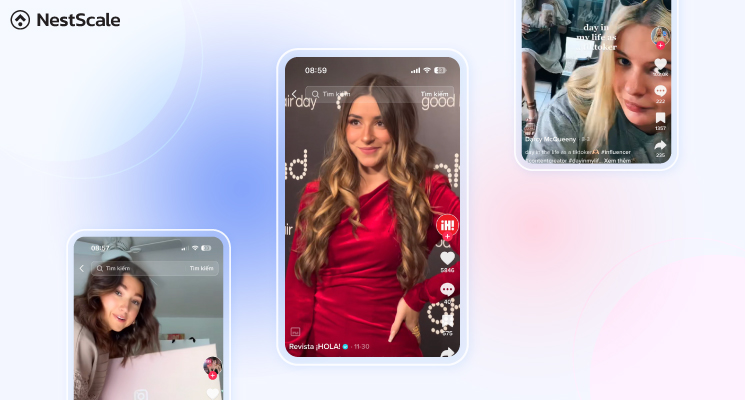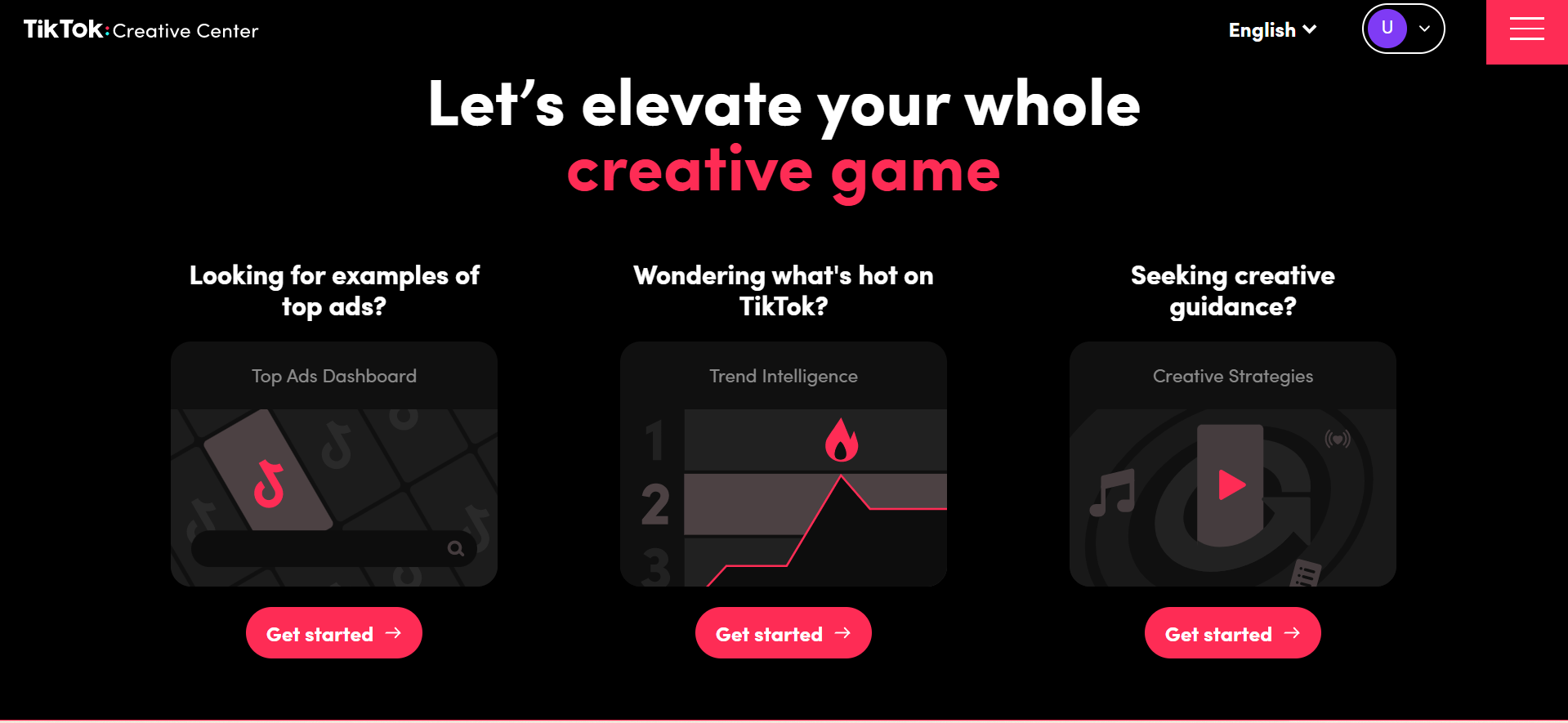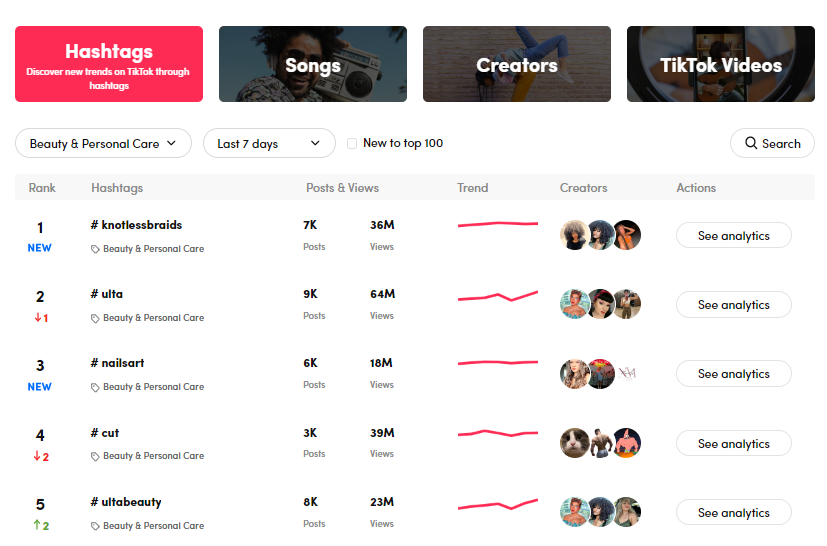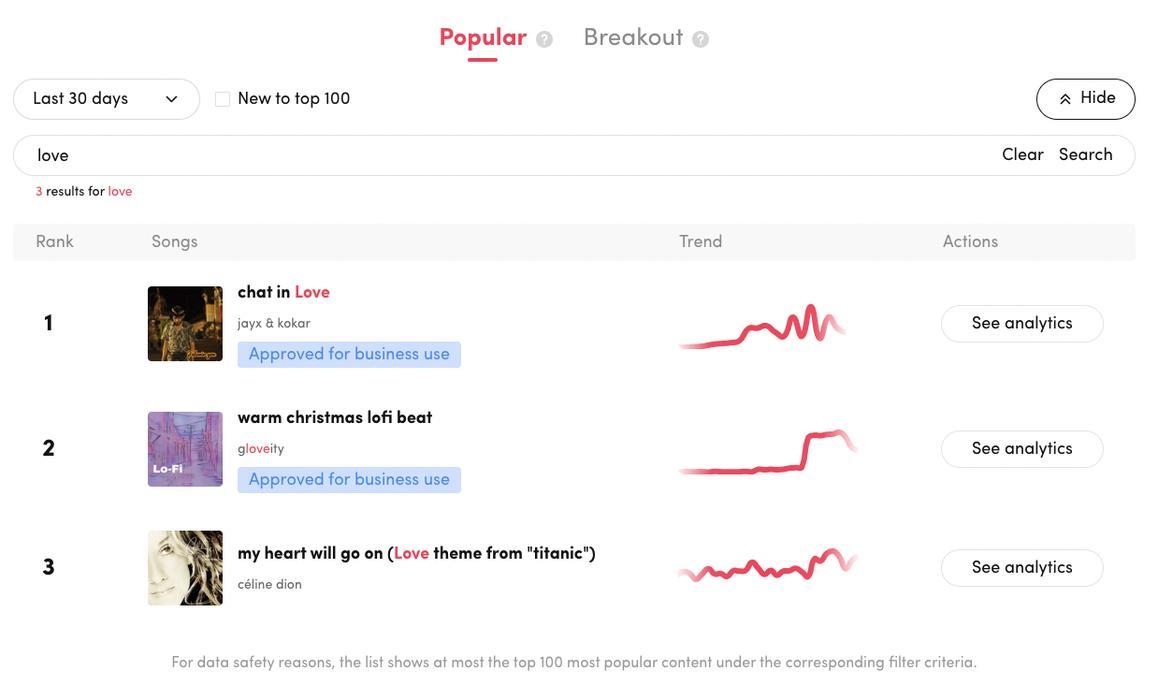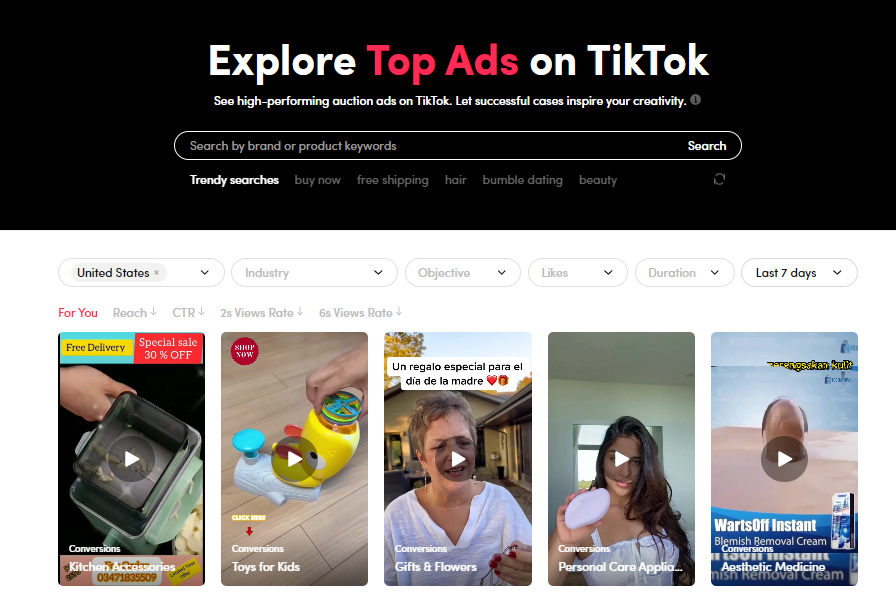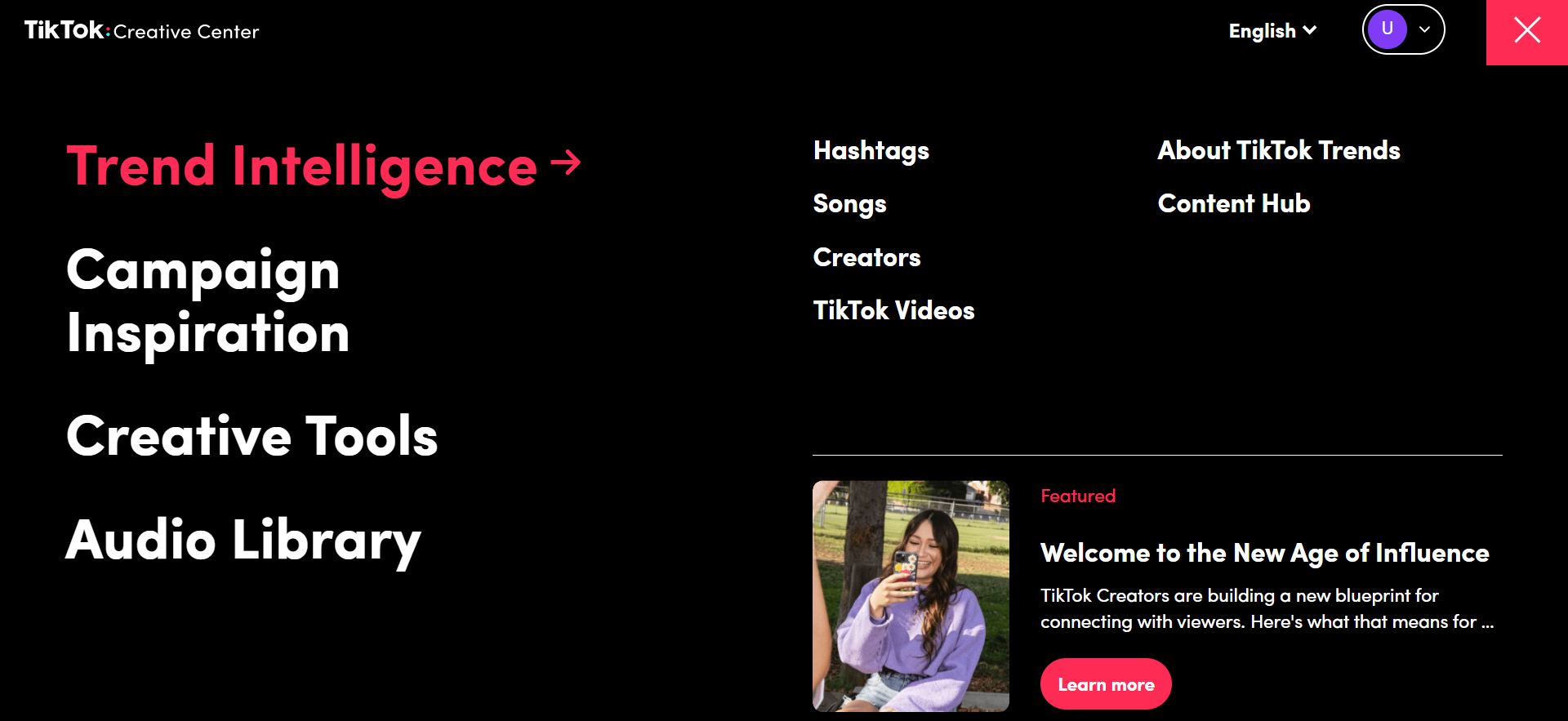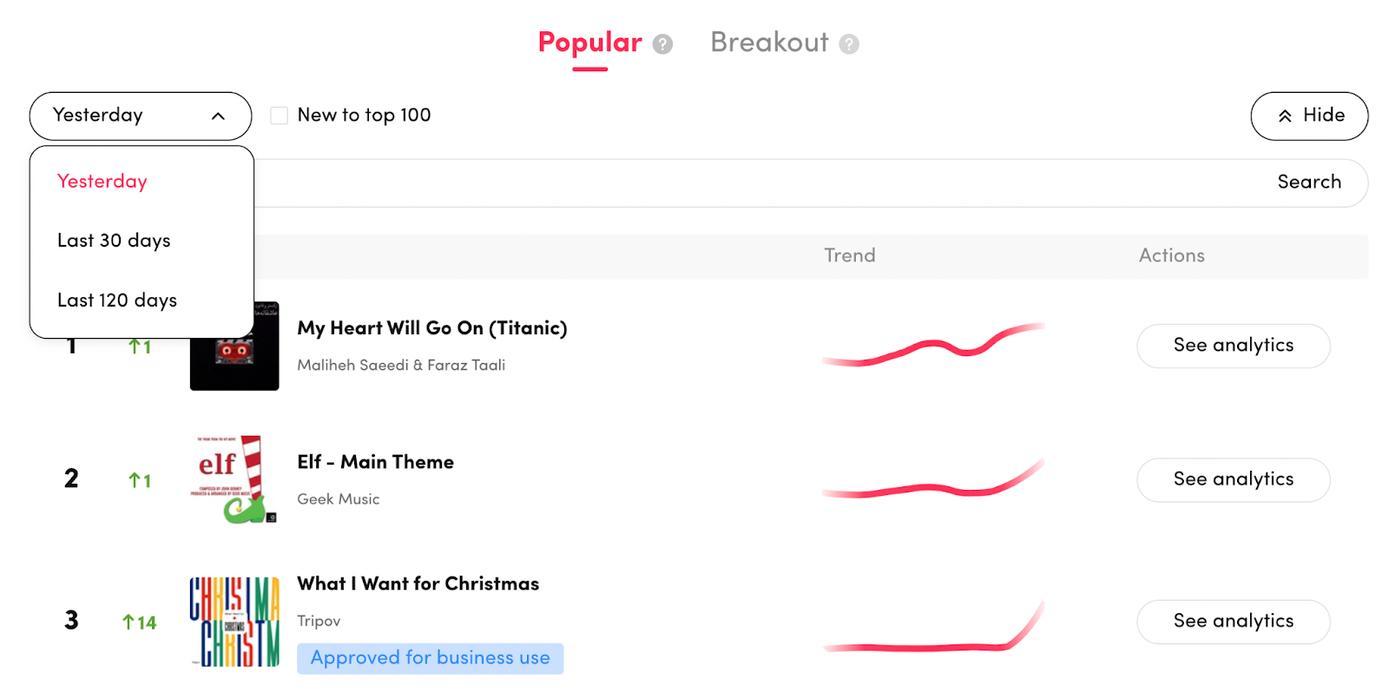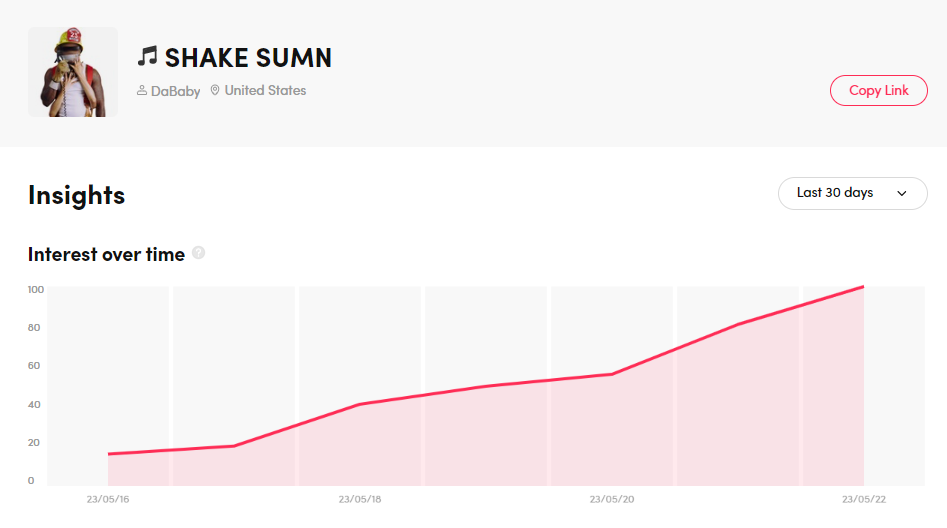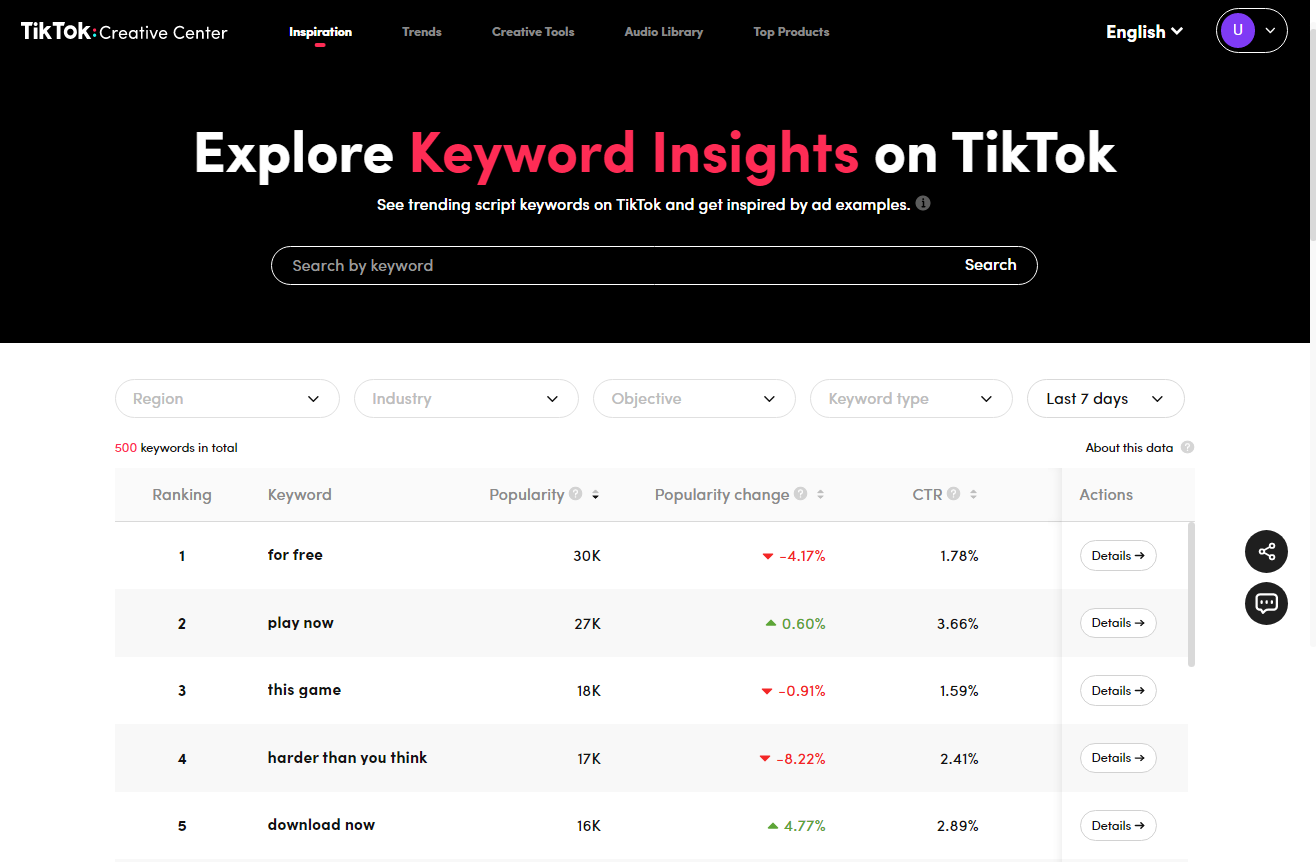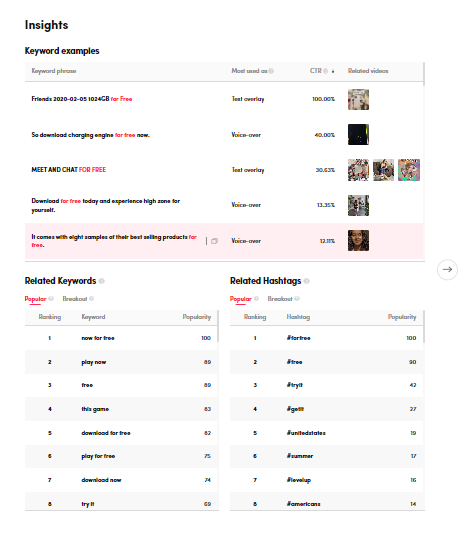TikTok is the perfect playground for your brand’s creativity. There is no doubt that the brands we see having the most success are those that embrace creativity. However, it’s not easy to create winning campaigns on TikTok.
Good news: TikTok Business creative center was born to help creators ease the stress of generating creative content! Continue reading and learn everything you need to use TikTok Creative Center and go viral in 2025!
What is the TikTok Creative Center?
Similar to Facebook’s ad library, TikTok Creative Center, also known as TikTok Ad Library, is a creative hub. It is a function of the TikTok app that offers users a selection of materials and tools for making and editing videos. Users who want to produce their own material can use the templates, music, sound effects, and other resources in the Creative Center.
The creative center offers consumers data-based analyses of current trends, taking into account industry dynamics, advertising objectives, and audience demographics. Along with their insights, brands are also presented with the current most popular ads among their target audience.
4 reasons why TikTok Creative Center matters to brands
Find winning products with Top Products
Starting from this year (2025), TikTok Creative Center introduced an exciting new feature called “Top Products.” This feature aims to showcase trending products that have been featured in TikTok ads, providing valuable assistance to advertisers in selecting the most suitable products to feature in their own creative content.
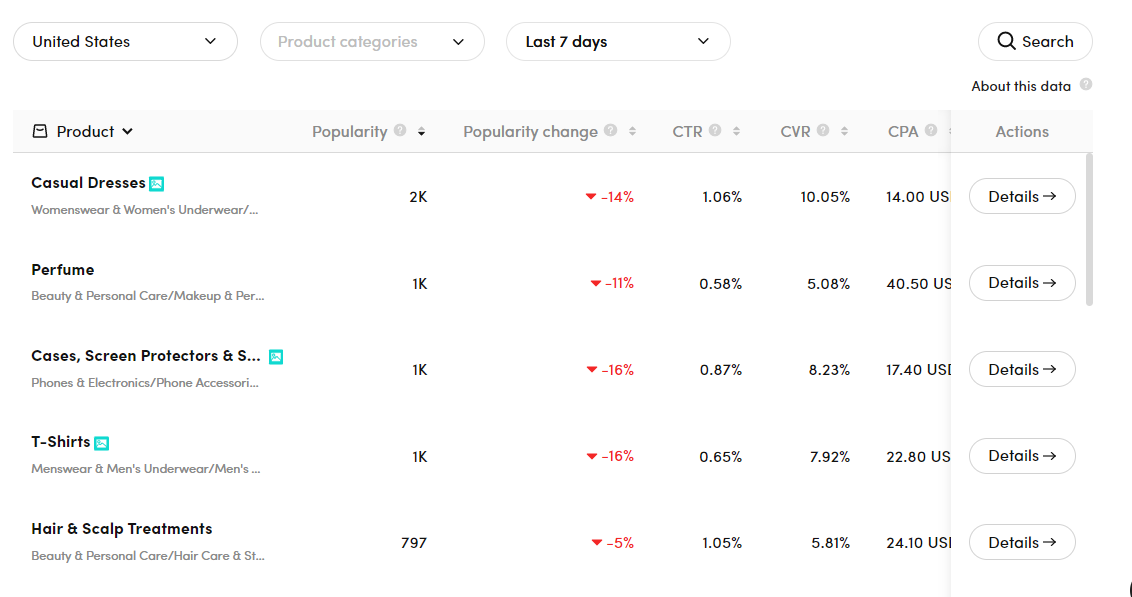
This tool also proves to be valuable in obtaining the latest insights into the current industry trends and developments. Hence, by analyzing recent data and examining related videos pertaining to your product, you can make note of effective strategies for promoting your product on TikTok. The data that TikTok creative center provides includes:
- Performance Analytics: 10 different metrics to assess the product
- Related videos: Top-trending videos that feature the product
- Related hashtags: Top-trending hashtags that are usually included with the product
High-performing trend discovery
Finding a topic you’re happy with is frequently the most difficult part of creating a viral video. This is where TikTok Trend Discovery on the TikTok Creative Center comes into play.
Let’s take a quick look at the key elements that help you stay on trend on TikTok:
Popular hashtags
With Trend Discovery, you can view all of the top popular hashtags on TikTok over the past 24 hours, 30 days, or 120 days, depending on specific categories.
It’s also amazing that you can see the metrics for each hashtag that comes up in your search, including how popular it is across age groups and other hashtag-related hobbies.
Even better, there’s a link that directs you to related videos so you can see which videos go well with the hashtag. Overall, this is a fantastic tool that gives you information on the kinds of users who interact with various hashtags.
Trending songs
TikTok is known for its extensive library of music, and many users create videos featuring popular songs or original compositions.
On TikTok Creative Center, you can discover the top trending free songs and audio as well as the number of likes, comments, and shares the videos have received, then make your ones for your brands.
Famous creators
Another way to discover what is going viral on TikTok is to view the top content creators on the TikTok Creative Center.
With the help of the TikTok Creative Center, you can not only see the most adorable creators with followers and likes but also contact them for work with just a click of a button. Collaborating with influential creators can help expose your content to a larger audience.
TikTok videos
Only videos from the previous 30 days are displayed on Trending Discovery. Also, regardless of the filter settings, only 500 films may be shown on the Trending Discovery page.
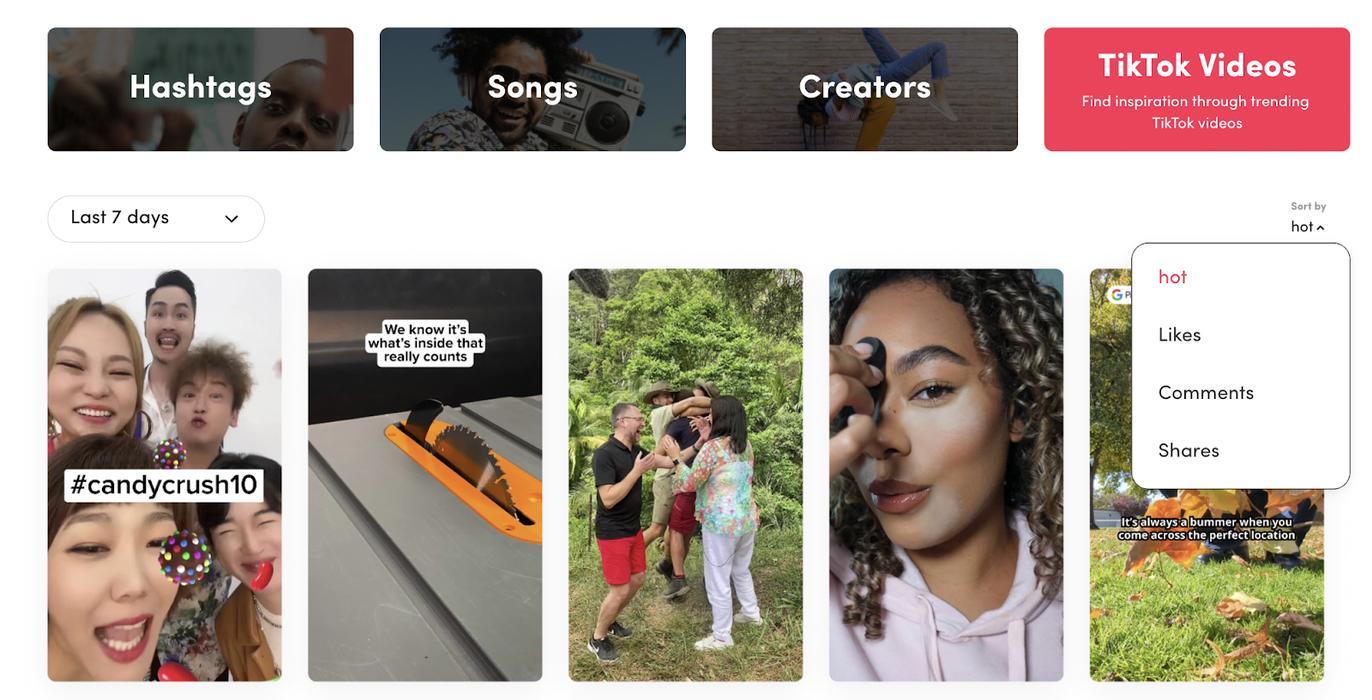
For easier access, the highest-ranking videos that match your search parameters are shown at the top of the page.
Huge inspiration from the Top Ads section
The “Top Ads” section of the TikTok Creative Center displays TikTok’s most successful ads right now, across all markets, industries, and advertising goals. You can access ad examples and a breakdown of the TikTok Creative Center’s insights by visiting their website.
The “most valuable frame” of the advertisements is also included in these insights, which identifies the moment an ad highlighted the greatest level of viewer engagement. If you use these examples as inspiration for your campaign strategy, your brand will have a better chance to connect with your target audience and maximize your ROIs.
Amazing creative tools for your participating content
TikTok Creative Center offers you a range of creative tools that unleash your creativity, with access to:
- Video editor tools
- Ready-to-go video templates
- License-free audio library
- Smart text – a tool that generates ad copy based on your keywords, industry, and language
How to use TikTok Creative Center
You can access the TikTok Creative Center after setting up your TikTok for Business account and start exploring all the features that TikTok Creative Center offers you:
Analyze the Top Product
You are struggling to find a product that can help you kick off your business? No worries! Follow the guide to explore the most relevant products for you:
Step 1: First, you need to filter your search by Region, Category, and Time frame. Make sure they are adjusted to your own liking.
Step 2: Then, if you want to switch between Subcategory-level and Product-level views, you will have to click on the header in the first column
Step 3: You can also sort the Product ranking by clicking on the arrows next to any metric. To do so, you just need to click on the arrows to arrange the products based on the chosen metric in either ascending or descending order.
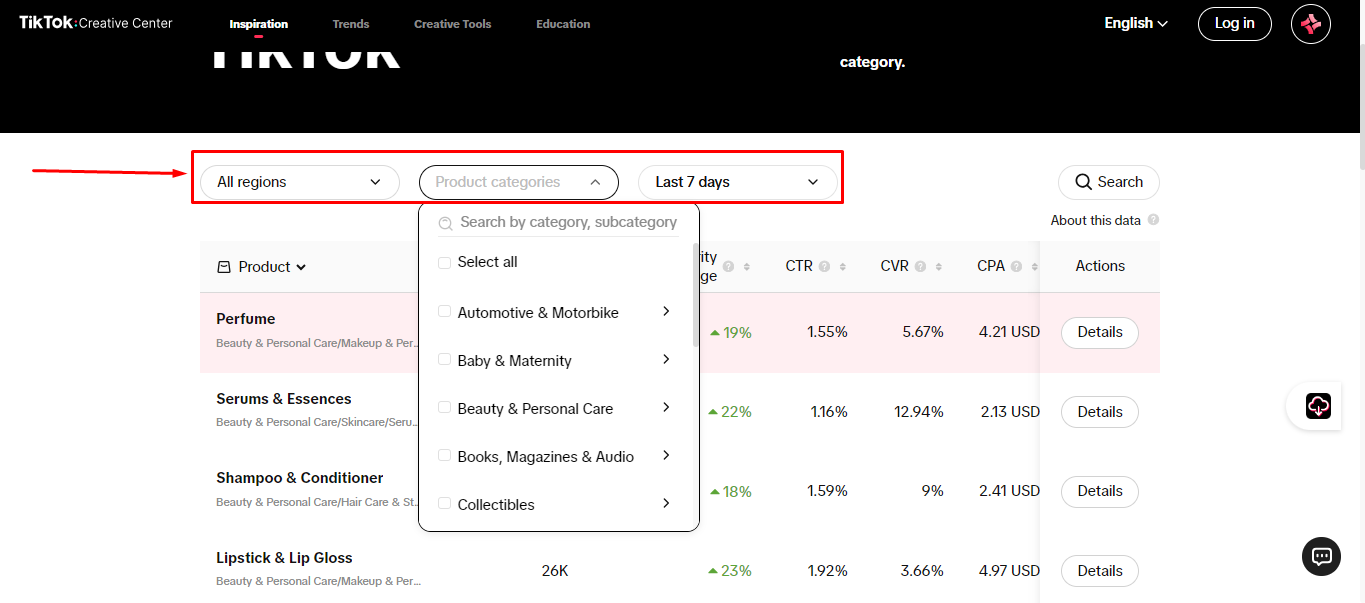
Step 4: To view more insights, just toggle the Details button next to any product to find more information about the product’s performance trends, audience insights, and related videos.
Step 5: On the “Details” page, you can click on “Performance Analytics” to compare the performance of your selected metrics over time. What is even more fun – you can have the option to choose up to two metrics, and their trendline will be displayed in the graph below. This will allow you to analyze the performance trends within the selected time frame.
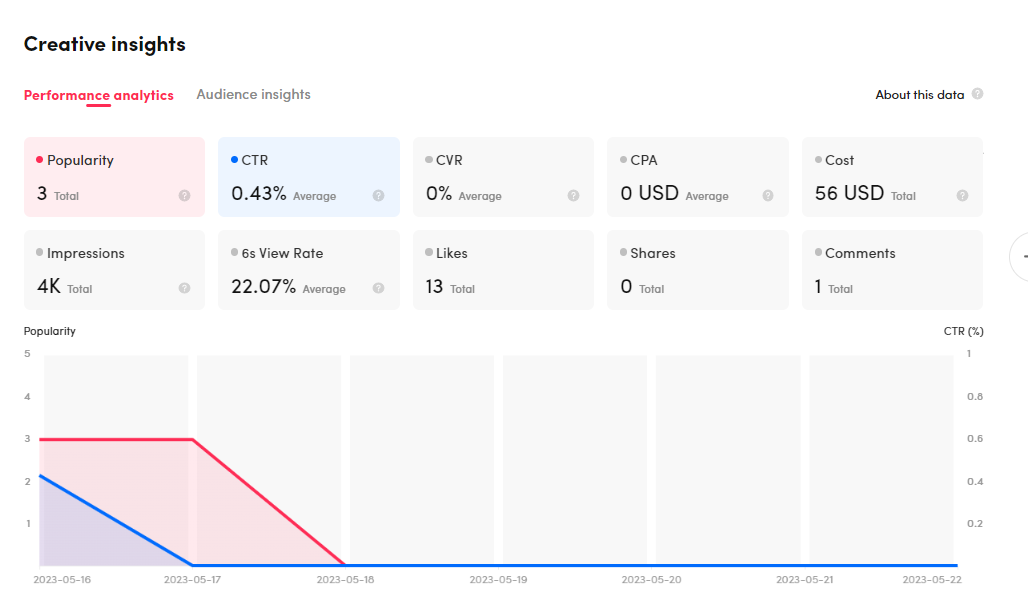
Below the graph, you can watch related ads that featured the product. They are authorized creatives that also show up in the Top Ads dashboard. Besides, you can take a look at the related hashtags of your product so that you can include them in your video’s caption!
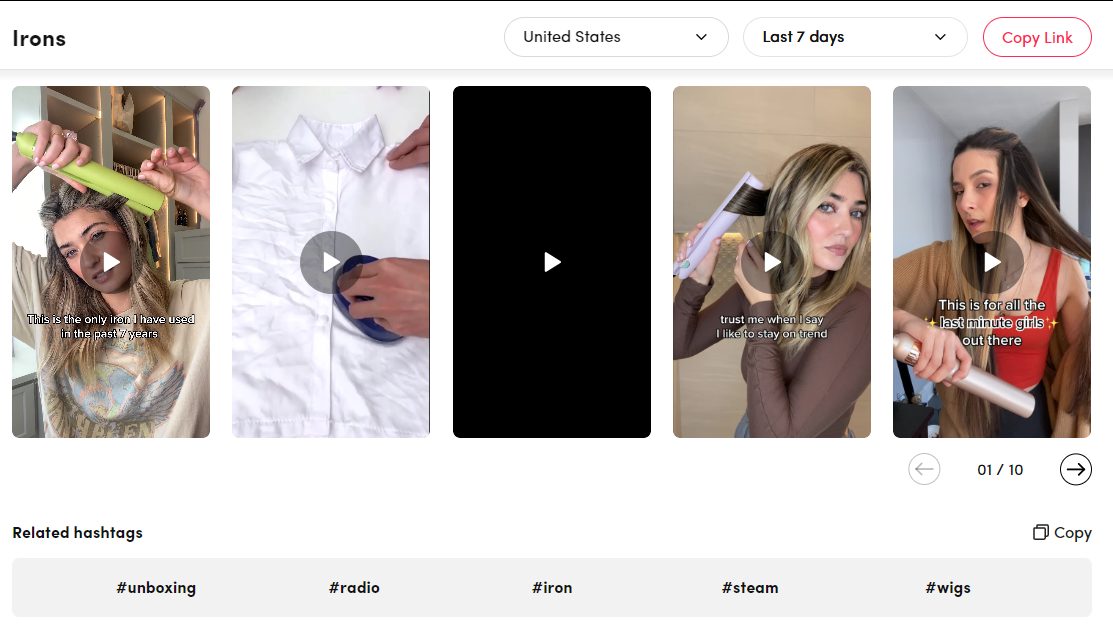
Also on the “Details” page, click “Audience Insights” to learn more about the “Age range” and “Related interests” of those interested in the product.
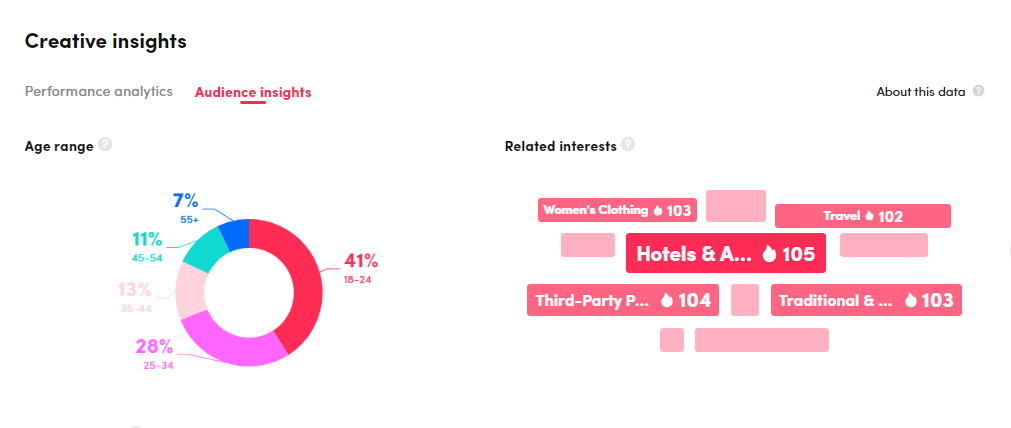
Browse the top trending songs
Step 1: Select the tab for Trend Intelligence
On your screen, in the upper right-hand corner, is the “Trend Intelligence” tab. After selecting the tab, go to “Songs.”
Step 2. Look through the most top-performing songs.
You’ll find a highly selected list of the top 100 songs on TikTok on this page. TikTok offers 2 options: Popular and Breakout songs. While “Popular” shows a list of the hottest, most-used songs, “Breakout” shows a list of the top fastest-growing songs on the platform. Therefore, depending on your preference, you will have the option to choose between the “Popular” and “Breakout” selections, and then select a suitable time frame.
Step 3. Analyze the music metrics.
When you locate the music you like, click “See analytics” to find out more about it.
At first glance, you will see a line graph demonstrating the song’s popularity over the course of a month in the selected region. The index is a measurement that is compared to the highest level of popularity the subject has achieved in the past.
After that, you can switch from Performance Analytics to the song’s Audience Insights. This feature will show age demographics and the top-related trending topics of the TikTok videos that are currently using the song.
As a result, you can anticipate whether the music will maintain its popularity in your target markets. Moreover, you can easily determine if the music is being used for themes relevant to your brand and resonating with your target audience.
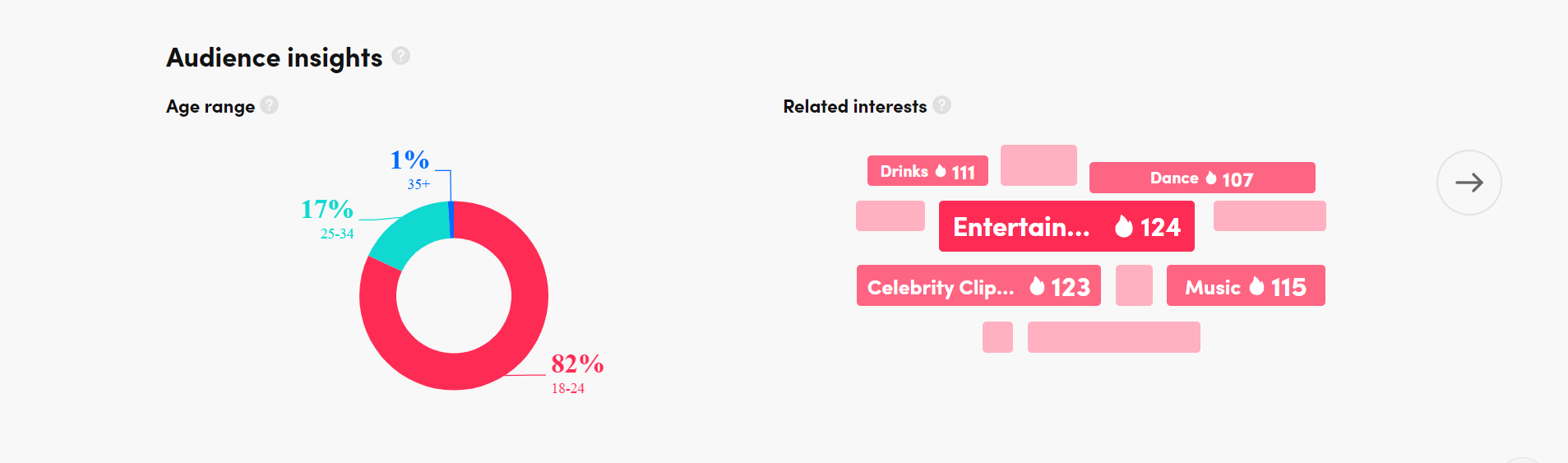
Find video trend
Step 1. Select the tab for Trend Intelligence.
On your screen, in the upper right-hand corner, is the “Trend Intelligence” tab. Go to “TikTok Videos” by selecting the tab and then clicking on it.
Step 2. Browse and filter the trending results
The TikTok Ads Library, also known as the extensive presentation of TikTok’s trending videos, can be found on this website.
To make the outcomes as pertinent to your needs as feasible, select the TikTok insight that most closely reflects the campaign’s goal.
Analyze competitor ads
Reviewing your competitors is a fantastic approach to learning what is currently effective in your industry’s e-commerce advertising market. Using the Top Ads Dashboard in the Creative Center, you can identify popular commercials based on a variety of key factors by following these steps:
Step 1. Go to “Campaign Inspiration”
On your screen, in the upper right-hand corner, is the “Campaign Inspiration” tab. Go to the “Top Ads Dashboard” by clicking the tab first.
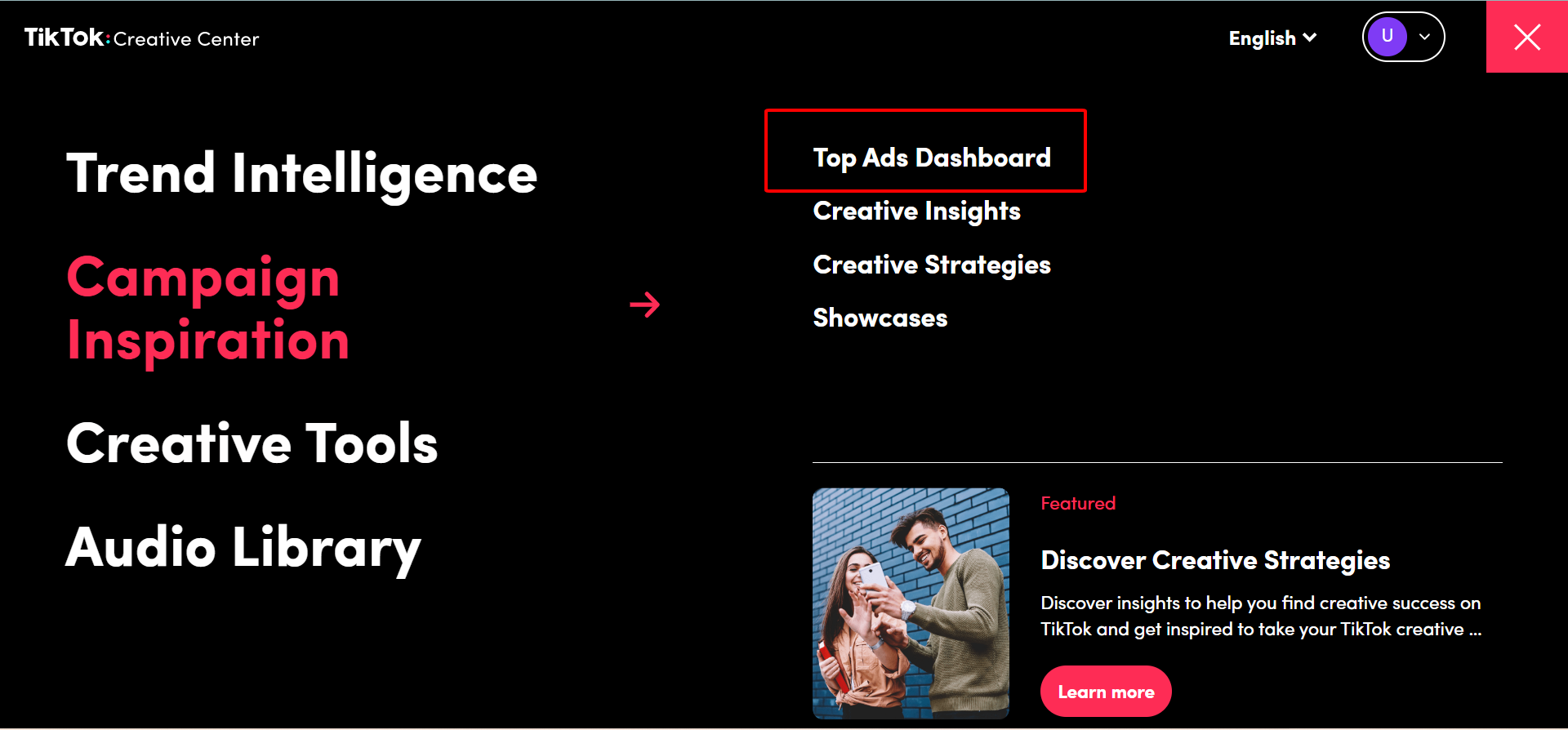
Step 2. Find Top Ads Relevant to Your Brand
On this page, you’ll be shown the current highest-performing ads on TikTok. You can use the filters to search for adverts in specific:
- Regions
- Industries
Or, adverts that performed well according to:
- Campaign objectives
- Likes
- Ad duration
Here’s a case in point. Consider that you are a beauty company looking to develop a campaign to promote a fresh skincare line. Conversion optimization is your campaign’s goal. What skincare advertisements are now converting best in your area is something you want to learn.
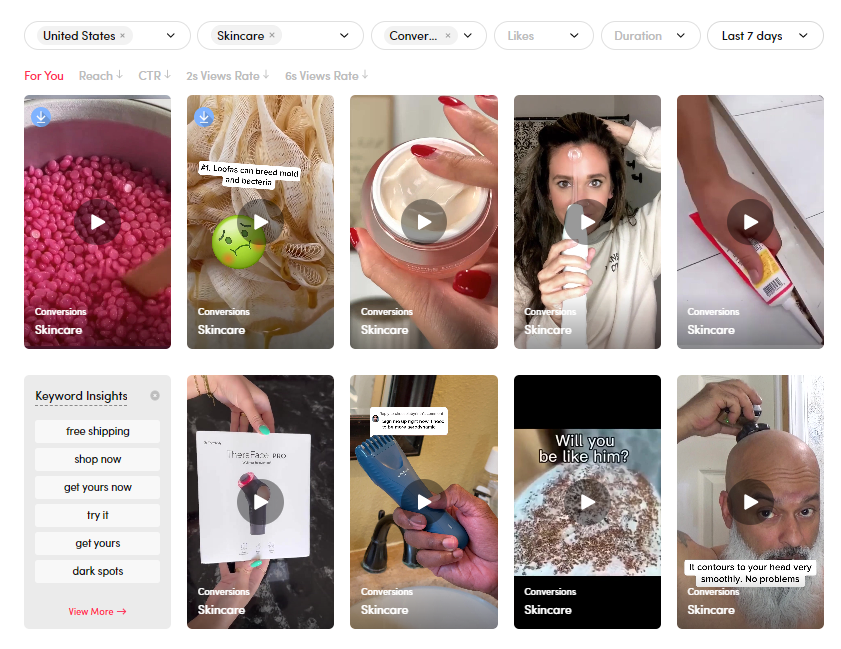
Step 3. Analyze the Top Ads’ Performance
Now that you’ve found top ads specific to your goals, you can start identifying how competitors perform in this space. More importantly, you can view the Top Ad’s analytics to gain a better understanding.
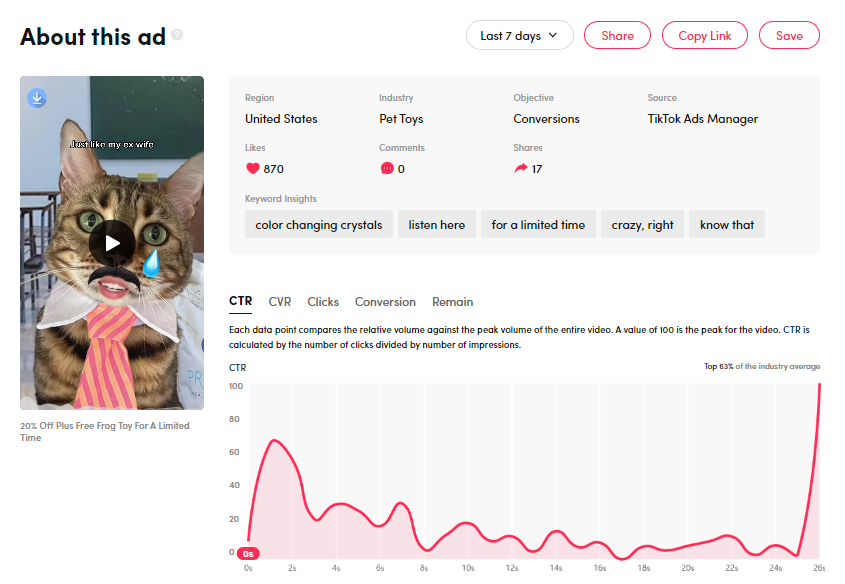
TikTok provides valuable access to engagement metrics, conversion metrics, and even retention rates, enabling you to make informed decisions. You can analyze these metrics to determine the time frames that generate the highest numbers, gaining insights into what content resonates most with your audience and piques their interest.
As a result, this information can empower you to make data-driven choices and optimize your TikTok strategy for maximum effectiveness.
Access keyword insights
Similar to popular hashtags, keywords can be a great way to reach more audiences with the right messages. Keyword Insights can be found under the Inspiration tab, from that, start discovering top trending keywords in different regions, industries, and time duration. Up to 500 keywords are shown on the page, so choose one and just let creativity spark. To take advantage of this tool, see the guidelines below:
Step 1. Click the Log in button in the top right corner of the page to access Creative Center. You’ll only get a few results under Keyword Insights if you aren’t logged in.
Step 2. Filter your search by region, industry, objective, keyword type, and time period. When you log in again, any choices you make will be stored.
Step 3. Click the arrows next to any metric to sort the keyword ranking.
Step 4. Click Details next to the keyword to see the selected keywords in the context of a phrase or see how it was utilized in advertisements. Watch related videos as well, if they are available, to observe how the keyword is used.
Good news: we have just created an under-minute tutorial to help you use TikTok Creative Center like a pro. If you are looking to make ads that don’t seem like ads, exploring TikTok Creative Center is the way to go!
Spark creativity with TikTok Creative Center today!
Since TikTok is a space that allows creativity to flow, there is no single path to success on TikTok! On your way to generate your success on TikTok, the TikTok Business Center is a digital assistant that helps you shorten the process.
Now, it’s time for you to start your ads on TikTok today with creative and engaging content! Still, wondering about creating winning campaigns on TikTok? Don’t hesitate to try our product NestAds – TikTok Advertising Management Software for free and create the most effective TikTok Ads solution for your business!