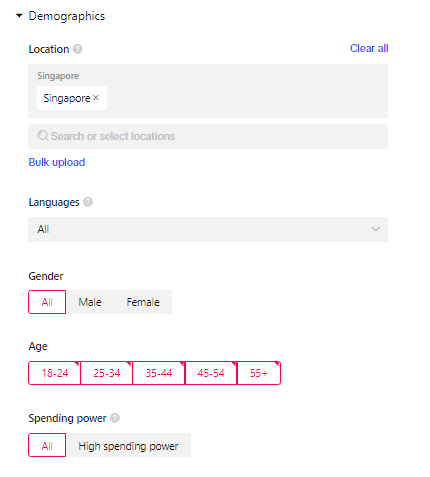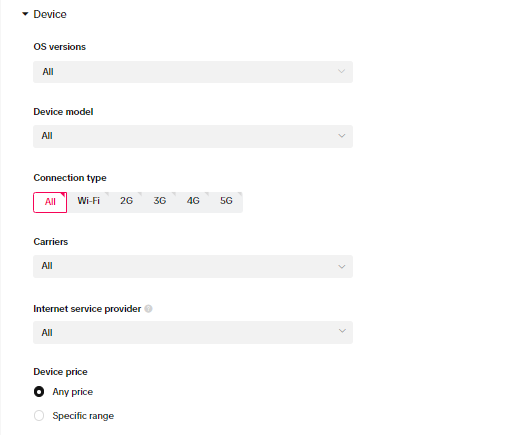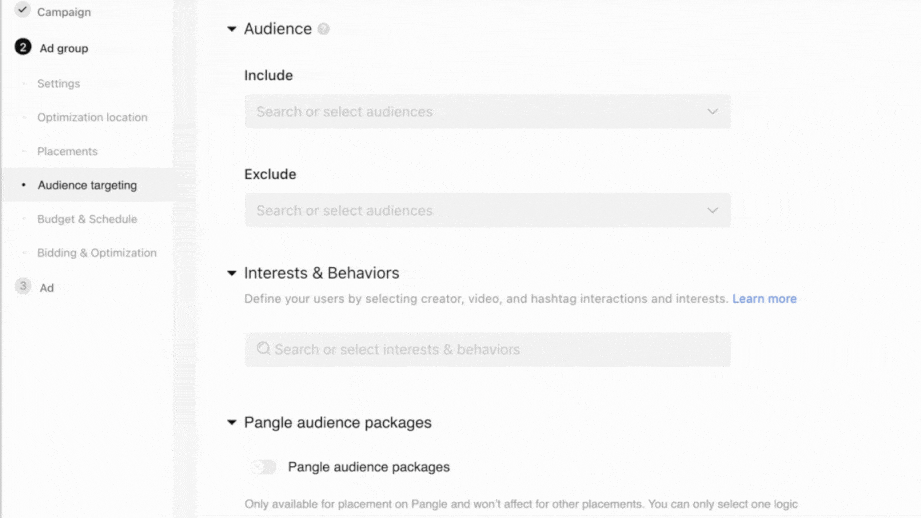For any advertising campaign, success hinges on identifying the target audience, and TikTok Ads are no exception. TikTok Ads Targeting options are effective tools to ensure your TikTok ads reach the ideal audiences. So, what are the TikTok Ads Targeting options? How to make the best of targeting options to maximize your TikTok ads revenue? All of your concerns will be answered below!
What is TikTok Ads Targeting?
TikTok Ad targeting is a series of ads targeting options to identify what your potential customers look like. As a result, you’re more likely to reach consumers who are interested in your products and services. Before, TikTok gave advertisers a choice between Custom and Automatic targeting. However, in the latest November 2023 update, all TikTok ads will now automatically use broad targeting optimizations. This change is actually advantageous as according to TikTok, broad targeting can reduce the cost per acquisition by 15% and boost the conversion rate by 20%.
Even though TikTok suggests and finds value in automatic targeting, there are situations where manual targeting is necessary. This might be for focusing on a particular location or the spending ability of your audience. It’s crucial to understand all the available targeting options to enhance the effectiveness of TikTok targeting. TikTok Ads Manager currently offers five ad targeting options:
- Demographic
- Audience
- Interests & Behaviors
- Device
- Smart options
Demographics targeting
Since 2023, TikTok has updated more options in demographics targeting, making a total of 5 demographics targeting options: gender, language, age, location, household income, and spending power. Each targeting filter has a more specific range of categorization options for brands to choose exactly the types of demographics they need.
- Gender: Male/Female
- Language: Based on the audience’s app language.
- Age: 13-17, 18-24, 25-34, 35-44, 45-54, 55+
- Location: Targeting potential customers in specific locations including cities, countries, regions, counties, departments, districts, DMA Regions, oblast, provinces, states, and urban communities. However, only US citizens can have the option of selecting Country/Region, State/Province, City, and Designated Market Area/DMA.
- Spending power: Deliver ads to users based on the user’s purchase behavior through TikTok ads
These 4 first filters are the building blocks of demographic targeting. Therefore, remember to assess your products and target market before filling in these fundamental details. This will ensure that the demographics that you choose are suitable. In addition, if your target market is more niche or high-end, the last targeting option can be extremely helpful.
For instance, if you’re advertising high-end jewelry, it’s smarter to target those with more spending power.
Audience targeting
TikTok ads audience targeting remains a crucial factor to your campaign success as it helps you improve your ads’ performance. This section is optional on TikTok, and the platform even suggests skipping it. This allows TikTok’s system to identify the best audience for you freely. However, if you’ve confirmed that narrow targeting works better, just fill in the Include and Excluded sections provided by TikTok Ads Manager.
- Include: When you fill in the Include section, you’re telling TikTok to include the traits of your previous Lookalike or Custom Audience. This data is what you get from your customer file, engagement history, app activity, and so on.
- Excluded: In contrast with Include, choosing Exclude means that you’re asking TikTok to leave out the characteristics of your Lookalike or Custom Audiences.
Now, let’s check out the two options to help TikTok narrow down your target audience:
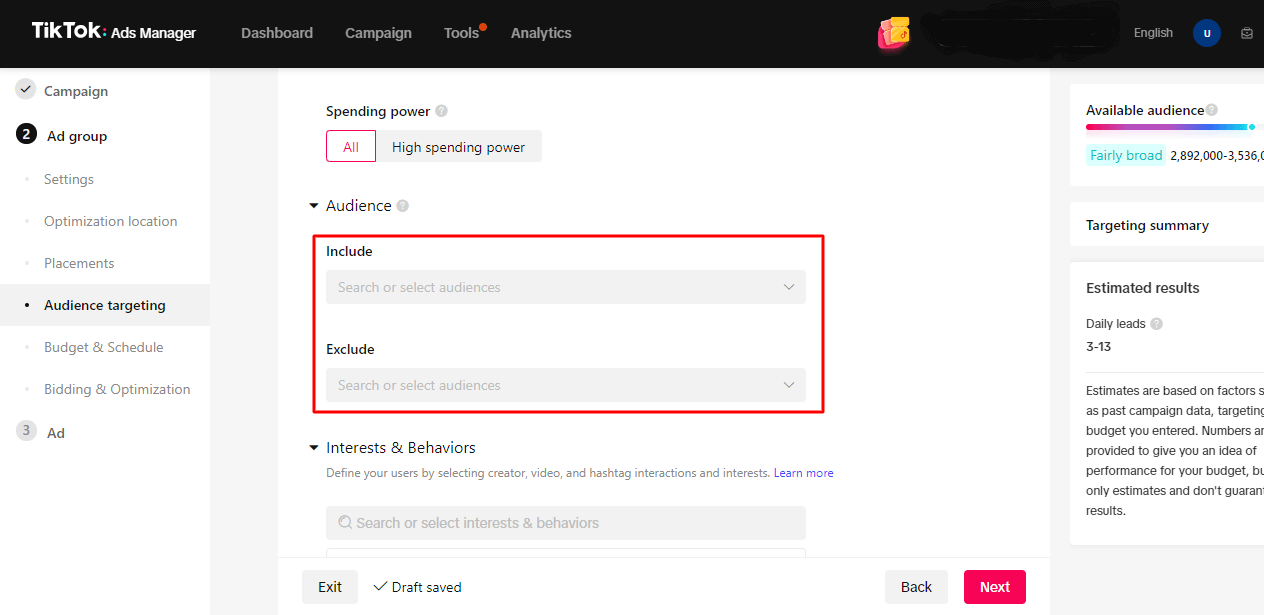
Custom Audience
This type of targeting is beneficial for re-targeting purposes, particularly when you wish to re-engage similar customer profiles that have given you conversion before. Furthermore, it allows you to increase your following, increase app engagement, or create lookalike audiences. There are six ways to create a Custom Audience:
- Customer file
- Engagement
- App activity
- Website traffic
- Lead generation
- Business account audience.
You can watch the instructions from TikTok Business Center to understand how it operates:
Lookalike Audience
Lookalike Audience is a powerful tool that helps businesses find potential customers with similar attributes to their existing customer base. Particularly, by analyzing data like age, location, and interests, the tool can expand your audience reach and increase your chances of finding interested buyers. To generate accurate results, you need to have a source audience of at least 10,000 people and provide precise information about your audience. It’s also essential to choose the right audience size option, which can be Specific, Balanced, or Broad.
- Choose the Specific option if you want the tool to find people who are very similar to your existing customers,
- Choose the Broad option if you want to cast a wider net and find more people who might be interested in your product.
Here is a complete guide from TikTok Business Center to help you get started with this feature:
Creating Custom and Lookalike Audiences is one of the smartest moves in TikTok Ads targeting — but their effectiveness depends on the quality of the source data.
If you’re running a Shopify store, tools like NS TikTok Pixels & TikTok Ads makes it easier than ever to track key on-site actions such as product views, add-to-cart events, and purchases with Events API. This allows you to build highly accurate Custom Audiences and enhance Lookalike targeting by leveraging real-time data.
Interests & Behaviors targeting
TikTok Interest & Behavior targeting allows advertisers to find your potential customers depending on what they are most interested in and how they interact with TikTok content. It’s divided into 5 main interests and behaviors categories, including:
- Interests: Identify your audience based on the types of content they frequently watch or choose to watch.
- Purchase intention: Show ads to users actively researching or buying a specific product or service. To access Purchase Intent, choose conversion advertising objectives like App promotion, Lead generation, or Website conversions.
- Video Interactions: Record users’ interactions with video content of a chosen topic from the last 7 or 15 days (video completion, likes, comments, and shares).
- Creator Interactions: Filter users who have followed or viewed profiles in a specific category, giving you a better chance to connect with a relevant audience for your business.
- Hashtag Interactions: Using hashtags is an easy way for the audience to find your content since they can easily find your brand based on specific hashtags. When clicking on “Hashtag interactions“, you can see that TikTok already provides popular hashtag bundles for you to target.
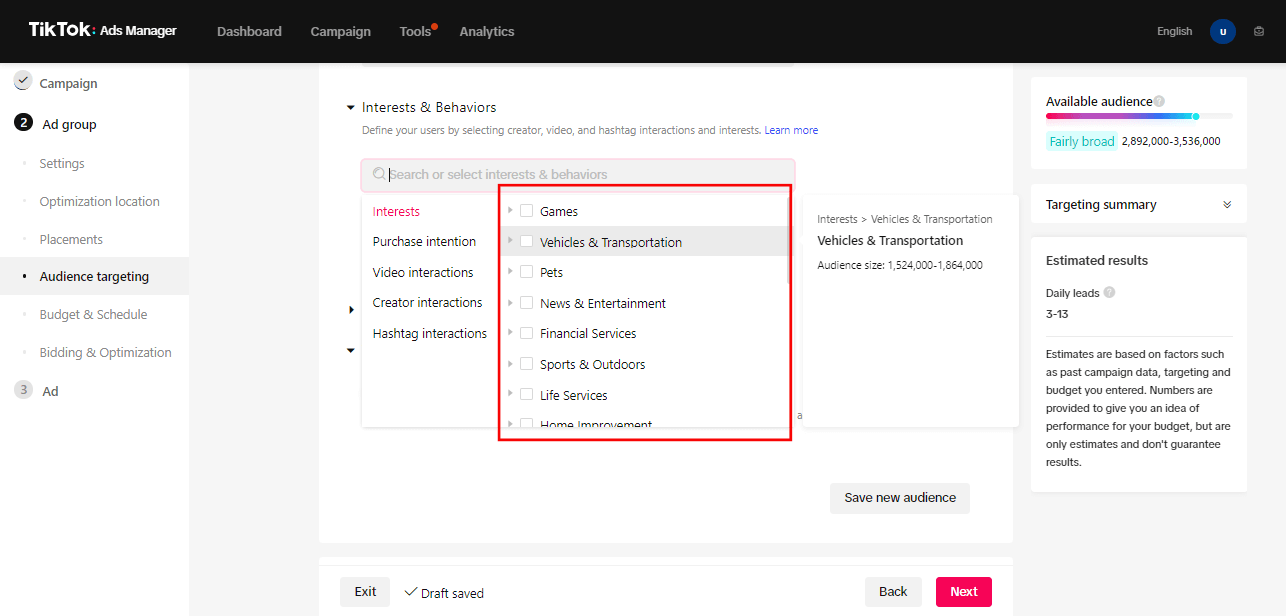
TikTok divides the interest targeting list into sub-categories and calculates the audience size, making it easier to reach your chosen audience. However, if you can’t find any category to choose, just type in your desired interests in the search bar.
Device targeting
If most, or all of your target audience happens to be using a special device or device setting, you can also adjust the Device targeting option to serve your needs. TikTok provides 6 device targeting options that cover most of the device settings:
- Operating system (OS) versions: As the name suggests, it is a list of versions based on your selected operating system.
- Device model: This option also varies based on your OS options. For example, if you choose Android, TikTok will suggest a list of Android software devices for you, such as Google, HUAWEI, Lenovo, LG, etc.
- Connection type: WIFI, 2G, 3G, 4G, 5G
- Carriers: Deliver ads to users based on their mobile phone carriers. As each country has its own mobile phone carriers, the suggested options will differ from country to country.
- Internet service provider (ISP): Deliver ads to users based on their most frequently used ISPs in the past 30 days. Similar to the carriers targeting, the ISP targeting option will also differ from country to country.
- Device price: You can also target users based on the price of their devices. You can either select Any price or go with a specific range of your choice.
Smart TikTok ads targeting options
In addition to the regular targeting we talked about earlier, TikTok also offers some clever targeting options to boost your results and save you time. Let’s check out these three smart targeting options to supercharge your ad performance:
Targeting recommendation
Targeting recommendations are an effective tool for advertisers to reach their desired audience through ads. By evaluating and analyzing the performance of similar ad groups and your current ads, you can identify suggested Interests & Behaviors categories that are relevant to your brand and apply them accordingly.
Setting up this feature is super easy. In “Recommended categories” under Interest & Behaviors, click “Show all” to reveal all of TikTok’s interest suggestions based on your industry. It’s important to note that the first recommendation will have the widest reach with a large available audience, and the audience size will decrease as the choices become more specific.
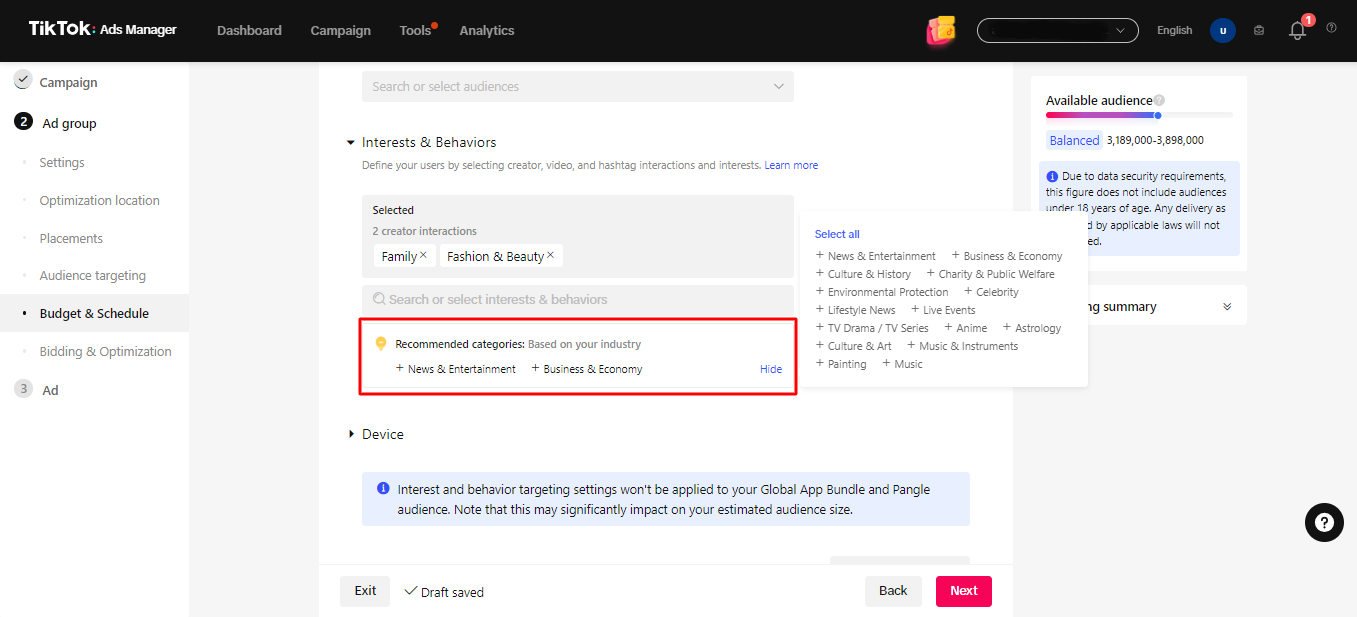
Smart targeting
To enhance your ad results, TikTok offers Smart targeting options, including Smart audience and Smart Interest & behavior. This can be considered as the updated version of Targeting Expansion. When activated, TikTok launches the ad with your precise targeting and then fine-tunes the performance by broadening the targeting for better results.
To turn on Smart targeting, make sure that you’ve already selected at least one targeting selection. Smart targeting is available for auction bidding and advertising objectives like traffic, web conversion, community interaction, lead generation, and app installation. However, if you place your ads via Global App Bundle or Pangle, these options won’t show up.
Smart+ TikTok ads targeting options
While TikTok’s traditional targeting options, such as demographics, interests, behaviors, or Custom Audiences, are still valuable, in 2025, the platform introduced Smart+ Campaigns, an AI-powered targeting solution designed to take optimization to the next level.
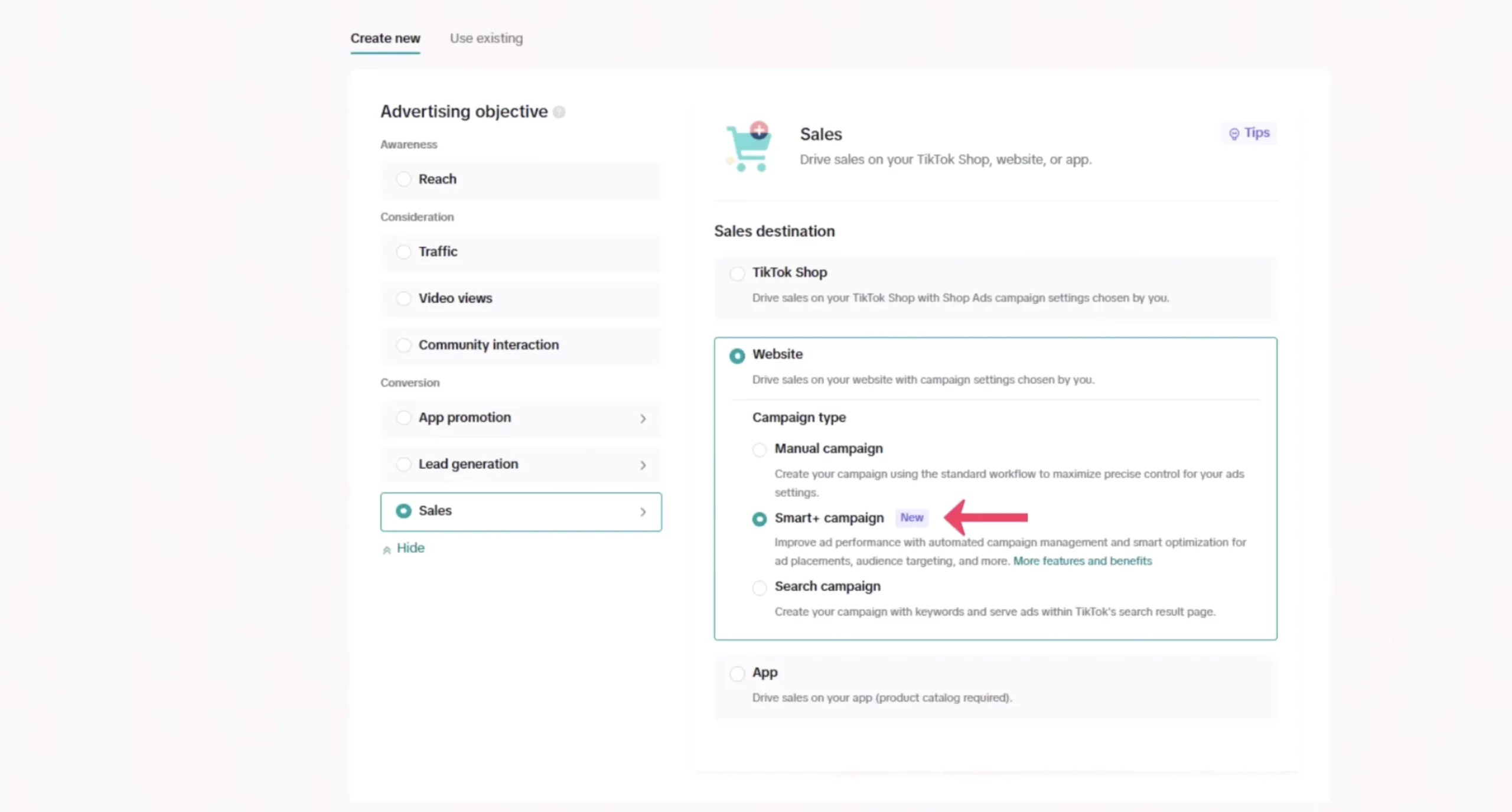
With Smart+, you don’t need to manually select detailed audience segments. Instead, the system relies on the KPIs you set, your creative assets, target geography, and language to automatically identify your most promising customers. This brings several key advantages for targeting:
- Automatic audience optimization: TikTok analyzes user behavior and applies machine learning to deliver ads to the audiences most likely to convert.
- Blending paid and organic data: Smart+ leverages native anchor links in selected organic posts, expanding your reach beyond paid ads alone.
- Reduced manual testing: No need to constantly test multiple targeting groups, Smart+ continuously learns from campaign performance and adjusts distribution in real time.
- Maximized budget efficiency: The system automatically shifts budget toward high-performing audiences, helping you avoid wasted spend on low-quality traffic.
In short, Smart+ Targeting represents a major step forward compared to traditional targeting methods. It’s an ideal option for advertisers who want to save time while ensuring their ads are delivered to the right people, at the right time, in the right context.
TikTok Ads targeting options: Common issues & How to solve
Mastering TikTok Ads targeting is crucial for running effective ads on the platform. While it may seem simple, our clients still often encounter various issues. So, to ensure a seamless experience with TikTok targeting, let’s explore common problems faced and simple solutions for them.
My audience is too narrow and is generating zero revenue
Solution #1: Aim broad by expanding your Location options
Start broad (Location Targeting only) to allow the platform to explore the audiences that would work best for your campaigns. When TikTok determines that your audience is wide-ranging, it will show its assessment on the screen so you can be aware.
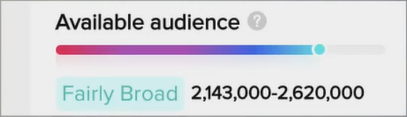
Solution #2: Analyze the segments by identifying the trending interests and behavior.
Understanding the trend behind the users’ interest and behavior can help you execute Interest & Behavior targeting more efficiently. It is also recommended that at least 15 interest and/or behavior categories are added to make sure your ad can reach a large audience.
Solution #3: Finetune your targeting if necessary
To optimize your advertising campaign, consider creating a separate ad group for your best-performing interest/behavior tags. You can allocate a higher budget to this ad group to increase the chances of reaching your target audience effectively. Otherwise, if you are still in doubt, you can consider campaign budget optimization (CBO) to automatically optimize toward the best-performing ad group.
I failed to retarget my audience from older campaigns
Solution: Make sure your custom audience is made relevant and current, and rebuild if necessary
TikTok’s audience collection is limited to 180 days, after which the audience will gradually decay and become ineffective for campaign targeting purposes. That’s why you need to ensure that any custom audiences are created and activated after the campaign ends, within 180 days (6 months) with auto refresh switched off.
I am uncertain about the performance of my ad
Solution: Split Test
If you are a small business with a limited budget, targeting a broad audience can be a costly and worrisome approach. This is when a split test comes to save you! A split test, or A/B testing, lets you test two ad versions and optimize future campaigns by identifying the better-performing ad. To utilize this feature, there are some notices that you should keep in mind:
- To ensure effective testing, you should establish a proper framework and clearly define the hypothesis or question you intend to answer through the test.
- When a winning ad group is identified with a confidence level of 90% or higher, it means that the chances of obtaining the same results in a repeated test are also at 90%. Hence, you can use this result for future campaign targeting.
You can watch the video below to understand the process behind setting up a split test:
FAQs
Can I use TikTok Ads without a TikTok profile?
Yes, you can run TikTok Ads using the TikTok Ads Manager without having a personal profile. However, having a TikTok account allows you to use features like Spark Ads, which promote your own organic posts for added engagement and trust.
Are there restrictions on targeting certain demographics or interests?
Yes, TikTok restricts targeting based on sensitive personal attributes such as race, religion, or sexual orientation. Ads must comply with TikTok’s advertising policies, so always review the guidelines before launching.
How often should I refresh my Custom Audiences?
TikTok Custom Audiences expire after 180 days. To maintain targeting accuracy, refresh or rebuild your audience lists regularly, especially after promotions or seasonal campaigns.
What is the minimum audience size for Lookalike Audiences?
The technical minimum is 100 users, but TikTok recommends at least 1,000 to 10,000 for optimal performance when creating a source audience for lookalikes.
Can I target TikTok users based on engagement with specific influencers?
Yes, using the Creator Interactions filter, you can reach users who have followed or viewed creators in specific categories. This is useful if your campaign aligns with certain influencer niches.