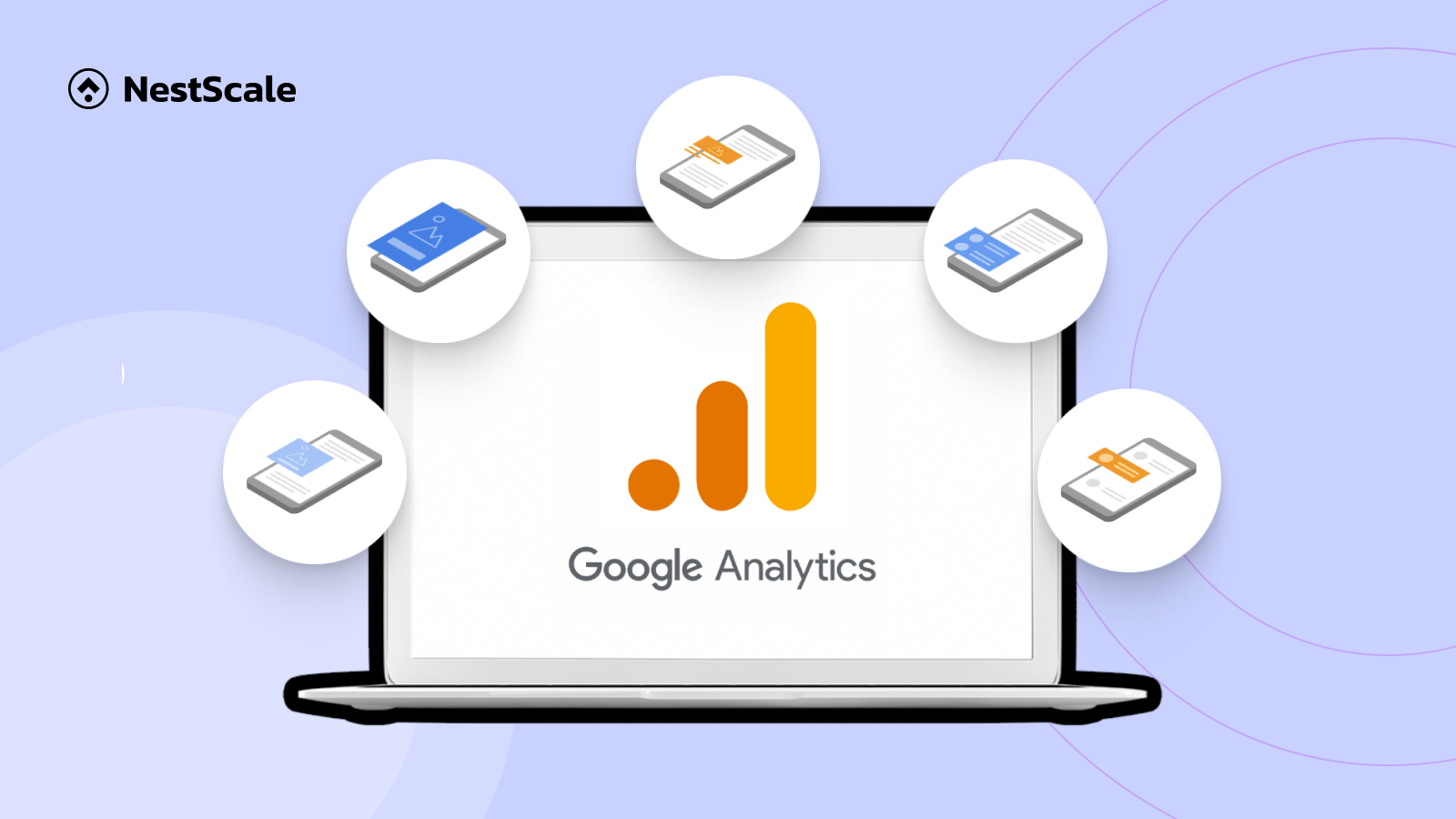In the dynamic world of e-commerce, Shopify merchants are constantly on the lookout for powerful tools to analyze and improve their business operations. And Google Analytics 4 (GA4) has emerged as a crucial analytics tool. Therefore, understanding all the benefits and limitations of this tool is vital for optimizing online store performance.
This blog provides a detailed overview of GA4, focusing on its benefits and challenges specifically for Shopify merchants. We will delve into GA4’s extensive reporting features, modern privacy practices, and flexible event-based data models. Additionally, we’ll discuss potential hurdles like data processing delays and limited attribution customization. By the end of this blog, you’ll be well-equipped to harness GA4 effectively, improving your marketing strategies and overall business performance while navigating any obstacles.
So, without any further ado, let’s get started!
Overview of GA4
In a significant shift within the digital analytics landscape, by July 1, 2023, Google has upgraded its analytic tool, compelling users to fully migrate to GA4.
Google Analytics 4 introduces a flexible event-based data model that provides a unified view of user journeys across websites and apps. Unlike its predecessor version, GA4 integrates advanced machine learning algorithms to fill data gaps and enhance predictive capabilities. This allows you to achieve better outcomes and facilitates growth by leveraging insights that anticipate user behaviors and preferences.
Adding to its appeal for e-commerce platforms, since March 2023, Shopify has integrated GA4 natively through Google Sales Channel. This integration simplifies the process for Shopify merchants and allows easier tracking setup.
Benefits of GA4
GA4 offers numerous benefits for data tracking and analysis. In this section, let’s explore the key advantages you can gain by using GA4 to monitor your store’s performance. We’ll delve into how these features can help optimize your business strategies and enhance your understanding of customer interactions:
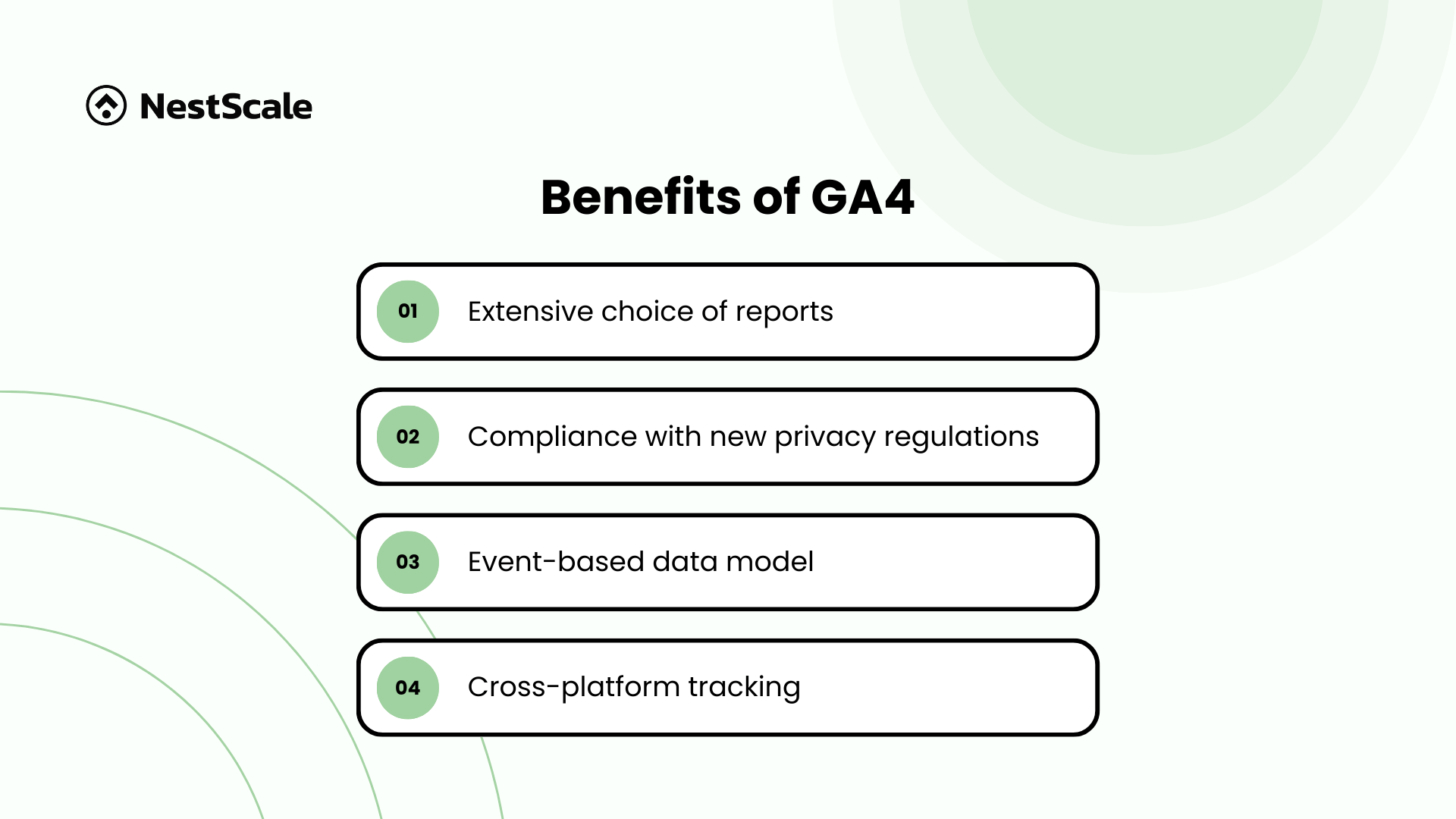
Extensive choice of reports
With GA4, you get access to a broad range of report options right off the bat, which helps you gain deep insights into both your site’s performance and your overall business effectiveness. GA4 is specially designed to keep tabs on the events and actions your customers take in your store, making it a fantastic tool for digging into customer behavior across different channels.
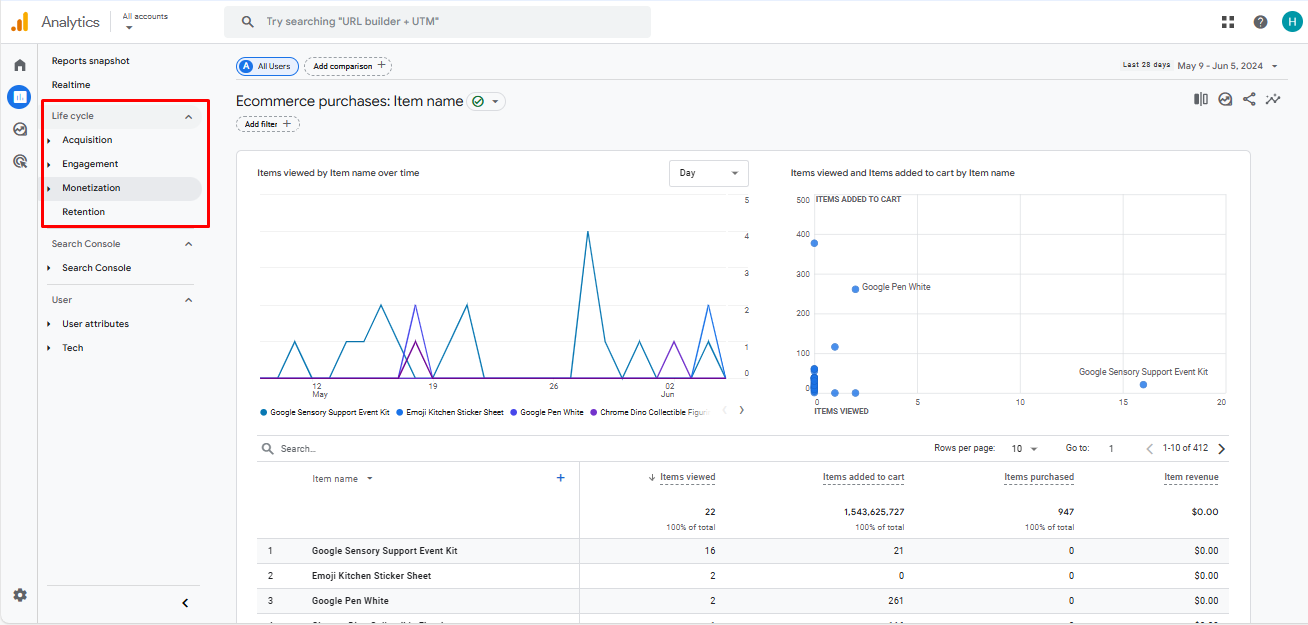
Here’s a rundown of the 4 key types of reports GA4 offers:
- Realtime reports: Get up-to-the-minute information on what’s happening on your site or app, especially focusing on the last 30 minutes. This includes details like how many users are online, what pages or screens they’re exploring, and which events are being triggered.
- Life cycle reports: These reports are all about understanding your customers’ journey from start to finish. They break down into four main areas:
- Acquisition: See where your customers are coming from.
- Engagement: Learn what they do once they’re at your store.
- Monetization: Track where your revenue is coming from.
- Retention: Find out how often customers come back after their first visit.
- User reports: Dive into the characteristics of your site or app users, including their demographics, interests, and the devices they use. This report is perfect for getting to know your audience better.
- Explore: For those who need something extra, GA4 lets you create custom reports tailored to your specific needs. This includes sophisticated techniques like cohort analysis, user explorer, segment overlap, and path analysis.
Compliance with new privacy regulations
Another benefit of GA4 is its compliance with new regulations like GDPR or CCPA. Unlike third-party cookies set by another domain other than your website, GA4 uses first-party cookies that set and collect events directly from your domain (your website).
First-party cookies are stored and managed by the domain the user is visiting, which is generally viewed as less intrusive because the data is not shared across multiple websites. This alignment with user visits makes it easier to comply with privacy laws that require consent before data collection.
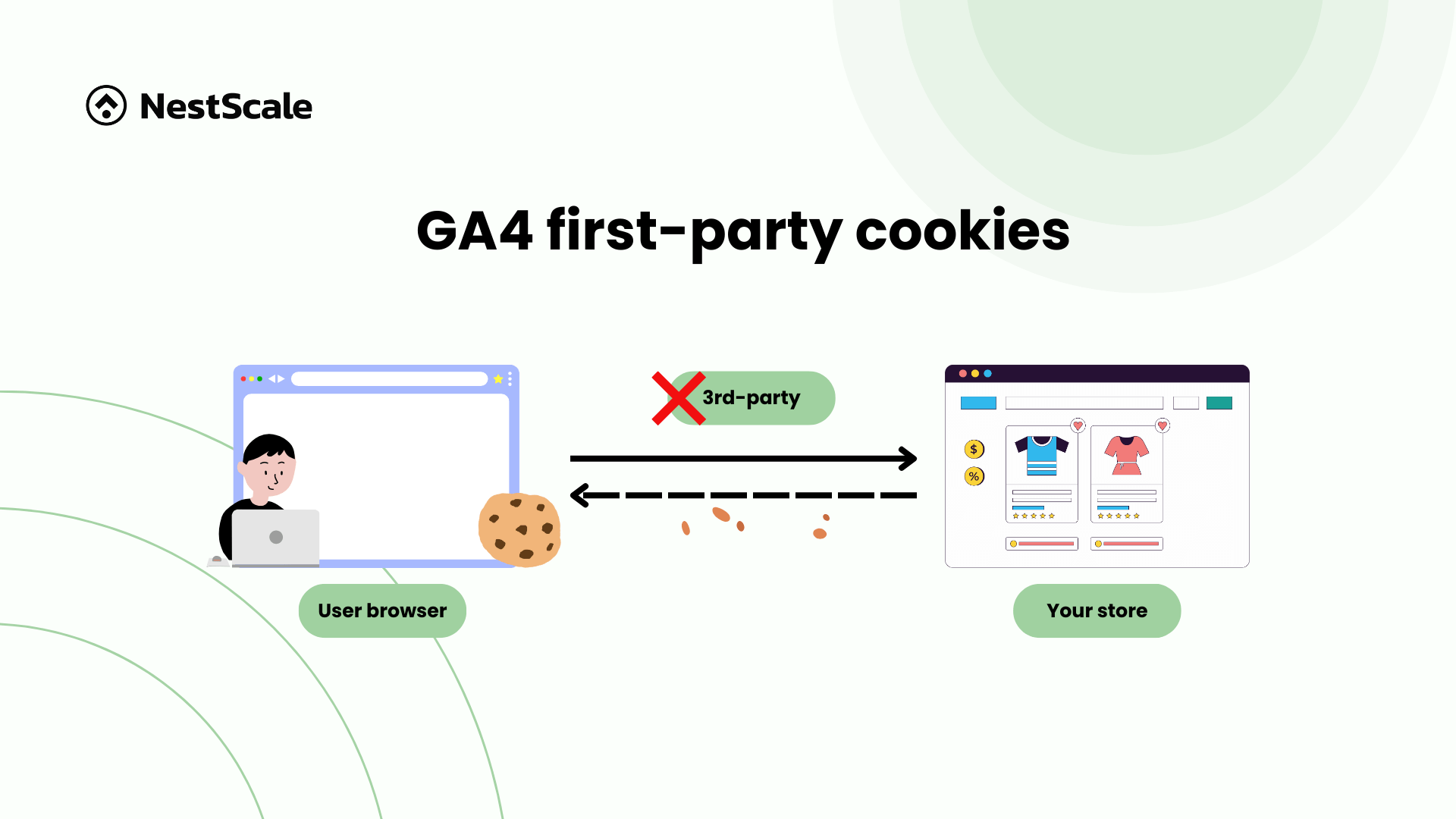
Event-based data model
GA4 introduces a fundamental shift in how user actions are tracked through its event-based data model. In GA4, every interaction, whether it’s a page view, button click, or video play – is recorded uniformly as an event. This approach simplifies the tracking setup as it eliminates the need for multiple tagging types.
The flexibility of the event-based model is particularly beneficial for Shopify merchants. It enables them to tailor the tracking system to capture the specific interactions that matter most to their business operations. Moreover, it enhances the accuracy and depth of insights merchants can gather. This allows businesses to analyze their customer journey in detail, offering a clearer understanding of how each element of their website or app contributes to user behavior and business outcomes.
Cross-platform tracking
GA4 is a great tool in providing a unified view of the customer journey across different devices and platforms. Its User ID system allows you to assign identifiers to users when they log into your website or app. This means that if a user logs into your website on a desktop and later on a mobile app, GA4 can still link these sessions together. This connection enables you to understand the full customer journey and provides a seamless analysis of user behavior across devices.
Limitations of GA4
While GA4 provides significant advancements for Shopify merchants, it also comes with limitations that are worth considering:
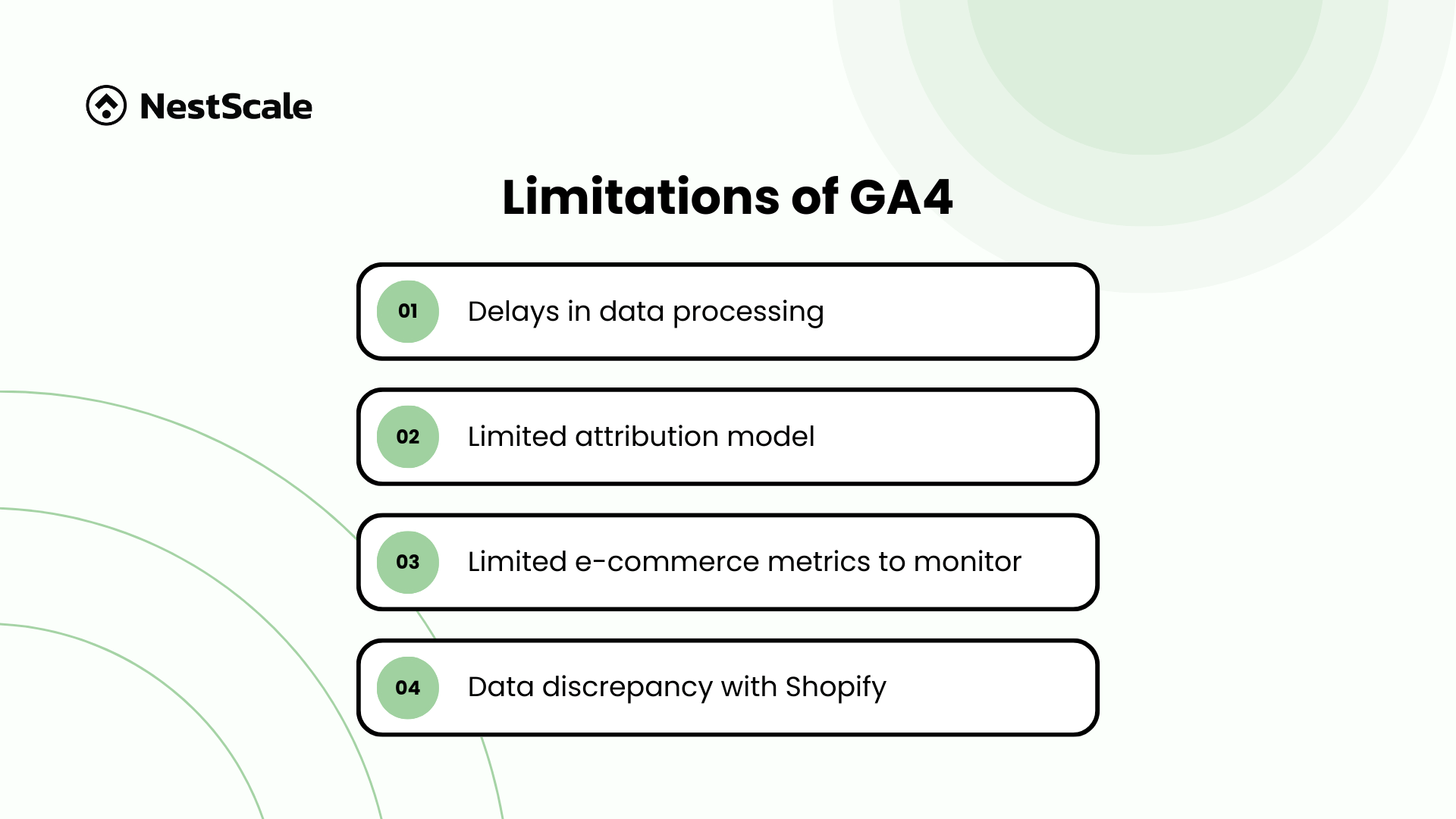
Delays in data processing
In GA4, data processing and reporting are not always instantaneous. Typically, it takes about 24 to 48 hours for GA4 to process data and generate reports. Although GA4 provides real-time reports, these are limited to visitor actions from the last 30 minutes. For comprehensive results, you still need to wait for the data processing to complete.
For Shopify merchants, understanding customer behavior and campaign performance is crucial. Real-time data enables merchants to adjust marketing strategies, manage inventory more effectively, and enhance customer engagement during peak shopping times. Therefore, when there is a delay in data availability, merchants may miss out on opportunities when it matters the most. This limitation can be a significant drawback for GA4, as it may not fully meet the needs of merchants.
Limited attribution model
While GA4 offers significant advancements in attribution modeling with the introduction of a data-driven attribution model that uses machine learning to assign values to each touchpoint, it still has limitations. Unlike its previous version, which allowed for more flexibility in defining custom attribution models, GA4’s options are relatively limited.
Currently, the only two attribution models available are last-click and data-driven attribution. This can be restrictive if you are accustomed to tailoring attribution models to meet your specific analytics needs. Additionally, this limitation hinders your ability to understand the role of each channel fully, as there is a lack of comparison between different attribution models.
Limited e-commerce metrics to monitor
GA4 introduces innovative tracking capabilities but offers a more generalized set of e-commerce metrics compared to its predecessor. While GA4 excels at capturing straightforward events like checkouts, purchases, and product interactions through customized event tracking, accessing deeper insights may require additional calculations or third-party integrations.
GA4 also doesn’t provide automatic reporting for detailed e-commerce activities. For instance, merchants must manually set up custom events to track specific actions like product performance or checkout behaviors, which can be a shift for those accustomed to more automated features. Furthermore, tracking conversions and measuring the return on investment (ROI) for specific marketing activities in GA4 involves configuring custom events. This can pose challenges for merchants used to simpler, more direct tracking methods.
Data discrepancy with Shopify
Shopify merchants might notice data differences of Shopify and GA4. These discrepancies are largely due to how each platform tracks and processes data.
Shopify has a built-in tracking system that is deeply integrated with its checkout process, providing nearly instantaneous and accurate data on transactions. On the other hand, GA4 depends on JavaScript tags to track user interactions on your site. If these tags encounter issues—such as network problems, or browser ad blockers—the data may not be recorded correctly. This can lead to confusion for merchants who are trying to reconcile differences between the two platforms’ reports.
How to bridge the gap of GA4
GA4 is undoubtedly a powerful analytics tool, yet it comes with its own set of strengths and weaknesses. Hence, it may not always be the best fit for every Shopify store. If you find that GA4 doesn’t fully meet your needs concerning data handling, metrics, or attribution modeling, there are many other solutions available that might be better aligned with your requirements.
For Shopify merchants, there’s a wide array of alternatives that integrate seamlessly with Shopify, allowing you to leverage your store data effectively. This integration ensures that data discrepancies between your analytics tool and your Shopify store are minimized, providing a more accurate and unified view of your data.
For example, consider NestAds, a marketing attribution, and ad-tracking software designed specifically for Shopify users. NestAds integrates flawlessly with Shopify, offering a cost-effective and user-friendly solution with focused ad performance attribution. Like GA4, NestAds adheres to the latest data privacy regulations, supports cross-platform tracking, and allows for customization of attribution models and deeper e-commerce metrics. This enables you to gain more detailed insights into your store’s performance, enhancing your marketing strategies effectively.
| Feature | GA4 | NestAds |
|---|---|---|
| Ease of use | Requires more expertise in configuration to access deeper insights. | User-friendly and easy to set up due to its native integration with Shopify. |
| Attribution model | – Last-attribution model – Data-driven attribution model |
– Last-attribution model – First-attribution model – Linear attribution model – NestAds attribution model |
| User journey tracking | Comprehensive, cross-device tracking | Visualize the customer journey to get a holistic view |
| Reporting | Extensive and customizable, allowing for detailed setup of additional e-commerce reports and metrics. | Easy to set up and provides essential, actionable reports. |
Wrap-up
We’ve just given you all the info about GA4, from an overview of how it works, its benefits and limitations. It’s important for merchants to carefully consider both the advantages and challenges of using GA4 to track and analyze their data. By understanding these key aspects, you can better leverage GA4, ensuring it is the suitable solution for your needs.