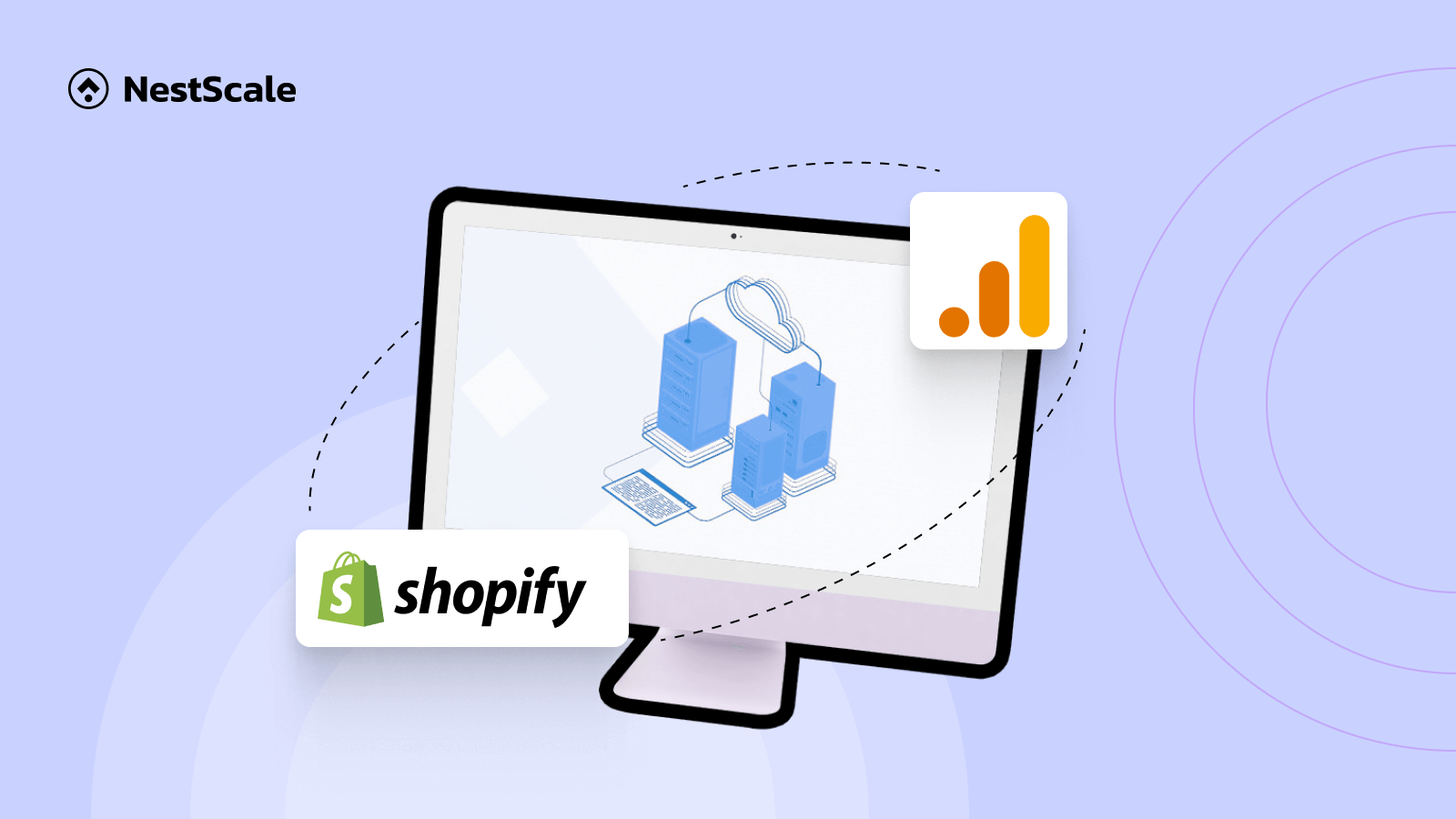Analytics is crucial in e-commerce as it unveils insights behind every numerical data point. Unsure about Shopify analytics vs Google analytics? Our blog has you covered! Join us as we delve into this comparison and provide insights.
An overview of Google Analytics
Google Analytics (or now GA4) is a versatile web analytics service provided by Google, offering a wide array of tools to analyze website traffic, user behavior, and other performance metrics.
It enhances these capabilities by focusing on eCommerce data collection through user events captured across web and app activity. GA4 also provides eCommerce unique metrics, such as add-to-cart actions, checkouts, and average purchase revenue, making it easier to track events and understand where the eCommerce experience is succeeding or where customers encounter barriers.
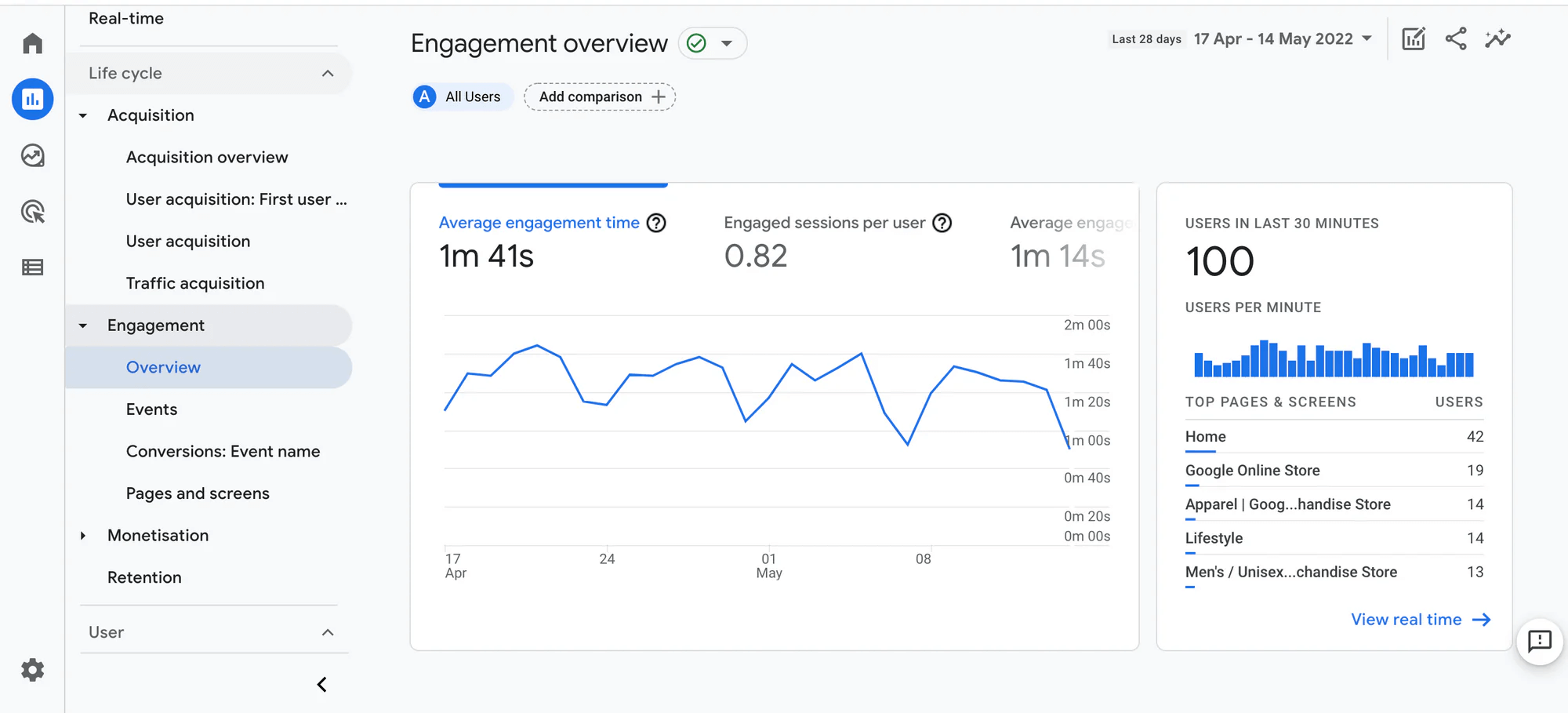
Key features of Google Analytics include:
- Traffic analysis: Google Analytics provides detailed insights into website traffic, including the sources of traffic, user demographics, and how users interact with the site.
- Cross-platform tracking: It enables tracking of user interactions across various devices and platforms, offering a comprehensive view of the customer journey.
- Customization: Google Analytics is highly customizable, allowing users to tailor reports, set goals, and track specific metrics that align with their business objectives.
- E-commerce tracking: Google Analytics includes features for tracking online transactions, revenue, and user interactions on e-commerce websites, providing valuable insights into sales performance.
- Event tracking: Users can configure event tracking to monitor specific actions or interactions on their website, such as button clicks or form submissions, offering deeper insights into user engagement.
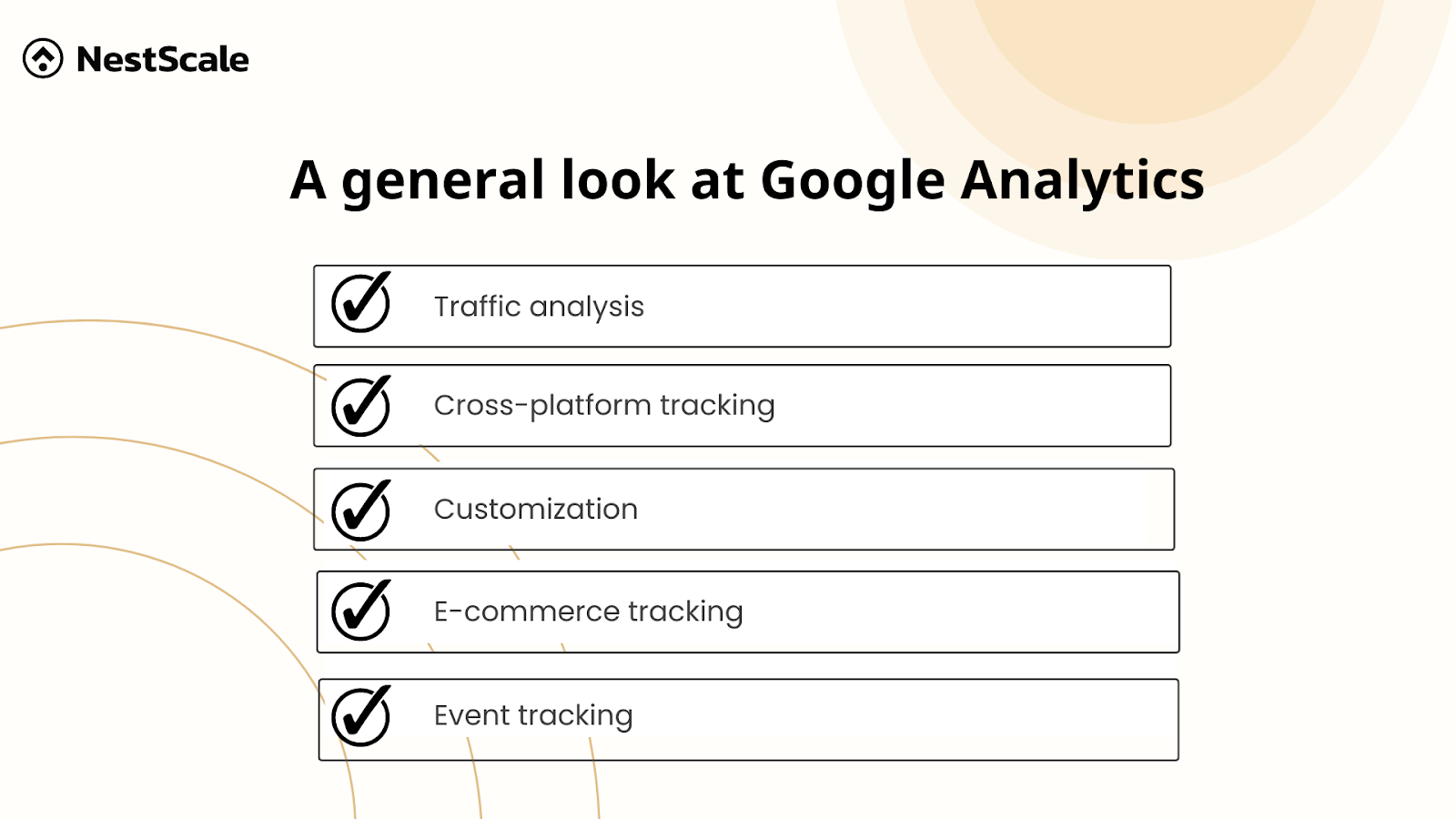
An overview of Shopify Analytics
Shopify Analytics is an integral analytics tool integrated into the Shopify eCommerce platform, tailored specifically for online merchants leveraging Shopify for their online stores. Its core function is to offer comprehensive insights into eCommerce performance, enabling merchants to monitor and evaluate various facets of their online business operations.

Key features of Shopify Analytics include:
- Sales reports: Shopify Analytics delivers detailed sales reports, enabling merchants to monitor revenue, order volume, and the average order value. This feature is crucial for tracking sales performance over time and making informed business decisions.
- Customer behavior analysis: The tool allows merchants to examine customer behavior within their store, including how customers navigate through the site, which products are most popular, and identifying points where customers may abandon their purchase process.
- Product performance insights: Shopify Analytics provides insights into the performance of individual products, aiding merchants in identifying top-selling items and making strategic decisions regarding inventory and marketing efforts.
- Custom reports: Users can create custom reports tailored to specific metrics that align with their business objectives. This customization allows merchants to focus on the data that matters most to them, enhancing the relevance and usefulness of the analytics.
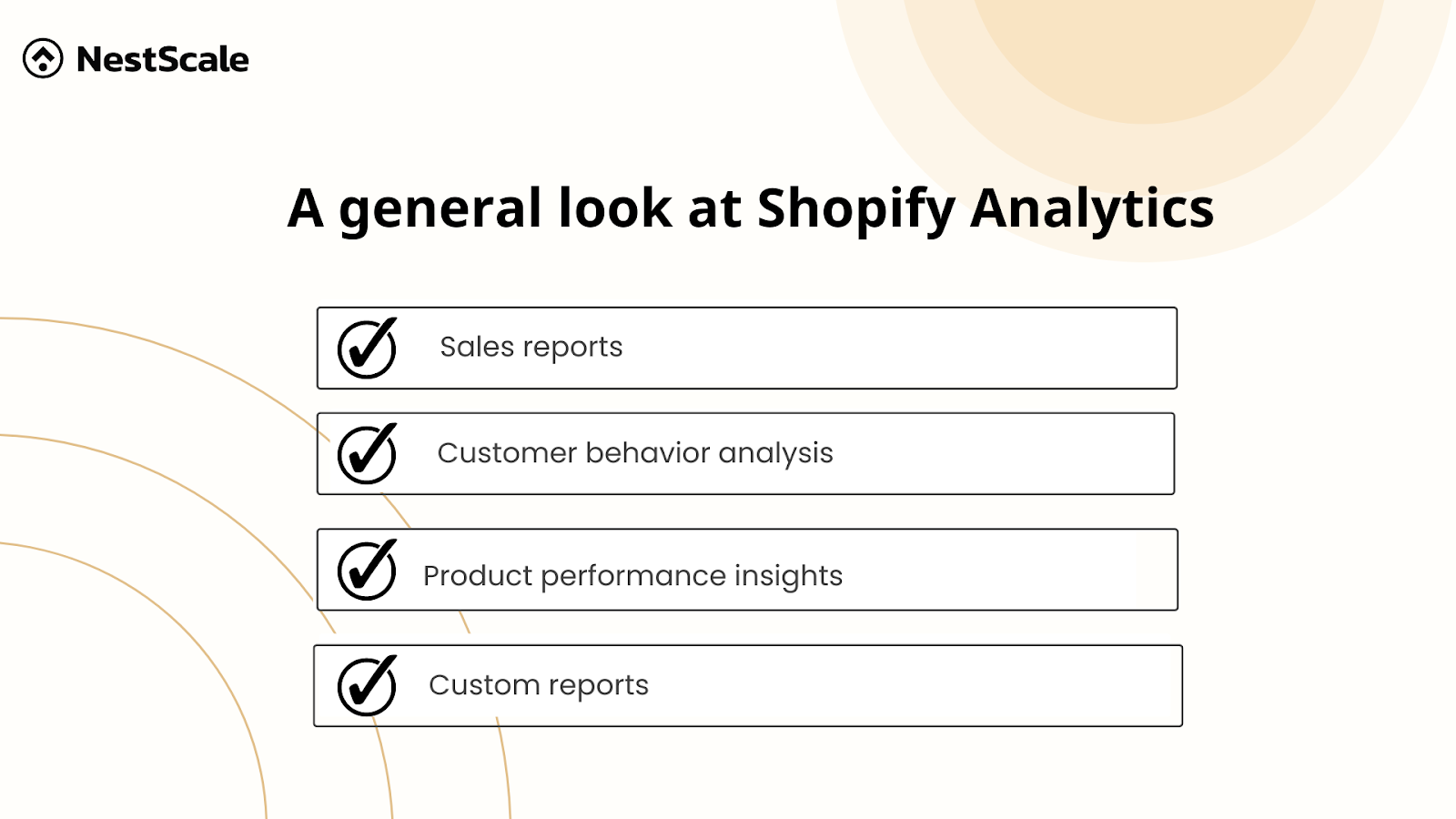
Google Analytics vs Shopify Analytics: What are their discrepancies?
With a grasp of the fundamental features of both Shopify Analytics vs Google Analytics, let’s delve deeper into comparing them to address the question at hand.
Platform focus
Google Analytics offers a broader range of features, including cross-platform tracking, customization options, eCommerce tracking, event tracking, and integration with various Google marketing tools. Google Analytics also provides more detailed insights into conversion rates, eCommerce goals, and customer behavior throughout the purchasing process.
On the other hand, Shopify Analytics is specifically tailored for online merchants using the Shopify platform, offering insights that are deeply integrated with the Shopify ecosystem. This includes detailed sales reports, customer behavior analysis, product performance insights, custom reports, real-time data, and financial metrics, all designed to provide a comprehensive view of a Shopify store’s performance.
| Google Analytics | Shopify Analytics | |
|---|---|---|
| Focus | Broader web analytics (not just e-commerce) | E-commerce stores on the Shopify platform |
| Insights | Website traffic, user behavior, conversions, demographics, cross-platform tracking | Sales, revenue, customer behavior, product performance, inventory, financial metrics |
| Customization | Highly customizable | Limited customization |
Cross-domain tracking
Cross-domain tracking is a feature in Google Analytics that allows you to track user actions across different websites as if they were a single site. This is especially useful for businesses with multiple websites, such as a main site and an online store, allowing you to see how users transition between them.
However, Shopify Analytics does not offer this feature. It only allows you to view data from one domain at a time. Therefore, this tool is suitable only if you need to monitor the performance of a single store.
Conversion rate assessment
Next, let’s consider the conversion rate assessment of Shopify vs Google Analytics. Google Analytics calculates the conversion rate based on various factors including user interactions and time spent on the site. Both in Google Analytics and its GA4 version, this rate is determined by dividing the number of conversions by the total sessions. A conversion occurs when a user fulfills a predefined goal like making a purchase. Data interactions include user engagement, time on site, and traffic sources.
On the other hand, Shopify Analytics focuses predominantly on eCommerce transactions, providing insights into sales data and customer purchasing patterns. It calculates the conversion rate by dividing the total number of conversions by the total site visits within a specified period and then converting it into a percentage. The primary data interaction revolves around purchases.
| Google Analytics | Shopify Analytics | |
|---|---|---|
| Focus | User behavior, interactions across platforms | Ecommerce transactions within Shopify |
| Conversion definition | User completing a predefined goal (purchase, form submission, etc.) | Order completion within Shopify |
| Calculation | Total conversions/Total sessions | Total conversions/Total visits |
| Data considered | User interactions, time on site, traffic sources | Primarily purchase data |
Real-time reporting
When considering Google Analytics and Shopify Analytics discrepancies, real-time reporting is the factor we shouldn’t overlook.
For regular reports in GA4, the data processing time is approximately 24 to 48 hours. This means you’ll need to wait 1 to 2 days before you can access the data for a specific day. If you need to track immediate data for your store, GA4 also offers real-time data reports. However, keep in mind that real-time reporting in GA4 only shows visitors’ actions from the last 30 minutes.
Shopify Analytics, on the other hand, provides you with a live view of your store’s performance, focusing specifically on eCommerce metrics. This includes real-time monitoring of sales data, customer behavior, and product performance. Moreover, businesses can track key performance indicators such as conversion rates, average order value, and top-selling products in real-time.
| Google Analytics | Shopify Analytics | |
|---|---|---|
| Data freshness | 24 – 48 hours | Real-time |
| Real-time reporting option | Yes (Limit to last 30 minutes) | Yes |
Inventory management
Inventory management is a critical aspect of running an eCommerce business, ensuring that you have the right products in stock to meet customer demand without overstocking and wasting resources.
While Google Analytics doesn’t have built-in features for inventory management, it excels at tracking user behavior, such as which products are viewed or added to carts. This information can help you manage your inventory by identifying which products are in demand. You can integrate Google Analytics with other tools that specialize in inventory management. This allows you to track user behavior on your site and use those insights to adjust your inventory levels accordingly
Shopify Analytics, like Google Analytics, requires you to add built-in features for inventory management. It has an ecosystem of inventory management tools, allowing you to track sales, orders, and inventory levels directly within the platform. Shopify Analytics can help you understand which products are selling well, which are not, and how quickly they are selling out.
Which is better: Google Analytics or Shopify Analytics?
Let’s explore the Google Analytics vs Shopify Analytics comparison that NestScale has explained in detail for you:
| Google Analytics | Shopify Analytics | |
|---|---|---|
| Focus | User behavior across websites | E-commerce metrics within the Shopify store |
| Complexity | More complex, requires technical knowledge | User-friendly, designed for beginners |
| Data insights | Extensive, customizable | Basic, focused on Shopify data |
| Reporting | Advanced features like funnels and segments | Built-in dashboards, custom reports |
| Scalability | Highly scalable | May not scale well for large businesses |
| Third-party integrations | Extensive integrations | Integrations through Shopify App Store |
So, choosing Shopify Analytics vs Google Analytics depends significantly on your specific needs, the size of your eCommerce business, and your technical expertise. Here are our recommendations:
Choose Google Analytics if:
- You seek a versatile and powerful analytics tool with extensive features to understand user behavior.
- Your business is medium to large and can handle complex reporting and technical demands.
- You require detailed customization, advanced features like funnels and segments, and robust data manipulation capabilities to optimize your e-commerce strategy.
- You have the technical expertise needed to navigate its complexity and maximize its extensive setup options.
Choose Shopify Analytics if:
- You run a small business and need straightforward, basic reporting.
- Your business needs are simpler and you value user-friendly interfaces ideal for beginners.
- You need built-in dashboards, simple custom report options, and effective third-party app integrations.
- Your focus includes immediate insights with real-time data and essential financial metrics, though you might need to switch as your business demands grow more complex.
Address the discrepancies between Shopify & Google Analytics
When comparing Shopify Analytics and Google Analytics, each tool has its own advantages and disadvantages. However, have you considered a tool that combines the best features of both? Enter NestAds. NestAds is a user-friendly tool designed to seamlessly track and monitor your e-commerce activities and customer journey. It offers customizable attribution windows and reports, flexible reporting time ranges, and various attribution models. NestAds is not just for Shopify; it also tracks activities across channels like TikTok and Facebook.
Furthermore, NestAds ensures the accuracy of your data through server-side tracking. This method not only bypasses iOS 14 restrictions but also guarantees data precision and security. With NestAds, you can future-proof your analytics, consolidate your data, and gain highly accurate insights to propel your success.
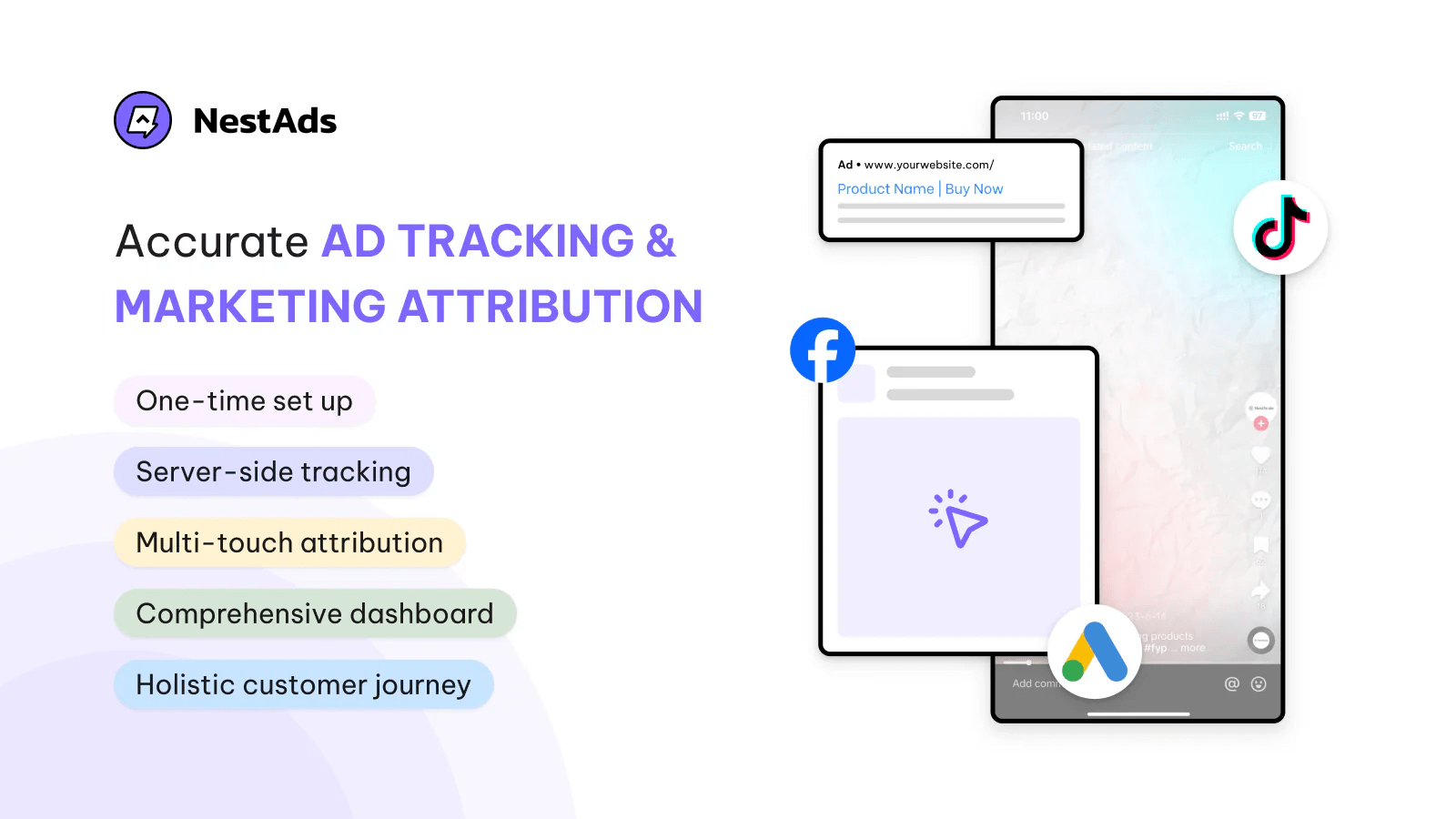
Frequently Asked Questions: What’s more you may be curious about?
Welcome you to this part which will help you out with frequently asked questions about Google Analytics and Shopify Analytics
Is Shopify Analytics accurate?
The accuracy of Shopify analytics may vary, particularly regarding session source attribution. This could be attributed to tracking parameters not being configured correctly or users navigating through multiple sources before completing a purchase.
Does Shopify have better SEO?
While Shopify offers robust functionality, it may not be considered the optimal platform for SEO. Despite this, many Shopify stores manage to achieve high rankings in search engines. Therefore, it’s crucial not to become overly fixated on the platform’s limitations and instead focus on implementing effective SEO strategies.
Why doesn’t Shopify match Google Analytics?
- Anti-tracker systems: Programs like Adblockers, VPNs, or browsers such as Brave and Tor can block tracker scripts, causing GA to miss shopping data.
- User consent and GDPR: If users decline data collection, GA scripts are ineffective. Improper GDPR setup can also interrupt data flow, impacting GA accuracy. Moreover, Apple’s policy updates restrict trackers from collecting data from Apple users, affecting GA.
- Apps and custom page builders: Some Shopify apps and custom page builders redirect users away from native checkout, interfering with GA tracking.
Why there are differences between Shopify data and other software?
- Differences in counting page reload and unique visitors
- How sessions are defined: Count search bots as visitors, while other software doesn’t
- Google can only count visitors with JavaScript and cookies enabled