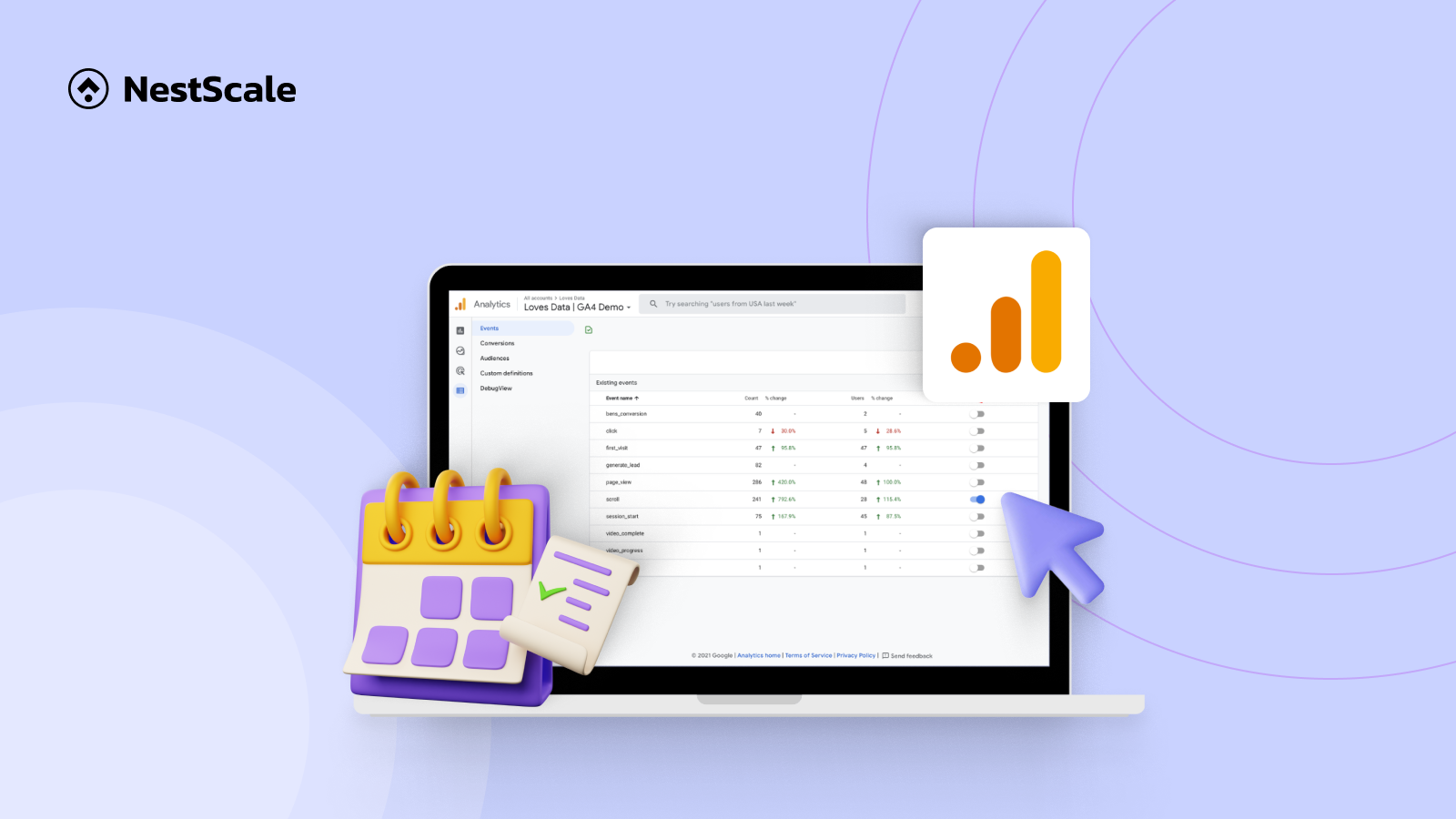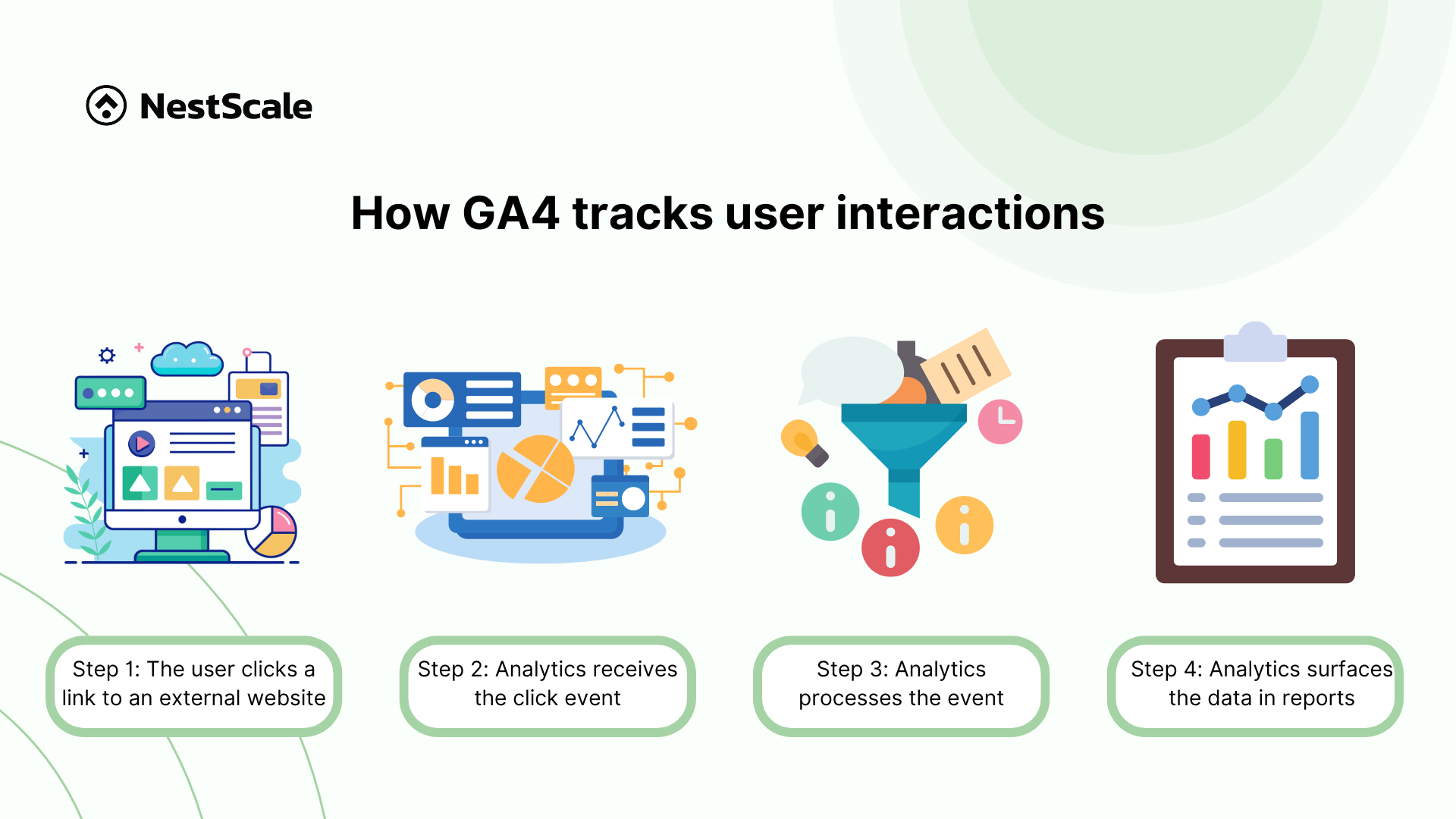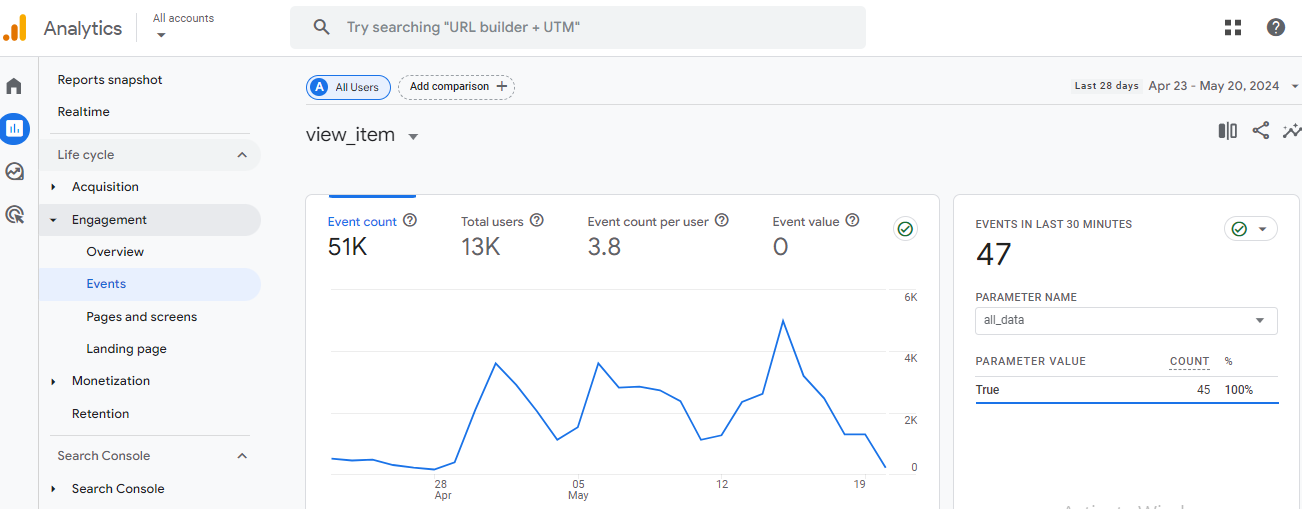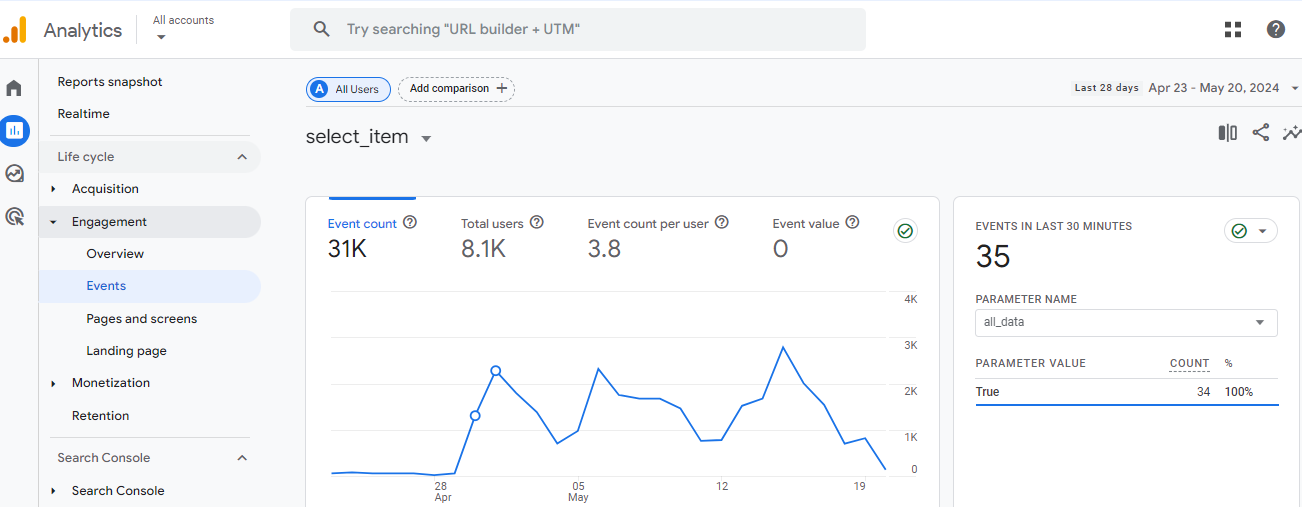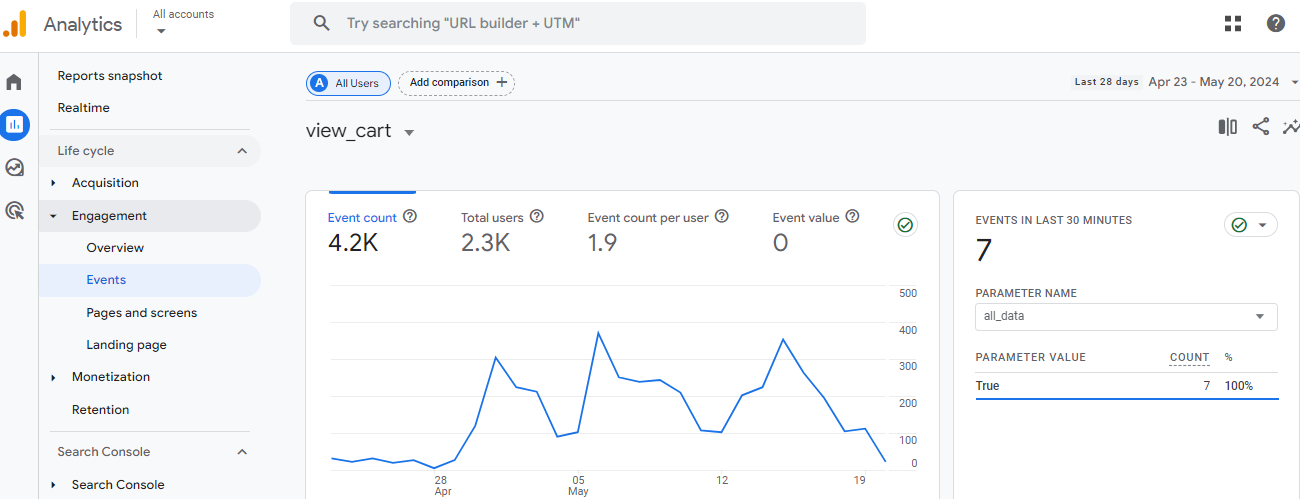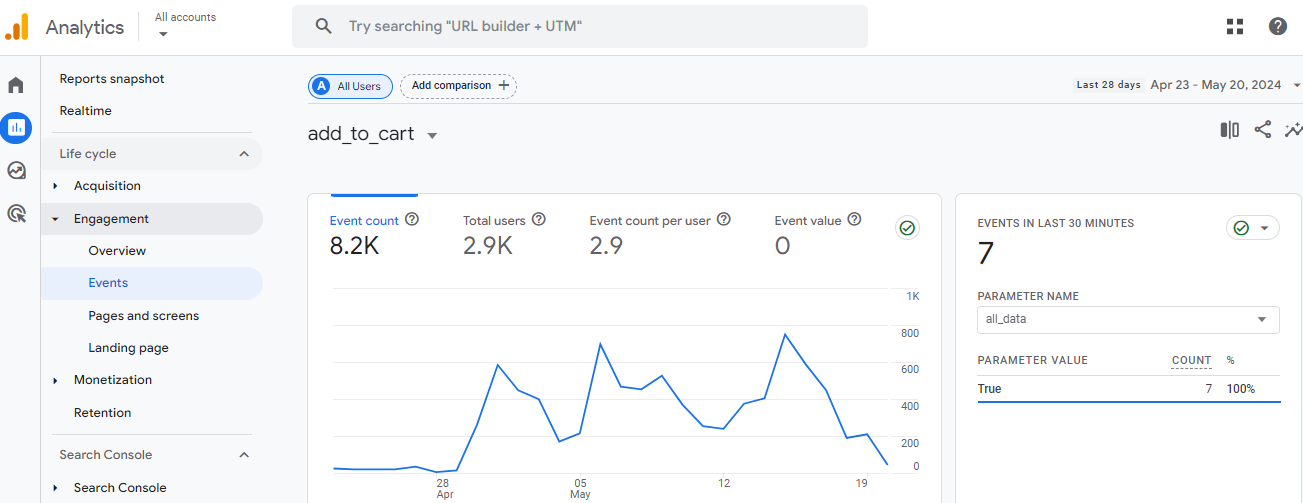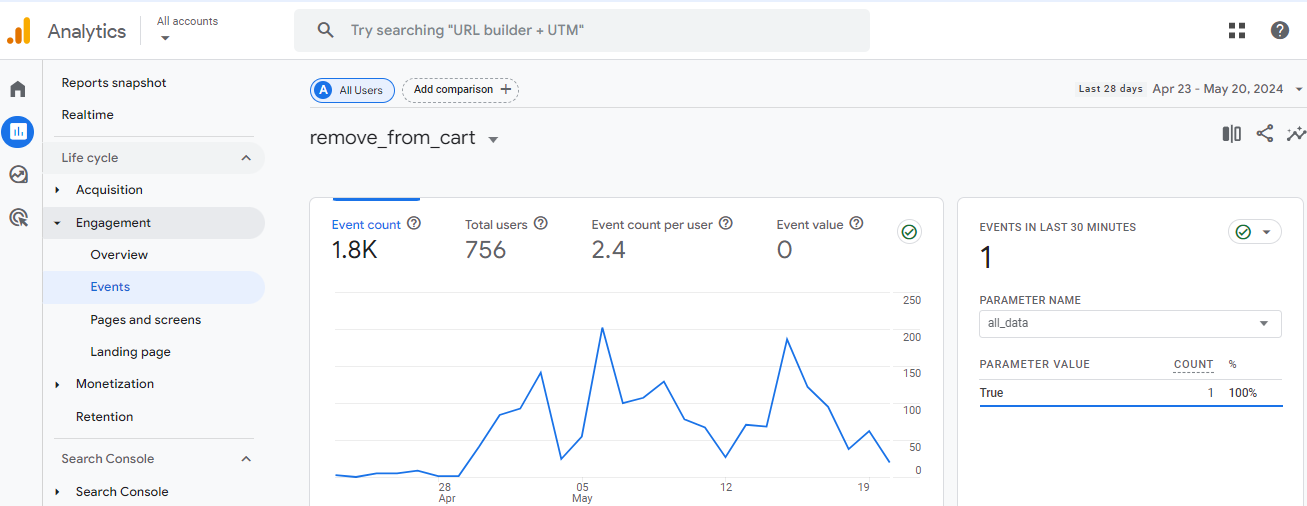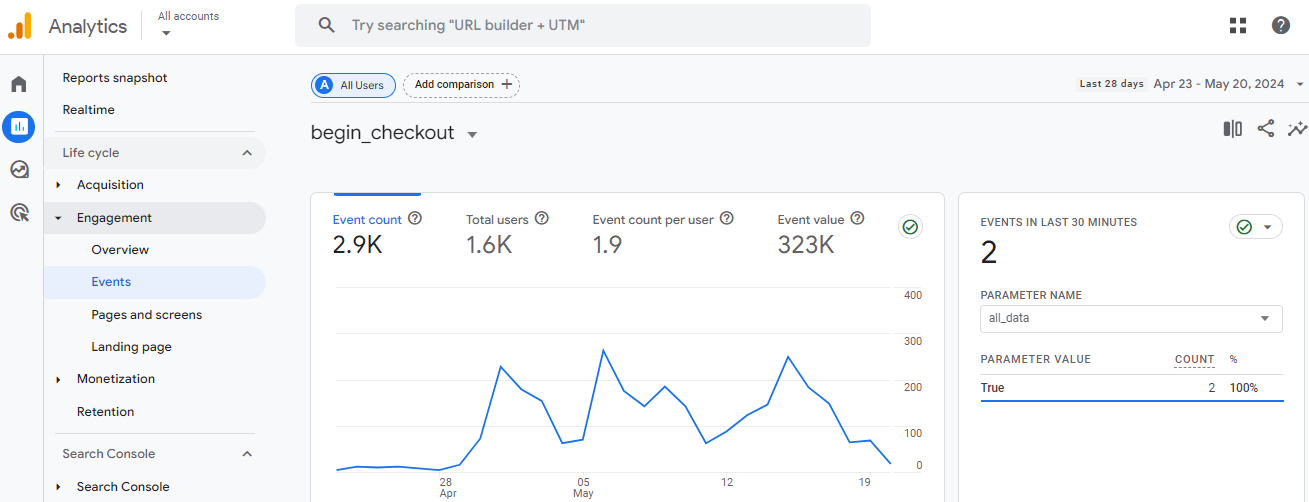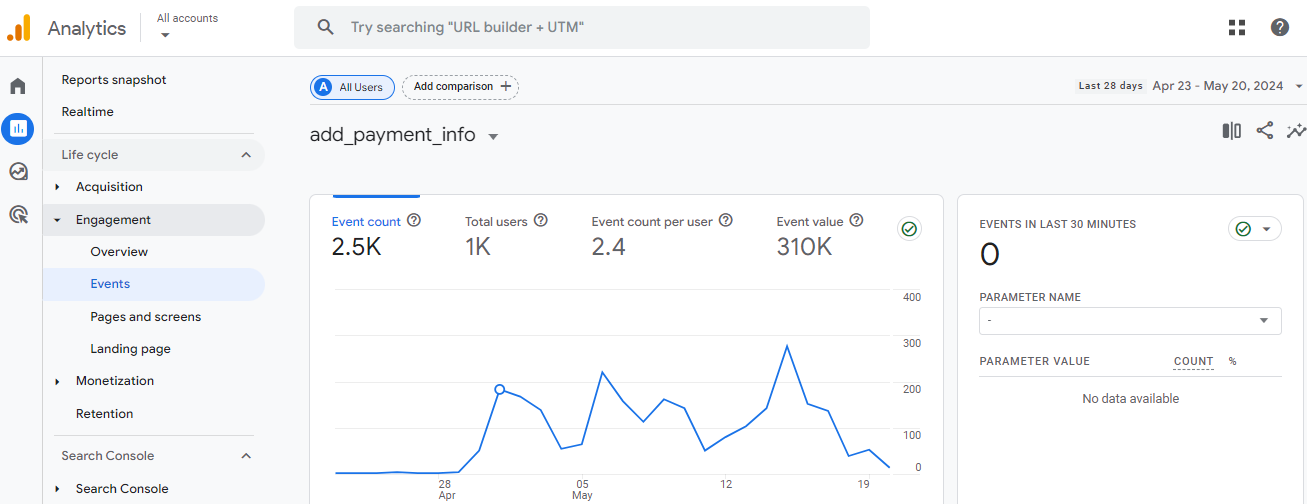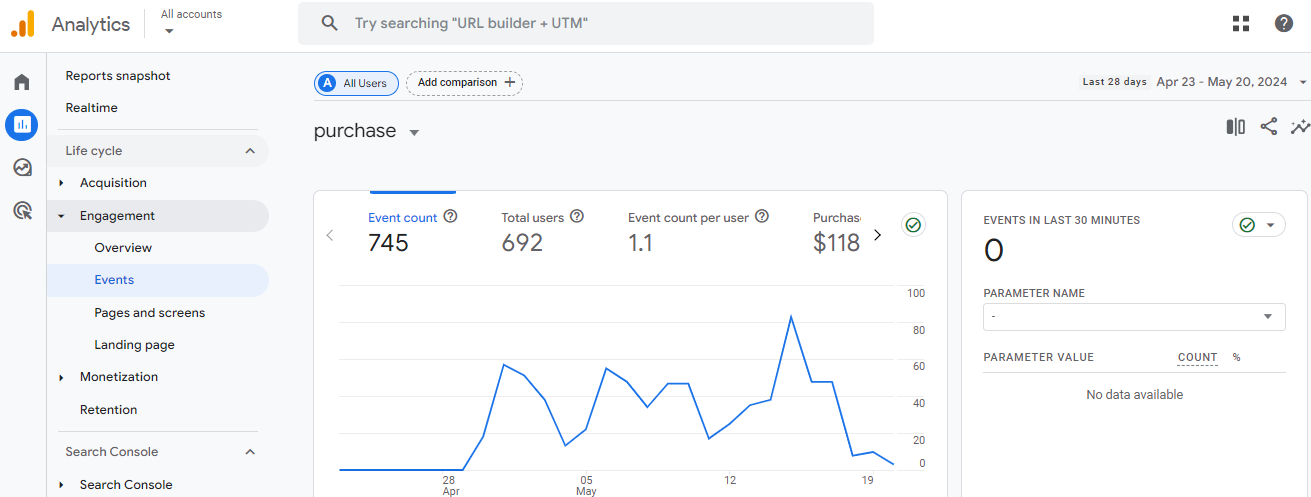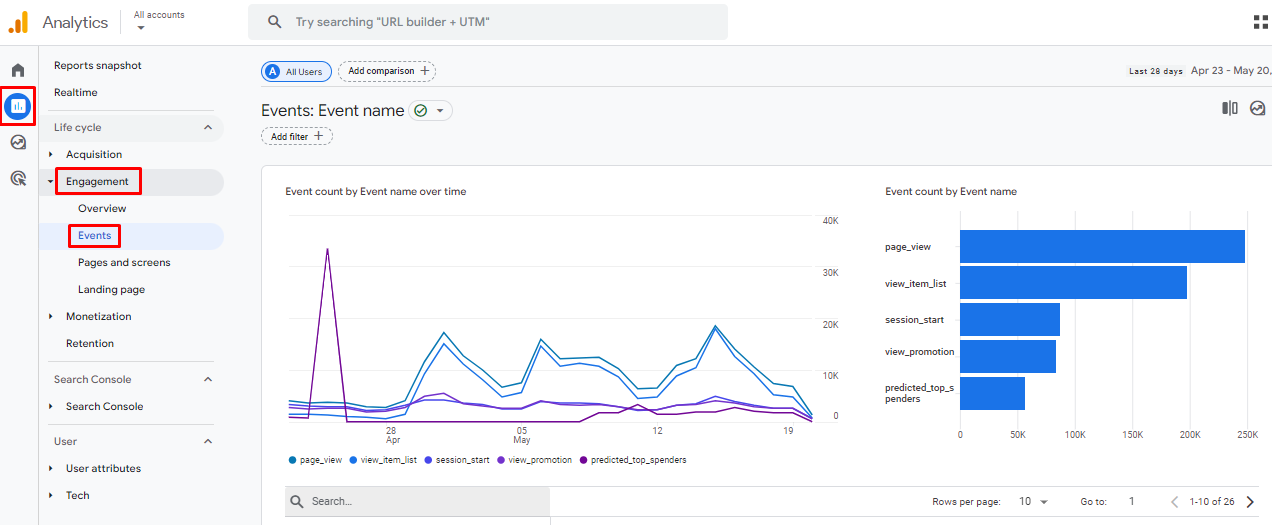Google Analytics 4 (GA4) is a powerful tool that offers e-commerce businesses unparalleled insights into customer behavior and website performance. One of its standout features is the ability to track a wide array of e-commerce events. These GA4 e-commerce events list provide detailed information about how customers interact with your online store, from viewing products to completing purchases.
In this blog, we’ll explore the essential GA4 e-commerce events list you should be tracking. Whether you’re new to GA4 or looking to deepen your understanding, this guide will provide you with the knowledge you need to leverage these powerful tracking capabilities effectively. Let’s dive into the GA4 e-commerce events list and discover how you can use this data to drive your e-commerce success.
Types of GA4 events
When setting up GA4 for your website or app such as Shopify GA4 set up, it’s crucial to understand the different types of events that can be tracked. These events provide valuable insights into user interactions and help optimize your business strategies. Here’s a breakdown of the types of events in GA4:
- Automatically collected events: The basic interactions that GA4 tracks as soon as you set up your analytics. These events require no additional configuration and include essential actions that users take on your website or app.
- Enhanced measurement events: An extension of automatically collected events, offering more detailed insights into user interactions. To enable these events, you need to activate the enhanced measurement feature in GA4. Enabling enhanced measurement allows you to gather more comprehensive data without requiring manual event setup.
- Recommended events: predefined by Google but need to be manually implemented. These events have specific names and parameters that align with common use cases, helping to unlock advanced reporting capabilities and future features in GA4.
- Custom events: tailored to specific business needs that aren’t covered by automatically collected, enhanced measurement, or recommended events. These events provide flexibility but require careful planning and setup.
How GA4 tracks user interactions
Understanding how GA4 tracks user interactions is essential for optimizing your website and gaining actionable insights. Here’s a step-by-step explanation of what happens when a user clicks a link on your tagged website that takes them to an external site:
- The user visits your website and clicks on a link that directs them to an external website.
- Analytics receives the click event. The captured event appears in the real-time report in GA4, allowing you to see the click event almost instantly.
- GA4 processes the event by categorizing and organizing the collected data.
- GA4 surfaces the data in various dimensions and metrics used in reports, audiences, etc.
9 key GA4 e-commerce events list to track
Understanding and properly implementing the GA4 e-commerce events list is crucial for gaining comprehensive insights into user behavior and optimizing your marketing strategies. Let’s dive into the 9 key events with us:
View_item
The View_item event is triggered when a user views an item detail page on your website or app. It captures detailed information about the item being viewed, allowing you to analyze which items are generating interest among your visitors. This event is a fundamental part of the e-commerce tracking capabilities in GA4 and plays a vital role in understanding user behavior and product performance.
Tracking the View_item event offers several benefits for e-commerce businesses:
- By monitoring the frequency of View_item events, you can identify which products are attracting the most views.
- Understanding how often users view specific products gives you insights into their preferences and interests.
- Analyzing View_item events in conjunction with other events such as Add_to_cart and Purchase allows you to track the user journey from interest to purchase.
- Knowing which products are frequently viewed can inform your inventory management strategy.
Select_item
The Select_item is another event in the GA4 e-commerce events list triggered when a user selects an item from a list or category page on your website or app. This event typically occurs before the user views the detailed product page, making it a crucial step in the path to purchase. It captures the action of choosing a product among several options, providing valuable insights into user preferences and product attractiveness.
Tracking the Select_item event offers several benefits for e-commerce businesses:
- You can identify which products are most frequently chosen from your lists or categories.
- You gain insights into user behavior, such as the types of products they are interested in and their shopping patterns.
- Understanding which products are selected can help you optimize the user journey from product discovery to purchase.
- You can use data to refine your marketing efforts. For instance, you can create targeted advertisements for frequently selected products or offer discounts on items that are often chosen but less frequently purchased.
View_cart
The View_cart event is triggered when a user views their shopping cart before checkout. This event is one of the most important within GA4 e-commerce events list that captures detailed information about the products in the cart and the user’s engagement with the cart page. Tracking this event helps you understand customer intent and identify potential bottlenecks in the purchase process.
Tracking the View_cart event provides several key benefits for e-commerce businesses:
- You understand customer behavior and the effectiveness of your cart design and functionality.
- Analyzing which products frequently appear in carts can help you identify popular items and adjust your inventory and marketing strategies accordingly.
- Understanding cart abandonment rates and reasons can help you implement strategies to recover abandoned carts and improve conversion rates.
- Insights from View_cart events can highlight potential issues or friction points in the checkout process.
Add_to_cart
The Add_to_cart event is triggered when a user adds a product to their shopping cart. This event captures important details about the product added and the context of the addition, allowing you to analyze customer interest and the effectiveness of your product listings.
Tracking the Add_to_cart event benefits:
- You can understand customer preferences and adjust your inventory and marketing strategies accordingly.
- You gain insights to identify and address potential barriers to conversion.
- Insights from Add_to_cart events can highlight the effectiveness of your product pages. If certain products have high add-to-cart rates but low conversion rates, you may need to optimize product descriptions, images, or pricing strategies.
Remove_from_cart
The Remove_from_cart event is triggered when a user removes a product from their shopping cart on your website or app. This event captures important details about the removed product and the context of the removal.
Tracking the Remove_from_cart event provides several significant benefits for e-commerce businesses:
- You can identify potential barriers that prevent customers from completing their purchases.
- Insights from Remove_from_cart events can highlight user experience issues on your website or app. This information is crucial for improving navigation, cart functionality, and the overall shopping experience.
- Understanding which products are frequently removed from carts can help you optimize your pricing strategy and promotional offers.
Begin_checkout
The Begin_checkout event is triggered when a user initiates the checkout process by clicking on the “Buy Now” button on the product or cart pages. This event captures details about the user’s transition from browsing to purchasing, allowing you to analyze their intent and identify any obstacles that might prevent them from completing the purchase.
Tracking the Begin_checkout event provides several significant benefits for e-commerce businesses:
- You can identify where users are dropping off in the checkout process and pinpoint specific issues, such as problems with shipping options, payment methods, or the design of the checkout page.
- Insights from Begin_checkout events can highlight complexities in your checkout process.
- Adding trust identifiers, such as customer reviews, and clear return policies, to the checkout page can reassure users and reduce abandonment rates. Tracking Begin_checkout events helps you measure the effectiveness of these trust signals.
Add_payment_info
The Add_payment_info is one of the essential GA4 e-commerce events that is triggered when a user submits their payment information during the checkout process. This event captures important details about the user’s interaction with the payment stage, providing insights into the efficiency of your payment methods and highlighting any potential issues that could lead to cart abandonment.
Tracking the Add_payment_info event offers several key benefits for e-commerce businesses:
- You can assess how well your current payment methods are working. This helps you determine if your payment options are meeting customer needs and if additional methods might be necessary.
- Tracking this event allows you to identify and troubleshoot problems that arise during the payment process.
- Analyzing Add_payment_info events helps you understand how many customers are willing to buy but end up abandoning the checkout. This provides valuable insights into customer behavior and helps you implement strategies to reduce cart abandonment.
Purchase
The Purchase event is triggered when a user completes a transaction successfully. This GA4 e-commerce purchase event captures comprehensive data about the purchase, including product details, transaction values, and other relevant metrics.
Tracking the Purchase event offers several significant benefits for e-commerce businesses:
- By monitoring Purchase events, you can assess the effectiveness of your marketing campaigns. This helps determine which promotions generate the most revenue and informs the implementation of new marketing strategies.
- Analyzing purchase data reveals customer preferences and shopping patterns that allows you to recommend related products, enhancing cross-selling and upselling opportunities.
- Visualizing the checkout process using Purchase event data helps identify obstacles that prevent customers from completing their purchases.
Refund
The last one in the GA4 e-commerce events list is the Refund event which is triggered when a customer returns a product and receives a refund. It captures essential data about the returned items, including transaction details and reasons for the refund.
Tracking the Refund event offers several key benefits for e-commerce businesses:
- You can identify which products are frequently returned. This insight can indicate quality issues, misleading product descriptions, or mismatches between customer expectations and the actual product.
- Analyzing refund data allows you to refine your customer service policies. Understanding common reasons for refunds can help you address customer concerns more effectively and enhance your return policy.
- Tracking refunds helps in managing inventory more efficiently. By understanding return patterns, you can adjust your stock levels and reduce the costs associated with overstocking or frequent returns.
How to see GA4 e-commerce events list
- Log in to your GA4 account.
- Navigate to Reports -> Engagement -> Events
- You can use Search to search for events that you want to see.
Leverage GA4 for eCommerce Success
GA4 offers impressive e-commerce capabilities that can transform your online store’s performance. By leveraging Google Analytics e-commerce purchase event, you can gain valuable insights into how customers interact with your store, identify your best-selling products, and understand where your top customers come from. This information is crucial for enhancing your eCommerce marketing strategies and improving the overall user experience.
Even if GA4 seems a bit tricky at first, don’t worry. Let’s try NestAds – an ad tracking and marketing attribution is one of the best GA4 alternative tools and provides you with a comprehensive view of your marketing strategies’ efficiency. With NestAds, you can:
- Centralize data from platforms like TikTok, Facebook, and Google.
- Track ad metrics across channels for a holistic view of your customer journey.
- Modify attribution models to compare channel performance and identify top sales drivers.
- Enhance ad performance with Creative reports, offering insights into the best-performing creative tactics.
Leverage the power of NestAds to supercharge your eCommerce success. Start making data-driven decisions today and watch your sales soar!