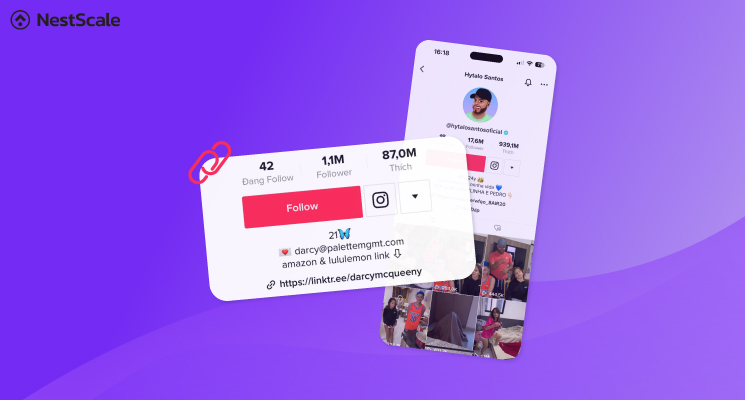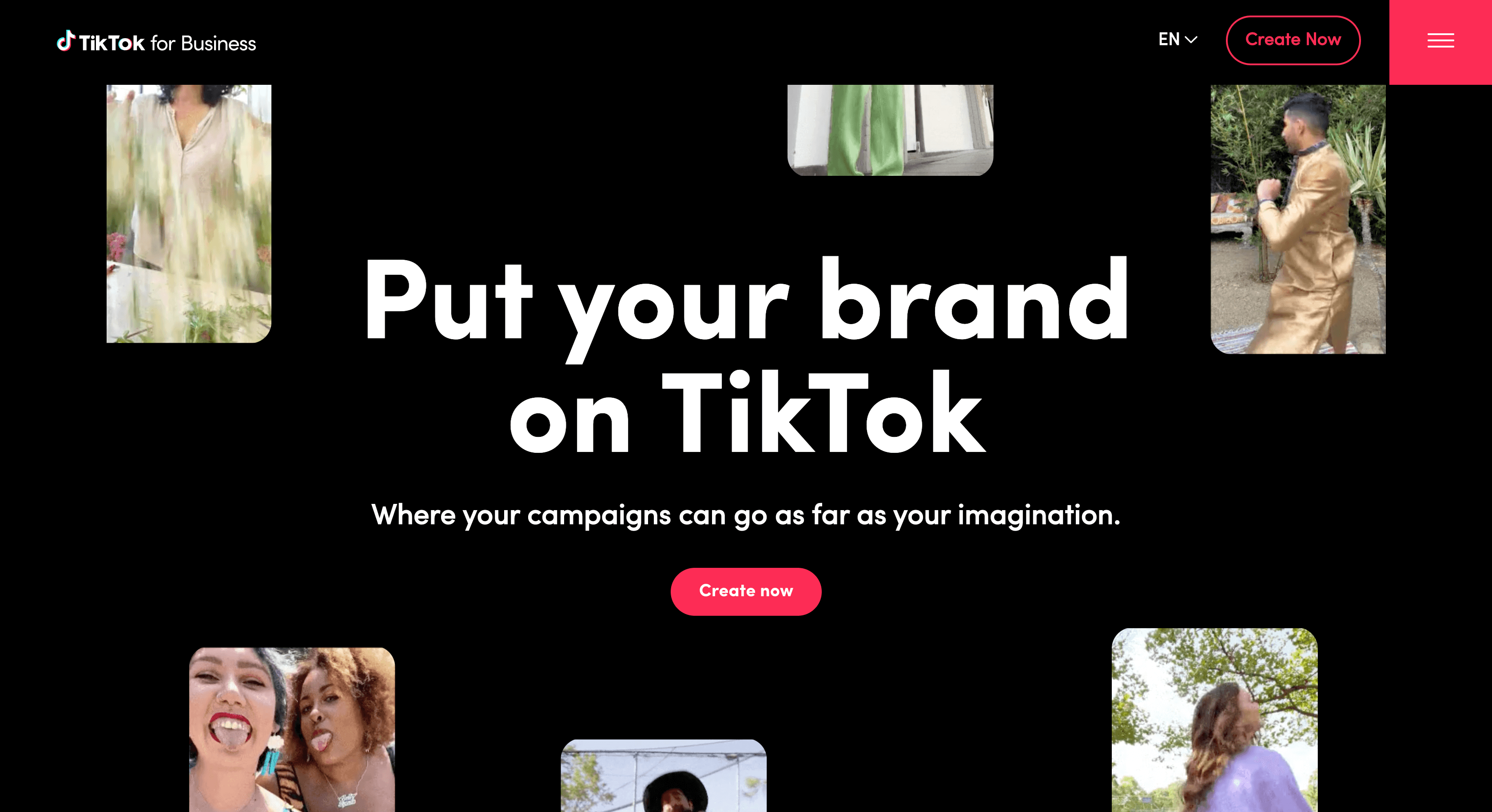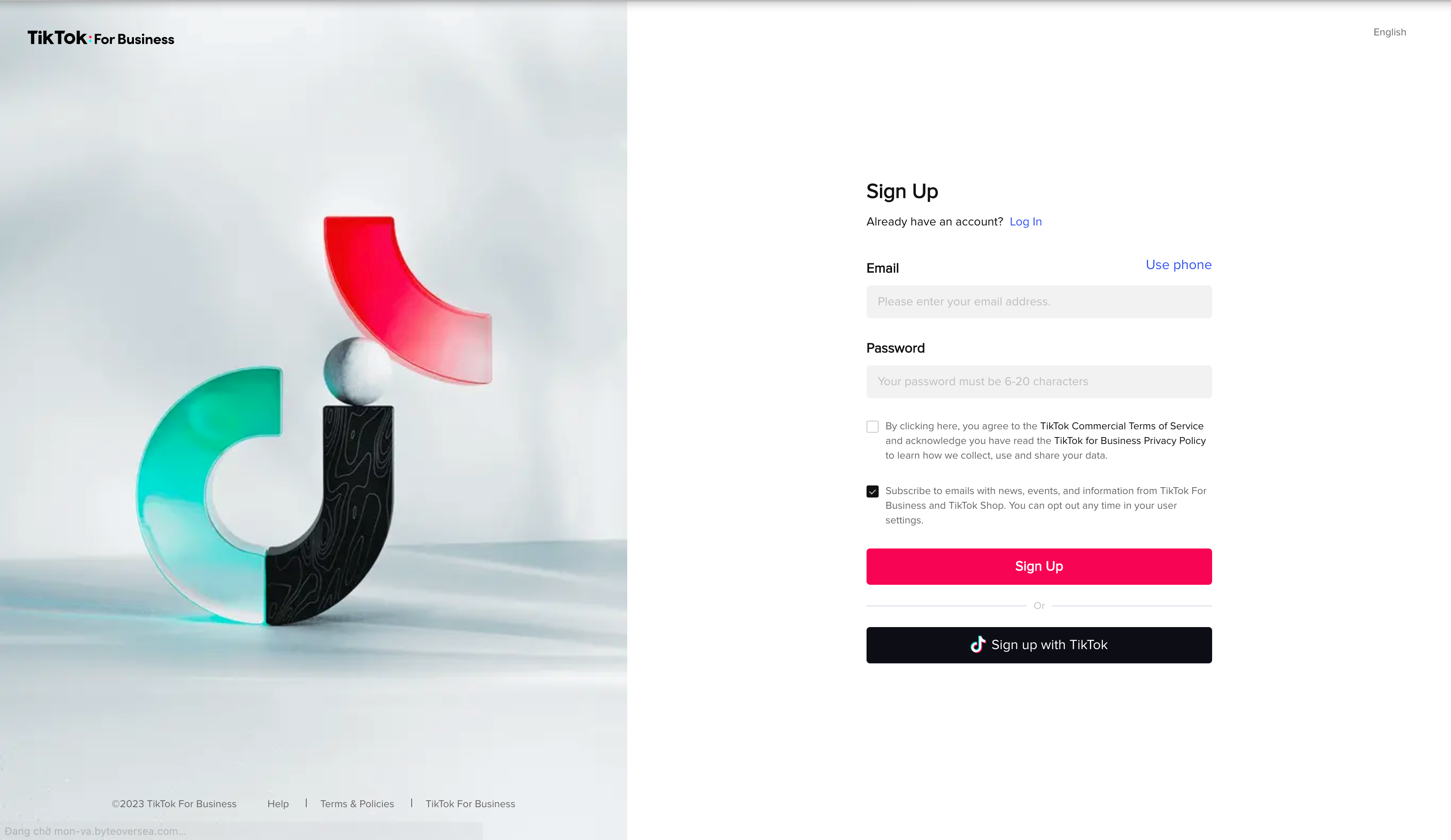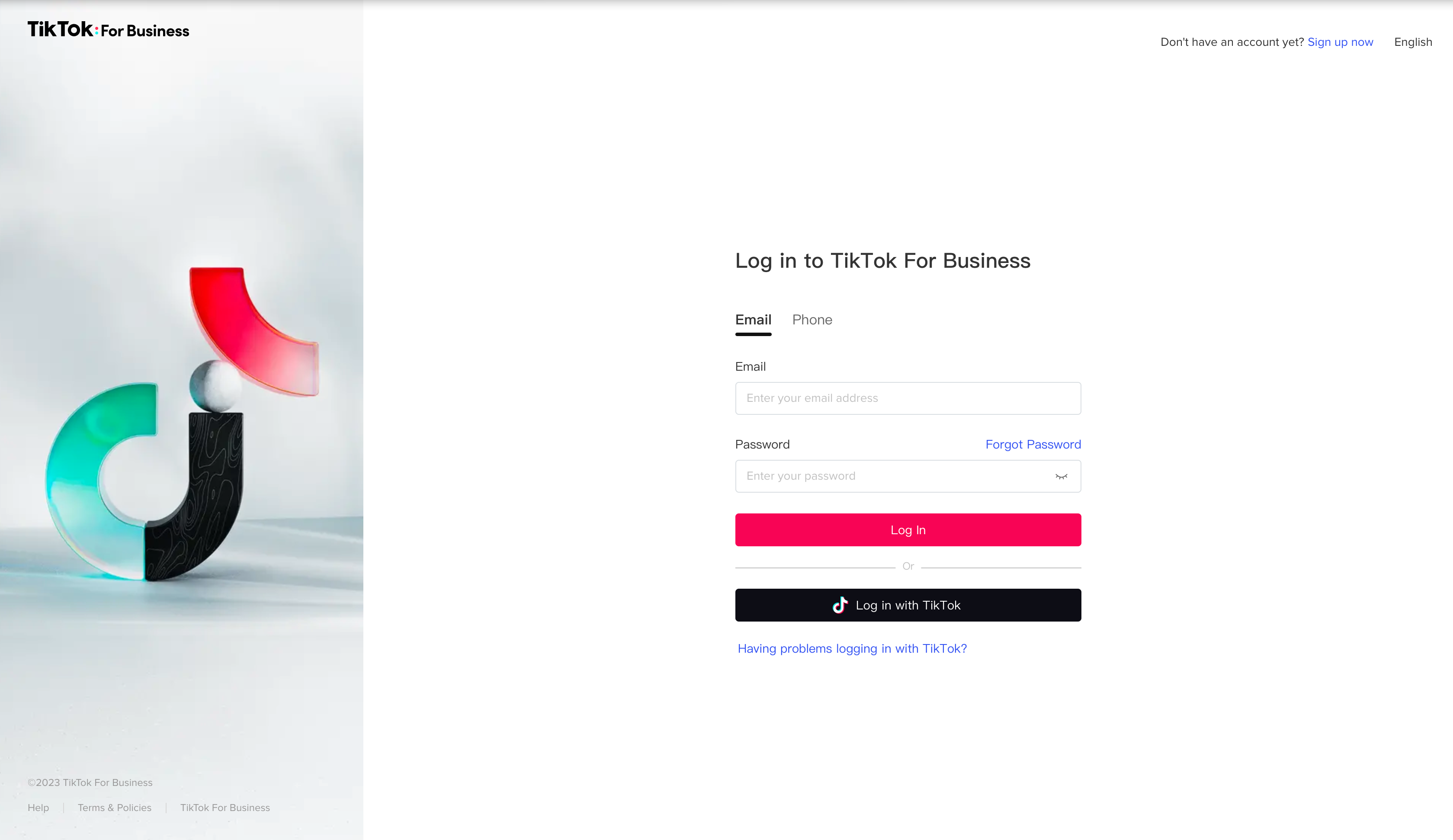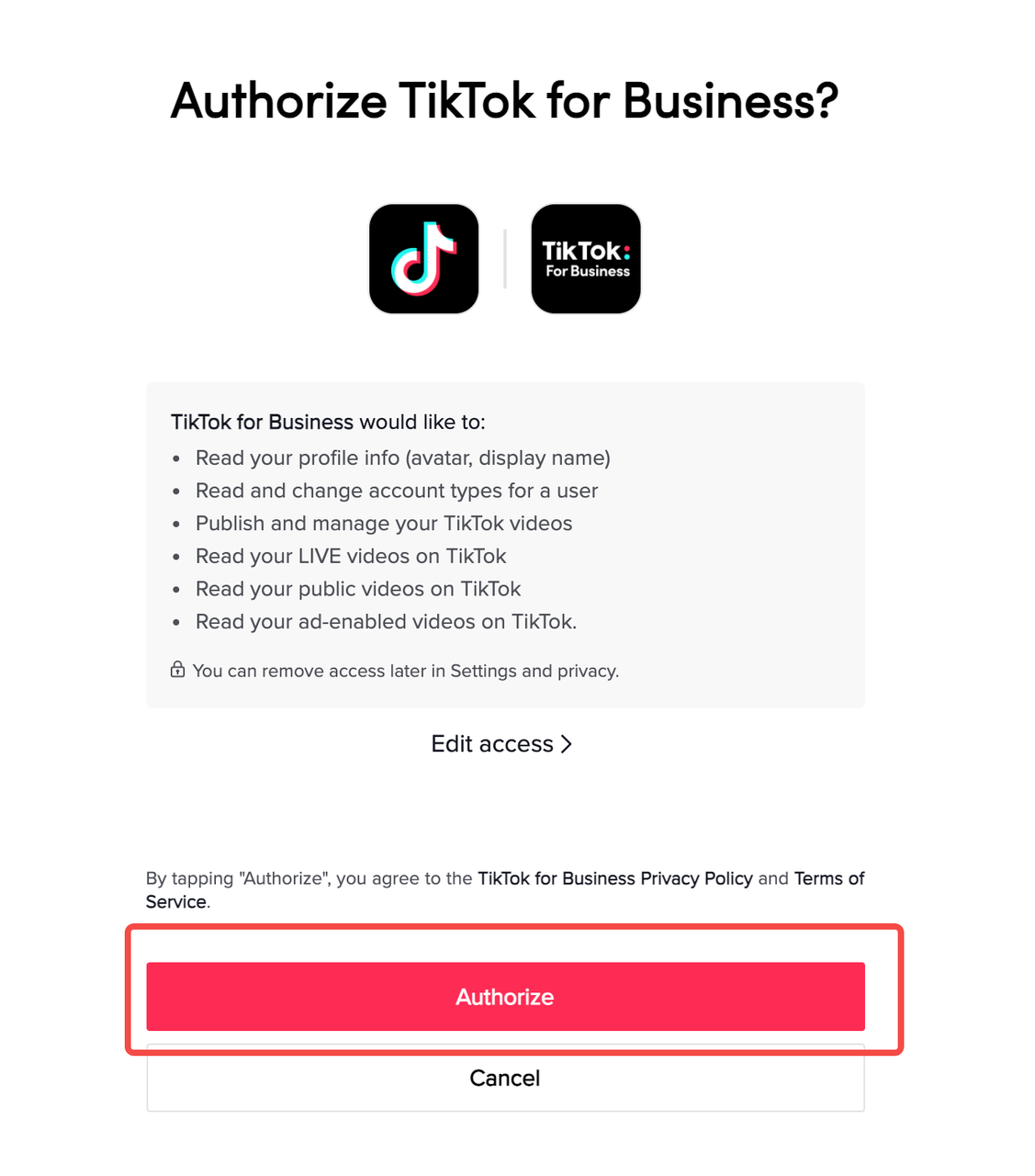TikTok offers two kinds of accounts: business and personal. Because of TikTok’s API limitations, each account tier has access to certain TikTok functionalities. Not sure what sort of account you have or want to change it? You can and should link your TikTok account to your TikTok For Business account.
Why do you need to link your TikTok account to the TikTok For Business account?
- Convenience: analytics, creative studio, third-party integration, and more tools are available under the Business account to help you develop and optimize your marketing plan.
- With a single login, you may access various platforms.
- Create Spark Ads quickly with your own content or turn your organic content into Spark Ads.
- Help companies establish a consistent brand identity across the whole TikTok.
- Avoid TikTok Business’s cons:
- Limited library of sounds: You can’t use most trending audio clips on business accounts due to copyright infringement issues.
- Limited TikTok Duet or TikTok Stitch options: the stitching options are possible, but only when only TikTok music and audio are applied directly. A brand cannot stitch or duet videos with non-commercial audio.
Requirements for linking your TikTok account to the TikTok For Business account
Before starting to link your TikTok account to your TikTok For Business account, we recommend you to take a close look at some requirements below:
- You can only link one TikTok account to one TikTok for Business account at a time.
- To publish native TikTok posts as ad creatives on TikTok Ads Manager, you should upgrade your TikTok account to a TikTok Business Account.
- To effectively link both accounts, you need permission from TikTok For Business to access your TikTok account.
Step-by-step guidelines to easily connect your account
If you aim to connect your TikTok account and TikTok For Business, here are 2 simple ways:
- Register a TikTok For Business with a TikTok account
- Link an existing TikTok For Business account with a TikTok account
Register a TikTok For Business with a TikTok account
You can link your account by registering a TikTok For Business with a TikTok account, there are also 2 alternative options to do that.
The first option is going to the TikTok For Business Sign-Up page
Step 1: Go to the TikTok For Business Sign Up page.
Step 2: Agree to the Terms and Conditions, then click Sign up with TikTok.
Step 3: Sign in to your TikTok account, or create a new one, then click Authorize.
Step 4: Next, create a TikTok Ads Manager account and click Register.
Step 5: Then from the Welcome to TikTok Ads Manager page, finish creating your ad account.
The second option is going to the TikTok For Business Login page.
Step 1: Go to the TikTok For Business Login page.
Step 2: Click Login with TikTok.
Step 3: Sign in to your TikTok account, or create a new one, and click Authorize.
Step 4: Then select Create a new TikTok For Business account, agree to the terms and conditions, and click Confirm.
Step 5: Next, create a TikTok Ads Manager account and click Register.
Step 6: Then from the Welcome to TikTok Ads Manager page, finish creating your ad account.
Link an existing TikTok For Business account with a TikTok account
If you already have a TikTok For Business account, there are 3 ways to link with a TikTok account:
You can link from From the TikTok For Business Login page
Step 1: Go to the TikTok For Business Login page.
Step 2: Click Login with TikTok.
Step 3: Sign in to your TikTok account, or create a new one, and click Authorize.
Step 4: Then select Link with an existing TikTok For Business account, enter your TikTok For Business log-in credentials, and click Confirm.
Or from the TikTok For Business User Settings page
Step 1: Go to your TikTok For Business User Settings page: you can also access the User Settings page from TikTok Ads Manager or Business Center by clicking the profile icon and selecting User Settings.
Step 2: Under Settings > Personal Info > Profile > TikTok Account click Link TikTok Account.
Step 3: Either log in to your TikTok account or sign up for a TikTok account: if you receive a notification that you are “Unable to link” because the “TikTok account is already linked to another account,” click Logout and try linking a different TikTok account.
Step 4: Once you have successfully signed in to your TikTok account, click Authorize to give TikTok For Business access to your TikTok account.
Step 5: Once you’ve linked your account, the name of the linked TikTok account will appear on the TikTok Account field on the User Settings page.
Accounts can be linked from the Ad Creation page
Step 1: Create a new campaign and set up an ad group.
Step 2: On the Ad Creation page, enable the Identity toggle.
Step 3: Select Deliver Ads through Business Account and click Link Account.
Step 4: Then follow the prompts to the link accounts.
Best Practices for Linking TikTok and TikTok For Business Accounts
Before we start
- Verify that a TikTok account is not connected to your TikTok For Business account. To make this change, visit your TikTok For Business User Settings page and look at the TikTok Account field in the Profile module.
- Verify that a TikTok For Business account isn’t linked to your TikTok account. Open the TikTok app and navigate to your profile page to do this. From your Settings and privacy page, go to Security and login > Adjust app permissions > TikTok For Business.
After linking the accounts
- Verify that you’ve connected TikTok account and TikTok For Business account. In your User Settings, confirm that your TikTok For Business account is linked to the desired TikTok account in your User Settings.
- If you created a TikTok For Business account using your TikTok account, make sure to provide an email or phone number. By adding a second sign-in method, you can access your TikTok For Business account even if you are unable to login in with your TikTok account. From your User Settings page, you may add or modify your email and phone number.
FAQs
1. Can I use my email and password from TikTok For Business to log in to TikTok once I link the accounts?
No, you can only log in to TikTok with your TikTok email and password.
2. How can I tell if my TikTok For Business account is linked to a TikTok account?
You can check this on your TikTok For Business User Settings page.
3. How will delivery of Spark Ads be impacted if the owner of the TikTok account removes TikTok For Business’s access to their TikTok account via the TikTok app?
There will be no effect on already published Spark Advertisements ads, which will continue to run until stopped. However, while producing new advertising, you will be unable to pick the Identity of the unlinked TikTok account and use their videos.
Try it out!
Have tried these practices or not, time to step up your TikTok game to reach new customers and boost your brand image. Contact us for successful TikTok campaigns.