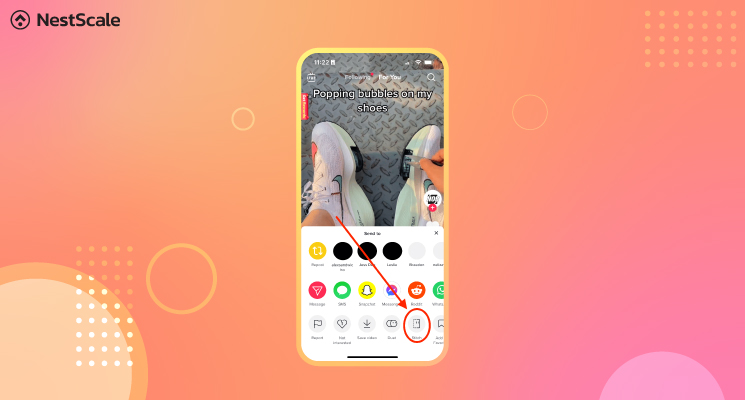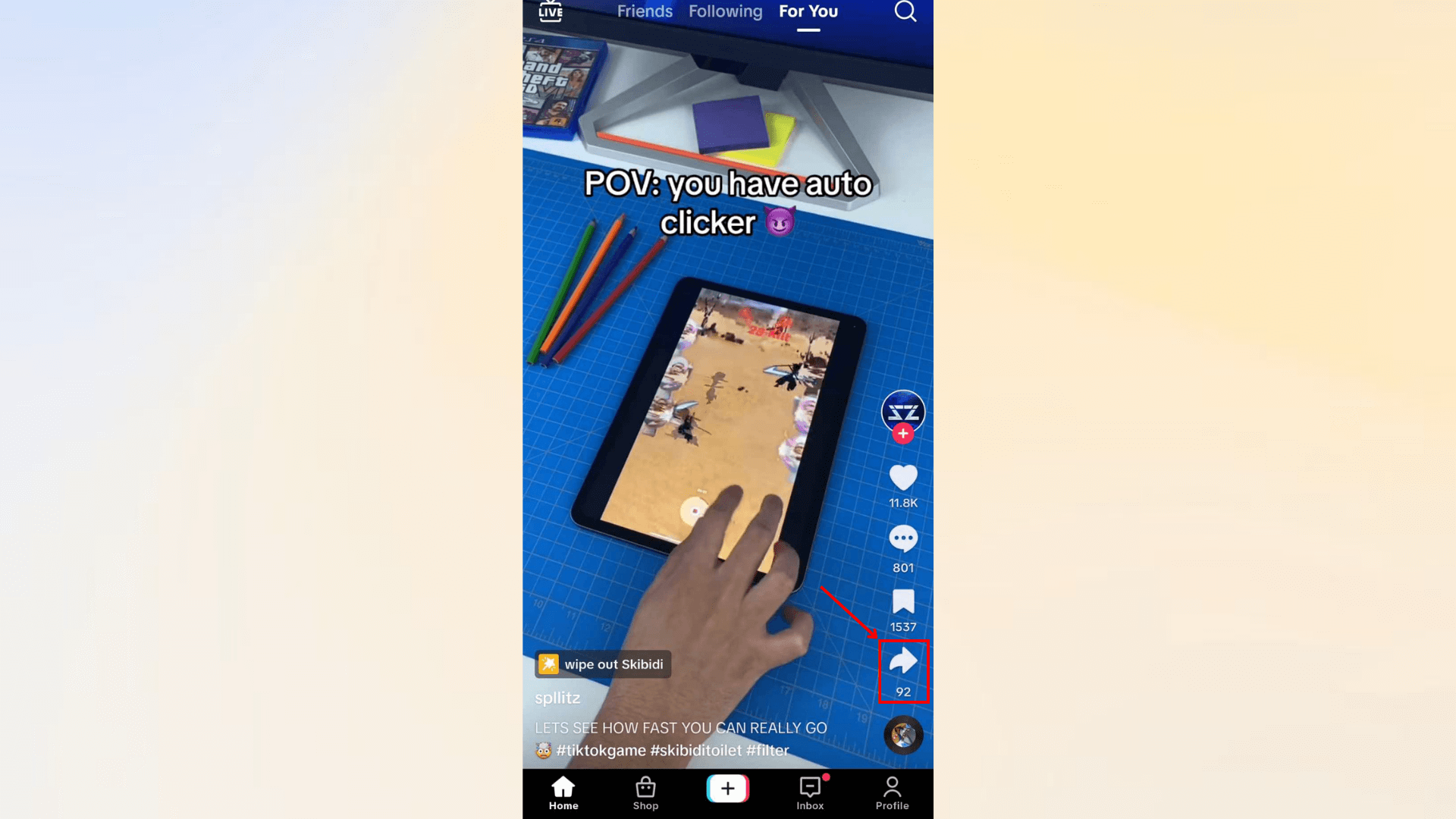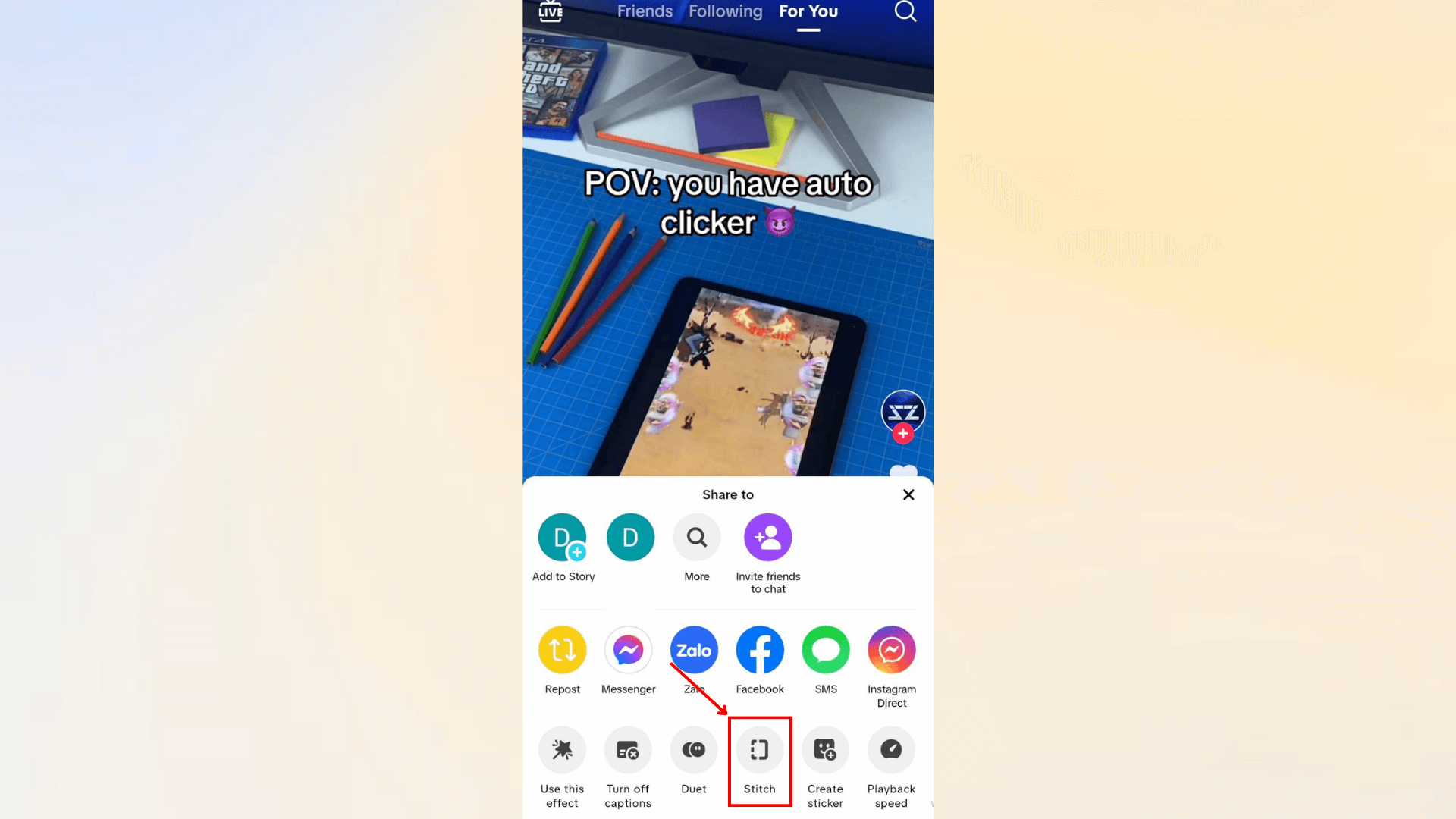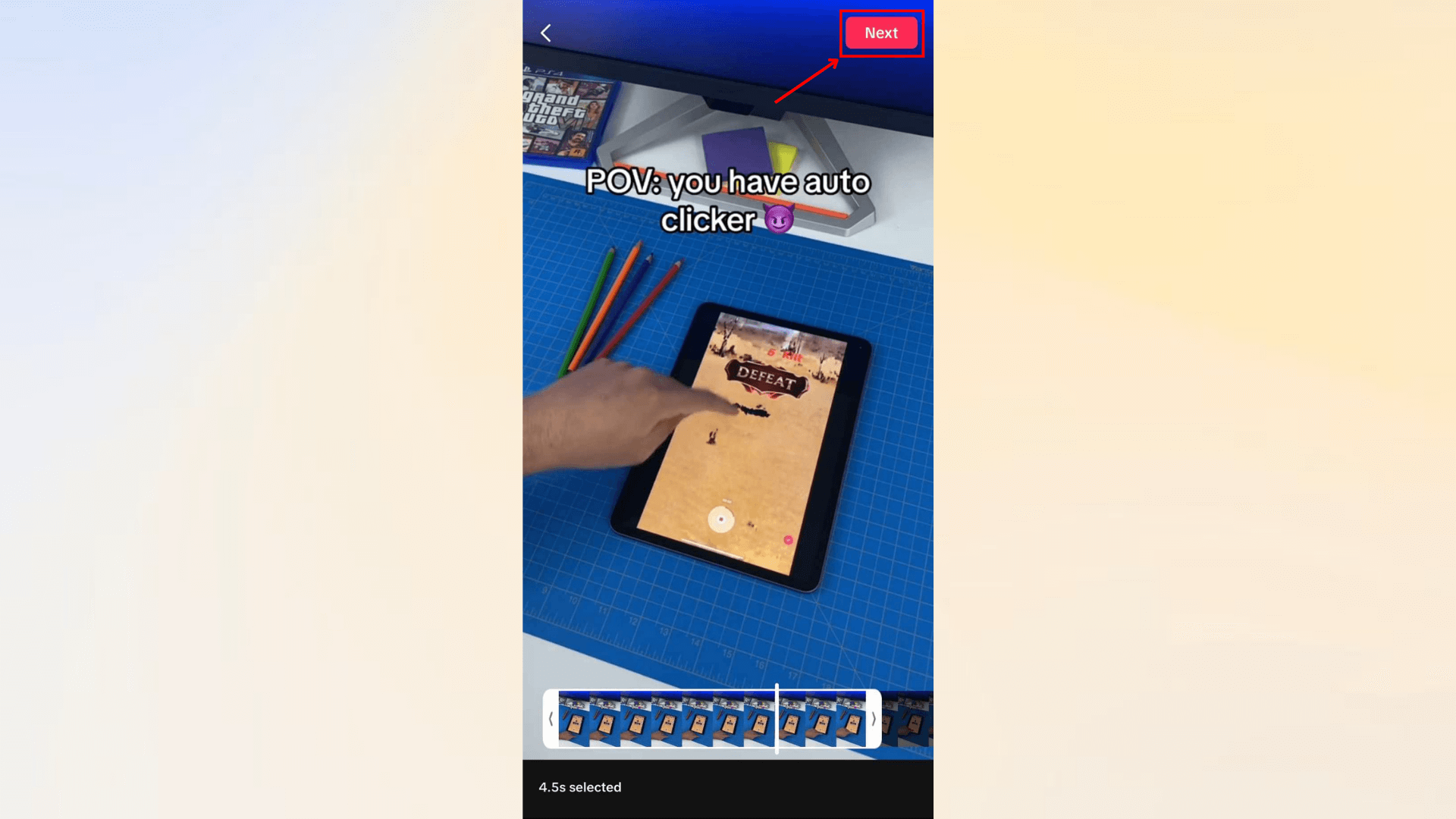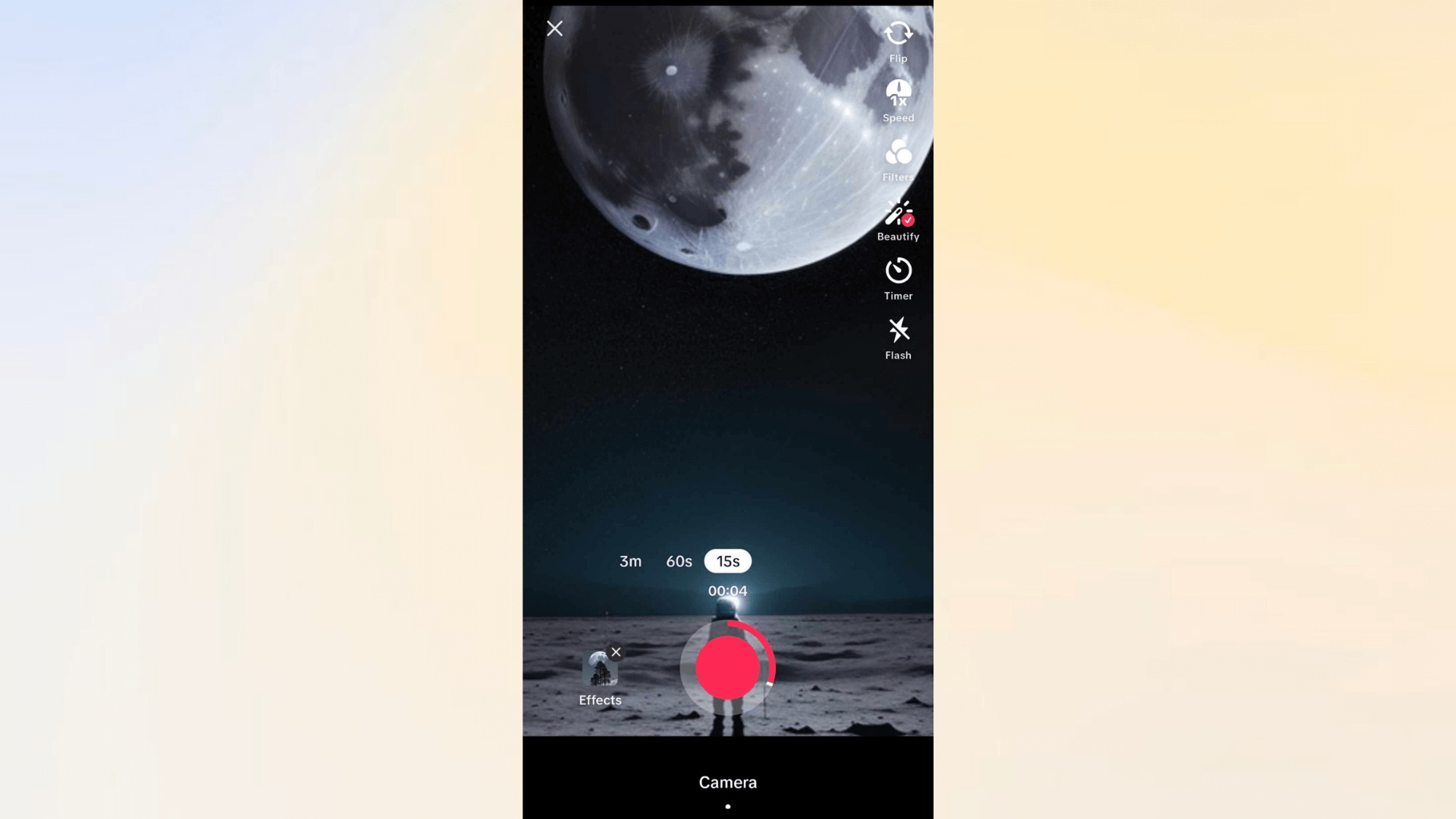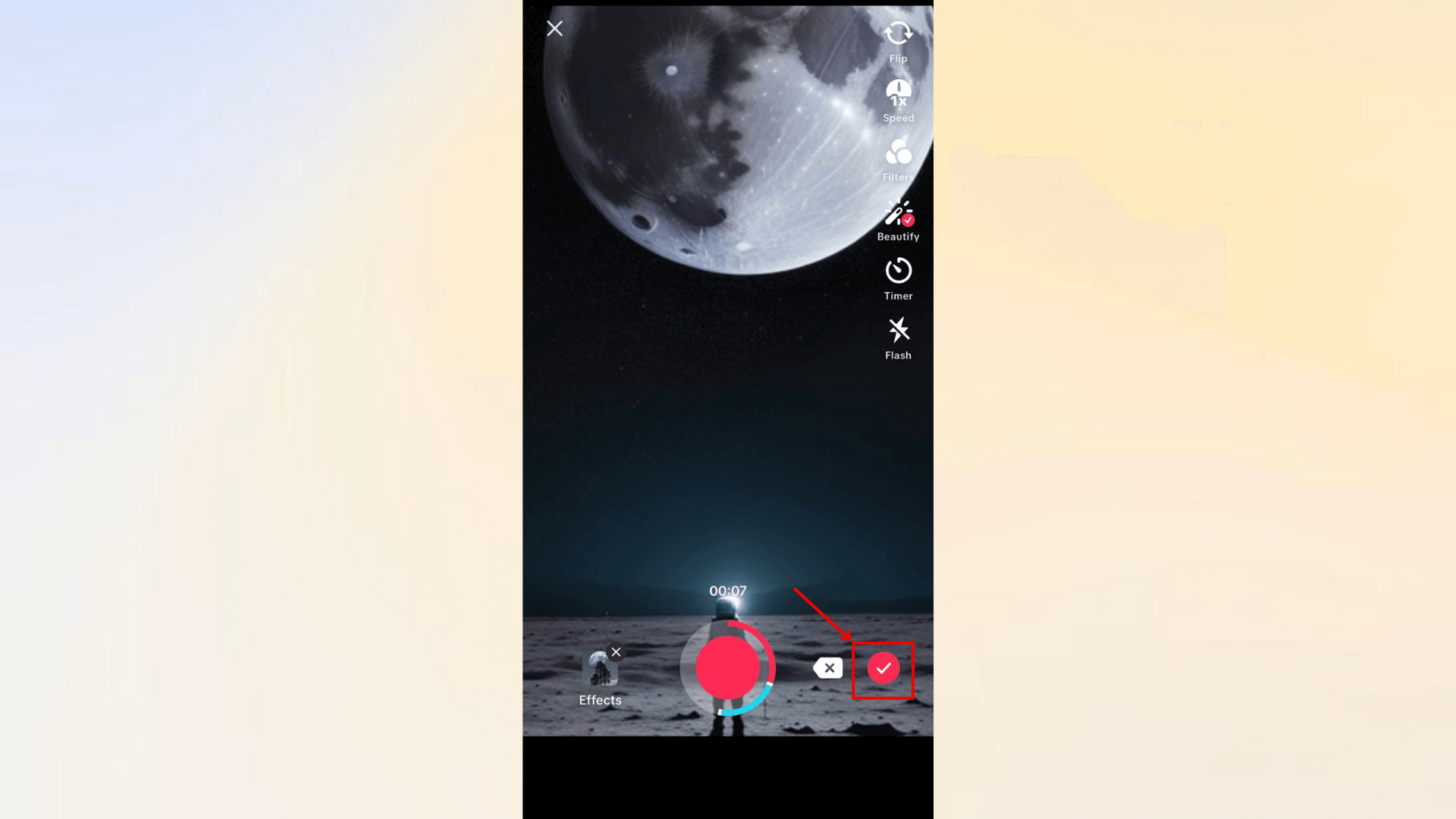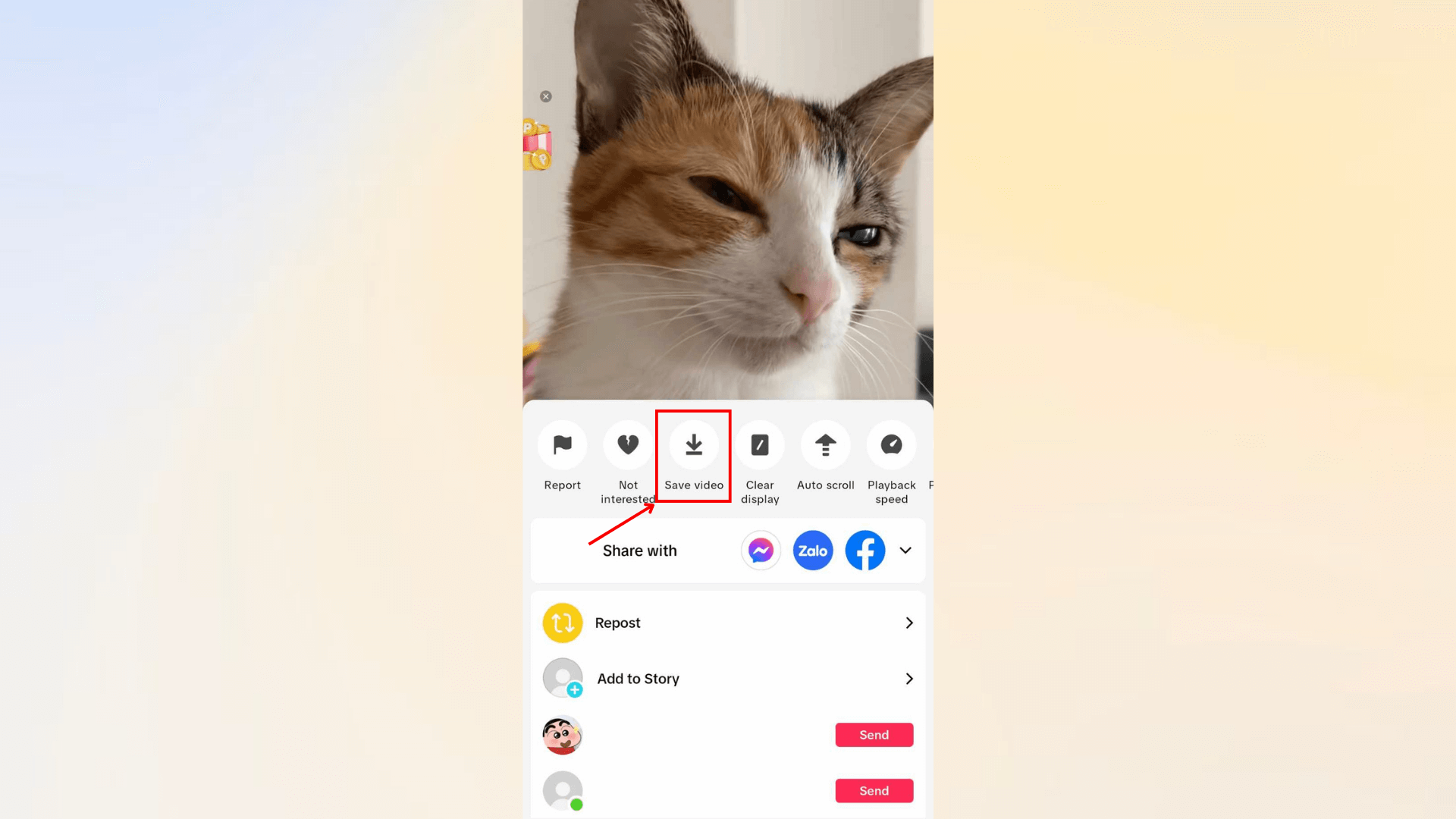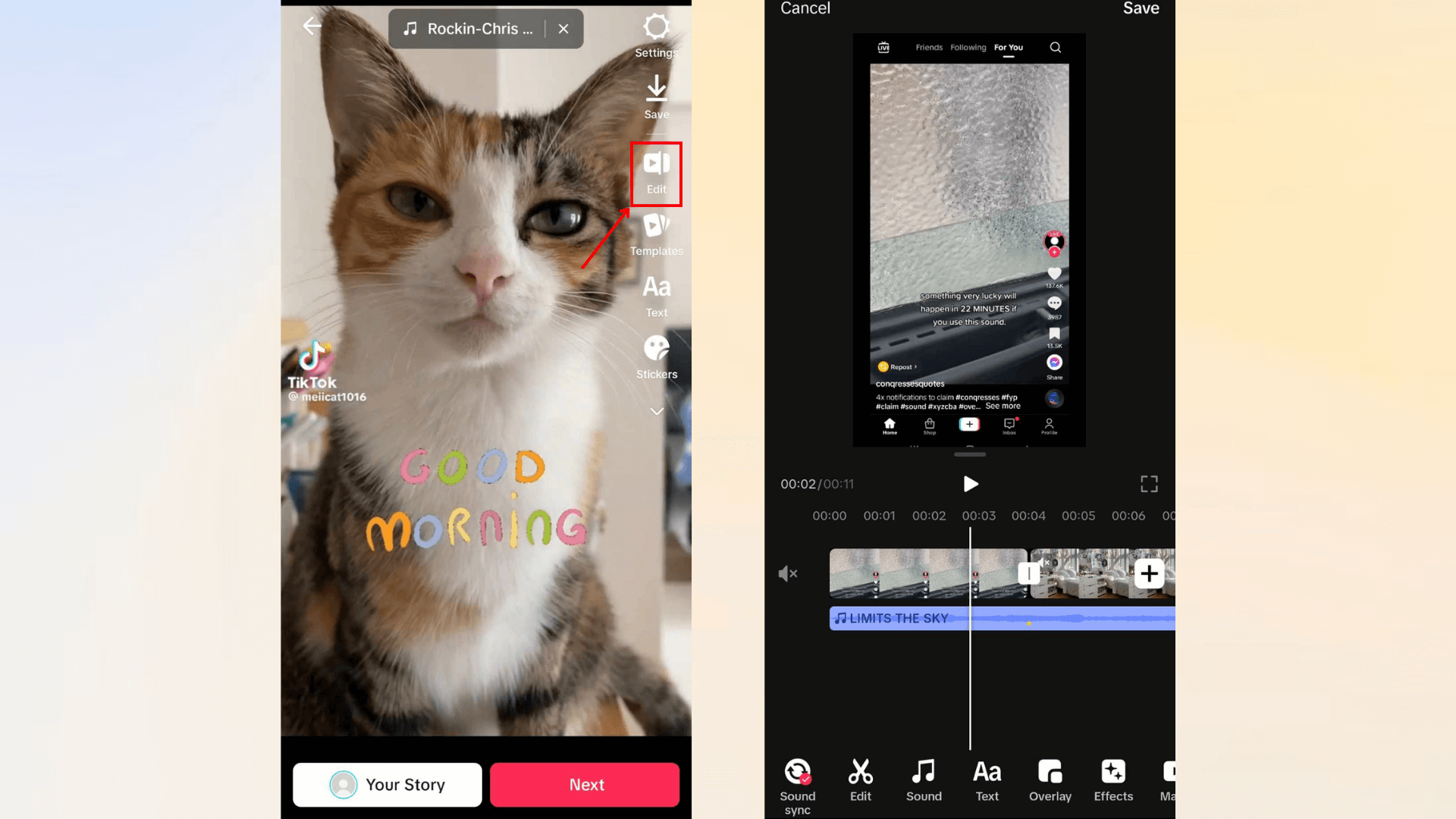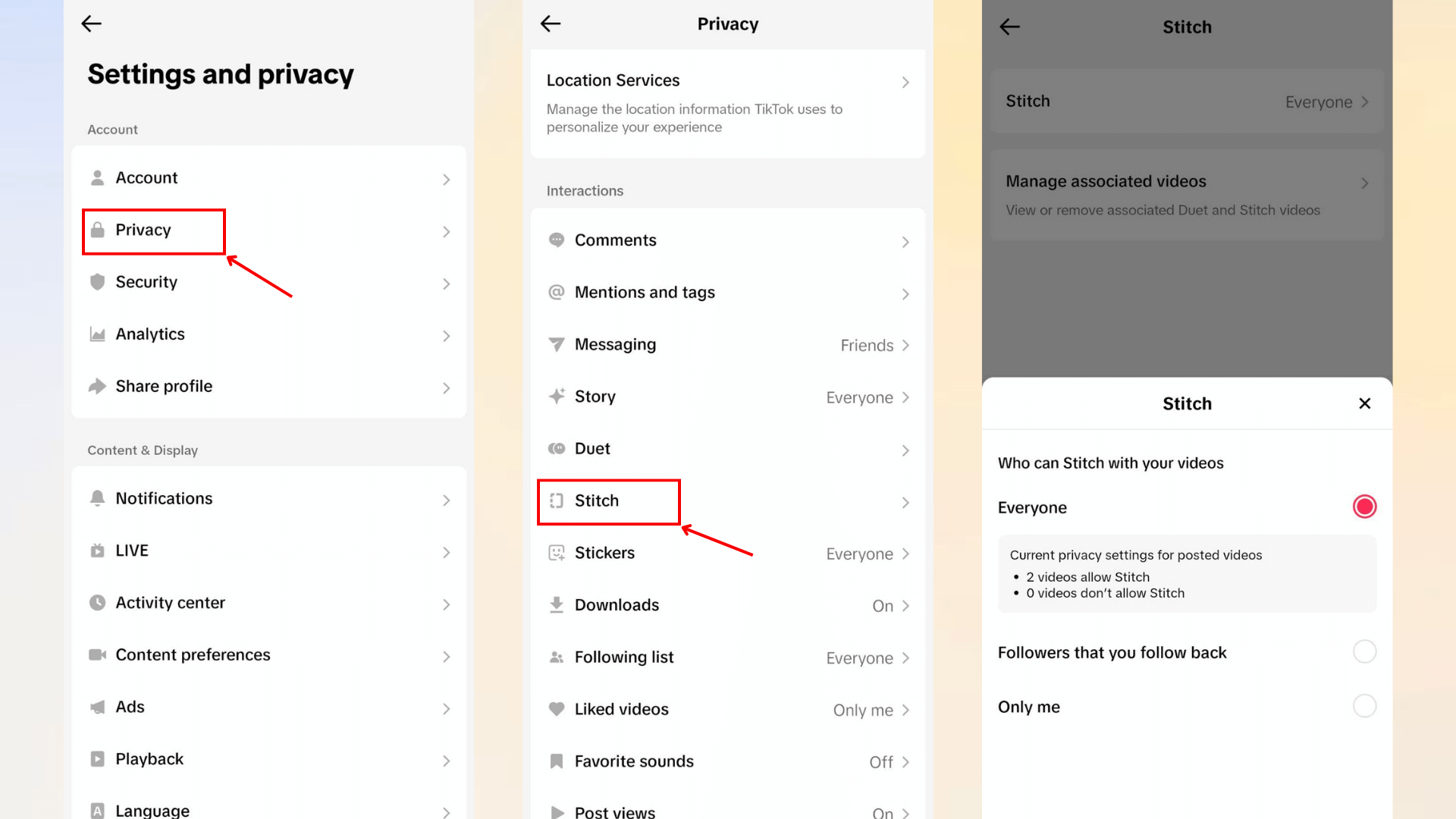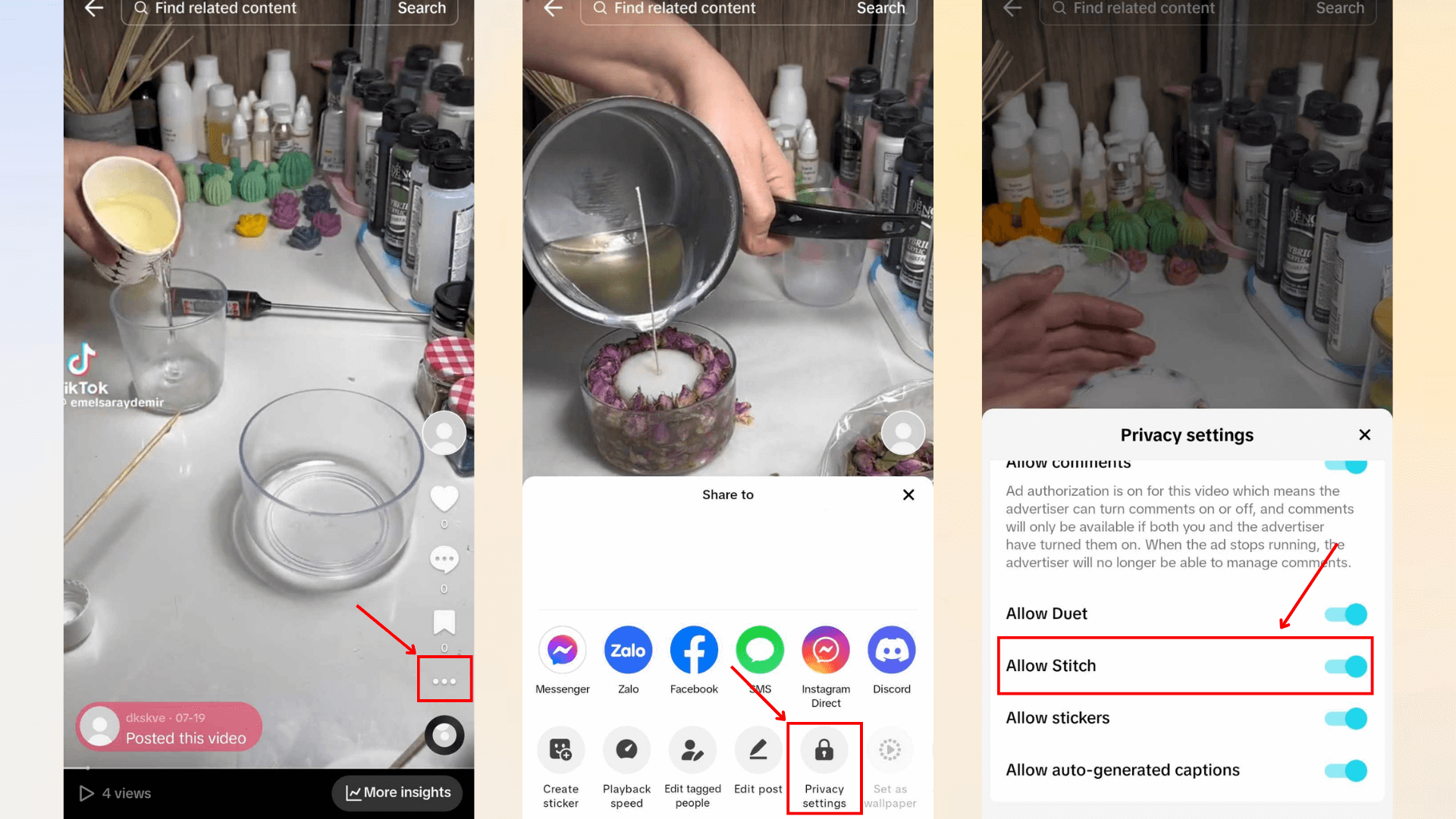TikTok Stitch allows brands to tap into the creativity and viral nature of user-generated content (UGC). Through TikTok Stitch feature, you can integrate your original content with another user’s post, resulting in a longer video. Your videos can be responded to, remixed, and shared by anyone, allowing for ongoing engagement and interaction.
If you’re new to posting videos on TikTok, creating stitch videos might be overwhelming. Don’t worry, we are here to help! In this article, we will provide you with the ultimate guide on how to stitch on TikTok, as well as some helpful stitch ideas for your brands to follow. Let’s get started!
What is Stitch on TikTok?
Stitch is a TikTok creative feature that allows you to edit videos from other TikTok creators with your own content. With TikTok Stitch, you can trim and use a part of people’s videos and incorporate them with yours.
Stitch is the perfect way to mix and match popular video snippets into your posts, increasing the chances of your video going viral. Likewise, you can engage people and get them to share your video through collaboration using Stitch.
Trust us, TikTok users love interacting with their favorite influencers, celebrities, and brands. So, if you want to secure a spot on people’s For You Page, TikTok Stitch is a must-try option.
@gordonramsayofficial #stitch with @aboodyalzoabi There’s only one person to blame in this disaster….the cook ! #ramsayreacts #tiktokcooks #masterchef
♬ original sound – Gordon Ramsay
TikTok Stitch vs. TikTok Duet: What is the difference?
TikTok Stitch and TikTok Duet work on the same principle, as they both let you use other people’s videos on your own. However, they’re quite different when it comes to the format:
- TikTok Duet: For Duet, the 2 videos will be played at the same time in a split-screen
- TikTok Stitch: For Stitch, the two videos will be played sequentially, starting with the original video you choose to stitch and followed by the video you record.
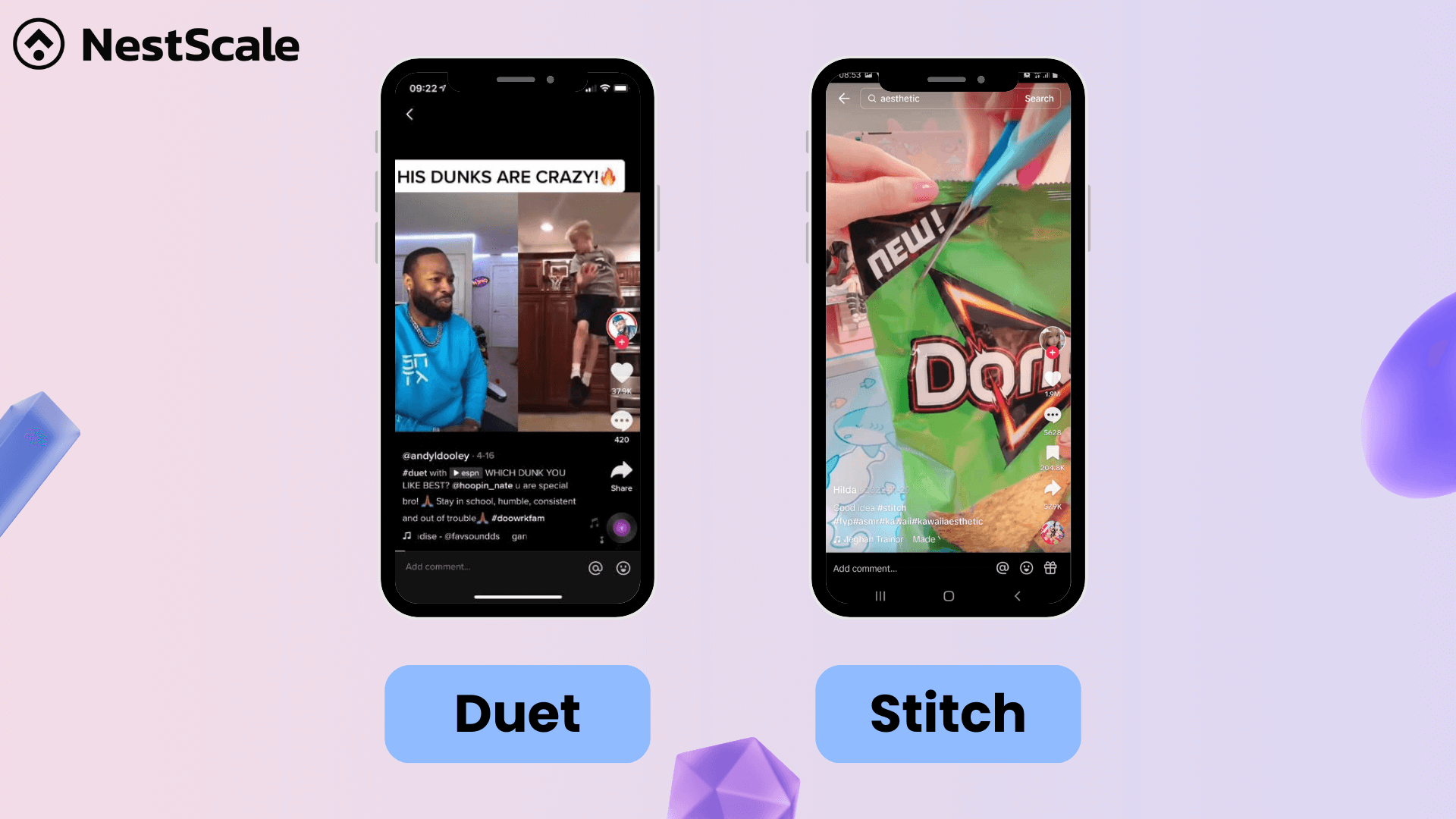
How to stitch on TikTok (step-by-step)
TikTok stitching might sound like you need a bunch of video editing skills, but in reality, it’s quite simple. Let us guide you through everything you need to know about TikTok stitching, from how to do it to adjusting Stitch’s settings for your videos.
How to stitch a video on TikTok
When you come across an interesting video on TikTok and want to create your own version, you can Stitch that video to yours. However, keep in mind that you can only stitch videos whose owners allow other creators to stitch them. The, just follow these steps below to combine both videos together:
Step 1. Tap the Share/Send to button on the side of the video you intend to Stitch in the TikTok app.
Step 2. Find and tap Stitch at the bottom of the screen.
Step 3. Trim the part of the video you’d like to Stitch then tap the Next button at the top right corner. TikTok allows you to select up to 5s from the original video.
Step 4. Record your response by tapping the Record button. Your video must be longer than 3s. The filming options are available on the side panel.
Step 5. Tap the check mark to move on to the Edit stage. Tap Next after you finish editing the video.
Step 6. Finally, adjust your video settings and tap Post. Now your Stitch is ready to watch.
@tiktok Now Introducing: STITCH! Make the ultimate collab with your fav creators 🎬
♬ original sound – TikTok
How to add a pre-recorded video to TikTok stitch
If you’re curious about adding a pre-recorded video to TikTok Stitch, you won’t come across a straightforward solution. TikTok users are unable to utilize videos already saved in their phone’s libraries when creating Stitch videos. However, you can do it in a different way.
Step 1. Download the TikTok video you want to stitch.
Step 2. Open the TikTok app and hit the (+) button to create a new video. Tick Select multiple then choose the video you’d like to Stitch and the video you want to incorporate with it.
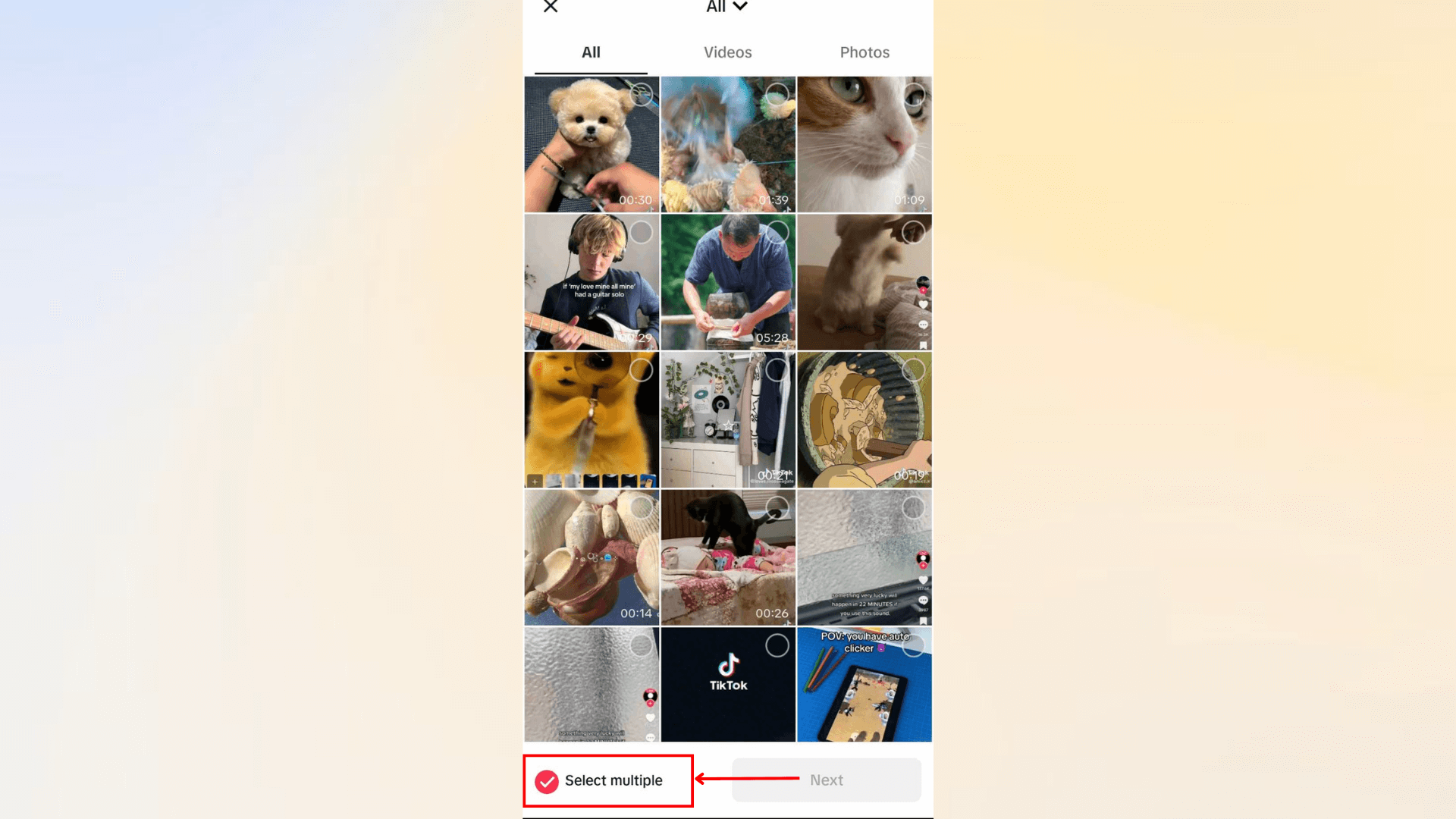
Step 3. Click Edit from the right menu bar and trim the video you want to stitch video to 5s. When you are done editing, tap Save then Next to upload your video. Tag the creator of the initial video.
How to manage stitch privacy settings
Allowing people to Stitch your videos will undoubtedly benefit your brand as it broadens the reach, engagement, and direct response to your videos. However, when you invite collaboration, you are also inviting possible criticism.
Fortunately, you have control over the Stitch settings for your content. You can choose to enable or disable Stitch for all your TikTok videos or just for a single video. Firstly, let us run your through how you can enable and disable TikTok Stitch for all of your video through Setting and privacy.
- Go to your profile and tap the three dots in the top right corner and tap Setting and privacy
- Under the Account tab, choose Privacy
- In the Interactions tab, tap Stitch and set the permission for who can Stitch with your videos (“Everyone”, “Followers that you follow back”, or “Only me”)
If you want to enable or disable Stitch for a single TikTok video, it’s a straightforward process. Just click the three-dot button on the right side of your screen. Then, scroll down to Privacy settings at the bottom, and toggle on or off the Allow Stitch switch. This way, you can control who can use your video for stitching.
However, it’s essential to remember that by making this change, you won’t delete previous videos that have already used your video for stitching.
6 top ideas for brands to make excellent TikTok Stitch
Stitch is a wonderful way to make your TikTok and TikTok ads more attractive, so embracing its creative power would give your brand a fresh look. With this new format of videos, you can get some inspiration for your next content strategy from the ideas and examples below.
Introduce your product
With TikTok Stitch, your products can go insanely viral when users start to try your products and create a chain reaction through the Stitch. Videos about product reviews now gain a lot of user interest and attention, so make a gorgeous product introduction video and let your audience do the rest of the job.
@kjmcosmetics i used afrodite dolled and clear dream! 💕💕 comment pink emojis if u see this #fyp #kjmcosmetics
♬ motive x promiscuous – yea
Answer your audience’s questions
In a Stitch video, TikTok automatically gives the original content creator credit, so answering open-ended questions from your audience is a great way to keep your brand’s presence to your users.
Also, when you give an answer and solve your user’s problem, it makes the connection between the creator and the viewer deeper. Remember to maintain interaction with your audience and win their hearts with your dedicated responses.
Collaborate with influencers
While Stitch may appear to be a creative tool designed for individual content creators, brands may use it too, particularly when working with TikTok influencers. In this way, your brand can expand its reach and leverage the performance of your videos.
In the end, it’s all about making people aware of your product and purchasing it, so their first impressions of your brand are paramount important. As a result, collaborating with TikTok influencers can raise your credibility as well as your chance of getting noticed.
@christxiee #stitch with @rischnyyDIOR Gloss Dupe🥹 @essence cosmetics always got us boujee on budget community🫰🏼
♬ original sound – Christie X🤍
Execute a brand challenge
Thanks to the potential of amplifying the popularity of the video, TikTok Stitch is tailor-made for brands to promote a brand challenge. As long as people participate in it, your chance of going viral is very high. This is a fantastic approach to your audience and it allows people to join in on the fun that your brand created.
@adidas Okay but how @angie.miklos 😳 #figureskating #iceskating #impossibleisnothing
♬ original sound – adidas
@qhouirunnisaa #stitch with @adidas Show me something you thought was impossible until you did it. I endured hardship through grit and determination. 6 years of training pays off. Nothing is impossible, the word itself says “I’m Possible” #impossibleisnothing #madepossiblewithadidas
♬ original sound – qhouirunnisa – Qhouirunnisa
Join the viral trends
TikTok is where viral internet trends are found, whether they involve a dance challenge or the sharing of personal experiences. And Stitch is a great creative tool for anyone who wants to take on these challenges or join the excitement by giving it their own personal interpretations.
@pepperonimuffin #stitch with @netflix Unlocked this from the archives of my repressed memories 🙂 #netflixpartner Stitch to share the wildest thing you’ve done for ❤️
♬ original sound – Kirsten Titus
Ask open-ended questions
Open-ended questions encourage user engagement and interaction. By posing a question that requires more than a simple yes or no answer, brands can stimulate meaningful conversations with their audience. Moreover, open-ended questions provide valuable insights and feedback from users. When users respond to open-ended questions in their Stitched videos, brands can gain a deeper understanding of their audience’s preferences, opinions, and experiences. This feedback can be invaluable for market research, product development, and refining brand strategies.
Top 5 TikTok Stitch examples to get inspired
Stitch will impact brands significantly because it promotes user-generated content (UGC). In a survey, 79% of respondents agree that they are highly impacted by UGC content. Therefore, your brand should take advantage of this new feature to encourage consumers to make content around you. How can you do that? We have found the best TikTok Stitch videos that might give your brand inspiration!
Adidas
TikTok challenges are widely popular, and brands have the opportunity to take advantage of this trend through TikTok Stitch. Adidas has effectively utilized this feature with their #madepossiblewithadidas challenge.
@qhouirunnisaa #stitch with @adidas Show me something you thought was impossible until you did it. I endured hardship through grit and determination. 6 years of training pays off. Nothing is impossible, the word itself says “I’m Possible” #impossibleisnothing #madepossiblewithadidas
♬ original sound – qhouirunnisa – Qhouirunnisa
In each video, a person starts by asking the question: “Can you show me something you believed was impossible until you accomplished it?”. Users then stitched their own videos, showcasing an achievement they initially thought was beyond their capabilities. At the end of their video, they repeated the same question.
This created a chain of stitched videos that reach 513,000 views and continues to grow. This campaign is an excellent example of proactively encouraging TikTokers to use the stitch tool. Consider the type of conversation you would like to engage in with your TikTok community. How can TikTok Stitch inspire your audiences?
Bartleby
Bartleby, a company specializing in study tools, came across a TikTok video by Asher (@stinkyasher) that showcased a humorous skit related to homework. The brand then collaborated with Asher to create a supplementary ‘postscript’ for his original video using TikTok Stitch:
@stinkyasher #ad #stitch with @stinkyasher @bartleby is a lifesaver. Less time working more time playing w/ fidgets #bartleby
♬ original sound – StinkyAsher
This is another notable aspect of Stitch, as you can use your own previous content as a source. This means you can relaunch content, add humorous elements and provide informative additions. It’s a good way to encourage conversation directly with young people about your brand
Moira Beauty
If your brand awareness is still lesser-known, TikTok Stitch would be so suitable. Let’s consider this video by Mikayla Nogueira (@mikaylanogueira) as an example.
@mikaylanogueira @roseandben is NEVER wrong! And for $5.00??? I’LL TAKE 20! #makeup #beauty #NBCAnnieLive
♬ original sound – Mikayla Nogueira
In a makeup video, Mikayla provides a review of Moira Beauty cosmetics products. She took another creator’s review and put it to the test herself, resulting in a unique “review within a review” format. Through this process, she affirms the exceptional quality of the products.
By introducing your products to the world and enabling creators to stitch your videos, you open the door for more reviews and unboxing experiences. This not only enhances visibility but also builds trust among consumers.
Mypheme
Mypheme, a clothing brand, discovered TikTok user Roxanne Olaru (@roxanna.roxi) sharing a hack to style a dress resembling their own. In response, Mypheme decided to try out Roxanne’s idea themselves, specifically with their ‘Artemis’ dress.
@mypheme #stitch with @roxanna.roxi 🤯🤯🤯 #dresses #tips #tiktokfashion #tiktokhacks #fashion #fashionindustry
♬ original sound – Mypheme
TikTokers always love to engage in trends, so pay attention to people posting things relevant to you. Responding with a TikTok Stitch not only earns you appreciation but also garners recognition from TikTokers who appreciate being credited by brands for their work.
Amazon Prime
TikTok Stitch proves to be highly effective when it comes to creating memes. Initially, it was used for funny skits, reactions, and other meme-like content. This is great for brands since a clever TikTok Stitch doesn’t come as a typical advertisement. By collaborating with influencers, brands can develop humorous content that generates excitement, entertainment, and inspiration and aligns with viral challenges. Consider this video from Leenda Dong (@yoleendadong) as an example:
@yoleendadong #stitch with @amazonprimevideo I always cut my hair maybe not the best idea sometimes 🤣 #fleabag #primevideo #apvcreator
♬ original sound – LeendaDong
Amazon Prime successfully engaged creators in stitching scenes from their extensive collection of movies. This approach is a fantastic method to optimize the potential of your existing video assets. By sharing these scenes on TikTok and collaborating with influencers to stitch with them, you can attract a wide audience and even inspire organic user-generated content as others create their own memes in response.
Stitch represents a significant advancement for the influencer marketing industry, as it provides creators and brands with an efficient, fast, and innovative platform to collaborate
FAQs about TikTok Stitch
How to see Stitches on TikTok?
To find Stitches on TikTok, go to the Discover tab > Type #stitch @username in the search bar to view the Stitches from the creator you want.
Is it possible to stitch every video?
Not all videos can be stitched. Users have the option to enable or disable the stitching feature. If a user disables their Stitch permissions, you will be unable to stitch their video.
Is it possible to use an existing video for Stitch?
Using content from your camera roll is not allowed for Stitching. Furthermore, the TikTok Sound library cannot be accessed for Stitched videos.
TikTok Stitch option not showing. How can I resolve this issue?
Make sure to always keep your TikTok app up to date. If you have the latest version of TikTok but still do not see the stitch feature, please be patient and wait for a few weeks.
How to stitch on TikTok with sound?
Your Stitch video automatically includes its original sound. But if you want to add sound when using the Stitch feature, there is no option as in the regular create mode. But you can add a voice-over by recording an original or copyright-free soundtrack in real time.
Get ready to Stitch on TikTok
You’re well prepared to rock this with the essential understanding of TikTok Stitch. Remember to use Stitch to increase the audience’s interaction with your business and drive engagement towards your brand.
Applying TikTok Stitch to your TikTok ads campaign can significantly enhance your ads’ performance in an organic manner. TikTok ads may seem a bit complex initially, so we recommend using an ads tool to assist you on your journey.
Check out NestAds, our powerful advertising management software that can help you launch and analyze your ad campaigns. With NestAds and engaging content formats like TikTok Stitch, you’re all set to level up your business’s TikTok game!