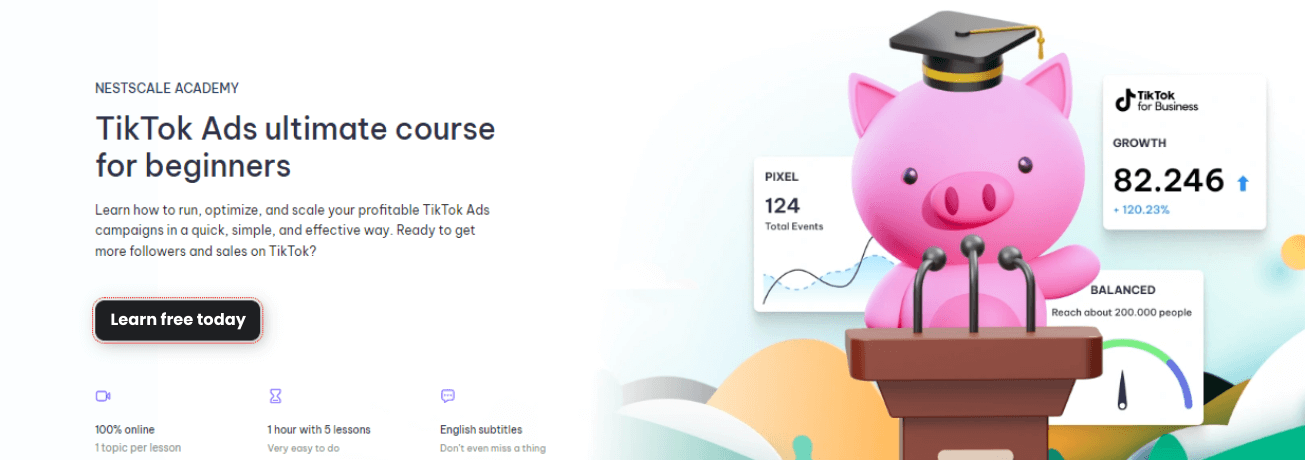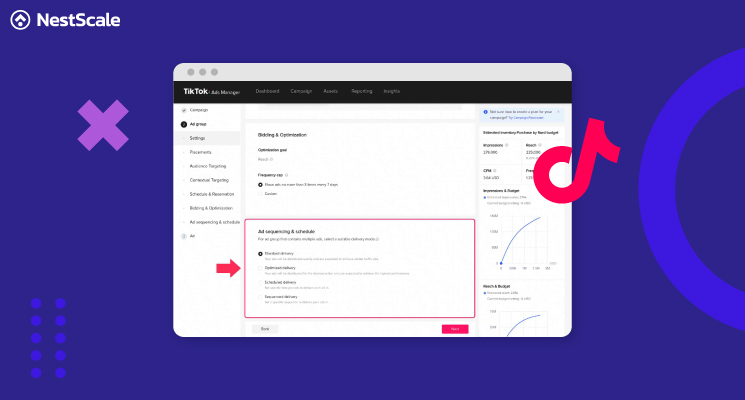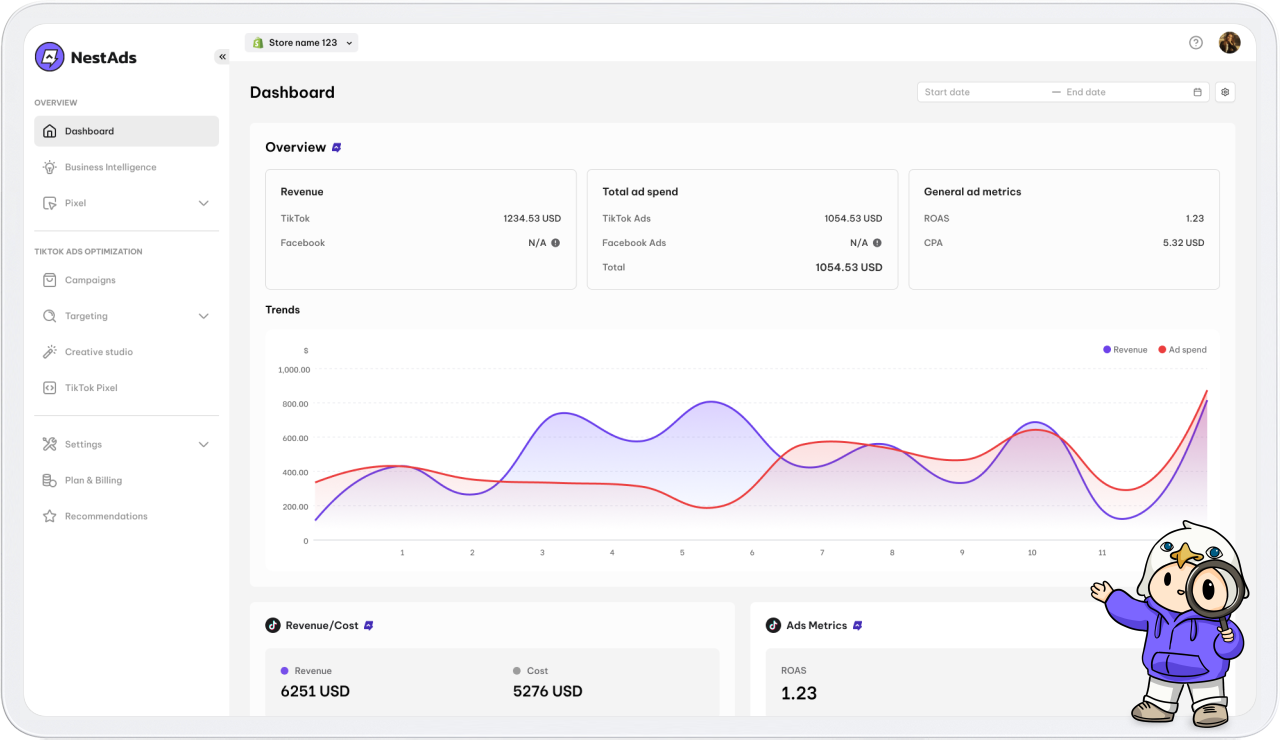Are you experiencing the dreaded “outside of schedule” notification when it comes to your TikTok ads? Don’t worry, you’re not alone. In this blog, we’re going to dive into the reasons why your TikTok ads might not be running as expected and how to prevent this frustrating issue.
From ad approval delays to insufficient account balances, we’ll cover it all. So, let’s jump right in!
What does outside of schedule mean in TikTok ads?
So, when it comes to TikTok ads and running an e-commerce store, “outside of schedule” means that your ad is not currently delivering. Basically, it’s a notification telling you that your ad is not showing to TikTok users at the moment. This usually happens when your ad hasn’t been scheduled to run yet according to the settings you’ve chosen.
However, there are times when this notification still appears even if it’s the scheduled time for your ad. In those cases, it could be due to a few reasons. Let’s take a look at them to understand why your ad might not be running as expected.
Why your TikTok ads are outside of schedule & How to fix
To fix TikTok ads outside of schedule, you need to check some factors that may be the cause. So now, let’s go to your TikTok Ads Manager and make sure that your account doesn’t have these issues:
It’s still not time to start your ads
The phrase “Out of schedule” might just mean something straightforward: it’s not yet the time you schedule for your ads. That notice won’t vanish until it hits the time you’ve set for your ads. But, if there are no issues with your ads, once that time arrives, they’ll finally deliver.
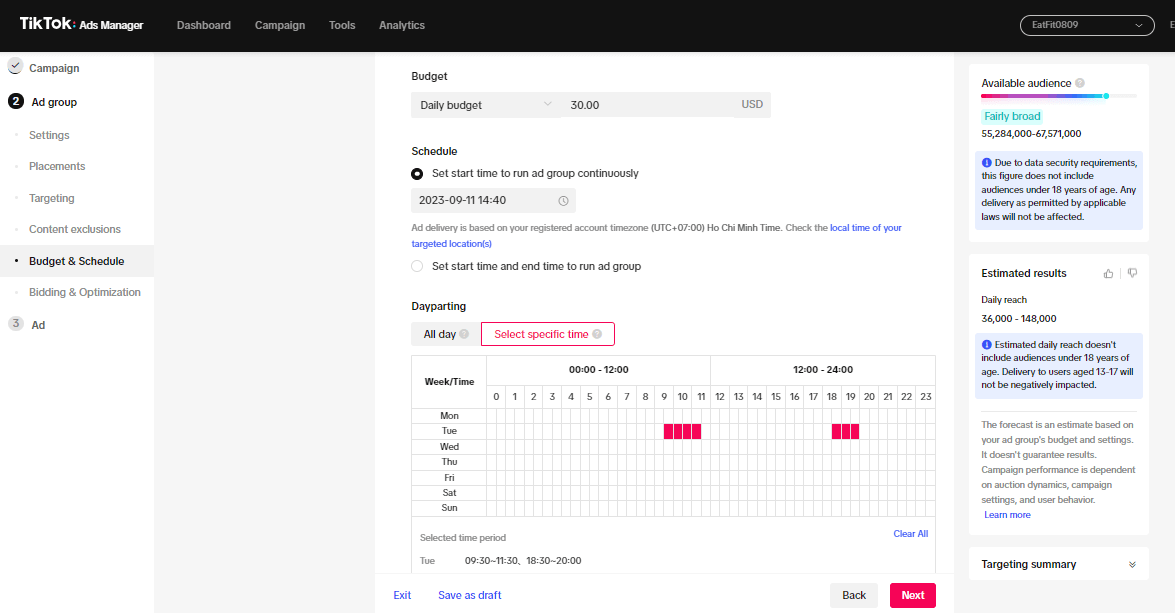
Solution: Don’t forget to jot down the starting time for your ads. That way, you can double-check if anything comes up. And if you need to get your content out there sooner, you can always adjust the time.
Ad approval pending
One common reason why your TikTok ads may not deliver is that they are still pending approval by TikTok. When you create an ad, TikTok reviews it to ensure it meets their guidelines and policies. During this review process, your account or ad might still be under evaluation.
Once the approval is granted, your ads will begin running as scheduled (if it’s still within the set timeframe). So, if you’re wondering why your ads aren’t delivering, it could simply be because they are awaiting approval.
Solution: Read the TikTok ad review checklist carefully before publishing your ads. After that, the best thing you can do is wait patiently until TikTok finishes reviewing your ads.
Most ad reviews are completed within 24 hours. If your ads comply with TikTok’s Terms of Service and Community Guidelines, there’s no need to worry. As long as your creative content is non-offensive and resonates with your audience, your ads should be approved and published after TikTok’s review.
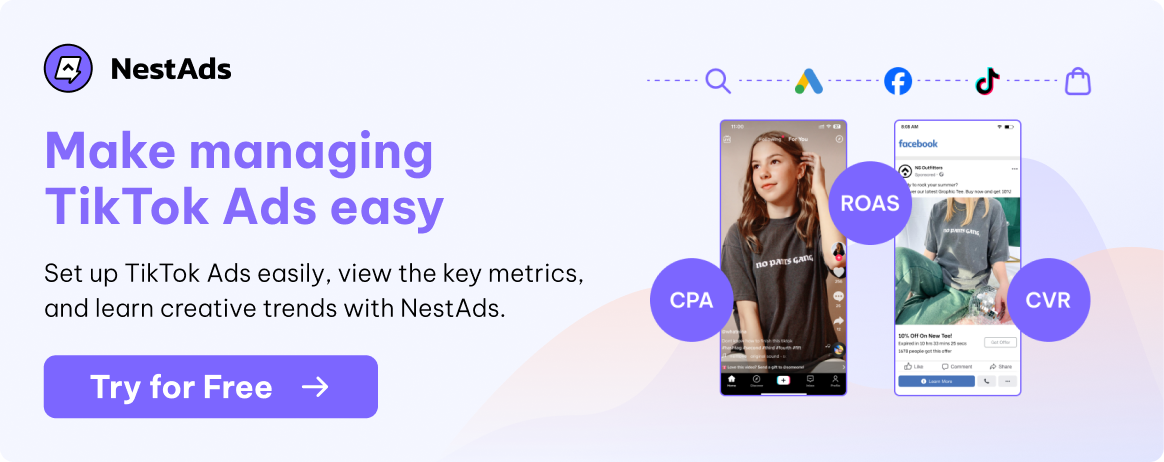
TikTok is reviewing your ads account
The issue might not be with your ads but could be due to TikTok reviewing your ads account as well. This is a pretty common problem, especially if your account is brand new or if you’ve recently made significant changes to it. When this happens, it can affect your ads’ delivery, and you might see a message saying “Out of schedule”.
Solution: This also requires a bit of patience because you’ll need to wait until your ads account finishes reviewing. Just like with your ads, the account reviewing process takes a maximum of 24 hours. Once finished, TikTok will send you a quick email to let you know if it has approved your account or not.
Your account balance is not sufficient
Another possible reason for your TikTok ads not delivering is an insufficient account balance. It’s essential to have enough budget allocated for your ad campaign to continue running smoothly. If your account balance is low or depleted, your ads may not be able to reach the intended audience.
Solution: To address this issue, check your account balance and make sure to refill it with the required budget so that your ads can resume running and reaching potential customers.
Go to your TikTok Ads Manager dashboard, then click on Tools > Payment. Here, you will see your available cash balance. Click on Add Balance to add a sufficient budget for your ads campaigns.
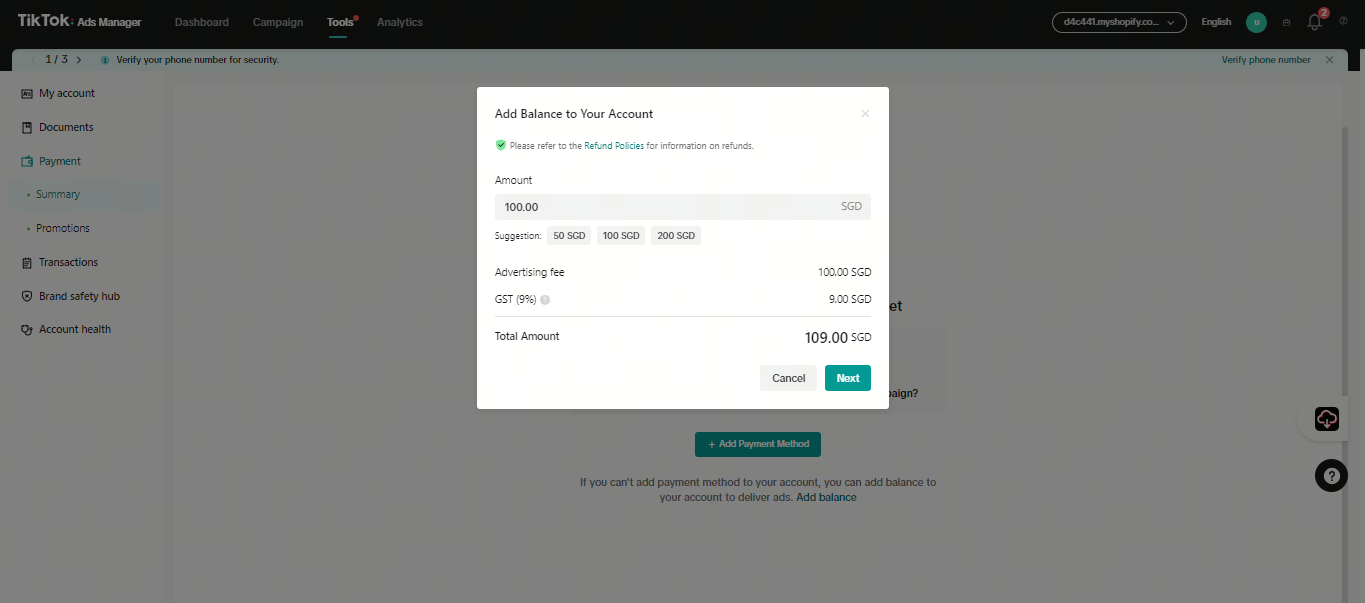
Exceeded lifetime budget
If you’ve set a budget for your ads campaign, exceeding that limit can lead to your ads not delivering. A lifetime budget refers to the total amount you’ve allocated for your ad campaign throughout its duration. Once this budget is exhausted, TikTok will stop running your ads.
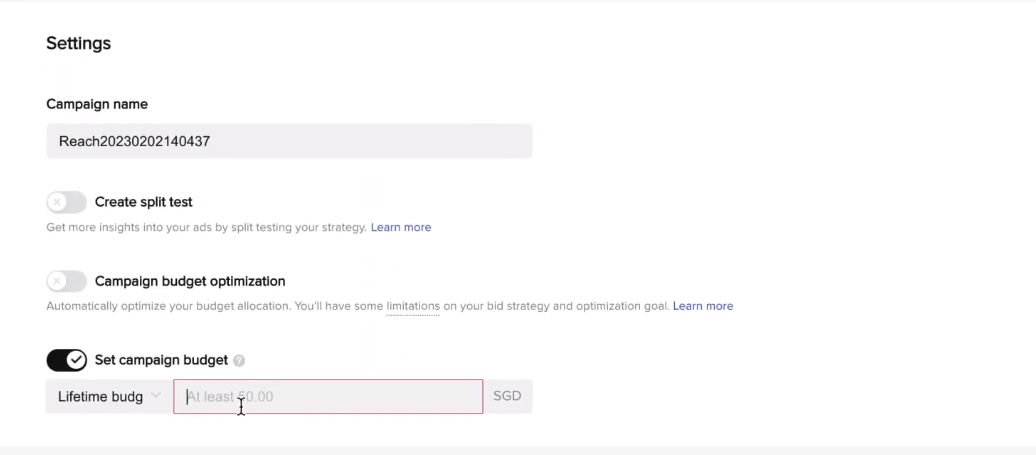
Solution: TikTok has set a required minimum budget when setting both lifetime budget and daily budget.
- For the campaign, you need to set at least 50 USD for both the daily and total budget.
- For the ad group, the minimum daily budget is 20 USD, and TikTok will calculate the lifetime budget based on this value.
So, to not exceed the lifetime budget, you should regularly check your spending and set the budget at an extra level. This will ensure that your ads work and the TikTok algorithm can freely find and target the right potential customers.
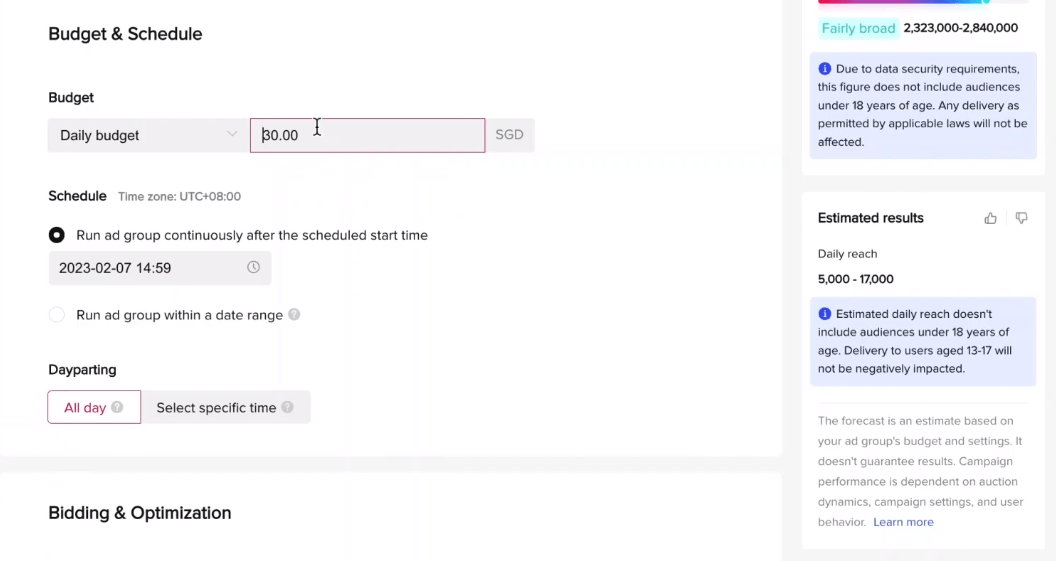
There is a time zone difference
The timezone you’ve set for your account plays a significant role in when your TikTok ads will work. If you’re in a different timezone from the one you’ve specified for your account, it could explain why your ads are not running.
TikTok delivers ads based on the account’s designated timezone. Therefore, if it’s not yet the scheduled time according to that timezone, your ads won’t be active. Consider verifying your account’s timezone settings to ensure it aligns with your intended ad delivery schedule and the timezone you’re currently in.
Solution: To solve this problem, you need to adjust your account’s time zone to make sure that the time to start delivery is right.
To check for this, go to Tools, then choose Account Setup. Choose Basic Information, and you can see the Time Zone set for your account.
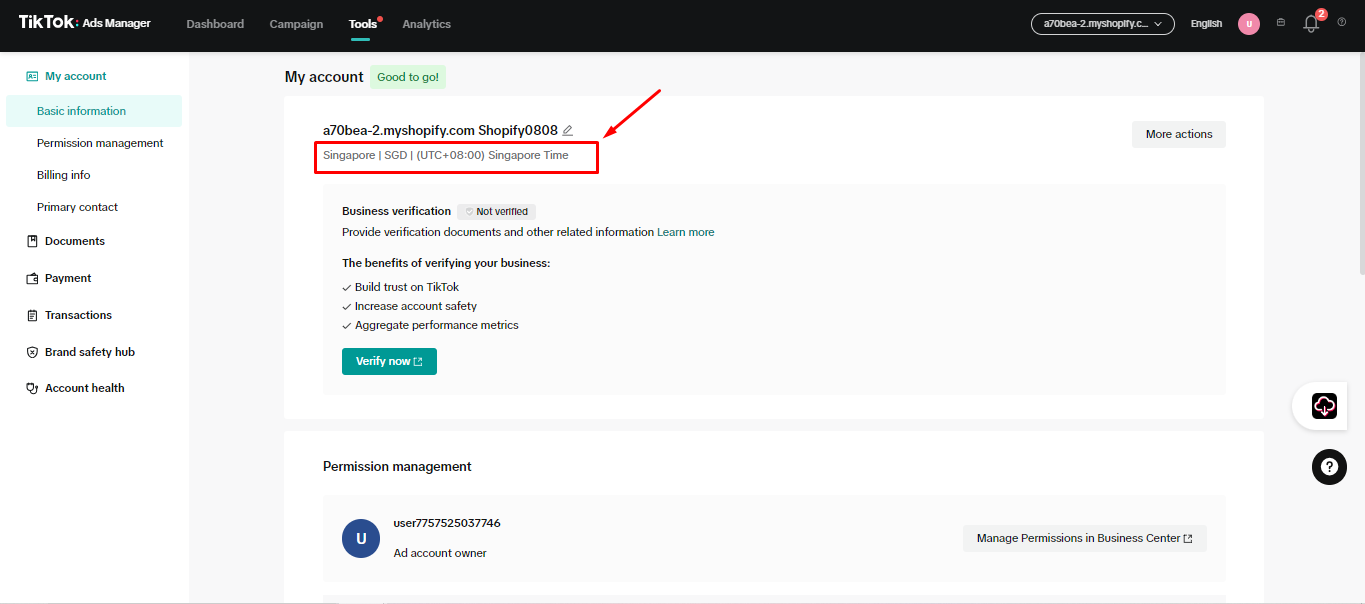
Problems with targeting the audience
Targeting is another crucial step that decides whether your ads will go through or not. Typically, when TikTok’s “outside schedule” issues are connected to your targeting, there are two possible scenarios: either you’ve used too many targeting criteria or you’ve gone for something super specific. Both of these can restrict your ability to find the right audience for your ads, which, in turn, can hamper their delivery.
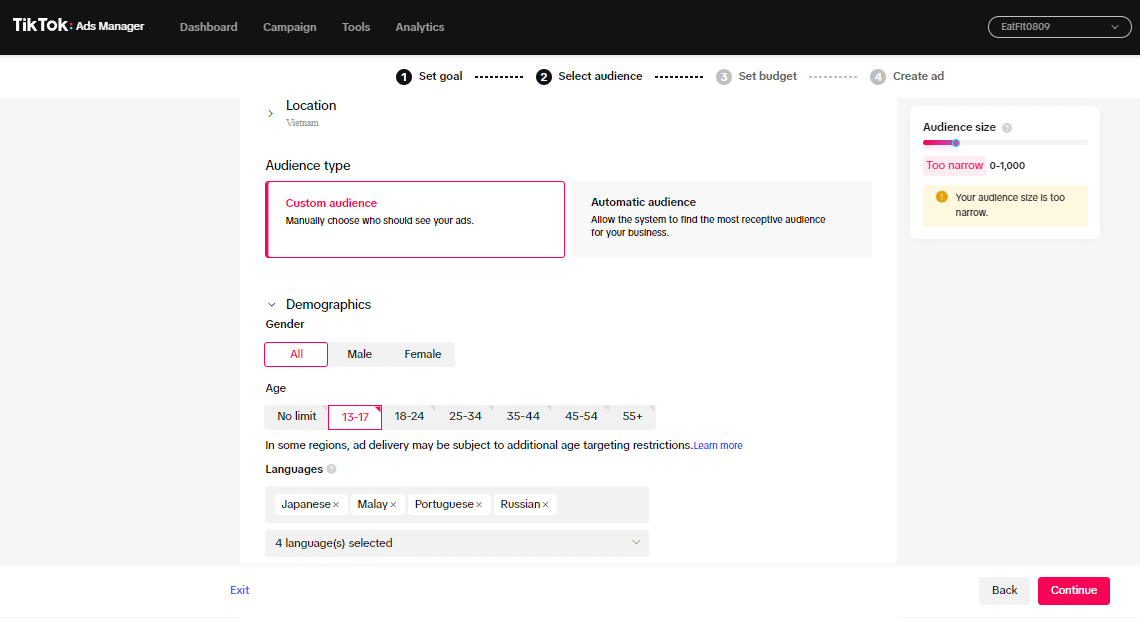
Solution: If you notice your ads falling into this situation, just broaden your target audience a bit and trim down your criteria. Yep, the number of criteria totally depends on your business, but we suggest starting with just a few targeting criteria at first and then adding more as you run your ads. Doing this will help ensure that your ads work effectively and efficiently.
Ready to run your TikTok Ads seamlessly?
Launching TikTok ads can be a bit challenging, especially for beginners. It’s normal to encounter some issues along the way, but too many problems can result in wasted money and effort. Therefore, you can try out an integrated solution right within your store to make ad setup and management much more easier for you.
You can use NestAds, our specialized ad attribution and tracking software designed for e-commerce. We understand the challenges of running ads on TikTok, and that’s why NestAds offers an ad management solution that helps you manage your ads through your conversion funnel: Target, Retarget, and Retention.
Setting up ads on NestAds is simple, ensuring your ads are always on track and optimized for the best conversion results. With NestAds, you can overcome the hurdles of setting up and managing your ads, allowing you to focus on your business while maximizing the effectiveness of your TikTok advertising.
How to prevent your TikTok Ads Outside of schedule issue
Now, you understand why TikTok labeled your ads as ‘Outside of schedule.’ You probably don’t want this issue to keep cropping up, as it can eat up a lot of your time fixing it. So, here are three tips you should do to prevent being stuck with “outside of schedule”.
Set up the ad in advance
To prevent the “Outside of Schedule” issue with your TikTok ads, it’s important to set up your ad in advance. TikTok takes some time to assess and review your video content before it goes live.
Therefore, it’s recommended to set your ad schedule 2-3 hours in advance of when you want it to start running. This allows TikTok enough time to review and approve your ad, ensuring it begins running smoothly as per your desired timeline.
Schedule the campaign correctly
Double-checking your campaign settings is crucial to avoid the “Outside of Schedule” issue. Pay close attention to the start and end times of your ad campaign, ensuring they align with your intended ad delivery timeline. Take into consideration any timezone differences between your target audience and your account settings.
By accurately setting the campaign schedule, you can ensure that your ads start running at the desired time, eliminating any delays or schedule-related issues.
Monitor and maintain the budget
Monitoring your budget and maintaining sufficient funds is essential for uninterrupted ad delivery. Keep a close eye on your account balance and regularly refill it as needed to ensure your TikTok ads run continuously. If you’re unsure about the safe amount to keep, check out our guide video here:
Additionally, be mindful of the lifetime budget of your campaign. If your budget is too low, your ads may stop running before the intended campaign duration, causing an “Outside of Schedule” issue.
Review your campaign goals, estimated costs, and expected timeline to set an appropriate lifetime budget that allows your ads to run smoothly throughout the desired period.
A little wrap-up for you
Running into issues with TikTok ads outside of the scheduled time isn’t a big problem and is something you can fix yourself. When you encounter this issue, make sure to thoroughly investigate the cause first; implementing the solution will be much easier.
For more tips and tricks on running TikTok Ads, check out our TikTok Ads course. It covers everything you need to know, from basics to strategies for effectively scaling your ads.