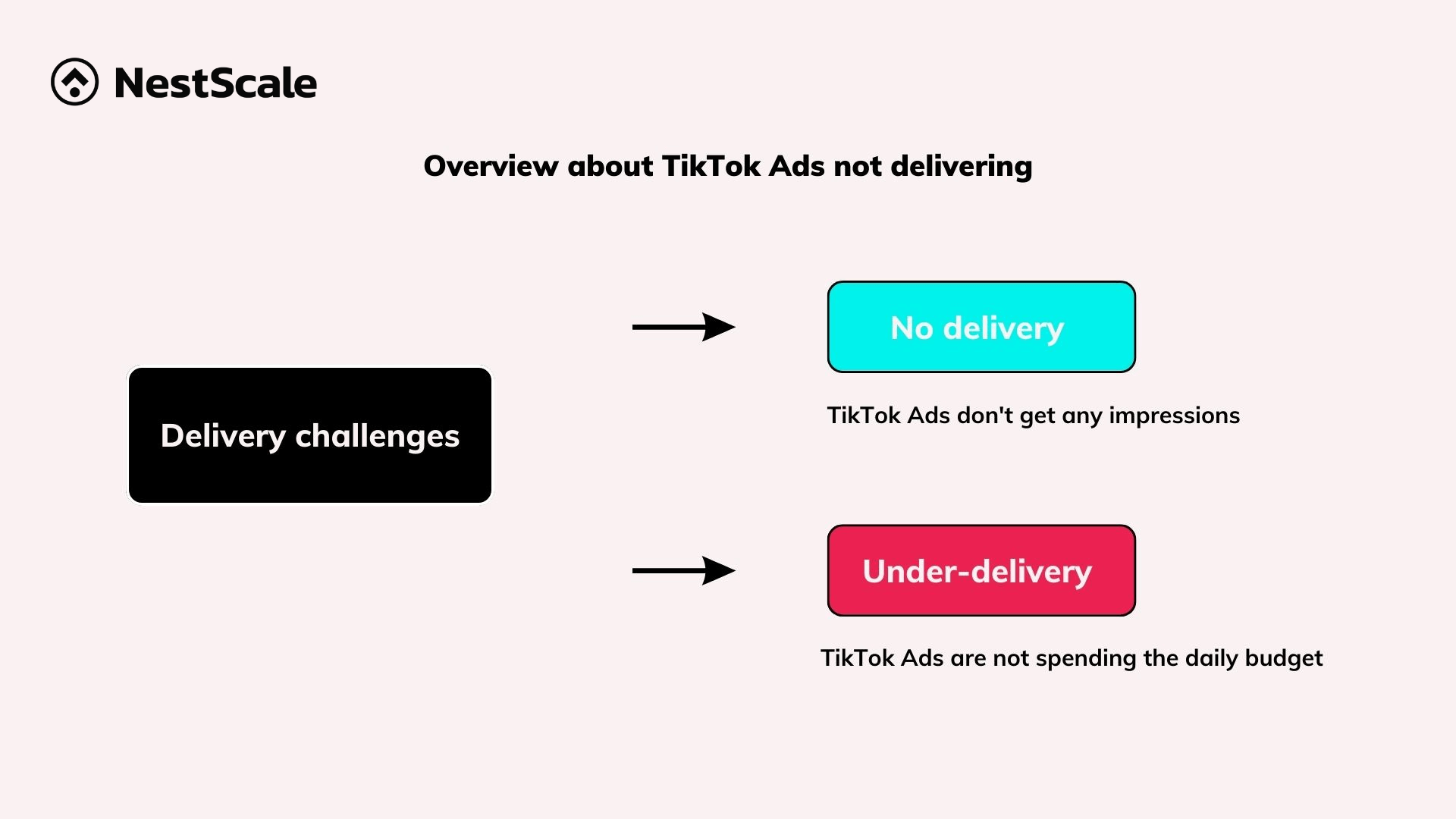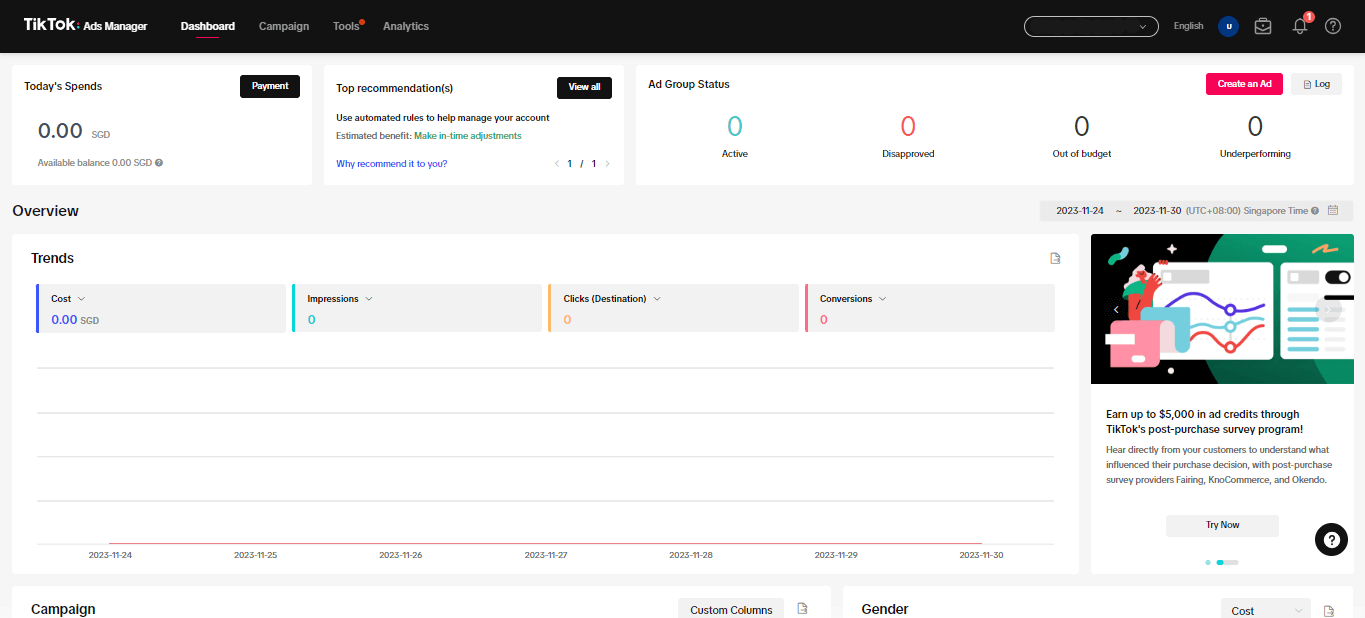Have you ever felt confused when your TikTok Ads are still active but don’t get any impressions or engagement? If yes, you have found yourself in a situation called TikTok Ads not delivering.
However, don’t be so worried, we got your back! It is a normal problem that every business owner encounters when starting to run ads on TikTok. In this article, we will lead you through all the common reasons and solutions for TikTok Ads not delivering. Keep reading for more interesting information!
What is TikTok Ads not delivering?
Before delving into the common reasons and solutions, let’s first understand what it means when TikTok Ads not delivering. No delivery simply means that the ads you’ve set up are not showing to your intended audience. As a result, they’re not making any impressions. This issue can be quite frustrating for your advertising efforts because waiting for your ads to get impressions can be time-consuming and might even impact an entire campaign.
How can I know my ads are not delivering?
When your ads are not delivering, TikTok will notify you in the Status column when you check the campaign dashboard. If you see that your ads status is Not delivering and the icon is red, it’s a sign that you need to take action and address the issue.
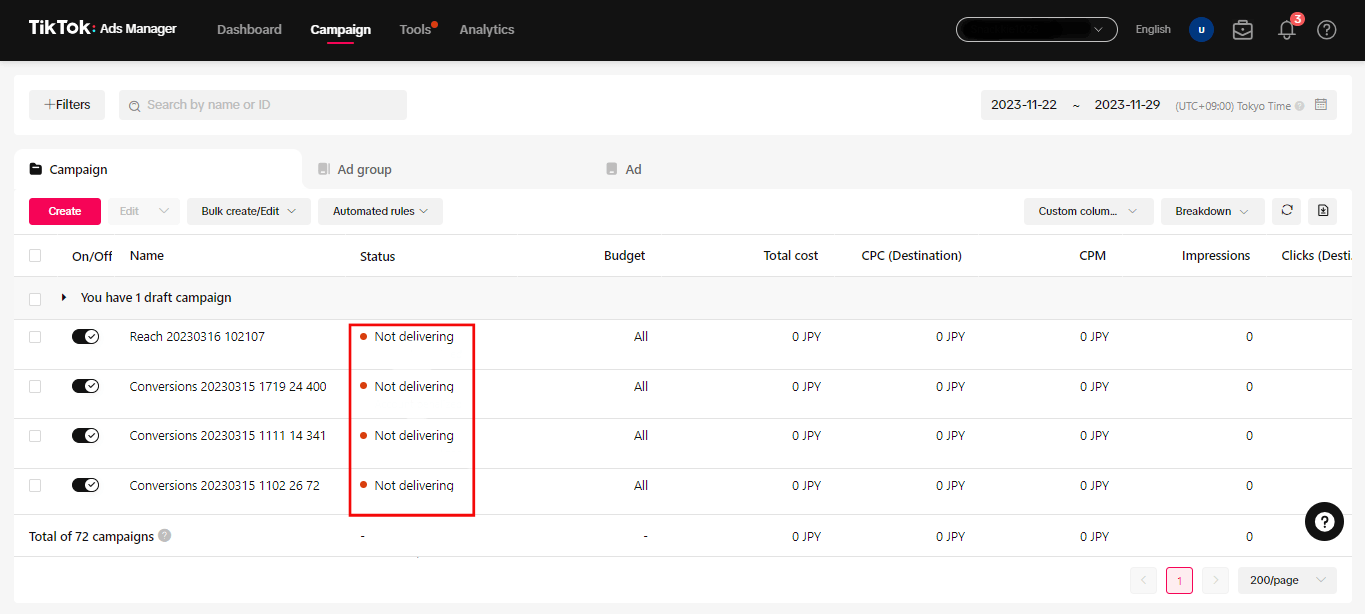
Difference between TikTok ads not delivering vs not spending
Along with TikTok ads not delivering, one of the really common challenges that advertisers can face is TikTok ads not spending. These two challenges are closely connected. In some cases, the reason your ads are not spending may be the direct result of them not delivering. However, it’s important to note that they are not the same:
- Under-delivery (TikTok Ads not spending): This occurs when your ads are not using up the daily budget.
- No delivery (TikTok Ads not delivering): This happens when your ads receive no impressions.
While ads not spending may be due to inefficiencies in your content and budget allocation, TikTok ads not delivering can link to more complex issues in your account. But don’t worry too much; you can resolve the problem yourself by identifying its source. Without further delay, let’s explore some of the most common reasons for this issue and how you can solve it.
Why are my TikTok ads not delivering? (9 reasons & solutions)
When it comes to TikTok Ads not delivering, there are 9 common reasons that can cause TikTok Ads not to deliver:
- Zero balance in the ad account
- Your TikTok ad is outside of schedule
- TikTok Ads in review or rejected
- Your account is being reviewed
- Your ad was just recently approved
- Campaign or ad group out of budget
- Your bidding strategy is too low
- Ad quality is not up to standard
- The target setting of your ads is too narrow
Zero balance in TikTok Ads account
If you are choosing Manual Payment as your payment method, a zero balance in your TikTok Ads account can lead to ads not delivering.
A little bit different from Automatic Payment, with Manual Payment, TikTok will require a balance before officially delivering your ads. It will automatically deduct the charge once your ads run. When your account balance runs out, your ads will stop displaying and won’t get any impressions.
The best solution for you:
In this case, the only thing you need to do is top up your account balance. Let’s follow our three steps below to easily add balance to your account:
Step 1: Log in to your account. Then, go to Tools, and in the Settings section, select Payment.
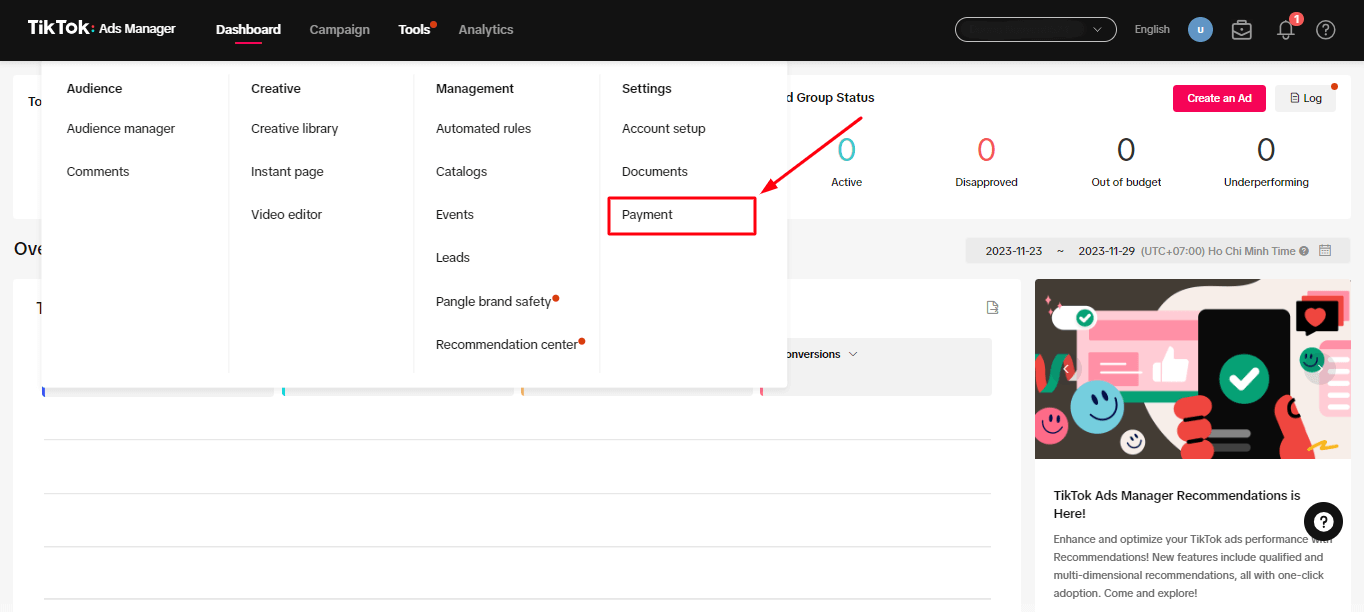
Step 2: Click Add balance.
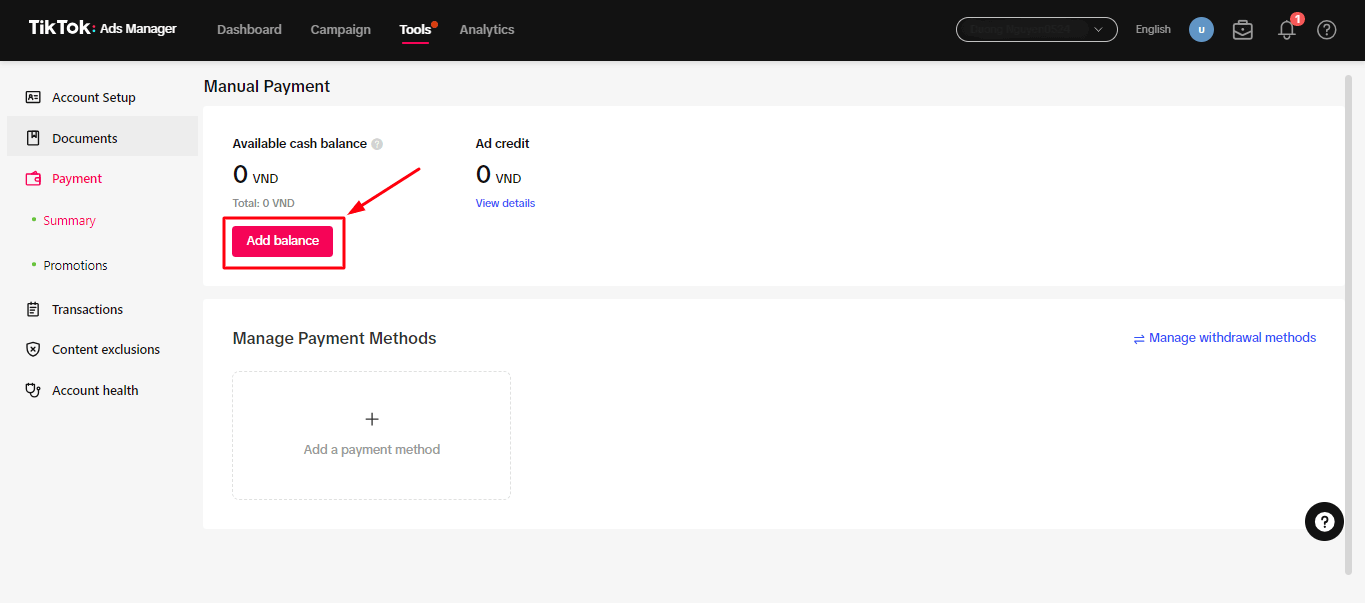
Step 3: After that, enter and confirm the amount you want.
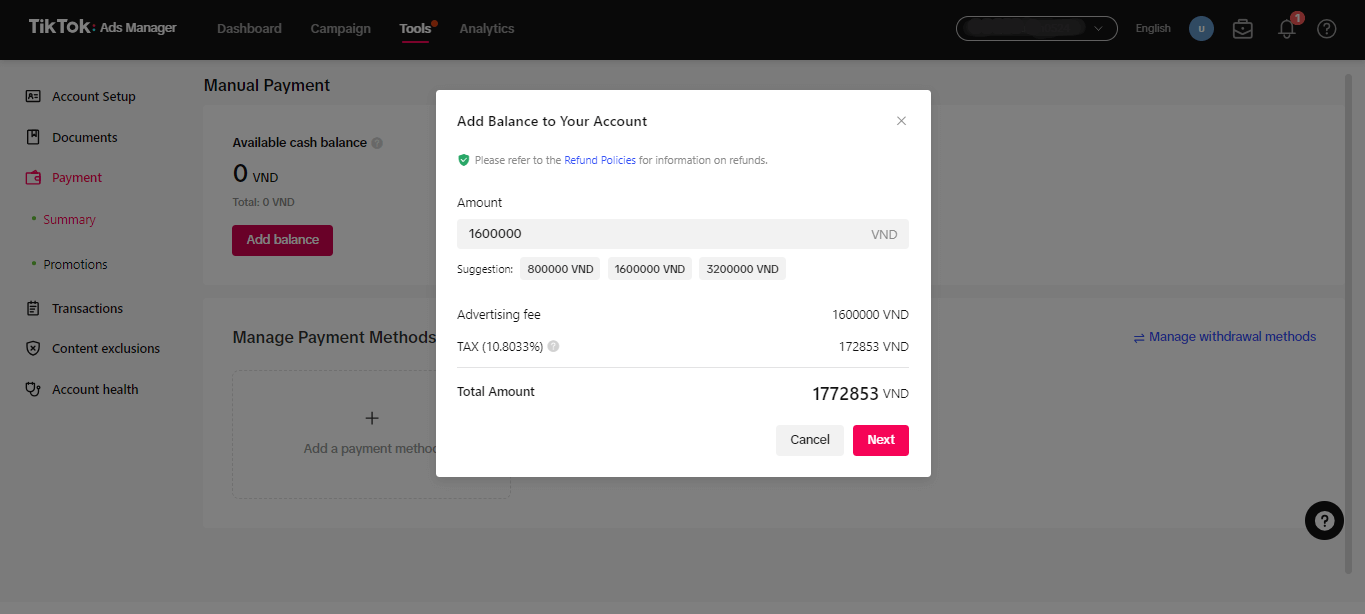
Step 4: Choose the TikTok payment method and enter your payment detailed information.
Finally, you just need to wait to complete the payment and check your account balance.
Your TikTok ad is outside of schedule
Many businesses report issues with ads not delivering and getting no impressions simply because they’re choosing the wrong schedule time to check. It’s possible that you might be in one of these cases:
- Select the period that doesn’t match your campaign or ad group run dates: While tracking ad performance, if you choose the wrong period with your ad running dates, you definitely can’t see any results.
- Schedule your ad groups to run in the future: Remember to check your ad schedule times. If you set the time range in the future, how can you see the ad group get delivered since it hasn’t started running yet?
The best solution for you:
Verify your settings:
- Adjust your time zone if needed.
- Check your ad’s start and end dates in the campaign settings.
- Ensure your dashboard’s date range matches your ad’s active period.
TikTok Ads in review or rejected status
Apart from lacking balance in your account, ads in the review are one of the main reasons for TikTok Ads not delivering. The TikTok team has an ad review checklist to ensure your ad is eligible for publication.
Please do note the 4 main parts in this checklist to ensure a smoother review process for your ads:
- Landing page: Contain valid information, be mobile friendly, no prohibited products and sensitive information.
- Ad messaging: Promote product matching with the one on your landing page, ad text aligns with what is displayed in your videos or images, and the display name is consistent with the landing page’s branding name.
- Ad language: Correspond with the accepted languages in your target location.
- Ad quality: Include background audio that is clear and coherent, and satisfies TikTok image and video specifications.
The best solution for you:
TikTok ads reviewing process often takes up to 24 hours, so don’t worry! Closely follow the TikTok checklist to meet all these requirements, and your ads will be quickly approved and delivered.
Your account is being reviewed
Alongside waiting for TikTok to approve your ads, another usual reason for TikTok ads not showing up is your ads account being reviewed. TikTok does this to make sure your account isn’t breaking any of its advertising rules. This typically occurs with newly created or updated accounts. If your TikTok ad account is in review, TikTok won’t push your ads out to users.
Here are the reviewing statuses that you should keep in mind:
- In review: Your account is in the reviewing process
- Not approved: TikTok doesn’t approve your account
- Penalized: TikTok disables your account permanently
The best solution for you:
The good news is, most TikTok account reviews wrap up within 24 hours. So, if your account isn’t causing any issues, all you’ve got to do is sit tight and let the review finish up.
If, by any chance, your account doesn’t get the green light, TikTok will shoot you a message explaining what’s missing.
Now, in the worst-case scenario, if your TikTok ads account gets slapped with a penalty, your best move might be to create a fresh ads account.
If you still struggle with your account and ad performance, check out our TikTok Ads course today and learn how to navigate account reviews and get your ads running smoothly.
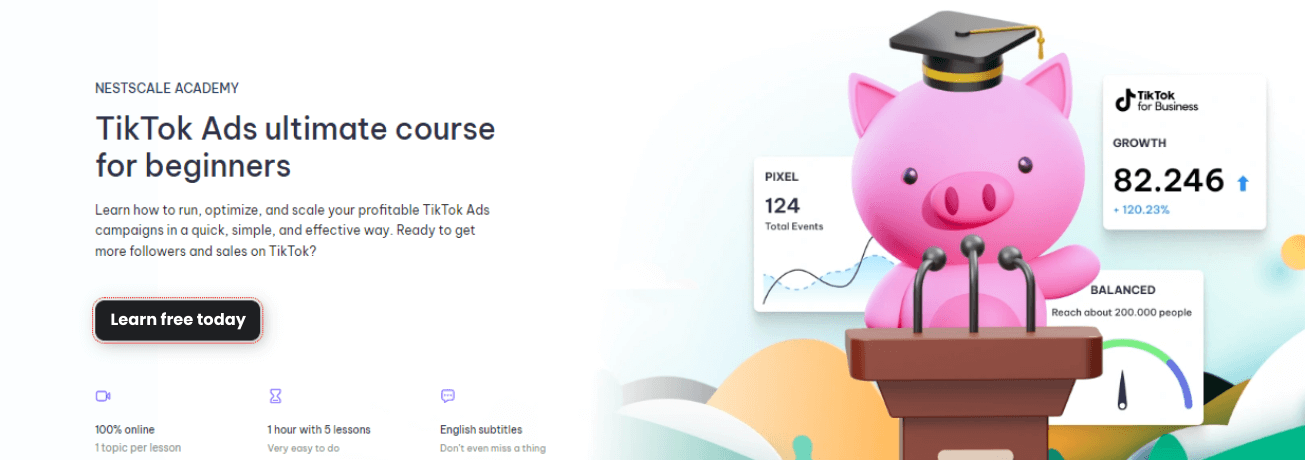
Your ads have just been approved
We understand you’re eager to see results quickly, but hey, don’t rush things. Once approved, TikTok may take some time for its system to learn about your target audience and explore the platform to find the right place to showcase your ads to customers. It’s normal for your ads to not deliver right away during this process.
The best solution:
This situation is quite similar to when your ad is still under review. The best approach is to be patient and let your ads gradually accumulate impressions. If your ad has been approved for less than 2 hours and there are no issues with the specifications and content, don’t worry. Many cases have reported that overnight, TikTok ads start getting impressions again.
Campaign or ad group out of budget
Have you ever heard about TikTok campaigns or ad groups out of budget? It means that there is insufficient budget for your campaign and ad group. Once you don’t allocate enough funds, TikTok won’t deliver your ads. That’s why it will be difficult for your brand to gain any impressions.
The best solution for you:
If you encounter this problem, we highly recommend carefully checking your daily total cost and daily budget. If your campaign or ad group reached its limited daily budget, try to increase your budget and you will see your ads delivered.
Your bidding strategy is too low
TikTok bidding strategy is also a thing that you really need to care for to fix TikTok ads not delivering problems. If your bid is low, your ads won’t be able to compete for impressions and clicks against competitors’ ads. Hence, TikTok will have to restrict your ads display, which directly affects the delivery status of your ads.
The best solution for you:
Firstly, it’s crucial to pick the right bidding strategy for your ads. If you aim to manage your daily cost per result, go for Cost cap. On the flip side, if you’re running a Conversion ad campaign and want to optimize conversions, Lowest cost is a more effective strategy. To kickstart your bid, set it at least 20 times your target CPA.
Additionally, take a moment to research how your market is performing and the average cost of running ads. This ensures you make informed decisions and avoid issues with your TikTok ads not delivering.
Ad quality is not up to standard
Before TikTok shares your content with users, its algorithm checks both the content itself and the video quality. So, if the video you use for your ad doesn’t meet TikTok’s standards, it won’t let you show up on users’ For You Page.
The best solution for you:
To get your ads to perform the way you want, it’s important to make sure the video you use is top-notch in terms of quality. Here’s a checklist of things to keep in mind for your TikTok ads:
- Video length: The optimal video length that TikTok suggests to advertisers is only 60 seconds. When your video’s length surpasses this maximum length, it will be harder for TikTok to distribute your content on the platform, which as a result, gives your ads no impression.
- Content: To optimize the result of your ads, your content should be unique and conform with the TikTok Brand Guidelines. A more important thing to note is that TikTok doesn’t like content with no originality or outdated. When it recognizes this problem in your ads, it will notify you right away. So, make sure that your content is always new and fresh.
- Resolution: As for the resolution of your TikTok video, there’s no specific standard. But, try to steer clear of blurry videos or ones shot in poor lighting. Doing this ensures users have the best experience watching your video, and it helps TikTok deliver your ads effectively to viewers.
- Size: The best ratios to use are 9:16 (Vertical), 1:1 (Square), and 16:9 (Horizontal). When you go with these ratios, your ads are all set for a great mobile experience, and TikTok is a fan of that. So, you can be confident your ads will deliver.
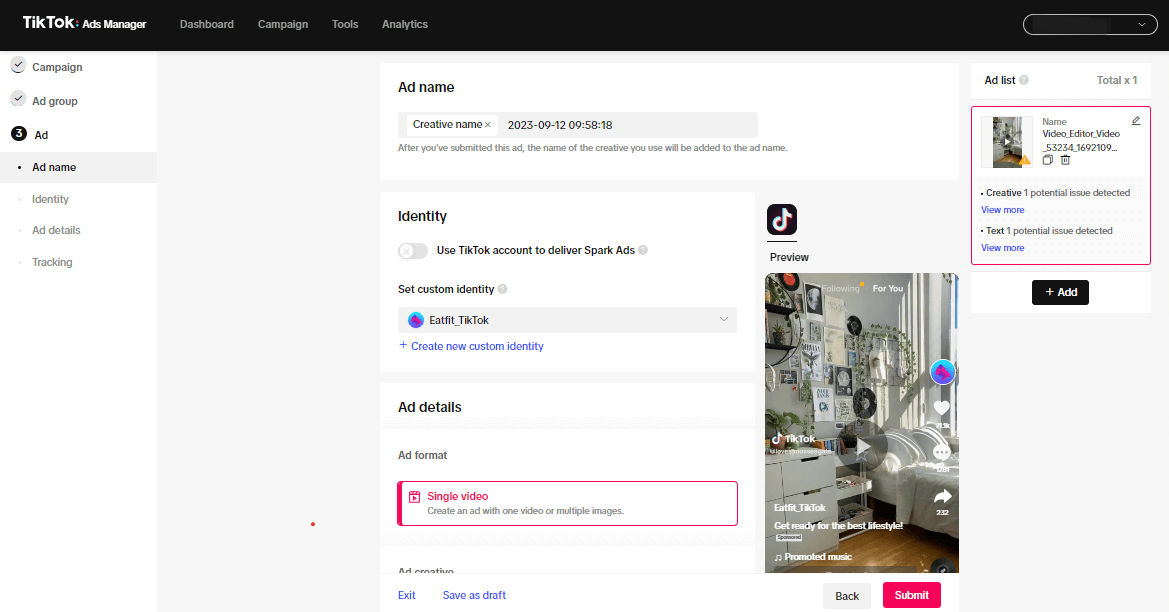
The target setting of your ads is too narrow
Last but not least, the issue of your TikTok ads not getting delivered can pop up because of how you set your target audience. If you make the criteria too strict, there’s a good chance your ads won’t show up. Consequently, they won’t perform well and won’t deliver as you’d like.
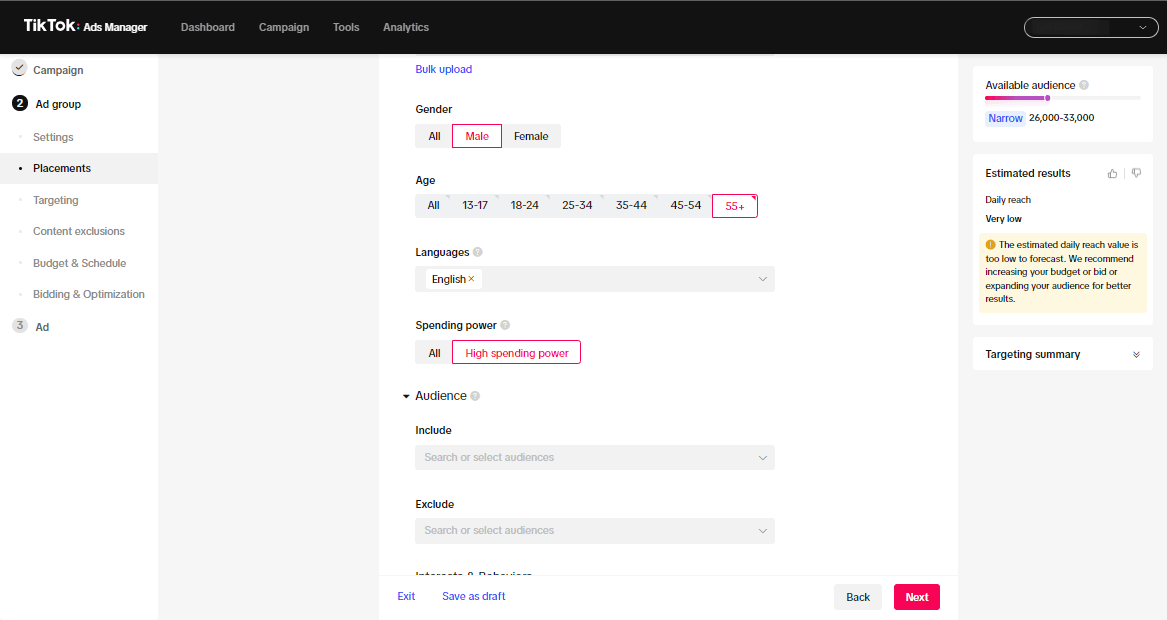
The best solution for you:
TikTok now defaults to automatic broad targeting. This means that even if you don’t apply any filters to your ads, TikTok can still help you reach the right audience. According to TikTok, this approach allows its system to freely explore and discover the best audience segment for making your ads more efficient. Additionally, you can save time, effort, and money when running ads on TikTok. So, when in doubt, let TikTok do the work for you.
Want to see how to fix TikTok Ads not delivering in action? Let’s discover our new video in the TikTok Ads tips & tricks playlist, you will get the whole picture about this issue!
What to do after your TikTok ads are finally delivering
Once your TikTok ads start delivering impressions, your next priority is to understand what happens after users see and click on them. Are they just visiting the store, or are they actually viewing products, adding to cart, or making a purchase?
To measure this, you’ll need to track user behavior on your website using NS TikTok Pixel.
If you’re running TikTok ads for your Shopify store, you can make this process much easier with the NS TikTok Pixel app. This app helps Shopify merchants set up TikTok Pixel without touching any code, and lets you track important customer actions like:
- View product pages
- Add to cart
- Initiate checkout
- Complete purchases
It also supports multiple pixel setups and server-side tracking to improve data accuracy, especially after privacy updates like iOS 14.5.
Installing TikTok Pixel ensures your ad performance data is complete and helps TikTok optimize delivery to users who are more likely to convert.
Even when your ads are running, not tracking what users do next means missing out on valuable insights. With the right setup, you’ll not only deliver ads but also drive real, trackable results.
Let’s solve TikTok Ads not delivering in minutes!
After reading all these common mistakes and solutions, have you found the best way to get your ads delivered? We hope that our article covers everything you need to know to gain more & more impressions and skyrocket your sales with TikTok Ads.
If you are still struggling with showing your ads in front of your target audience and maximizing ad results, we are always here to help! Contact us now!