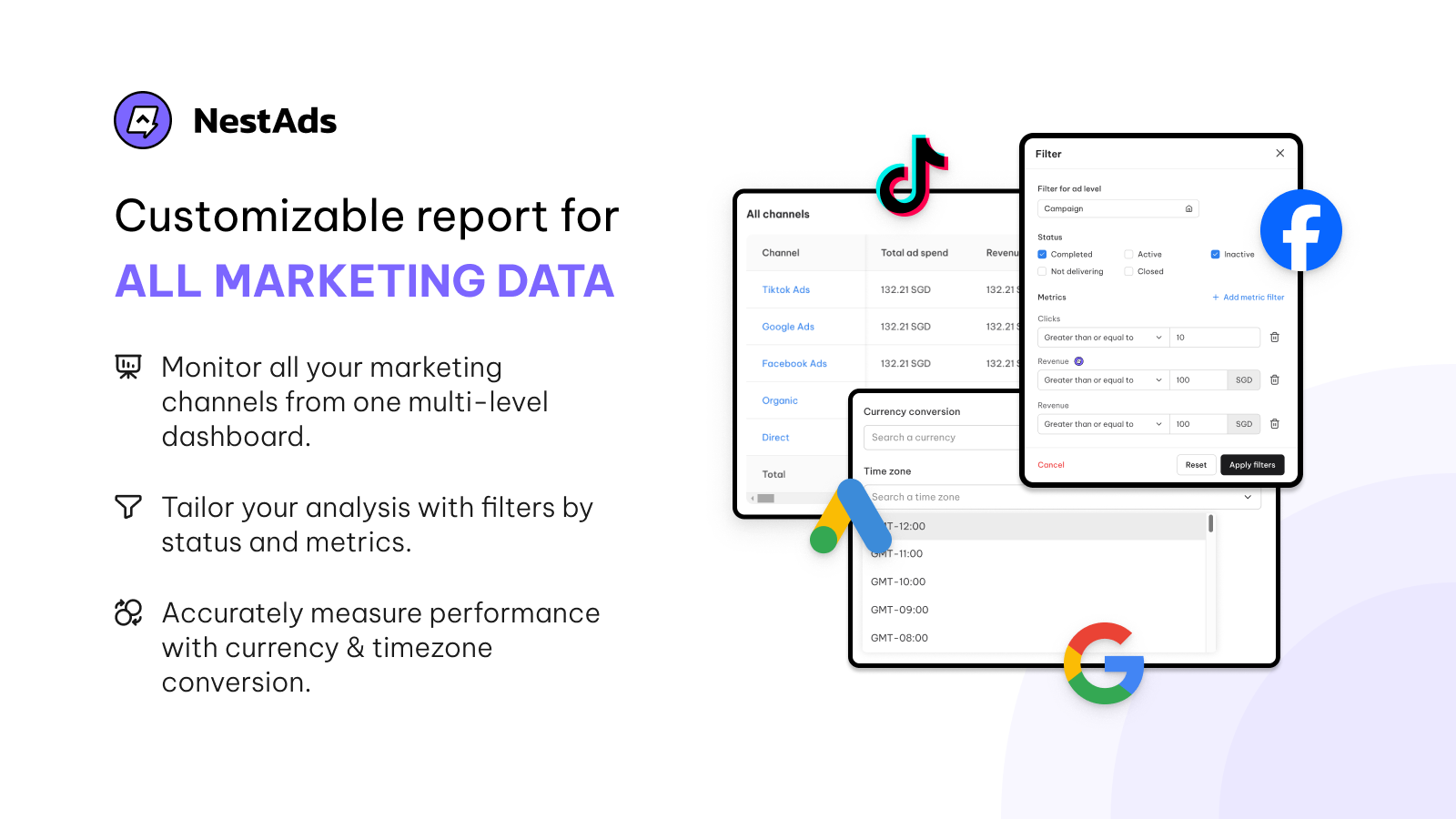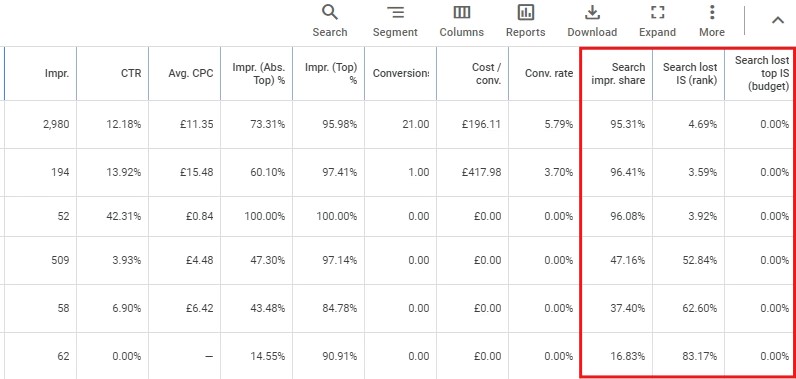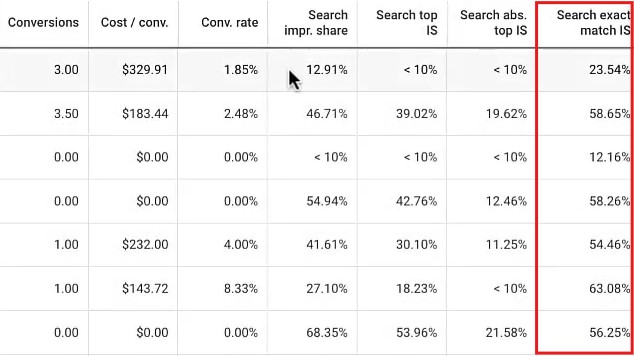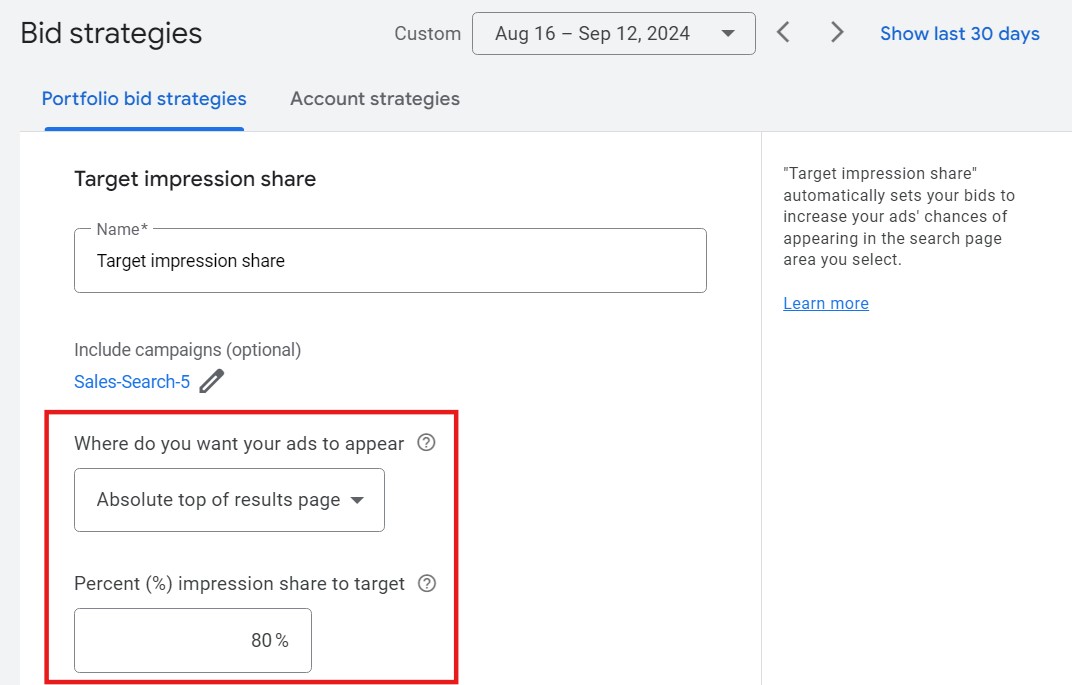As you long to thrive in Google Ads, your goal may not be just to show up, but to show up as often as possible. After all, what’s the point of targeting the right keywords if only a fraction of your audience ever sees your ads? That’s where Impression Share comes into play to determine how much of your market you’re actually reaching.
If you keep your Impression Share low, it’s obvious that you’re leaving opportunities and potential customers on the table. So today, we’ll discuss Impression Share, why it matters, and how you can higher this metric to push your ads to a larger portion of your target audience effectively, not just a small part of it.
What is Impression Share in Google Ads?
Impression Share is one of the key metrics in Google Ads that indicates how often your ads are shown compared to the total number of times they could have been shown. You can simply understand that it is the percentage of potential impressions your ads have actually captured.
How to calculate Impression Share?
Google calculates Impression Share by dividing the number of impressions your ads actually received by the total number of impressions they were eligible to receive. Here’s the formula:
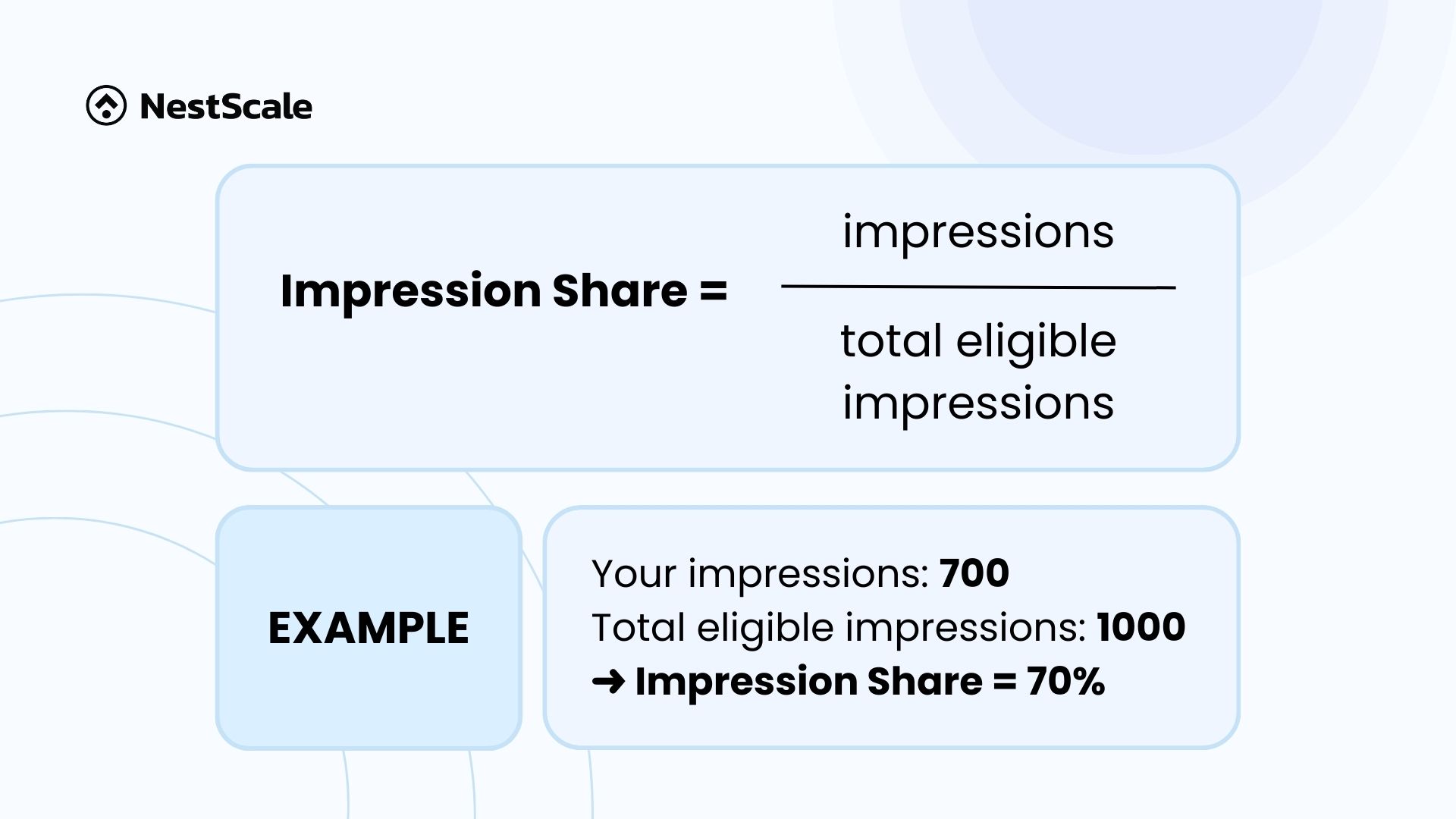
For example. Imagine you run a local coffee shop in Chicago and are advertising on Google. Your ad could potentially appear 1,000 times when people search for “best coffee in Chicago”. However, because of your budget or other factors like competition, your ad only appeared 700 times. So Impression Share for this case is calculated as:
IS = 700 / 1000 × 100 = 70%
This figure means your ad showed up 70% of the times it could have.
In addition to Impression Share, we also have Absolute top impression share. This is a metric in Google Ads that indicates how often your ad appears in the very first position above organic search results.
It is calculated as the percentage of impressions your ad received in the absolute top position divided by the estimated number of impressions you were eligible to receive in that position.
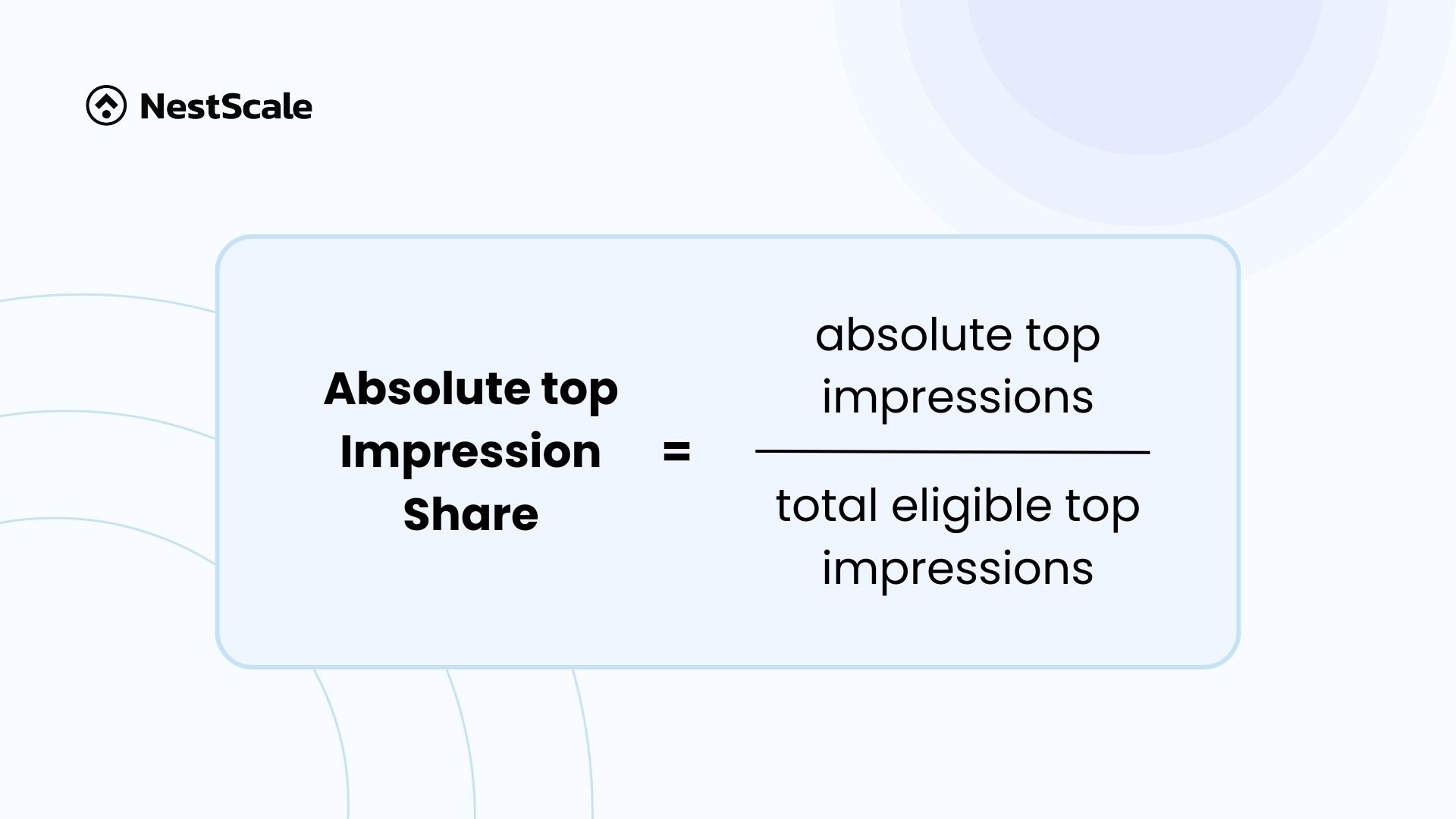
Absolute top impression share provides insight into whether increasing your bid or budget could help your products appear more prominently in Shopping ad results. You can access ATIS data at the campaign, ad group, and product group levels (for Shopping campaigns).
How does Impression Share work?
To figure out your Impression Share, Google looks at all the times your ad could have shown throughout the day and compares your ad’s quality and bids with other ads in the same auctions.
Impression Share includes every time your ad actually appeared and every time it was competitive enough to potentially show. For example, it might count times when your ad was close to showing but didn’t because you’d only need to slightly raise your bid or improve your ad quality to show up. On the other hand, it won’t count times when you’d need to raise your bid by a huge amount, say 10x, which is unrealistic.
Hence, small changes in Impression Share don’t always mean you need to adjust anything. That’s because sometimes these small fluctuations happen naturally due to competition or changes in Google’s system. However, if the drop is big or consistent over time, it might be worth reviewing your bid strategy or ad quality.
Why does Impression Share matter to your business?
We consider Impression Share an important metric as it shows how effectively your ads are competing in the marketplace. This directly impacts your visibility and sales, so we can’t ignore it.
Most of the time, a low Impression Share means that your ads are missing out on valuable opportunities to be seen by potential customers. So, once you understand your Impression Share, you can be sure your ads are showing up to a large portion of your target customers, thus boosting sales for your business.
Another way that Impression Share matters is that it shows you areas to grow. For example, in case you have a campaign that’s performing well but has a low Impression Share. You might be able to allocate more budget or adjust the campaign settings to reach a wider audience.
On the other hand, if your Impression Share is high but conversions are low, it could indicate issues with your targeting or ad relevance, so you can troubleshoot effectively and improve your ROI.
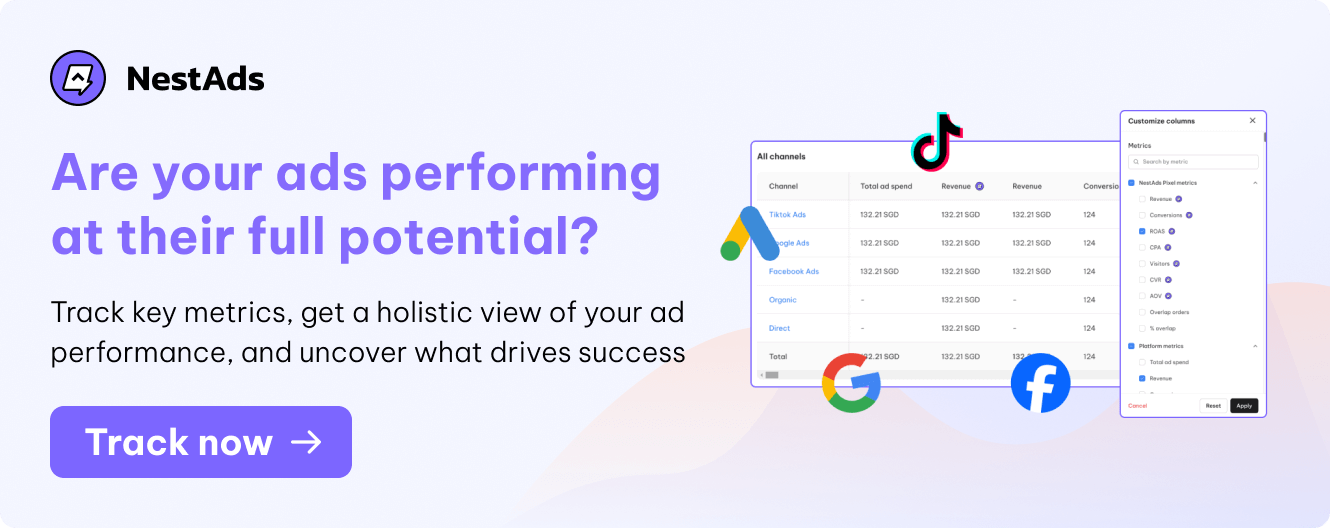
Types of Google Ads Impression Share metrics
Now, let’s dig into major types of Impression Share in Google Ads. Each type focuses on a specific aspect of your ad’s exposure to provide deeper insights into how your ads are performing in various positions and contexts.
Search Impression Share
Search Impression Share is all about how often your ad shows up when people are searching online, specifically within Google and its related services. Think of it as a measure of how visible your ad is among potential customers when they use search engines.
When you run an ad on Google, it doesn’t just show up only in the main search results. It can also appear on other platforms like Google Maps, Google Shopping, and even on partner websites that show Google ads. This wider range of places where your ad can appear is called the Search Network.
Along with Search Impression Share, there are 3 related metrics, including Lost IS (Rank), Lost IS (Budget), and Exact Match IS. These metrics can help you understand why your ad may not be appearing as often as you’d like.
Search Lost IS (Rank)
This metric tells you the percentage of times your ads didn’t show up because your ad rank was too low. Ad rank is determined by your bid amount, the quality of your ads, and the expected impact of your ad extensions. If this number is high, it means you might need to improve your ad quality or increase your bids to get your ads in front of more people.
Search Lost IS (Budget)
This metric indicates the percentage of times your ads didn’t appear due to running out of budget. If your ads are not showing because you’ve exhausted your daily budget, you may need to adjust your budget allocation or consider optimizing your ad performance to get the most out of your spending.
Search Exact Match IS
This metric shows the Impression Share for ads when they match the search terms exactly or ̀are close variants. It helps you understand how well your ads perform for specific keywords. If this number is low, it may suggest that your keywords are not attracting enough impressions or that your targeting needs refinement.
Display Impression Share
Display campaigns in Google Ads only feature Display Impression Share. This is logical because display ads are not shown on the search engine results pages (SERP) where Search ads appear.
Display Impression Share works similarly to search Impression Share, however, it specifically tracks how often your display ads are shown across the Google Display Network (GDN). The GDN includes various websites, apps, and videos where display ads can appear.
In Google Ads, you can also view Display lost IS (budget) & Display lost IS (rank) metrics. They indicate the percentage of times when your ads were not displayed on the Display Network because of a lack of budget or poor ad rank. And, this information is accessible only at the campaign level.
*Note: In Google Ads Shopping campaigns, Impression Share metrics you see only reflect how your ads perform on Google search results. They do not include placements on the Google Display Network (GDN) or any partner websites that may also show Shopping ads.
This means that when you look at your Impression Share data, it only gives you insight into how visible your ads are when users search for products on Google itself, rather than on other sites or networks.
How to increase Impression Share Google Ads?
Alright, we’ve gone through the fundamentals of Impression Share metrics in Google Ads. Now, we’ll share with you some best practices you can take to increase your Impression Share Google Ads.
Adjust your budget smartly
- Increase your budget
The first and simplest solution is to adjust your budget. You can either increase the amount of money you spend on your campaign (which Google would definitely be happy about!) or, if you’re missing out on potential views because your budget is limited, you can fix this by adding more funds to capture more impressions.
- Make use of shared budgets
Alternatively, if you don’t want to add more money overall, you can use shared budgets across campaigns. For example, if you have some money set aside for one campaign but it’s not being fully used, you can take some of that budget and give it to another campaign that needs it.
Thus, you’re not spending more money overall, but you’re making better use of the money you already have by reallocating it across your campaigns.
- Target effective location & time
One more tip, you can stretch your budget by being more selective with who sees your ads. Let’s try targeting only the most valuable locations, like certain countries, states, or cities, instead of showing your ads everywhere.
Also, you should control when your ads run, such as turning them off during less important hours or on weekends if your ads do better on weekdays. This helps prevent your budget from running out too quickly or being used when it’s not as effective.
Higher your ad rank
One of the key things to do for higher ad rank is to increase your Quality Score, a measure of how relevant your ad is. You can use high-quality keywords, write better ad copy, add ad extensions, and so on. Besides, make sure your website runs smoothly and follows Google’s guidelines as well.

A small tip for you, once you have a decent to excellent Quality Score, ideally a 7 or higher, you can raise your budget to offset any potential losses, as long as your campaigns are profitable. Remember to always focus on improving your quality first before considering increasing your budget or raising bids.
Another way to improve your ad rank is to use long-tail keywords. They are more specific phrases that people search for, while shorter keywords are kind of generic.
Short keywords usually trigger broader search results, but long-tail keywords focus on narrowed topics. Even though people might search for longer-tail keywords less often, they are more targeted, making them more relevant to what your audience is really looking for.
Use Target Impression Share bidding strategy
Target Impression Share is an automated bidding strategy that lets you set a goal for how many times you want your ad to be shown compared to how many times it could potentially show up. This can assist you in achieving your target Impression Share without the need for manual bid changes.
With this bidding strategy, of course, you can instruct Google to display your ad 100% of the time when someone types something into Google that triggers your ads to aim for maximum visibility. However, this can be quite costly because you’re telling Google that you don’t care about the auction cost, competition level, or final price for the clicks you receive from the visibility.
To manage costs, Google allows you to set a maximum CPC bid on your target Impression Share. So you can start by setting realistic Impression Share goals based on your budget. Instead of aiming for 100% visibility, consider targeting 70 – 90% to balance visibility and cost-effectiveness. Set a maximum CPC that reflects the competitive nature of your keywords but doesn’t exhaust your budget too quickly.
Besides, you should use the absolute top of the page option for high-value keywords, but avoid doing this for all keywords, as it can quickly increase costs. And remember to regularly monitor performance and adjust your max CPC bid to ensure you’re hitting your target Impression Share without overspending.
FAQs
How to get Impression Share data?
1. In your Google Ads account, click the Campaigns icon.
2. Select Campaigns, Ad groups from the Campaigns dropdown or Search keywords from the Audiences, keywords, and content dropdown.
3. Click the Columns icon.
4. Go to the Competitive metrics dropdown and check the boxes for Search impr. Share and Display impr. share.
5. Click Apply to view the Impression Share data in your statistics table.
What is a good Impression Share percentage?
For keywords with low competition, you can strive to achieve an Impression Share of at least 80 – 90%. In contrast, for highly competitive keywords, targeting around ~60% Impression Share is ideal for your ads.
Generally, you should aim for a high Impression Share to ensure your ads show up to as many potential customers as possible. However, this can vary depending on your industry, competition, and specific goals. So it’s essential to consider these factors when evaluating your Impression Share and making adjustments to your campaign.
Is it good to aim for 100% Impression Share?
Aiming for a 100% Impression Share is not a good idea!
That means your ad will show up every time someone performs a search. Yet, not all of those searches are valuable. Many of them are unlikely to convert, and some might even be too costly. If you aim to maintain a 100% Impression Share, you may need to pay for those expensive and ineffective searches.
It’s similar to deciding to buy every apple at the grocery store. You know some of them will be rotten, and others may be rare organic varieties that cost a lot. Therefore, it doesn’t make sense to buy 100% of the apples without knowing their quality or price.
Can I view Impression Share through Looker Studio?
No. Since September 23, 2024 Google removed the Auction Insights report, which includes Impression Share data from Looker Studio.
However, they will remain accessible within the Google Ads platform. Consequently, you can still view Auction Insights data, but you will need to retrieve it directly from Google Ads instead of relying on Looker Studio reports.
What are key metrics to track beyond Impression Share?
On its own, Impression Share only tells part of the story. So tracking other metrics will provide you with a big picture of your ad campaign’s performance.
Here are some key metrics you should pay great attention to to grasp the big picture: Return on ad spend (ROAS), Impressions, Clicks/ Click-through rate (CTR), Conversion Rate, Cost per click (CPC), Cost per acquisition (CPA), Quality score, Ad Rank.
We have an insightful blog post about Google Ads metrics & KPIs in which we dive deeper into how you can make the most of these metrics. So check it out, hopefully, it helps you!
Furthermore, tracking is just a small part of your optimization process, what truly matters is what you withdraw from the data. Every time you track, remember to ask yourself “What insights do I expect to gain from this data? And how can it help me optimize my campaign?”.
If you still feel vague with the questions above, don’t worry, you can still look for an efficient ad tracking software to help you answer. We suggest you give NestAds a try.
While accurate tracking is one of the main duties of NestAds (and it did a great job), what it aims for is to give you detailed and valuable insights into core analytic metrics and customer data. Thereby, you can get the most of them to optimize your campaign performance, thus elevating ROAS.