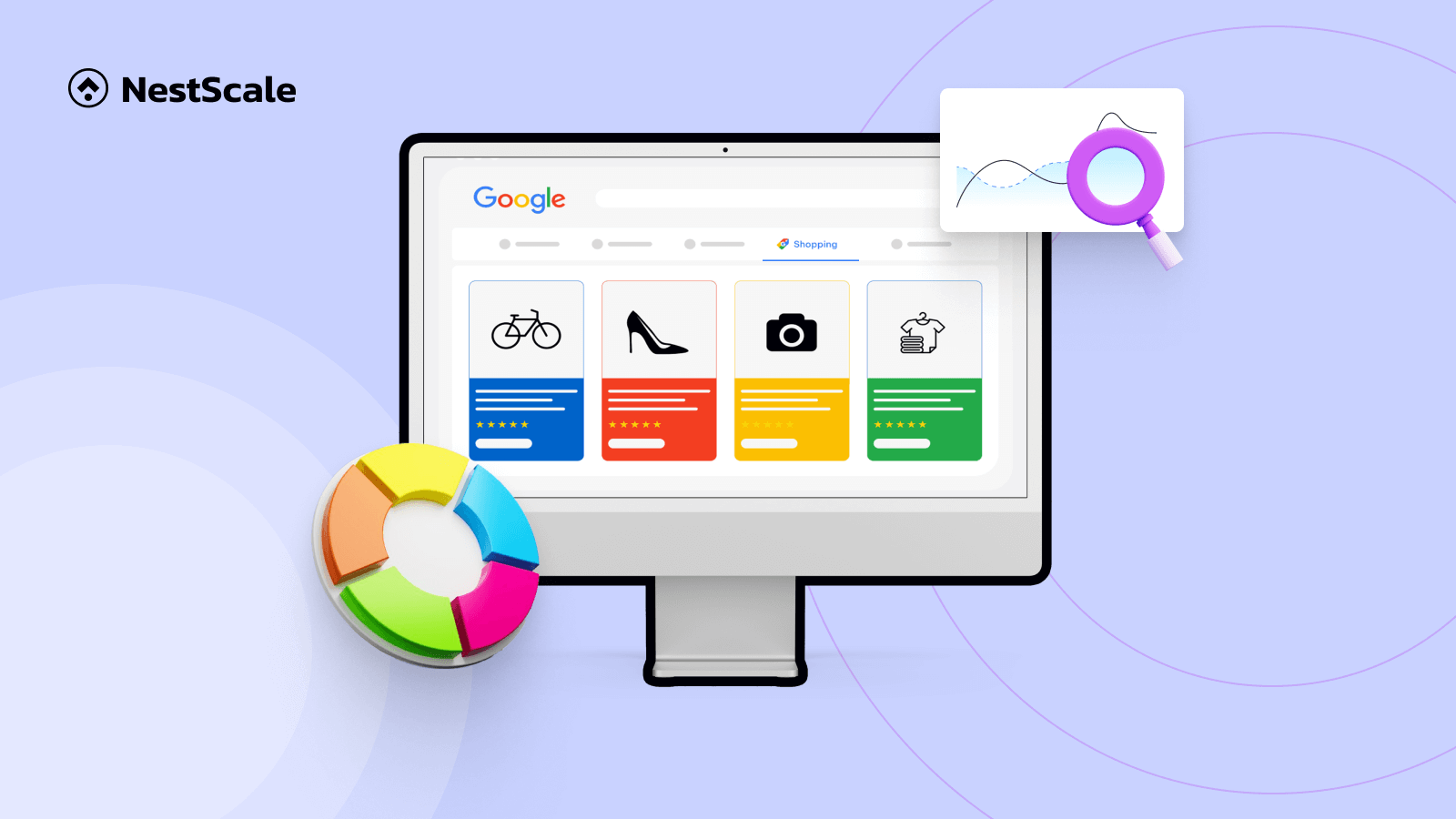Google Shopping Ads optimization plays a crucial role in today’s digital advertising landscape. This blog explores effective optimization strategies to enhance campaign performance and elevate overall ad effectiveness. Discover actionable insights and proven approaches for seasoned marketers and newcomers alike, all designed to empower your advertising efforts and propel your campaigns to new heights of success through Google Shopping Ads optimization.
Are you curious about strategies and ways to get your Google shopping ads optimized? I’m all set to show you in this blog. Let’s get started!
An overview of Google shopping ads
Google Shopping is an advertising solution that allows you to showcase your products to buyers searching on Google and partner platforms. These visually rich ads display eye-catching product images. They also include detailed product titles, prices, and store names. This visual format not only captures attention but also provides users with a quick overview of your products, encouraging them to click through for more details.
You can easily create Google Shopping ads by connecting your Google Ads to your Google Merchant Center to utilize your product lists.
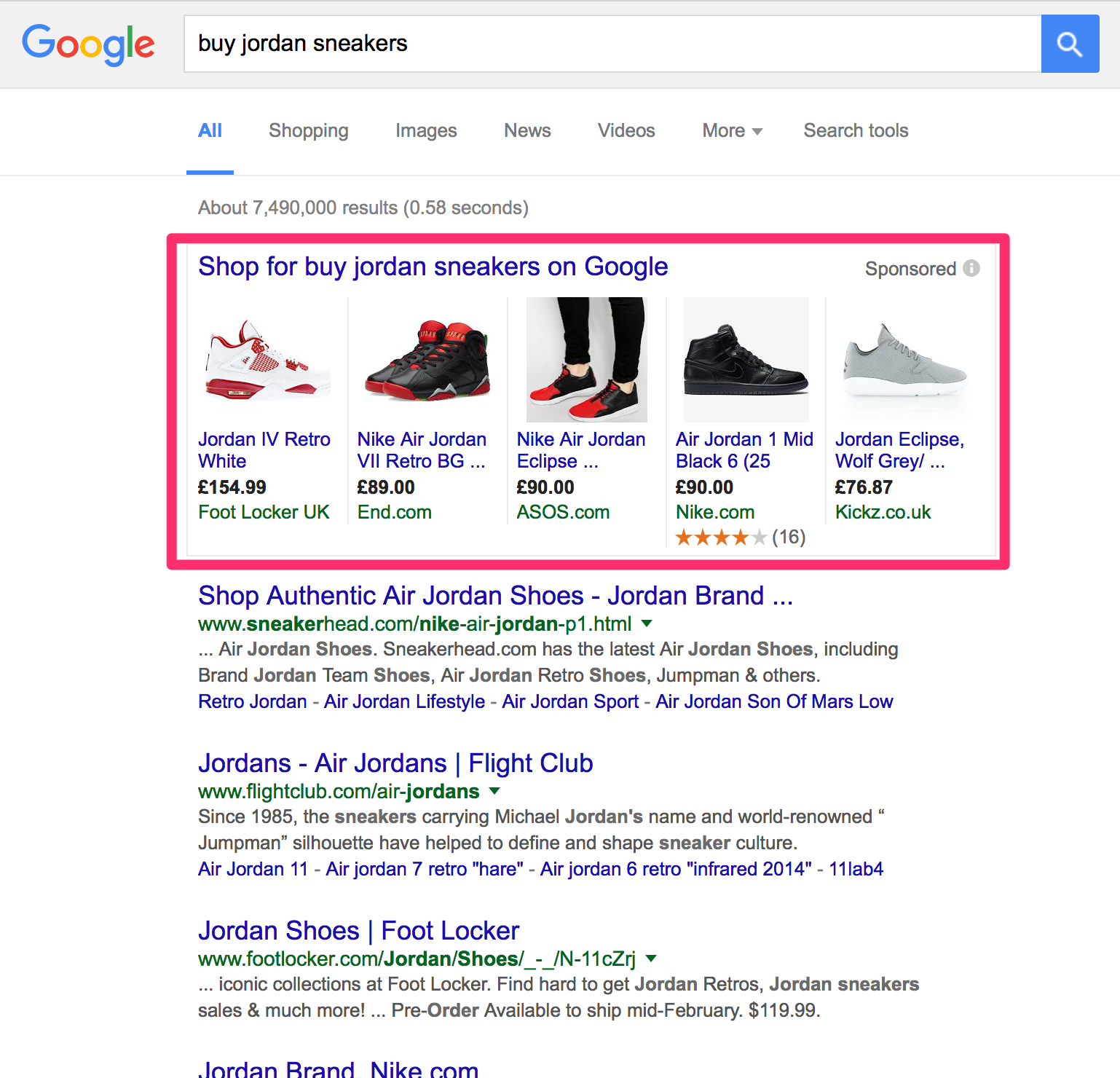
How to optimize your Google shopping campaigns?
Doing Google Shopping Ads optimization requires more than simply creating campaigns and displaying ads. This detailed guide explores 7 optimization strategies and top-notch practices, showing you how to fully unleash the power of Google Shopping Ads.
Ensure the basic information of your Google Shopping Ads
The product feed is a crucial component for successful Google Shopping Ads optimization. Therefore, before implementing your ad, the first and foremost step we recommend is to optimize your product feed in Google Merchant Center. Without further ado, let’s explore the strategies and techniques you can use to prepare your product feed for your Google Shopping Ads.
Optimize product images
The visual appeal of your products holds immense power so there’s no reason to bypass this factor. Using high-quality images and videos to catch the attention of customers. After meeting the basic demand (how all products in the bundle, be smaller than 16MB, display the entire product), let’s optimize your images in 3 steps:
- Ensure that your image sizes meet the requirements for Google Ads. Specifically, confirm that your image file is smaller than 16 MB. For non-apparel images, the dimensions should be at least 100×100 pixels, whereas for apparel images, the minimum size must be 250×250 pixels.
- Use the highest resolution level to ensure that your images are displayed clearly and sharply on all devices.
- The full image should include no less than 75%, or no more than 90% of the product lends the main focus on the image and there is enough negative space around it to make it stand out to capture customers’ attention and drive more sales.
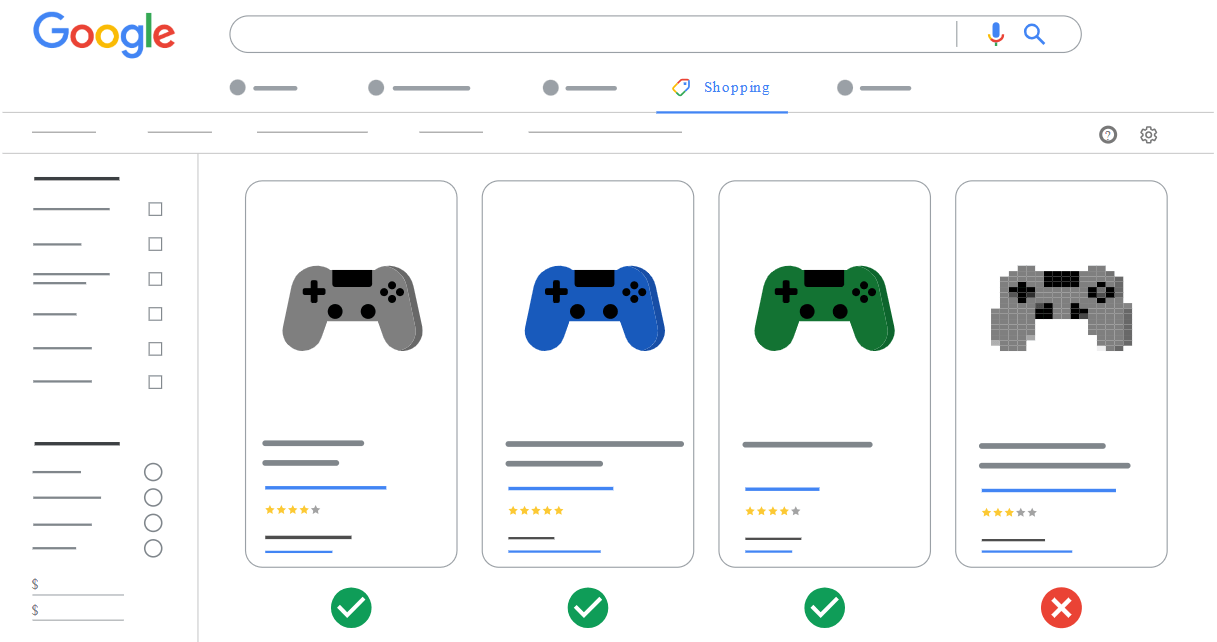
Craft engaging product titles and descriptions
To optimize your product titles, try to keep them concise and descriptive to provide a quick understanding of your product. We advise placing your product’s name at the beginning of the title since Shopping ads only display a small portion of it. Also, please refrain from using excessive capitalization, punctuation marks, or emojis. These can make your titles appear unprofessional or spammy.
Regarding your product descriptions, here are some notes you should keep in mind:
- Focus on key features and benefits that make your product stand out.
- Use relevant keywords to help your ads appear in suitable searches and attract a more targeted audience.
- Include Calls to action that encourage potential customers to take action by including clear and compelling calls to action. Examples include Shop Now, Learn More, or Add to Cart.
- Show them as social proof consisting of high-rating stars or excellent reviews.
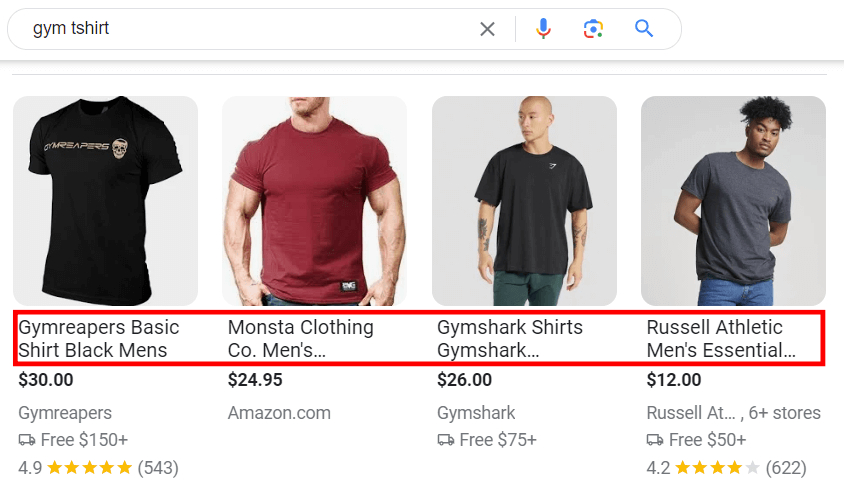
Clear price and sale price
Accurate and competitive pricing is essential for successful Google Shopping ads. Ensure Google is pulling the correct price, especially for on-sale products, to maintain ad quality and avoid Merchant Center errors. Keep your feed up-to-date with accurate pricing, sale prices, and currency formatting. Assign the correct price to all special-priced products.
Adding detailed product attributes
The eCommerce sector is highly competitive, and simply including and optimizing essential attributes in your feed may not be sufficient for advertising success. To set yourself apart, it’s crucial to enhance your feed by incorporating additional variant attributes that effectively enrich your product descriptions.
To achieve this, when adding a new product to your list, activate the toggle that informs Google that your product has variants. Then, you can fill in the category that applies to your products.

When adding attributes to a product, we suggest you consider some of the attributes below:
Product color
The color of your product is a crucial feature that you must include in your product listing. In certain countries such as the UK, France, and the USA, this is a mandatory attribute.
If some items lack color information, you can extract them from other attributes like product descriptions and create a comprehensive color list to update your feed systematically. This process ensures that all products have color information, simplifying the mapping process for effective display.
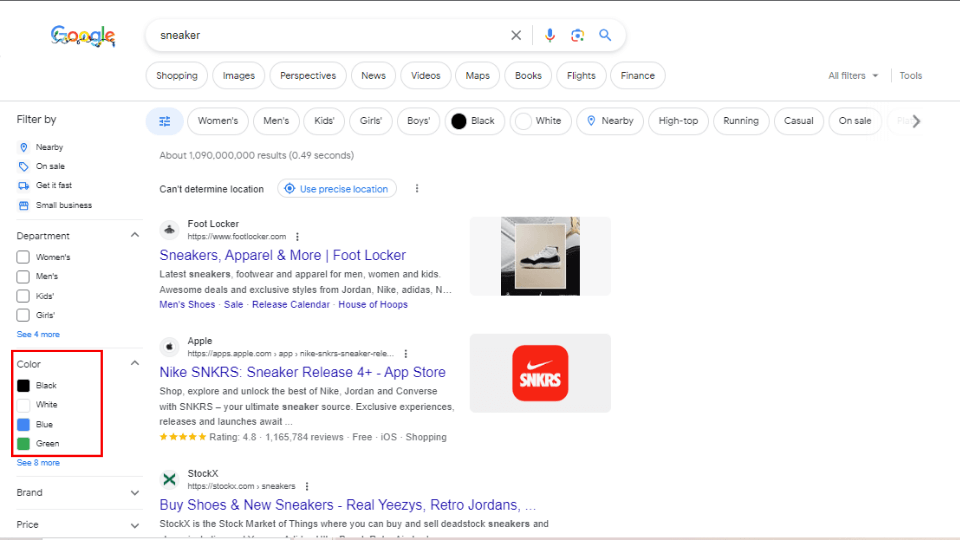
Product size
Providing clear size information is highly important for online shopping. Although not mandatory, Google occasionally emphasizes this attribute in shopping ads. It’s recommended to include relevant size details for each product in your feed.
Product detail
For highly unique or complex products lacking standard attributes, Google offers a solution through the product_detail field in your data feed. This attribute allows you to provide additional item specifics like type, style, or technical specifications. When mapping the product_detail attribute, remember it comprises three sub-attributes: an optional section_name and two required attribute_name and attribute_value components. This helps structure and present detailed information effectively for such exceptional products.
Use the right campaign bidding
Depending on your campaign, you can choose the bid suitable for your primary goal. Here are some suggestions:
- CPC Bidding: This strategy is great for driving traffic and attracting potential customers. You pay when your ad is clicked, and it’s effective for increasing your reach and lead generation.
- vCPM Bidding: This is ideal for brand awareness. You pay when your ad is displayed for at least half a second on desktops or the full duration on mobiles. It’s focused on reaching a wider audience and boosting your brand recognition.
- CPV/CPM Bidding: This is suitable for businesses using video ads. You pay per view (CPV) or per 1,000 impressions (CPM). It’s effective for engaging audiences and driving product consideration.
- CPV Bidding: This is key for product visibility and brand perception. You pay when users view a portion of your video ad. It’s ideal for showcasing products and encouraging further exploration.
Looking at your ads performance, especially ROI (Return On Investment), you can choose to adjust your bidding by increasing or decreasing them. This course of action will go along with your ads showcase frequency: it may appear more when you increase your bid, and as a matter of fact, appear less when being decreased on the bid used.
Shopping ads runners can rely on some criteria to set the bid for their campaign: location, devices, and schedule. By tailoring bids to specific locations, devices, and times of day, you can optimize your ad spend and maximize the effectiveness of your campaigns.
Implement a Negative keyword strategy
Customers may search terms to identify keywords that trigger your ads but don’t align with your offerings causing increasing costs and somehow decreasing your conversion rate. This type of keyword is called as Negative keyword. You can use it as a strategy to optimize your shopping ad campaign.
You can use negative keywords to avoid similar terms with your product. For example, use negative keywords to prevent wine glasses: or drinking glasses if you are an eye care professional selling glasses for eyes.
Negative keywords will not match to close variants or other expansions. For example, if you exclude the negative broad match keyword “T-shirts”, ads won’t be eligible to serve when a user searches “Smiling T-shirts”, but can serve if a user searches for “Smiling T-shirt”. Therefore, be careful when choosing what will be excluded when customers search. In this way, your ads will be directed towards someone it is relevant to.
Another small note for you is when someone searches for your negative keywords and the search is longer than 16 words, your negative keyword still proceeds. For example, if your negative keyword is “sale”, but the customer finding is “some type of sleeves with the image of Christmas tree and stove in a pink house sale”, your ad will still show. It is because “sale” is in 17th position. However, if the search goes with “some type of sleeves with the image of Christmas stove in a pink house sale”, your ad will not be appeared due to the negative keyword policy.
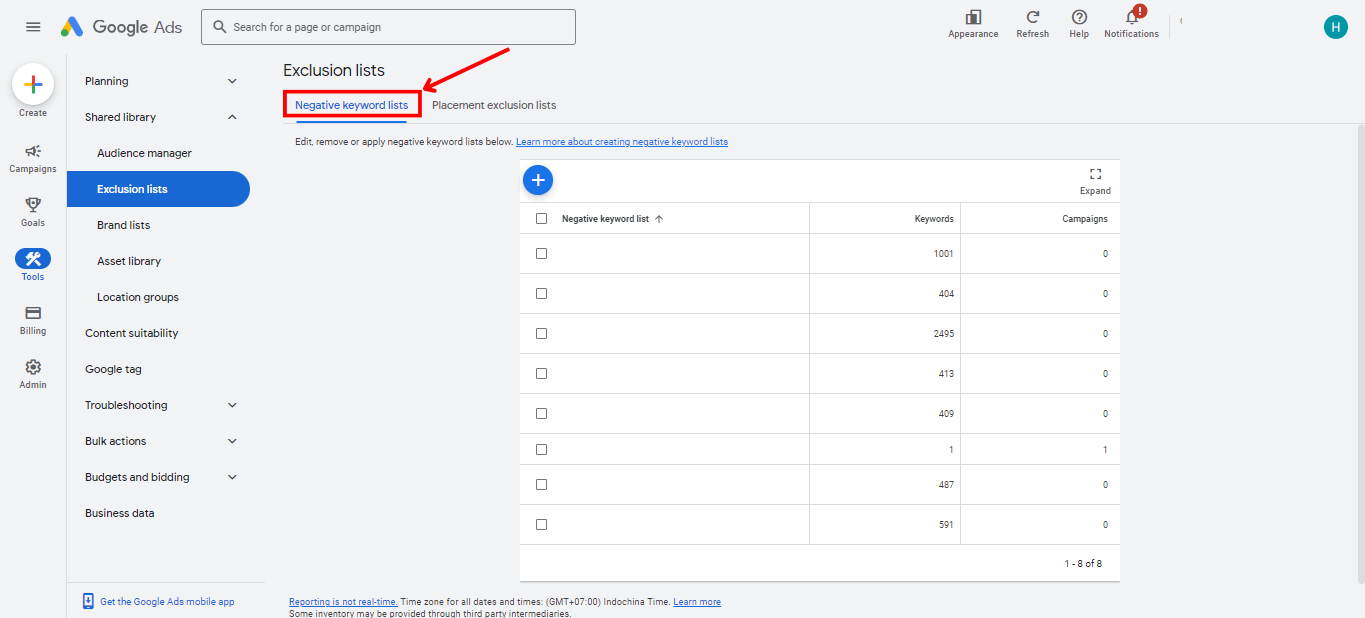
Do A/B testing
While you might have a good understanding of your customers, predicting which image will grab their attention or underperform isn’t always certain. Conducting A/B tests is crucial to determine the most effective images for your Google Shopping campaign. Experiment with diverse image variations and assess the outcomes.
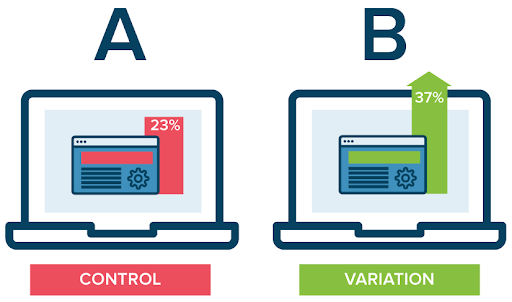
By gaining insights from these tests, you can refine your images and enhance the performance of your ads. Relying on guesswork isn’t advisable when aiming for success in Google Shopping campaigns.
To effectively showcase your products on Google Shopping Ads, create two distinct title structures and test both variations, labeled as version A and version B. This approach enables data-driven decision-making, allowing you to identify the title structure that resonates best with your target audience and drives higher click-through rates and conversions.
Upgrade using performance max campaign
Boost your online presence and reach potential customers across multiple channels with Performance Max, a goal-driven campaign type that complements your existing Search campaigns. Drive more conversions and maximize your advertising investment with Performance Max’s seamless integration with Google’s extensive network, including YouTube, Display, Search, Discover, Gmail, and Maps.
Consider initiating a Performance Max campaign if:
- You aim to target new customer segments across the Google Network.
- Gathering extensive data on audiences and campaign performance is a priority.
- Your advertising strategy encompasses multiple goals.
- You prefer a streamlined ad strategy execution without excessive time commitment.
Performance Max campaigns focus on maximizing marketing objectives across all Google Ads inventory. Utilizing Google AI, these campaigns prioritize your business goals, targeting customers across various Google platforms like YouTube, Display, Search, Discover, Gmail, and Maps. Powered by Google AI, Performance Max ensures strong performance aligned with your business goals, simplifying campaign management and providing more time for strategic optimizations. Additionally, it offers enhanced insights reporting beyond Smart Shopping reports, with equivalent features to Smart Shopping campaigns and expanded functionality and inventory.
Tracking your ads performance regularly
To enhance your campaign tracking, consider implementing price and sales strategies while excluding non-profitable products. To ensure the effectiveness of your campaigns, closely monitor their performance, enabling prompt actions to save your budget and optimize results.
For instance, if you notice a product yielding no results, consider excluding it or, at the very least, reducing the bid. Additionally, exclude products that are out of stock or available in unusual sizes or colors. Google automatically suspends ads for sold-out products, acting as a temporary safety net. Maintaining updated stock status is crucial for conveying accurate information to Google.
To streamline management processes, track your Google Shopping Ads alongside other marketing channels for a comprehensive view. Utilizing a third-party tracking system, such as NestAds, can integrate tracking into your stores. NestAds simplifies ad tracking, offering adaptable attribution windows, identifying crucial touchpoints, and providing cost-effective pricing plans. Contact us for personalized support and guidance to start monitoring your ad performance effortlessly.