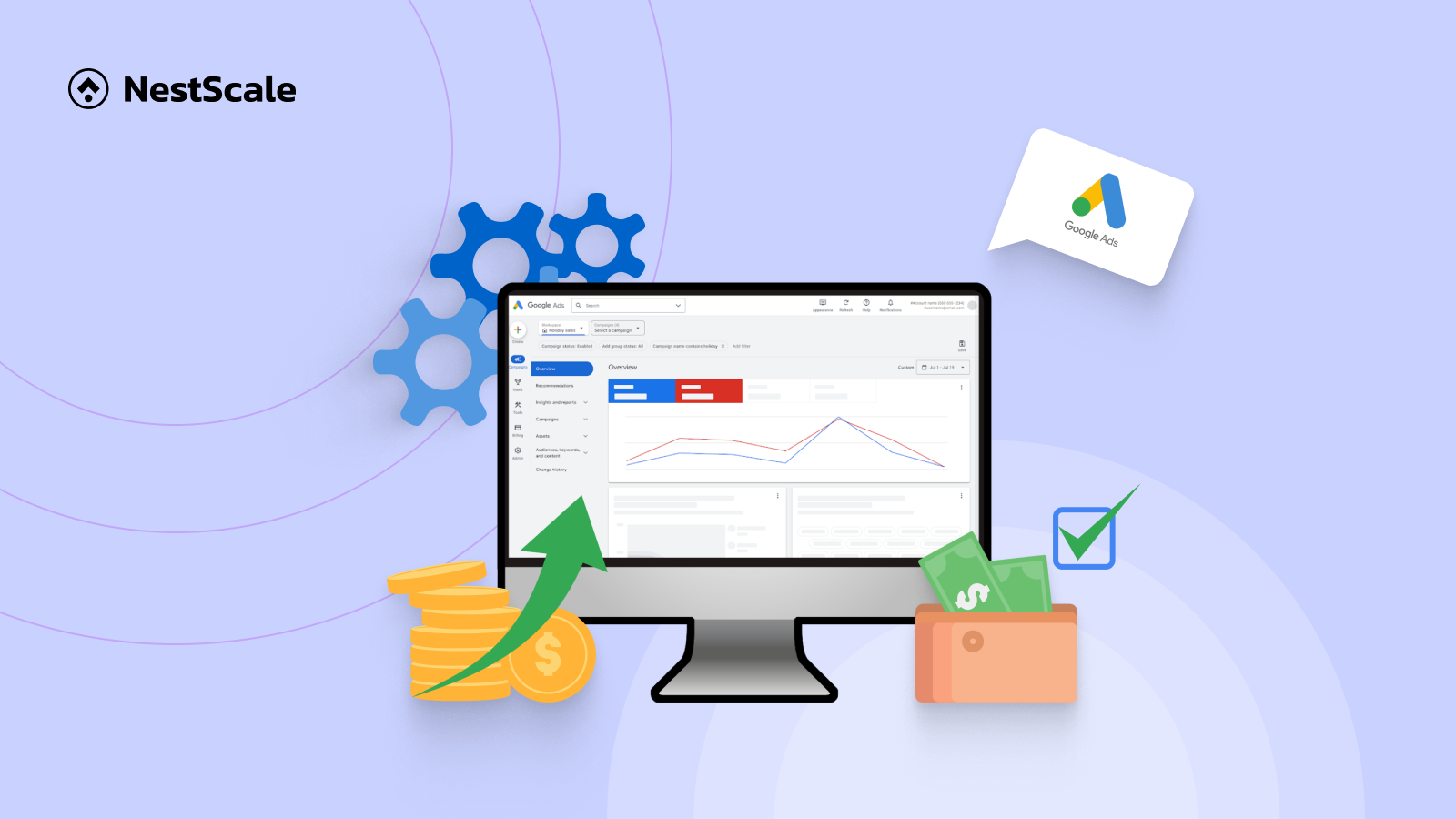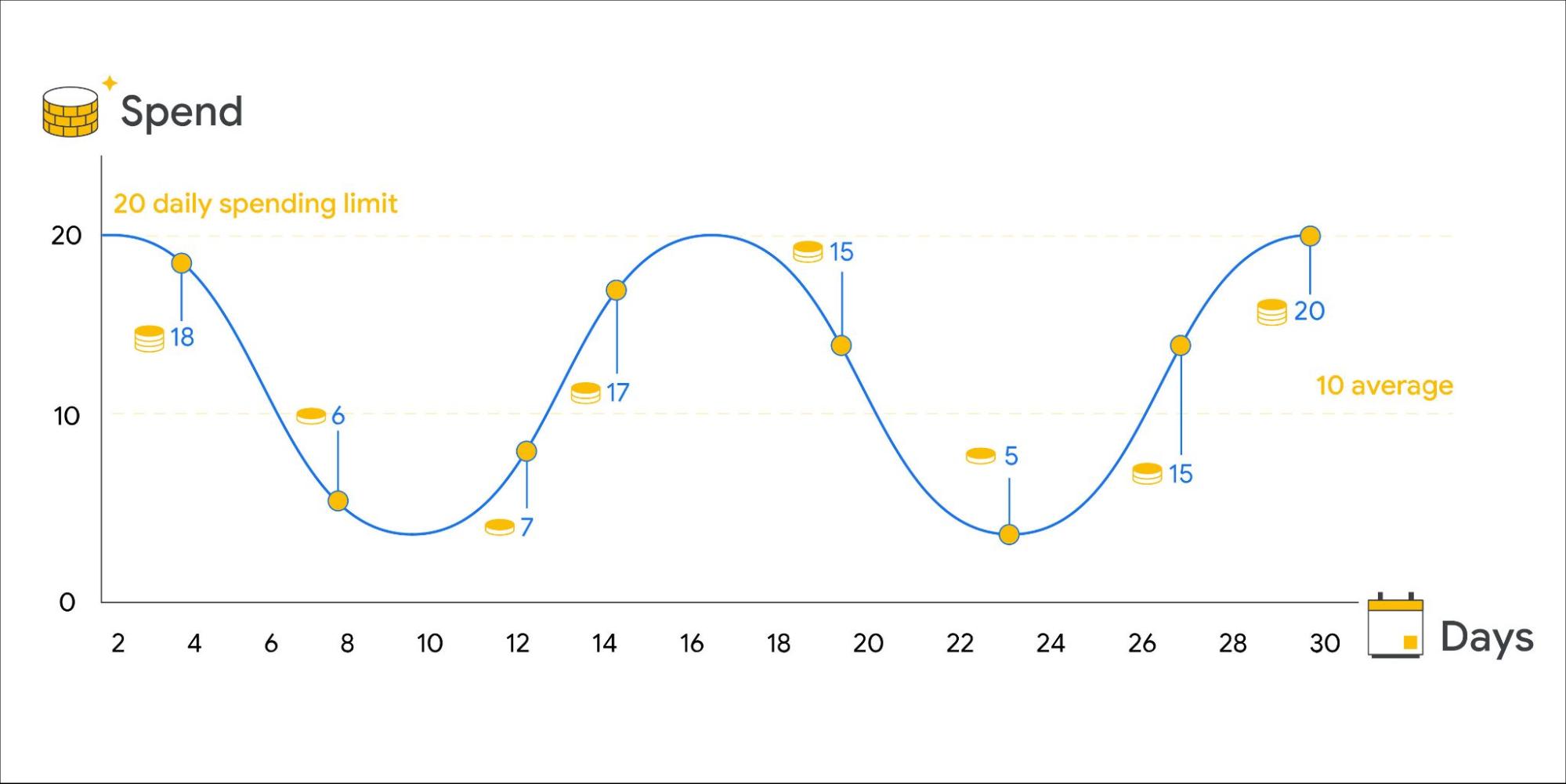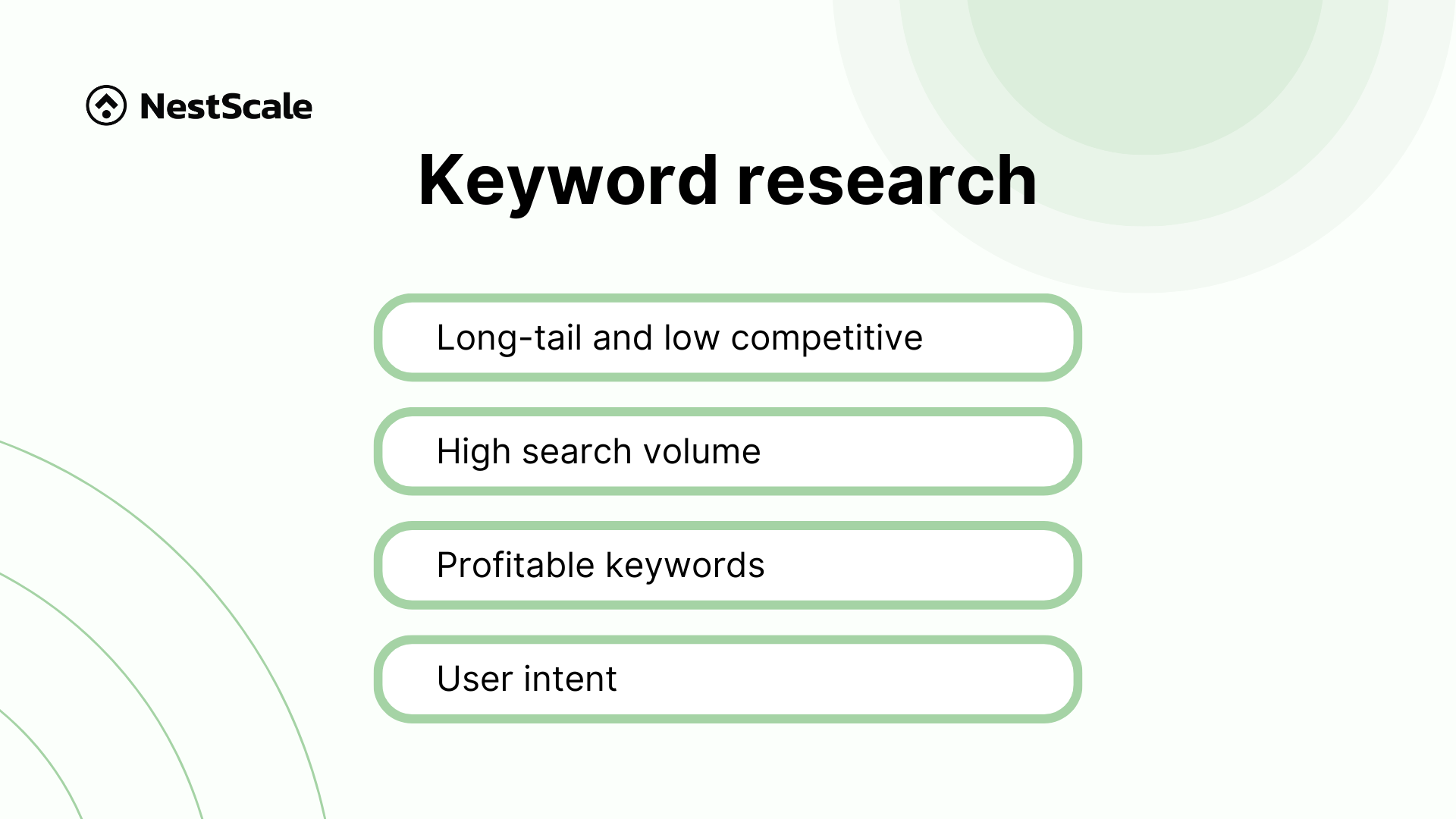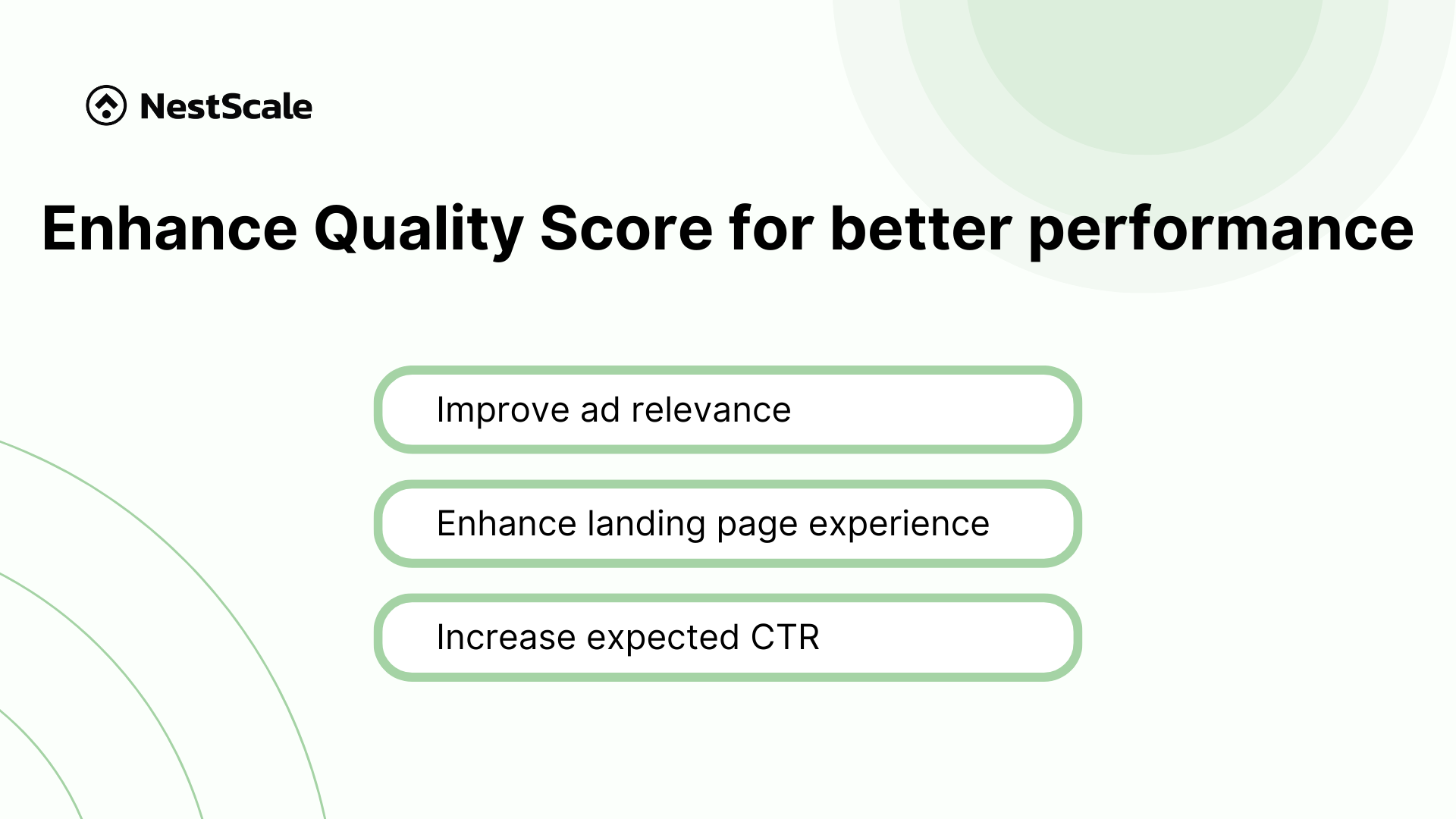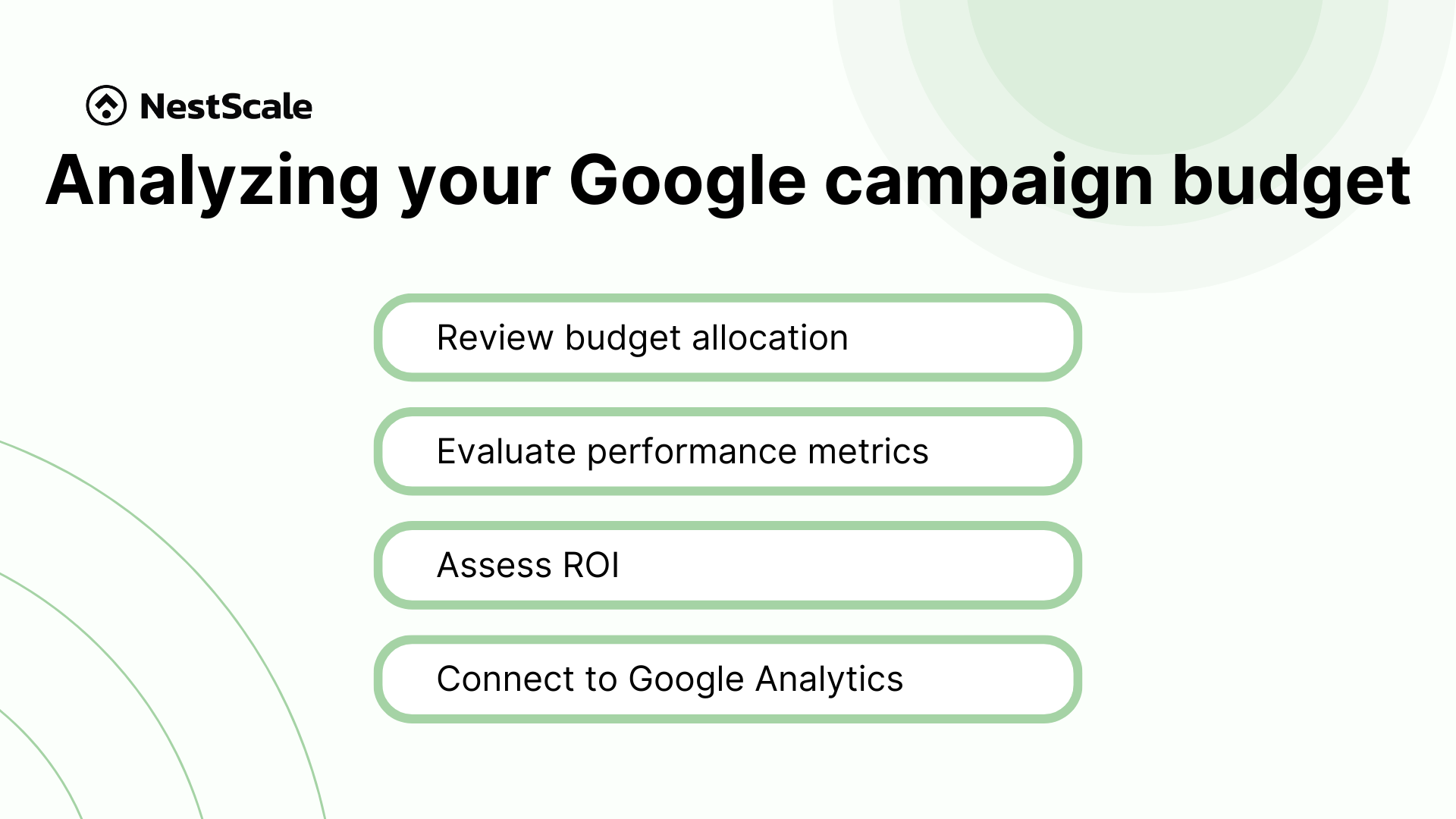Google Ads is a powerful way for businesses to connect with their audience. But to truly harness its power, you need to focus on something crucial: optimizing your budget.
In this blog, we delve into the intricacies of Google Ads budget optimization, exploring strategies to maximize your advertising budget’s effectiveness and achieve optimal results for your campaigns. Let’s explore right now!
What is Google Ads budget optimization?
Google Ads budget optimization refers to the process of managing and allocating your advertising budget effectively within Google Ads. It not only helps maximize the return on investment (ROI) of your campaigns but also answers the common question, “How much do Google Ads cost?“
This involves strategically distributing your budget across different campaigns, ad groups, and keywords to achieve your advertising goals while minimizing the wastage of resources.
How do Google Ads campaign budgets work?
Google Ads campaign budgets operate with a system of pacing, where your budget spending is distributed evenly over your chosen timeframe.
Here’s how it works:
Budget pacing
Once your campaign is active, Google aims to distribute your budget evenly throughout the selected period (daily or monthly). This means that your budget is spread out to maintain a consistent expenditure over time.
Daily spending limit
Google enforces a daily spending limit, which is the maximum amount you can be billed for a campaign in one day. This limit is calculated as twice your average daily budget. There may be fluctuations where you spend more or less than your daily budget, influenced by factors like competition or consumer demand.
For example, 100 (average daily budget) x 2 = $200 (Daily spending limit)
Monthly spending limit
Google sets a monthly spending limit, which is the maximum amount you can be billed for a campaign within a month. This limit is calculated as 30.4 times your average daily budget.
For example, 100 (average daily budget) x 30.4 (average # of day in a month) = $3,040 (monthly spending limit)
Best practices for Google Ads budget optimization
Optimizing your Google Ads campaign budget is crucial for maximizing your ROI and achieving your advertising goals effectively.
Here are some best practices to help you make the most out of your Google Ads budget optimization:
Select keywords strategically
When it comes to Google Ads, selecting the right keywords can make a significant difference in the performance of your campaign and how effectively your budget is utilized. Let’s delve into why strategic keyword selection matters and how it can impact your advertising budget:
Conduct thorough keyword research
Before considering budget optimization Google Ads, invest time in comprehensive keyword match research. This involves exploring terms and phrases that your potential customers are likely to search for when looking for products or services like yours.
Use Google Keyword Planner to discover relevant keywords with sufficient search volume. You should review the list of keywords and filter them based on relevance, search volume, and competition.
Don’t forget to pay attention to the Average Monthly Searches to identify keywords with sufficient search volume.
Focus on long-tail keywords
While broad keywords may attract a large audience, they often come with high competition and may not always lead to conversions. Instead, prioritize long-tail keywords – more specific phrases that cater to the intent of your target audience.
For instance, rather than bidding on “running shoes”, consider “best-running shoes for marathon training”. Long-tail keywords not only have lower competition but also tend to attract more qualified leads, resulting in higher conversion rates.
Understand keyword costs
The average cost per click (CPC) of your chosen keywords plays a crucial role in determining how far your budget will stretch. For example, consider managing a campaign for a home cleaning company. You might target two different sets of keywords:
- Broad keywords: These could include terms like “home cleaners”, “house cleaning”, and “cleaning service”, typically with a lower average CPC, say $1.50.
- Long-tail keywords: These might be more specific phrases such as “green cleaning products”, “move-out cleaning”, and “apartment cleaning service”, with a higher average CPC, perhaps around $2.50.
Enhance Quality Score for better performance
Improving your Google Ads Quality Score is essential for maximizing the effectiveness of your campaigns and achieving better overall performance. Here’s how you can enhance your Quality Score to drive better results:
Improve ad relevance
It’s crucial to focus on aligning your ad content closely with the keywords you’re targeting. Craft ad copy that directly addresses the user’s search intent, addressing their needs and showcasing the benefits of your products or services.
By providing clear and compelling messaging that resonates with your audience, you can increase the relevance of your ads.
Enhance landing page experience
Google Ads landing page optimization caters to users accessing your site from various devices. Align the content on your landing pages closely with the ad copy and keywords, providing visitors with consistent messaging and a clear path to conversion.
By focusing on these aspects, you can improve user satisfaction and ultimately drive better results from your advertising efforts.
Increase expected CTR
Write engaging headlines and descriptions that highlight the unique selling points of your products or services, enticing users to learn more. Incorporate relevant keywords into your ad to ensure alignment with queries and increase clicks.
By continuously refining your ad content, you can optimize your CTR and maximize the effectiveness of your advertising campaigns.
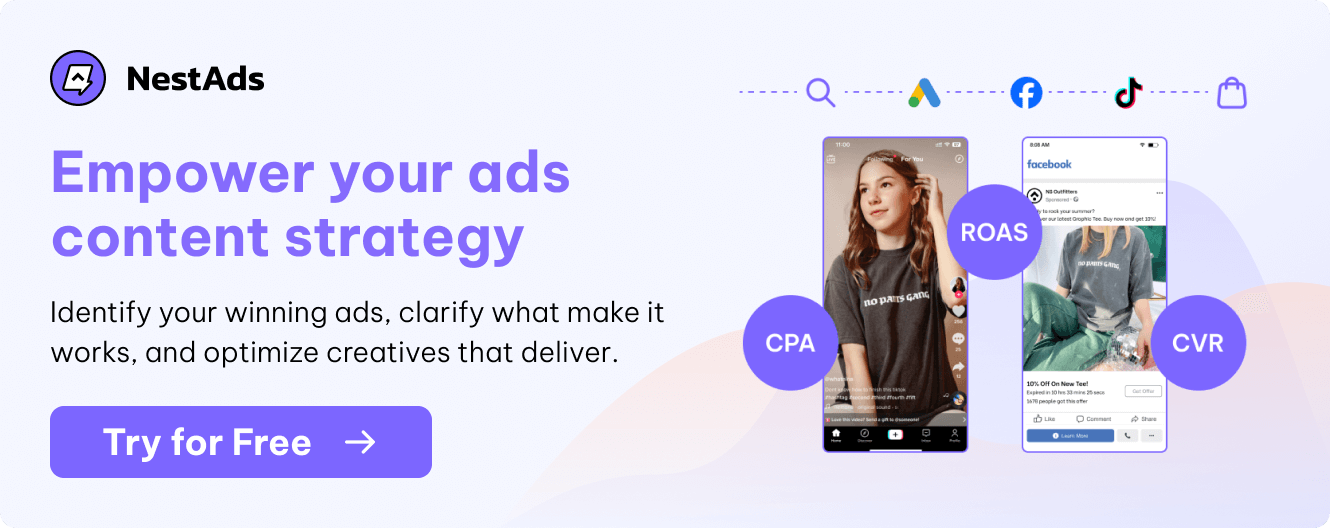
Use Google Ads’ location targeting feature
By using Google Ads’ location targeting, you can focus your ads on specific areas relevant to your business, ensuring that your budget is spent effectively.
Whether your goal is to attract local customers to your store or deliver orders nationwide from your website, regularly monitor campaign performance and adjust targeting settings based on data insights from Google Ads metrics and Google Analytics.
Leverage shared budgets for efficiency
With a shared budget, you can consolidate your budget allocation, ensuring that funds are distributed dynamically across all campaigns.
If a campaign has an unused budget, it’s automatically redirected to another campaign with a maxed-out budget, maximizing effectiveness. Some benefits of shared budgets include:
- Increased efficiency: By consolidating your budget into a single shared pool, you eliminate the need for manual reallocation and management of budgets between multiple campaigns. This saves you time and resources, allowing you to focus on optimizing your campaigns for better results.
- Maximize performance and ROI: You can ensure that your budget is allocated to campaigns where it will have the greatest impact. This strategic approach allows you to optimize your advertising spend and achieve better campaign performance.
Utilize Bid Simulator for informed decisions
Utilizing the Bid Simulator in Google Ads is a valuable tool for making informed decisions and optimizing your advertising campaigns. This feature helps you predict the impact of changes to key metrics such as CPA targets, ROAS targets, and average daily budgets.
By using bid simulators, you can gain insights into how adjustments to your bidding strategy will affect your ad performance.
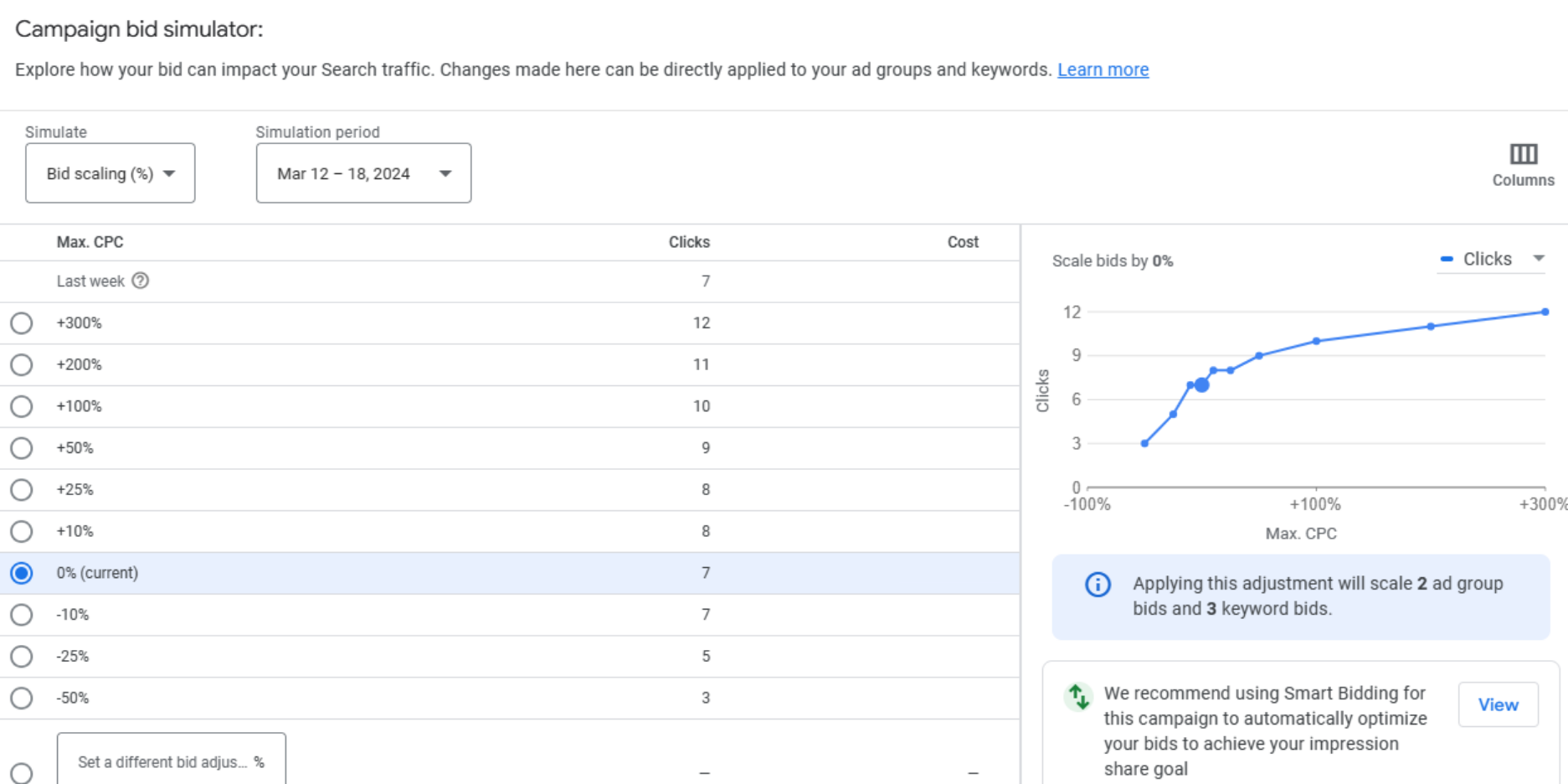
For example, if you’re currently bidding $1 for a specific keyword, the bid simulator allows you to visualize the potential outcomes of increasing or decreasing your bid to $1.50 or $0.75, respectively. This insight helps you understand how different bid levels will impact metrics such as impressions, clicks, conversion value, and cost.
The bid simulator offers performance estimates, aiding data-driven bidding decisions for various goals like conversions or budget optimization.
Analyzing your Google campaign budget
Analyzing your Google Ads budget is essential for ensuring that your advertising efforts are aligned with your goals and objectives. Here’s how you can effectively analyze your campaign budget to optimize performance and maximize ROI:
- Review budget allocation: Check how your budget is divided across campaigns, ad groups, and keywords. Ensure spending aligns with your priorities and goals.
- Evaluate performance metrics: Track your sales conversion, cost per conversion, impressions, clicks, and CTR. Compare them to your targets to identify high-performing campaigns.
- Assess ROI: Calculate ROI by comparing ad costs to revenue or actions like leads. Focus your budget on the campaigns with the highest ROI.
- Connect to Google Analytics: Use Analytics to gain insights into user behavior after clicking ads, such as page visits or bounce rates, to spot improvement opportunities.
But if you want to save time and effort for the analysis process, you can opt for other solutions such as NestAds. Our comprehensive ad tracking and marketing attribution platform provides accurate data and valuable insights into your customer journey.
With NestAds, you can confidently make data-driven decisions to maximize your ROAS and drive business growth. Get started today and elevate your advertising strategy to new heights!
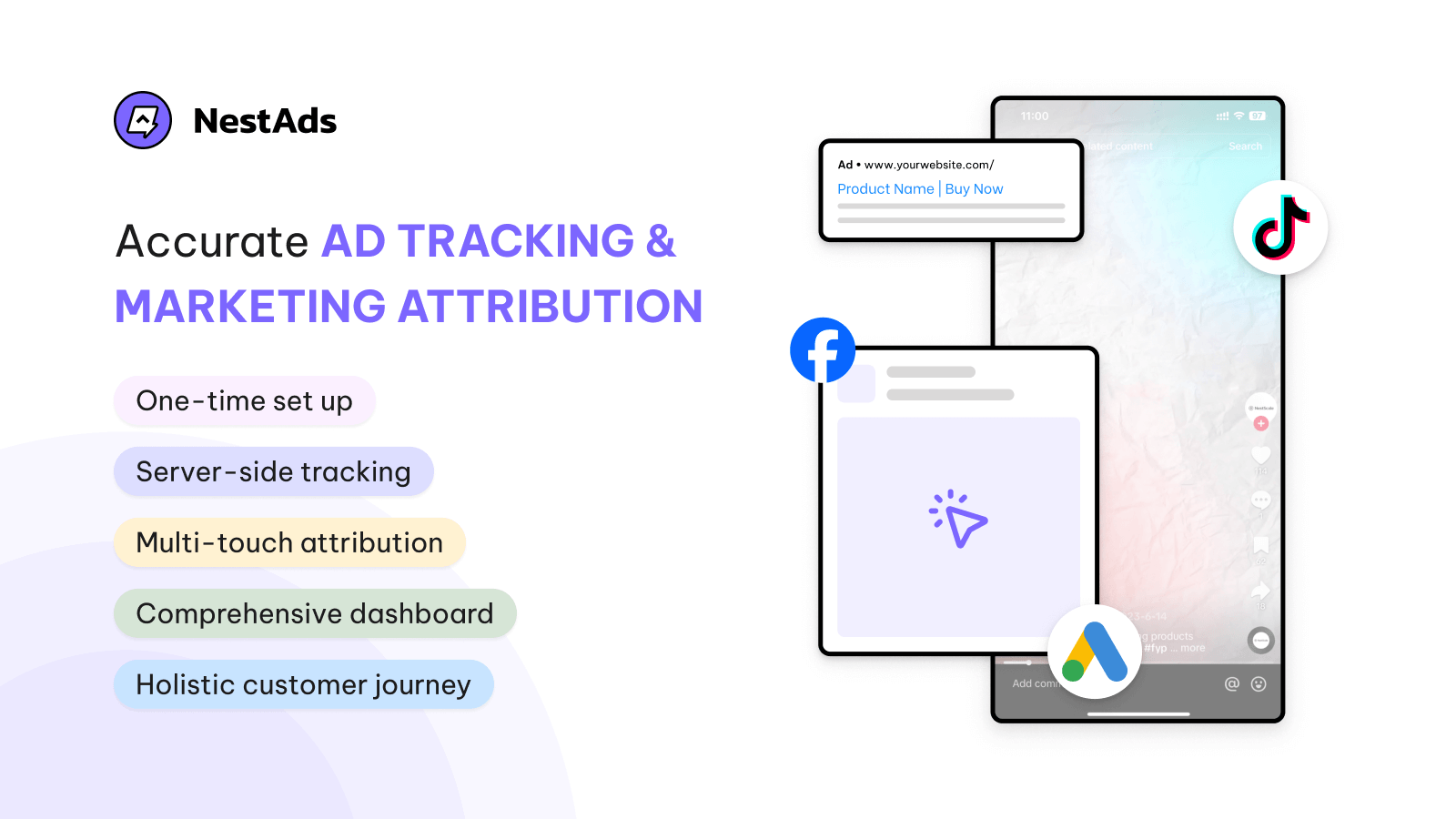
FAQs
What is a good ad budget for Google Ads?
For newcomers or those with limited experience in Google Ads, it’s recommended to start with a lower budget, typically around $1,000 to $2,500 per month. This allows for competitiveness while providing a solid foundation for learning and testing the platform.
If you’re experienced in managing Google Ads campaigns, start with a higher budget, ranging from $3,000 to $10,000 per month. This higher budget allows for greater opportunities to reach a wider audience and gather valuable data for optimization.
How do I calculate my ideal budget for Google Ads?
Google Ads operates on a daily budget system. To figure out your monthly budget, you can multiply the daily budget by 30.4, which represents the average days in a month.
For additional details, refer to the Budgets overview. You can also use the Budget Report to see both your monthly spending limit and the projected monthly costs.
How do I scale my budget for Google Ads effectively?
You can apply the law of diminishing returns.
When your budget is relatively small, doubling that budget can lead to more than double the results. For example, if you go from spending $100 to $200, you might see a 2.5x or even 3x improvement in outcomes. This happens because there’s still a lot of untapped potential in the audience you’re trying to reach.
However, when you already have a large budget and you double it, the additional results may be much smaller. For example, if you go from $10,000 to $20,000, you might only see a 1.1x or 1.2x improvement. Eventually, you hit a point where spending more money doesn’t bring significantly better results. In some cases, it could even backfire, like if your ads are shown too often and people get tired of seeing them.
For more insights, you can read our blog about strategies to scale Google Ads budget.
Interested in maximizing Google Ads results? Check out our video for 3 unbeatable strategies that go beyond just budget optimization. Give it a few seconds, and you’ll be glad you did.