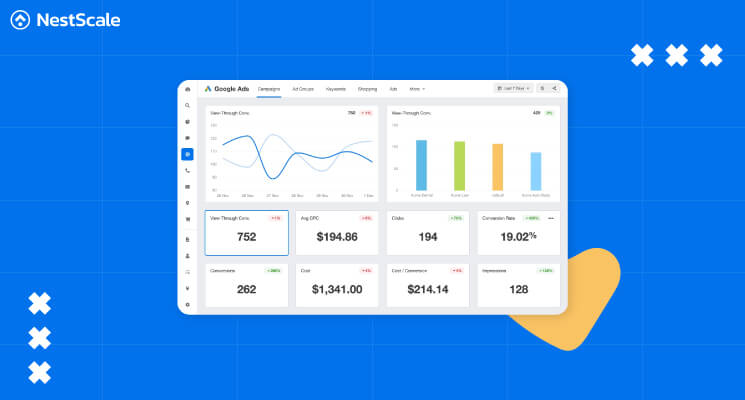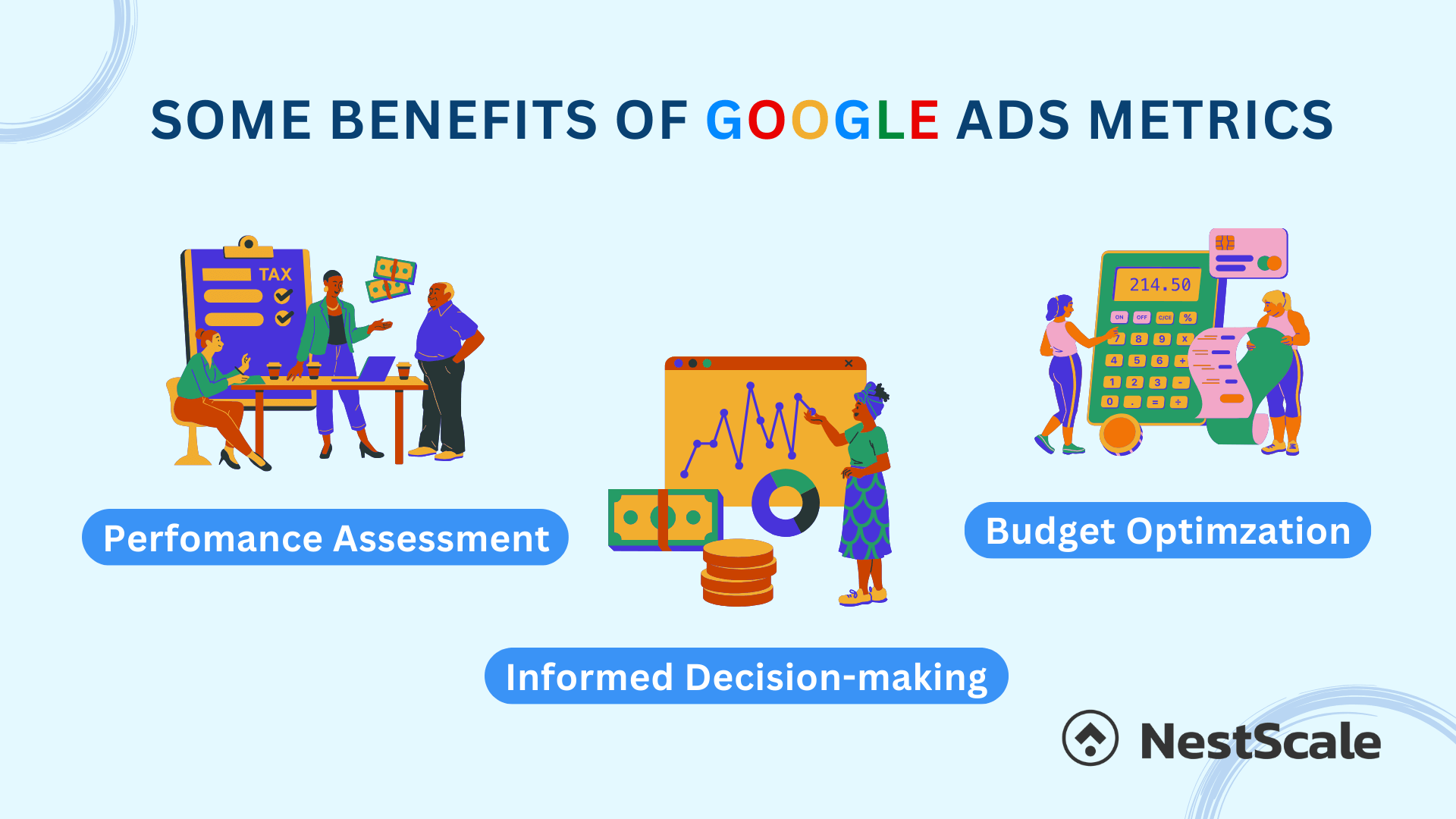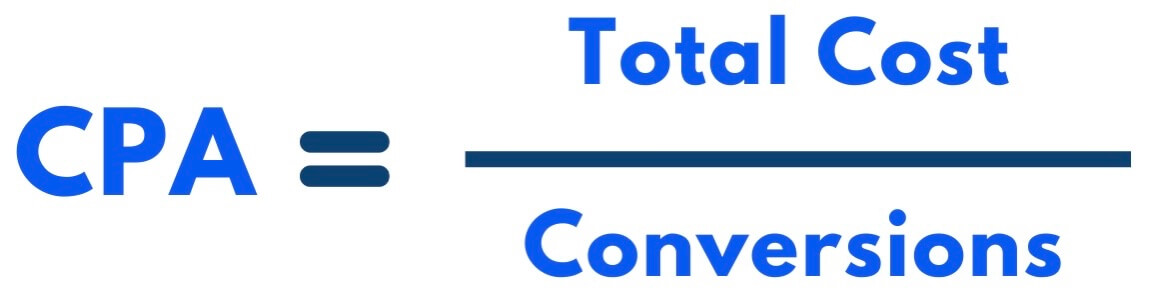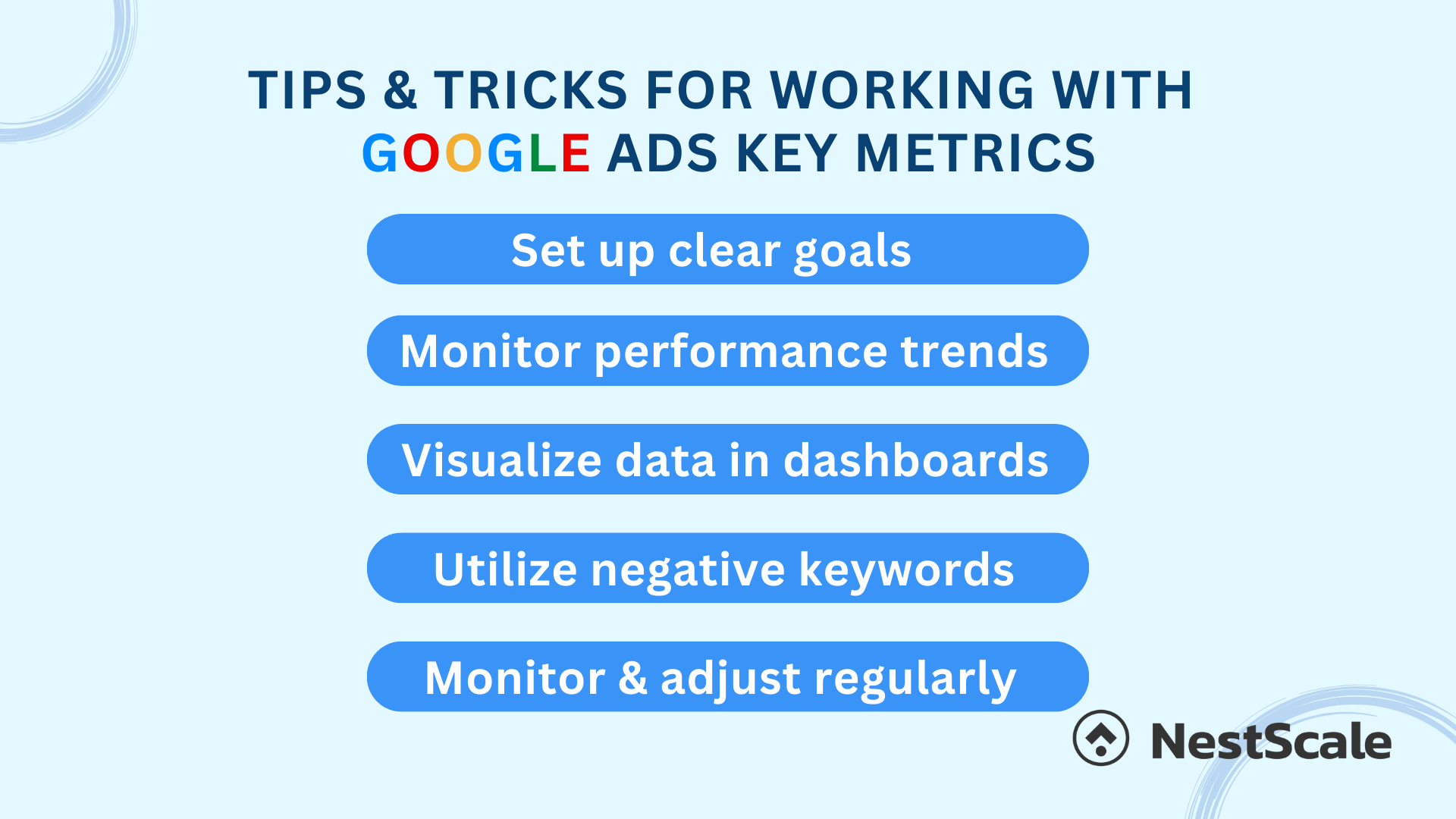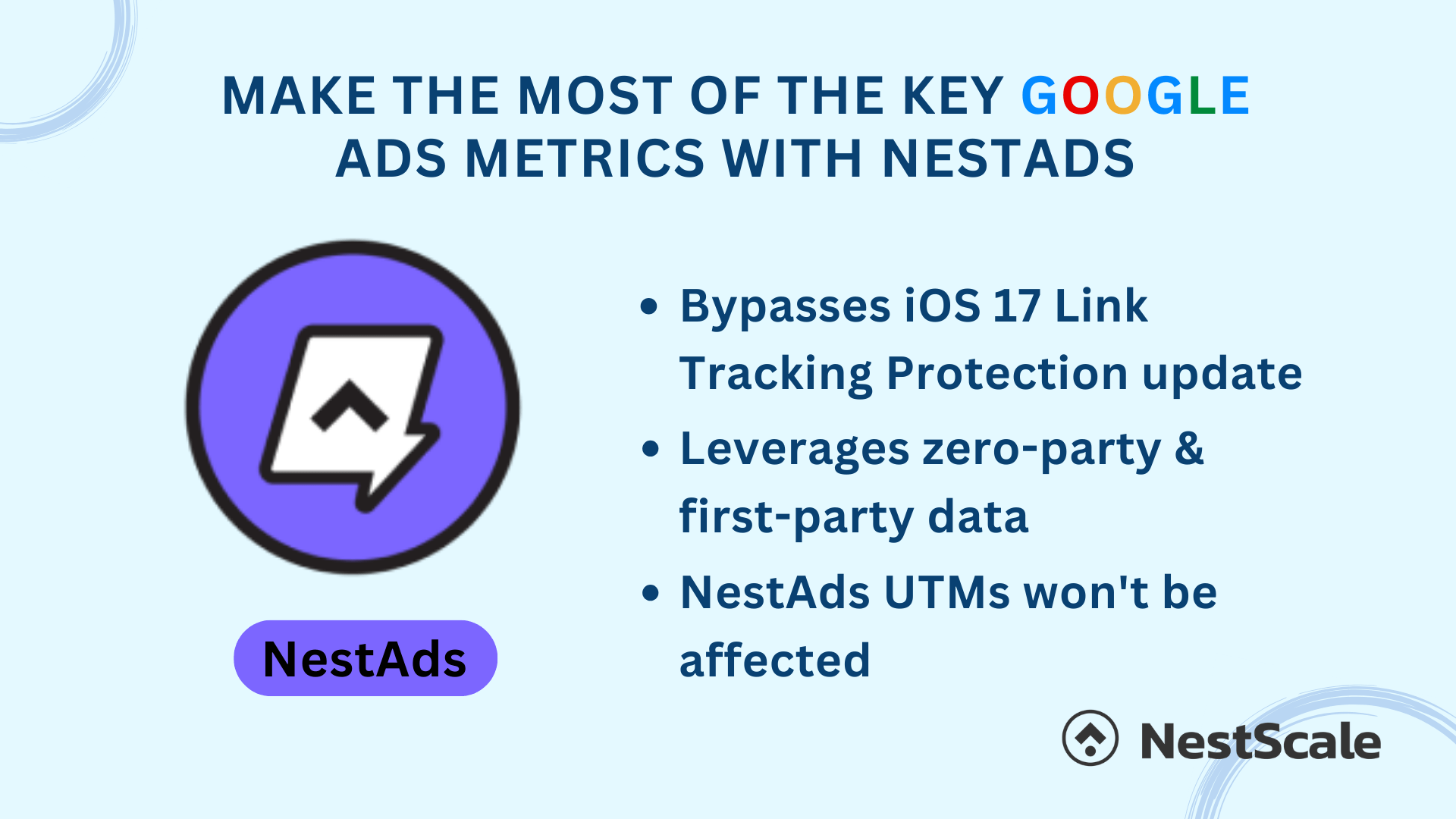When it comes to running successful Google Ads campaigns, understanding and leveraging the right metrics is essential. Google Ads, formerly known as Google AdWords, is a powerful advertising platform that allows businesses to reach their target audience. However, there often seem to be a million different metrics in Google Ads, leaving businesses somewhat perplexed about how to effectively monitor their campaigns’ performance. So in today’s blog post, we’ll embark on a journey into the world of important Google Ads metrics. We’ll shed light on the important metrics and how to crunch those numbers. Moreover, we’ll also point out some upcoming data trends and show you how you can make the most of this valuable tool to level up your advertising plan. Let’s dive right in!
Google Ads metrics explained
Google, the world’s leading search engine with a 91.58% market share, has revolutionized research, replacing traditional library searches. Its popularity extends to Google Ads, the advertising platform, which claimed a 22.96% market share in the Advertising sector by Q4 2023. This wide acceptance demonstrates businesses’ trust in its effectiveness.
And for any advertising platform, one of the most important factors is the ad metrics. Google Ads metrics are specific data points that offer insights into how well your ads are performing. They allow you to evaluate the success of your advertising efforts, make informed decisions, and enhance your campaigns for improved results. These metrics also tell stories about how your ads are performing and who is engaging with them. At the same time, they also provide insights into their journey when interacting with your brand.
Without a doubt, these metrics are the building blocks of informed decision-making and are integral to the success of any online advertising strategy. Some widely-used Google Ads metrics are: Click-through rate (CTR), return on ad spend (ROAS), impressions, etc.
Some benefits of tracking Google Ads metrics
Now, you might be wondering: Why bother keeping an eye on all these Google Ads metrics? Or why does it seem like there are so many of them to track? These are common questions that advertisers often ponder. The answer is simple – these metrics are the cornerstone upon which you build the foundation of your future advertising campaigns. Monitoring these metrics can be the deciding factor in the make or break of your Google Ads campaigns. Let’s go over some of the advantages of diligently tracking these Google Ads metrics.
Performance Assessment
Google Ads metrics provide advertisers with the means to assess the effectiveness of their ads. When you analyze metrics like the click-through rate (CTR) and conversion rate, it becomes clear which campaigns are hitting the mark and which ones might need a little fine-tuning. These metrics are like your personal ad campaign detectives, capable of unearthing insights about each component of your ad creatives. Through systematic testing, businesses can pinpoint the winning creative combinations. Then, brands can subsequently fine-tune their ads for optimal performance.
Budget Optimization
Beyond just assessing how your campaigns are performing, Google Ads metrics also help you dive deep into the financial aspects of your advertising endeavors. Metrics like cost-per-click (CPC), return on ad spend (ROAS) and return on investment (ROI) give you a window into the financial efficiency of your campaigns. This will in turn help you understand the costs and returns associated with your advertising efforts.
Informed Decision-Making
Google Ads metrics are also a great source of data to assist businesses in making informed decisions in terms of campaign adjustments, budget allocation, and targeting strategies. These metrics are not just numbers. They tell a story about your campaign’s performance. For example, a high CTR might suggest that your ad copy and targeting are effective, while a low conversion rate could indicate issues with your landing page or the quality of leads generated.
By regularly monitoring and interpreting these metrics, advertisers can refine their strategies, optimize ad content, allocate budgets wisely, and ultimately achieve better results from their Google Ads campaigns.
The most important Metrics & KPIs for Google Ads
Within the world of Google Ads, various metrics come into play, tailored to specific business goals and campaign objectives. That being said, there exists a list of important Google Ads metrics that businesses should consistently track to gauge their campaign’s performance. These include:
Return on ad spend (ROAS)
This metric will measure the revenue earned over the total amount spent on advertising. Unlike return on investment (ROI) which illustrates the big picture, ROAS offers a peek into budget effectiveness of your marketing budget at the specific campaign and ad levels.
How to calculate
Example
In October 2023, Company A spent a total of $500 on ad costs. At the same time, they also gained $1000 in revenue from the ads. In this case, the ROAS equals $1000/ $500 = 2.
Impressions
Impressions represent the number of times your ad is displayed to users on the Google Ads platform. Essentially, they measure the visibility of your ads. Each time your ad is displayed on a user’s screen, it registers as an impression. It’s worth noting that the same person may see your ad multiple times, and each instance counts as a valid impression.
A high impression number usually means that your ads are delivering and reaching a wide audience. However, businesses need to also take into account users’ engagement and conversion rates to ensure that their ads are effective.
How to calculate
No formula is needed in this case as this value will be available in your Google Ads account.
Example
Company A is getting a good number of impressions. However, their engagement rate is too low, with barely any customers clicking on their ads. This indicates the ads are delivering and the budget is efficient. However, the targeted audience might be inappropriate, or the ad content and creatives are simply not appealing enough to draw customers in.
Clicks/ Click-through rate (CTR)
Another important metric to track is click-through rate, more specifically the number of clicks your ads receive over the total impressions. This is a vital metric that illustrates the relevancy and effectiveness of your ad. Generally, a high CTR signals a more attractive ad and clicks more conversions.
How to calculate
Example
Company A wanted to calculate the CTR for their ad on plastic water bottles. It also received a total of 5000 impressions and 100 clicks. In this case, the CTR equals (100/ 5000) x 100 = 2%.
Conversion Rate
Conversions are actions that users take on your website after clicking your ad. These actions can include making a purchase, signing up for a newsletter, filling out a contact form, or any other activity you define as valuable.
How to calculate
Example
Company A is a software company. They had set the conversion action in Google Ads as App Install. In October 2023, they gained a total of 100 app installs. Their total ad interactions (ad clicks) are 1000. In this case, the Conversion rate equals (100/ 1000) x 100 = 10%.
Cost per click (CPC)
The cost per click (CPC) measures the average amount you have to pay for each click on your ad. This number helps you measure the cost-effectiveness of your advertising efforts. A high CPC generally indicates that your ads have not been optimized and needs further fine-tuning.
How to calculate
Example
Company A’s total ad cost in October 2023 is $500. They also received 100 clicks in total. In this case, company A’s CPC in October equals $500/ 100 = $5. This means that company A had to pay $5 for each click they got.
Cost per acquisition (CPA)
CPA shows the amount you have to pay for each desired action or conversion that a user clicks after clicking on your ad. These actions could be anything from making a purchase, signing up for a newsletter, filling out a contact form, or any other activity you consider valuable and have set up as a conversion action in your advertising campaign.
How to calculate
Example
Company A’s total ad cost in October 2023 is $500. They also recorded a total of 50 conversions (sales). In this case, company A’s CPA equals $500/ 50 = $10. This means that the company has to spend $10 for every conversion action.
Quality score
This is a critical metric in Google Ads that assesses the quality and relevance of your keywords, ads, and landing pages. It plays a significant role in determining your ad’s position in search results and the cost-per-click (CPC) you’ll pay for a specific keyword. The Quality Score is measured based on a scale of 1-10, with 10 being the highest score. It takes into account several factors, including expected click-through rate (CTR), your ad relevance, and landing page experience.
Ad Rank
Ad Rank is a metric used in Google Ads to determine the position and visibility of your advertisements on the search engine results page (SERP). It is calculated by Google based on an auction-based ranking system. It is used to determine where your ad will appear in the paid search results, where will it appear, and how often it will be shown. Ad Rank is crucial because it helps decide whether your ad is eligible to be displayed and its actual position.
Ad rank is measured based on several factors: your bid amount; ad quality (CTR, ad relevance, landing page experience); the Ad Rank thresholds; the competitiveness of the auction; the user’s search query context, and the expected impact of extensions and other ad formats.
Tips and tricks for working with Google Ads key metrics
Creating a list of essential Google Ads metrics to keep an eye on is only the beginning of the journey. The real challenge lies in deciphering what these numbers mean and how to harness them for optimal outcomes. Admittedly, this can be a complex task, with countless strategies to explore. To ensure you’re getting the most out of your advertising efforts, here are some essential tips and tricks for working with Google Ads key metrics.
Set up clear goals
Before diving into your Google Ads campaigns, you should establish clear objectives and key performance indicators (KPIs) that align with your business goals. This will help you choose the most relevant metrics to track and measure your success accurately. Once this is sorted, you can continue to set up and refine your campaigns to best align with those goals. For example, you are setting up a campaign with the aim of raising awareness about your event. In this case, you’ll need to keep an eye on both overall impressions and engagement value to make sure your ads are working.
Monitor performance trends over time
Take advantage of historical data to identify trends and patterns in your campaigns. By analyzing metrics over time, you can pinpoint what strategies have been most effective and make data-driven decisions for future campaigns.
Visualize data in dashboards
When dealing with a large volume of data, particularly from multiple advertising channels, the most effective approach is to organize and visualize it. Creating a comprehensive dashboard or using charts can offer a clear and simplified representation of data. This will in turn simplify the process of comprehending intricate metrics. However, Google Ads has certain limitations when it comes to customizing data visualization or providing advanced visualization tools. This is where businesses should explore data integration and management software solutions like NestAds, which can streamline and enhance your Google Ads analytics efforts.
Utilize negative keywords
This is a feature that often slips under the radar for many advertisers. However, when used effectively, can make a significant difference. Consider implementing a strong negative keyword strategy to block your ads from displaying for irrelevant search queries. This minor adjustment can have a positive impact on your click-through rate (CTR), cost per acquisition (CPA), and overall campaign efficiency.
Regularly monitor and adjust
One crucial piece of advice is to avoid blindly applying recommendations automatically. While it might be a suitable approach when you’re starting and getting acquainted with the platform, as you gain experience, it’s vital to take control and grasp what’s happening. Continuously observe and fine-tune your data personally to gain a deep understanding of your campaigns. Regularly keep an eye on key metrics like CTR, conversion rate, and CPA to make necessary adjustments. Be ready to pause or modify underperforming keywords or ads while allocating more budget to those that perform exceptionally well.
By implementing these tips and tricks and closely monitoring Google Ads key metrics, you can maximize the efficiency of your campaigns, achieve your advertising goals, and ultimately drive better results from your digital advertising efforts.
Make the most of your Google Ads metrics with NestAds
Understanding Google Ads metrics is crucial for any successful advertising campaign, but they’re just numbers without thorough analysis. It takes dedication and careful monitoring to unlock their full potential. The digital landscape is rapidly evolving, with privacy-focused changes like iOS 14.5’s App Tracking Transparency and iOS 17’s Link Tracking Protection. Google Ads is adapting too, given the imminent removal of third-party cookies. Embracing first-party data is the solution, yet it can be overwhelming to organize and utilize effectively.
This is where NestAds steps in as your ally. NestAds simplifies the complex world of data by harnessing sustainable first-party data. It effectively navigates iOS 17’s link-tracking protection, ensuring the security of your NestAds UTMs. With NestAds, you can transparently and securely monitor user behavior on your site. Moreover, it consolidates all your diverse data into a user-friendly dashboard, making your monitoring and analysis efforts effortless.
Don’t wait until it’s too late to upgrade your analytics system. Seize the opportunity now and unlock the full potential of Google Ads metrics with NestAds. Take charge of your data, make informed decisions, and elevate your advertising strategy to new heights. Upgrade to NestAds today and revolutionize your approach to online advertising!