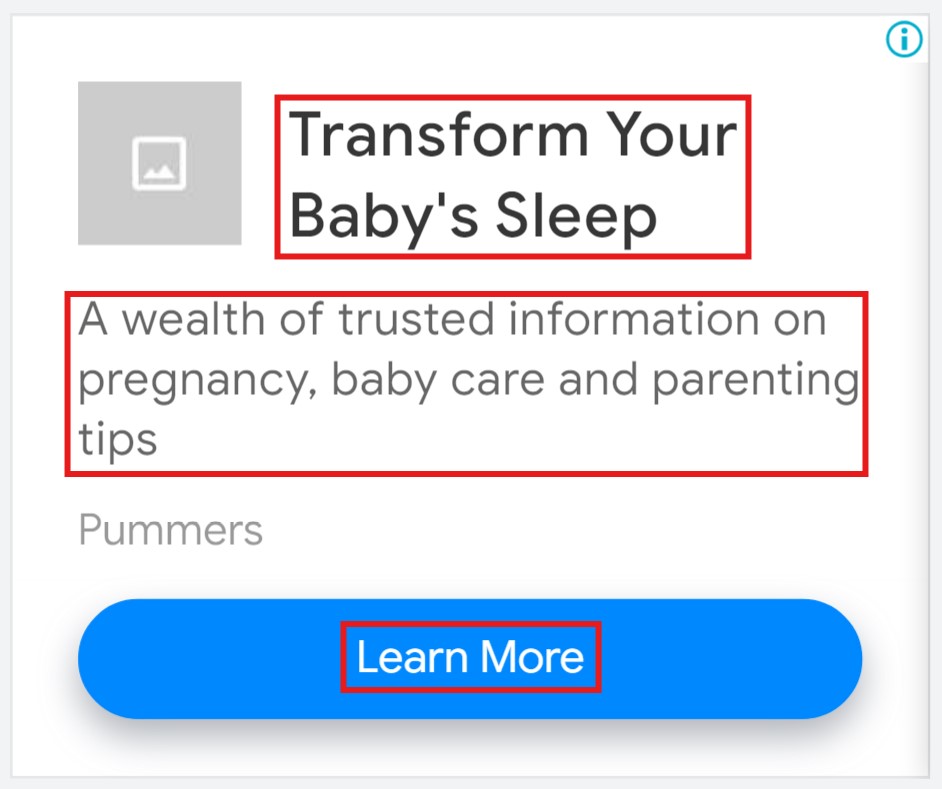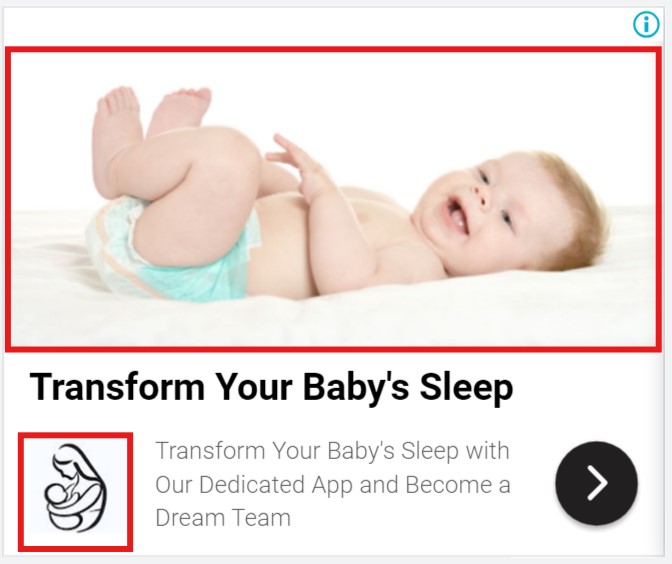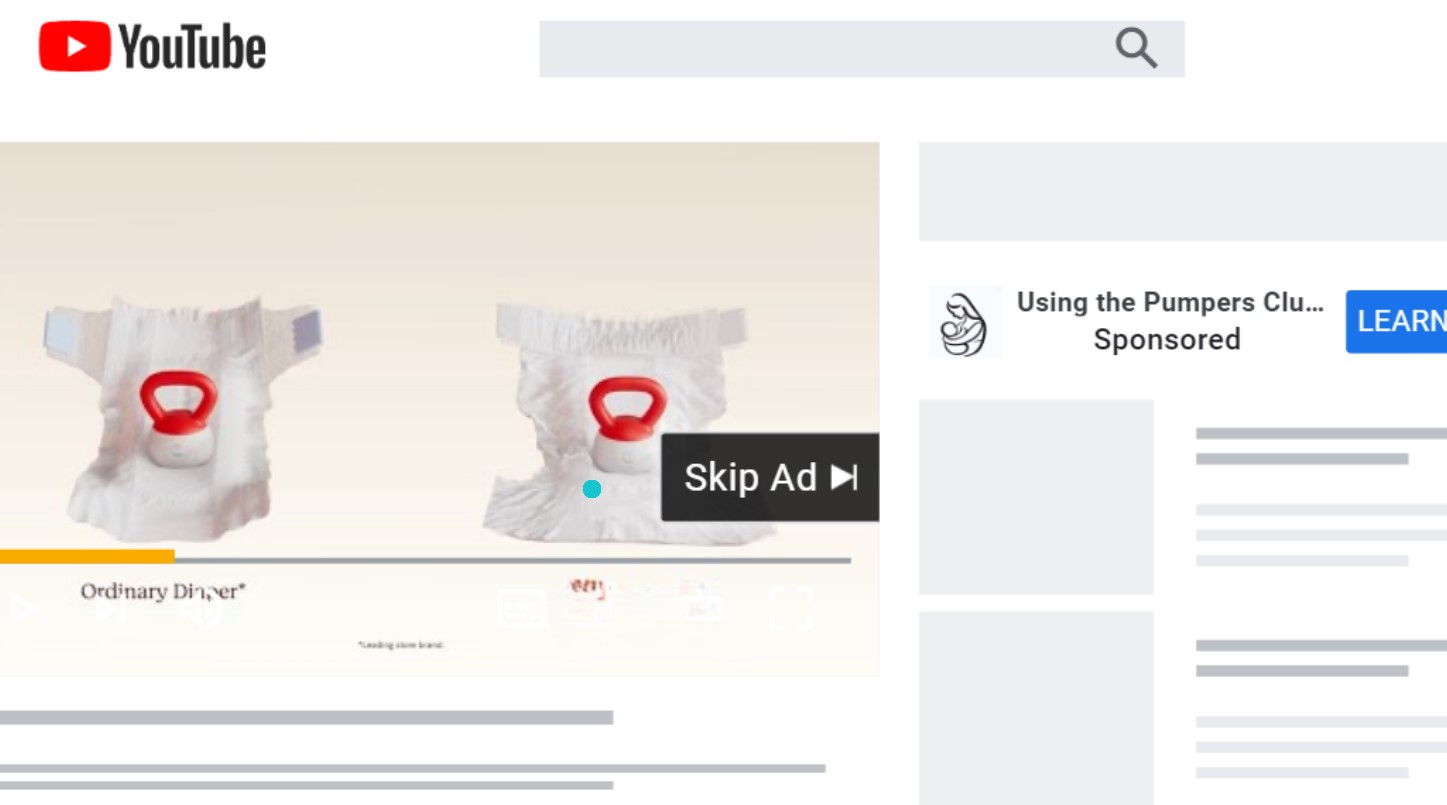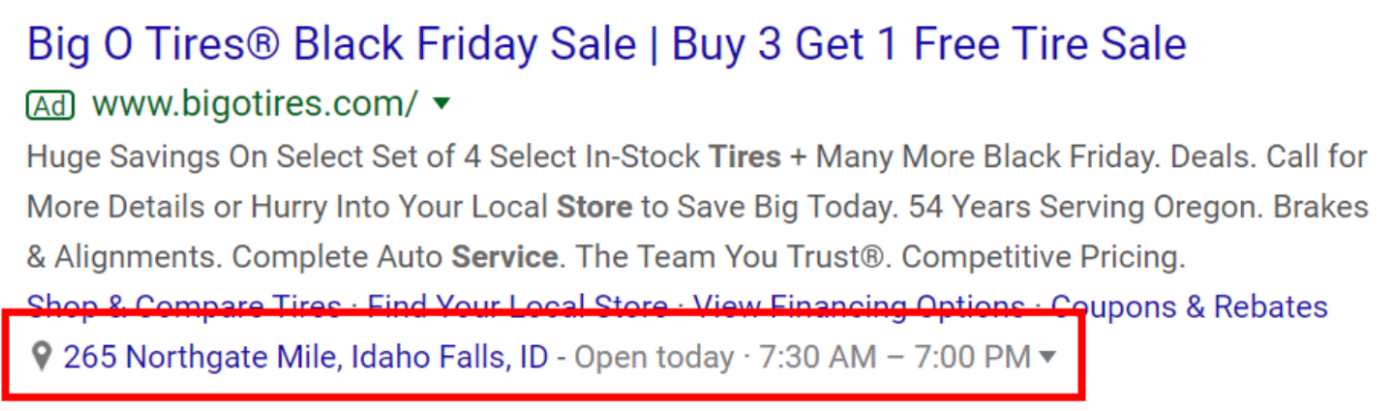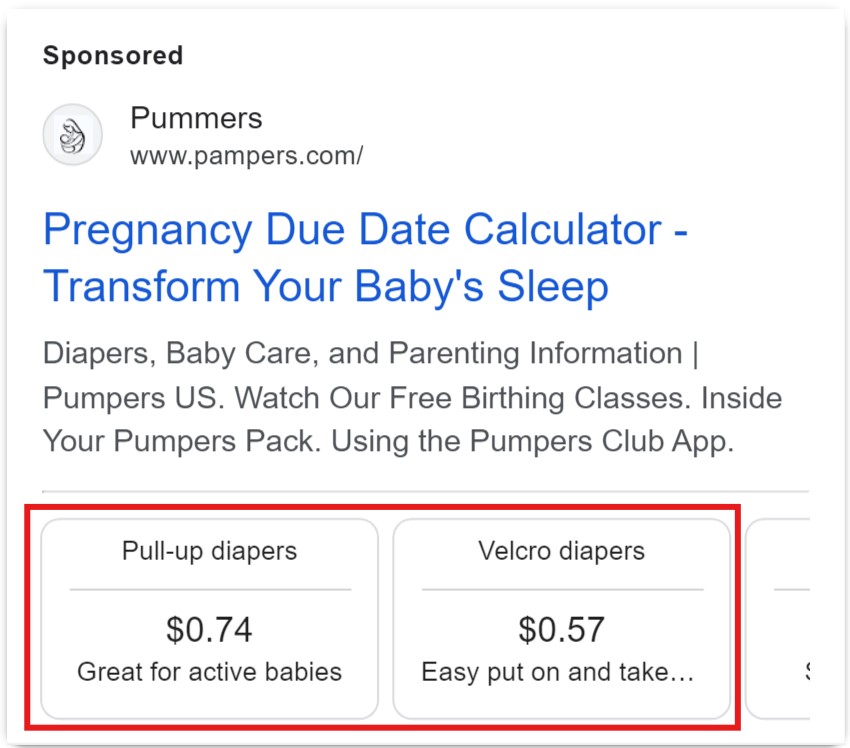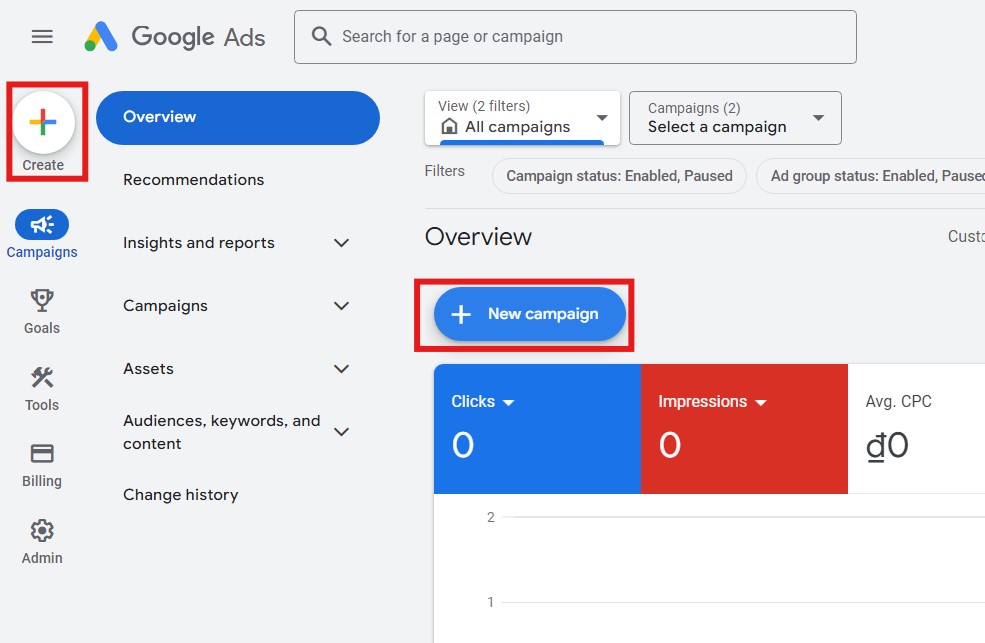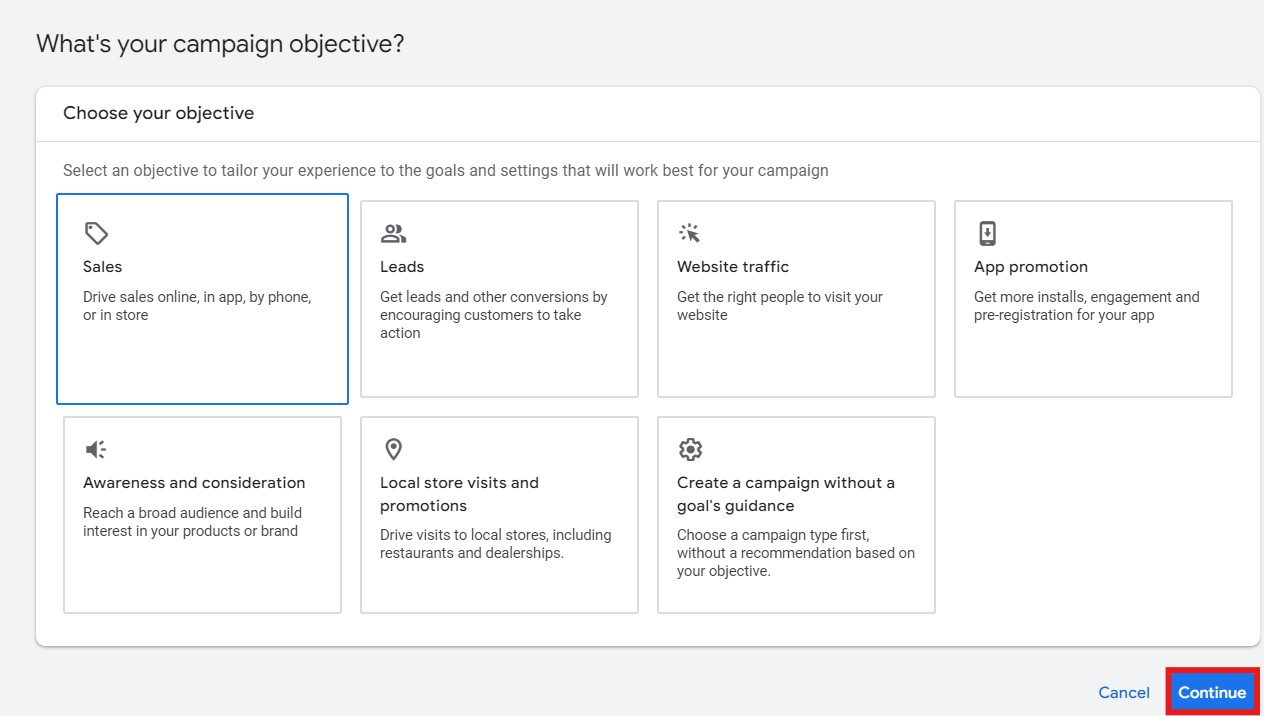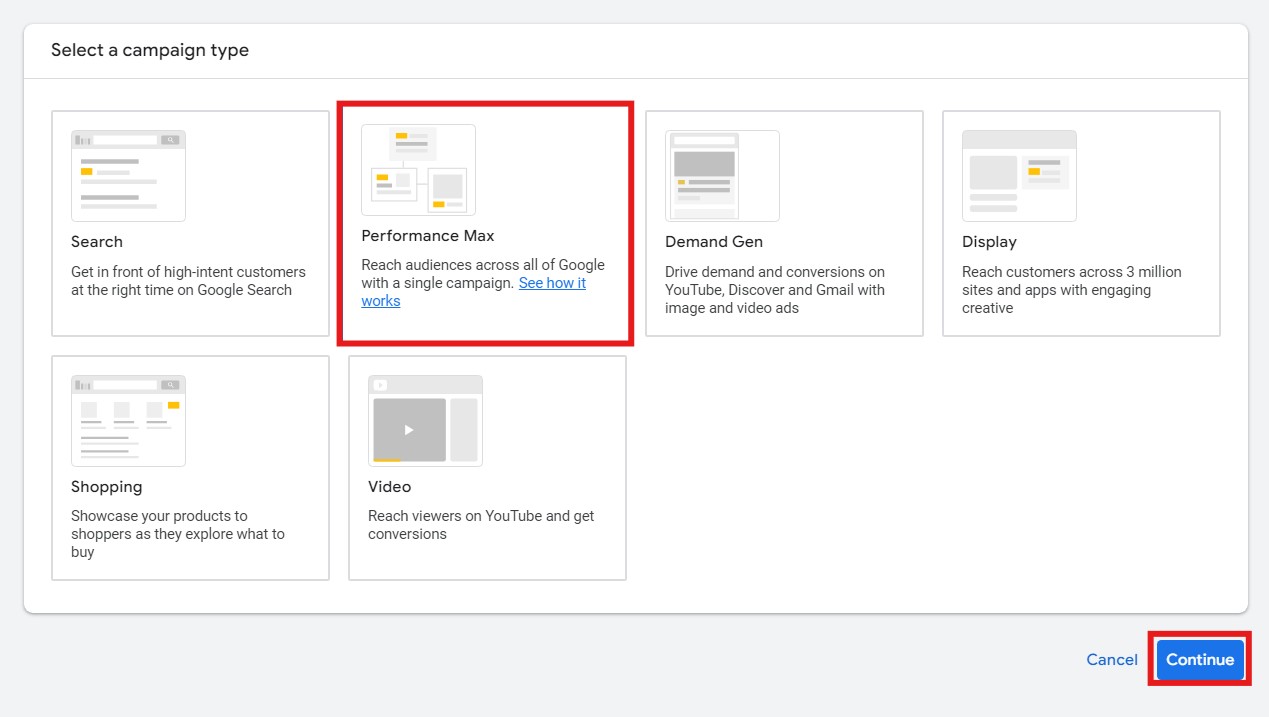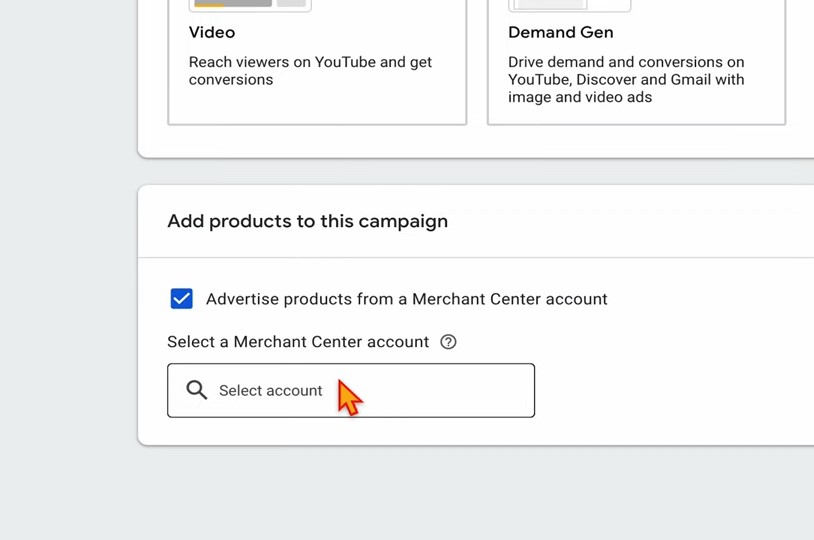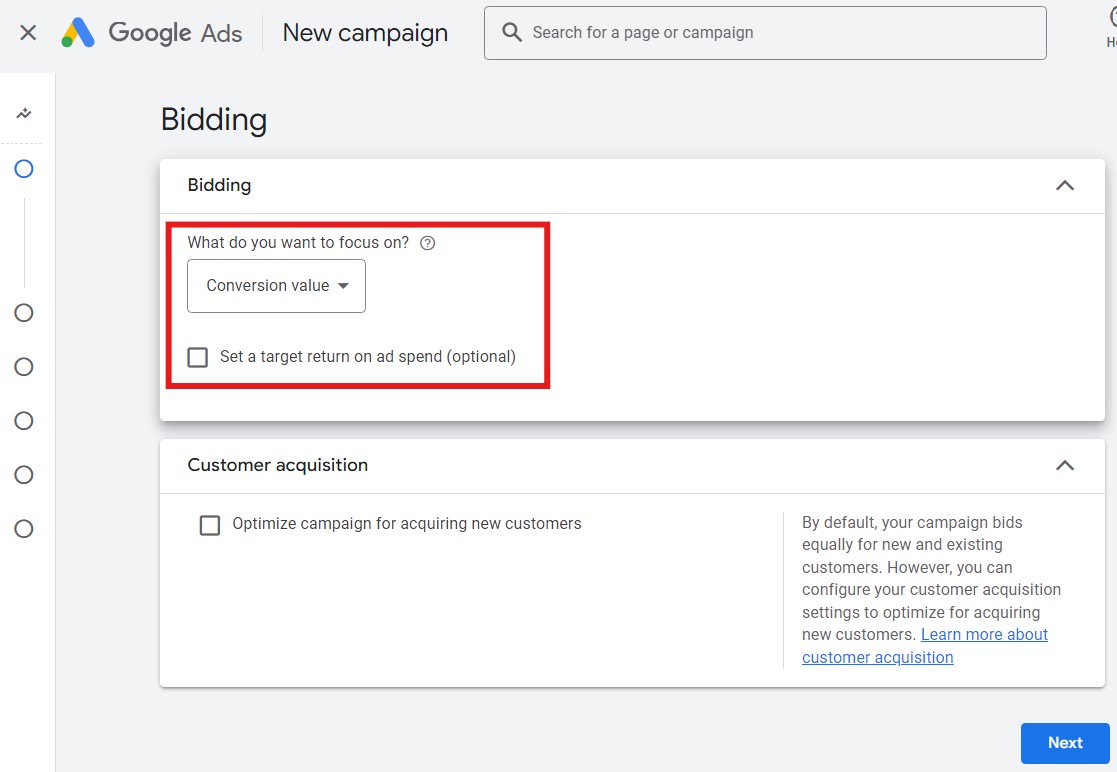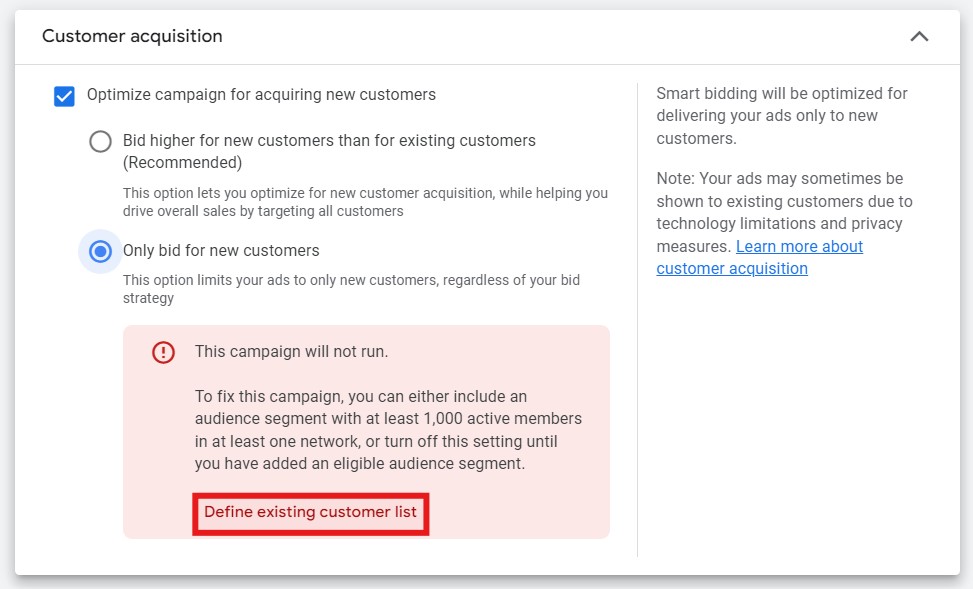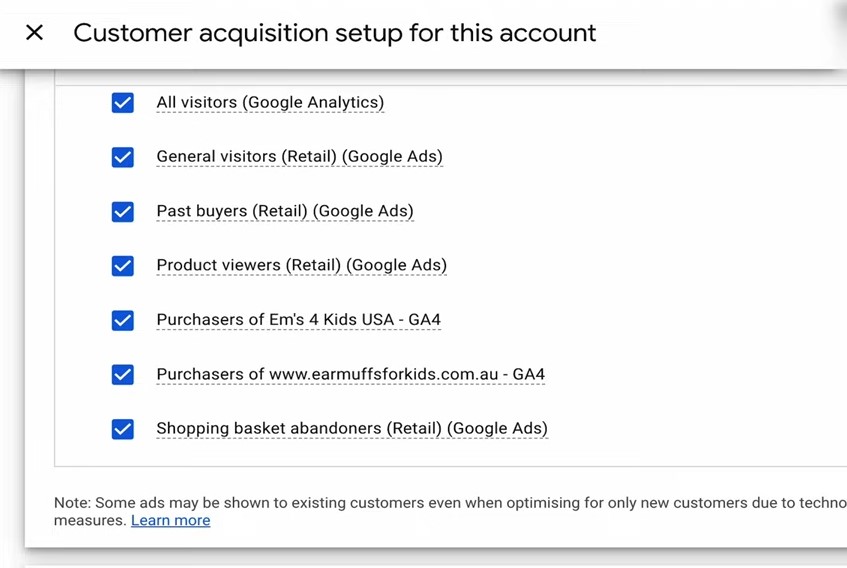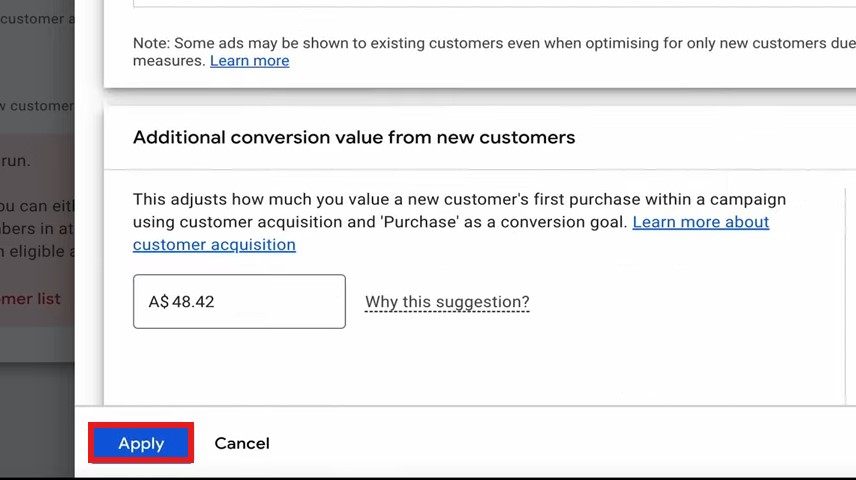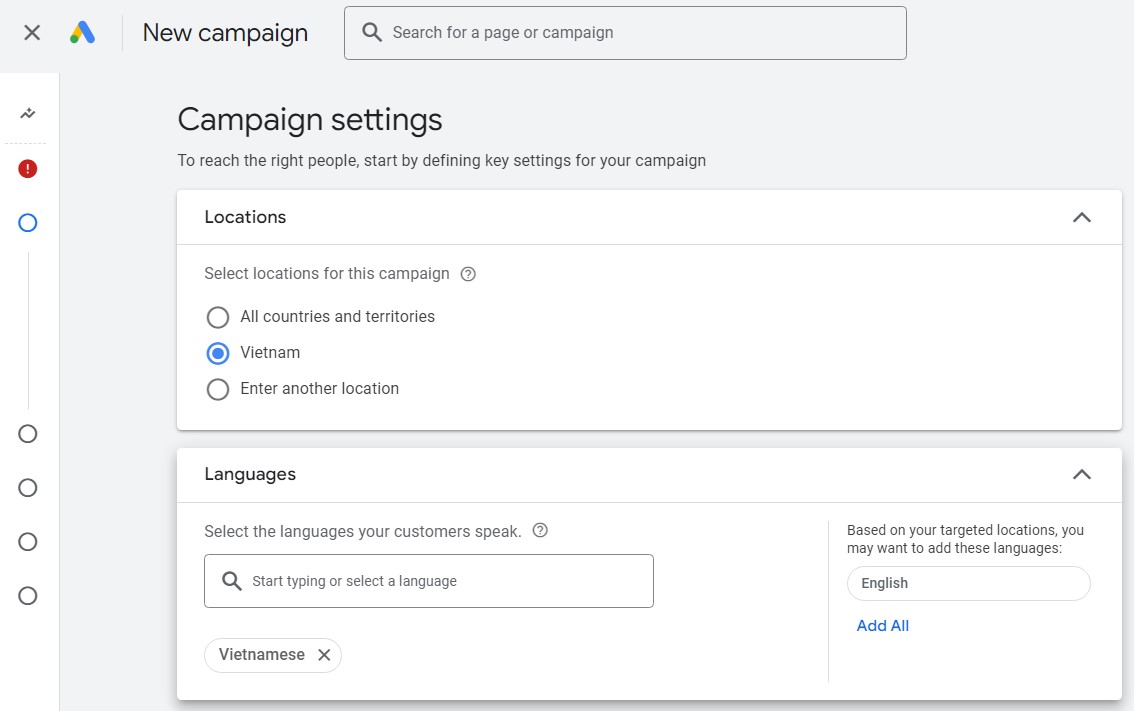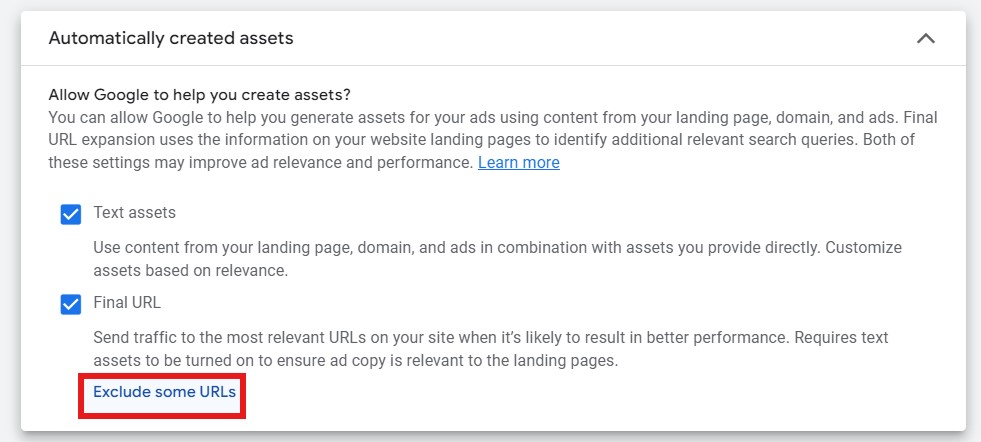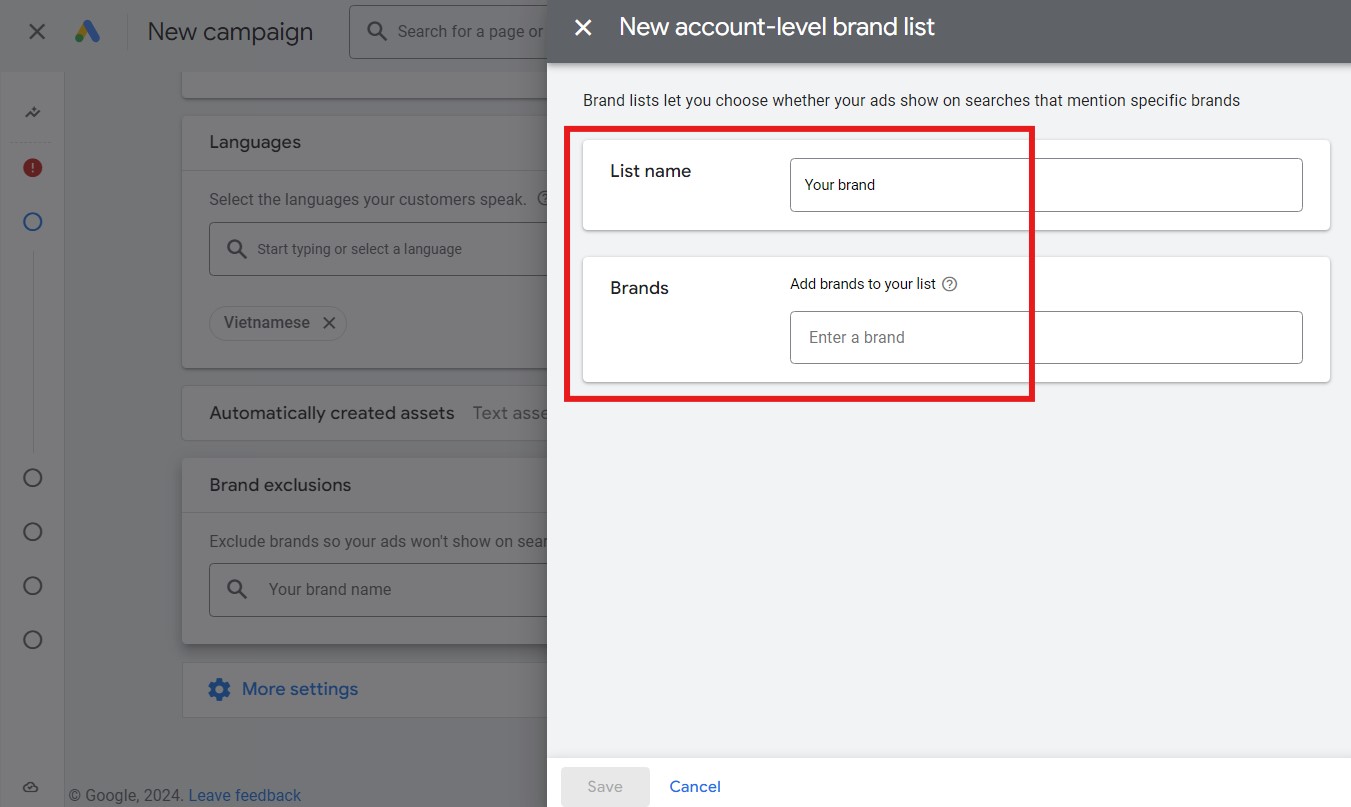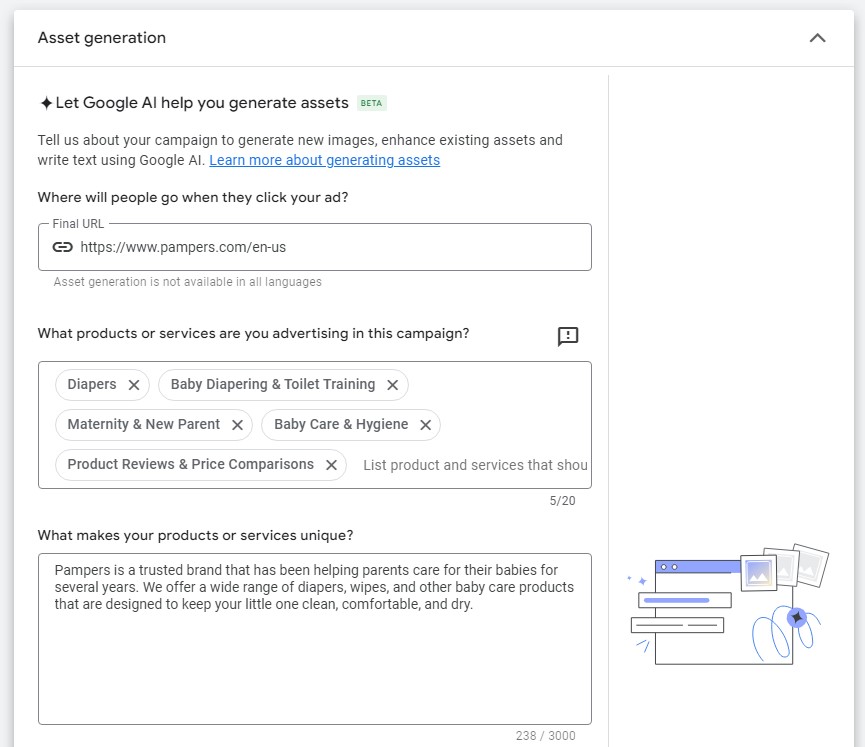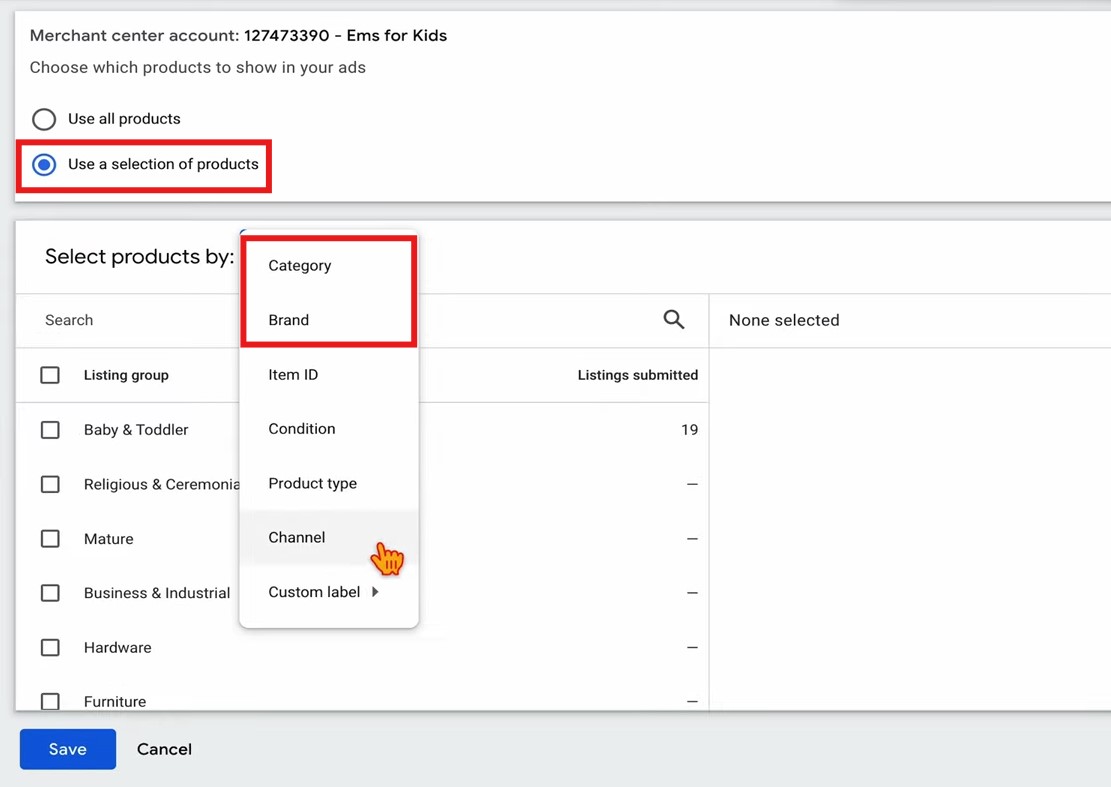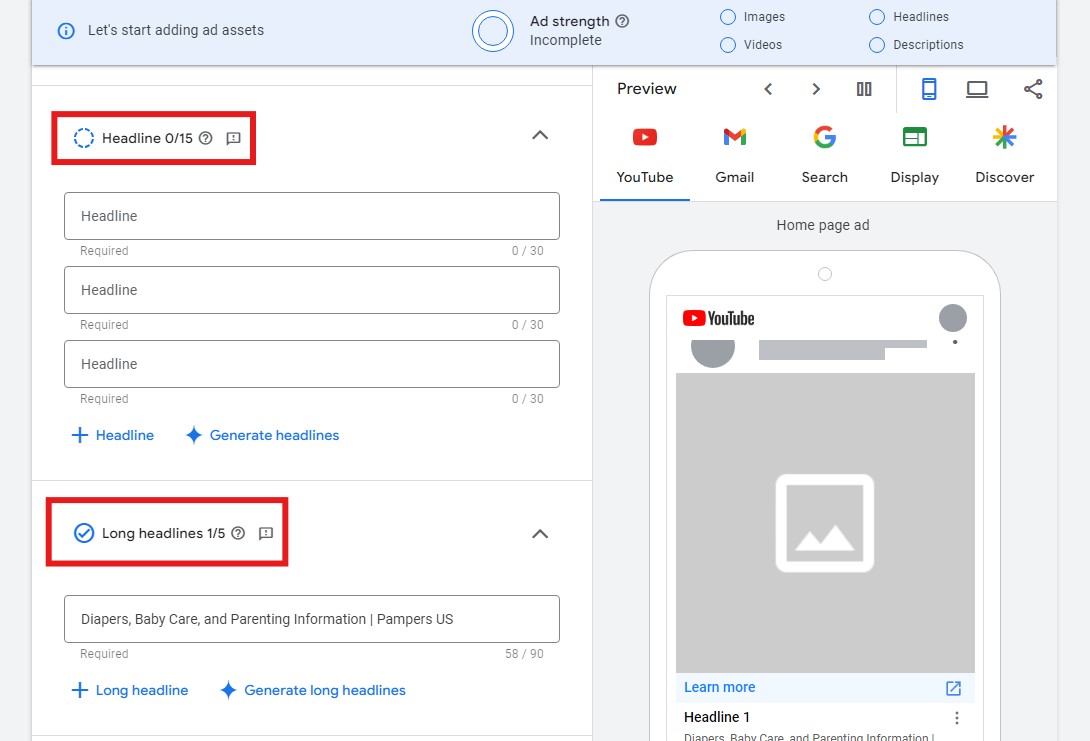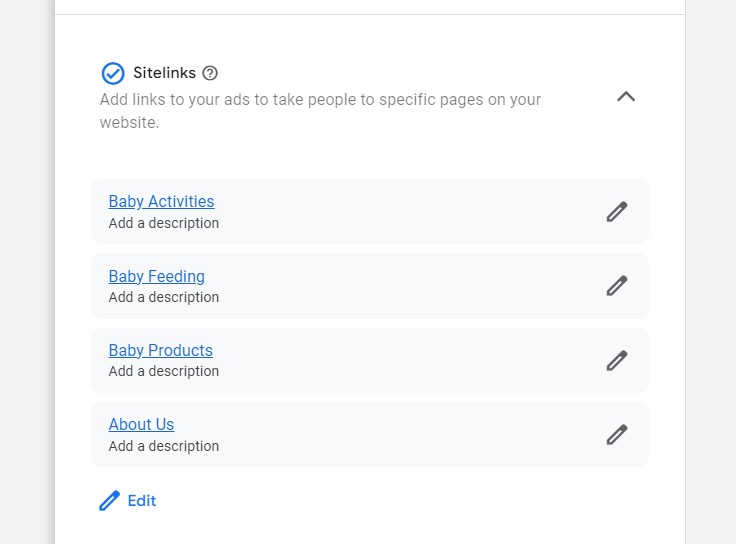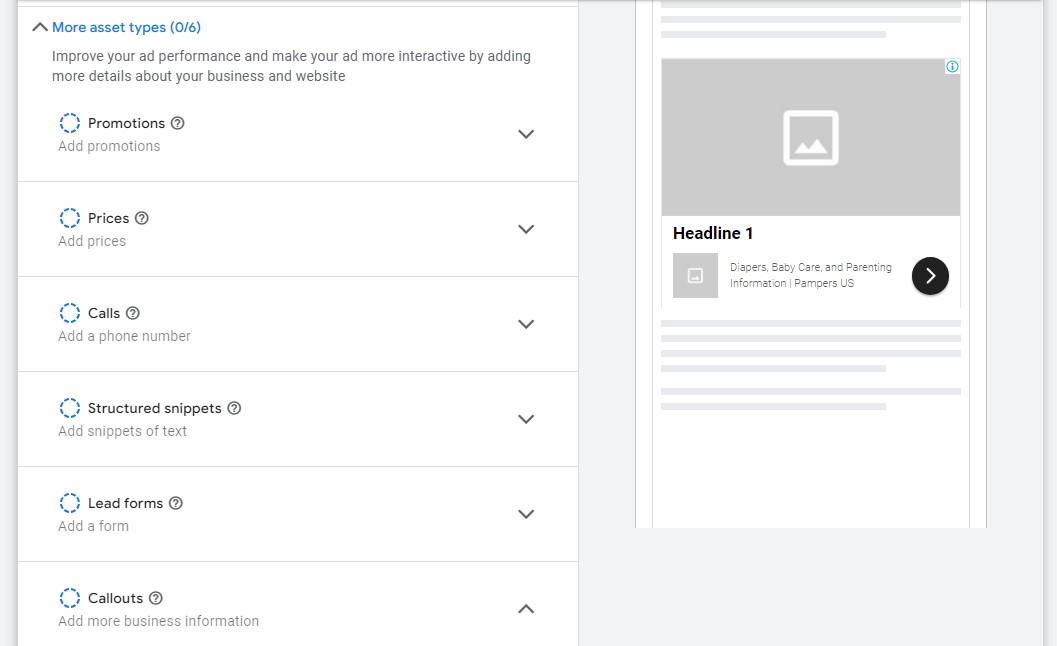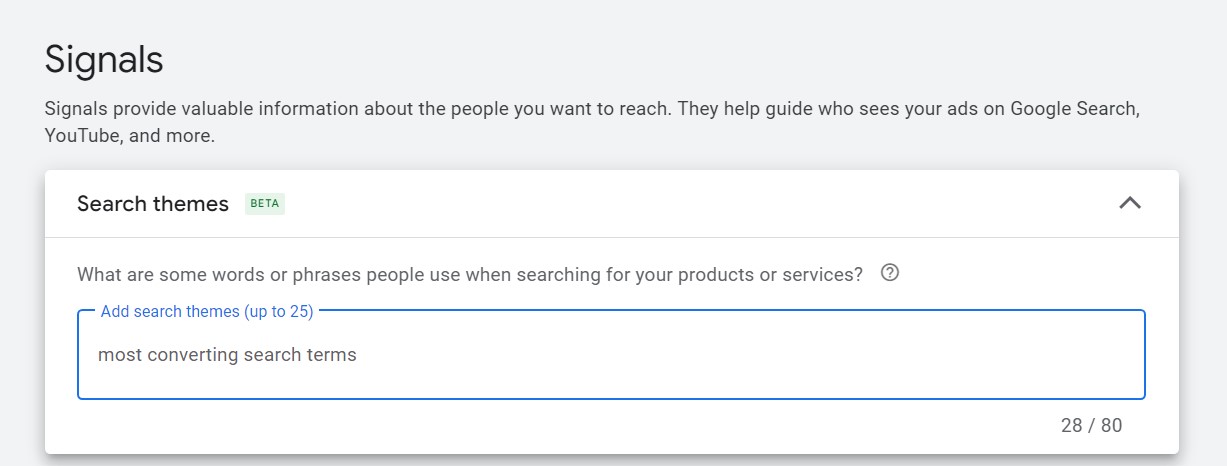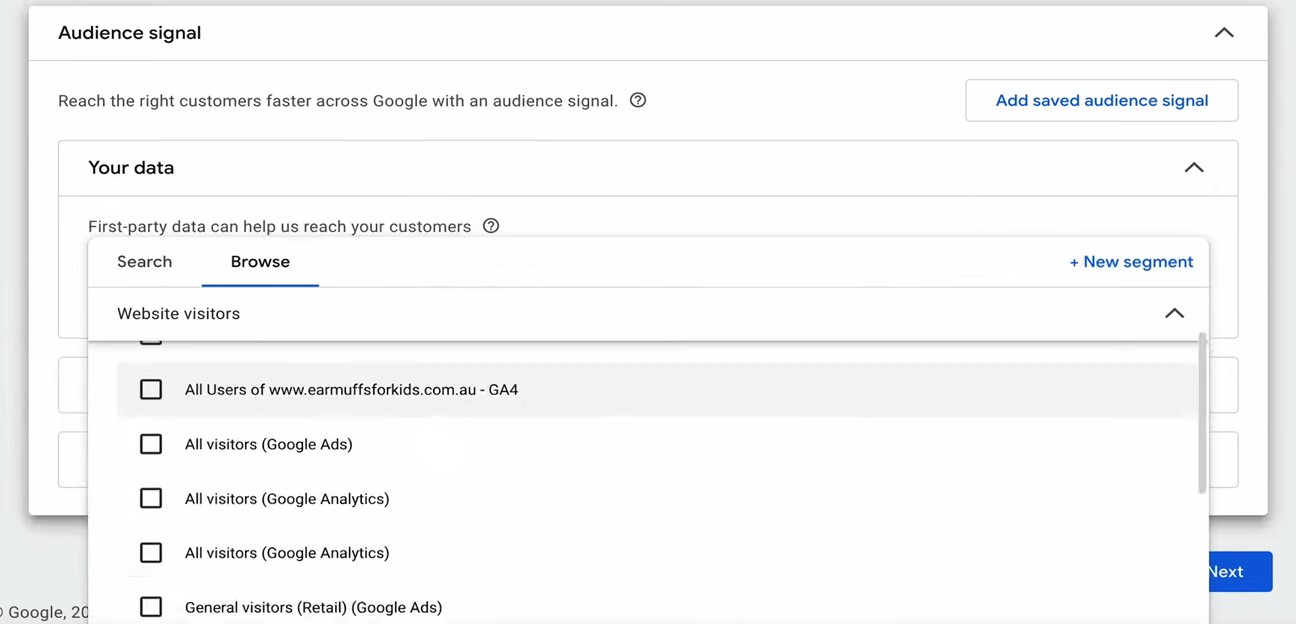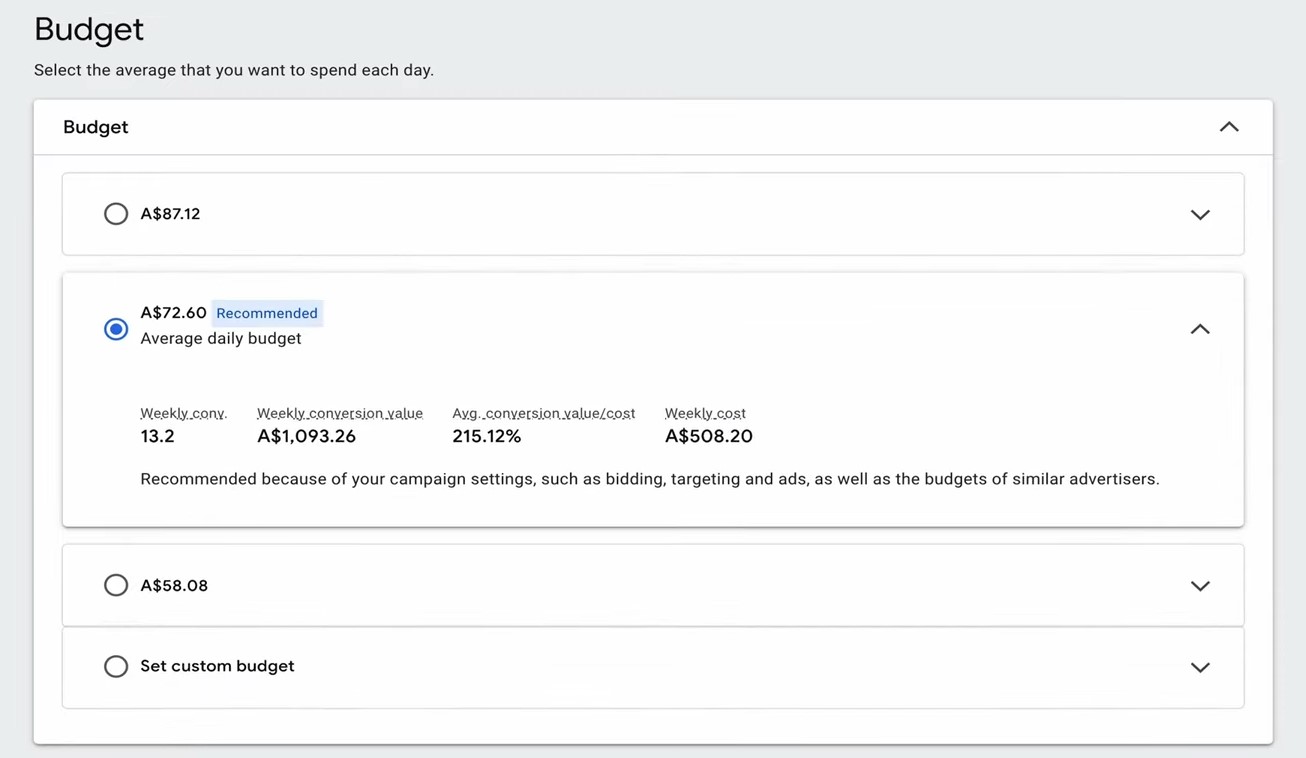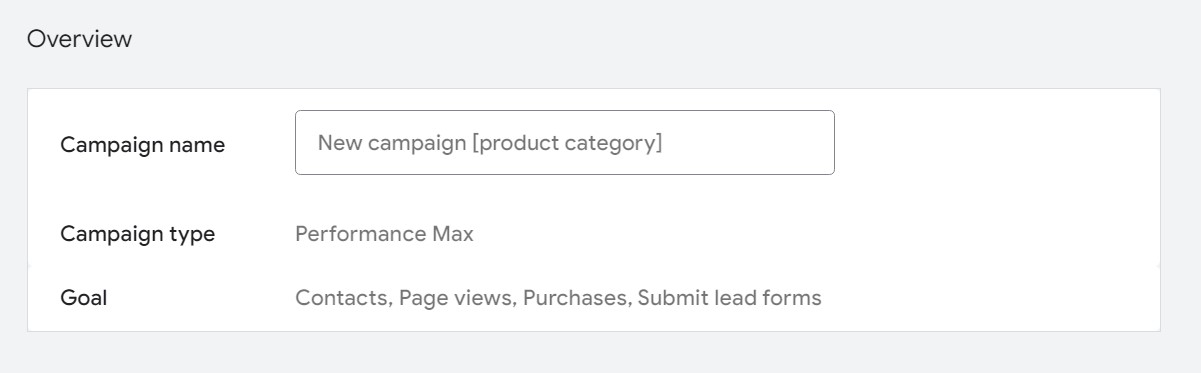Performance Max (PMax) is one of Google’s latest “children” and the most innovative campaign type. So if you’re interested in PPC, you may hear about many cases that have impressive performance boosts after switching to Performance Max.
Nevertheless, despite how powerful it can be, there are still cases in which your campaign does not deliver positive results as you expected. One of the reasons why is that you haven’t set it up properly.
That’s why this guide is here, to walk you through how to set up the Performance Max campaign step-by-step, and even more importantly, optimize it for the best results.
Get to know Performance Max campaign
First and foremost, we will help you answer a crucial question “How does Performance Max work and should I use it?” and show you what you need to prepare before using Performance Max.
How does Performance Max work?
Performance Max is a highly automated Google Ads campaign type that uses machine learning to optimize your ads across Google’s network, including Search, Discover, YouTube, Gmail, and Maps.
Here are some key strengths of Performance Max:
- Automation: It handles many aspects of your campaign, then freeing up your time to focus on other areas of your business.
- Enhanced performance: The platform’s machine learning algorithms can help you achieve better results than traditional campaigns.
- Broad reach: PMax can reach a wider audience by targeting users across multiple channels of Google.
- Dynamic creative: The platform can automatically generate ad creative based on user behavior data, thus making your ads more relevant and engaging.
Who should use Performance Max?
Performance Max campaign is suitable for both eCommerce and service-based businesses. That’s because it runs across all of Google’s networks, including Search, Display, Gmail, Maps, the Discovery Network, and YouTube. A small difference for eCommerce businesses is that you can connect Google Merchant and shopping feed to let your ads appear in shopping search results.
Moreover, Performance Max was born for conversion optimization. So if this is your first Google Ads campaign, we don’t suggest getting started with Performance Max.
It’s more effective to launch it in an account that is already generating at least 30 conversions within a 30-day period (or around 1 conversion per day). Plus, these conversions have to be final-point conversions, such as sales or form inquiries, rather than actions like “add to cart” or “view page”.
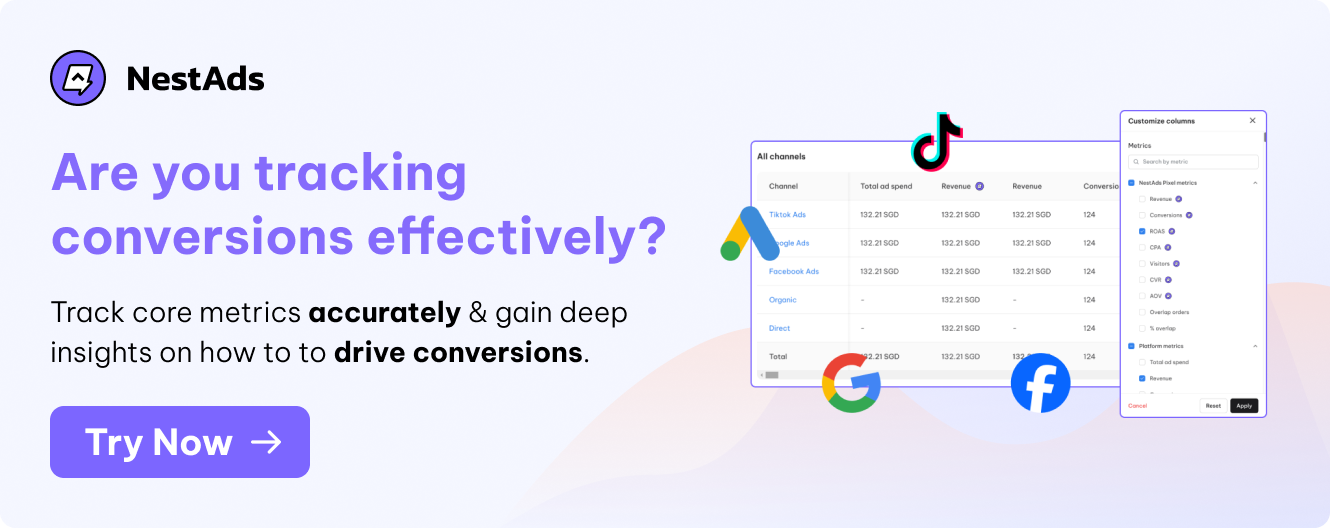
What assets do you need for a Performance Max campaign?
To run a Performance Max campaign effectively, you’ll need various types of assets. You may have your old assets from Search or Shopping campaigns. That’s great, you can use them, especially those that are high-converting in your old campaigns.
Yet, in Performance Max, you may need more than just texts or images because your ads will run across networks. They are divided into 4 major categories: text, images, videos, and ad extensions. Each category is essential in building a well-rounded asset group for your campaign.
Texts
- Headlines: These are short, attention-grabbing titles that summarize your product or service.
- Descriptions: Longer descriptions that provide more details about your offering.
- Call to Action (CTA): A clear and compelling prompt, such as “Buy Now” or “Learn More,” encouraging users to take action.
Images
- Product Images: High-quality images of your products or services.
- Logo: Your company’s logo.
Videos
- Product Demos: Videos showcasing your products or services in action.
- Brand Videos: Videos about your company’s story or mission.
Ad extensions
- Sitelink Extensions: Additional links to specific pages on your website.
- Call Extensions: A phone number that users can click to call your business directly.
- Location Extensions: Your business’s address and a link to Google Maps.
- Price Extensions: Prices for your products or services.
How to set up Performance Max campaign? (2025 Guide)
Now you’re ready, let’s follow us on this step-by-step guide to set up your Performance Max campaign.
Create a Performance Max campaign
1. Go to Google Ads, and click New campaign, or Create button at the top of page. It doesn’t matter which you choose, as both will lead you to the same page.
2. The first thing you’ll see are different campaign objectives.
This selection depends on your own campaign goals. For example, if you’re an eCommerce brand, you can select Sales and click Continue.
When your brands use Shopify or WooCommerce, it’s simple to connect Google Ads to your store. You can handle this directly in Shopify or WooCommerce.
3. The next step is selecting your campaign type, and we’ll go with Performance Max.
4. A point you need to notice is that your Merchant Center account should be linked.
Again, with Shopify and WooCommerce, this process is seamless, you just need to ensure you’ve selected the correct Merchant Center before clicking Continue.
Choose your bidding strategy
Now, we move on to Bidding.
1. We recommend starting with conversion value bidding.
Google might suggest setting a ROAS, but this is not a good option. The reason is that the suggested ROAS target is based on performance from your existing campaigns, like search or shopping. And we can’t be certain if the Performance Max campaign will achieve similar results.
So, just leave the target ROAS blank.
2. The next step is to Optimize campaign for acquiring new customers.
Keep in mind that this is only possible because we already have active search or shopping campaigns. The option we want here is to Only bid for new customers.
Since this is a test account, you might see this red warning indicating the audience list is too small. If that happens, I recommend focusing on Search and Shopping campaigns first and then returning to Performance Max when you have at least 1,000 active users.
At this point, we can choose the option Define existing customer list.
3. Here, you’ll see all of your audience segments, such as current converters, visitors, past buyers, product viewers, and shopping cart abandoners.
We’ll exclude them all to tell Google not to target them in this campaign. Google will also assign a conversion value, which adjusts the pricing to make it more valuable. We can apply this recommendation.
Adjust campaign settings
1. The first thing is Location & language targeting. With Performance Max, you should target by country, unless you’re working with countries that are close together, such as in Europe.
2. With Automatically created assets, we leave this on since this isn’t a starter campaign and Google will make use of the additional data we provide.
Yet, you might want to Exclude some URLs. For example, if you only want to target men’s products, exclude URLs for Women’s and Children’s products by setting URL rules.
3. Under More Settings, please be sure to review all settings.
Here you can add brand exclusions by typing in your brand name to prevent your ads from showing for searches that include your brand.
Generate assets for ads
One thing to remember is that we already have data from Search and Shopping campaigns. So, we recommend linking these assets to your specific category-based landing pages.
1. Google will also ask for details about the products or services you want to promote, and you need to fill in some information there. However, we prefer to customize them rather than just leave them for Google.
Once you input the details, click Generate assets.
2. When naming the Asset group, you can name it by product category. For instance, if you’re selling men’s clothing, you might have one asset group for men’s shirts and another for men’s shorts.
Then, you’ll navigate to Listing group and arrange by category or brand.
For example, we could group all baby and toddler products together, or you could sort by item ID if you want to focus on specific products. For this case, we’ll go with a category-based approach.
3. Next, it’s time to add your Ad assets.
Let’s begin with headlines and long headlines. We’re going to use the auto-generated option. But since you’re familiar with what converts from your Search campaign, you should pull in the highest-performing headlines and descriptions there.
And keep reading because, in the next section, we will show you how to craft effective and high-performing ads.
You can also choose different images and videos. If you don’t have a video, Google will automatically create one for you. The same goes for site links, we have some in place already, but if you don’t, you can add them now.
For more asset types like ad extensions, you can add them right here.
Add signals
1. For search themes, these give Google an idea of which search themes convert best.
Just add as many relevant search themes as possible, pulling them from your top 25 converting search keywords from your Search and Shopping campaigns.
This is why we told you not to build your first campaign with Performance Max as we rely much on Search and Shopping data to build it.
2. It’s the same with Audience signals.
I suggest adding your top-converting search terms but excluding your brand keywords. Focus on your top 10 to 25 converting search terms and audiences from your old campaigns. If you have clear demographic data, feel free to add that as well.
After that, click Next.
Set your budget
Google will propose a recommended budget. If your Search and Shopping campaigns are performing well, I’d advise starting your Performance Max budget at around 25% to 50% of your total advertising budget.
Ideally, this should be an additional budget, so you don’t reduce the budget for your well-performing search and shopping campaigns. For example, if your combined budget for search and shopping is $50 a day, you could set a custom Performance Max budget at about $25.
Then, click Next, name your new campaign by product category for clarity, and when you’re satisfied with everything, and publish your campaign.
Essential tips to run Performance Max campaign effectively
Knowing how to set up Performance Max campaign is just the very initial stage. What truly matters is to monitor and optimize your campaign so that it can run effectively and deliver prosperous results for your business. How to do so? Let’s dive right in!
Provide high-quality assets that meet the specs of Google
High-quality assets, such as clear images, compelling headlines, and informative descriptions, help Google’s algorithm understand your ad’s message and match it to relevant search queries. This leads to more relevant ad placements and higher click-through rates for your Performance Max campaign.
And the more important thing, it’s a must to comply them with the specifications from Google for Performance Max. Here we have compiled some key specs of texts, images, and videos from Google for your reference:
- Text assets
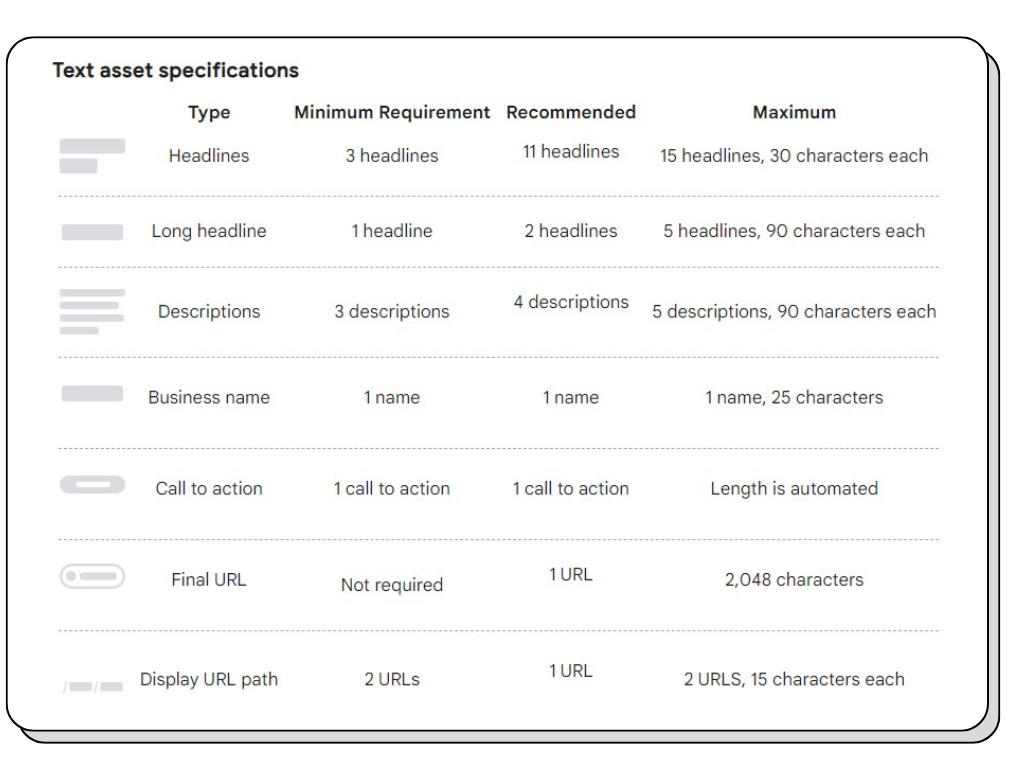
- Image assets
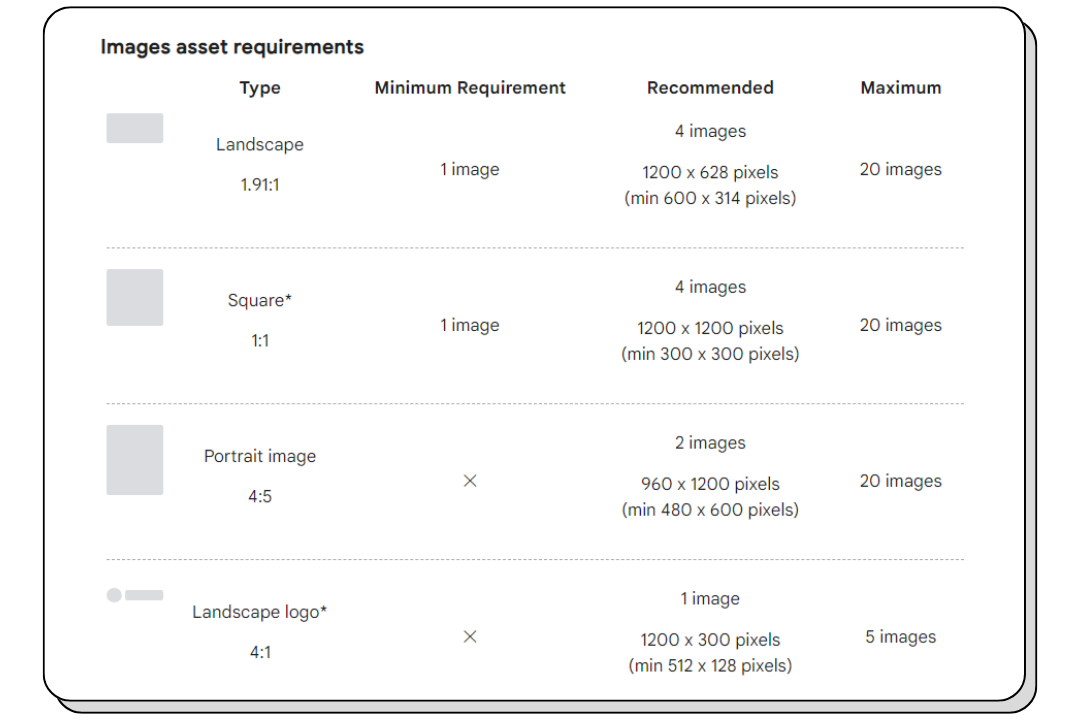
- Video assets
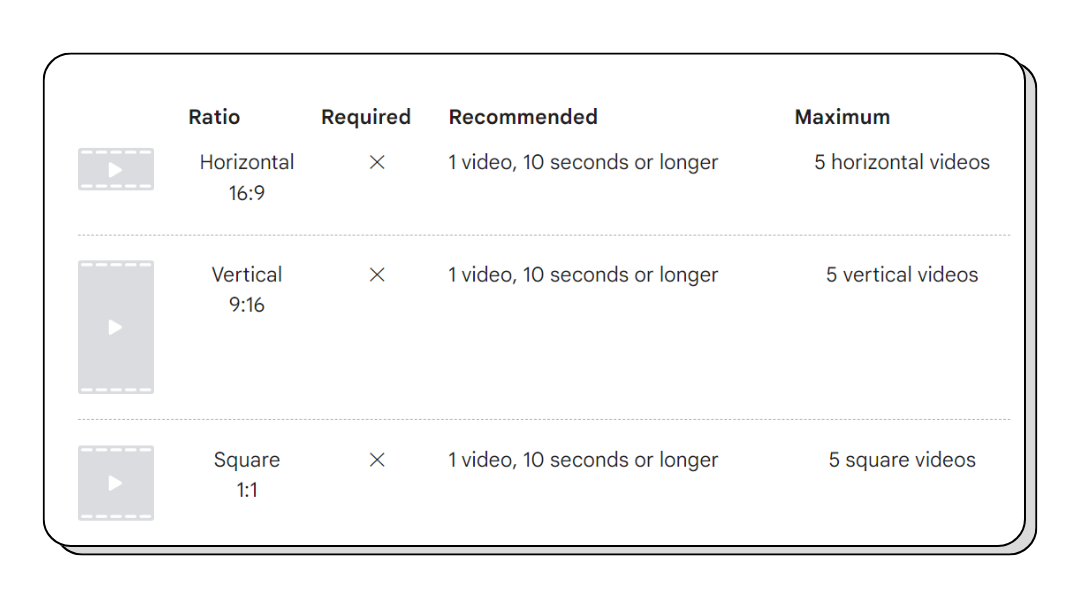
Maintain frequent tracking routine
Performance Max campaigns can be unpredictable because they involve so many factors, such as different networks (Shopping, Display, Search, YouTube) and various assets you use (images, videos, text, etc.).
Sometimes you may experience inconsistent performance due to these variables. The learning phase can explain this as Performance Max needs time to learn and process a large data amount then optimize your campaign.
So one of the biggest mistakes you can make with Performance Max is make big changes overnight. Avoid doing so because this creates great chaos in performance because Performance Max has to restart the learning phase to adapt to your sudden adjustments.
Therefore, frequent tracking and optimizing routines are important, as you can make timely adjustments to any problem. Every 1-2 weeks, you should update assets that aren’t performing well, reevaluate product groups, test new audiences, review your bidding strategies, and so on.
Improve tracking efficiency
While tracking through Google Ads is convenient, you shouldn’t rely solely on it, because it may not give you the complete picture. To have a deeper understanding of how your ads are performing, it’s important to compare data across multiple platforms. As such, you can identify any gaps in performance and optimize your campaign more effectively.
You can go for an ad tracking software to help you with that, such as NestAds. Many clients shared with us their satisfied experiences with the insights provided in the performance report, especially the customer journey section in NestAds. They are super detailed and insightful for them to know what the next step is to adjust and optimize ad campaigns efficiently.
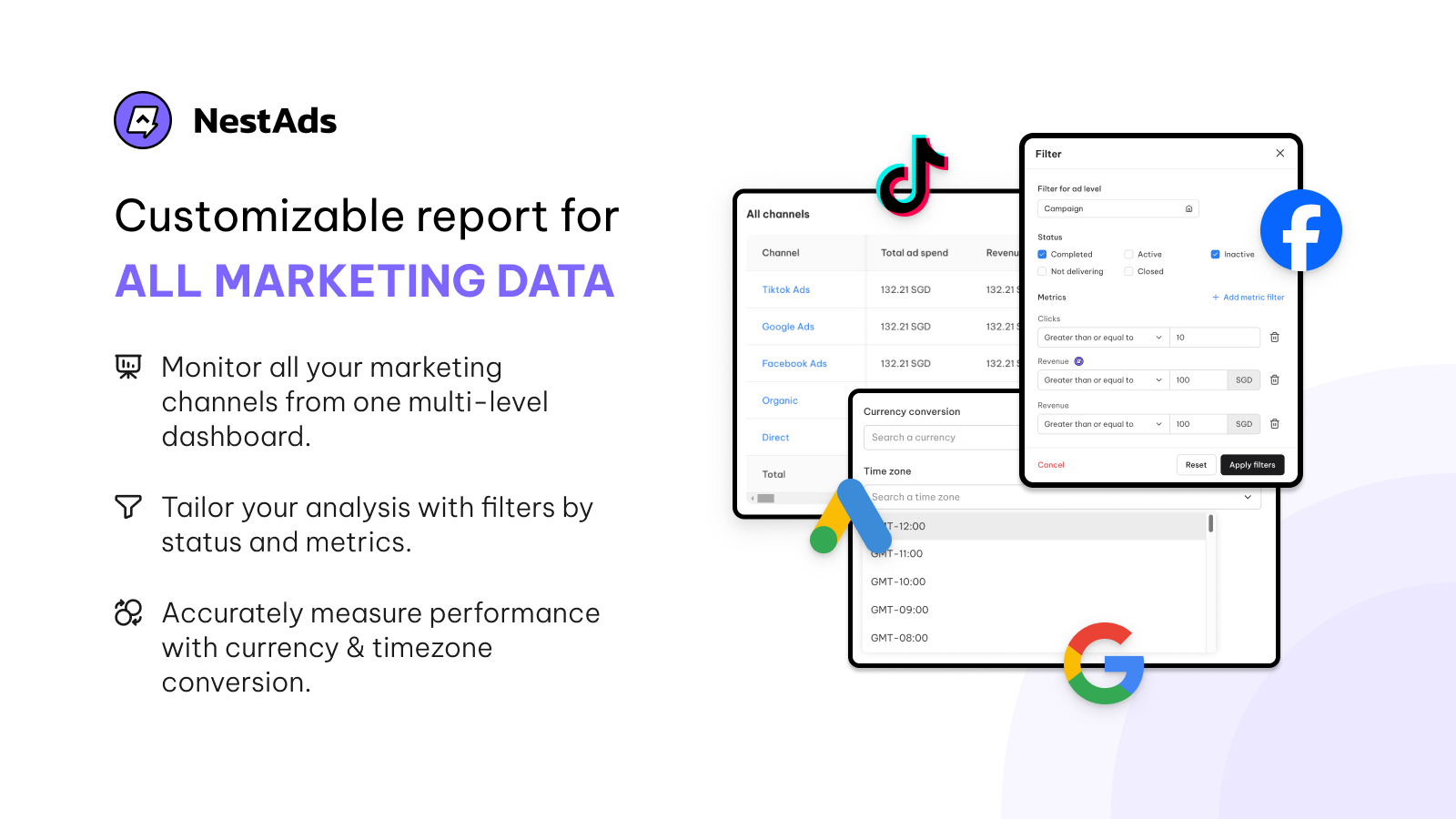
FAQs
How can I adjust my Performance Max campaign after it has been set up?
You can submit a Performance Max Campaign Modification Request Form in case you need to modify your campaign after it’s been set up. For instance, updating the budget, adjusting the targeting, or changing the bidding strategy.
The update to the PMax modification request form now allows for quicker notifications of implementation. It also enables you to make multiple changes at the same time.
What is the average CPC for a Performance Max campaign?
Avg CPC for a Performance Max campaign is around $0.68.
This means you spend $0.68 on average whenever someone clicks on your ad. This CPC is comparatively lower than the typical average in Google Ads, which stands at approximately $0.85.
Can you run multiple Performance Max campaigns?
Yes. If you’re promoting multiple products or services, you can run a Performance Max campaign for each one.
But you should avoid running two Performance Max campaigns for the same product or service, as they will overlap and compete with each other. Thus, you can’t optimize their performance.