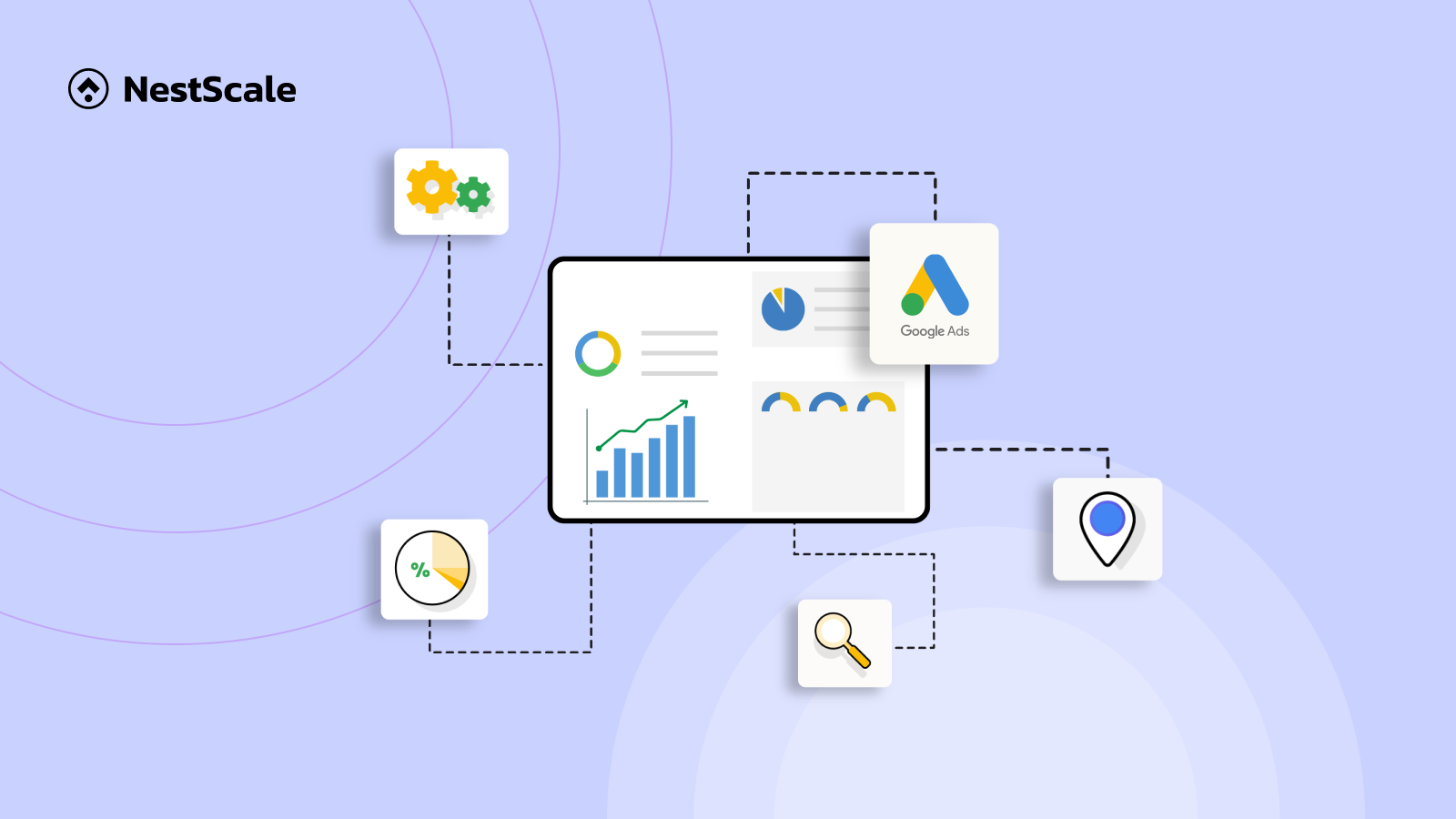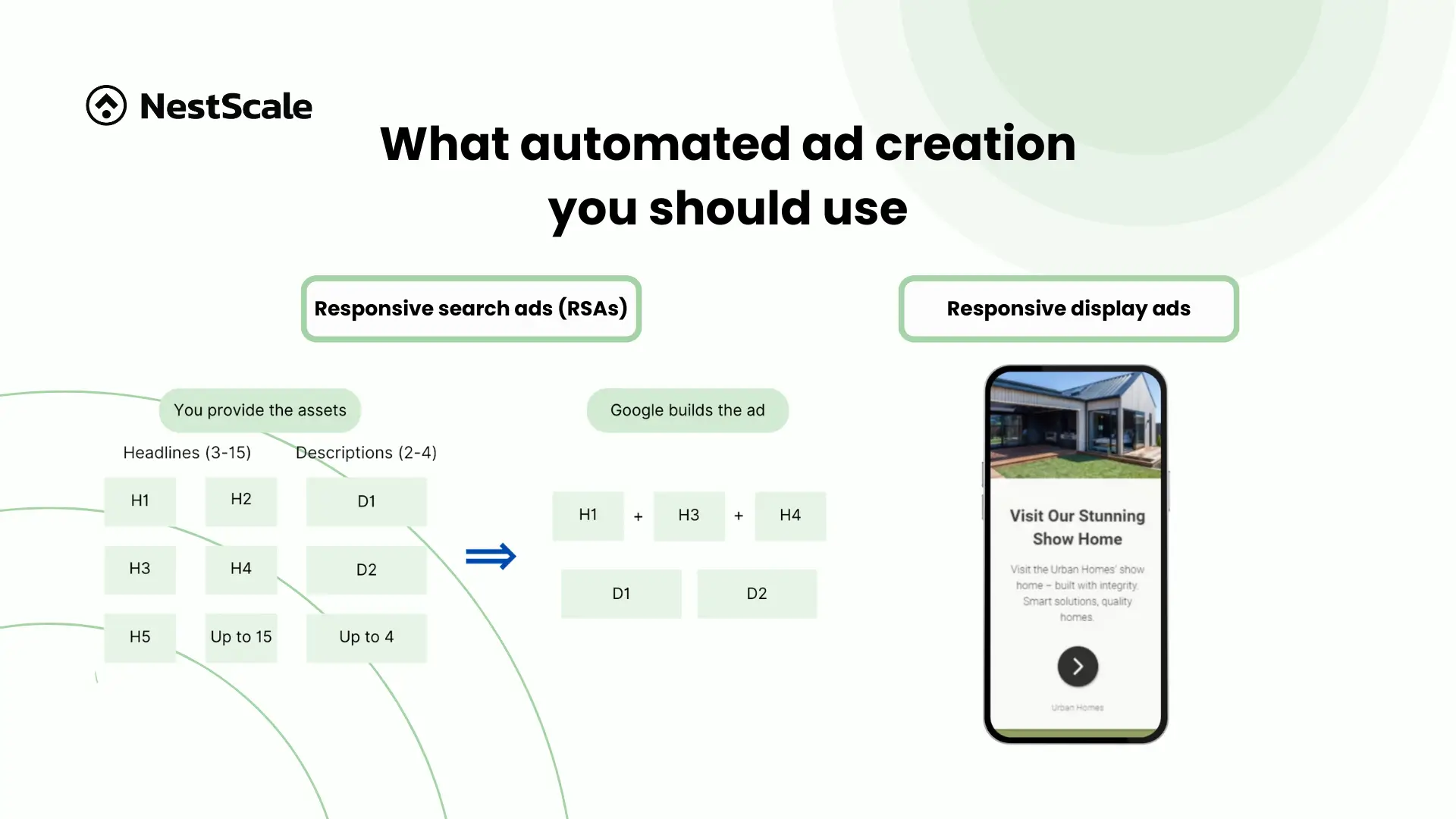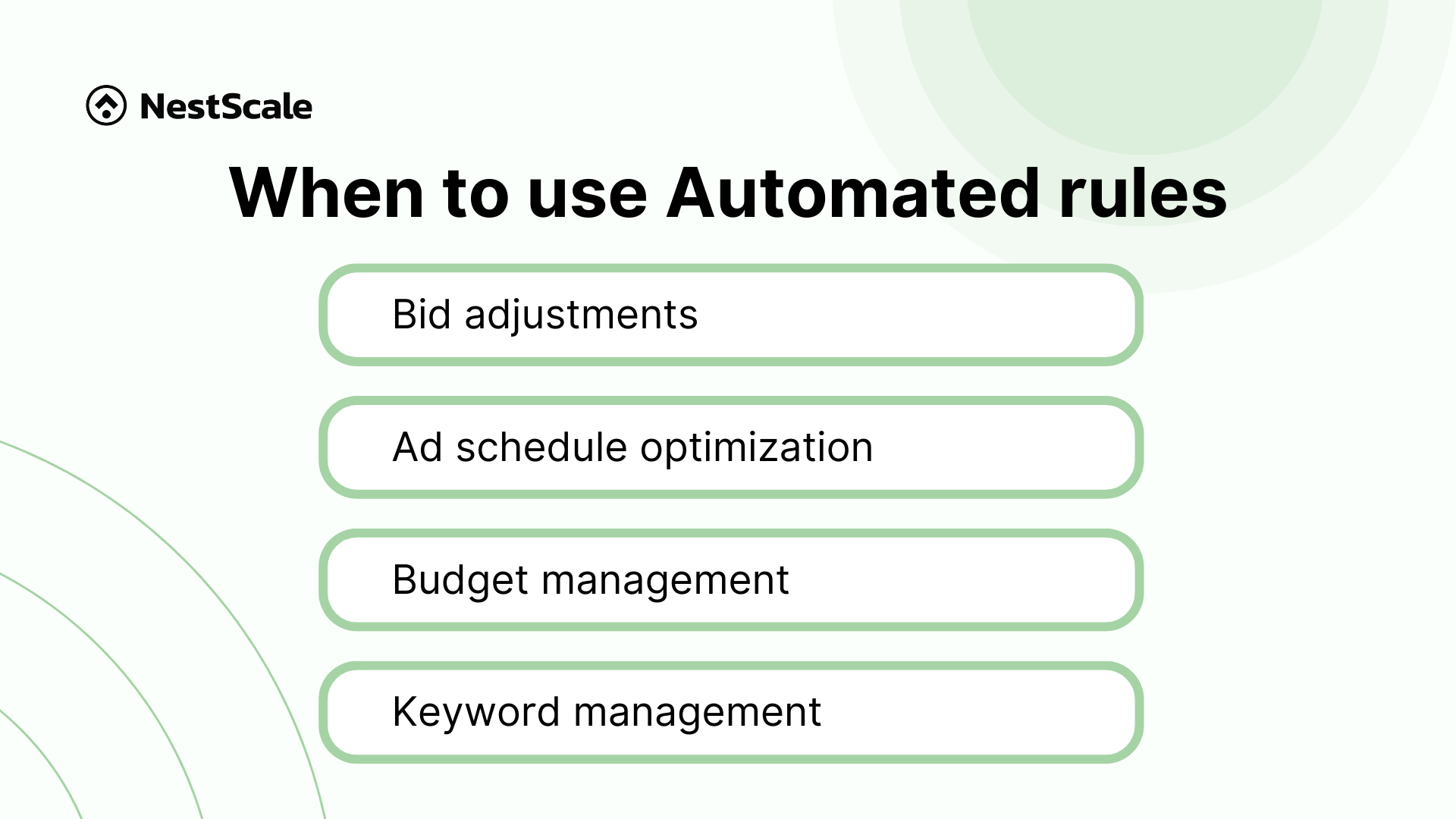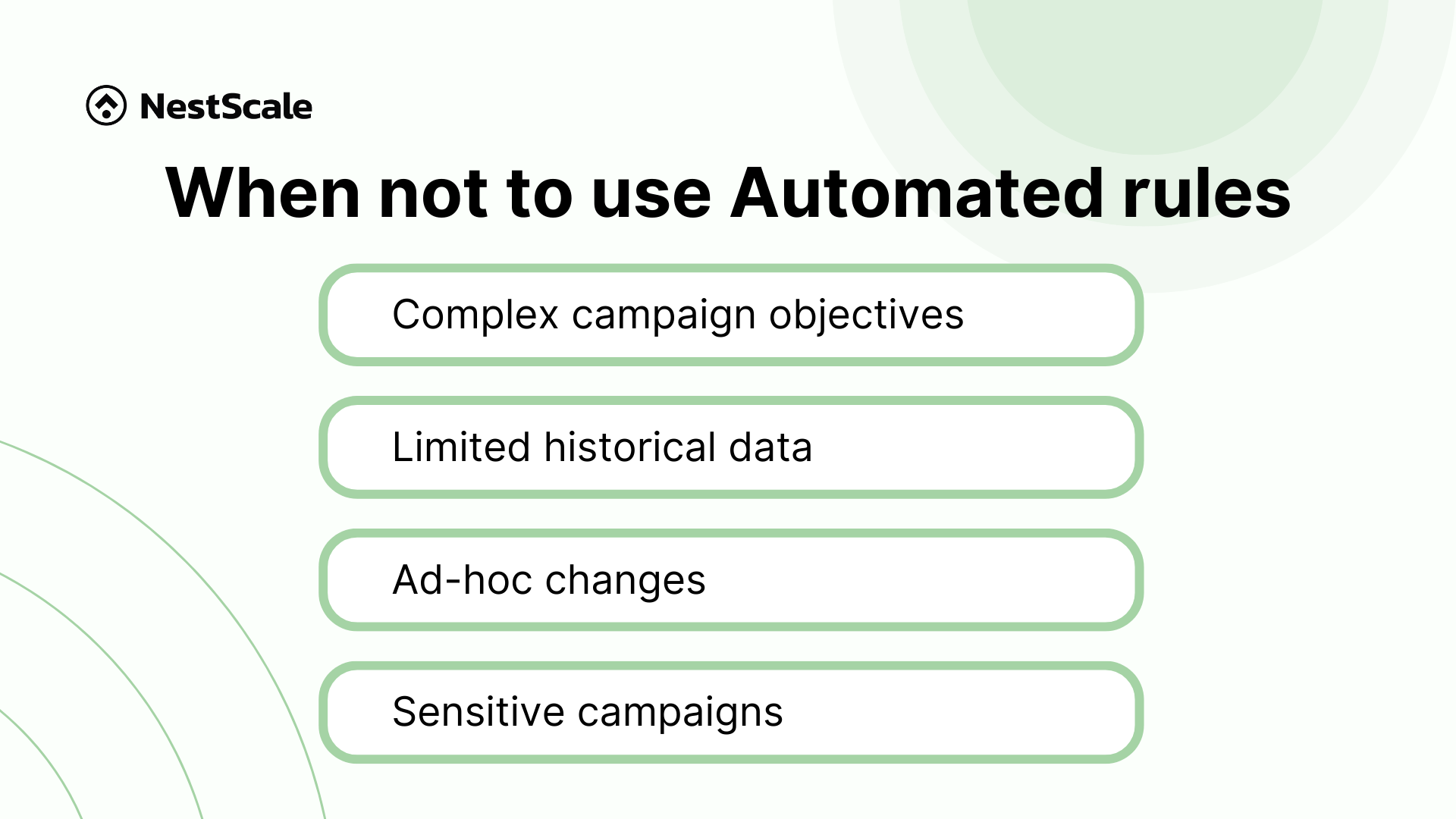Managing Google Ads campaigns can feel like juggling a dozen tasks at once: adjusting bids, optimizing creatives, analyzing performance data—the list goes on. That’s where Google Ads automation comes in, a game-changer that’s revolutionized how advertisers manage campaigns. It allows you to automate repetitive tasks, make real-time adjustments, and maximize efficiency, all while delivering improved results.
In this article, I’ll share insights from my experience using Google Ads automation, exploring its features, benefits, and strategies to harness its full potential for your campaigns.
What is Google Ads Automation?
Google Ads automation refers to the use of technology and predefined processes to streamline and optimize various aspects of Google Ads campaigns. It involves leveraging tools provided by the Google Ads platform to automate tasks such as bidding, and campaign management.
Google Ads automation encompasses a range of functionalities, including automated bidding strategies, ad extensions, ad suggestions, and automated rules. Automation features save time, boost efficiency, and enhance campaign performance by allowing advertisers to set parameters for system adjustments based on predefined rules or algorithms.
Automated bidding adjusts bids in real-time to meet specific goals like maximizing conversions or achieving target ROAS. Automated ad extensions add extra information to ads based on content and user behavior.
Should you use Google Ads automation?
I get it—letting go of control and trusting automation can be daunting. I’ve felt the same way, wondering if I might waste money or lose the precision I worked hard to achieve. But here’s what I’ve learned: when used thoughtfully, Google Ads automation isn’t just a tool; it’s a powerful advantage that can elevate your campaigns.
Automation shines when you’ve laid a strong foundation with manual setups. You need to know what works for your audience and have clear goals. It thrives on data, so the more insights you provide, the better it performs. If your goal is to scale, refine performance, or explore new opportunities, automation can be a game-changer.
That said, it’s not for everyone. Smaller accounts with limited data may not see much benefit since automation relies heavily on patterns and trends.
Here’s what makes automation invaluable:
- It saves hours of manual work.
- It optimizes in real-time, often outperforming manual adjustments.
- It eliminates repetitive tasks, letting you focus on strategy and growth.
But don’t just set it and forget it. Automation works best when monitored and fine-tuned. For example, when I first tried automated bidding, I checked in daily to ensure it met my goals and stayed on budget.
Should you use Google Ads automation? Absolutely—if you’re ready to pair its power with your expertise. Know what to automate, when to use it, and how to guide it toward success. That’s how you unlock its full potential.
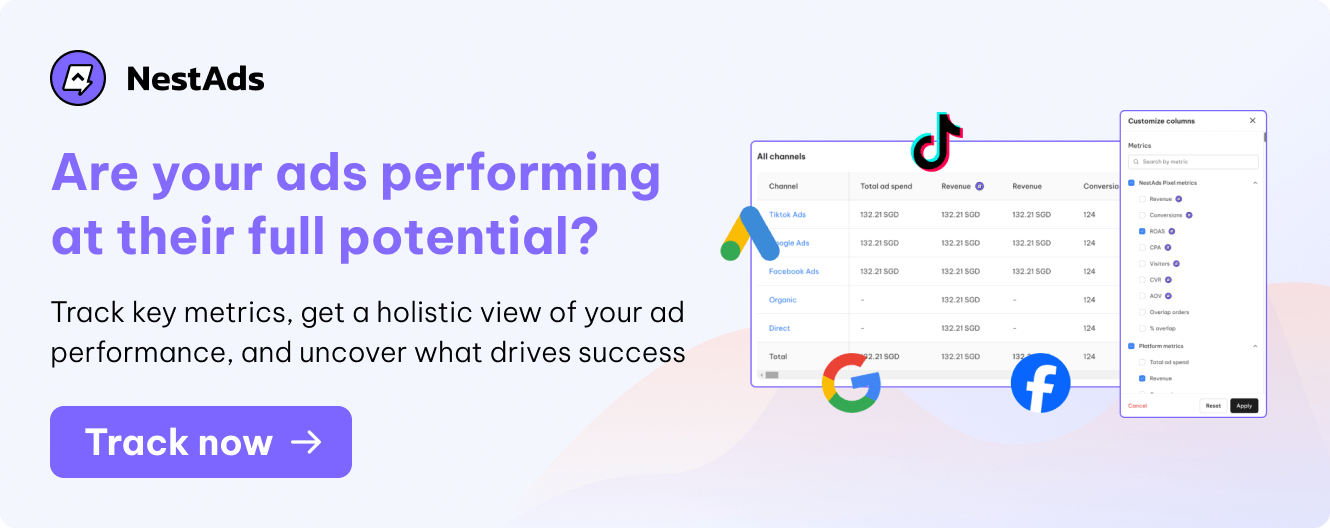
3 key features of Google Ads automation
There are 3 key features of Google Ads automation, including automated bidding, automated ad creation, and automated rules. Let’s explore what they are, and when to use & not to use them.
Automated bidding
Automated bidding is like having a data-driven assistant adjust your bids in real time. Instead of manually tweaking dozens of keywords, Google’s machine learning does the work for you.
In my experience, it works best when you have a clear goal—like maximizing conversions, boosting clicks, or maintaining a specific ROAS. For example, during a busy eCommerce season, I used Target CPA to set a cost-per-acquisition goal. Google adjusted bids dynamically, and I consistently hit my target.
That said, automated bidding isn’t flawless. It struggles with new campaigns that lack data. I learned this the hard way—when I tried it too early, the results were disappointing. The key is to let campaigns gather enough performance data before relying on automation.
Here’s a quick guide to choosing the right strategy:
- Maximize Clicks: Best for driving traffic and visibility.
- Target CPA: Keeps acquisition costs consistent.
- Target ROAS: Balances spend and profitability.
- Maximize Conversion Value: Focuses on high-value conversions.
When to avoid it? For fast-changing or seasonal campaigns—like flash sales—manual bidding gives you more control. Automation needs time to adjust, which can leave you behind.
Pro tip: Smart Bidding works best with accurate conversion tracking. Without them, automation can’t deliver. With the right setup and oversight, automated bidding can take your campaigns further than manual adjustments ever could.
Automated ad creation
Google Ads automated ad creation involves using machine learning and data-driven insights to generate ad creatives dynamically. Tools analyze various elements, such as headlines, and images, to personalize content.
What automated ad creation you should use:
One of my favorite things about automated ad creation in Google Ads is how it can make your campaigns more relevant and efficient without adding a ton of extra work. Two types of automatic ads that can bring you great success are Responsive Search Ads (RSAs) and Responsive Display Ads. Here is how you can use them:
1. Responsive search ads (RSAs):
RSAs are a game-changer when it comes to flexibility. You can input multiple headlines and descriptions, and Google handles the heavy lifting by dynamically combining them to create ads tailored to each user’s search query. It’s like having Google test out different variations for you in real-time.
Here’s my advice: take the time to craft headlines that really capture your brand and message. Think about what makes your business unique, and don’t be afraid to get creative. A mix of keywords and strong, engaging copy can make a huge difference.
2. Responsive display ads:
Display advertising can be tricky, especially if you don’t have a designer or the resources to create custom ads for every placement. That’s where responsive display ads come in—they automatically adjust layouts to fit different placements across the Google Display Network. This has saved me so much time while still delivering professional-looking ads.
The key here is to provide high-quality assets—images, logos, and copy that truly represent your brand. When your visuals and messaging align with your audience’s needs, these ads can really resonate and drive results.
What automated ad creation you should carefully consider:
While automated features in Google Ads can be incredibly useful, they’re not always the best choice in every situation. From my experience, there are times when it’s better to stick with manual control. Here are a couple of examples:
1. Smart campaigns:
Smart campaigns are great for beginners because they simplify campaign management. But if you’re an experienced advertiser who values precision, they might not be the best fit.
Marketing success often comes down to the finer details—like choosing specific keywords, adjusting bidding strategies, or refining audience targeting. With Smart campaigns, you’re handing over a lot of control to automation, which can feel limiting if you need to make nuanced decisions.
2. Smart display:
Smart display ads can be helpful for broad awareness, but they don’t always deliver the quality leads or precise targeting you might need. In my experience, they can sometimes drive irrelevant or low-quality traffic, especially if your goals require tight targeting parameters.
If you’re focused on reaching a specific audience or meeting strict performance goals, it’s worth keeping a close eye on the targeting and considering more manual control.
Advertisers should carefully evaluate campaign objectives, targeting requirements, and the potential impact on campaign performance before opting for automation.
Automated rules
Automated rules are like having a behind-the-scenes assistant fine-tuning your campaigns based on conditions you set.
Automated rules can be utilized when you want to maintain control while streamlining repetitive tasks. For instance, you can use them to automatically increase bids for high-performing keywords or pause ads that aren’t delivering results. It’s a relief to know these adjustments happen without me constantly hovering over the dashboard.
But it doesn’t stop at the basics. Advanced options open up a whole new level of optimization:
- Bid adjustment: I set up rules to automatically adjust bids based on performance. For example, I’ll increase bids for high-converting keywords or reduce them for underperformers—it’s a simple way to focus on what works.
- Ad schedule optimization: Using performance data, I adjust bids based on the time of day. During peak hours with higher conversion rates, I’ll increase bids, and during low-converting times, I’ll scale back. It keeps my budget optimized.
- Budget management: I automate budget adjustments to prioritize top-performing campaigns. If a campaign exceeds its budget or underperforms, I pause it to make sure my spending stays efficient.
- Keyword management: Automation helps me manage keywords better. I’ll increase bids for high-converting terms and pause low-CTR ones, keeping my campaigns lean and effective.
The beauty of automated rules is their flexibility. They’re not a replacement for strategic oversight but a tool to help you work smarter, not harder. The key is setting thoughtful conditions and regularly reviewing performance to ensure everything runs like clockwork.
Automated rules are valuable features for streamlining campaign management, optimizing performance, and ensuring timely adjustments based on predefined conditions and objectives.
When not to use it
You should consider not to use automated rules when:
- Complex campaign objectives: If your campaign objectives are highly complex or require manual intervention, automation rules may not be suitable. Complex strategies may require human oversight and customization that cannot be achieved through automated rules.
- Limited historical data: Automated rules rely on historical performance data to make informed decisions. If your campaign has limited data or is newly launched, it may be challenging to set up effective automation rules without sufficient performance insights.
- Ad-hoc changes: For one-time or ad-hoc changes that require immediate action, manual adjustments may be more appropriate. Automated rules are best suited for ongoing optimizations and repetitive tasks rather than sporadic changes.
- Sensitive campaigns: Campaigns with sensitive or high-risk objectives may not be suitable for automated rules, as they may require careful manual oversight to ensure compliance and mitigate risks.
While automated rules offer efficiency and convenience, they may not be suitable for all campaigns or situations. It’s essential to carefully consider the complexity of your campaign objectives, the availability of historical data, and your level of expertise before deciding whether to implement automation rules in Google Ads.
Automated testing feature for your campaign
One of the most insightful tools I’ve used is Campaign Experiments, a feature that lets you automate A/B testing of various campaign elements like ad creatives, bidding strategies, or targeting options.
Here’s how it works: Google splits traffic between your control campaign and an experimental variation, allowing you to compare results and identify what works best.
For example, when testing a new bidding strategy, you can use Campaign Experiments to see how Target ROAS compared to Maximize Conversions. Within weeks, you’ll have clear data showing which approach aligned better with my goals. What I love about this feature is how it eliminates guesswork, giving you actionable insights based on real-world performance.
My advice? Always approach these experiments with a specific hypothesis. Are you testing creative elements like headlines? Or perhaps you’re evaluating the effectiveness of different targeting criteria? Defining your goal upfront ensures the data you gather is both relevant and impactful.
Pros and cons of Google Ads automation
Google Ads automation actually saves you great time and effort. However, it does have many limitations that can frustrate your expectations. So we have this table to help you grasp the big picture:
| Pros | Cons |
| Time efficiency: Saves time on manual tasks to focus on strategies. | Limited control: Less control over specific campaign elements. |
| Real-time adjustments: Optimizes ads based on real-time metrics. | Data dependency: Requires sufficient historical data to operate efficiently. |
| Scalability: Manages large campaigns with multiple keywords and ad groups effectively. | Ineffective targeting: Automated rules may not always align perfectly with specific targeting criteria. |
| Data-driven insights: Provides insights and recommendations based on historical performance. | Learning curve: Requires deep understanding to effectively implementing automated features |
Best practices to optimize campaigns with Google Ads automation
Implementing specific practices to effectively make the most of automation power can significantly enhance the performance of your advertising efforts.
Here we come up with 5 best practices with Google Ads automation you can implement to supercharge your productivity and efficiency.
Use Smart Bidding to maximize conversions
If you’re struggling to manually adjust bids across your campaigns, especially when you aim for specific conversion goals (like driving sales or generating leads), Smart Bidding will ease the burden.
Smart Bidding can automatically set bids to optimize for conversions or conversion value. It evaluates various real-time factors like device type, time of day, and user behavior. You can use strategies like Target ROAS if you’re focused on profitability or Maximize Conversions to get the most conversions within your budget.
These methods allow you to offload bid adjustments to Google, which uses machine learning to set the most effective bid for each auction. And, one thing that is no less important, setting up your conversion tracking properly to maximize results.
Keep conversion tracking accurate for automation
A common mistake many businesses make is inaccurate conversion tracking. Since Google Ads automation relies heavily on data, poor tracking can lead to suboptimal performance because it can’t adjust bids or target users effectively. Thus, you should regularly audit your conversion tracking setup to make sure you’re capturing all key actions.
We recommend using an ad tracking software like NestAds to improve your tracking efficiency. It uses a unique server-side tracking pixel which can track conversions more accurately than traditional tracking methods. So you can make sure that you never miss a valuable interaction.
Furthermore, it gives you more detailed insights into your performance. To harness its full potential, our suggestion is to define clearly the data you need. Once you bear it in mind, NestAds can be an efficient assistant to consult you what’s the next step you should take to optimize your ad campaign through marketing attribution data.
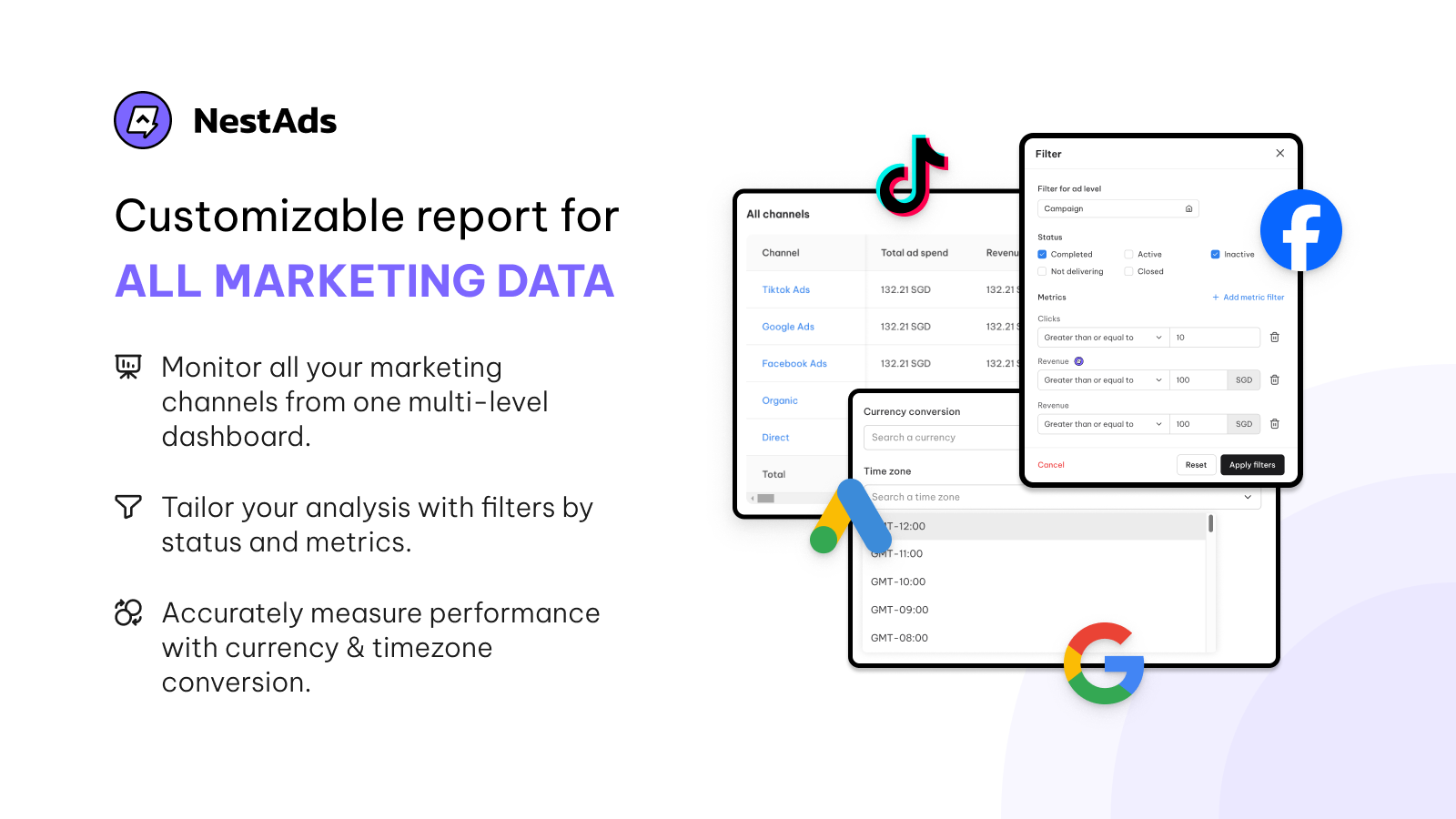
Run Performance Max for cross-channel reach
Performance Max was born to simplify your campaign management across multiple Google networks like Search, Display, YouTube, and so on. It does so by automating ad placements and budget distribution to show your ads across all channels seamlessly.
Therefore, it’s especially convenient for businesses with a wide range of products to promote. Performance Max saves you time and helps you discover which channels drive the most conversions as well.
To implement Performance Max effectively, you should upload high-quality images, videos, and text assets to let Google optimize your ads across different platforms. Afterward, it uses automation to determine where your ads perform best, allowing you to scale without manually adjusting settings across each channel.
You can learn more through our blog on how to set up Performance Max, in which we show you how to set up this campaign properly and optimize it for the best results.
Test different messages with Responsive Search Ads
In Search campaigns, it’s a must to match your ad message with what your customers are searching for. And now it’s easier and time-saving with Responsive Search Ads (RSAs).
You can test different headlines and descriptions without manually crafting multiple ads. Google will automatically combine your inputs and test variations to find the best-performing ad combinations for each query.
Hence, your most important task is to create different headlines and descriptions in RSAs. Each headline should emphasize a distinct benefit or feature of your product or service. You can think about what makes your offering unique and how it addresses specific customer needs.
A small tip for you, try different versions of the same message. For instance, if you have a headline about a discount, create another that highlights savings or exclusive access.
Optimize seasonal campaigns with automated budget adjustments
If your business relies on seasonal spikes in traffic (e.g., Black Friday, holiday sales), automating your budget can help you make the most of these periods. You can set up automated rules that increase your budget during peak times and scale it back during low-traffic periods.
For example, use “Increase budget when” rules to automatically adjust your daily budget when performance metrics, like clicks or conversion, hit a certain threshold. If your cost-per-conversion is within your target range during a sale period, you can automatically increase your budget to capitalize on higher demand.
At the same time, set “Decrease Budget When” rules for the post-peak period to avoid overspending. After Black Friday, when conversion rates typically drop, automatically reduce your budget to conserve resources.
By setting these automated budget adjustments, you’ll efficiently allocate more resources during high-demand times and save money during slower periods. Thereby, keeping your ad spend in line with real-time performance.