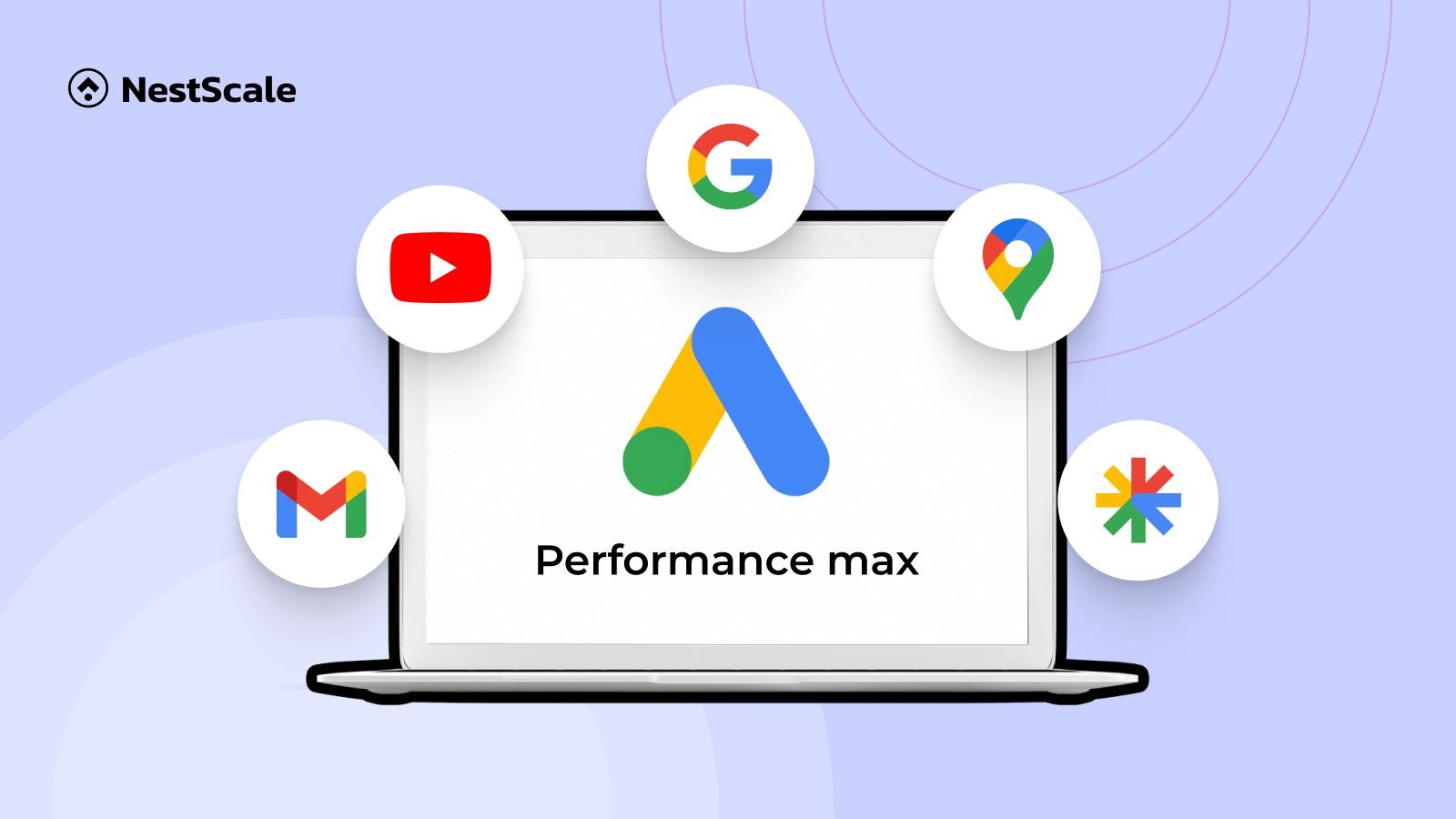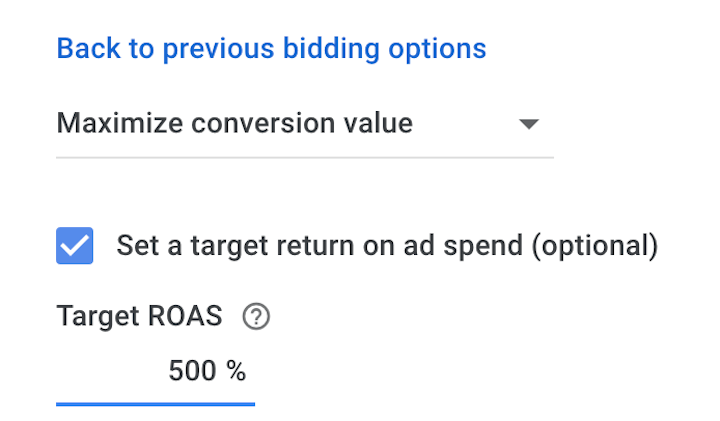Welcome to our blog where we unravel the secrets of how to optimize Google Performance Max campaign, a dynamic tool that grants advertisers unparalleled access to their entire Google Ads inventory through a unified campaign structure.
Within this blog post, we’ll delve into the intricacies of optimizing Performance Max campaigns, exploring optimal practices for fine-tuning their performance. Discover the crucial importance of diverse campaign inputs and the pivotal role they play in enhancing campaign effectiveness. We’ll also explore the introduction of innovative features designed to elevate the overall optimization of your campaigns. Join us on this journey as we unlock the keys to optimizing your Performance Max campaign for peak results.
What is the Google Performance Max campaign?
Performance Max campaign, or what we can call PMax, is powered by Google AI, which uses machine learning to complement your keyword-based Search campaigns to optimize bids, targeting, creatives, and attribution. It is designed to deliver more conversions and value by optimizing performance in real-time and across channels using Smart Bidding. It allows you to display ads across all Google Ads networks in a single campaign, including several channels like Search, Display, Discover, YouTube, Gmail, etc.,
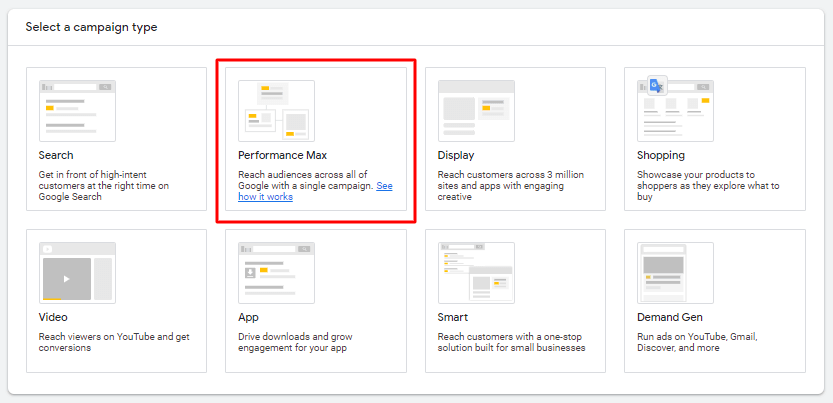
How does the Google Performance Max campaign work?
Google Performance Max campaign operates by allowing you to set a specific goal. After defining your objective, much like creating a responsive display ad, you supply various assets such as images, videos, logos, headlines, and descriptions. You can preview your ads to see how they will appear. When you launch the campaign, Google uses machine learning to create ads across relevant channels whenever appropriate. This involves serving the most suitable ad, at the right time, with the correct bid to optimize for your specified goal.
Utilizing Performance Max campaigns offers the advantage of customizing goals specific to your business needs. It allows you to connect with customers across various Google channels and discover new customer segments that might be unexpected.
How to optimize Google Performance Max campaign?
Performance Max is an excellent solution for businesses seeking to showcase products and enhance sales opportunities. To further boost its effectiveness, consider implementing specific steps that can significantly improve the overall appeal of your campaign. Here, we’ll explore 9 actions you can take to make your ads more compelling in search engine results:
Devote to your ad campaign
To optimize Google performance max campaign, the first method involves committing to your campaign. As PMax is fully automated, it needs time so the algorithm can optimize your ads based on user behavior patterns. In this situation, Google suggests at least 6 weeks for this.
Specifically, you should consider allocating a budget of $50-100 per day for a minimum of one month. Also, don’t forget to consider using account-level exclusions for display, especially if the campaign isn’t spending enough on Shopping. Remember, optimizing a Performance Max campaign is an ongoing process that requires regular monitoring and adjustments.
Create as many assets as possible
You can also optimize Google Performance Max campaign by enhancing a large number of assets. Assets can range from headlines, descriptions, and links to specific parts of your website, etc. These assets are used by Google’s machine learning to create your ads dynamically across multiple channels. If you’re using a Google Merchant Center feed, you only need to focus on adding brand-related creatives rather than product images.
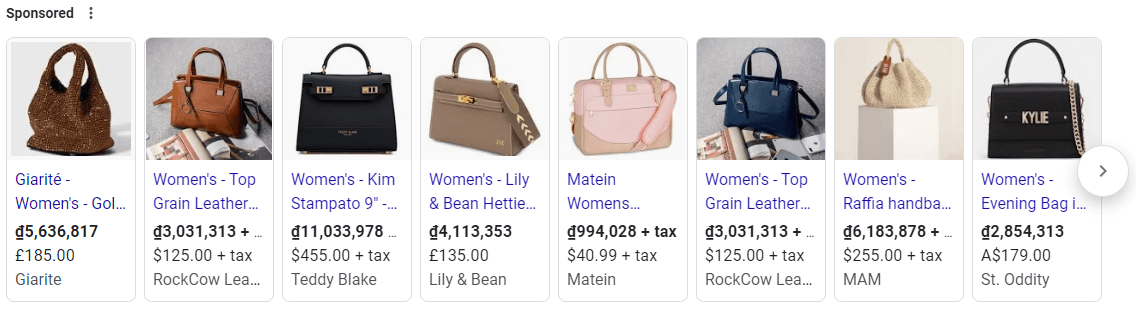
Assets are important not just for Shopping ads, but also for other ad types as they help increase traffic to your website. By the way, there are no additional costs for adding assets. Therefore, to optimize the performance max campaign, complete as many asset fields as possible. However, the following are necessary assets for a Performance Max campaign:
- Headlines: The first line of your ad which may appear with or without your description
- Descriptions: Provide additional information about the business, usually appearing below the headlines
- Images: The image representing the business should be in the landscape with a ratio of 1.91:1 and greater than 600 x 314 pixels
- Videos: Help your campaign reach more potential customers in more places than Shopping campaigns. If you don’t include videos in your campaign, Google can auto-generate videos for you using combinations of your headlines, logo, company name, and assets from your feeds.
Additionally, you can add other extensive assets to enhance your ad by providing additional information, increasing its visibility and relevance. While there are 14 different types of extensions available, it is recommended to focus on the following options:
- Sitelinks: Sitelinks can direct users to relevant pages, showcasing various sections like product categories, pricing, and the About Us page. Including at least four site links can result in a 20% average increase in click-through rate.
- Callouts: Brief snippets of information, limited to 25 characters each, that highlight your product’s unique selling point. Including a minimum of eight callouts can further enhance your ad.
- Structured snippets: Present specific products, services, or features in a list format. For example, a bag retailer might utilize a Product Structured Snippet to display various types like clutch bags, handbags, tote bags, backpacks, messenger bags, and card wallets.
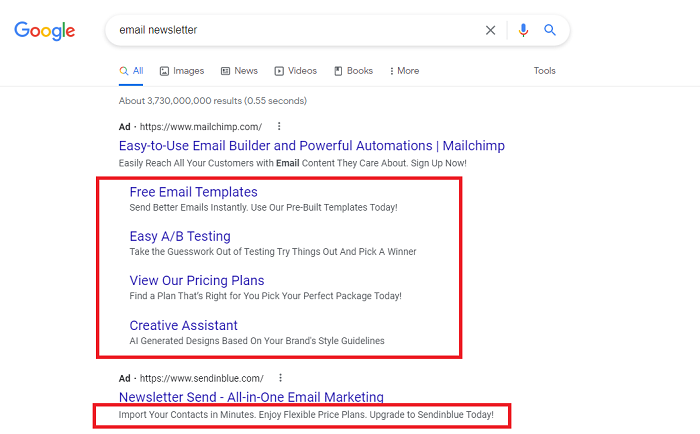
Optimize asset groups
When building a Google Performance Max campaign, don’t forget to organize your assets into asset groups. These groups should be structured based on a common theme, similar to how you organize your ad groups. This can involve separating them by the products or services you offer. Google AI can be used to help build a Performance Max asset group, generating or suggesting text, image, logo, and video assets for you. we recommend keeping this setting turned on to optimize campaign performance.
After the campaign has been built, you can add additional asset groups. Regularly update your assets, including images, videos, and ad copy, to generate more testing opportunities for your campaigns and asset groups. This is particularly important for sales, seasonal periods, or other events where imagery or ad text changes. Also, consider using listing groups in Performance Max for serving Shopping Ads. Testing these groups can provide valuable insights into how different product groupings impact asset groups or campaign performance.
Ensure the data feed is up to scratch
Data feed optimization is a vital aspect of successful shopping campaigns. It’s crucial to understand the elements of feed optimization and how they interlink. Data feeds are a necessary tool for advertisers with an eCommerce site submitting products through this, using the Merchant Centre.
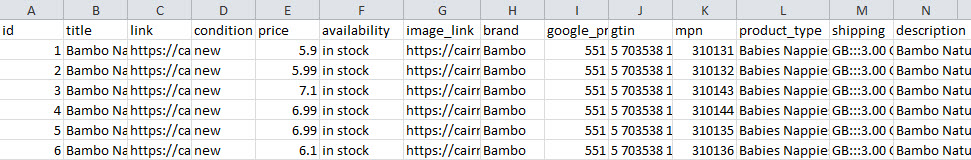
The first three help Google to understand what you are selling. The last three are equally important from an optimization perspective:
- Brand name
- Manufacturer part number (MPN or SKU)
- UPC (aka GTIN)
- Descriptive titles
- Google taxonomy/categorization
- Product Type
Your data feed will be the foundation of your PMax campaign. It will have the biggest impact on results over anything else. Having data feeds can benefit advertisers in many ways.
For instance, with updated, clean data feeds, advertisers can broaden their reach within the affiliate partnership market. Affiliates are more likely to endorse advertisers who always have accurate information about the stock and price of their products. Not only that, but data feeds also feed into reporting capabilities, which allow advertisers to set more targeted commission rules. Affiliates get to see what products are available and at what prices which helps them create reliable content, making it easier to promote products to their audience.
Choosing the right bidding strategy
Choosing the right bidding strategy is crucial in optimizing your Google Performance Max campaign.
The two primary strategies are:
- Maximize conversions: Aim to achieve the highest number of conversions within your budget. It’s ideal for businesses that value volume over the value of each conversion.
- Maximize conversion value: Focus on obtaining conversions of higher value, even if they may get fewer conversions in total. This strategy is suitable for businesses that value specific conversions more than others, such as leads over phone calls.
For example, if you want to get the most conversions possible, use the Maximize Conversions strategy. If you value specific conversions more than others, use the “Maximize Conversion Value” strategy. The right bidding strategy aligns with your business goals and helps Google’s algorithm adjust your bids to achieve the specific conversion goal you’ve set for your campaign.
Once your campaign has gathered sufficient conversion data, you can experiment with advanced bidding strategies like Maximize Conversions with Target CPA or Maximize Conversion Value with Target ROAS. These strategies allow you to further optimize your campaign and elevate its performance. However, it’s best to gather all important conversion data before implementing these advanced strategies.
Use the customer acquisition feature
The customer acquisition feature in Performance Max campaigns provides a unique opportunity to target both new and existing customers or focus solely on acquiring new users.
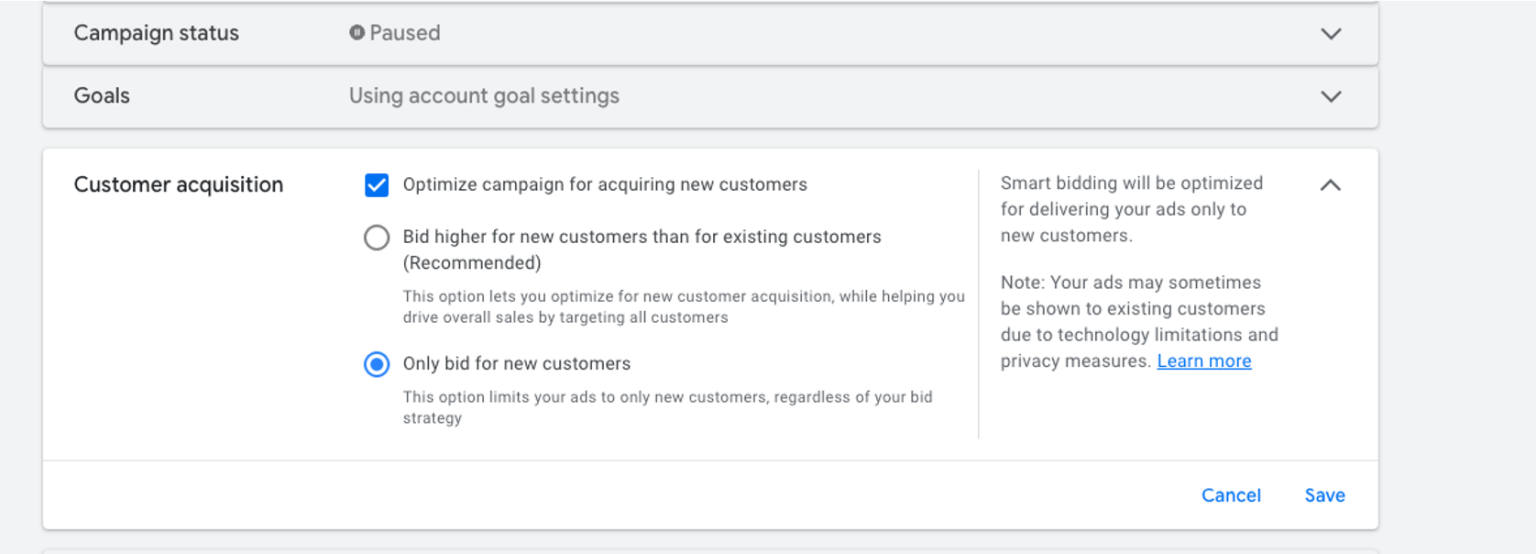
One of the benefits of using the customer acquisition feature is that it can lead to a higher share of new customer conversions, which in turn can drive longer-term revenue for your business. It also allows for efficient budget utilization for new customer acquisition, leading to lower acquisition costs.
However, it’s important to manage your performance expectations accordingly. A Performance Max campaign that primarily focuses on customer acquisition may not perform as strongly as a campaign that specifically targets bottom-of-the-funnel conversions. This is because it may take more time and possibly more ads to convert new users into customers.
To support your new customer acquisition goals, you’ll need to set up specific bidding strategies to maximize the value of your conversions, like Target ROAS. Before you set up your bidding strategy, review About Smart Bidding.
Use the campaign exclusions
Utilizing campaign exclusions is another key strategy to optimize your Performance Max campaign. This is supported by DataFeedWatch’s 2022 Feed Marketing Report, which states that on average, 17% of products in advertising catalogs are not available for purchase. Therefore, these items should be the starting point for catalog exclusions.
Additionally, product variations that are relevant for the same search query, products that are not profitable or have a low margin, and products with a low conversion rate can also be excluded. This can be achieved by using Listing Groups and excluding these products by Brand, Product ID, Category, Custom Labels, and more. You also need to consider:
- Keyword exclusions: By adding negative keywords to your Performance Max Campaigns, you can prevent wasteful spending on irrelevant search queries.
- Existing customers: When setting up the campaign, check the box ‘Only bid for new customers’ to exclude existing customers. This allows your campaign to focus on acquiring new customers, thereby maximizing the value of your conversions.
Consider turning off your URL expansion
URL expansion is a dynamic feature in Google Ads that updates links to a relevant page on your website depending on visitors’ search terms. This feature can be an effective way to increase your conversion rate. However, for e-commerce businesses, it may be beneficial to consider turning this feature off, especially if traffic is highly targeted towards certain products.
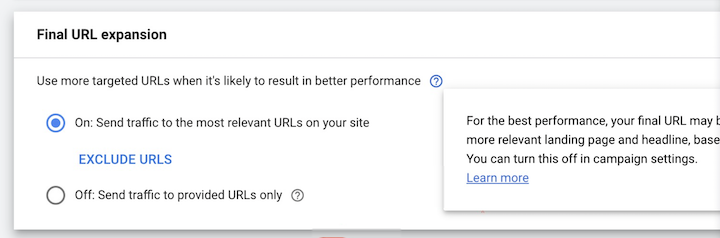
One issue that may arise with URL expansion is Google directing traffic to pages that were not intended to be advertised or have low conversion rates. To avoid this situation, you can implement strategies that will allow you to still use the tool in combination with other features.
For example, if you want to tell Google not to use certain pages or an entire category of your site, then you can use URL exclusion to exclude them from showing up. It’s also possible to implement similar rules when it comes to certain keywords or phrases. By using a negative keyword list, Google will not show ads for those search terms.
However, if the only path to conversion is through a single page, then Google recommends that you consider turning off URL expansion. Performance Max campaigns combine various Google Ads formats into one comprehensive campaign, encompassing Search, Display, Discovery, Video, Shopping, and Local, except App campaigns. As a result, there are several Performance Max features that draw inspiration from other campaign nuances.
Build a segment in GA4
Creating a segment in Google Analytics 4 (GA4) can serve as a useful workaround for certain reporting features that Performance Max may not offer, such as landing page reports or accurate geographic reports. By creating a segment of users associated with the Performance Max acquisition campaign, you can gain deeper insights into their interactions with your business.
GA4 offers more advanced audience creation capabilities than Universal Analytics (UA). It combines data from both web and app views into a single property, allowing you to create more complete user profiles. This means that audiences can be created based on a user’s entire journey across multiple devices.
To create a segment in GA4, navigate to Explorations > Create a New Exploration. You can choose a segment type: User segment, Sessions segment, or Event segment. Each type of segment works differently. For example, a user segment includes all events associated with users who satisfy a specific set of criteria. A sessions segment includes all events associated with those sessions that match the set of criteria. An event segment includes only specific events that meet a set of criteria.
The segment builder UI in GA4 also offers several features to help you build your segments. For instance, you can use OR/AND conditional logic operators to apply multiple criteria at the same time in the groups. You can apply time constraints to your sequential segments. You can also use the “Build Audience” checkbox to create an audience from that segment. The “Exclusion group” tool allows you to refine your segment or audience by excluding specific users.
It’s time to turn insights into actions
After diving into the knowledge about how to optimize the Google Performance Max campaign, it’s time to turn insights into actions. The strategies and tips provided in this blog post can help you enhance the performance of your campaigns, driving more conversions and optimizing your return on ad spend.
So, all you need to do is continuous learning and adaptation. Remember, the ultimate goal is to provide a better customer journey, improve targeting, and enhance your Google ads ROAS. With the right strategies and tools, you can make your campaigns smarter and more efficient than ever. Now, it’s time to put these strategies into practice and watch your campaigns soar to new heights!