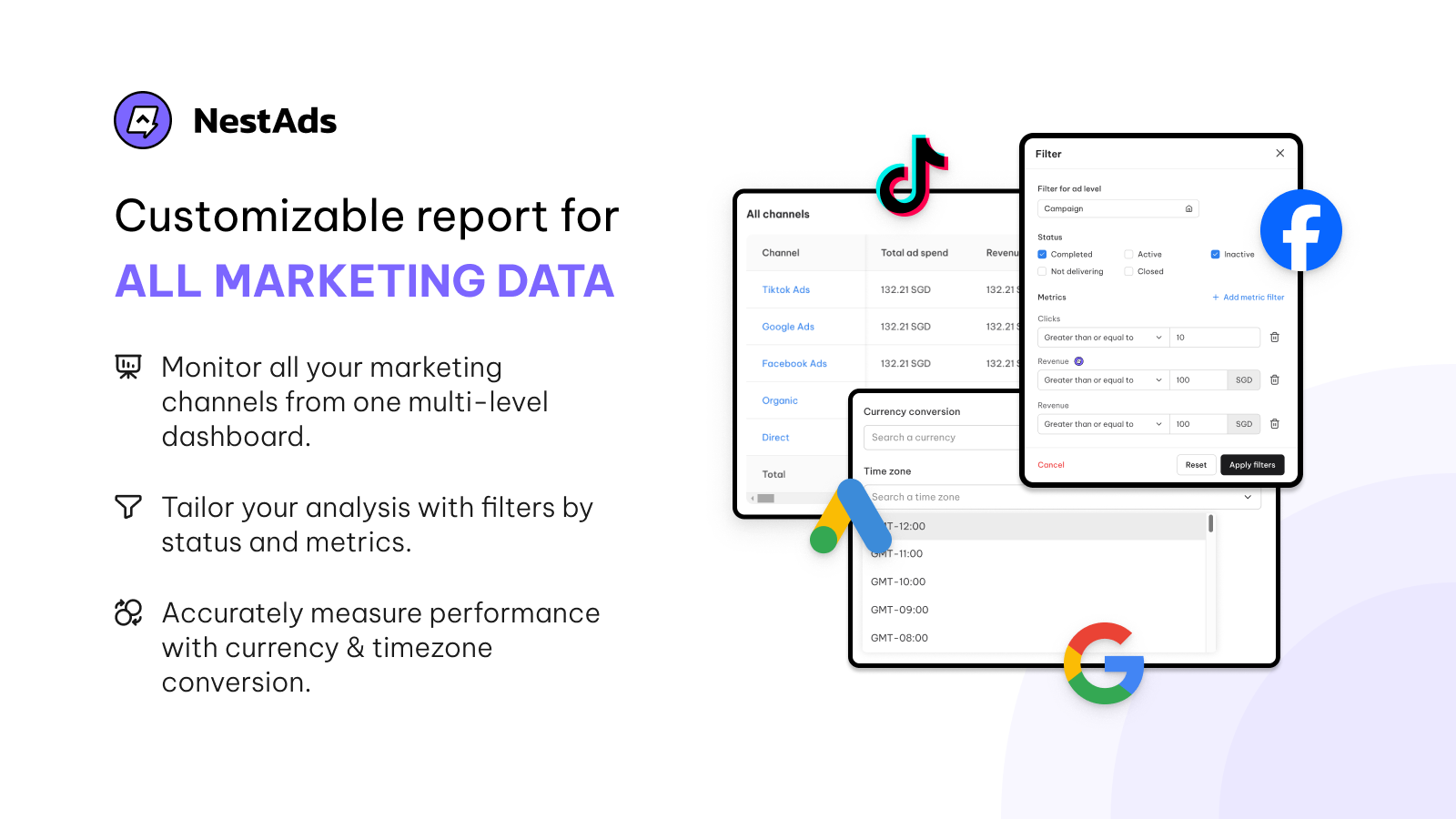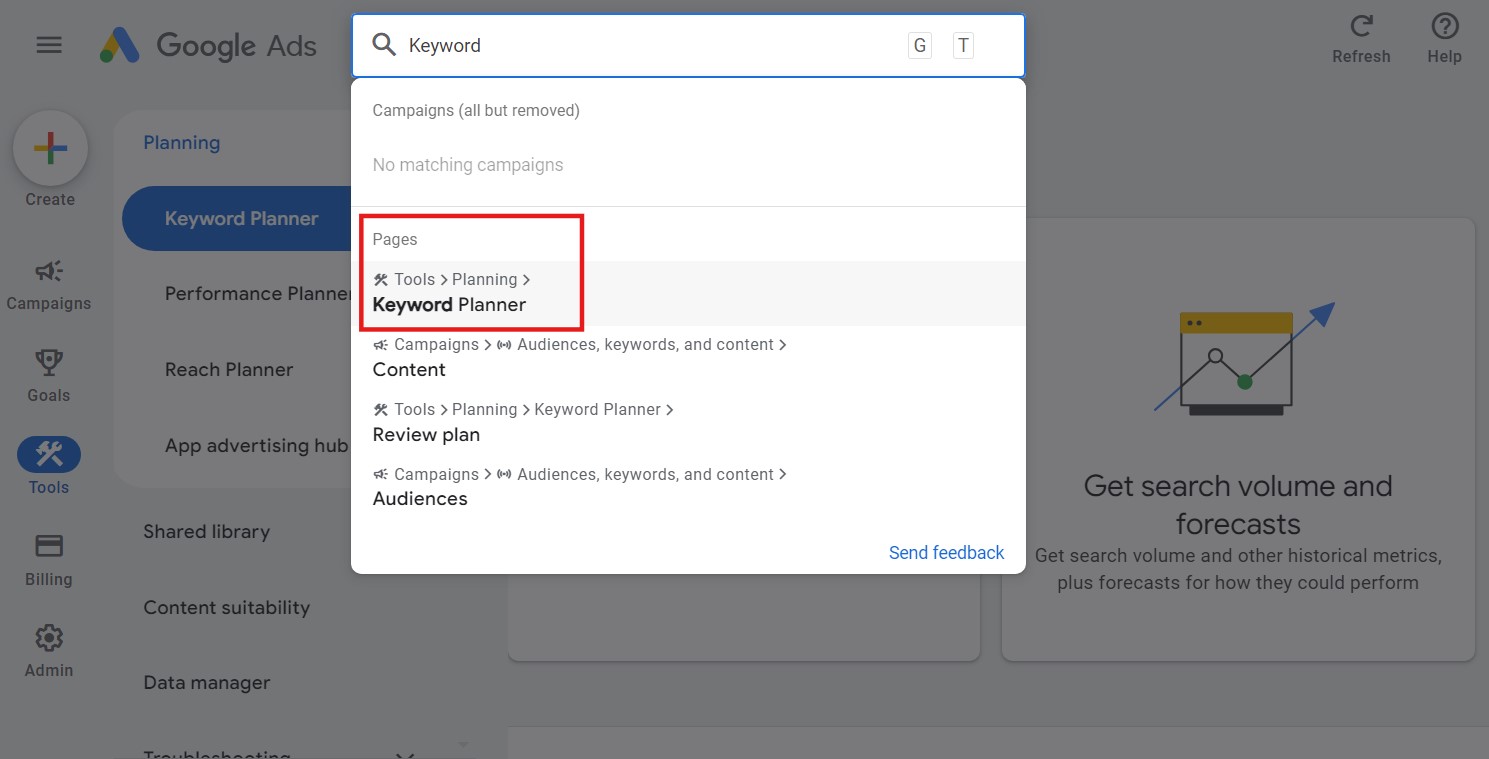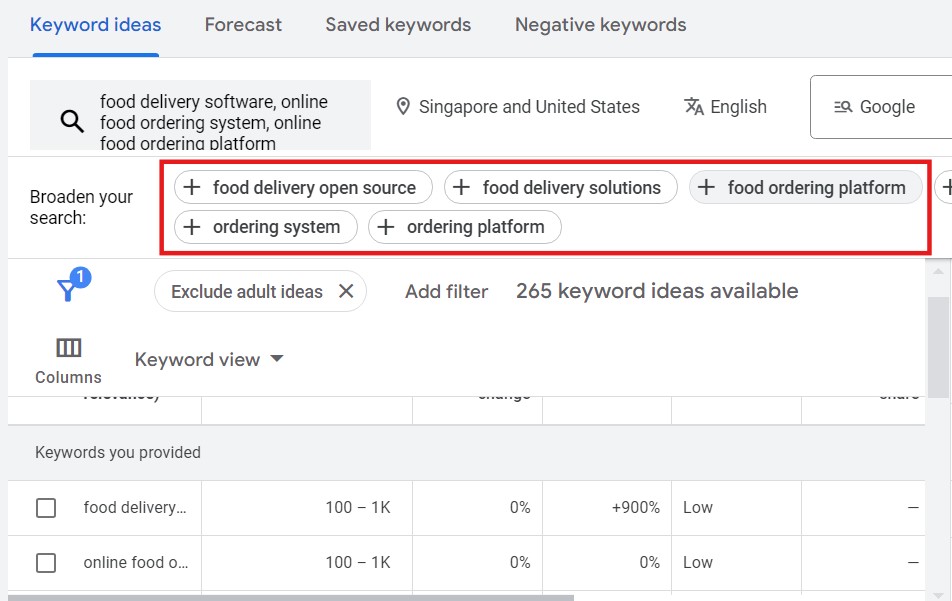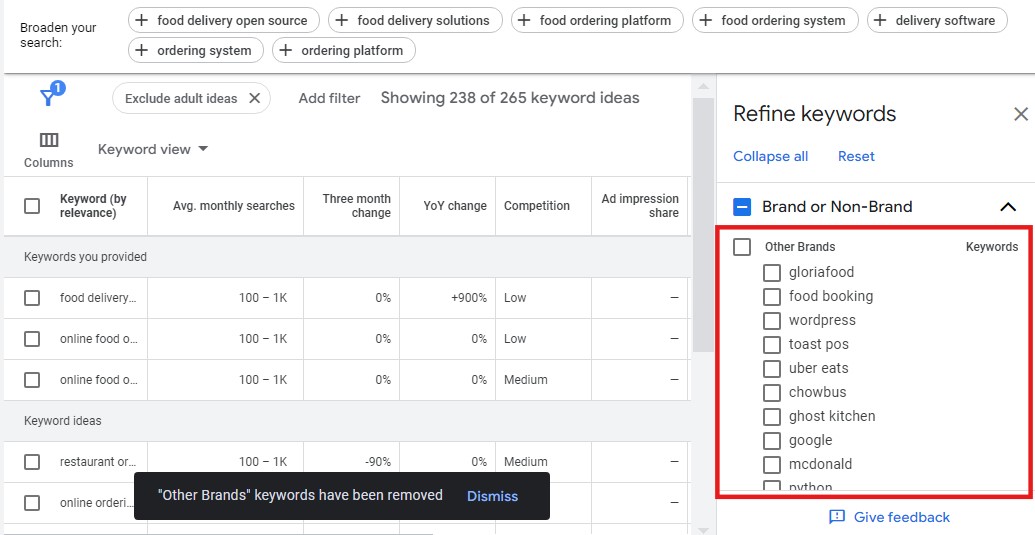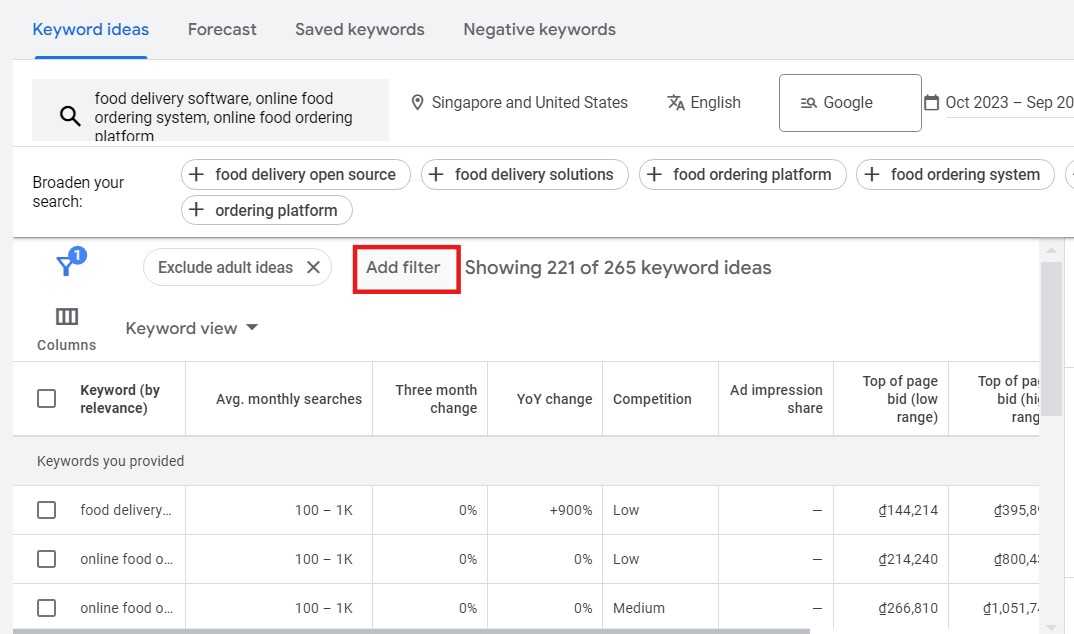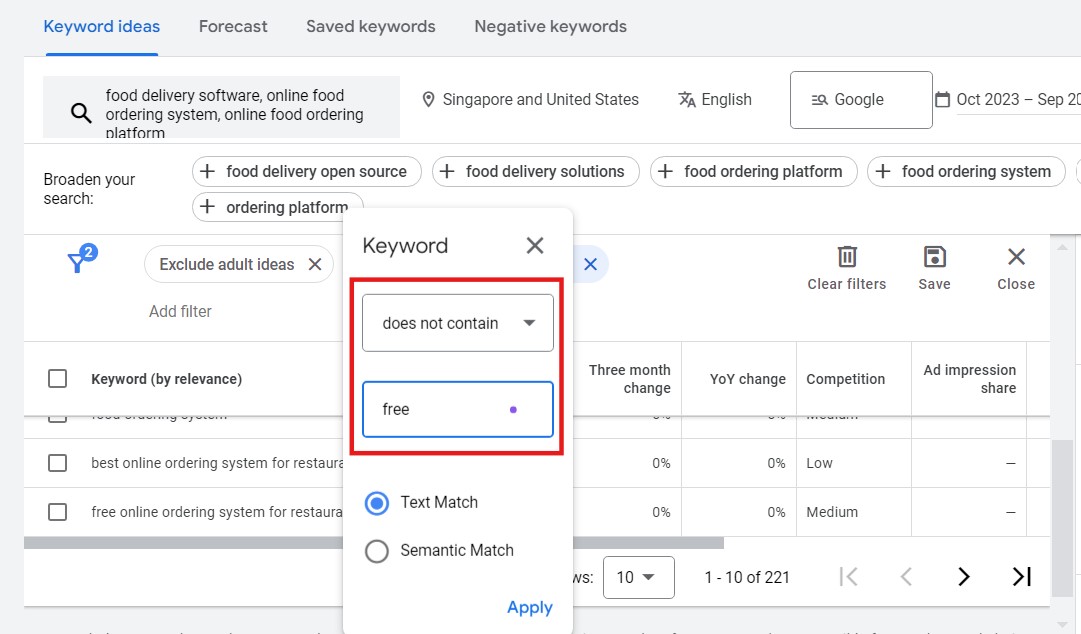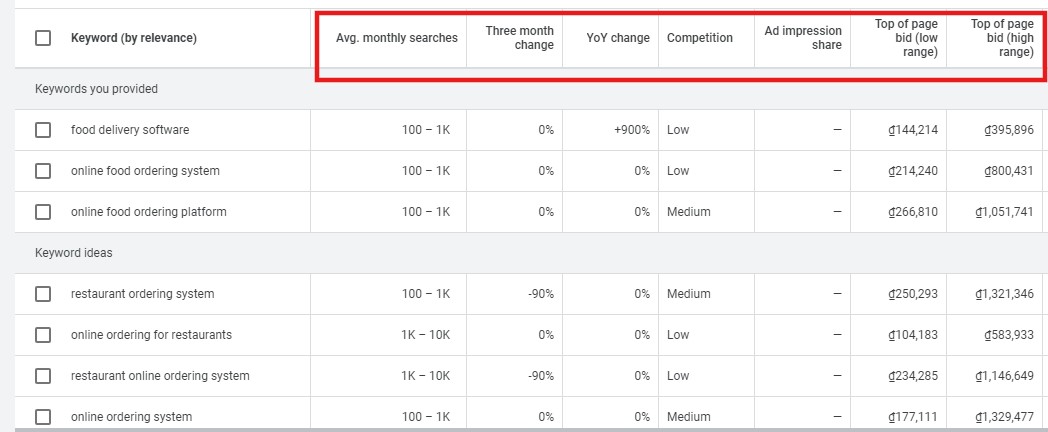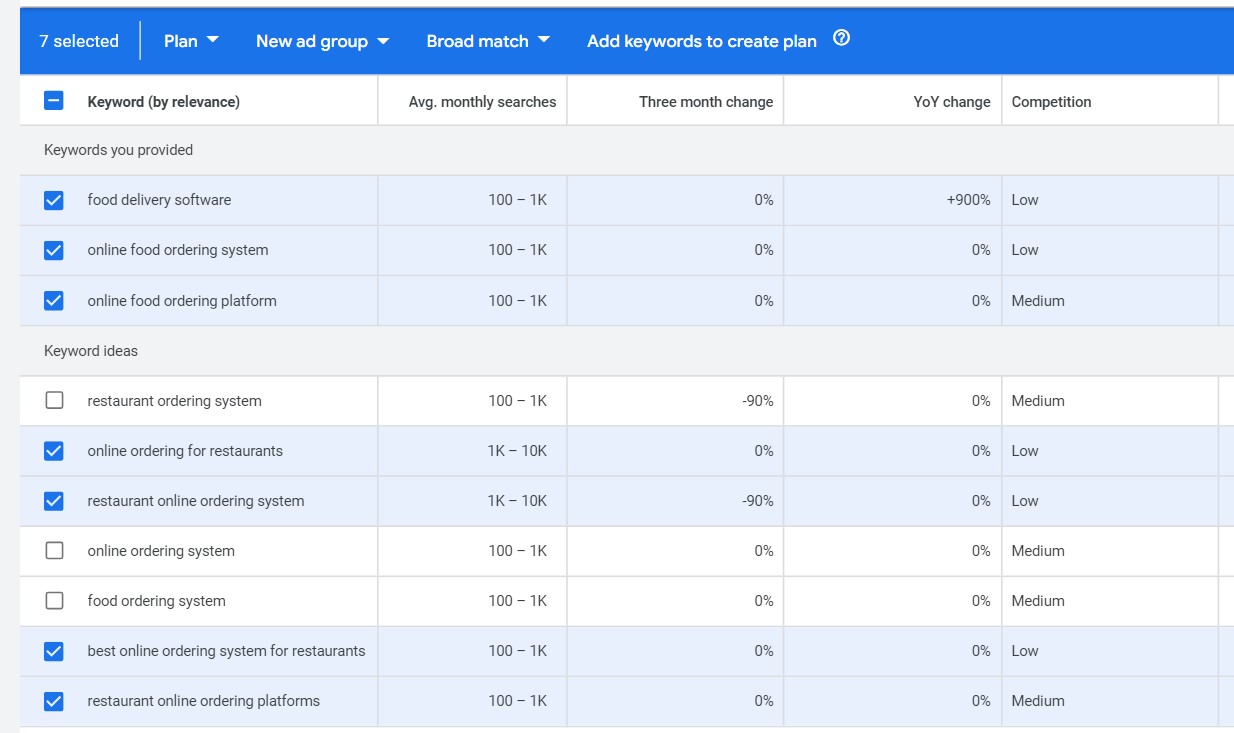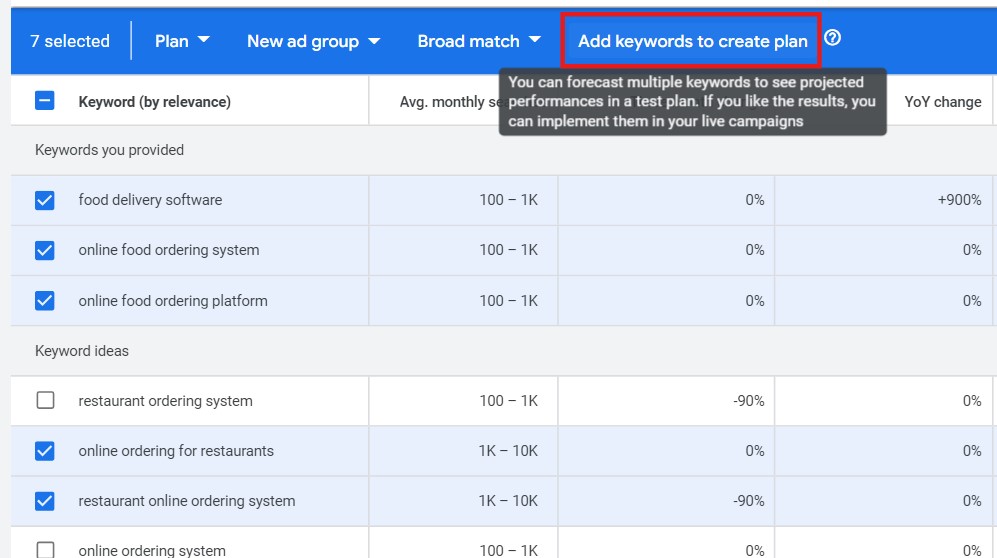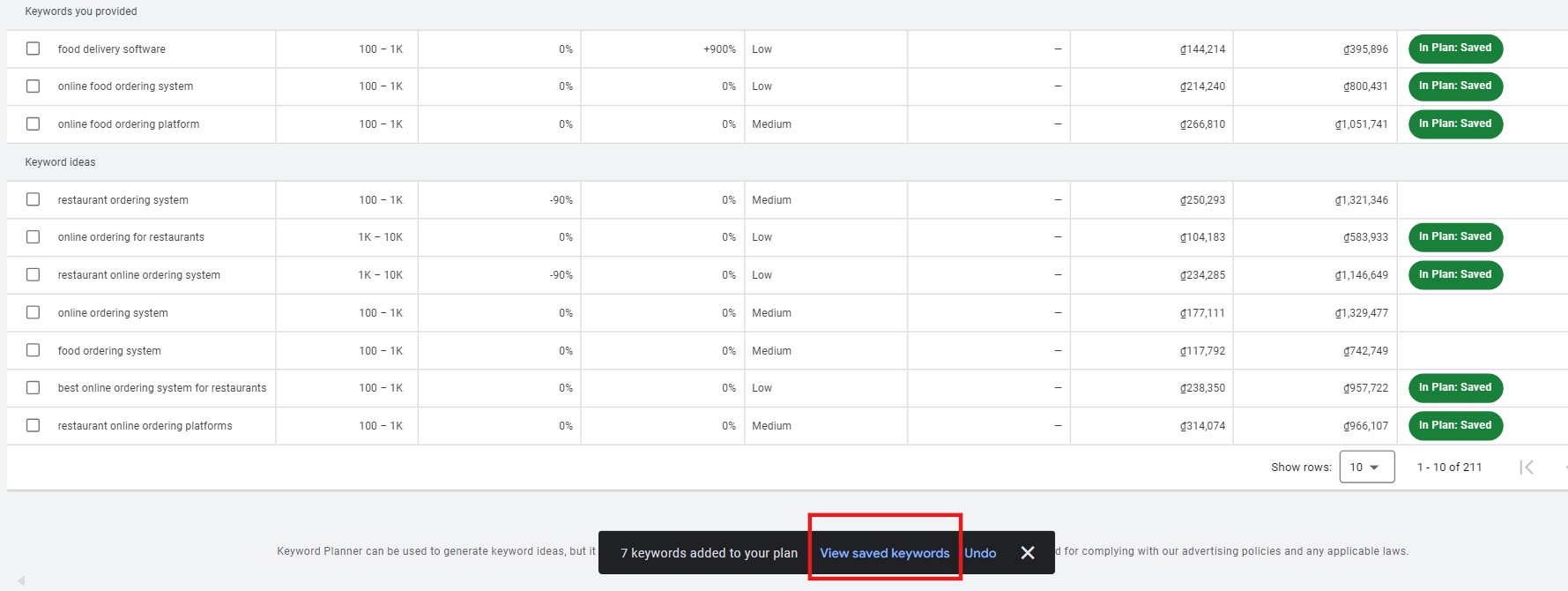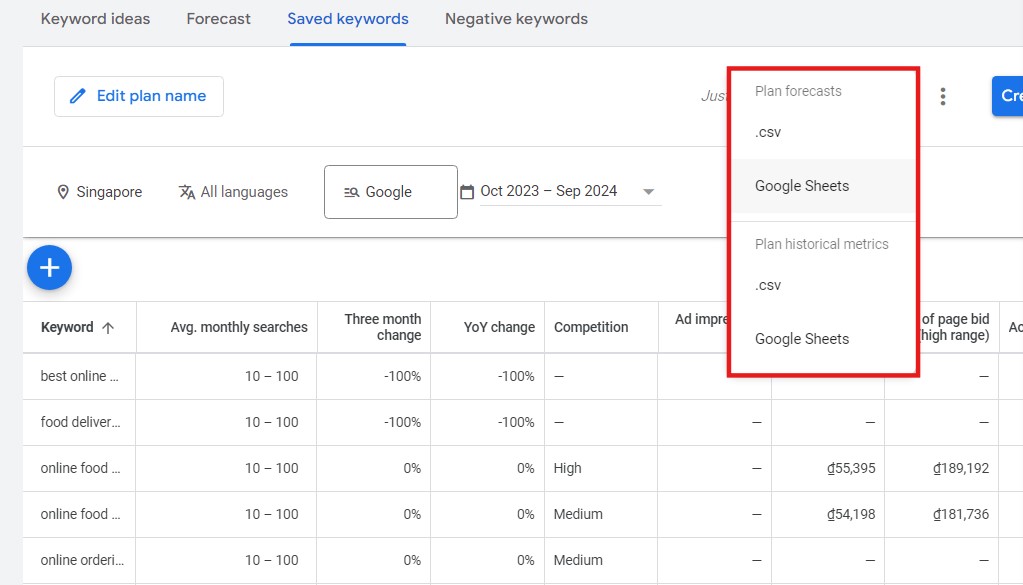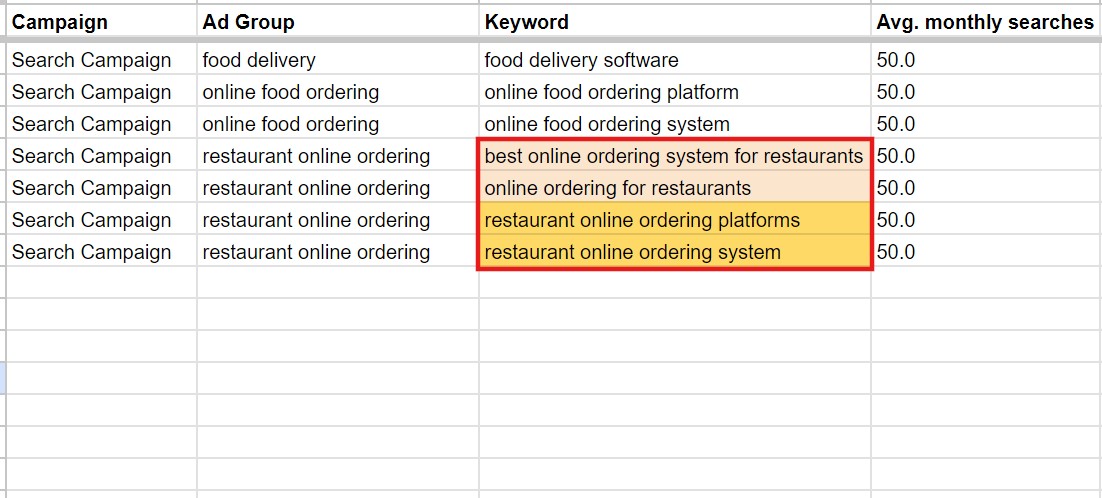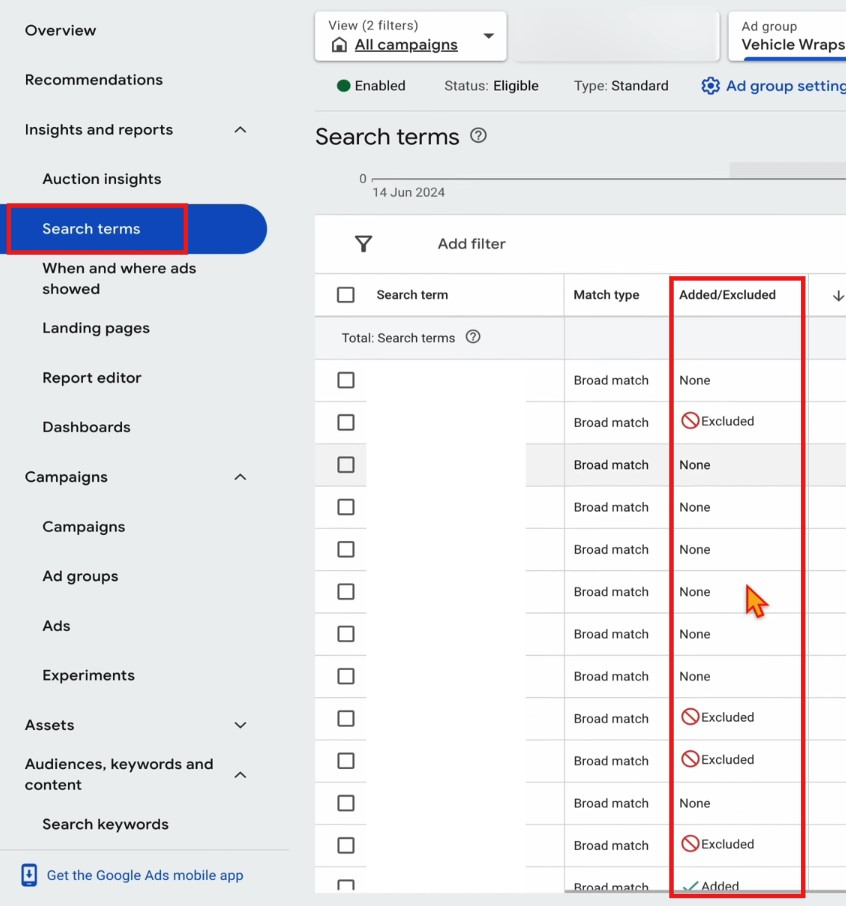Keyword research has long been a time-consuming yet essential task for successful Google Ads campaigns, often taking hours or even days to complete. However, in 2025, this traditional approach to keyword research has yet to work out.
That’s because, in recent years, users tend to be more particular in their search queries, with longer and more specific phrases. And, Google has changed the way keyword match types work to target the meaning of a phrase rather than the words in the phrase. Thus, we need a more effective and strategic method to adapt to these shifts.
So how to execute Google Ads keyword research more effectively in 2025? Let’s discuss more, we’re going to give you some fresh insights into this topic, packed with actionable tutorials & tips so that you can optimize your ad campaigns more efficiently.
Fundamentals of Google Ads keyword research
First, if this is your very first time doing keyword research for Google Ads, here are a few things you need to understand.
Why is it necessary to do keyword research for Google Ads?
Even though something has changed, one thing stays the same, keyword research is a must for any Google Ads campaign. To explain, Google Ads at its nature, operates on the principle of search intent.
This means that when a user enters a search query into Google, they’re expressing a specific intent or need. So when you target the right keywords, you can higher the chances your ads appear to users who are actively searching for products or services related to your business. Thereby, converting them into your customers.
How do Google Ads keyword match types operate?
To determine how closely a user’s search query must match your keyword for your ad to appear, Google Ads have 3 main keyword match types:
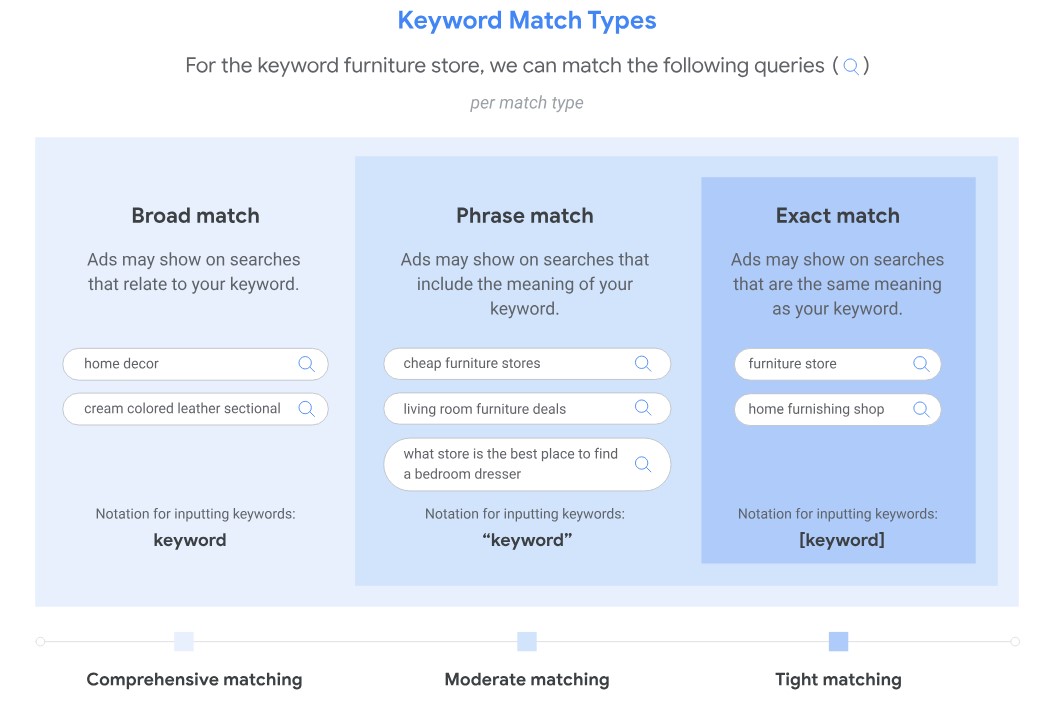
Exact Match
Your ad will only show when the search query is an exact match to your keyword, including capitalization, punctuation, and word order.
- Keyword format: [Keyword]
- Example: If your keyword is “[running shoes],” your ad will only show for searches like “running shoes”.
Phrase Match
Your ad will show when the search query contains your keyword as a complete phrase, with any additional words before or after it.
- Keyword format: “Keyword”
- Example: If your keyword is “best running shoes,” your ad might show for searches like “best running shoes for men” or “where to buy best running shoes”.
Broad Match
Your ad may show for search queries that are related to your keyword, including synonyms, singular/plural forms, and misspellings.
- Keyword format: Keyword
- Example: If your keyword is “running shoes,” your ad might show for searches like “athletic shoes,” “jogging shoes,” or “running shoes”.
To dive deeper, you can check out our blog for a detailed Google Ads keyword match types explanation with practical tips for targeting.
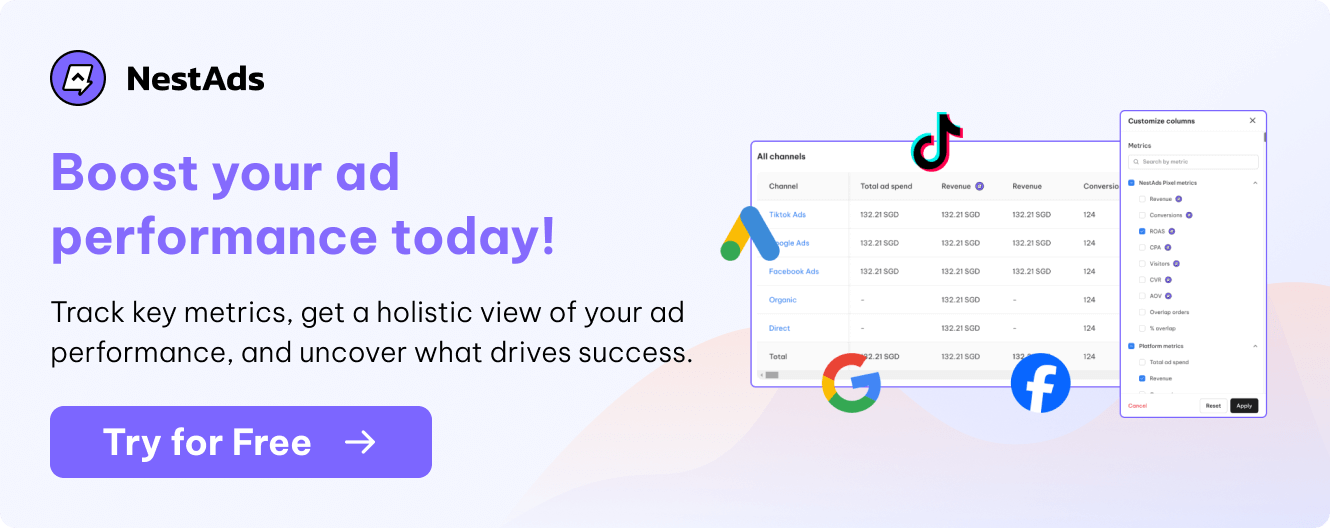
How to do keyword research for Google Ads
In this section, we’ll guide you step-by-step through the process of conducting Google Ads keyword research. While there are many tools available to help with this task, in this guide, we’ll primarily focus on using Google Ads Keyword Planner — a free tool that comes with your Google Ads account. It’s a simple and convenient tool that you can access directly within your Google Ads platform.
Discover new keywords
1. In Google Ads, you can use the search bar to search for Keyword Planner or access it in the tools section.
2. Next, click on Discover new keywords. For this example, we’ll input keywords such as “food delivery software” and “online food ordering system”, and click Get results.
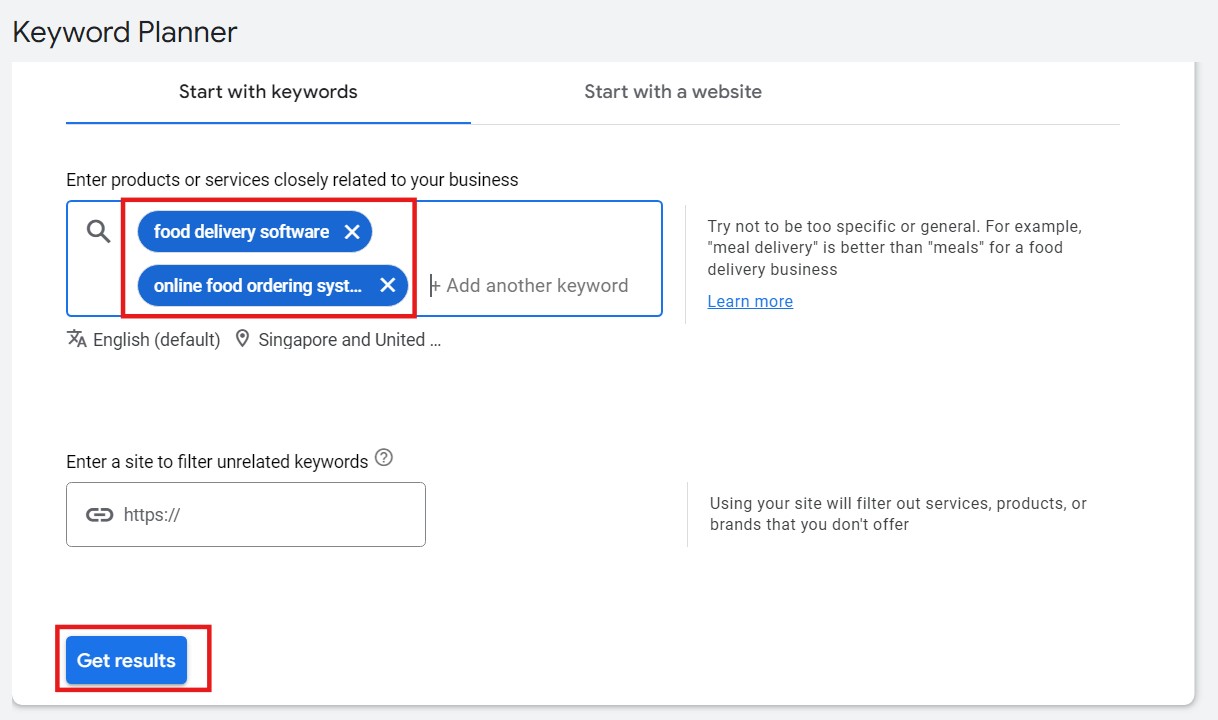
Google will start to give you different recommendations. We’ll go over and explore more related keywords that people are actively searching for. This can help you broaden your campaign’s reach. Please note that you can initially add up to 10 different keywords.
Refine your keyword list
3. On the right, you’ll see Refine keywords bar. We suggest excluding all the brand-related terms to focus on non-branded traffic. Thus, you can get rid of unnecessary or irrelevant terms, to keep your ads targeting the right audience who are not specifically searching for a competitor’s brand.
Depending on your search terms, Google will also suggest including related or similar search themes. But in this case, none of the suggestions are relevant so we’ll exclude them.
4. You can also Add filters for keywords.
For example, you can filter out terms that contain “free” by adding a keyword filter. You can also refine keywords further by removing specific words like “software” if needed.
Filters allow you to refine your keyword list without manually checking every entry. This saves time and keeps you focused on targeting valuable keywords.
Go through & select keywords
5. Here you can see data like average monthly searches, three-month and year-on-year (YoY) change, competition, and bid information. If you’re unsure what any data point means, hover over the table, and Google will provide you with explanations.
6. When using Google’s keyword targeting, you should look for 2 – 3 broad match keywords to start with. Also, review the Keyword ideas to identify any exact match keywords that could be useful.
In this case, we’ve found additional keywords like “online ordering for restaurants” and “restaurant online ordering system” which are good to include.
What matters is to choose several other keywords that you think they’re relevant to your product or services that you want to advertise.
7. Once you’ve selected your keywords, you can click Add keywords to create plan to save your keywords.
Then, click View saved keywords.
8. If the keyword list is all good, you can download the list into a Google sheet or CSV file. We typically prefer Google Sheets to keep everything online.
Organize your keyword list
9. After downloading and opening the sheet, we’ll clean up the data and organize it into Campaigns & Ad groups. Now, we’ll break it into 3 ad groups: food delivery, online food ordering, and restaurant online ordering.
When setting keywords to run your campaign, longer keywords like “best online ordering system for restaurants” can be used as broad match keywords. For some of the “online food ordering” group, we would keep them as broad match. But for “restaurant online ordering”, because we have more keywords, so we would probably add 2 as a broad match and 2 as exact match.
When doing so, sometimes some keywords may have a low search volume warning. Actually, it’s not a serious issue in a broad match setting because Google doesn’t have the data yet. And we’re focusing on the meaning, so it would be fine.
Over the first 7 days of running your campaign, you should start building exact match keywords based on your search term audits.
From the Search terms report, you can do two important things: add negative keywords (terms you don’t want to show up for) and create new exact match keywords based on real search queries. This is a much quicker but also a more profitable way to complete your keyword research.
*Pro tip: Using two-word broad match keywords can lead to irrelevant traffic. Instead, you should conduct regular search term audits to find and exclude useless terms, thus keeping your campaign on track.
3 ultimate tips to do your Google Ads keyword research
Hopefully the tutorials above are crystal clear for you to come into practice with keyword research. Now we will share with you 3 best tips for keyword research that you should know to further boost your campaign performance.
Understand search intent
This is a fundamental thing, but many people neglect it. Analyzing search intent will help you understand the intent of people when they do the searches. They may want to buy, learn, or find a specific website. So once you get them well, your keyword list will do a better job in targeting, and then converting.
Basically, here are 4 major types of search intent that you should understand when curating a keyword list:
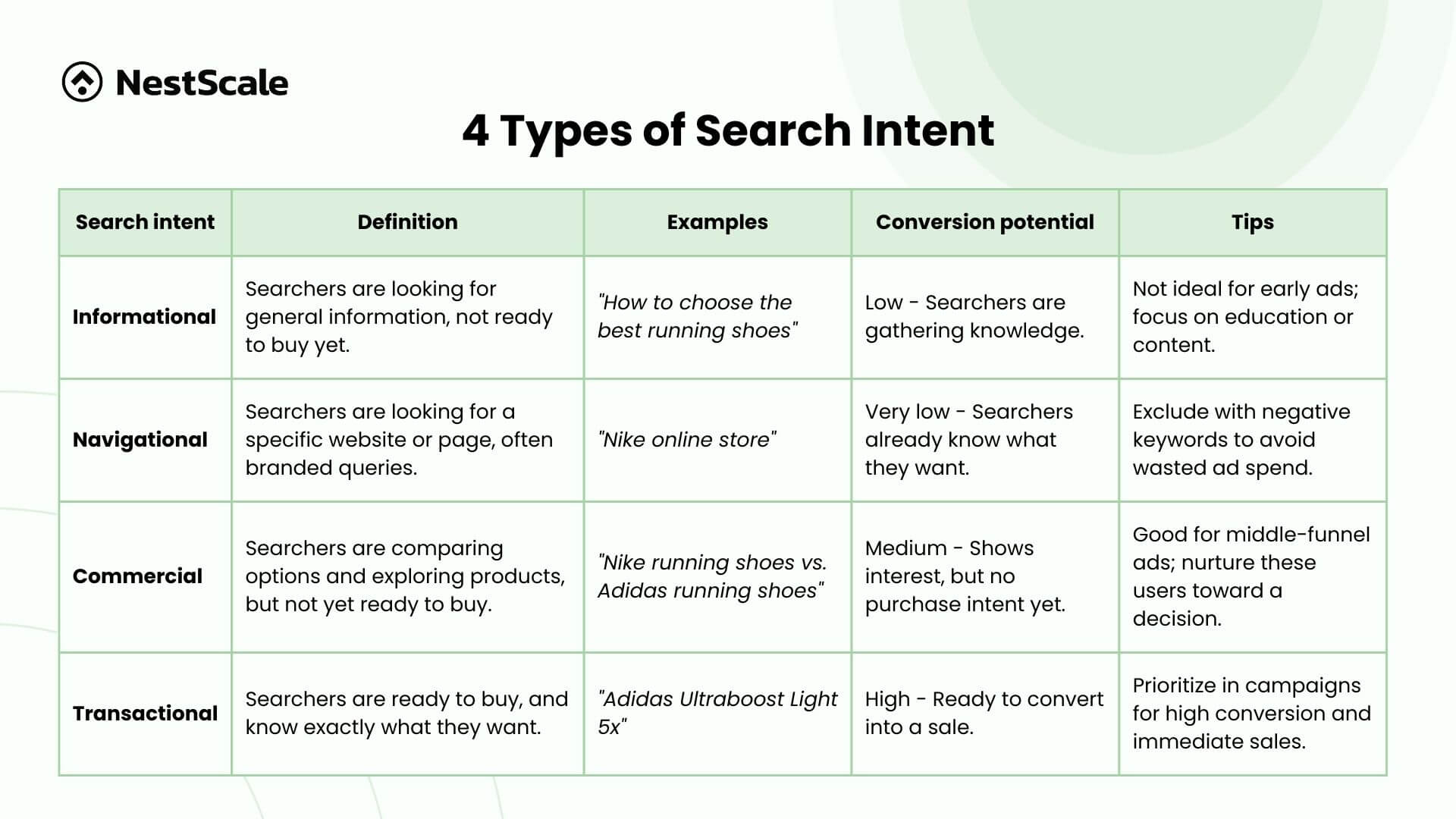
In a nutshell, targeting transactional intent keywords is a must to give you immediate sales. If you focus too much on informational, or even commercial intent keywords early on, you might drive much traffic without seeing many conversions. Hence, it’s best to make the most of high-intent, transactional keywords to get results quickly.
Here’s our small tip to approach this: Start with a seed term that’s closely related to your product or service but still in the commercial category. For instance, “light running shoes” is someone researching options, not quite ready to buy. You can then work your way down the funnel, expanding into more specific, high-intent keywords as you refine your campaign strategy.
Make the most of AI tools
For Google Ads keyword research, AI tools such as ChatGPT or Gemini could be your powerful assistant. You can input your seed keywords (the main keywords related to your product or service), and then ask these AI tools to suggest additional relevant keyword ideas.
This is a great method to expand your keyword list beyond what traditional tools like Google Keyword Planner may offer. Give it a try and you’ll see new keyword opportunities that you might not have thought of.
For example, if your seed keyword is “running shoes,” you could ask AI to suggest related terms. The AI might provide ideas like “best shoes for marathon runners,” “lightweight running shoes,” or “waterproof running shoes.” These keywords could give you new directions for your ad campaigns to reach a broader audience.
Besides, you can also tell AI to generate long-tail keywords, which are more specific and often less competitive. For example, “best waterproof running shoes for trail running” is a long-tail keyword that could bring in more qualified traffic with a higher chance of conversion.
After gathering fresh ideas from AI, you should double-check these keywords in Google Keyword Planner to see their search volume, competition, and CPC (Cost-Per-Click) before adding them to your campaign.
Frequently analyze your keyword performance
It’s hard for us to say what’s the perfect practice for you to take when doing keyword research for Google Ads campaign. The best way to determine what works for you is through regular monitoring and testing. As you run your campaigns, set a schedule to frequently analyze your keywords to see if they’re driving the desired results, such as conversions, clicks, and revenue.
We recommend regularly reviewing your keyword performance directly in Google Ads. If you’re unsure how to do this, refer to this Google’s guide. However, keep in mind that keyword data only tells part of the story.
If your campaign isn’t performing well, don’t just rely on keyword reports. Keyword data provides only a part of the picture, there are other Google Ads Metrics & KPIs to look for. Using a marketing attribution tool can help you get a fuller view of how your keywords contribute to conversions across multiple touchpoints and platforms.
For example, if you’re running ads on Google, Facebook, and TikTok, an attribution tool can help you see how interactions on one platform may lead to conversions on another. A keyword might lead to a click on Google, but the actual conversion could happen after a user sees a Facebook ad. Attribution tools can reveal this kind of cross-channel behavior, giving you a more complete understanding of your marketing impact.
Consider using a tool like NestAds, which helps track conversions across multiple platforms, making your keyword research and ad strategy more effective.