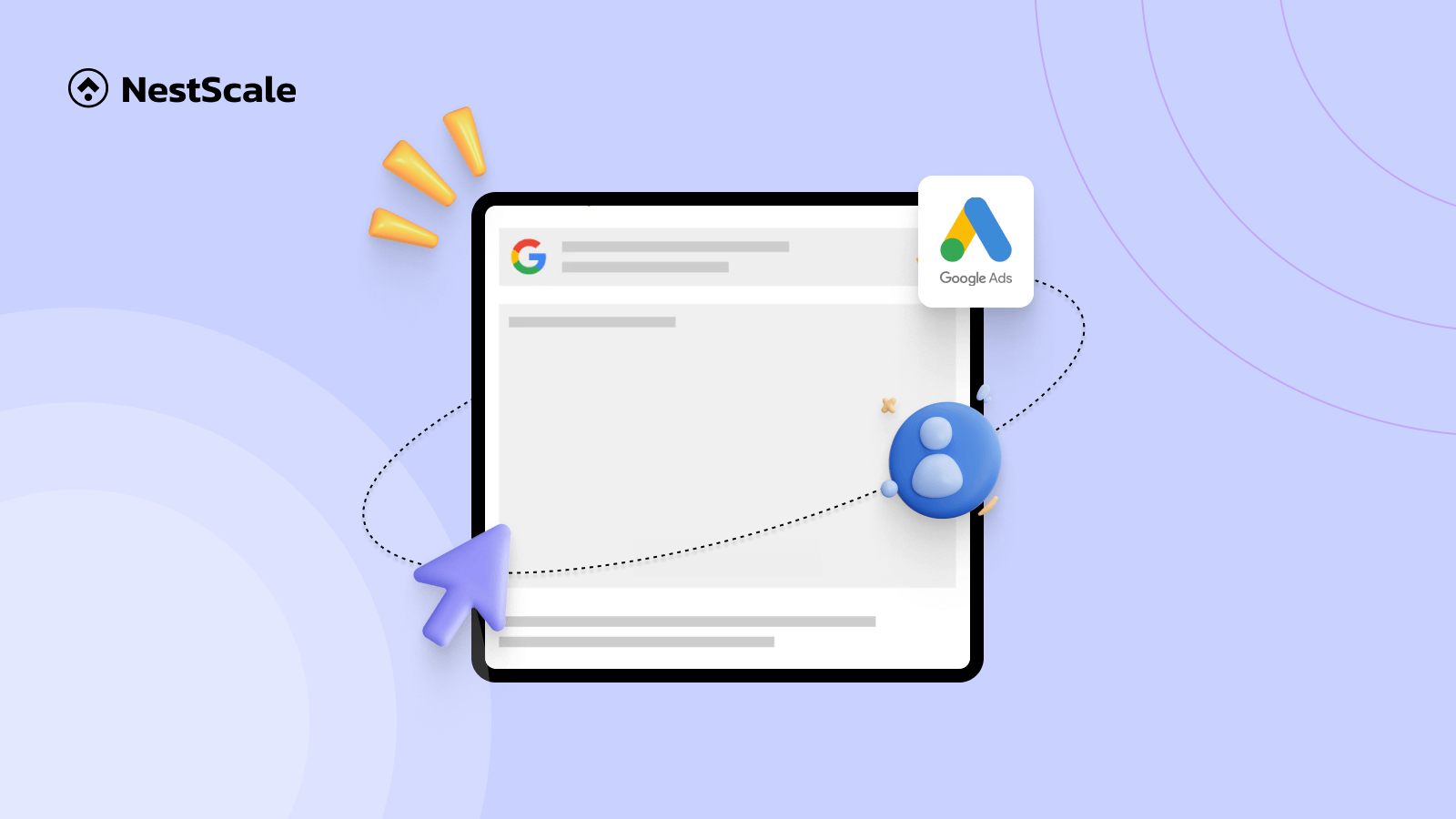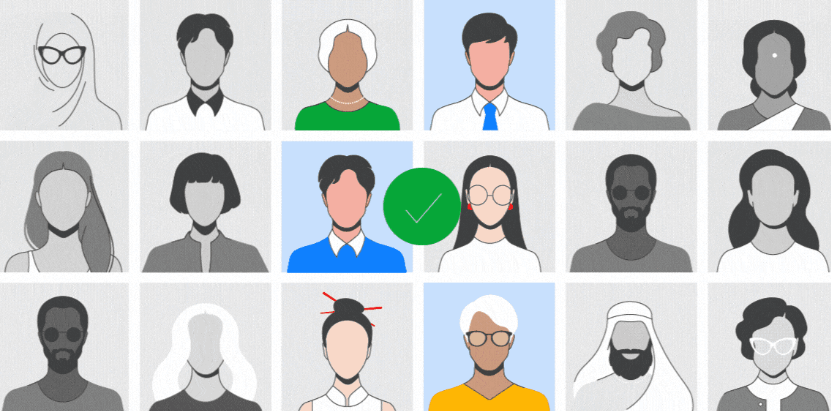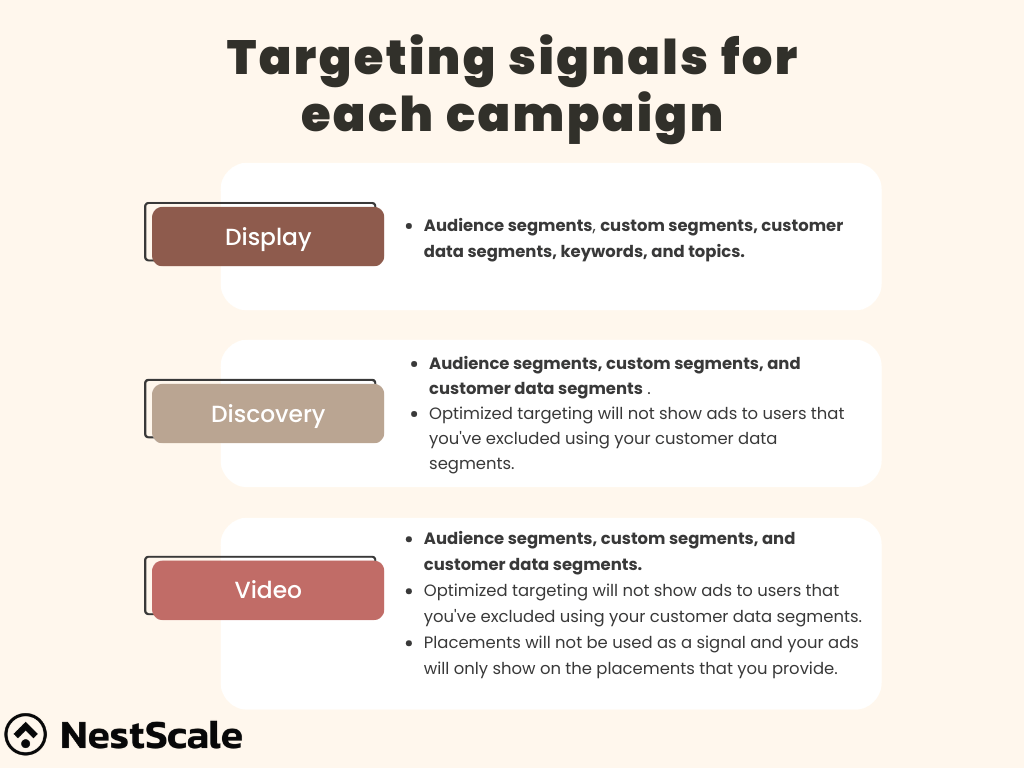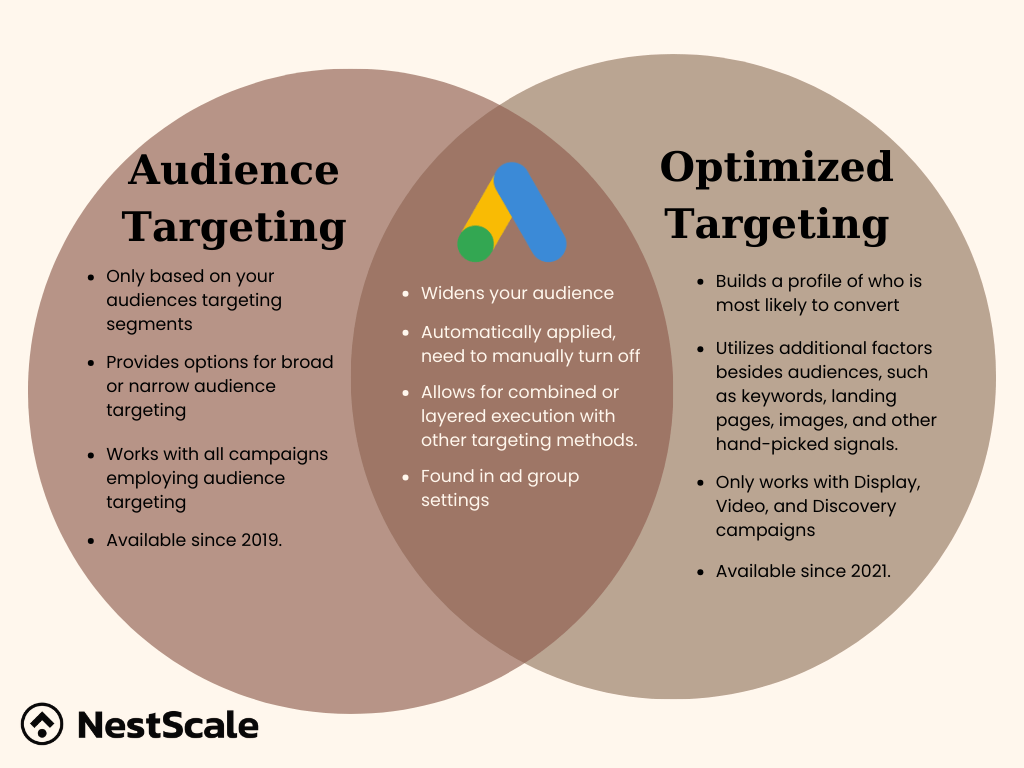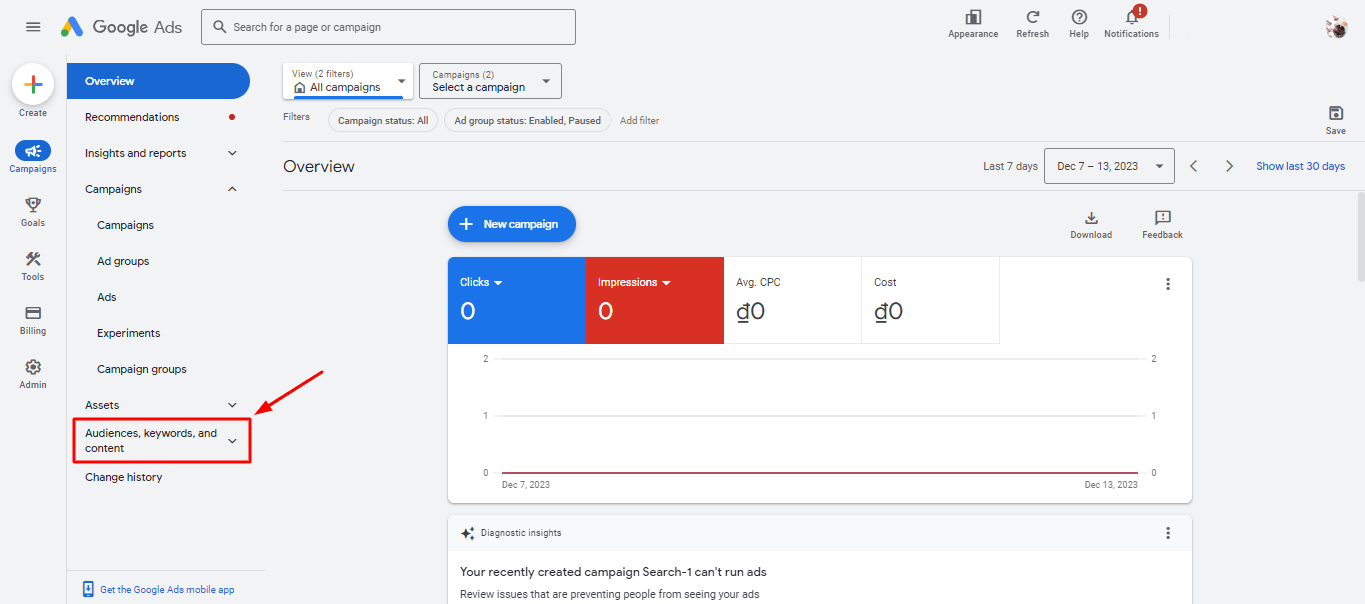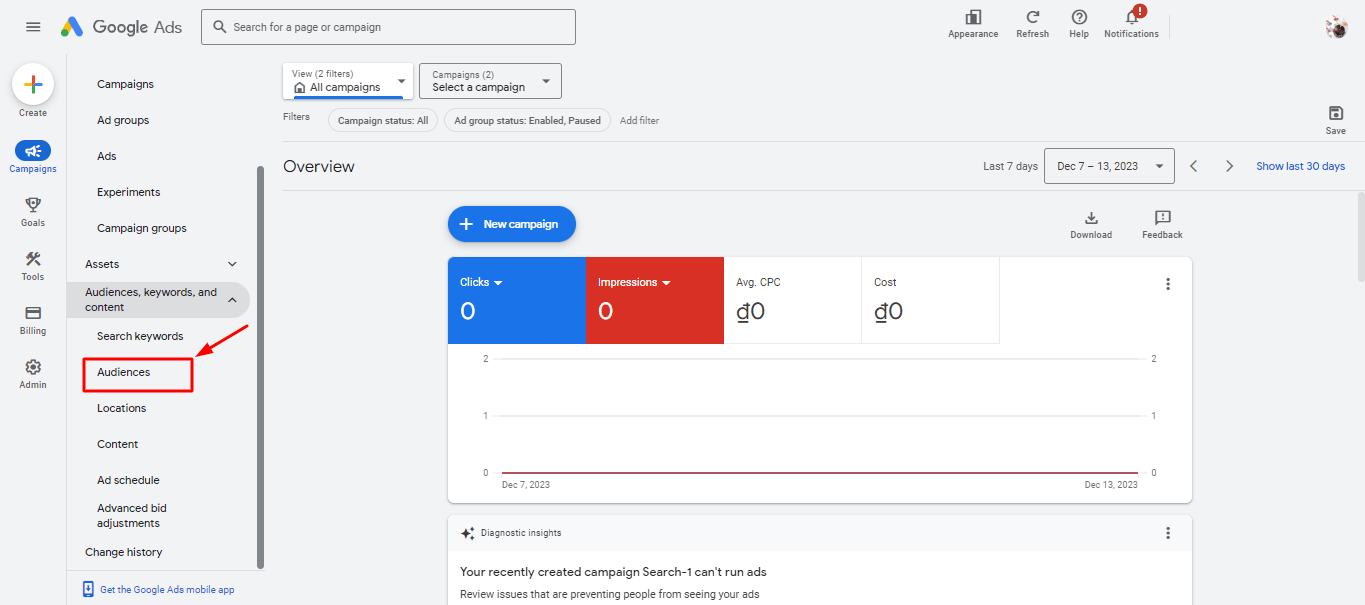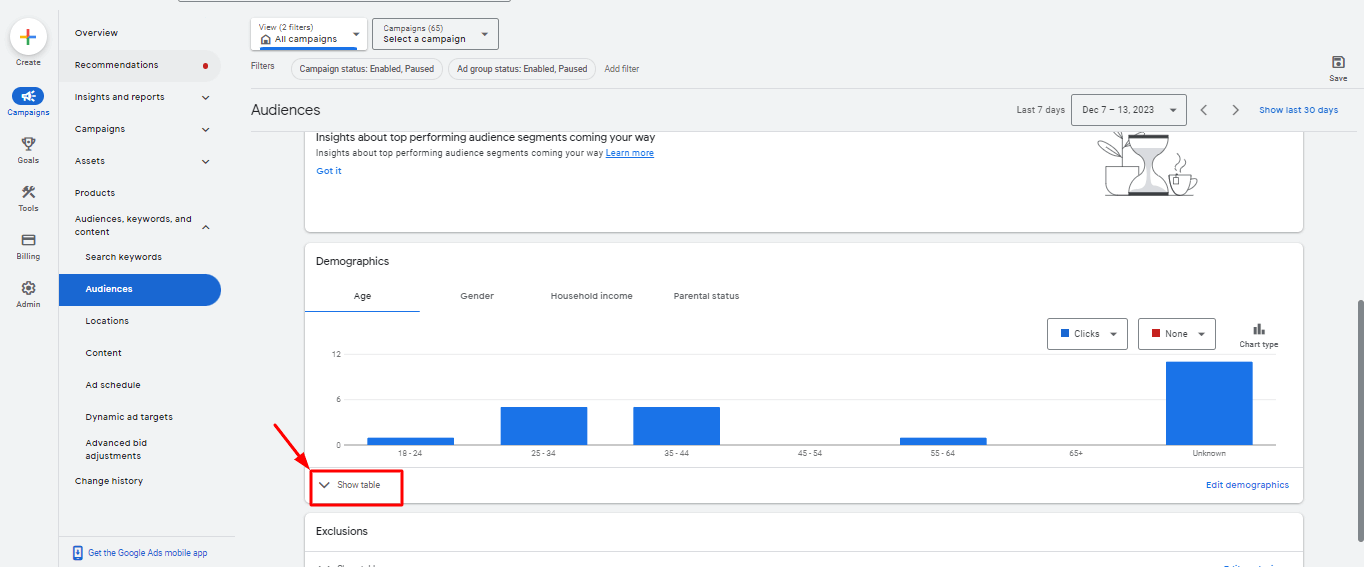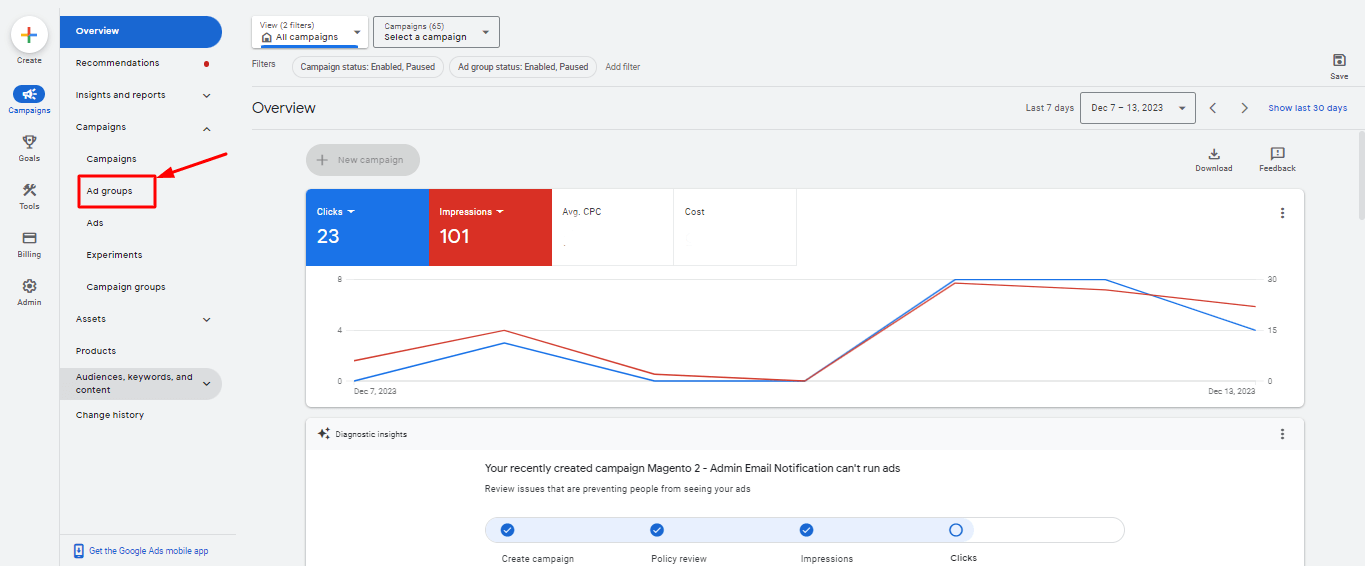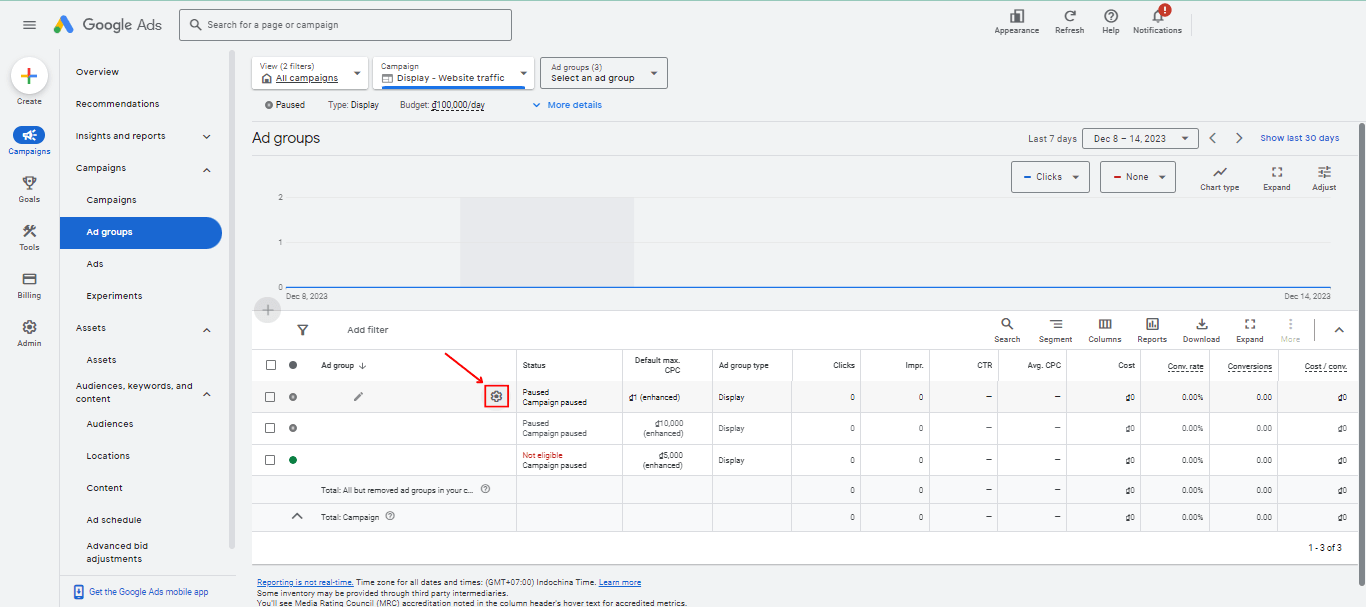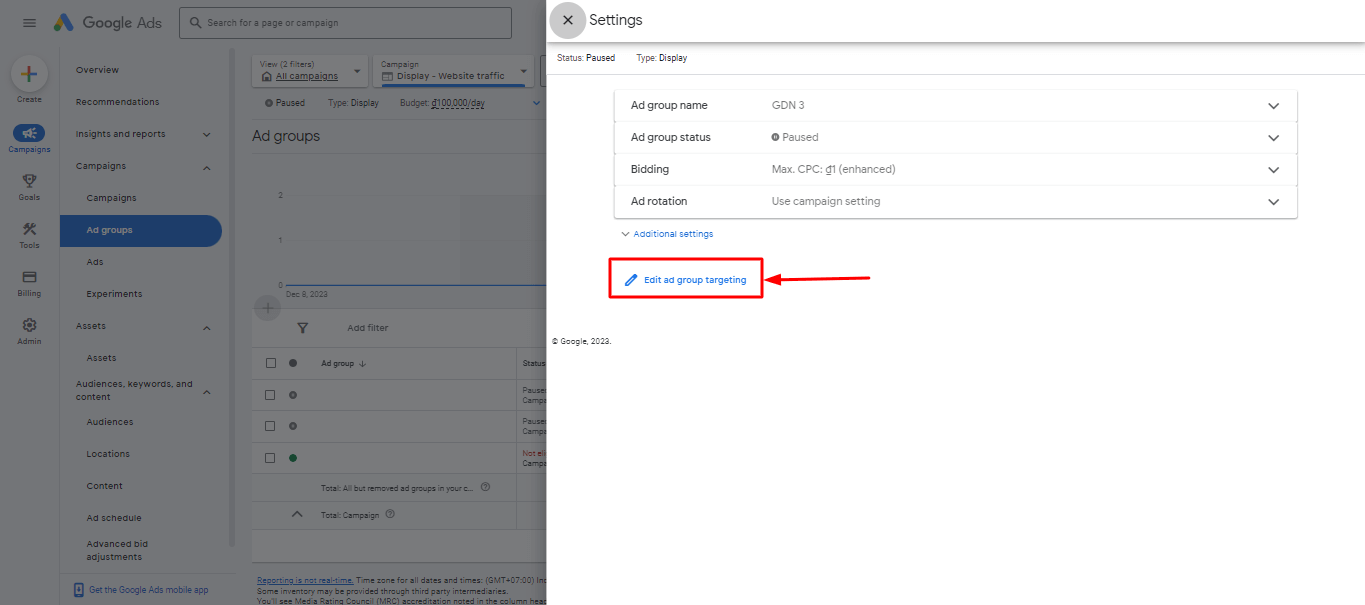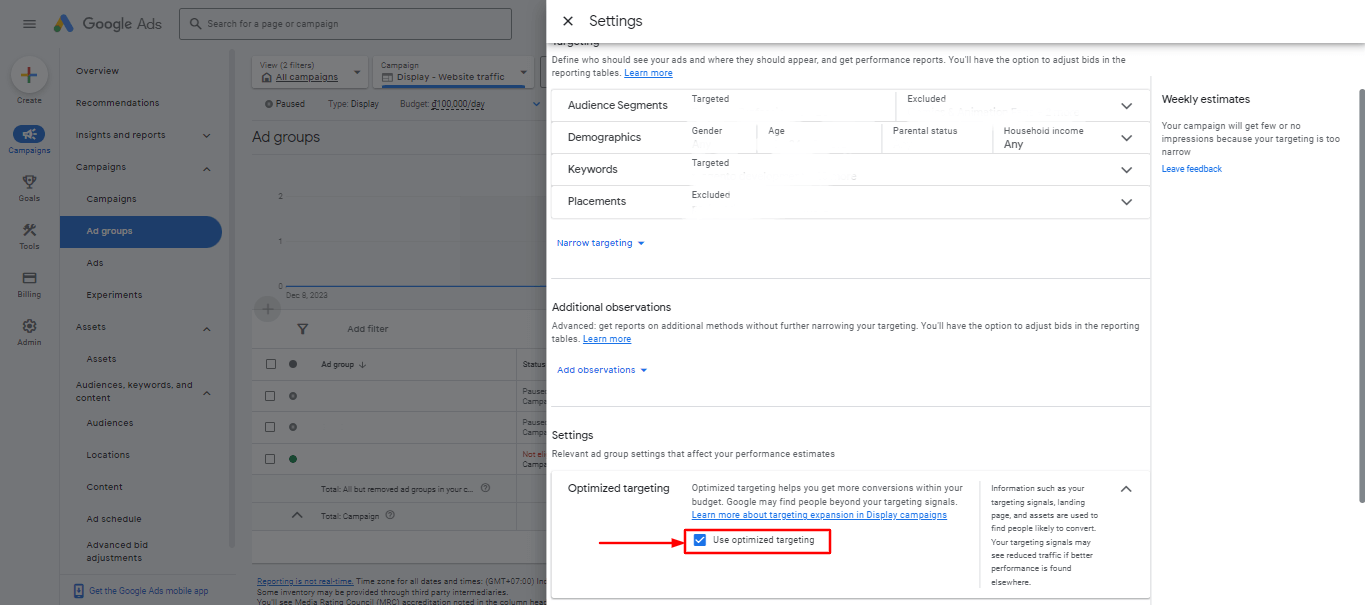Back in the early days of digital advertising, it was all about search keywords. The formula was simple: pick the right keywords, write great ads, and watch the clicks come in. But things have changed. With third-party cookies on their way out, advertisers are facing new hurdles when it comes to reaching the right people.
Thankfully, Google is staying ahead of the curve. In July 2021, they launched Optimized targeting – a tool that uses real-time data to help advertisers connect with the right audiences, even as the rules keep shifting.
Having experienced the ups and downs of the ad world myself, I want to share what I’ve learned about this tool and why it’s worth paying attention to.
What is Google Ads optimized targeting?
Think of Optimized Targeting as your AI-powered ally. It doesn’t just follow your instructions—it thinks ahead. This feature automatically extends your targeting to include users who are likely to convert, even if they don’t fit neatly into your pre-defined audience segments.
By analyzing real-time signals such as customer interests, the landing pages on your website, and creative elements in your ads, Optimized Targeting identifies high-performing audience segments—even those you might not initially consider your audience.
Google describes it best:
Depending on your campaign’s goal, optimized targeting can help you reach new and relevant audiences that are likely to convert. Optimized targeting looks beyond manually-selected audience segments in your campaign to find audience segments that you may have missed to improve the campaign’s performance.
It’s not about replacing your existing strategy; it’s about adapting to your performance data to uncover untapped potential. The result? A smarter way to connect with audiences you didn’t even know existed, all while aligning with your campaign goals.
Optimized targeting is now only available for several Google Ads campaigns:
- Display campaigns
- Discovery campaigns
- Video campaigns that have the Sales, Leads, or Website traffic goals
How does optimized targeting work?
Optimized Targeting uses three key inputs to identify high-potential audiences:
- Landing pages: The content and messaging on your landing pages are analyzed to find users who match your goals.
- Creative assets: Your banners, videos, and other creatives provide clues about the type of audience likely to engage.
- Targeting signals: Any audience segments or keywords you’ve added act as a starting point for the AI to refine.
What sets Optimized Targeting apart is its adaptability. For instance, if you’re running a Discovery campaign for eco-friendly products and include “sustainability” as a signal, Optimized Targeting will find users who not only care about sustainability but also align with your conversion goals. It’s like having a data analyst working 24/7 to boost your campaign performance.
It’s essential to select the appropriate targeting signal. Google recommends consulting the Audience Insights report for this purpose. This report can assist you in identifying the top-performing audience segments. Google currently provides two types of audience insights: Personal and Asset audience insights.
- Personal audience insights are available for Search, Shopping, Performance Max, and Display ads
- Asset audience insights are available for Search, Performance Max, and Video ads
Advantages and disadvantages of Google Ads optimized targeting
No tool is perfect, and Optimized Targeting is no exception. Here’s a balanced look at its pros and cons:
| Advantages | Disadvantages |
| Reach potential customers who are likely to be interested in your offer | Less control over exactly who sees their ads |
| Improve conversion rates, even outside the initially defined audience | Require a learning phase where ad performance could fluctuate |
| Reduce time and effort needed to manually find and test new target audiences | Attract irrelevant traffic with the business’s target demographic |
| Gain valuable insights into which audience segments are performing best | Might complex for small businesses or those with very niche audiences |
| Lead to more efficient use of your advertising budget by focusing on users | Might be complex for small businesses or those with very niche audiences |
Difference between optimized targeting and audience expansion
At this point, you might be wondering, “Isn’t optimized targeting the same as audience expansion?” While both aim to find more audiences to boost conversions, they work in fundamentally different ways:
- Audience Expansion focuses on finding new people who are similar to your existing customers. Think of it as discovering “twins” of the people you already reach with your ads. It’s ideal for expanding your reach and building brand awareness.
- Optimized Targeting, on the other hand, goes beyond your chosen audience to identify people who are most likely to convert. It analyzes patterns among your converters—including their search history, websites they browse, and demographics—to find entirely new audiences that align with these key traits.
In essence:
- Optimized Targeting = Conversion-focused
- Audience Expansion = Brand awareness-focused
To visualize these differences, refer to the image below:
So, if your goal is to increase conversions, Optimized Targeting is your go-to strategy. It goes beyond just replicating your current audience to pinpoint high-value users who are more likely to engage with your campaign.
When you should use Google Ads optimized targeting?
Optimized Targeting can be the perfect tool for you if your current targeting methods aren’t delivering the conversion rates you were hoping for. It’s designed to enhance your campaigns and help you reach the right audience effectively.
Here are the key scenarios where Google Ads Optimized Targeting might be exactly what you need:
- Slow audience growth: Your current targeting methods aren’t expanding your audience quickly enough, or your audience base is too small to drive meaningful results.
- Struggling conversions: You’re not achieving the desired conversion rate without increasing your bids or budget.
- Customer acquisition: You’re looking to find new customers outside your existing target segments and want to reach audiences more receptive to your campaigns.
- Diversified campaigns: You’re aiming to extend the reach and improve the performance of your campaigns across platforms like Display, Video, and Discovery.
That said, it’s important to remember that Optimized Targeting works like a learning AI. It needs time to gather data and identify high-converting audience segments. Here’s how long you should wait for it to fully optimize:
- New campaigns: Allow the campaign to achieve at least 50 conversions or run for 2 weeks.
- Existing campaigns: Wait for at least 2 weeks for Optimized Targeting to make meaningful adjustments.
Monitoring Google Ads optimized targeting
Google Ads provides a powerful feature called optimized targeting, designed to boost your ads’ visibility and maximize their conversion potential. However, to ensure your ads perform effectively without draining your budget, it’s essential to monitor their performance closely.
In this guide, I’ll walk you through two key actions you can take to keep a close eye on your Google Ads campaigns and ensure they deliver consistent, high-performing results.
Review the performance of campaigns that use Optimized targeting
Once you’ve implemented Optimized Targeting in your Google Ads campaigns, its performance can go one of two ways: highly effective or underwhelming.
To determine how well it’s working, reviewing your campaign performance is essential.
In your Google Ads account, click on the Campaigns icon. Then, go to Audiences, keywords, and Content drop-down in the section menu.
After that, choose Audiences.
From the Audience segments or Demographics statistics table, tap on Show table to expand, then scroll down until you find a row labeled Total: Expansion and optimized targeting.
When evaluating your performance with optimized targeting, remember that it expands your reach to new audiences, leading to more conversions. This may cause temporary fluctuations in your average CPA as the system learns and adapts. However, over time, optimized targeting will refine your reach, leading to a more consistent CPA and maximizing your conversion potential.
Turn off optimized targeting in your Google ads
If your optimized targeting doesn’t give you the result you want, don’t get nervous, as you can always turn off the optimized targeting feature at any time by following these steps:
In your Google Ads account, choose the Campaigns. Then, go to Ad groups.
Click on the ad group Settings that you want to turn off optimized targeting for.
Choose Edit ad group targeting
Next, expand the optimized targeting section. Choose the checkbox to turn optimized targeting off.
Lastly, click on Save to keep all the changes.
Tips for monitoring optimized targeting campaigns
Monitoring the performance of your optimized targeting campaign is crucial to ensure that it is effectively reaching the right audience and driving conversions. This guide takes you through essential tips and tricks for monitoring your campaign’s performance and maximizing its impact.
- Define measurable KPIs: Ensure your chosen KPIs are directly linked to your campaign’s objectives and serve as reliable indicators of progress toward achieving those goals. For instance, if boosting website traffic is your primary aim, actively track metrics like clicks, impressions, and click-through rate for insightful analysis.
- Conduct A/B testing: A/B testing empowers you to experiment with various targeting options, ad copy, and visuals, allowing you to identify the combination that sparks the most engagement and conversions.
- Interpret metrics on optimized targeting: Within the “Audiences” tab, generate a chart showcasing the click-through rate specifically for audiences reached through this feature. For a more holistic view, delve into the individual audience segment tables, where you’ll find detailed metrics on optimized targeting performance at the bottom.
- Use analytics tools: An analytics tool offers invaluable insights into the effectiveness of your optimized targeting campaign. By tracking user behavior, website traffic, and conversion rates, it helps you differentiate between successful tactics and those requiring refinement.
Additionally, think about running various campaigns with different goals to find out which ones work best for your business. Doing this also enables you to optimize their effectiveness when placing them in the right locations.
NestAds was created to simplify the process of managing all your ad tracking data. You can handle all your ads just from one dashboard and gain more detailed insights into your ad performance by tracking important ad metrics.
Don’t let optimization anxiety hinder your progress. NestAds can help you confidently refine your Google Ads targeting for explosive growth!
FAQs
Is Google Ads optimized targeting suitable for me?
Yes, if you’re aiming for specific outcomes like lowering your CPC or boosting your ROI. Optimized targeting leverages Google Ads to pinpoint the most effective audiences and regions for your campaigns, aligning with your targeted goals.
How to check if audience expansion is enabled?
To check if audience expansion is turned on for your campaign, follow these steps:
- Navigate to the Audiences section within any ad group of your campaign.
- Look for the option labeled Edit audience segments.
Here, if audience expansion is enabled, you will notice an indication of the audience size that extends beyond your initially selected segments. This size increment signals that Google’s algorithm is actively seeking and adding similar users to your target audience pool.