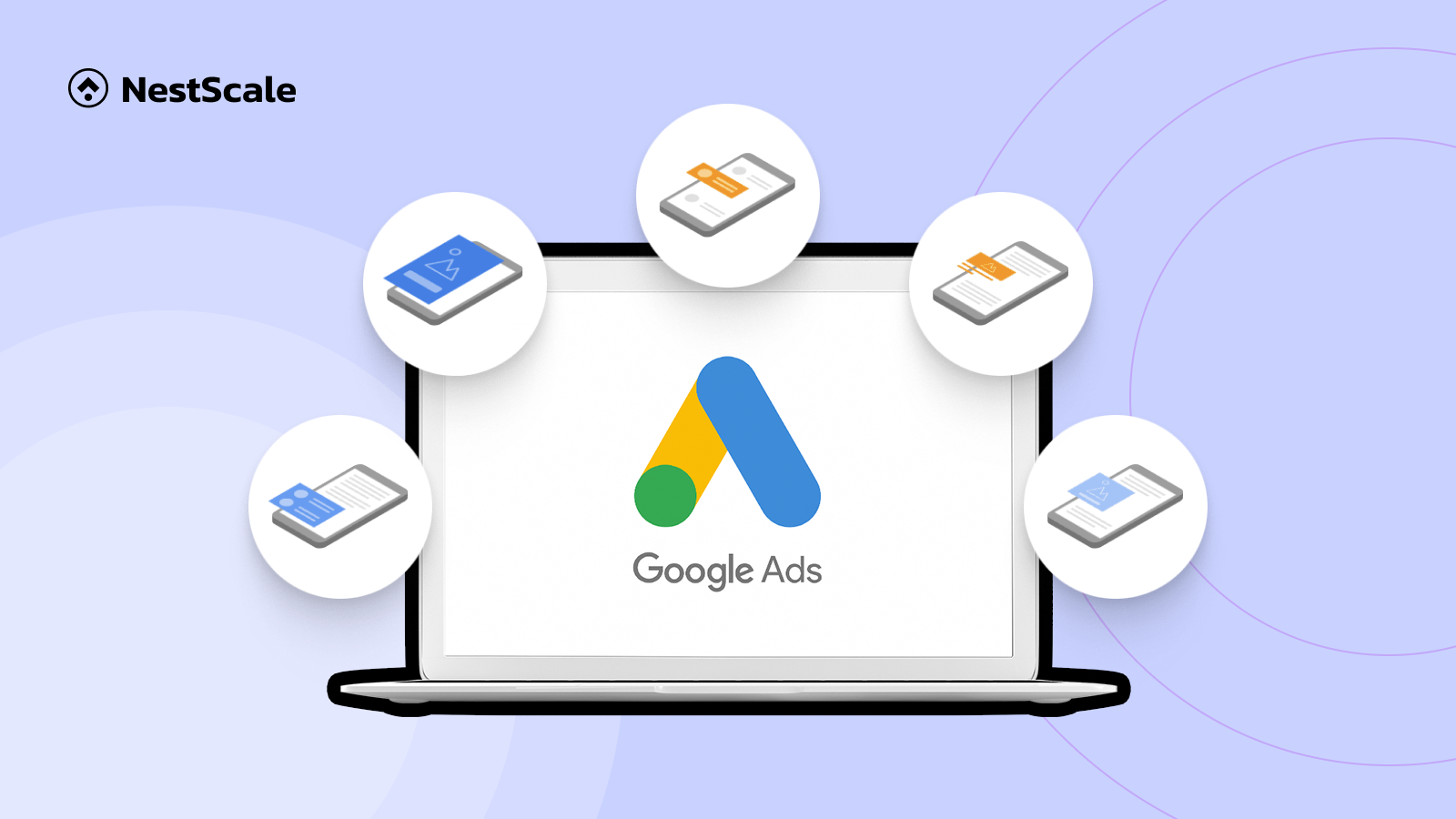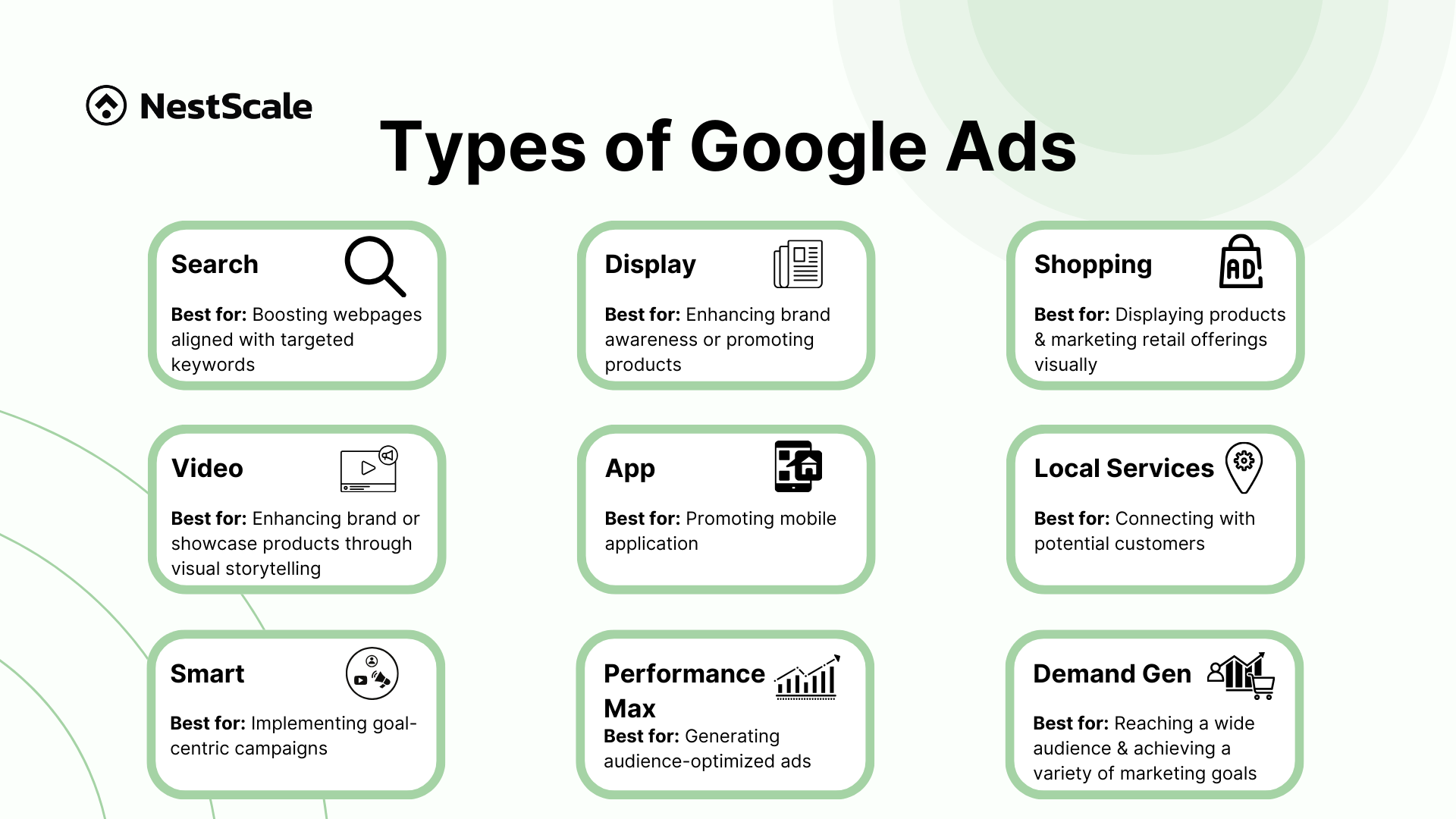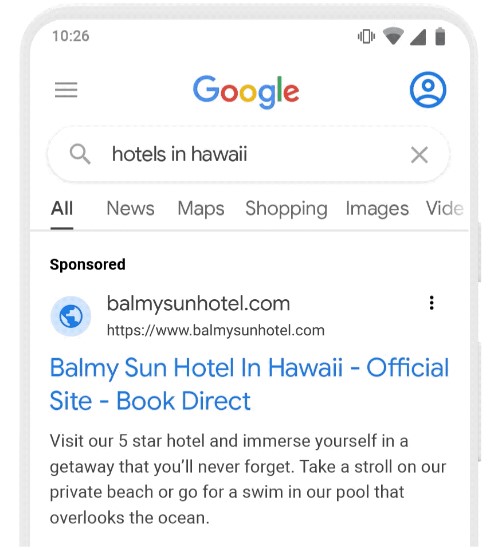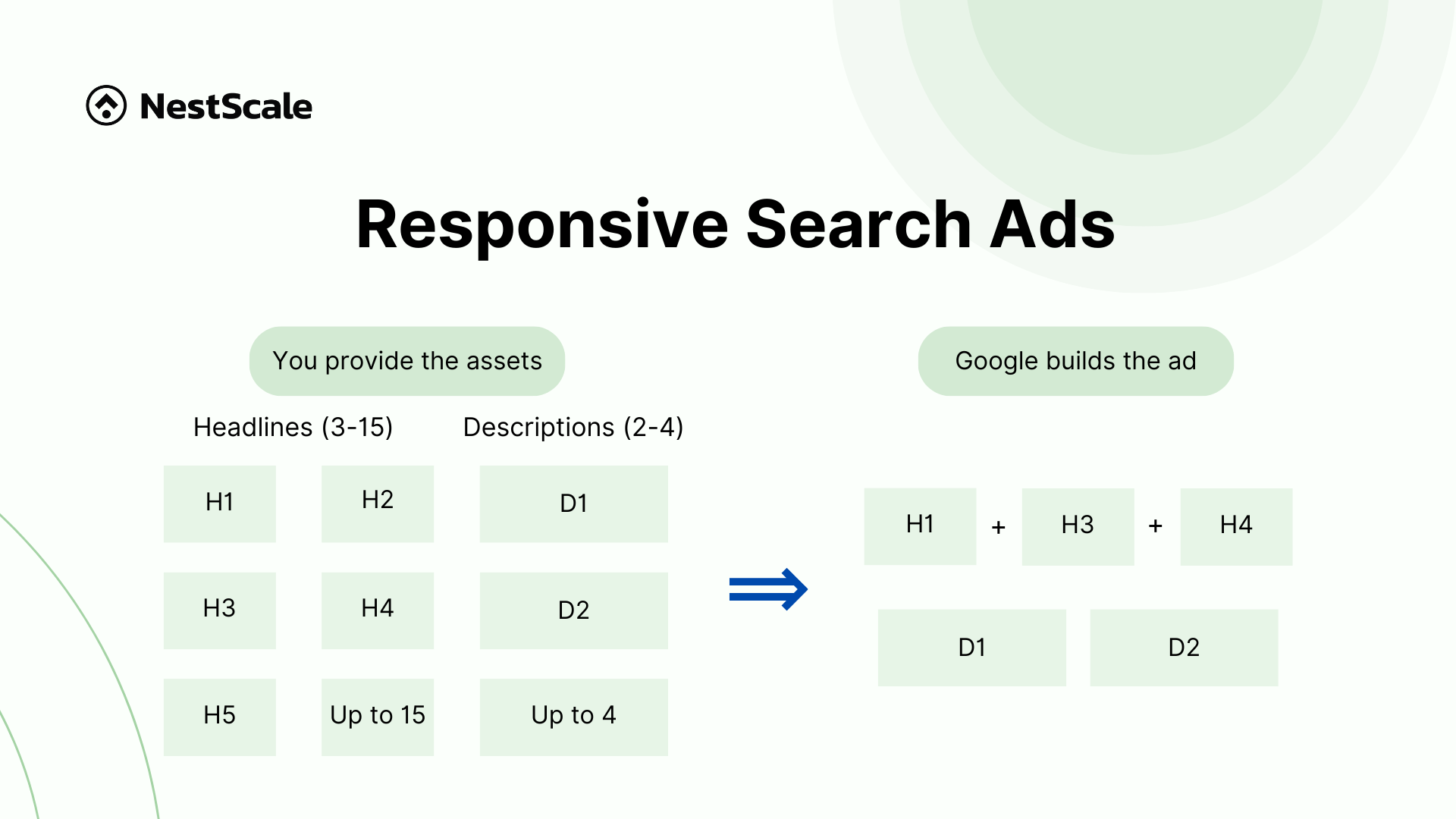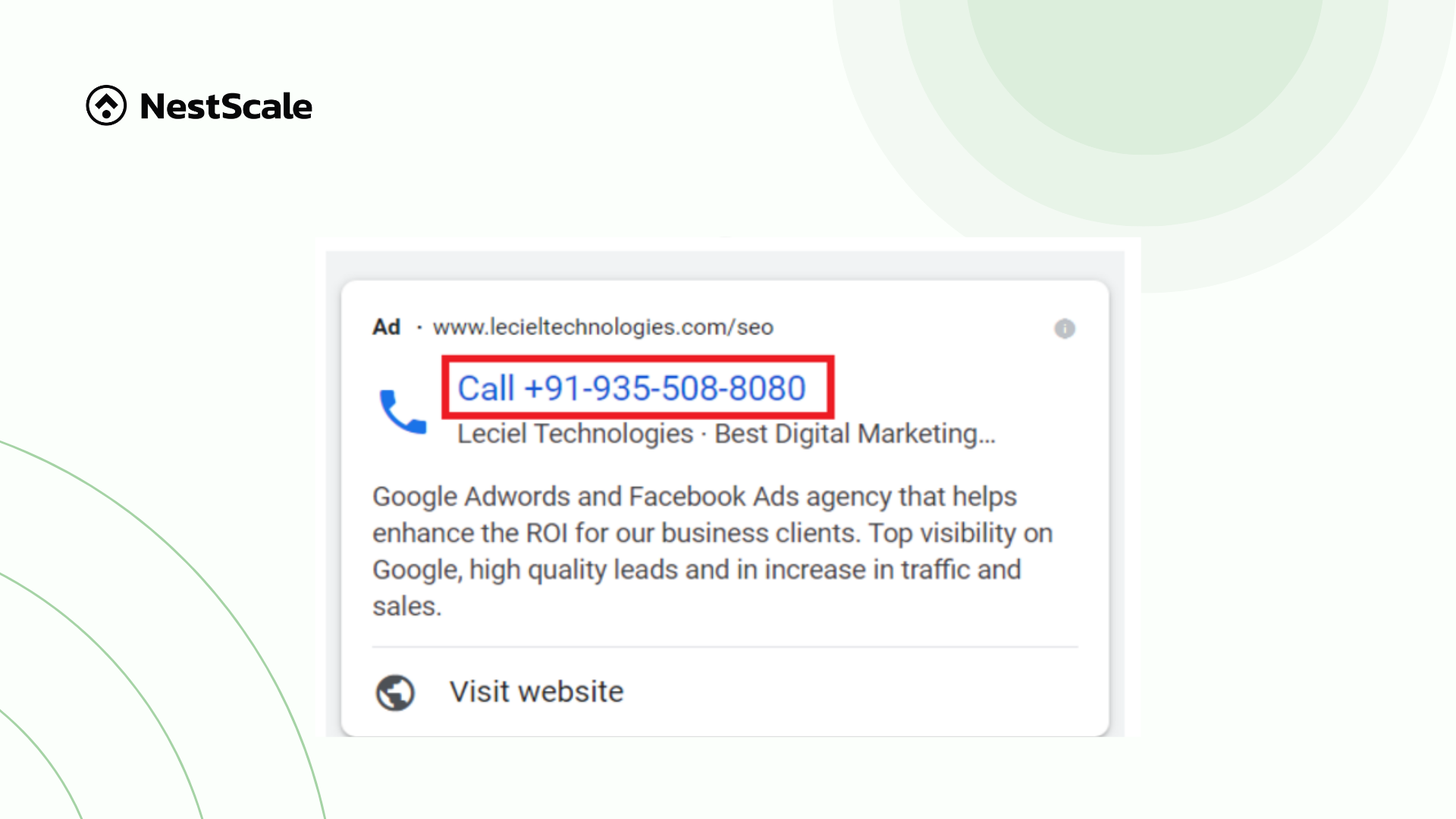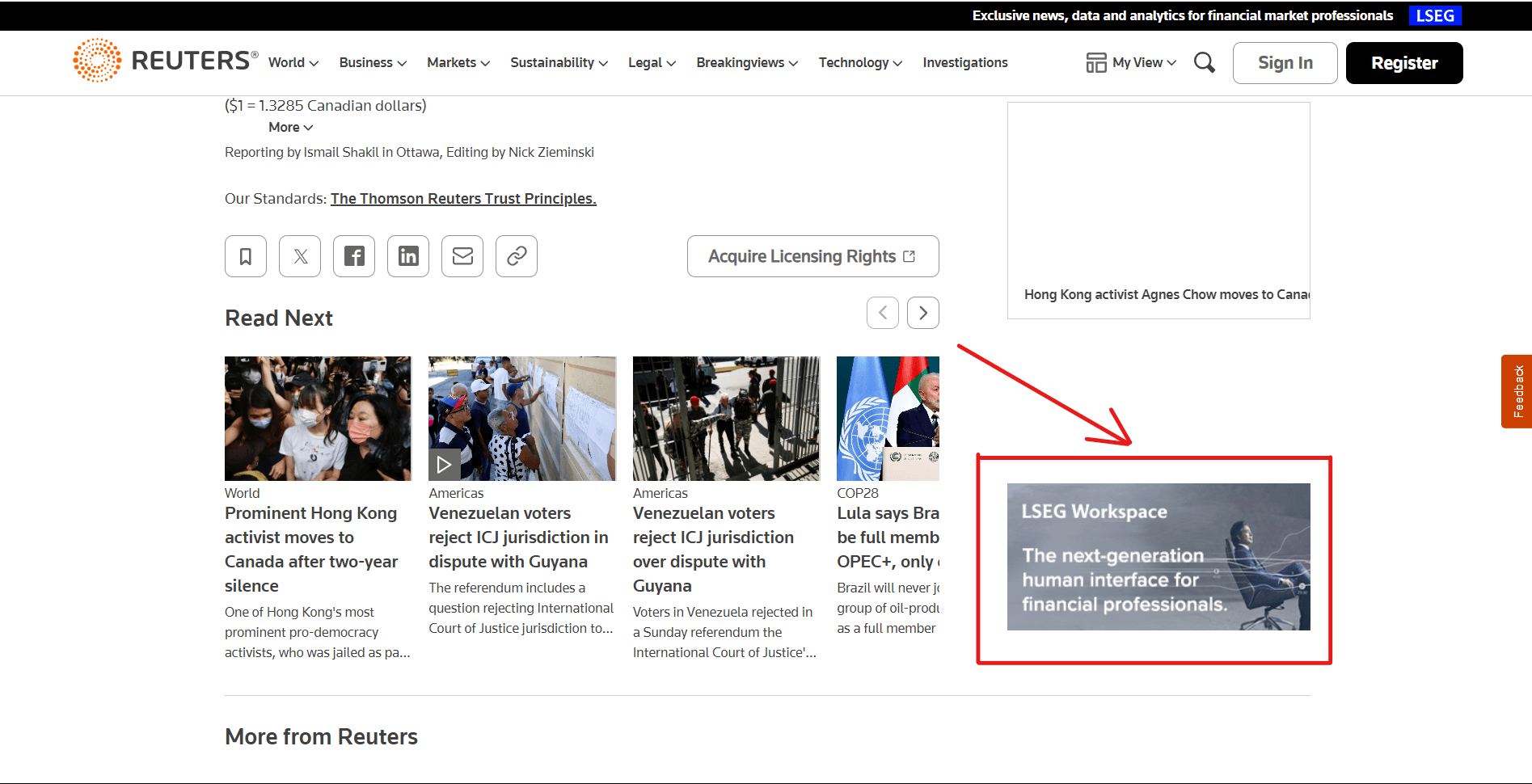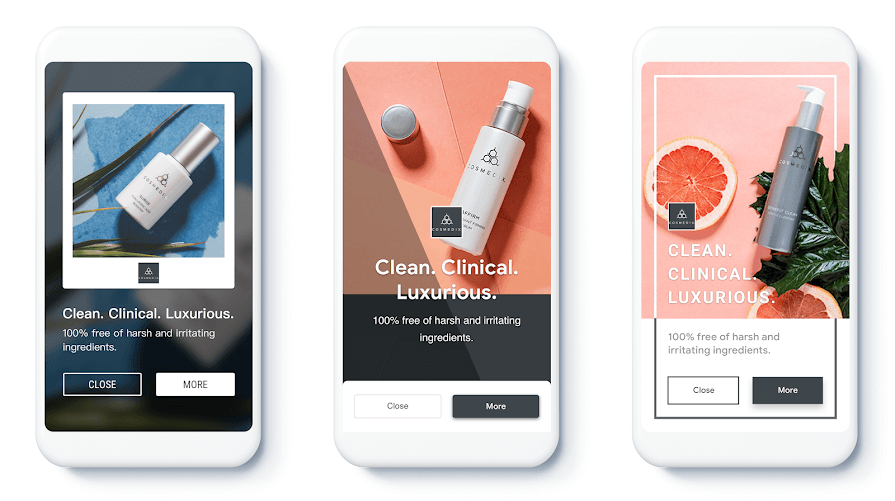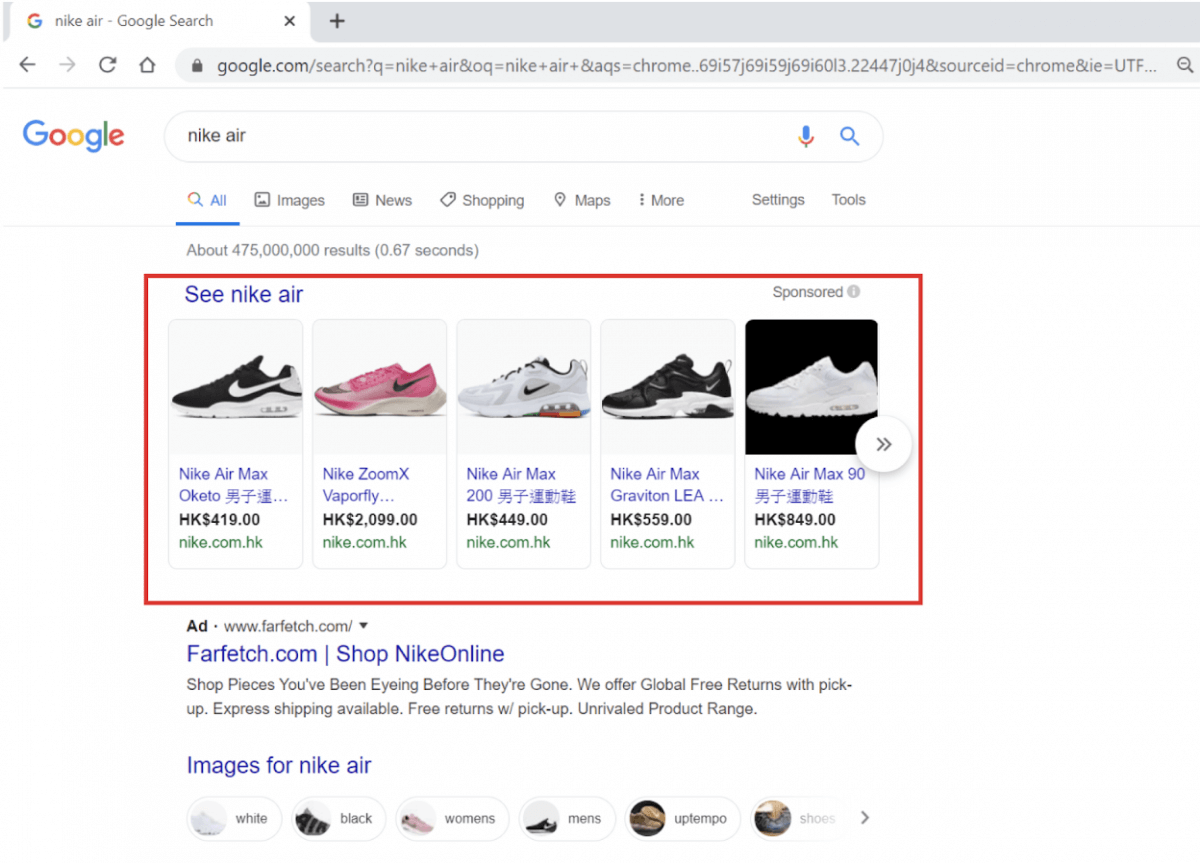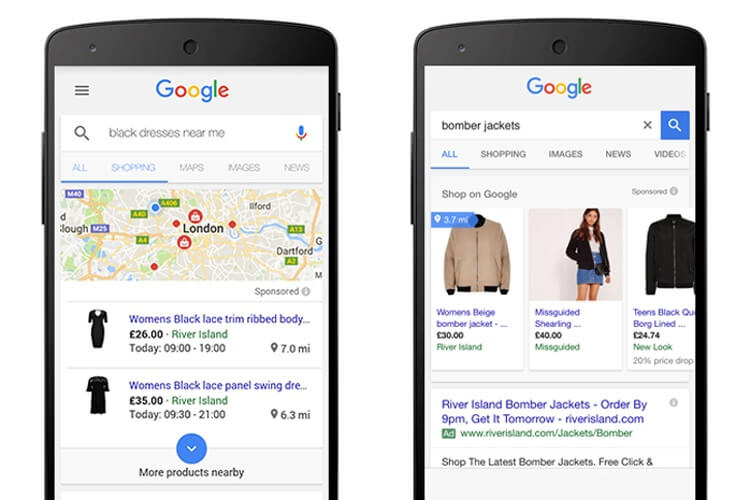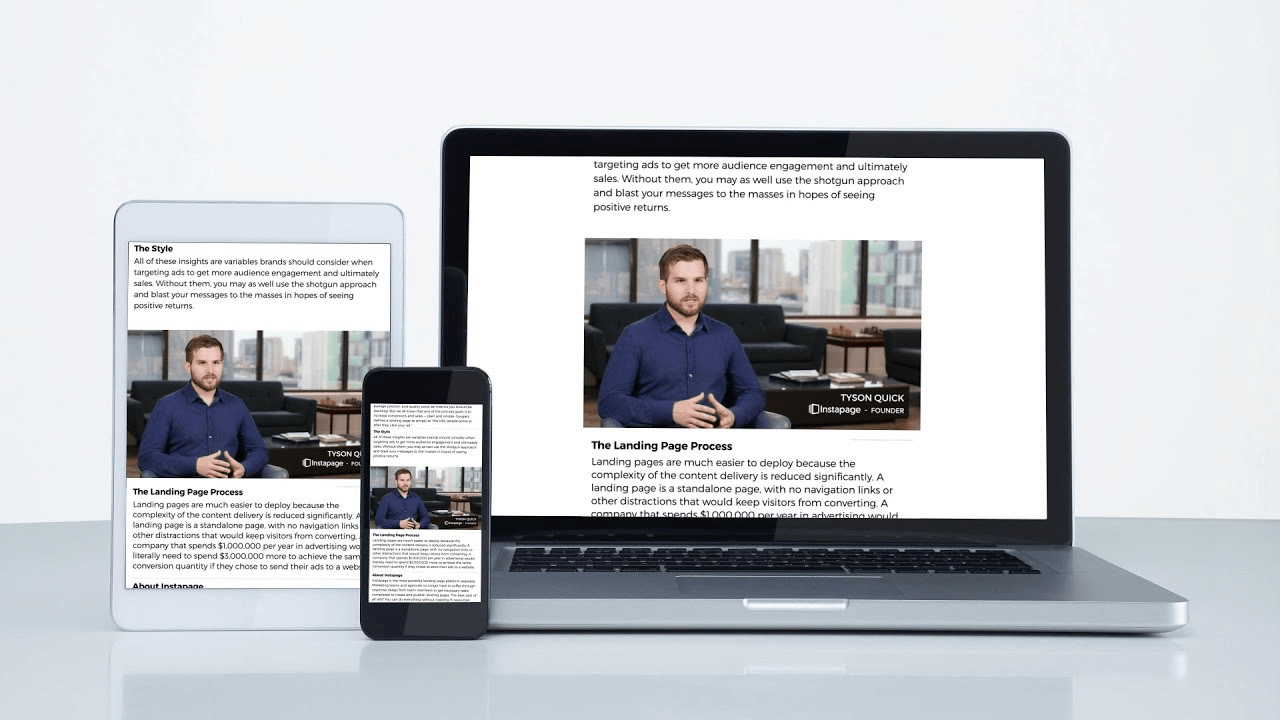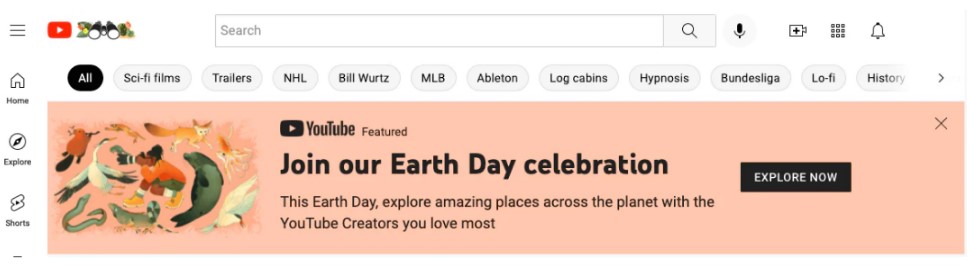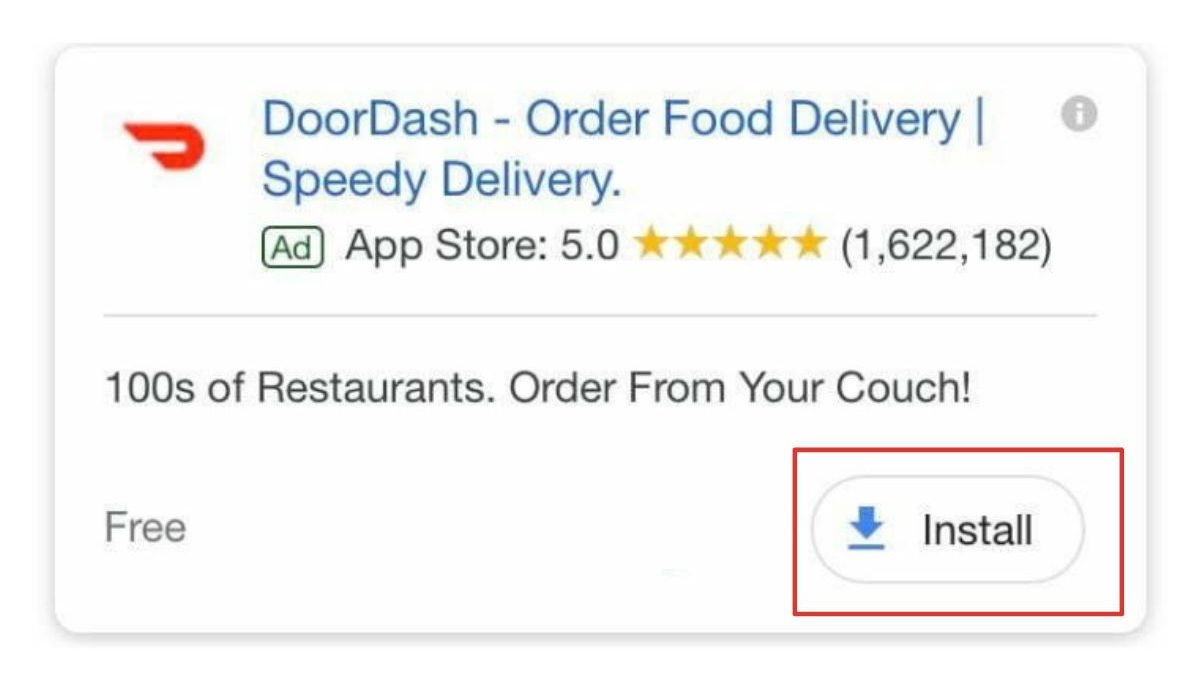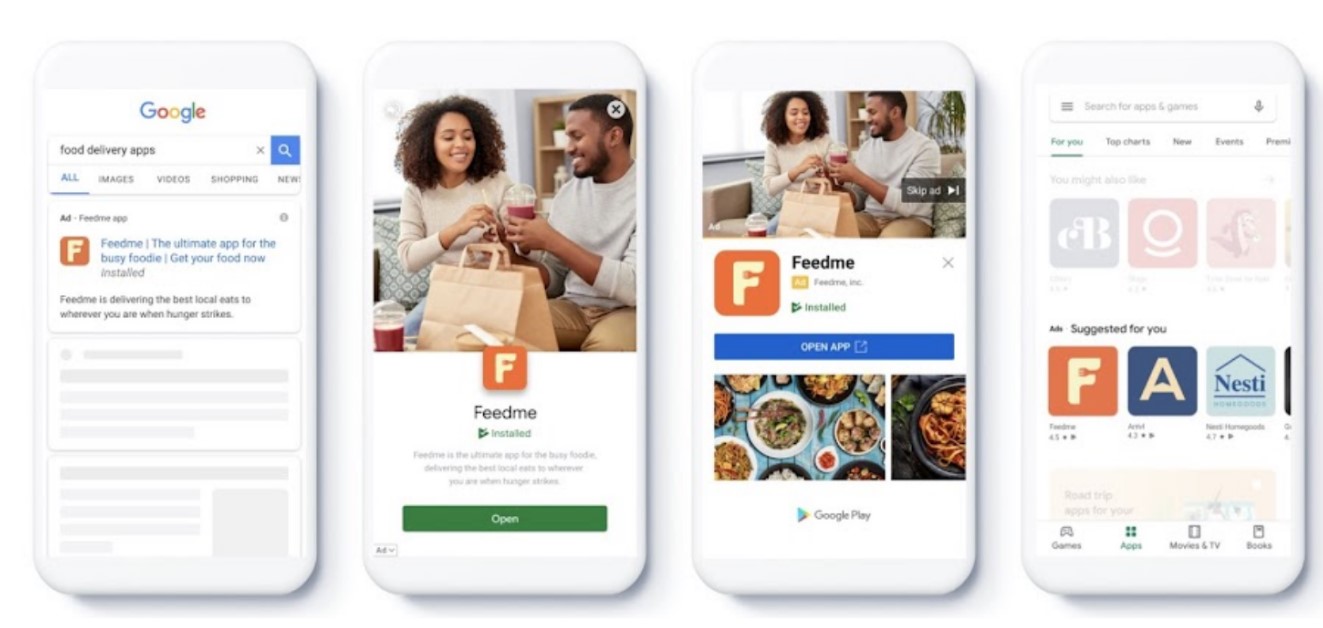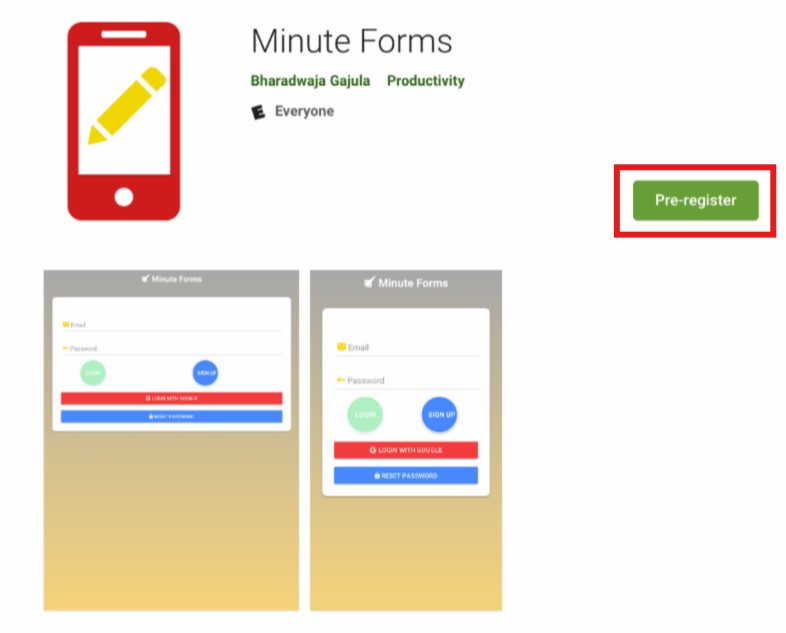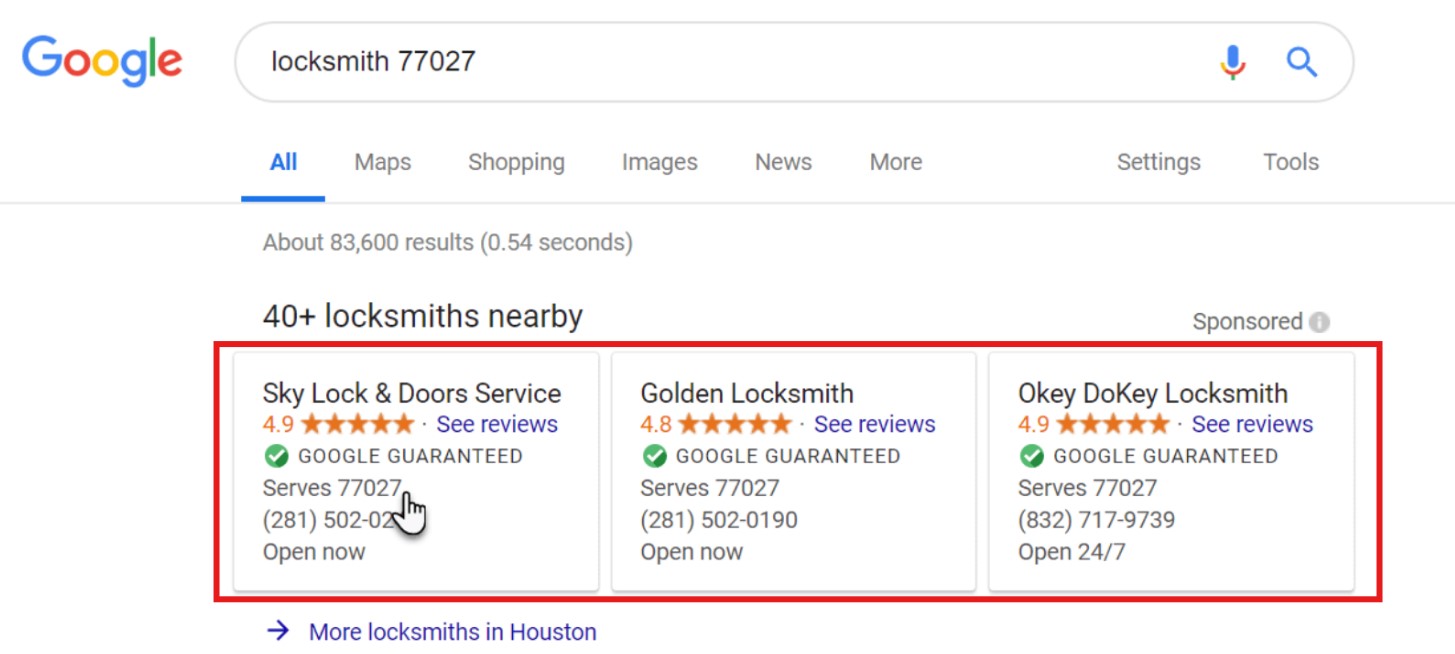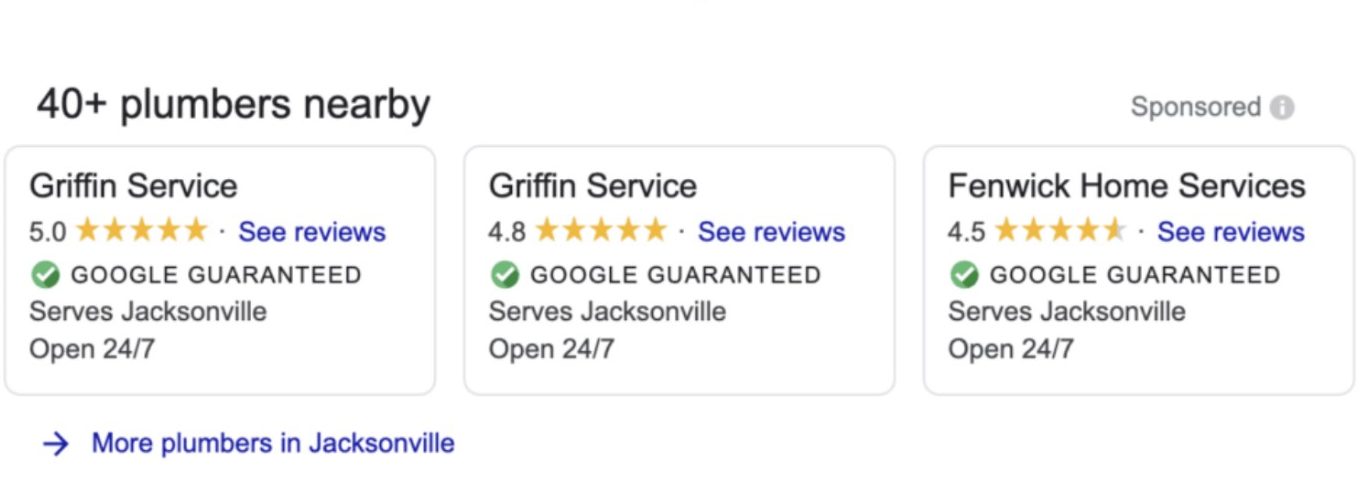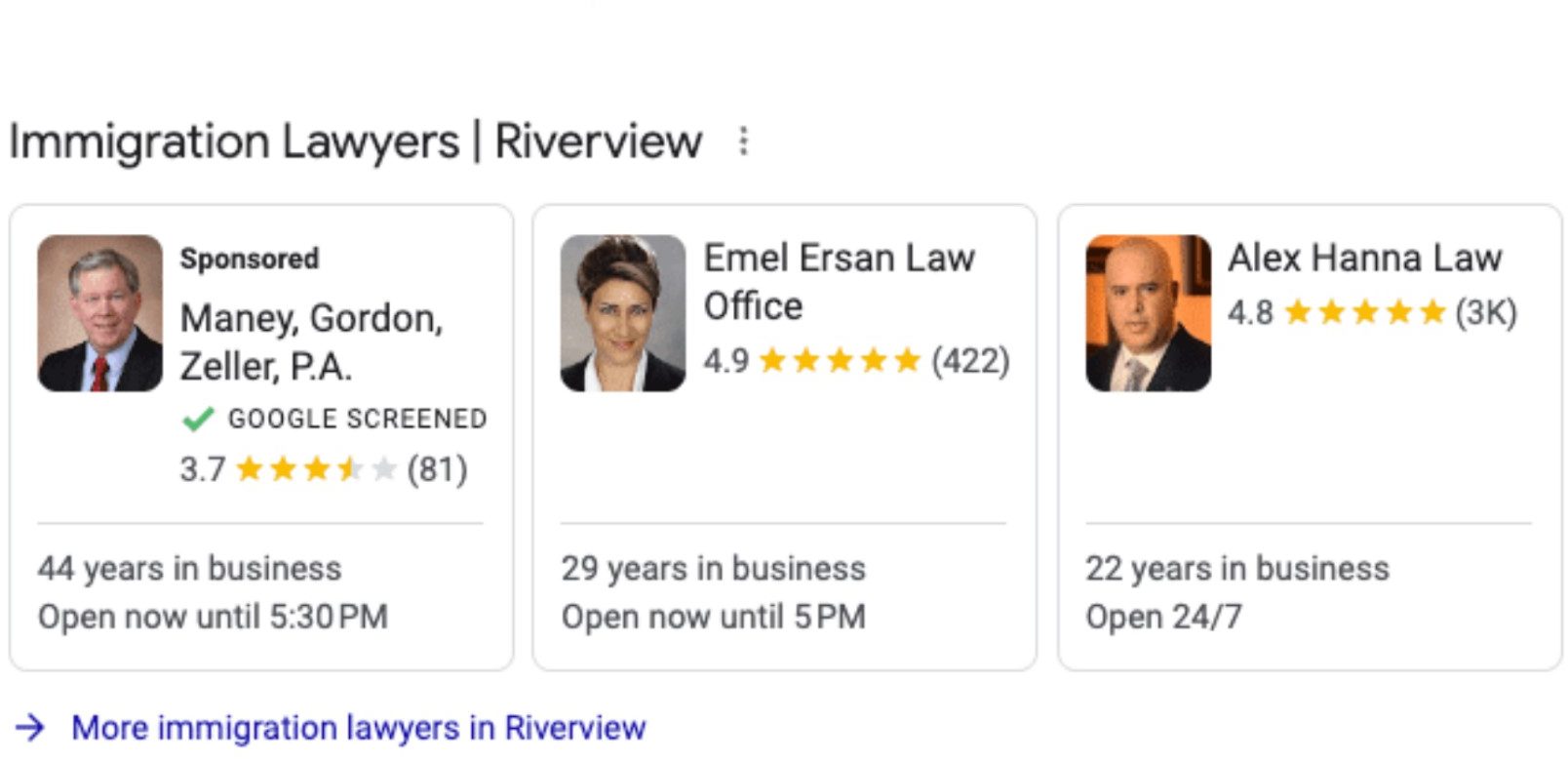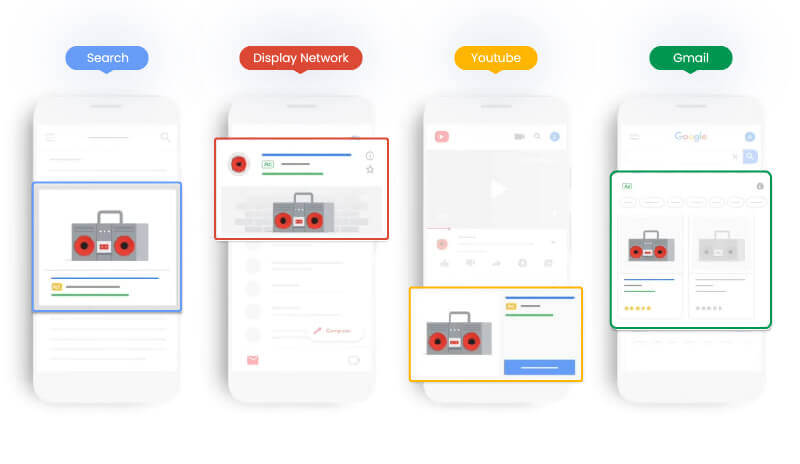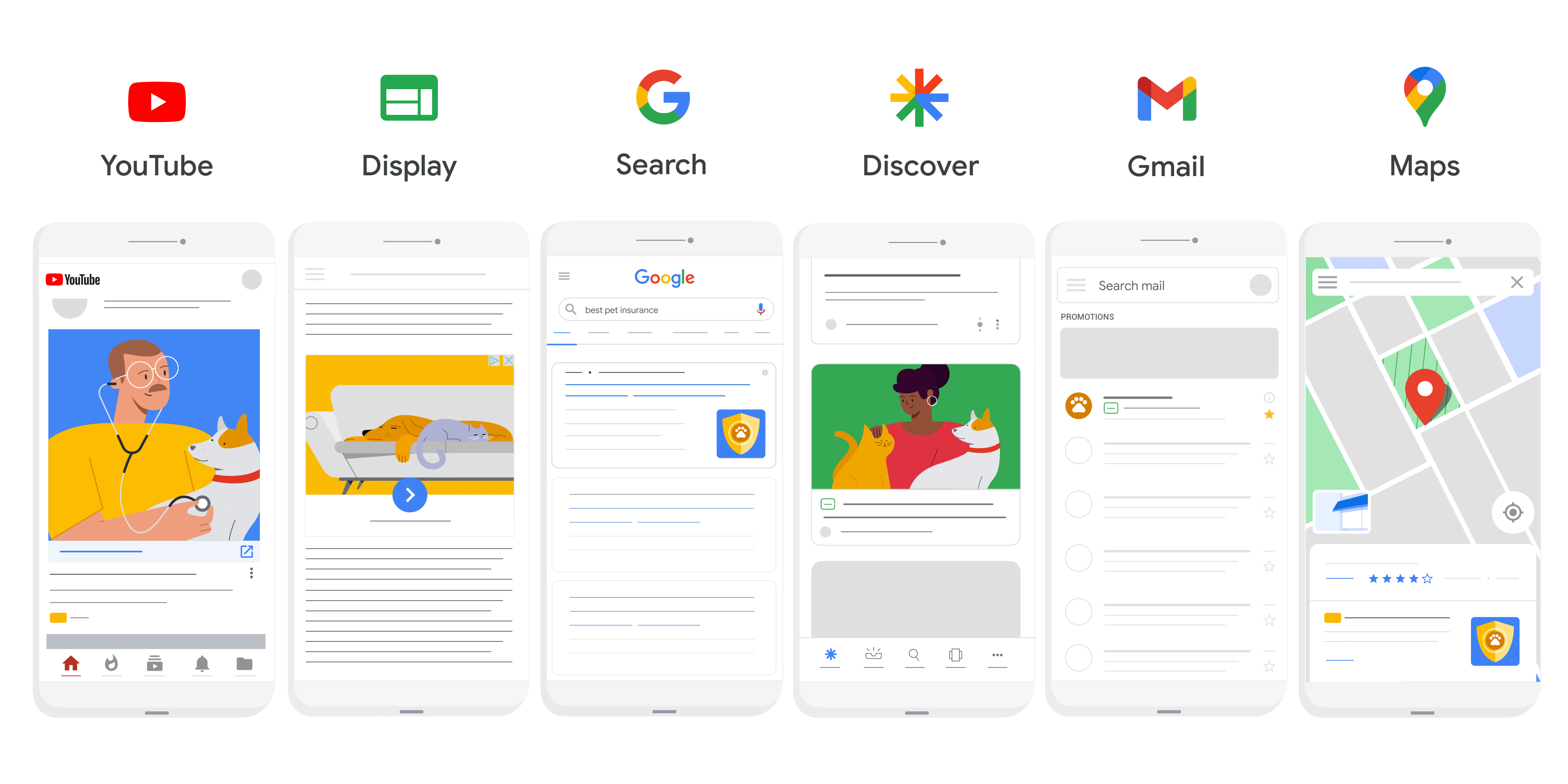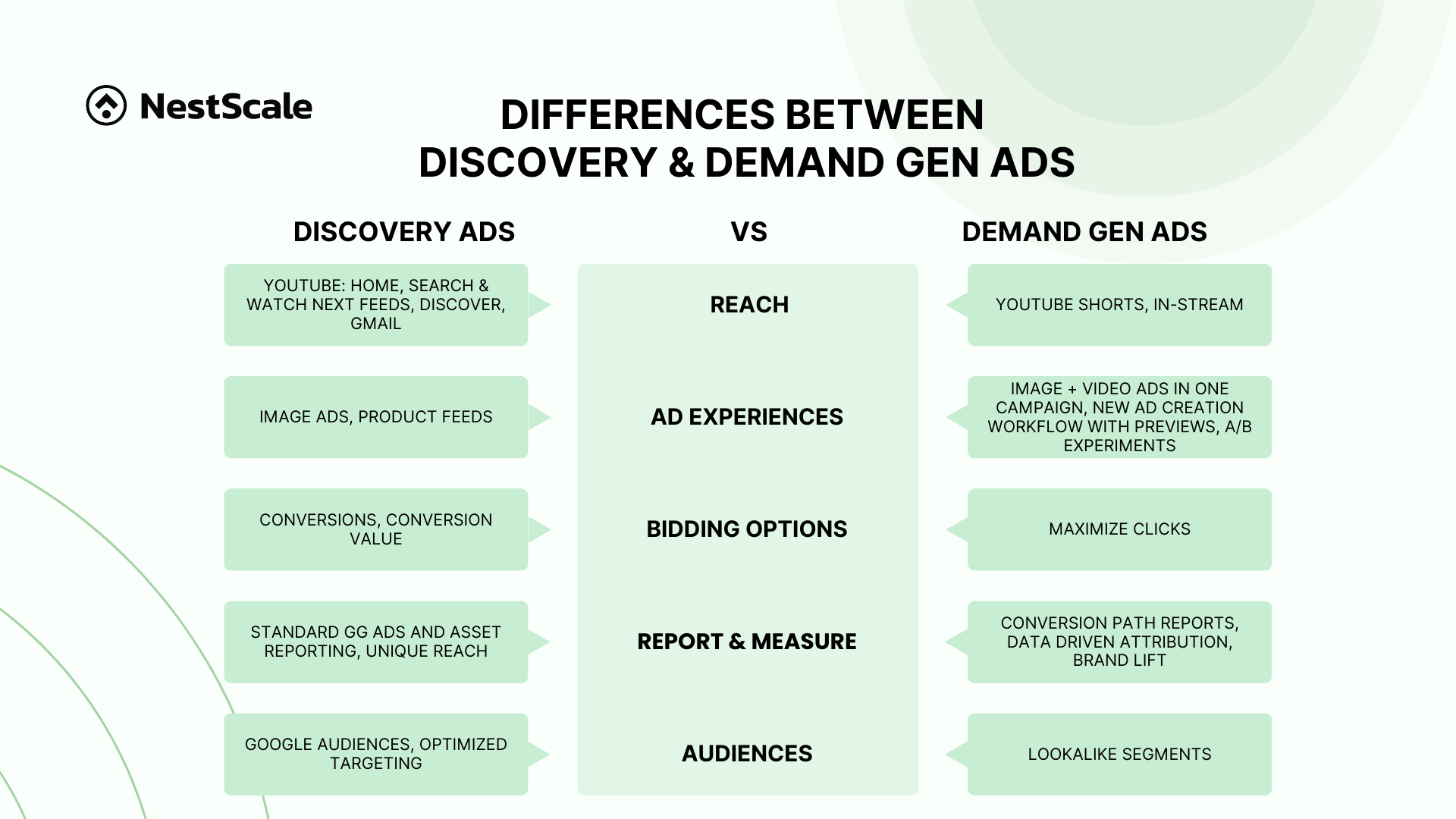With over 5.6 million business users, Google Ads is a potent platform for paid advertising. If you’ve ever found the array of campaign types confusing, you’re not alone. The truth is, there’s no one-size-fits-all solution. Therefore, we’ll delve into the details of all Google Ads types to offer a comprehensive understanding.
How many types of Google Ads campaigns?
Currently, Google Ads has 9 main types of campaigns that you can choose to promote your business. Let’s take a quick look:
Among these ad types, we have 5 types that are most commonly used by businesses. That’s because they target specific user behaviors and goals effectively. Each of them has ample scope in different stages of the customer journey, making them widely used for different campaign objectives.
So in the next section, we will gradually discuss the 5 most common ads first, then other ones to know what they serve and how they benefit your business.
Top 5 common types of Google Ads campaign
Alright, now take a quick look at the 5 most popular types of Google Ads. They’re also a good starting point if this is your first time with Google Ads:
- Search Ads
- Shopping Ads
- Display Ads
- Performance Max Ads
- Video Ads
Now, let’s dive deeper into these 5 types and see how they work:
Search Ads
Search Campaigns or Search Ads allow businesses to display their ads on SERPs. When a user searches for a specific keyword or phrase, Google will return search results that display ads that match or closely match the keywords in your ad.
When searching for ‘hotels in Hawaii’, the top results with the label “Sponsored” are examples of paid search ads triggered by specific keywords or phrases.
Search Ads are designed to drive specific actions, such as clicks or calls, from people who are actively searching for information. That’s because when someone is actively searching for a product or service like yours, they are prone to find your ad helpful and click on it.
Businesses of any size or industry can use Search Ads, as they can drive sales when users are actively searching for their specific brand. Yet, they’re the best for:
- Businesses have products that people already know
- Businesses want to immediately convert from other ad channels
| Pros | Cons |
| – Highly targeted by selecting optimal keywords for your business. – Boost traffic and ROI by complementing organic listings with paid ads. – Offer budget control. | – Require ongoing funding for traffic. – Expensive for small businesses to compete with larger companies. |
Avg cost per lead: $3 ~ $4
Types of Search Ads
- Responsive search ads
Responsive search ads (RSAs) allow you to create up to 15 headlines and 4 descriptions for your ad. Based on user search queries, Google Ads will continuously test to identify which ad variation is more effective to display.
- Dynamic search ads
Dynamic Search Ads (DSAs) automatically create ads based on the content taken from your website. This means that you don’t have to manually create and manage individual ad variations, which can save you a significant amount of time.
- Call-only ads
This type means to drive calls to your business. They display a prominent call button that allows users to initiate a phone call with your business with a single tap. However, one thing to notice is to set your keywords for call-only ads to target high-intent searchers who are looking for quick answers and have no time to research.
Display Campaigns
Unlike text-based Search Campaigns, Google Display Ads use visually appealing ads that passively appear on a vast network of websites and videos within the Google Display Network (GDN).nsures that the ads reach the right people at the right time, maximizing their effectiveness.
Display Ads focus on targeted audience segments, relevant topics, and strategic placements instead of just keyword targeting. This type of ads ensures that the ads reach the right people at the right time, maximizing their effectiveness.
When executed effectively, Display ads can leave a lasting impression, influencing future decisions. So, they are best suited for businesses who:
- Enhance brand awareness or promote product and service consideration.
- Expand your sales funnel or engage potential customers who aren’t actively searching for similar offerings.
- Want to reconnect with their website/app user base through targeted ads.
| Pros | Cons |
| – Increase brand awareness. – Expand global reach with display ads. – Easy to create and place in ad networks. | – Ad-blockers may prevent visibility. – Lower conversion rates. |
Avg cost per lead: $1 ~ $2
Types of Display Ads
- Static banner ads
They are basic display ads with unchanging content like text, images, and a CTA. They’re ideal for generic promotions like Black Friday sales or holiday gift ideas.
- Responsive Display Ads (RADs)
Instead of text-based, RDAs dynamically combine images and text to deliver the most effective ad variations across different placements.
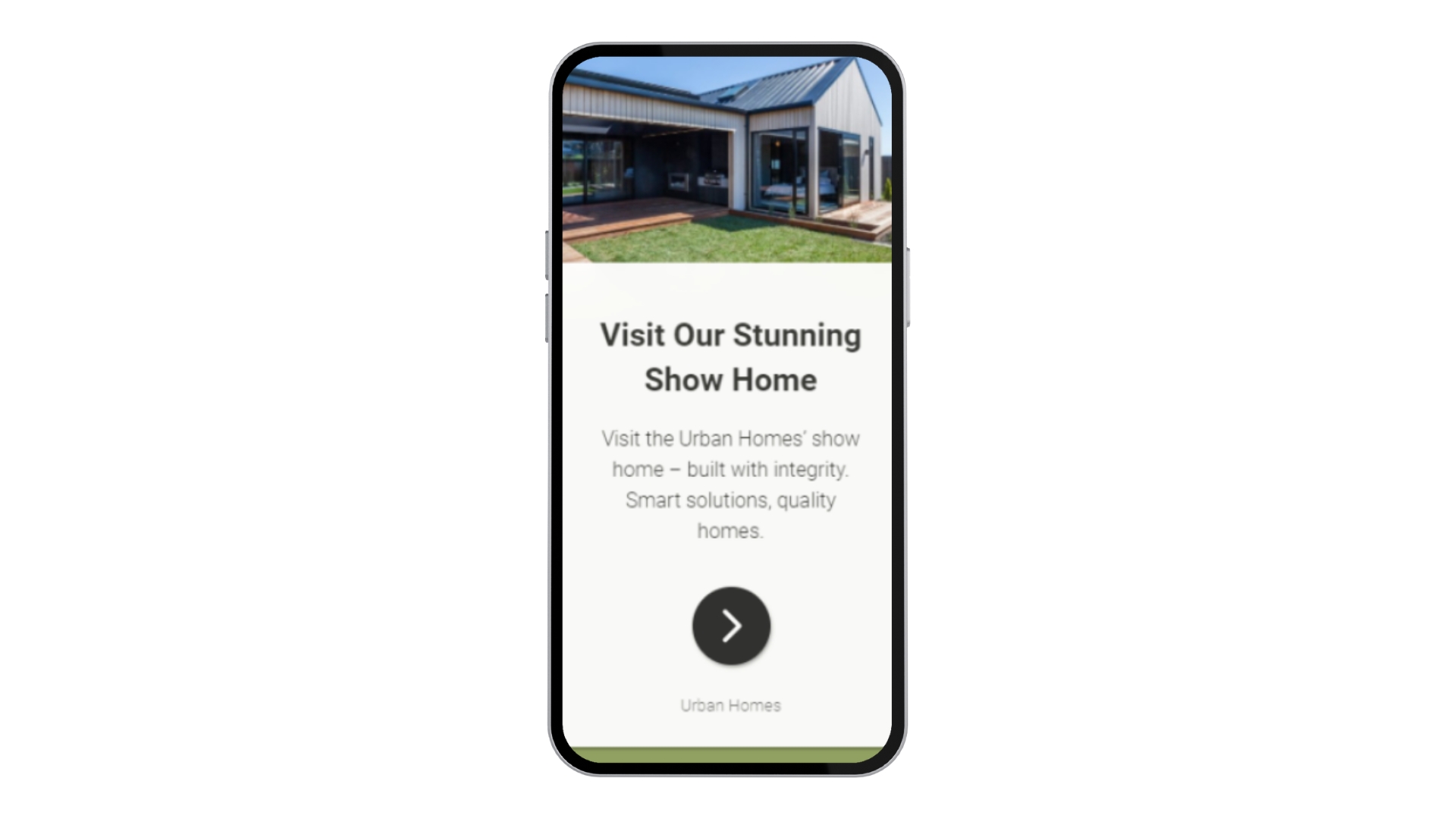
Shopping Ads
The next one is Google Shopping Ads. Anyone who has searched for a product on Google’s search bar will be familiar with this type of advertisement. They are the visual ads you see on the Search and Shopping tabs on Google.
The shopping ads are different from other types of Google ads since they require fewer setups or management compared to others. Google will automatically fetch your product data from your Google Merchant Center (GMC) account.
Shopping ads can be beneficial for a wide range of businesses, particularly those that sell physical products. Here are some specific types of businesses that can effectively utilize Shopping ads:
- Merchants aim to display their products and market their retail offerings visually.
- Individuals seeking to boost online sales and generate leads.
- Owners of brick-and-mortar stores are interested in selling their local inventory to nearby customers.
| Pros | Cons |
| – Target shoppers interested in your products. – Track results effectively. | – Require a Google Merchant Center account. – Difficult to optimize due to many performance factors. |
Avg cost per lead: ~ $1
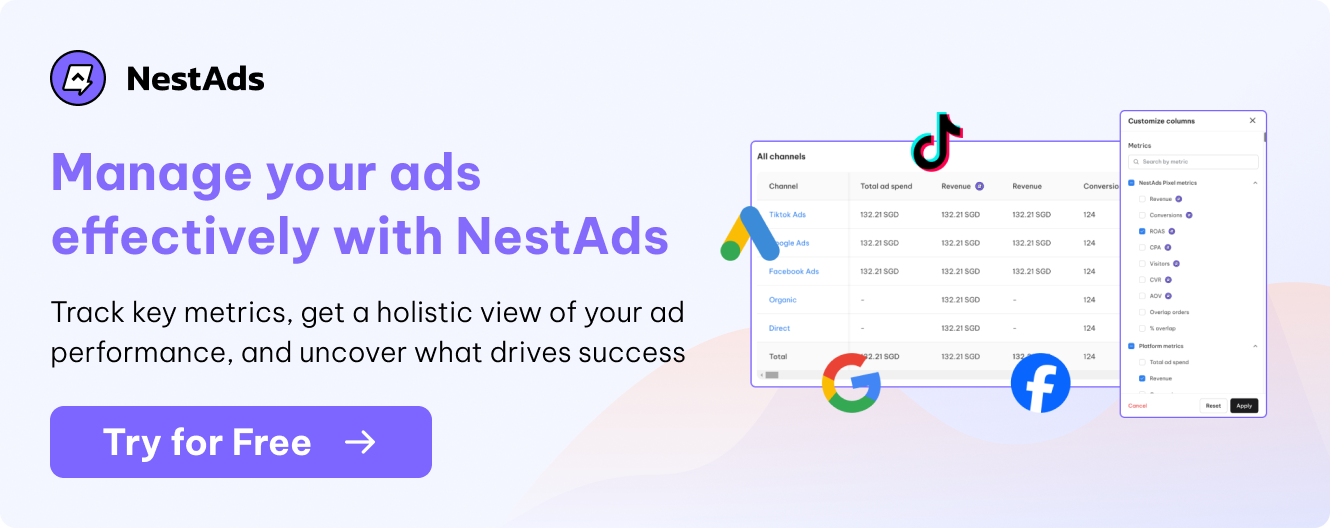
Types of Shopping Ads
- Product Shopping Ads
These are the typical Shopping ads visible on the SERP when searching for online purchases. They feature an image of your product accompanied by relevant details, such as the price.
- Local Inventory Ads
These advertisements will be displayed to local searchers. These ads are similar to Product Shopping ads but provide additional information about the availability of the featured item for in-store pickups.
- Showcase Shopping Ads
You can feature more than one product from your website with showcase shopping ads. This ad format starts with a single product but lets your audience tap to reveal a curated selection of related items from your website.
Video Ads
The Google Ads Video campaign is a form of advertising initiative enabling businesses to advertise their products or services using video ads across diverse platforms, such as YouTube and other websites.
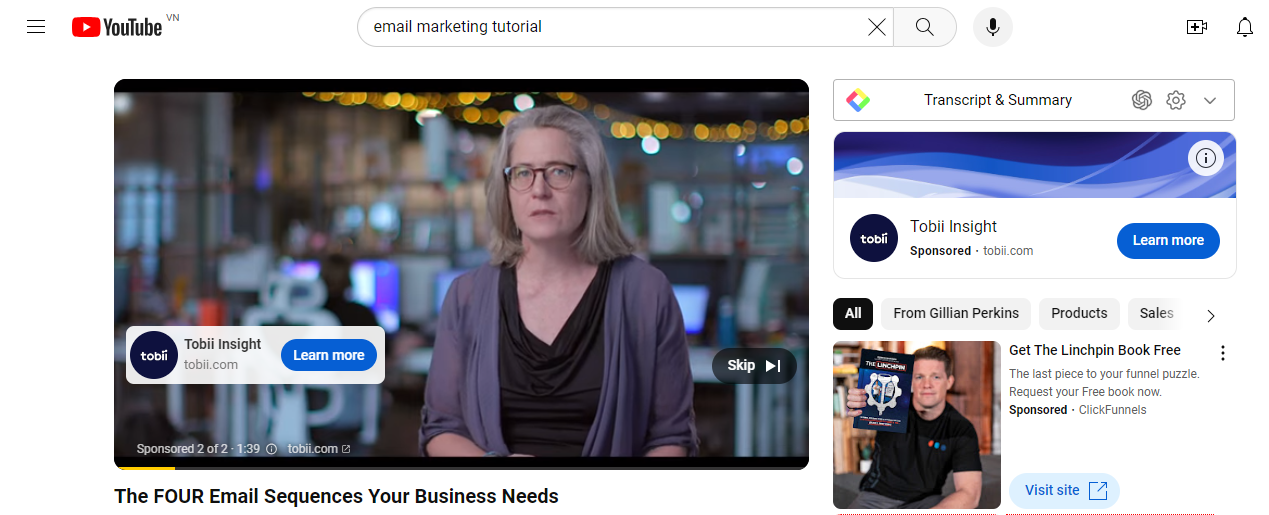
Video ads are effective in reaching a wide audience and achieving a variety of marketing goals. Hence, businesses that are seeking to enhance their brand or showcase their products through visual storytelling are best suited for this type.
This is an effective way to reach a wide audience and achieve a variety of marketing goals. So, businesses that are seeking to enhance their brand or showcase their products through visual storytelling are best suited for this type of Google Ads.
| Pros | Cons |
| – Cost-effective compared to Google Search ads. – Boost brand awareness even if users skip ads. | – Require great time and effort for high-quality video. – Can be intrusive, disrupting viewer experience. |
Avg cost per lead: ~ $1
Types of Video Ads
- In-feed ads
When a user scrolls past the ad, the video may automatically start playing in mute. If the user is interested in the ad, they can click on it to watch it in its entirety. There is no requirement for the length of these ads.
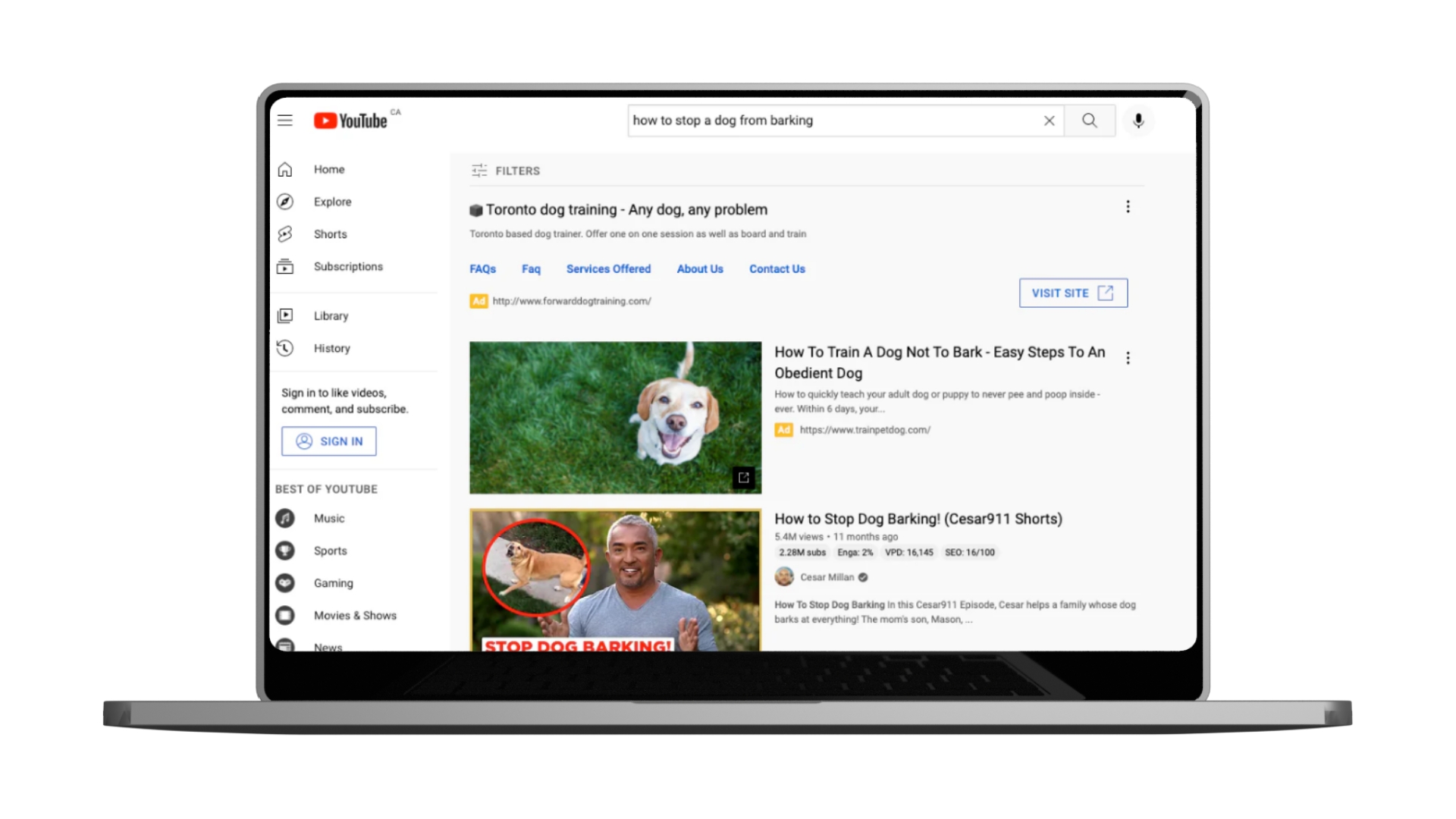
- Bumper ads
Similar to non-skippable in-stream ads, bumper ads play at the start of a video but are shorter, lasting just six seconds.

- Outstream ads
These video ads exclusive to mobile devices are visible on Google Video Partner sites, excluding YouTube. They initiate automatically for viewers with muted sound and encourage them to view the complete version with sound enabled.
- Masthead ads
You often encounter a Masthead Ad when Google prominently displays a branded video at the top of your YouTube homepage, often with links to brand channels and websites nearby.
App Ads
App ads aim to boost app downloads or user engagement and may appear across various platforms, including Search, Google Play, YouTube, Google Search’s Discover, and the Google Display Network. Their appearance resembles other campaigns, featuring concise text and an app image tailored to the specific placement.
App ads are ideal for individuals or businesses looking to promote either an existing mobile application or an upcoming app, with a focus on Android platforms.
Whether you’re seeking to drive installs for a newly released app or boost engagement for an existing one, App campaigns offer a comprehensive solution tailored to achieve app-specific marketing objectives.
| Pros | Cons |
| – Broad reach across multiple platforms (Search, Play, YouTube, etc.). – Automated optimization for ad performance. – Simplified setup and management. | – Limited control over where ads appear. – Require a high volume of data for effective optimization. – Can be costly for competitive app categories. |
Avg cost per lead: $3 ~ $4
Types of App Ads
- App installs
You can recognize these ads by seeing a download button.
- App engagement
Advertisers can focus on users who have previously installed their app using engagement campaigns, encouraging them to perform specific actions within the application.
- App pre-registration (Android only)
You’re able to build the audience for your app before it’s released on Google Play.
Other types of Google Ads campaign
Google Ads also have 4 other types that we will discuss in this section:
- Local Services Ads
- Smart Campaigns
- Performance Max Campaigns
- Demand Gen Ads
Local Services Ads
Local Services Ads technically aren’t part of the core Google Ads hub, but they’re a Google Ad type nonetheless.
Advertisers with localized products and services can create these campaigns within the Local Services Ads hub if they meet Google’s license, insurance, and background check requirements.
They combine your Google Business Profile with your Google reviews to get your business to the top of the list when people search for a local business like yours.
Local Services Campaigns are a valuable tool for local service businesses that want to connect with potential customers who are searching for their services online. Besides, the best suit for this format ads are the businesses who want to:
- Increase sales from physical stores or venues looking to drive in-person sales
- Generate leads from local customers who are actively looking for their services
- Looking for multi-channel marketing under one campaign
| Pros | Cons |
| – Directly connect businesses with local customers. – Pay-per-lead model, ensuring cost-efficiency. – Build trust with Google Guarantee badge. | – Limited availability in certain industries and regions. – Require a thorough verification process. – Can be competitive, raising lead costs. |
Avg cost per lead: $3 ~ $4
Types of Local Services Campaigns
- Google Guarantee
Primarily tailored for home services such as plumbing, housekeeping, and locksmiths. With this type, Google offers a refund of up to $2000 for dissatisfied customers.
- Google Screened
Better suited for white-collar services like real estate agents, lawyers, and accountants. Businesses must undergo a thorough screening and background check. Other eligible businesses include financial planners, tax preparers, and marketing agencies.
Smart Campaigns
Google handles the setup and management of Smart campaigns, requiring only initial information from you. These campaigns promote your business across platforms like Google Search, Maps, YouTube, and partner sites.
Smart campaigns target potential customers using location and search terms, offering either Search or Display ads as mentioned earlier.
Smart campaigns are automated campaigns capable of serving both Search and Display ads, similar to traditional campaigns. The primary distinction lies in their setup and optimization.
Moreover, they are configured and fine-tuned automatically by Google, while traditional campaigns necessitate manual setup and management.
Powered by machine learning algorithms, Smart campaigns ascertain optimal audience targeting, ad creatives, and bidding strategies to fulfill the advertiser’s objectives.
This is a great option for small businesses that want an easy and effective way to advertise their products or services online. They are especially well-suited for businesses that:
- Have limited time or resources to manage their advertising campaigns
- Are new to online advertising
- Have a limited budget
- Want to focus on reaching local customer.
| Pros | Cons |
| – Automated keyword targeting, bidding, and placements. – Easy setup, ideal for small businesses. – Cost-effective, optimizing budget for ROI.Broad audience reach across ad types. | – Limited control over targeting and bids. – Minimal customization options. – Less transparency on performance data. – Dependence on Google’s automation. |
Avg cost per lead: $3 ~ $4
Performance Max Campaigns
Performance Max campaign is a campaign type that Google Ads introduced in 2022. Performance Max will be replacing Local campaigns and Smart campaigns altogether.
It aims to assist advertisers in finding more customers and boosting conversions across all of Google’s channels, including YouTube, Display, Search, Discover, Gmail, and Maps.
Performance Max ads leverages machine learning to automatically place ads across various channels including Search, Display, YouTube, and Discover.
They cater to diverse objectives such as driving website traffic, generating leads, or boosting sales, all with the aim of maximizing performance and extending reach across Google’s entire network.
This campaign is particularly suitable for businesses that:
- Have complex marketing goals
- Limited time or resources
- Want to reach a wider audience
- Use automation and machine learning
| Pros | Cons |
| – Full-funnel reach across all Google channels. – Automated targeting and bidding for optimal performance. – Easy to set up and manage. | – Limited control over targeting specifics. – Minimal insights into performance breakdown. – Heavy reliance on automation. |
Avg cost per lead: ~ >$4
Demand Gen Ads
Starting in October, Demand Gen arrives for all advertisers, with existing Discovery campaigns having the chance to graduate to the next level.
Google’s Demand Gen Campaigns are AI-powered ad campaigns designed to drive demand and business results on Google’s most browsable and entertainment-focused platforms, such as YouTube, Google Discover, and the Gmail promotions tab.
Imagine Discovery campaigns as a basic flip phone. Demand Gen is like the latest smartphone – it does everything the flip phone did, but way better, faster, and with a whole lot more bells and whistles.
Demand Gen Campaigns are a great type of Google Ads campaign for businesses that want to reach a wide audience and achieve a variety of marketing goals, such as:
- Merchants aim to expand their reach and enhance brand awareness using visually engaging advertisements.
- Businesses who want to test and experiment with their ad creatives.
- Advertisers who want detailed reporting and insights.
- Those who are interested in leveraging AI for tailored ad experiences.
| Pros | Cons |
| – Target high-intent audiences across platforms. – Engage users with tailored creative content. – Drive brand awareness and conversions. | – Limited control over targeting specifics. – Minimal insights into performance breakdown. – Heavy reliance on automation. |
Avg cost per lead: ~ >$4
Which Google campaign type is best for your business?
Before you get into the most important question “Which one is the best for my business?”, take these into consideration:
- Do you have a preferred advertising channel? If you’re focused on video, search, or third-party websites, select the ad type that matches your needs.
- Is your product or service location-specific? In this case, Local Services Ads might be the right choice.
- Are you more focused on achieving goals rather than specific channels? If so, Performance Max or Smart campaigns could help streamline your advertising efforts.
To determine which ones convert best for your business, our final advice is to run multiple campaigns focusing on different objectives. This also helps you to maximize their power when putting them in the right placements.
But you may be a bit worried about how to monitor multiple campaigns at once. So let’s try NestAds! This is a game-changer to facilitate your tracking data process. You can manage all of your ad campaigns within a comprehensive dashboard and get deeper insights into your performance by monitoring crucial ad metrics. Additionally, NestAds helps you keep up the marketing race with a pro marketing attribution tool. You may want to know more about each influential touchpoint in your customer journey to optimize them efficiently.
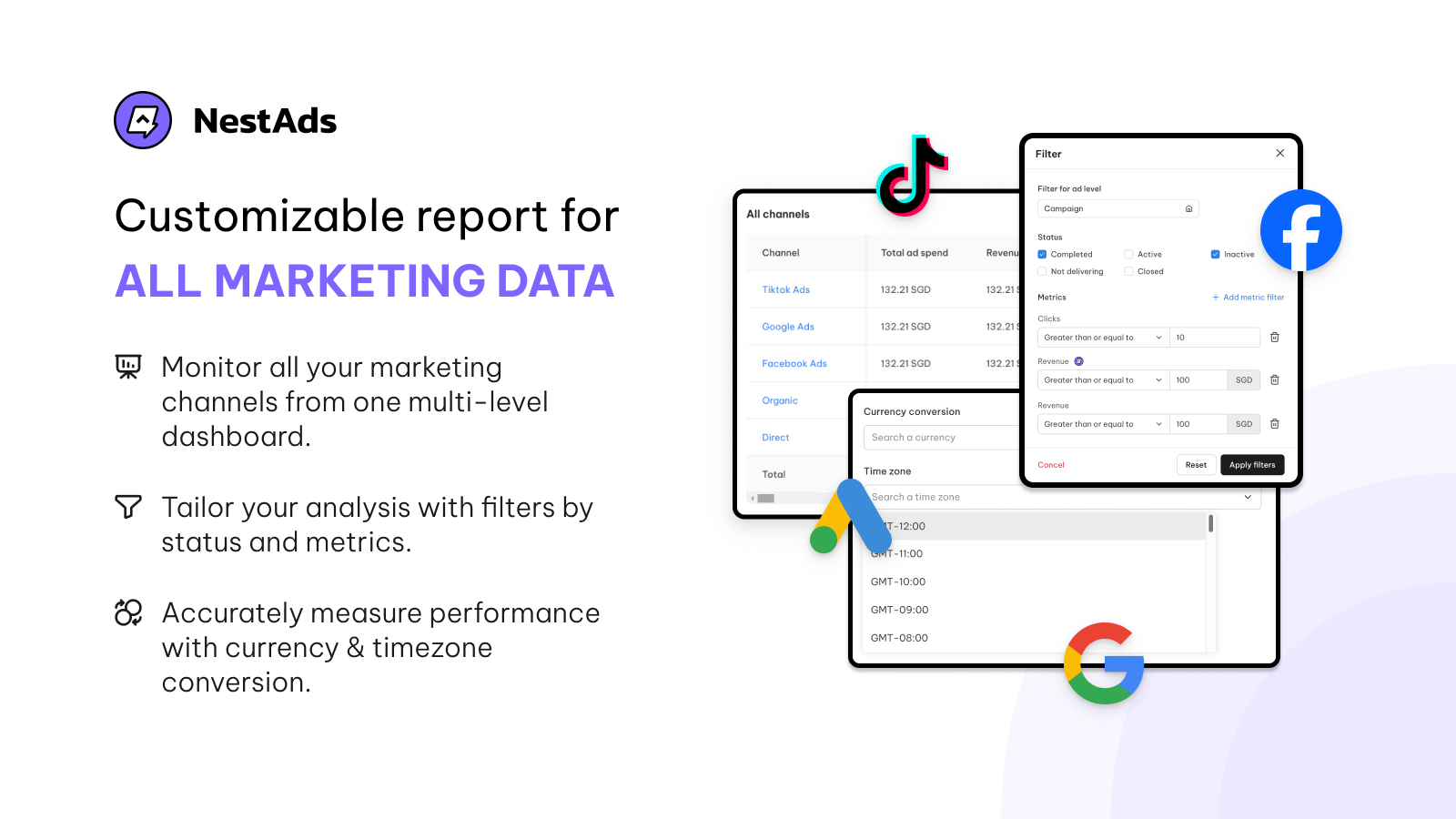
FAQs
What are the 3 levels of Google Ads?
Google Ads has 3 levels: accounts, campaigns, and ad groups.
Your account is linked to a distinct email address, password, and billing details. Within campaigns, each possesses its allocated budget and settings dictating the placement of your ads. Ad groups, in turn, house a collection of cohesive ads and keywords that share thematic relevance.
What type of advertising is Google AdWords?
Google AdWords, now known as Google Ads, is a type of online advertising platform offered by Google. It falls under the category of PPC advertising (Pay-Per-Click), where advertisers bid on keywords to display ads on Google’s SERPs, as well as on other Google properties and partner websites.
What are the four Google Ads networks?
4 Google Ads networks include:
- Search Network: Google search results pages, other Google sites like Maps and Shopping, and search sites that partner with Google to show ads.
- Display Network: Google sites like YouTube, Blogger, and Gmail, plus thousands of partnering websites across the Internet.
- Video Network: YouTube and YouTube partner sites.
- Shopping Network: Google Search, Google Shopping, and Google Search Partner sites like YouTube and image search.