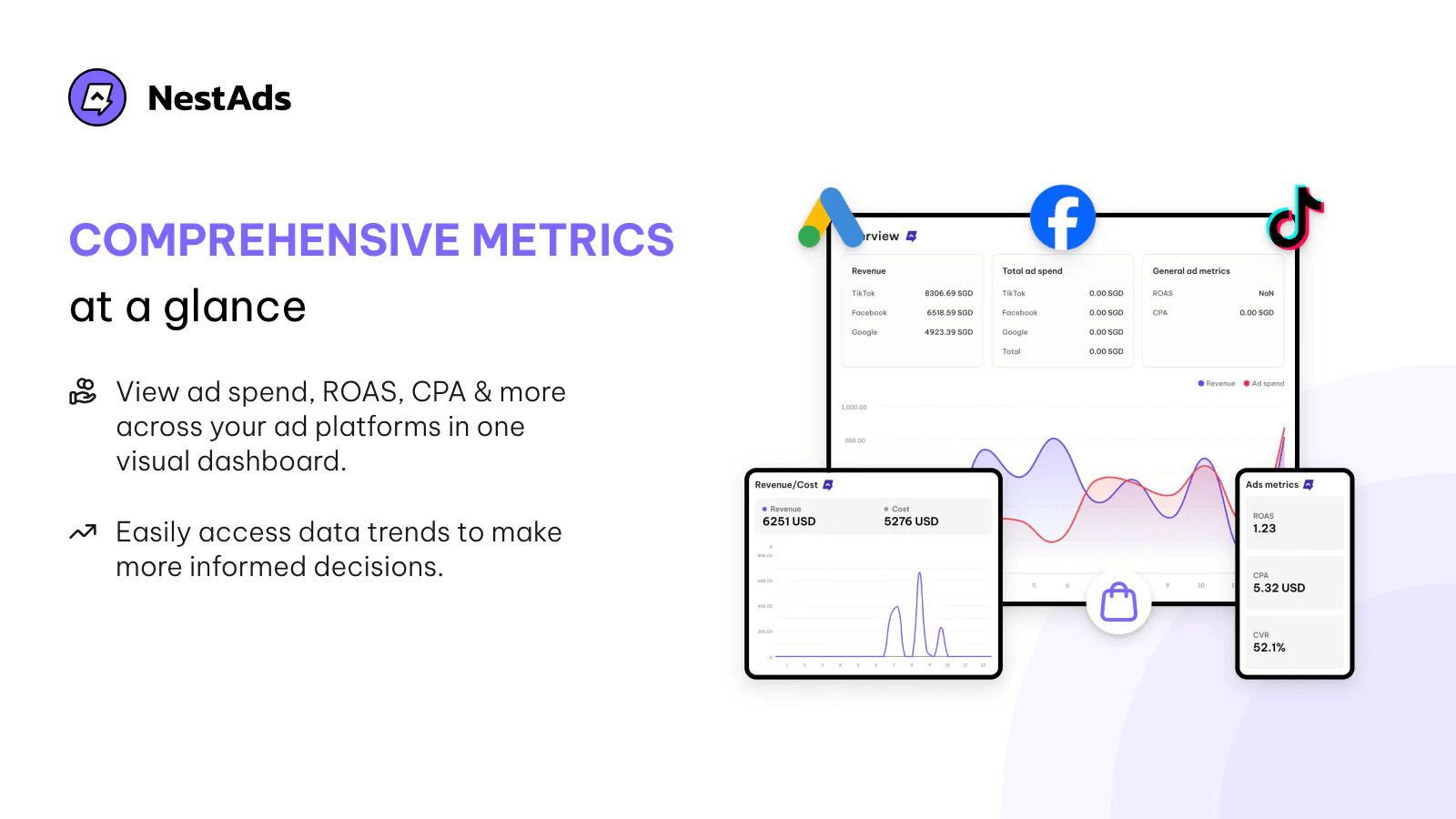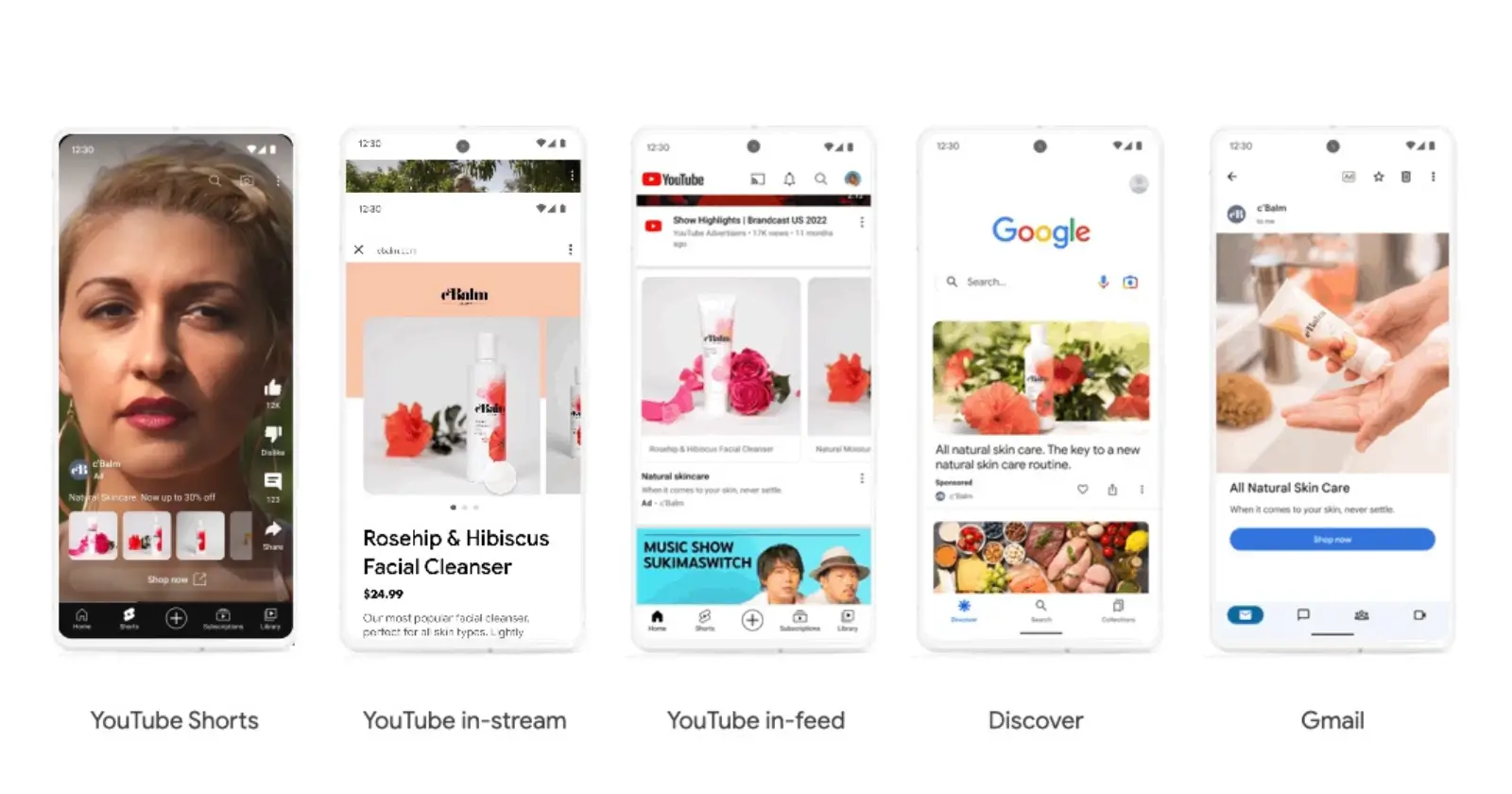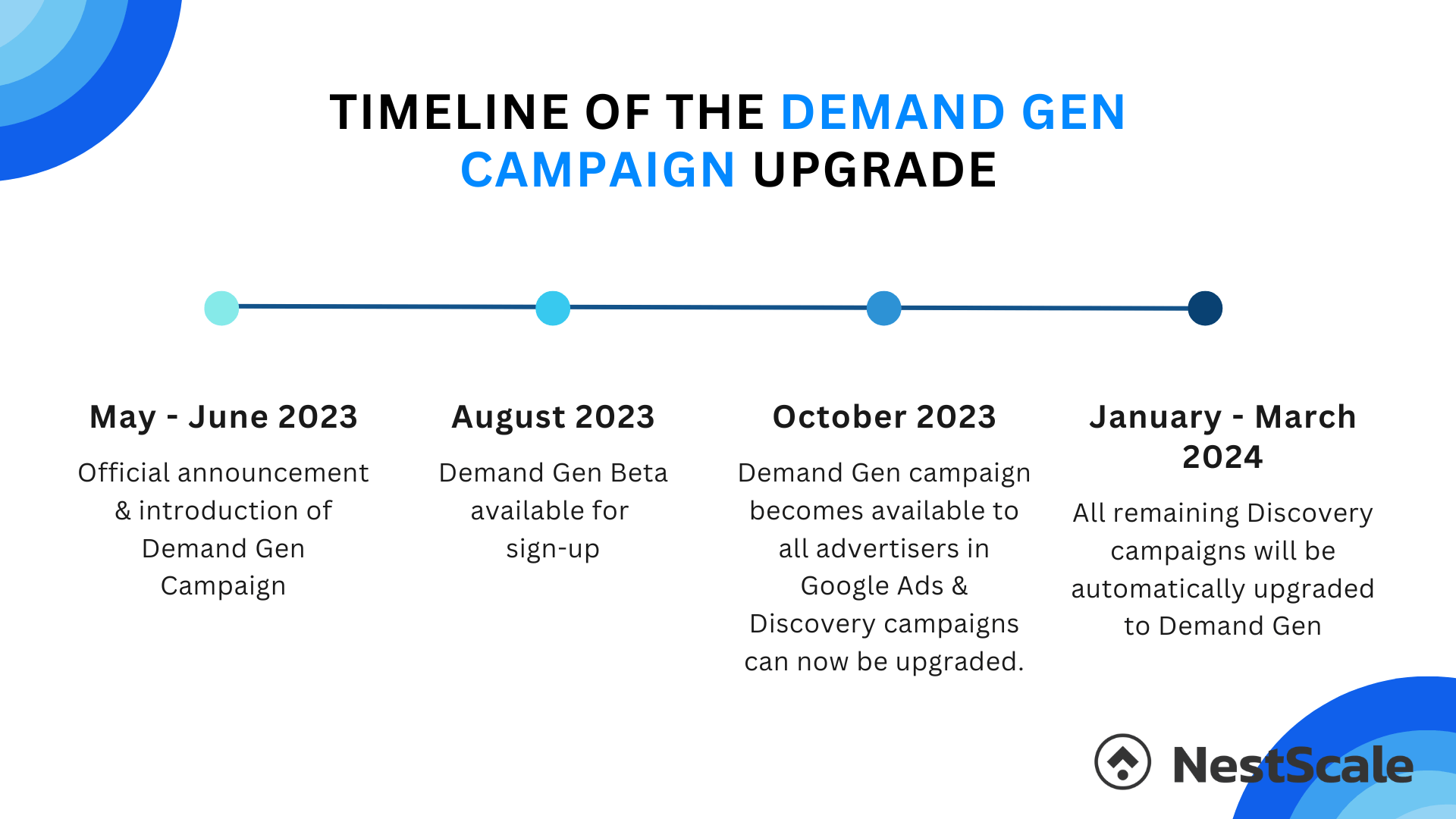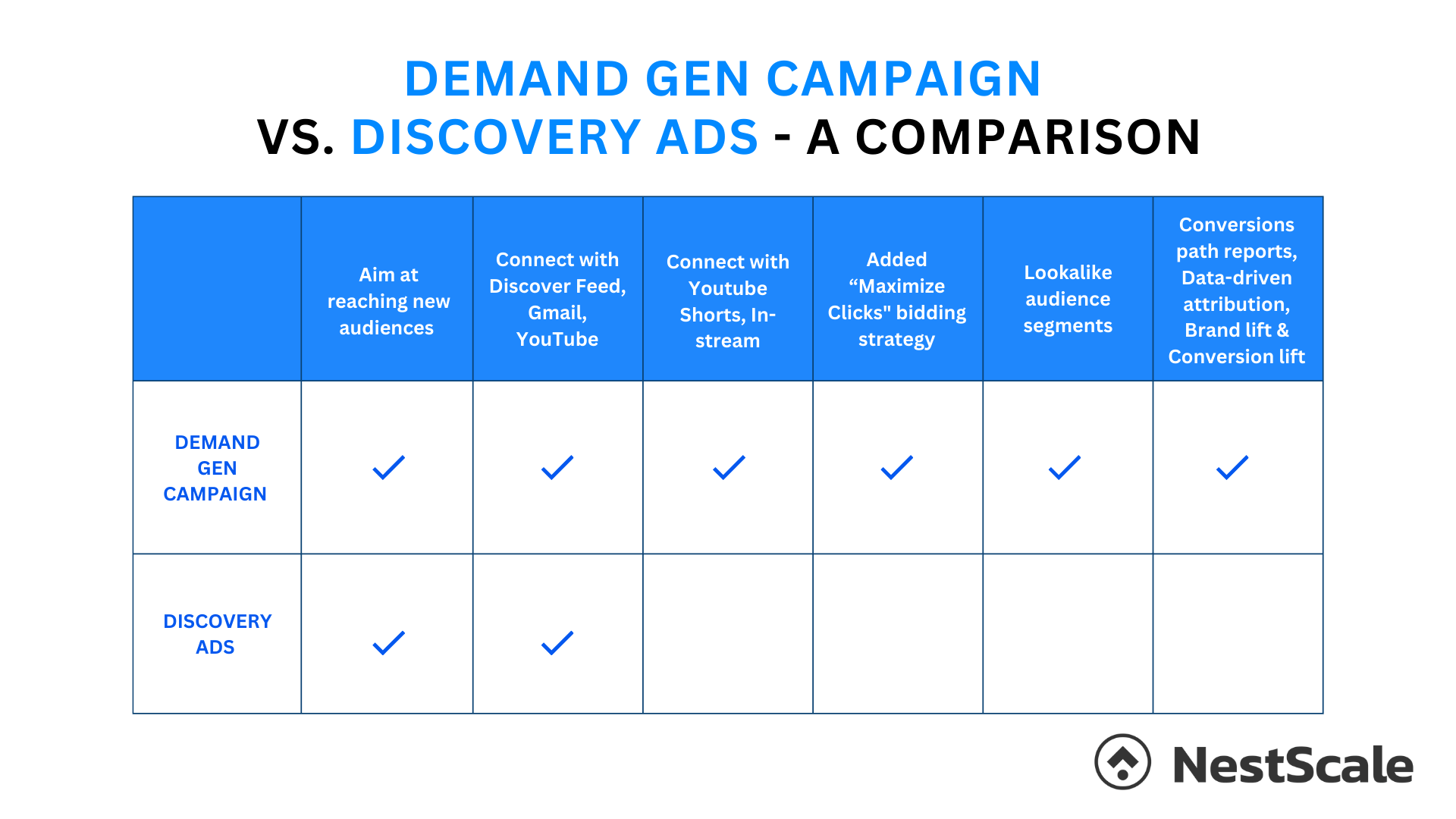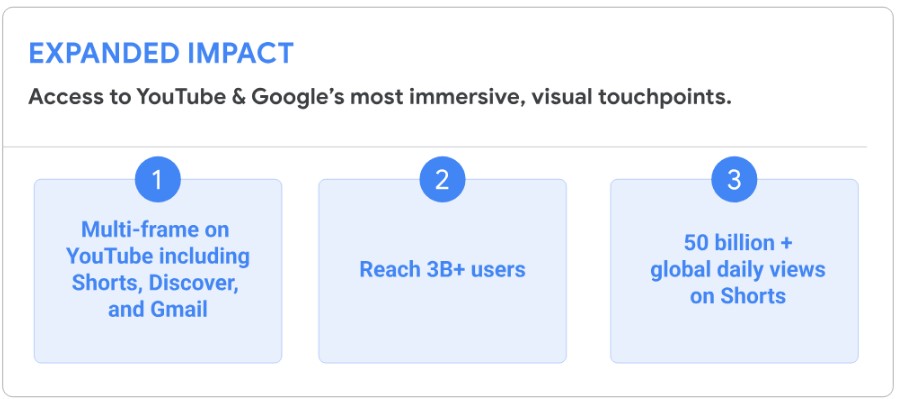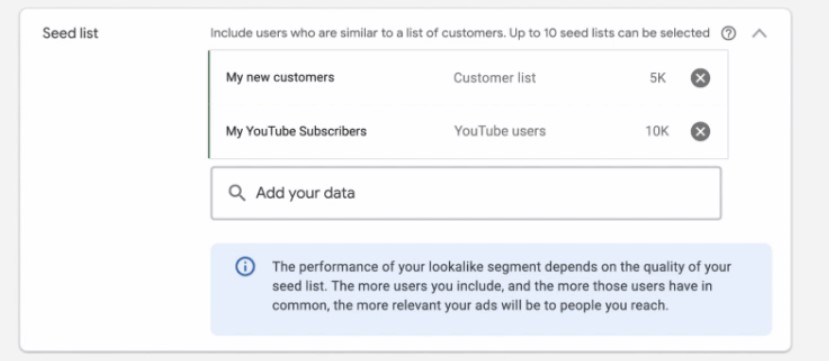In 2023, Google held its Google Marketing Live event to shed light on the plans and updates for Google Ads. Various new updates and releases were announced, ranging from new search experiences to Google AI-powered features. Among them, one particular announcement stood out from the rest – the introduction of the Google Ads Demand Gen campaign.
So, in today’s blog post, we’ll go into the details of this campaign. What it is, how it works, and how businesses can take advantage of this great new tool to level up their online advertising campaigns. Let’s get started!
What is Google Ads Demand Gen Campaign?
Demand Generation is a fresher and more innovative AI-powered campaign among signature Google Ads types. Its primary goal is to connect with new audiences and pique their interest in a product or service, even before they actively search for a particular brand.
Demand Gen leverages Google’s visual and entertainment-oriented platforms such as YouTube (including YouTube feed, Shorts, and In-stream), Discovery feed, and Gmail to display ads within one campaign.
An interesting fact is that Google has previously introduced a similar concept – Discovery ads. Discovery ads are also designed to create demand from audiences using visually appealing ad creatives on platforms like YouTube, Google, and Gmail.
So, Demand Gen is essentially an upgraded version to replace Discovery Ads, offering even more powerful tools and features to help you reach your marketing goals.
When will Google Ads Demand Gen get to work?
Since March 2025, all Discovery campaigns have automatically upgraded to Demand Gen. No action is needed from the advertiser during this transition. Campaigns will remain active, and all historical data and insights will be retained.
Now, you may find it quite easy to create a new Demand Gen campaign right within your Google Ads account.
How Google Ads Demand Gen works
Google Ads Demand Generation functions similarly to the previous Discovery Ads, but with several new upgrades. These improvements relate to where ads are placed, how they look, and what they aim to achieve.
To truly grasp this advertising format and decide whether to use it, let us walk you through the basics of how Google Ads Demand Generation operates.
| Aspects | Detailed |
| Ads placements |
– YouTube: Your ads can appear in various places on YouTube, including the home feed, watch feed, Shorts, in-feed ads, and skippable in-stream ads. – Google Discover: On Google Discover, ads are displayed within the Discover feed. This is a personalized content service that presents news and topics tailored to the user’s interests. – Gmail: In Gmail, ads can be placed in the promotions and social tabs. These are spots where users often engage with content, making them effective for your ads. |
| Ads formats |
– Single image ads: Advertisers can upload up to 20 creatives, with Google Ads optimizing the display based on the one most likely to achieve campaign goals. – Video ads: With an allowance for up to 5 video creatives, these ads provide a dynamic way to convey messages and engage users. – Carousel image ads: These ads can include up to 10 cards, each with a unique image, headline, URL, and call-to-action (CTA) |
| Ads objectives |
– Traffic – Awareness and consideration – Leads – Sales |
Google Ads Demand Gen Campaigns vs Discovery Ads: What are the differences?
Generally, Google’s Demand Gen Ads are similar to Discovery Ads, aiming at reaching new audiences and generating demand across YouTube, Google, and Gmail with visually impactful ads.
However, Demand Gen has emerged as one of Google’s most promising ad campaign types with new enhancements and AI-powered features. Some of the brand-new, powerful features include:
Diverse ad formats within one single campaign
Previously, advertisers were limited to choosing between product images or custom image ads. However, Demand Gen brings a refreshing change by offering a wider range of ad formats. You can now include short-form videos, various image formats (like square, portrait, and carousels), text, CTAs, and more, all within a single campaign.
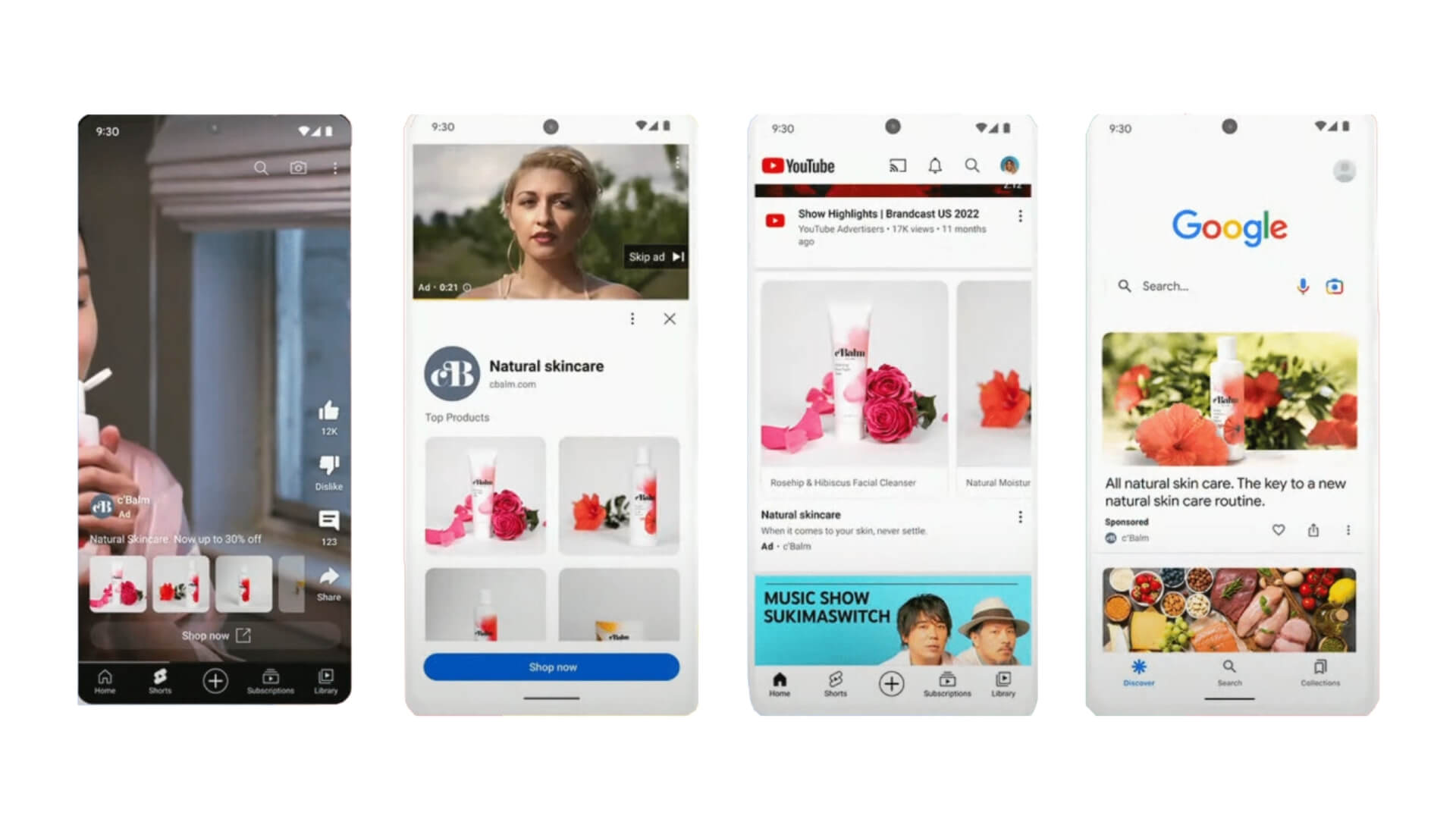
This flexibility provides brands with a valuable opportunity to experiment with various ad formats and see how they perform across different platforms. It’s important to note that each format comes with specific aspect ratios for the chosen creative.
Lookalike audience segments
Lookalike segments essentially refer to users who exhibit behaviors and characteristics similar to those on your current customer list. It’s a powerful feature that allows businesses to connect with potential customers who closely resemble their existing customer base.
To get started, all you need to do is provide your first-party data, typically in the form of a customer or remarketing list. Google Ads will then unleash its magic by matching this data with its audience groups.
In Google Ads, there are three distinct lookalike audience settings available to advertisers:
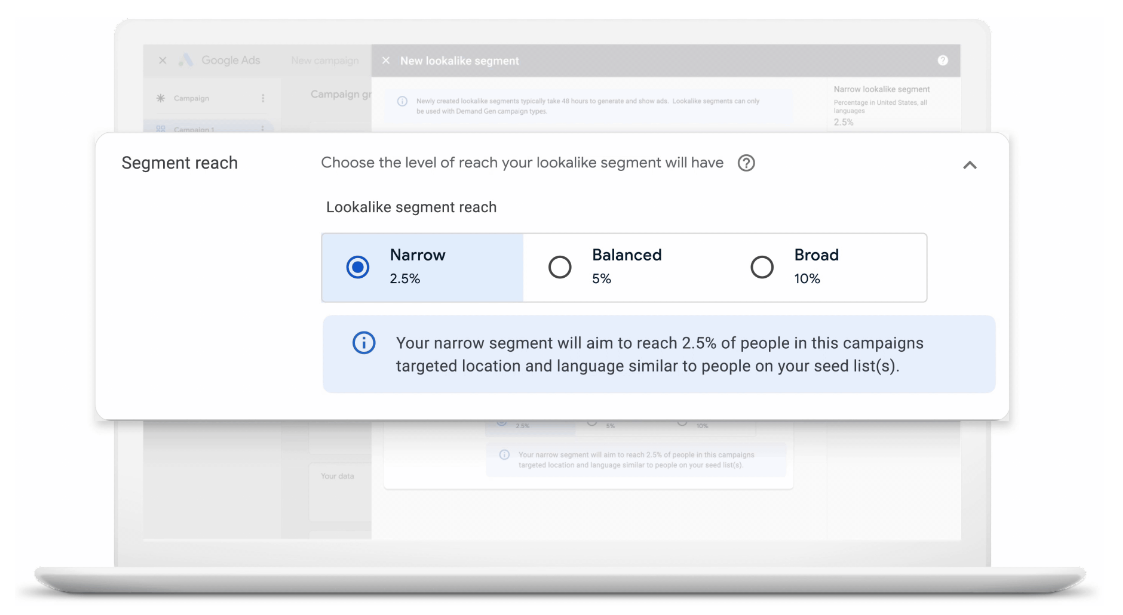
- Narrow: Aim to reach 2.5% of users in your campaign’s targeted location and language similar to your seed list (your customer data input).
- Balanced: Aim to reach 5% of users in your campaign’s targeted location and language similar to your seed list. This is also Google Ads’ Google default lookalike audience setting.
- Broad: Aim to reach 10% of users in your campaign’s targeted location and language similar to your seed list.
Expanded Youtube reach
In the past, Google Discovery Ads enabled advertisers to connect with users on platforms like the Discover Feed, Gmail, and specific sections of YouTube, including the Home Page, Search, and Watch Next feed.
But now, Demand Gen campaigns have taken it a step further, expanding their reach to YouTube Shorts and In-stream. This move aligns perfectly with the increasing popularity of short-form video content on platforms like TikTok, Instagram Reels, and Facebook Watch.
For Google Ads, tapping into the potential of YouTube Shorts for advertising is a smart move. It provides businesses with a fantastic opportunity to experiment with both short-form and long-form video ad content across multiple platforms, helping them discover the winning combinations that resonate best with their audience.
Flexible bidding options
In the days of Discovery Ads, the bidding options were quite limited. You could choose from options like “Maximize conversions bidding,” “target CPA,” or “target ROAS” to fine-tune your campaign bids.
However, with the arrival of Demand Gen, Google introduced a new bidding strategy – Maximize clicks. This option is a game-changer for advertisers dealing with longer and more complex conversion paths or those looking to boost offline sales or drive more traffic to their websites.
Additional ad reporting options
Tracking performance and reporting is undeniably one of the most critical aspects of any advertising campaign. This is where you gather the data that sheds light on how your ads are performing.
In the previous version of Discovery Ads, Google provided three reporting options: the standard Google Ads reporting, Asset reporting, and Unique reach. While these options served small businesses well, they didn’t always offer the depth of information that some advertisers might require.
With the Demand Gen upgrade, Google Ads is stepping up its game by introducing a range of new reporting options. These include conversion path reports, Data-driven attribution, Brand lift, and Conversion lift, providing advertisers with more comprehensive insights into their campaigns’ performance.
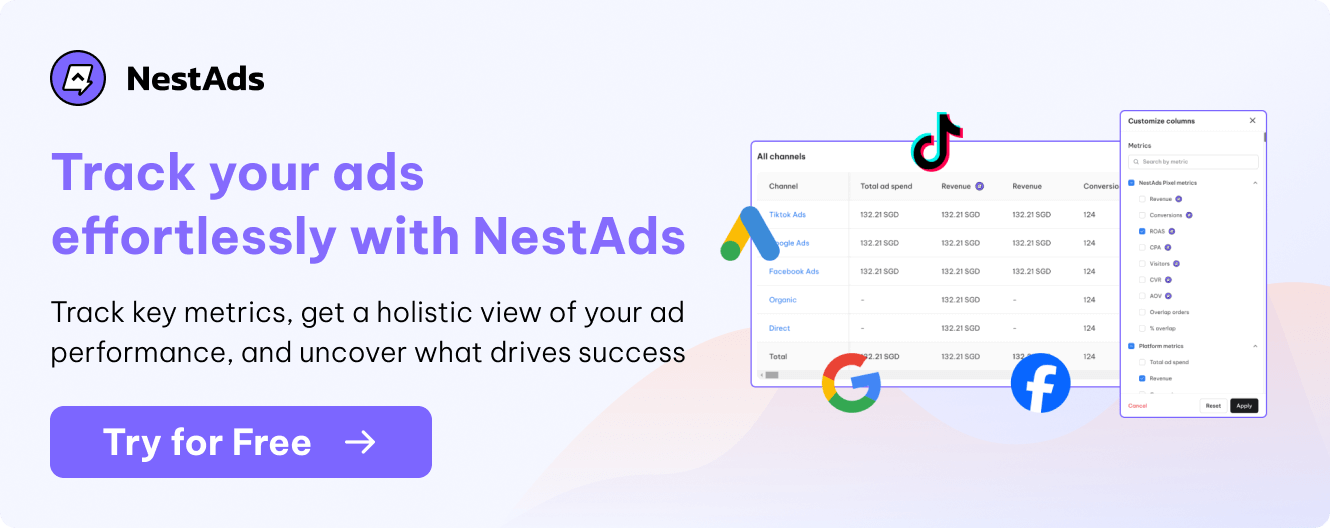
How to create a Google Ads Demand Gen campaign
Now Demand Gen campaigns are accessible to all advertisers within Google Ads.
So we’ll provide you with a step-by-step walkthrough on creating a Demand Gen campaign in your Google Ads account.
Step 1: Set up Campaign Objective
First, head over to your Google Ads account and set up a new campaign. Once you’re there, pick a campaign objective that fits with demand generation ads from the choices given. After that, don’t forget to add a conversion goal for your campaign to track your progress.
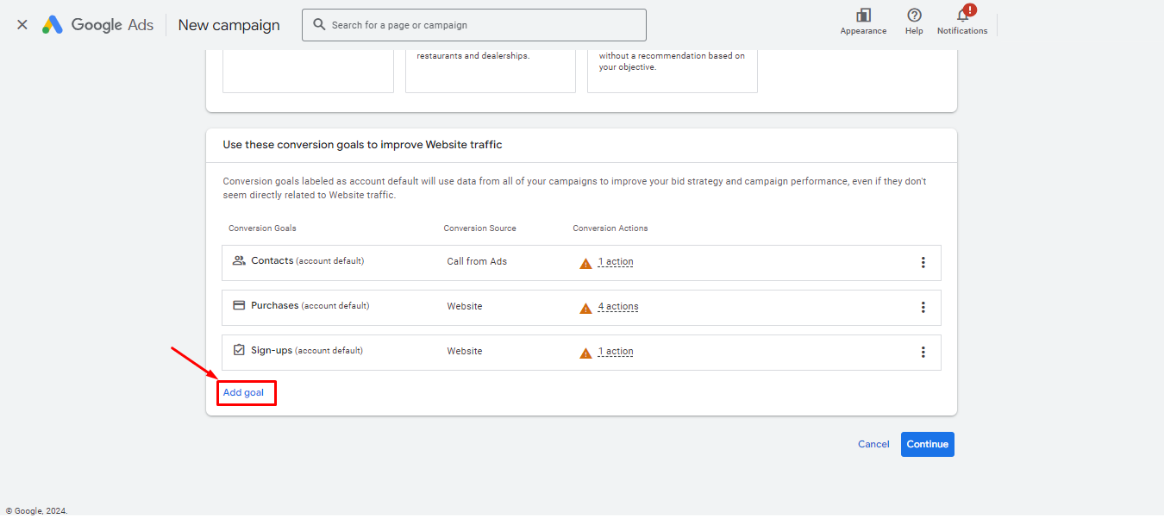
Step 2: Select Demand Gen as your campaign type
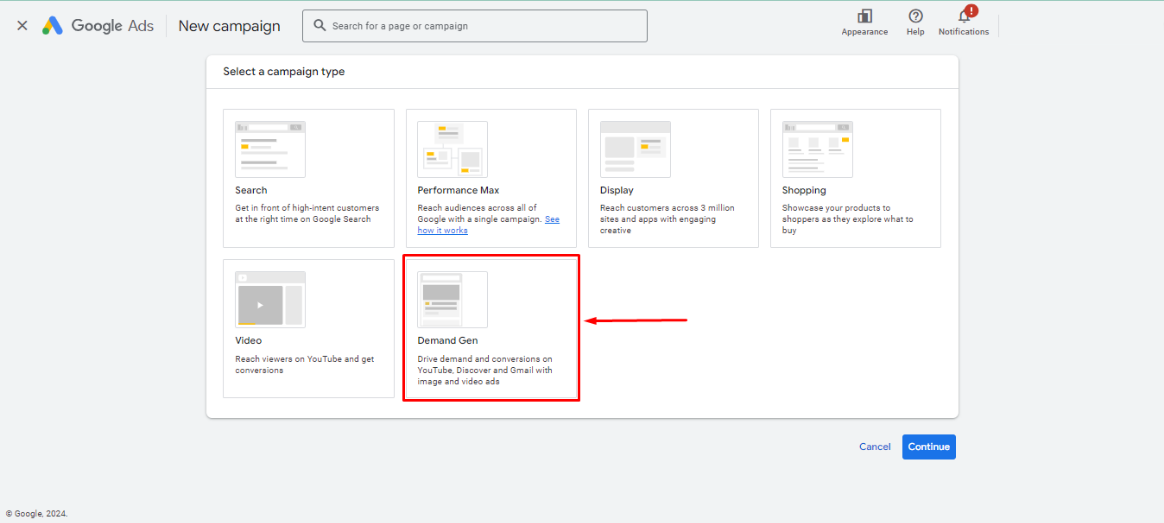
Step 3: Set up Campaign level setting
- Name your campaign. Then, you can choose whether to turn on Product feeds. This option is particularly for businesses with a diverse product list.
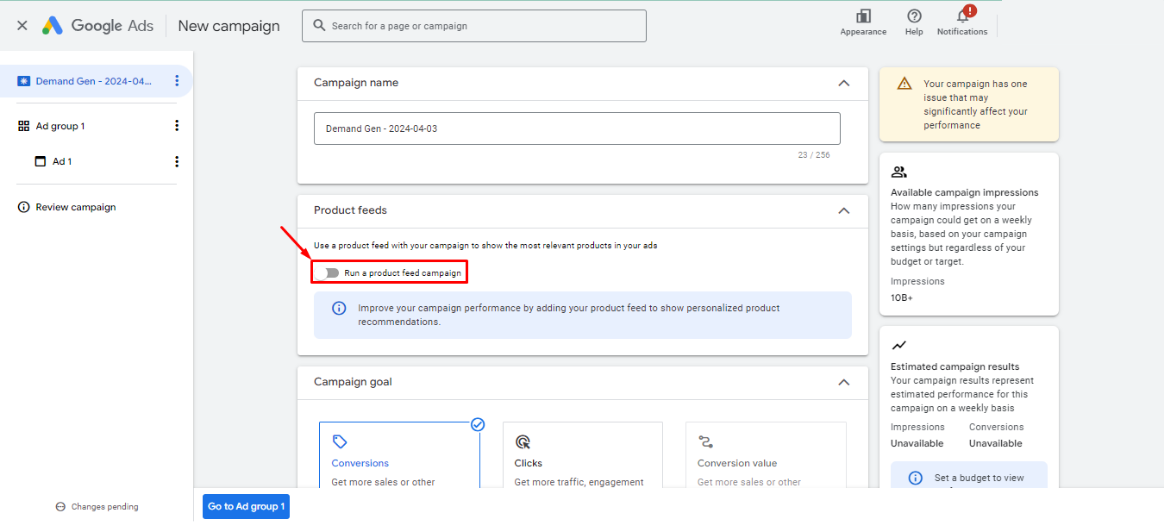
- Choose your Campaign Goal. You can choose from the 3 options: Conversions, Clicks, and Conversion Value.
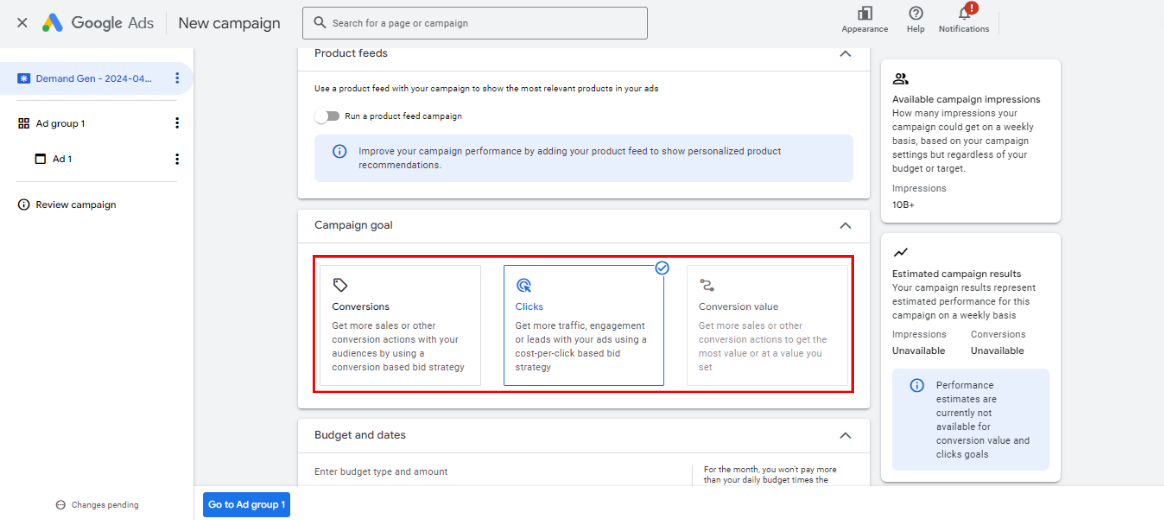
- Lastly, choose your budget and date. You can also customize the start & end date. Set up the other options to your preference. These include Location & language; Devices; Ad Schedule and Campaign URL option.
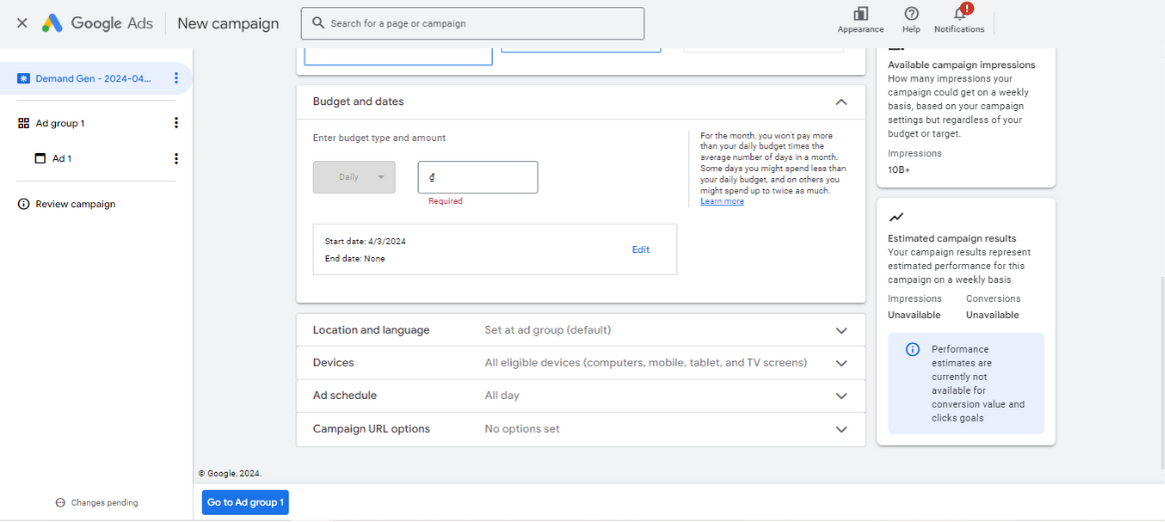
Step 4: Set up Ad Group level setting
- Set up your target audience. Here, you can input your data or search and choose from the available options. You can add: Custom Segments; Your data; Interests & detailed demographics; Exclusions and Demographics.
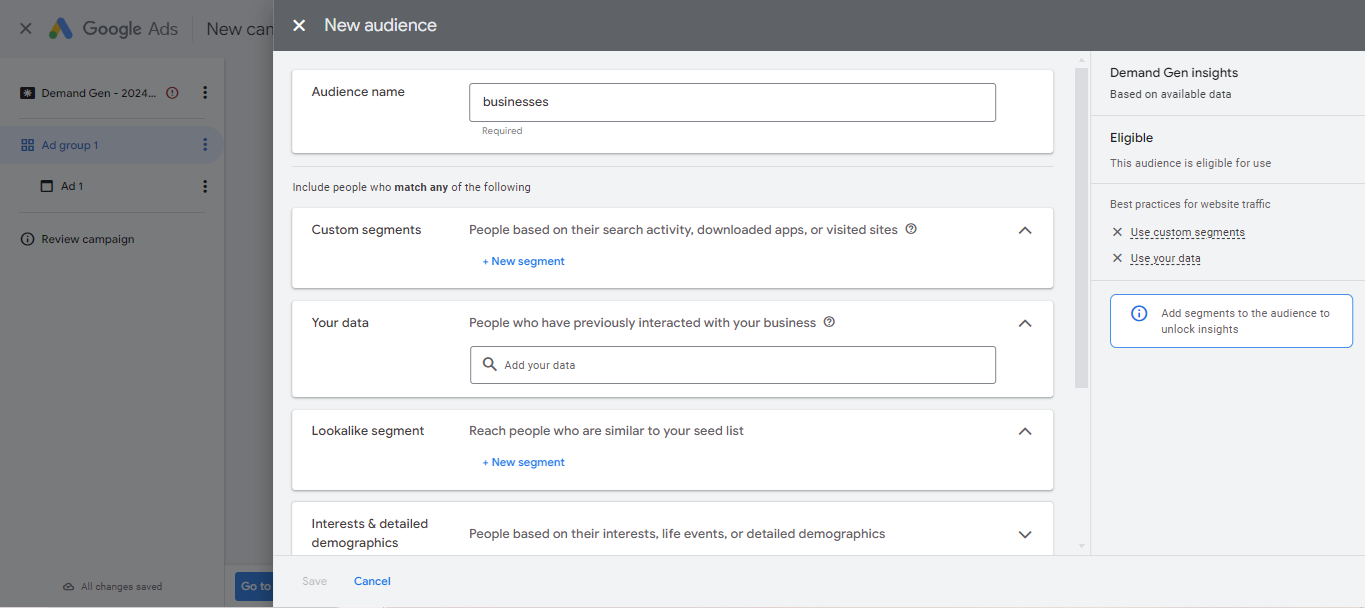
- Set up your Lookalike Segment. Here, you can input your Seed list, then choose your target location and segment reach.
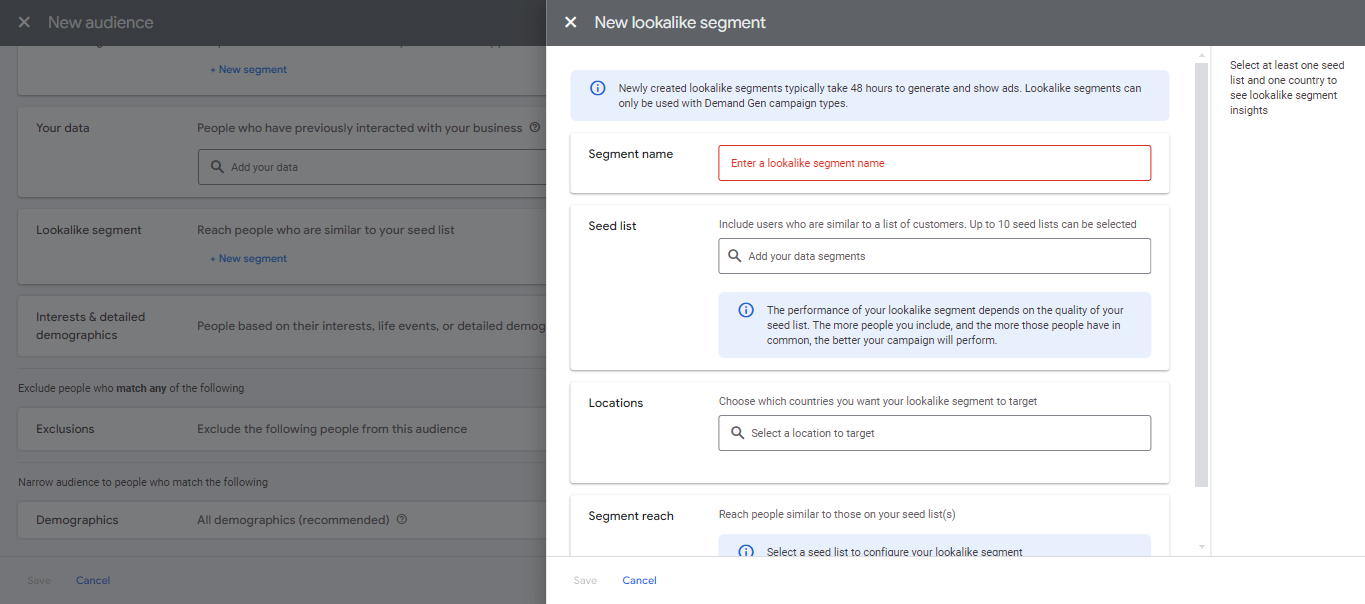
Step 5: Set up Ad level setting
- Choose your ad type. The available options are: Video ad; Single image ad; Carousel image ad. Then, choose your media & text.
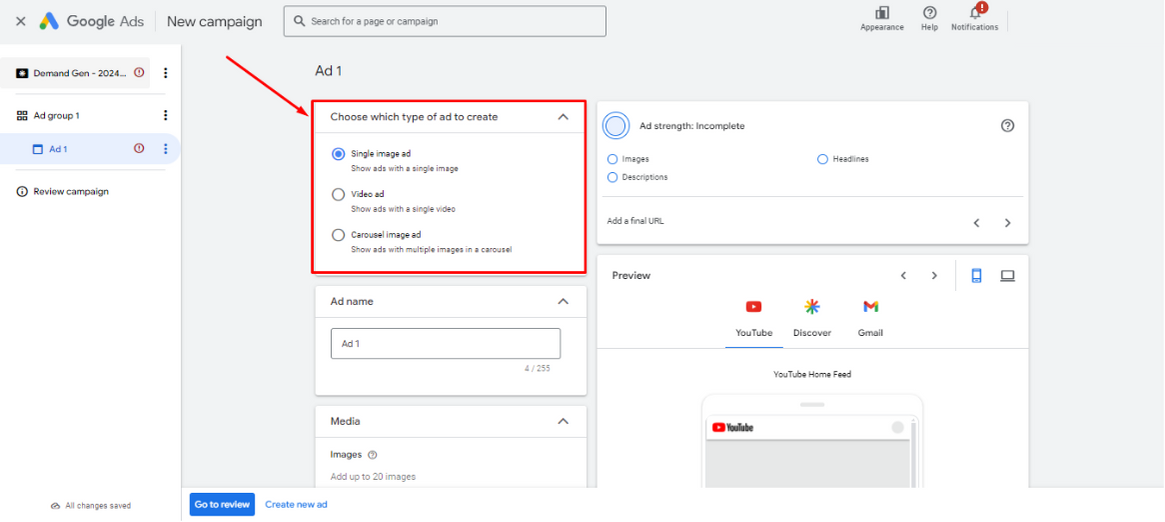
- Set up your ad URL and edit how they look.
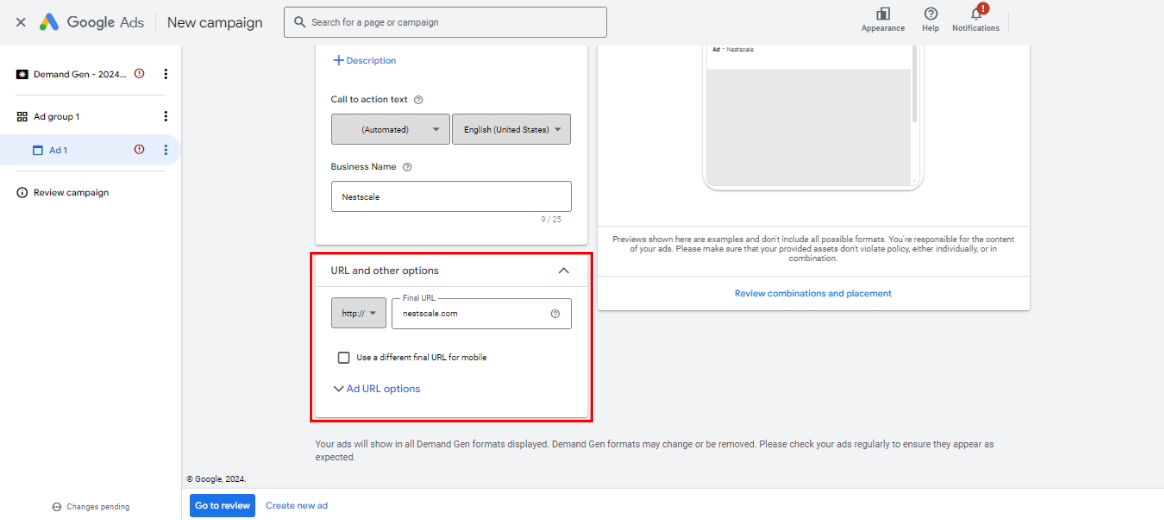
Step 6: Review and publish your campaign
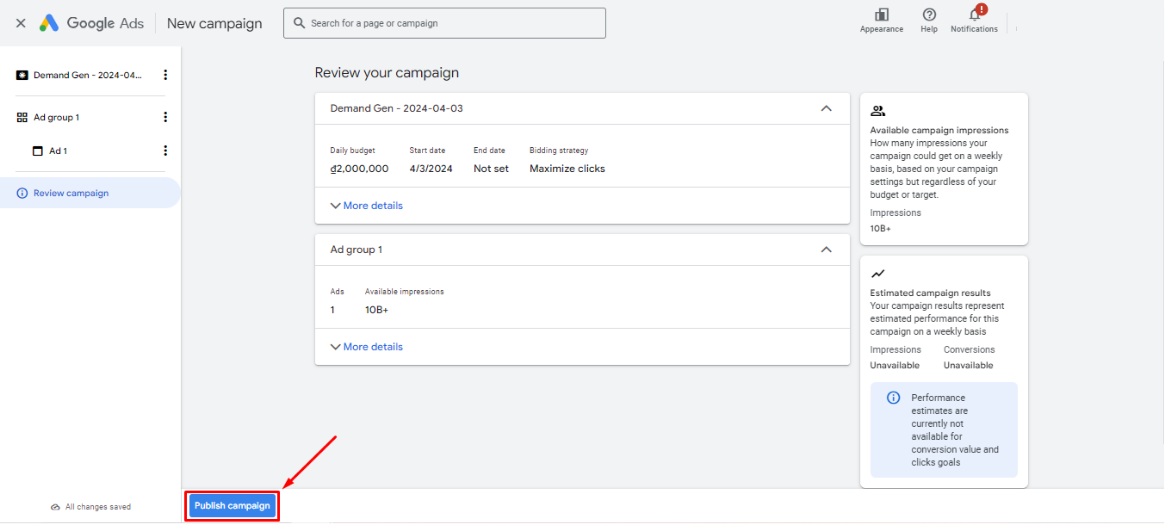
Tips to utilize Demand Gen Google Ads campaign
As Demand Gen has some unique functions, we’re here with some handy tips to help you smoothly get used to and make the most of this type of ad campaign. Hopefully, with these tips, you can harness the full potential of this exciting campaign.
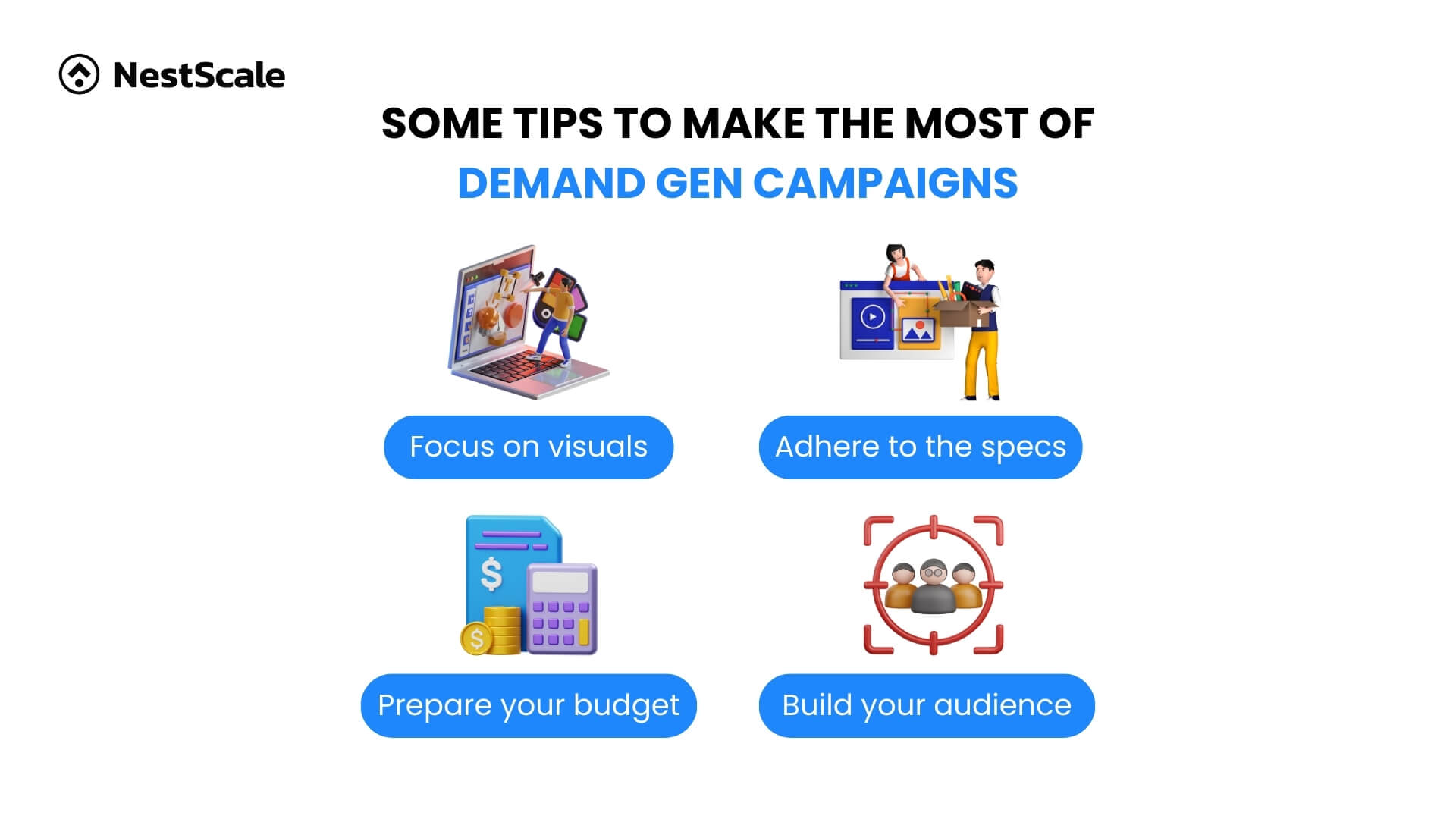
Pay attention to your visual creatives
One of the standout features of Demand Gen is its remarkable flexibility to add visual creatives to your ads. You’re not limited to a single format. Instead, you have the freedom to select from a range of ad formats, all of which can be displayed across various platforms. Another exciting attribute of this is the ability to incorporate up to 5 videos into your ads.
To make the most of this opportunity, it’s a good idea to have a diverse and compelling media library ready before you begin creating your campaign. This ensures that your visual creatives are not only eye-catching but also capable of capturing your audience’s attention effectively.
Comply with the specifications
To maintain your ad images or videos seamlessly fit across all the new inventory, it’s a must to adhere to Google Demand Gen campaign specs. Also, it helps you maximize ad effectiveness.
We have a small recap of some key specs you should pay attention to:
- Image ads
| Asset Type | Minimum Size | Recommended Size | Aspect Ratio | File Format | File Size Limit |
| Landscape | 600×314 | 1200×628 | 1.91:1 | JPEG, PNG | 5MB |
| Square | 300×300 | 1200×1200 | 1:1 | JPEG, PNG | 5MB |
| Portrait | 480×600 | 960×1200 | 4:5 | JPEG, PNG | 5MB |
- Video Ads
| Asset Type | Minimum duration | Recommended Size | Aspect Ratio | File Format | File Size Limit |
| Video | 5 seconds | 1920×1080 (HD) | 16:9, 1:1, 4:5, 9:16 | MP4, MOV, AVI, WMV, FLV | 256 GB |
For more details, you can check Demand Gen campaign asset specs guide from Google.
Prepare your budget
The truth is, you can run your Google Demand Gen campaign on a budget as modest as $1 or as substantial as $5000. However, it’s essential to strike a balance. An excessively low budget could potentially slow down the optimization process and hamper your conversion rates.
To address this concern, Google offers some recommended budget and bidding guidelines for Demand Gen campaigns:
- Target CPA: Aim for a Target CPA (Cost Per Acquisition) that is approximately twice your standard campaign performance.
- Daily budget: Your daily budget should be set at around 15 times your Target CPA or 20 times your average conversion value divided by the Target ROAS (Return on Ad Spend).
Build your audience
One of the most interesting features of the Demand Gen campaign is the ability to input your own customer data. This is precisely why it’s imperative for businesses to kickstart the audience-building process.
How do you achieve this? By gathering customer data from your website or app and organizing it based on various criteria such as names, locations, average order value (AOV), and more. This compilation forms a seed list – which can be used as the foundation for constructing lookalike audiences.
Following these benchmarks can help ensure that your ads are operating optimally and generating favorable results. It provides a balanced approach to budgeting, allowing you to make the most of your advertising investment.
We also prepared a quick video to help you get to know Google Ads Demand Gen effortlessly. Just 45 seconds and you will have a clear picture of this new AI-powered feature, check it out below.
Boost campaign success with the Demand Gen campaign with NestAds
Demand Gen campaign is a great addition to any business’ Google Ads toolkit. However, creating a Demand Gen campaign is just the first step. The real challenge lies in monitoring its performance and extracting actionable insights. This is especially true if you’re managing multiple ad campaigns with diverse objectives and creatives.
So, how do you tackle this challenge? No need to fret, because NestAds has your back.
NestAds simplifies the process by automatically inputting campaign data from various platforms and centralizing all these essential metrics into a single, user-friendly dashboard. This eliminates the need for constant tab-switching and enables you to effortlessly monitor your ad campaign’s performance.
What’s more, NestAds leverages first-party data, ensuring that the NestAds pixel can navigate past iOS 17 link tracking protection, providing you with timely and accurate data.
So, it’s time to revolutionize your Google Ads campaign with NestAds today and unlock the full potential of your advertising efforts.