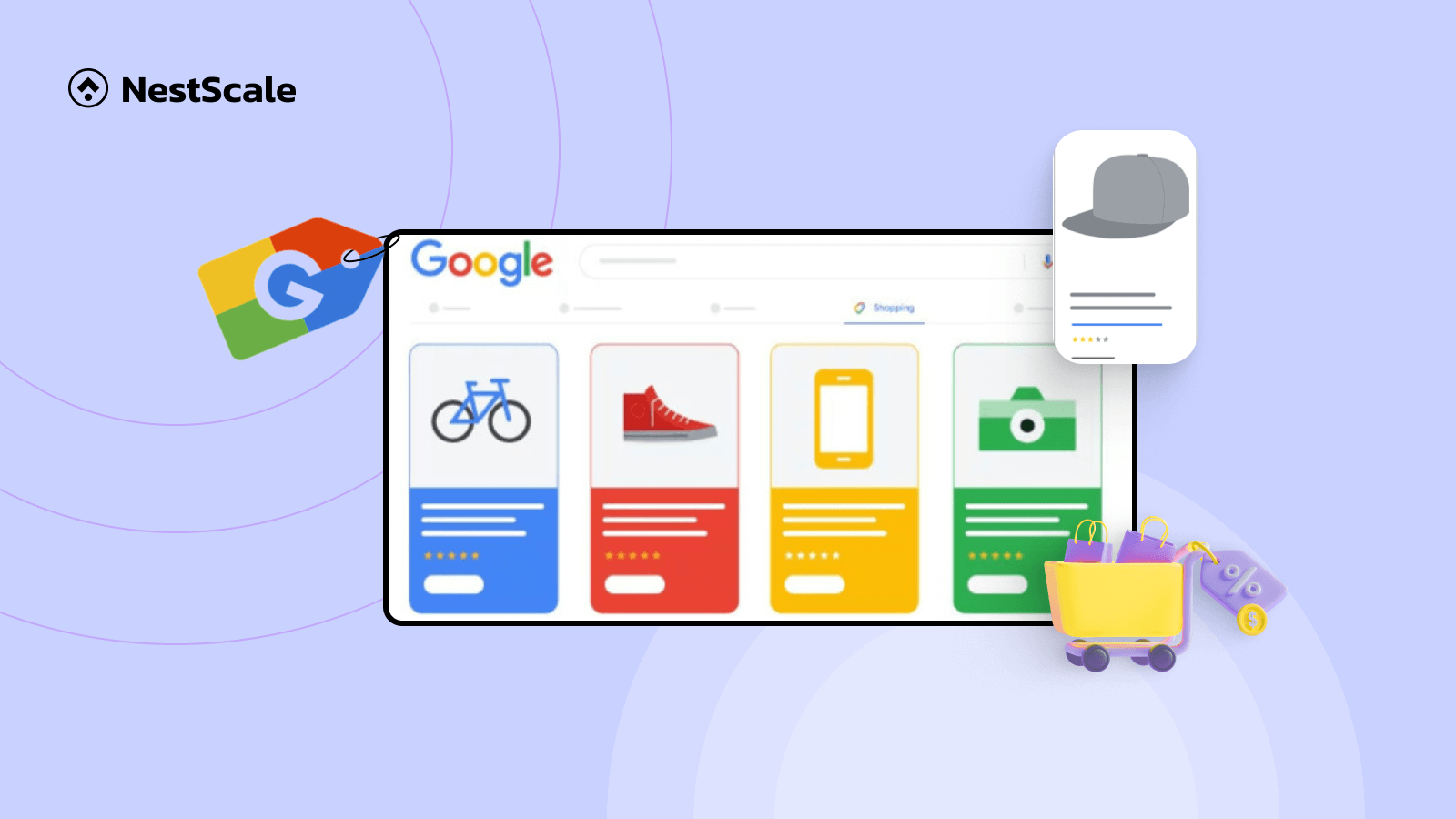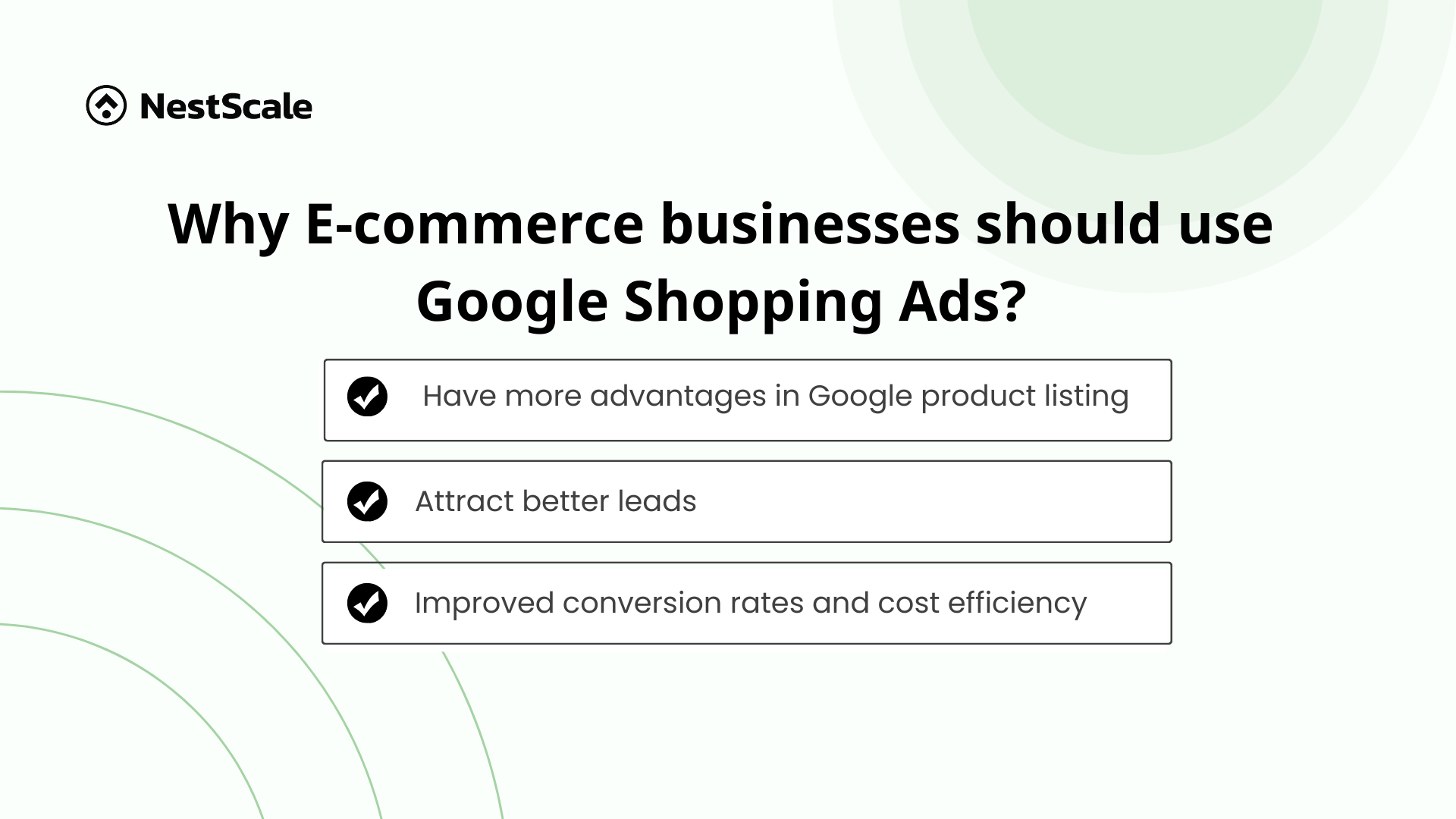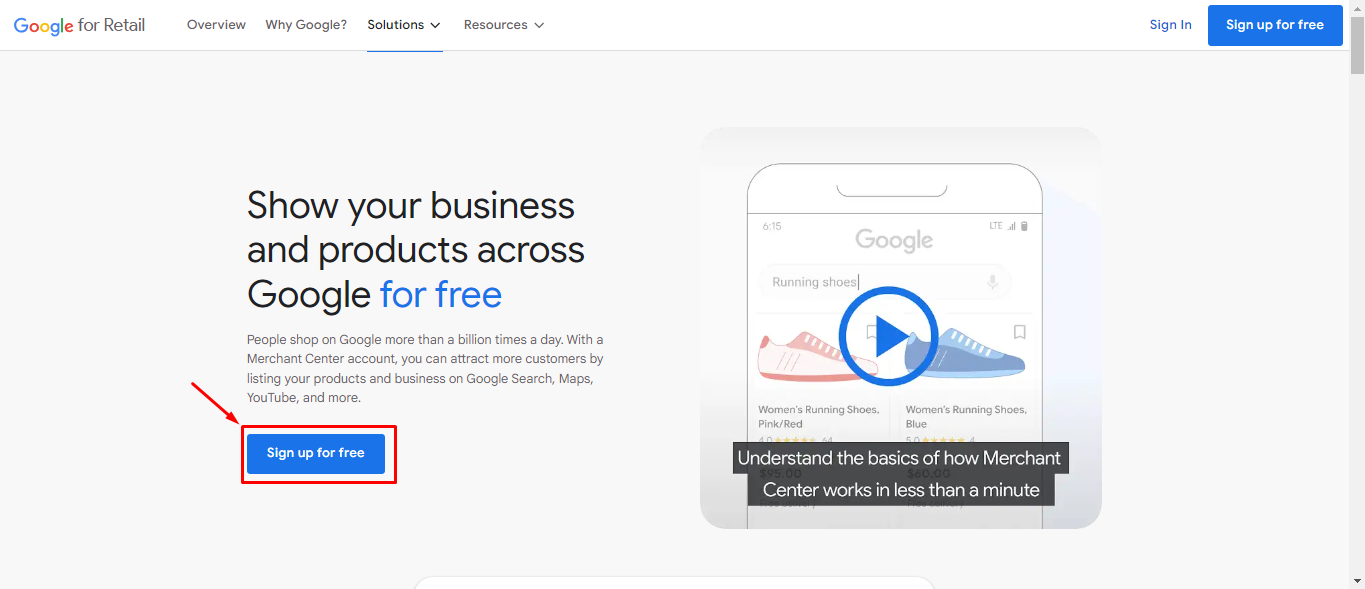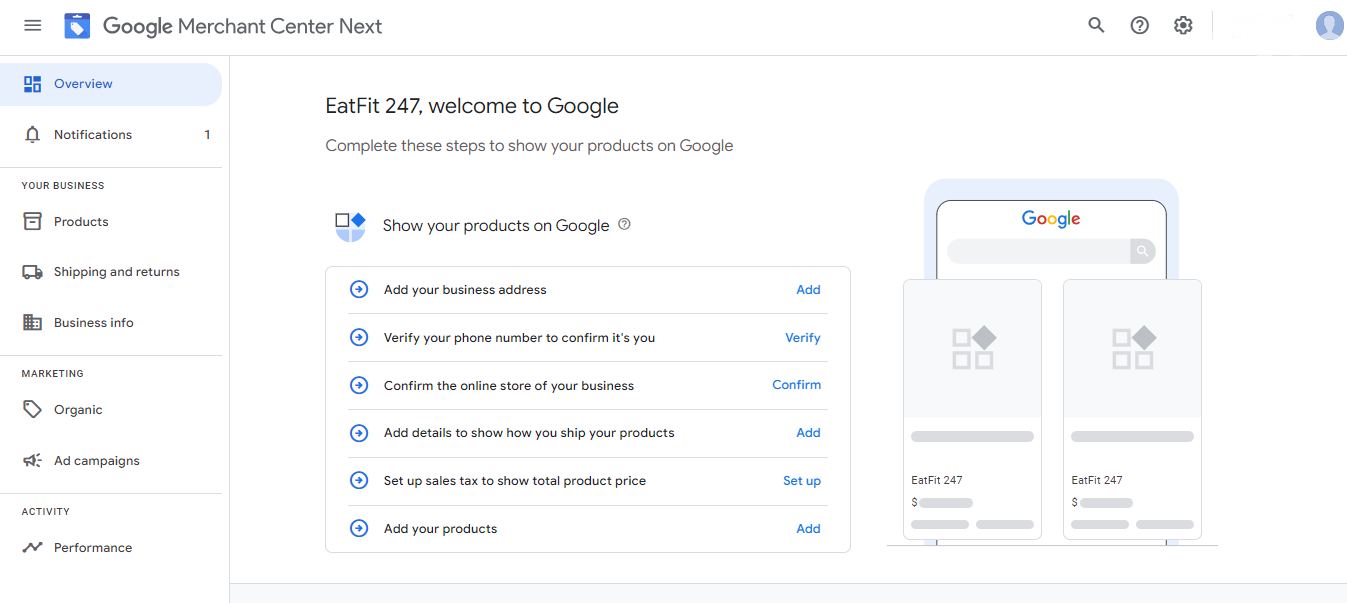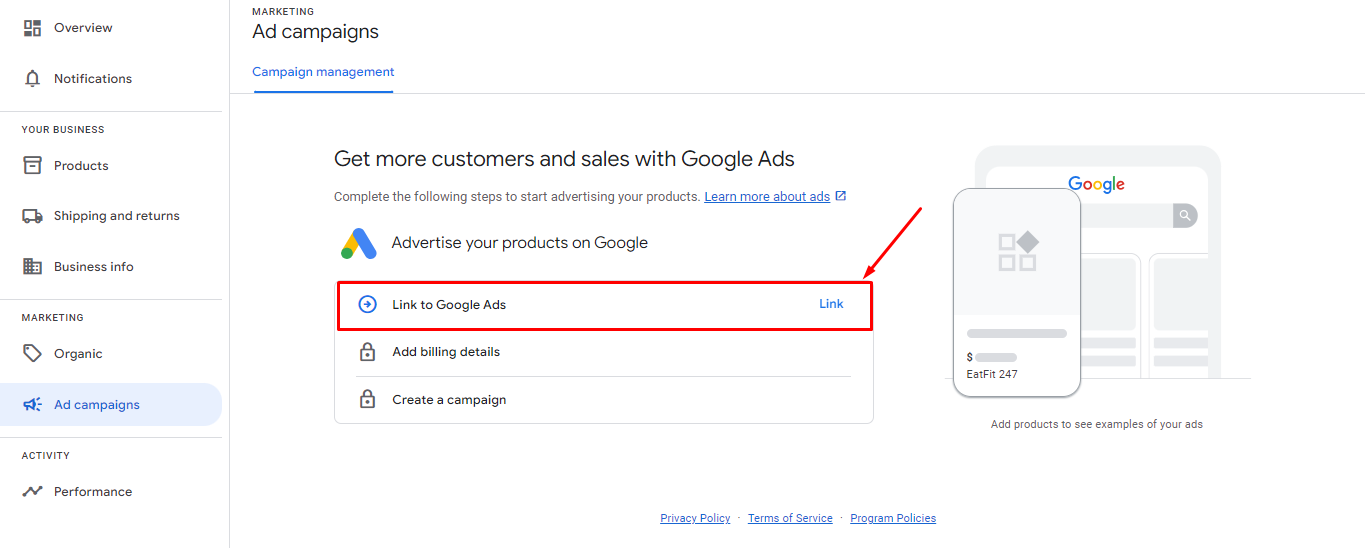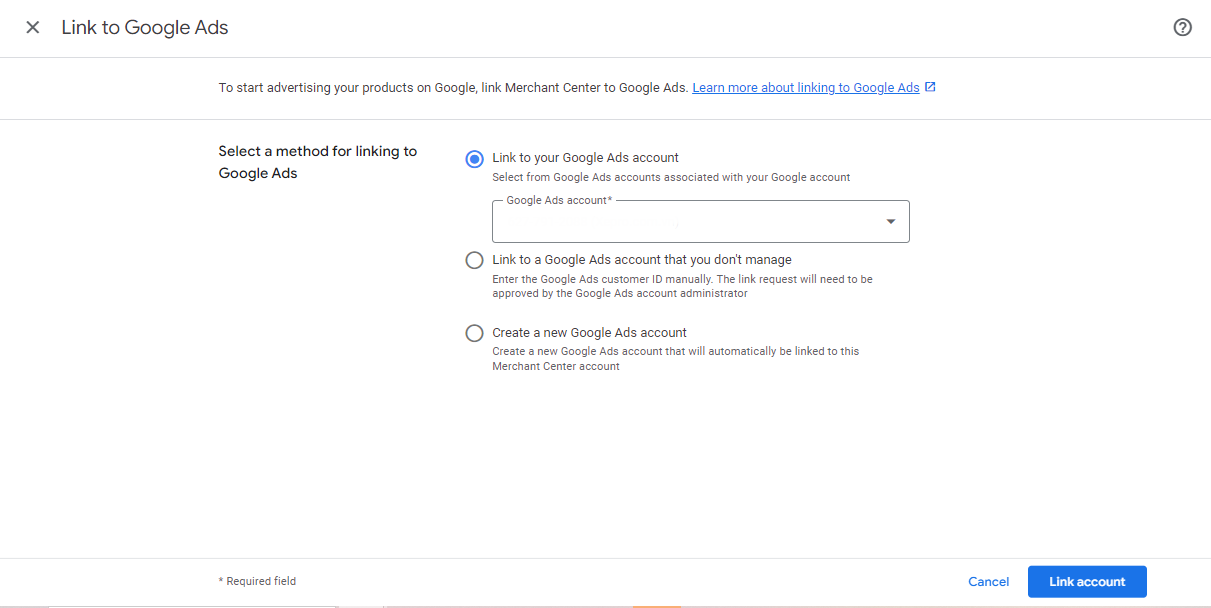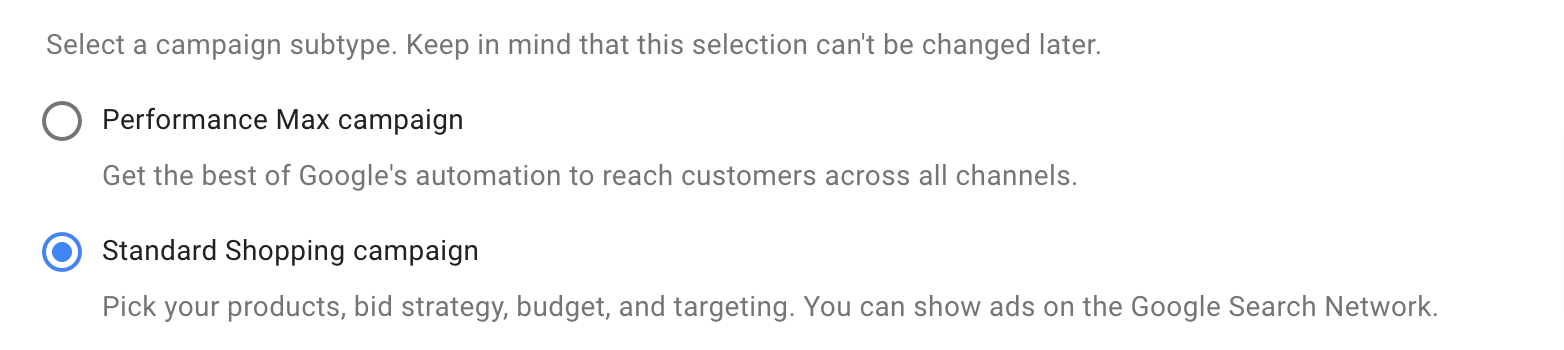Google Shopping Ads is considered the most powerful tool to boost your sales from Search Engine Results Pages (SERP). It can enhance both traffic and sales by showcasing your products on the largest search engine globally. In this article, we’ll provide a thorough understanding of the nature of Google Shopping ads and their operational mechanisms. Let’s elevate your business to new heights with this ultimate guide!
What is Google Shopping Ads?
Shopping ads are one of 9 types of Google Ads specifically designed for retailers. Unlike text ads, which rely on keywords, Shopping ads showcase your products directly to potential customers with rich visuals, detailed information, and prominent placement.
These ads show pictures, names, prices, and your store name, all together in Google’s Shopping tab, YouTube, the Google Display Network, and Gmail. The Google Merchant Center (GMC) automatically generates visually appealing product advertisements based on the information you provide in your product feed. This eliminates the need for manual ad creation. Below, you will find examples of how your Shopping ads may appear on various screen sizes:
How does Google Shopping Campaign work?
Google Shopping Ads work by displaying products directly in Google’s search results and the Google Shopping tab, offering a visual and informative way for users to discover and compare products they intend to buy. Here’s a simplified overview of how they function:
- Merchant Center setup: Businesses first need to create a Google Merchant Center account. This platform is where you upload your product data through a feed, which includes details like product names, prices, images, and descriptions. Then, you link your Merchant Center to a Google Ads account.
- Feed creation: Within Google Ads, when crafting Shopping campaigns, this feed allows for the management of product grouping, bid settings, and the targeting of specific demographics or regions.
- Bidding: Utilizing a PPC model, advertisers set bids not on keywords but on product groups or their entire feed. Smart Bidding using machine learning – one of the Google Ads bidding strategies for real-time bid adjustments, optimizing for each shopper’s likelihood to purchase based on auction-time bidding.
- Ad placement and display: When users search for products on Google, the system determines which ads are most relevant based on several factors, including the product feed information, bid amount, and the user’s search query. Shopping ads can appear at the top of Google search results, on the Shopping tab, or on partner sites.
- User interaction: If a user finds your product ad appealing, they can click on it, which directs them to your website or e-commerce platform where they can make a purchase. You’re charged based on the click, not the impression.
Why e-Commerce businesses should use Google Shopping Ads?
Google Shopping Ads offers a diverse array of benefits for online businesses, attracting potential customers at the prime moment they’re actively searching for your products.
Have more advantages in Google product listing
Google Ads gives you more control and targeting than Google Product Listings (PLAs), letting you actively reach potential customers with relevant ads across Google’s vast network. While PLAs are efficient for specific product searches, Google Ads offer wider reach, in-depth analytics, and A/B testing for optimizing your campaigns and driving conversions.
Attract better leads
One search has the potential to trigger multiple Shopping ads from your business, or even a combination of Shopping and text ads, giving your advertisements a broader presence. By reaching a larger audience and leaving a lasting impression on their minds more frequently, your campaign can effectively guide users to make informed decisions, increasing the likelihood of making a purchase.
Let’s consider the example of Amee searching for ‘home decor.’ As she encounters pictures and prices in the ads, her choices are instantly narrowed down. By the time she clicks, she has progressed further in the buying journey compared to most web users.
And guess what? If you choose to use the Performance Max campaign, it can take things a step further by displaying your ads on YouTube, Display, Search, Discovery, Gmail, and Maps. This AI-powered strategy helps you reach new audiences throughout the entire Google ecosystem, increasing your chances of connecting with customers eager to try out your products. This, in turn, provides you with high-quality leads that are more likely to convert.
Improved conversion rates and cost efficiency
Google Shopping Ads have proven to be effective in converting leads into customers. According to Shift4Shop, a remarkable 26% higher conversion rate compared to traditional text ads. Additionally, businesses can benefit from a 23% lower cost-per-click, making these ads a cost-efficient means of advertising. This cost-effectiveness, coupled with higher conversion rates, results in a more favorable return on investment (ROI) for businesses leveraging Google Shopping Ads.
How to set up a Google Shopping Campaign?
Mastering Google Shopping campaigns can be your key to online marketing success. But where do you begin? If you are a newbie in this field, here are step-by-step guides for you to set up Google Shopping:
Set up your GMC account
Create a Google Merchant Center account
Creating a GMC account is the first step to setting up a Shopping Campaign. Therefore, if you don’t have a GMC account, you need to sign up and create one.
After that, fill in all of the information that Google Merchant Center requires from you, including your business address, your phone number, your shopping information, tax price, and your products.
You’ll need to verify ownership of your website through the Merchant Center to ensure you’re authorized to sell the products you’re listing.
Upload your product feed
Your product feed is essential for informing Google about your offerings. It plays a crucial role in Google Shopping by enabling Google to index and display your products in response to specific search queries from users. To upload your product feed, follow these steps:
- Prepare your product feed: Create a product feed that includes detailed information about your products, such as title, price, image, and link. The feed can be in different formats, like TXT or XML.
- Upload your feed: Upload this feed to your Merchant Center account. You can do this manually, through FTP, or by using an API if you have a large inventory that changes frequently.
Link your Google Ads Account to the Merchant Center
Next, after having your GMC account with all of your products on that, you need to connect your GMC account to your Google Ads account. Go to Marketing > Ad Campaigns to get navigate to the advertising management space in Google Merchant Center.
To initiate the linking process, click on Link to Google Ads
Finally, choose Link to your Google Ads account. And now, you’ve finished setting up! It’s time to start creating your Shopping Ads campaign.
Create a Google Shopping campaign
Go back to your Google Ads Account. Google Shopping campaigns offer 2 paths to advertise your products: Standard Shopping for targeted control and Performance Max for automated optimization. For those new to the game, we suggest starting with Standard Shopping to gain experience and refine your strategy before venturing into Performance Max.
Next, set all of your campaign requirements, including bidding strategies, daily budget, and campaign priority. And voila! Your Shopping Ads campaign is now ready to go.
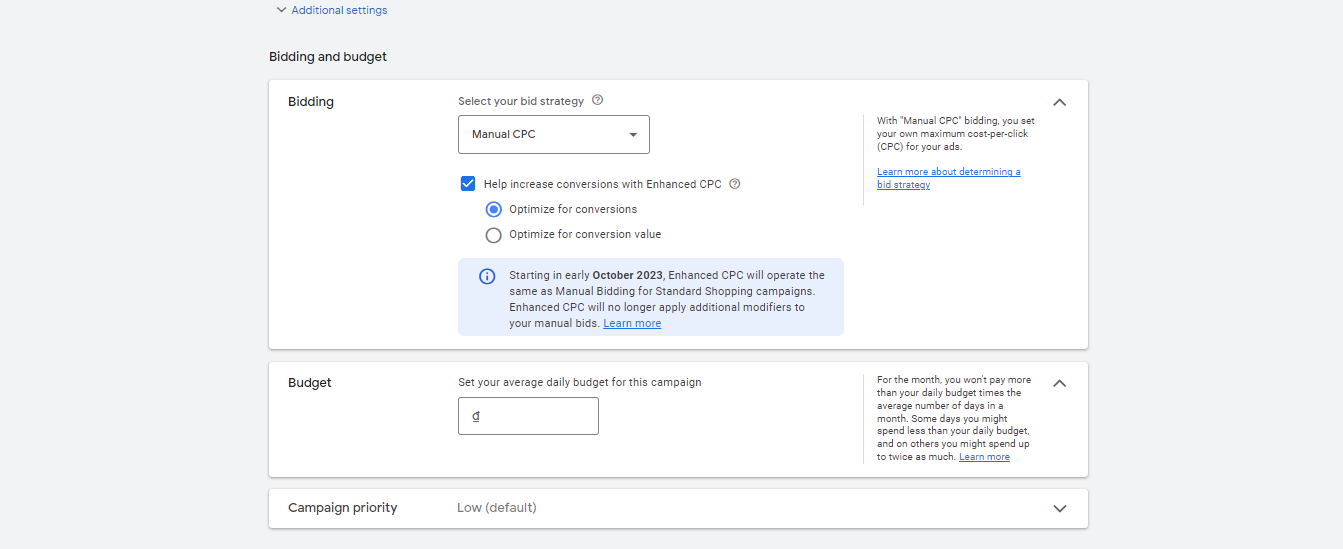
Set up your ad groups
- Choose ad group type: You can choose between “Product Shopping” (creates ads automatically based on your feed) and “Showcase Shopping” (allows you to group related products and present them together).
- Configure your ad groups: For Product Shopping ads, select the products you want to advertise from your feed. For Showcase Shopping ads, group products by categories or themes and set a bid.
How to maximize the power of Google Shopping Ads?
Discover the keys to unlocking the full potential of Google Shopping Ads with our comprehensive guide. Whether you’re new to Google Shopping Ads or looking to refine your existing campaigns, these below ways will empower you to harness the true power of this advertising type.
Implement a Dynamic remarketing strategy
Dynamic remarketing allows you to show personalized ads to users who have previously visited your website. This strategy involves displaying ads featuring specific products that users view, creating a more personalized and targeted advertising experience. Implementing dynamic remarketing can significantly increase your chances of re-engaging potential customers and driving conversions.
Use the right campaign bidding
Choosing the right bidding strategy and tailoring bids to your goals is key to successful Shopping Ads campaigns. In this case, you need to categorize your goals into specific campaign bidding:
- Traffic & Leads: CPC Bidding pays per click, ideal for boosting reach and generating leads.
- Brand Awareness: vCPM Bidding pays for ad visibility, which is perfect for expanding your audience and recognition.
- Video Engagement: CPV/CPM Bidding pays per view or impression, great for capturing attention and promoting products.
- Product Showcase: CPV Bidding pays for video completion, ideal for highlighting products and driving exploration.
Implement a Negative keyword strategy
Leveraging negative keywords in Google Shopping Ads optimizes campaign targeting by excluding irrelevant searches. This results in increased ad relevance and a higher probability of reaching purchase-intent users.
As you might see, these strategies mainly aim to optimize your Google Shopping Ads. This means that if you want your ads to work effectively as expected and have a high conversion rate, it’s crucial for you to optimize them.
In conclusion, Google Shopping Ads hold immense potential from product visibility to driving sales. With the guidance in this guide, you’ve taken the first step toward realizing that potential. Now optimize, target, and convert your way to success!
FAQs
How much do Google Shopping ads cost?
Google Shopping ads cost can vary widely depending on several factors, such as the competitiveness of your industry, the CPC bids for the keywords you’re targeting, the quality of your ads, and how well your e-commerce website is optimized for conversions.
Google Shopping ads offer considerable flexibility with no minimum bid, cost, or daily budget requirements. You can set your cost per click as low as $0.01, allowing for extensive control over your spending. Your expenditure on Google Shopping can vary widely, from as little as $1 per day or per month to over $100 daily, depending on the level of product promotion you desire.
While it’s challenging to pinpoint an average cost without considering the specifics of your campaign, industry benchmarks suggest that the average CPC for Google Shopping is $0.66, markedly less than the CPC for Search Ads, which stands at $2.69 per click.
Are Google Shopping ads worth it?
Yes. Google Shopping ads can be a valuable tool for e-commerce or retail businesses looking to increase sales and visibility. However, success depends on factors like the competitiveness of your niche, how well you manage and optimize your campaigns, and whether the cost aligns with your marketing budget and business goals. It’s often worth testing with a small budget to gauge performance and make informed decisions based on your specific results.
Is listing on Google Shopping free?
Yes. Google introduced free listings, allowing merchants to display their products at no cost. This move was designed to provide all businesses, regardless of budget, the opportunity to reach potential customers through Google Shopping. Google Shopping free listings appear on the Google Shopping tab, providing users with a broader selection of products from more stores.
What is the difference between Google Ads and shopping ads?
Google Ads primarily focuses on text-based advertisements across Google’s search results and network sites, allowing for a wide range of targeting options based on keywords, demographics, and user behavior.
On the other hand, Google Shopping Ads display products directly in search results and the Google Shopping tab, featuring images, prices, and product information, and are best suited for e-commerce businesses aiming to promote their inventory and boost sales. The choice between them depends on your advertising goals and the nature of your business.