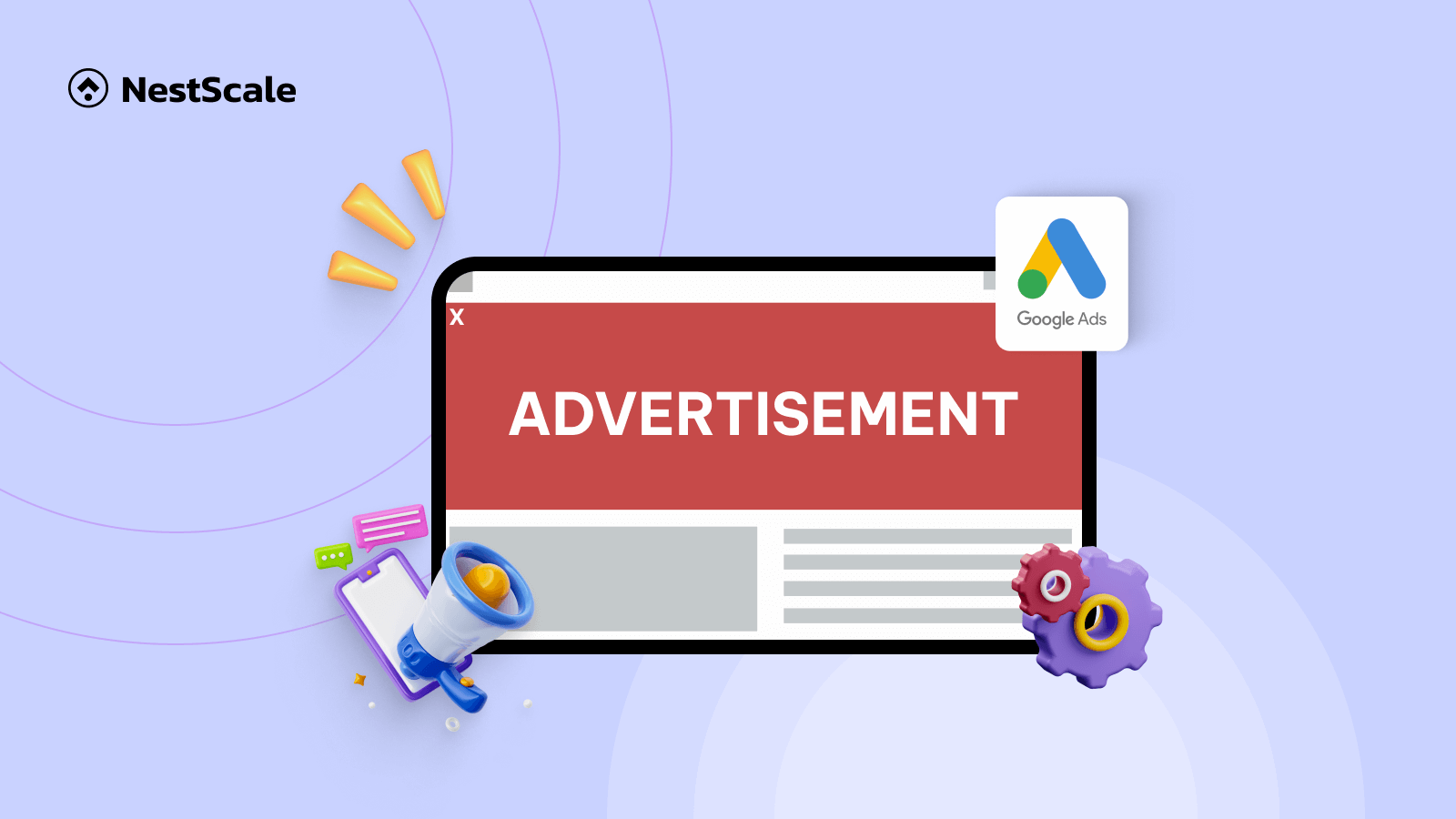The digital landscape is a bustling marketplace, and amidst the noise, capturing attention is king. While search ads cater to active queries, Google Display Ads offer a unique magic: reaching potential customers before they even start searching.
But the power of these digital billboards comes with a responsibility – knowing how to use them effectively. This article will be your roadmap, understanding the complexities of display advertising and empowering you to capture attention and drive results.
What are Google Display Ads?
Google Display Ads are banners, images, and videos shown when they’re browsing websites, watching YouTube videos, checking Gmail, or using mobile apps. In other words, Google Display Ads are visual-aid ads on Google Display Network (GDN).
Unlike search ads, which appear when someone actively searches for keywords, display ads are visual and can capture attention even when someone isn’t actively looking for a product or service.
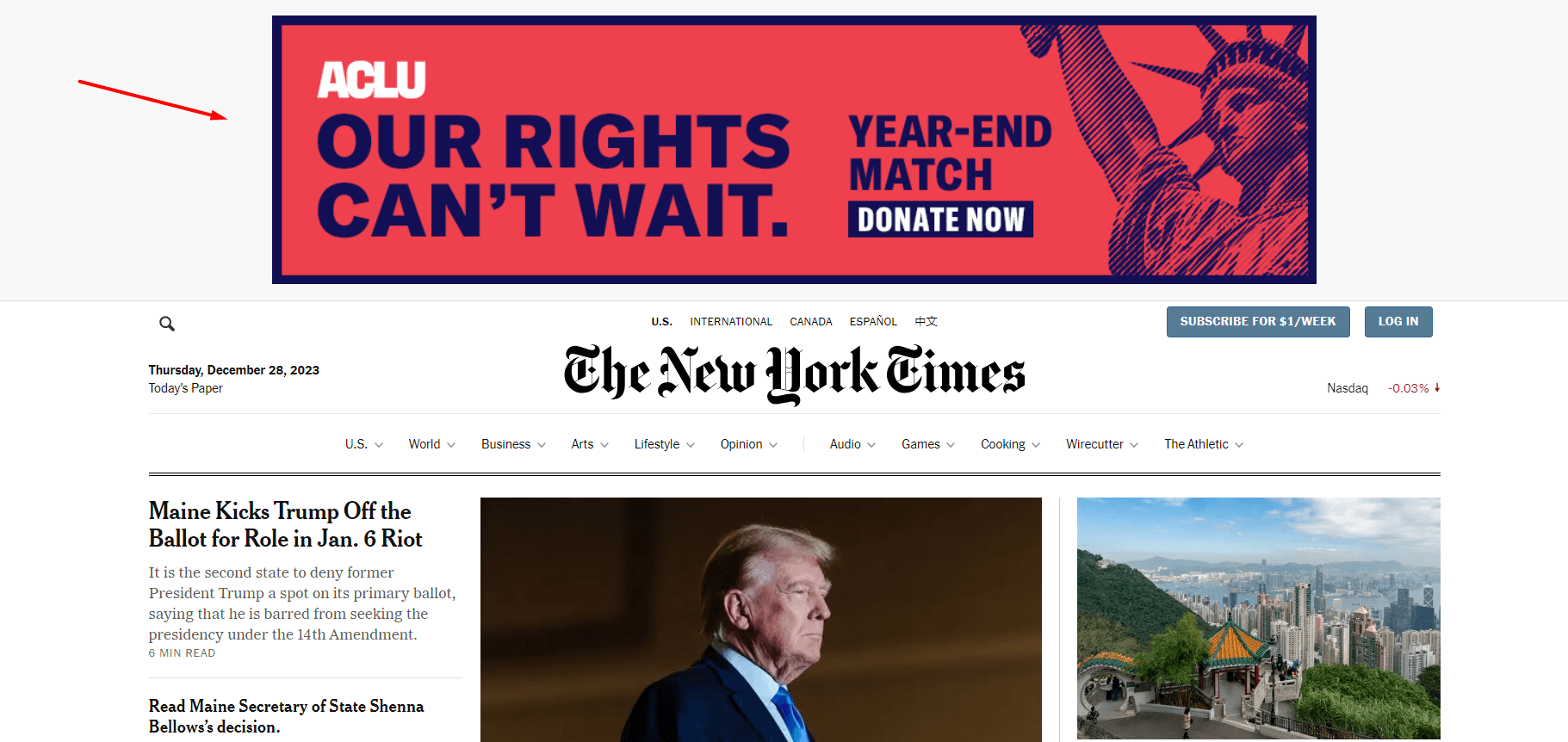
Why should E-Commerce businesses use Google Display Ads?
Google Display Ads provides a powerful solution, unlocking a multitude of advantages that cater to diverse campaign goals. Let us explore how they can propel your brand to new heights.
Reach a wider audience
The Google Display Network boasts millions of websites and apps across various categories, reaching a huge potential audience. This allows you to go beyond those actively searching for your product or service and tap into broader interests and demographics. You can also target your ads to specific websites, apps, interests, and demographics, and even remarket to users who have interacted with your brand before. This ensures your message reaches the most relevant people, maximizing your impact.
Boost brand awareness
The benefits of Display ads extend far beyond simply reaching new audiences. They can be a powerful tool for building brand awareness, reminding customers who’ve already interacted with you, and nurturing those relationships into loyal fans. Think of it as cultivating a fertile garden where your brand can blossom.
Words are great, but captivating visuals can truly steal the show. Display ads let you tell your brand’s story and showcase your products or services in a way that lingers in the mind’s eye. Think vibrant banners, eye-catching video ads, and interactive rich media experiences that leave a lasting impression.
Drive conversions automatically
Display campaigns leverage cutting-edge machine learning to find the right audience, optimize bids in real-time, and dynamically adjust ad formats, making your campaign a technological marvel. Here are the ways Google Ads utilize machine learning:
- Optimized Targeting: Optimized targeting automatically finds new, relevant audiences likely to convert based on your campaign goals, expanding your reach beyond your initial selections.
- Smart bidding: Smart bidding uses AI to adjust your ad bids in real-time, aiming to maximize conversions or their value within your budget.
However, to make the process of creating and managing campaigns easier, recently, Google has recently aligned the features of Smart Display campaigns with all Display campaigns. You now have the option to select the extent of AI integration you desire for bidding, creatives, and targeting.
How do Google Display Ads work?
Observing the numerous advantages that a Display campaign could offer your business, the question arises: How can you initiate your campaign effectively? The following comprehensive guide is tailored for beginners, aiming to maximize the utilization of Google Display Ads.
Target your Display ads on Google Display Network (GDN)
The Google Display Network (GDN) is a massive online advertising network that will show your ads through millions of websites, apps, and Google-owned properties like YouTube and Gmail. It’s a powerful tool for brand awareness, engagement, and driving website traffic.
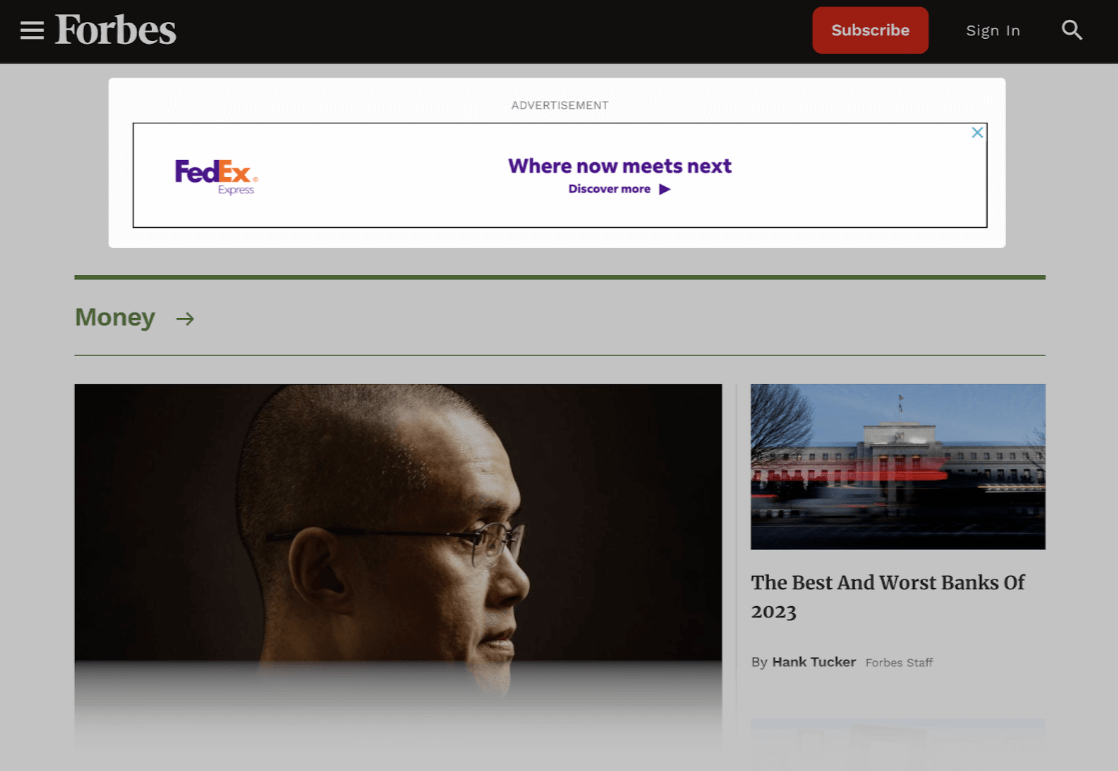
Google Display Network offers a wide range of targeting options to help you reach your ideal audience with your banner ads, video ads, and other display formats. Here’s the way it works:
- Demographic targeting: Reach users based on their age, gender, income, parental status, education, and more.
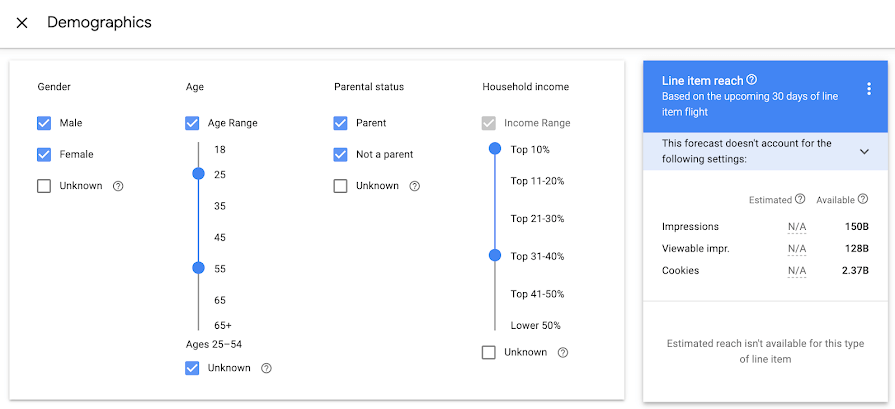
- Interest targeting: Target users based on their interests, like sports, travel, cooking, or specific products and services. This is based on Google’s understanding of users’ online activity and browsing history.
- Contextual targeting: Show your ads on websites and apps that are relevant to your target audience or your ad’s keywords. This is based on the content of the page or app. Within contextual targeting, you’ll have 3 options:
- Placement targeting: Choose specific websites or apps where you want your ad to appear. This gives you more control over ad placement but can limit your reach.
- Keywords: Use keywords to target your ads based on user search terms. This is similar to targeting in Google Search ads but for display ads.
- Topic: Place your advertisements on websites centered around specific subjects. For instance, if you’re promoting an upcoming music festival, you can focus on topics such as “music” and “live entertainment” for targeting.
- Audience targeting: Target specific groups of users, such as your existing website visitors, people who have interacted with your mobile app, or custom audiences you create based on specific criteria. There are four main categories:
- Affinity audiences
- Remarketing audiences
- In-market audiences
- Custom audiences
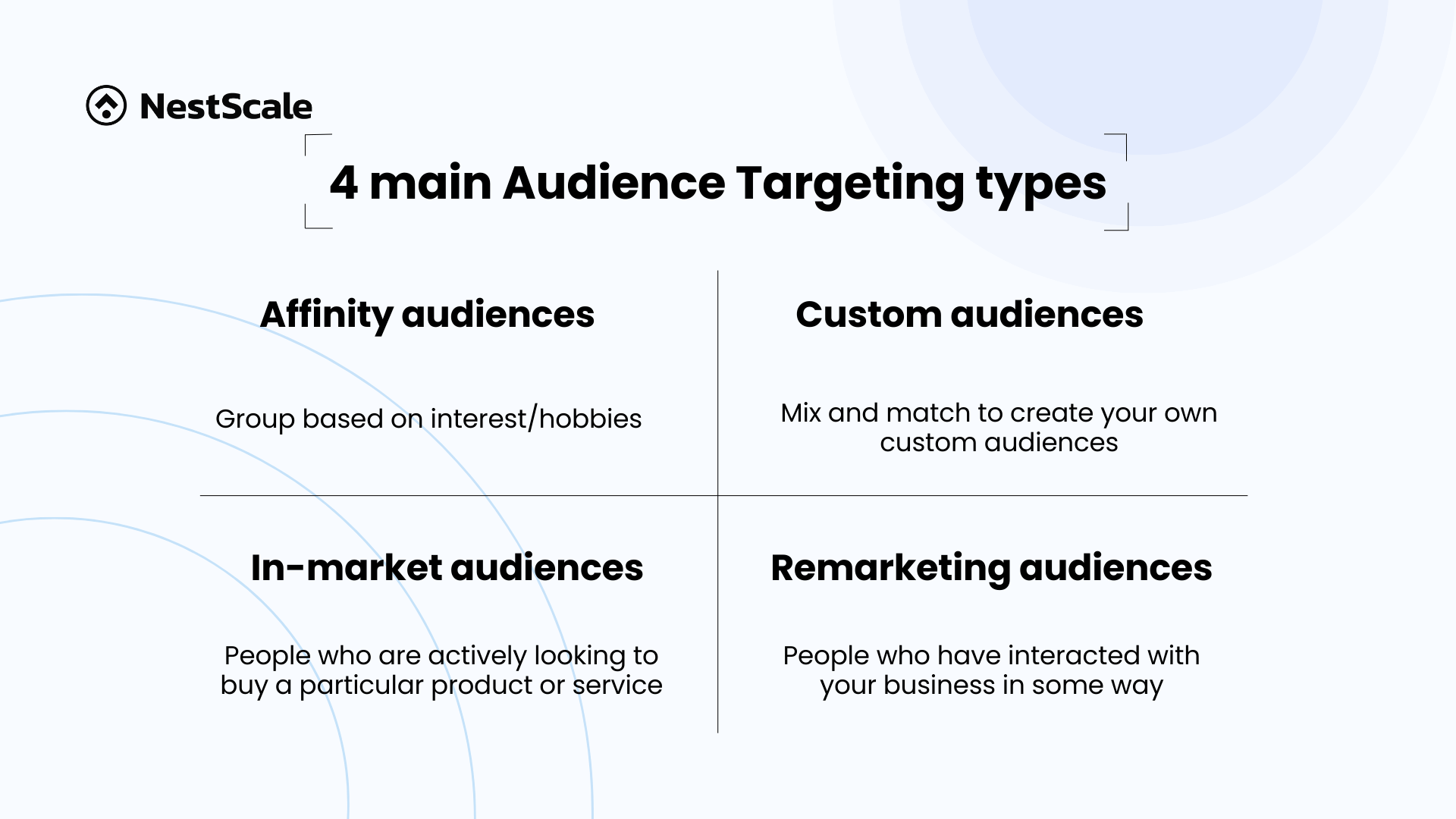
Choose your Google Display Ads types, sizes, and ad formats
When you check out Google Display Ads, you’ll notice various formats in all sizes – from square to long banners and even large rectangle. Despite the many options, there are just two ways to set up your Display Ads, covering types, sizes, and formats. They are:
- Responsive Display Ads: Short on time or design skills? Don’t worry, as Google has a solution for you. Just provide images, logos, videos, and basic text, and Google will mix and match, finding the best combinations and automatically adjusting sizes for optimal ad placement. At the moment, Responsive Ads are the default option for Display campaigns on the Google Display Network (GDN).
- Uploaded Display Ads: If you are confident in your creativity and want to design your own, this ad format will match you. Take the uploaded route and craft unique display ads to match your brand. JPG, PNG, and GIF are all welcome formats. Remember, size matters – ensure your ad fits the specific placement or it won’t be seen.
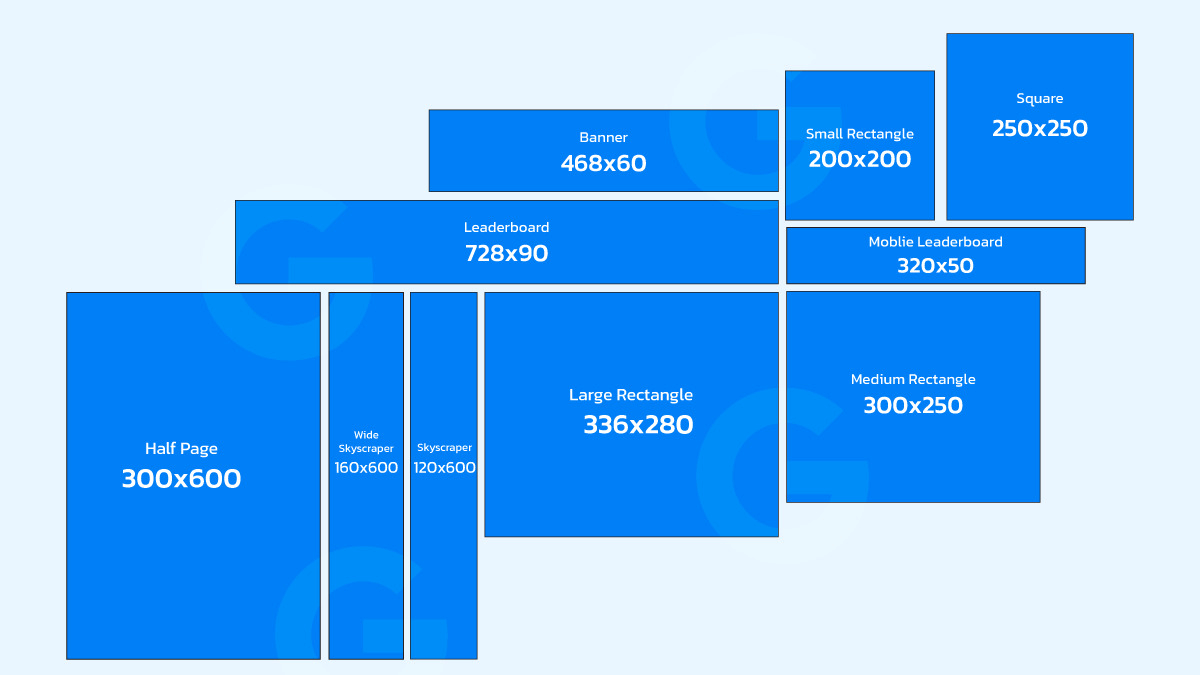
How to set up a Google Display Campaign
To create a new Google Display Campaign, start from your Google Ads account and click New Campaign. Then follow these steps:
1. Choose your objective
You can click on Sales, Leads, Website traffic, or Brand awareness and reach. If you don’t have a goal in mind, choose Create a Campaign without a goal’s guidance.

To run a Display Campaign, choose Display, after that.
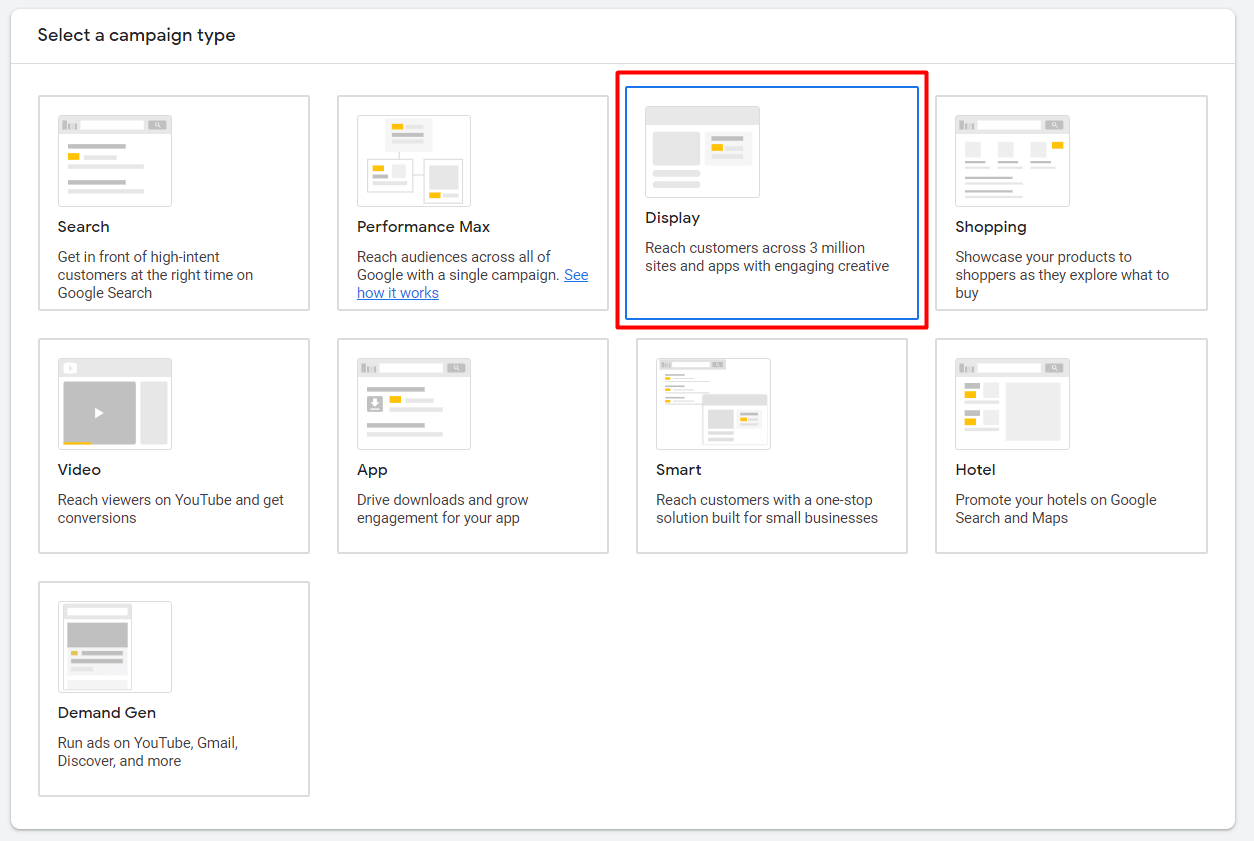
2. Select your campaign settings
Your campaign settings enable you to designate the locations and languages for the display of your ads. Additionally, you have the flexibility to determine the frequency of your ads appearing to a particular customer, exclude your ads from inappropriate content that doesn’t align with your brand, establish commencement and conclusion dates for your campaign, and implement various other settings.

3. Set up your budget and bidding
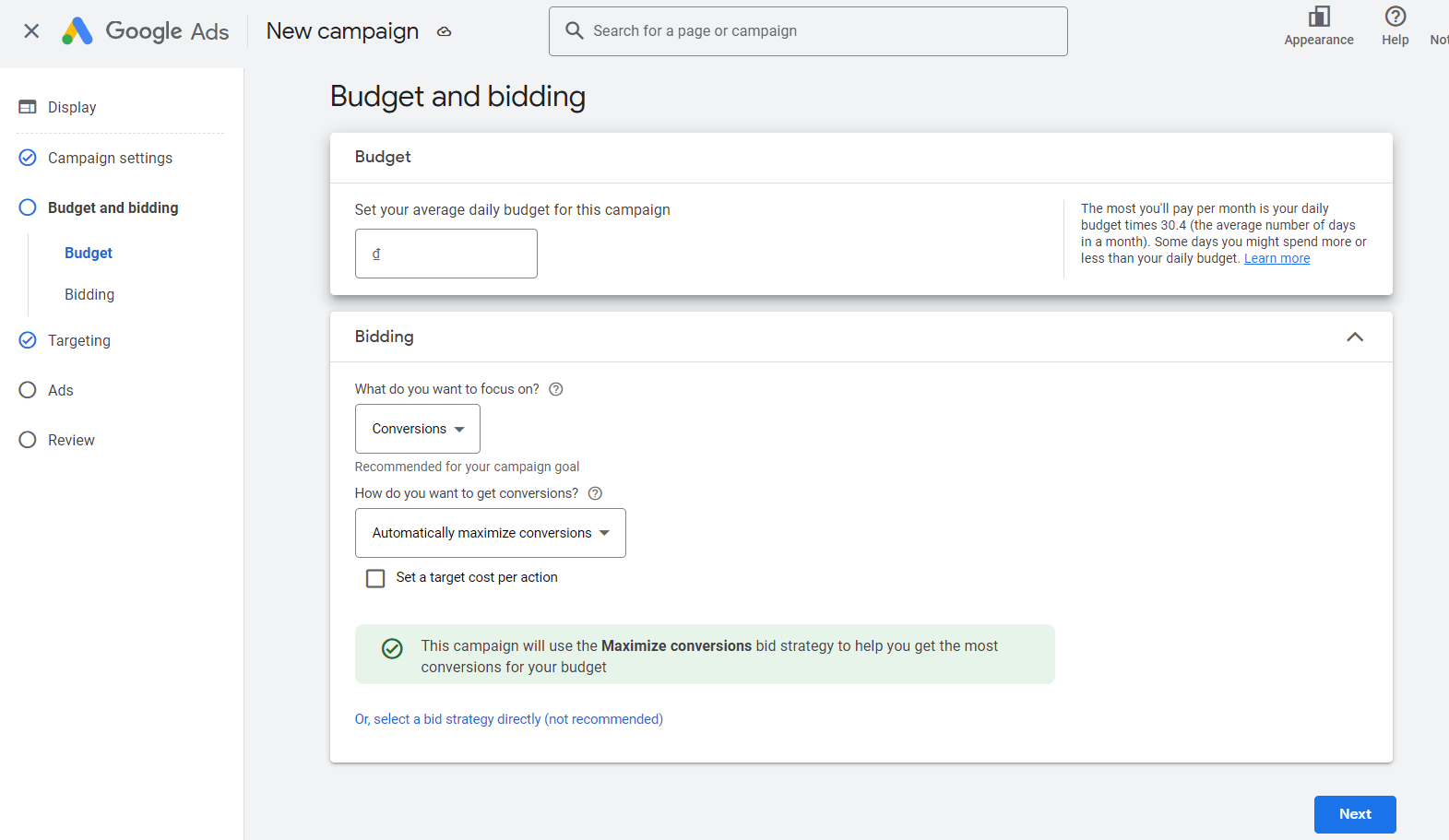
4. Select your targeting strategy
Display campaigns provide various methods for connecting with your audience. You can:
- Allow Google Ads to identify the most effective audience segments through optimized targeting.
- Enhance optimized targeting by incorporating additional criteria such as audience segments or keywords to discover similar criteria for displaying your ads.
- Opt for a customized approach by deactivating optimized targeting and selecting targeting signals that align best with your campaign goals.

Google Responsive Ads are the default option for Display campaigns on the Google Display Network (GDN).
Google Ads will suggest how many images, headlines, videos, and descriptions you should put in your campaign when you create your RDAs.
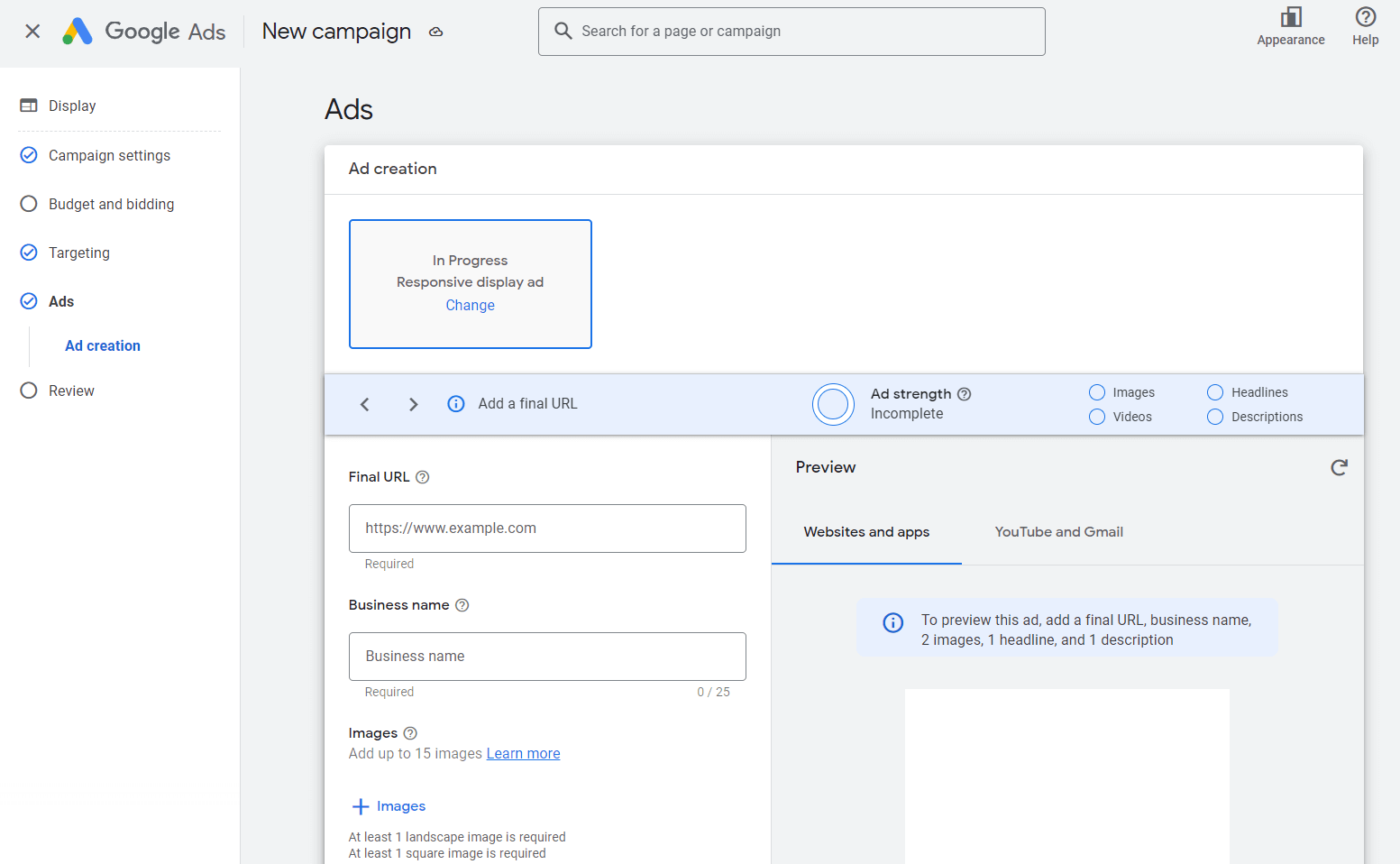
After completion, opt for Add to ad group. Then, you have the option to include a new responsive display ad within the existing campaign or proceed to the next step to complete and finalize your campaign.
Google Display Campaign cost
Google Display Network auctions are more than just bidding. Your Quality Score, a blend of ad relevance, landing page experience, and expected click-through rate, plays a crucial role. A higher score means lower costs and better ad placement. In other words, Google decides your ad placement and how much you’ll pay for each click based on:
- Ad Rank
- Quality Score
- Targeting options
- Bidding strategy
While you set your max CPC, Google ultimately decides your actual cost. Aim for a high Quality Score to unlock the best value for your money, paying only what it takes to outrank your closest competitor.
However, you might be surprised, but you often pay less than your maximum CPC bid. Your maximum CPC bid is like your climbing gear, but the actual cost is like the final rung you need to reach to stay above the next climber. Google calculates this based on the current competition on the ladder, ensuring you reach your desired position with the most efficient cost. So, that’s the reason why you should consider optimizing your bidding strategies.
Tips to optimize your Google Display Ads
To unlock the true potential of your Display Ads and achieve your campaign goals, a strategic approach is key. Here are some essential tips:
Leverage search network insights
When exploring keyword targeting for your Google Display Network (GDN) campaign, consider drawing upon your most successful search keywords. These proven performers can provide a valuable starting point, offering insights into user intent and potentially effective messaging.

Utilize bid adjustment
As your GDN campaigns generate valuable data, bid adjustments become your tactical tools for maximizing performance. Increasing bids for ad groups with outstanding keywords or audiences amplifies their reach, while strategically lowering bids for less effective segments optimizes your budget allocation.
Check your referrals frequently
The Google Analytics referral traffic report, found within the Acquisition > All Traffic section, offers invaluable insights for display advertisers. It unveils the websites driving the most visitors toward your site, revealing valuable audience connections and potential partnership opportunities.
By strategically placing your display ads on websites identified through the Google Analytics referral traffic report, you gain the distinct advantage of reaching highly relevant audiences. This laser-focused approach enhances the likelihood of impressions and clicks translating into tangible returns on investment.
Concentrate on headlines in Responsive Display ads
When building a Responsive Display ad, you’ll contribute four distinct pieces of text that Google Ads will utilize to dynamically generate various ad combinations:
- 25 characters for a short headline
- 90 characters for a long headline
- 90 characters for a description:
- 25 characters for your business’s name:
Google Ads will only show one at a time, and sometimes they might skip the description entirely. This underscores the importance of crafting both headlines to be impactful on their own, clearly communicating your unique selling point or offer.
Mastering these four key points puts you on the right track for optimizing your Display Campaign. But hey, there’s always more to explore! Whether your business needs differ from these tips or you’re a seasoned pro looking for advanced tactics, check out our detailed guide on 8 tips to optimize your Google Display Ads to boost your results.