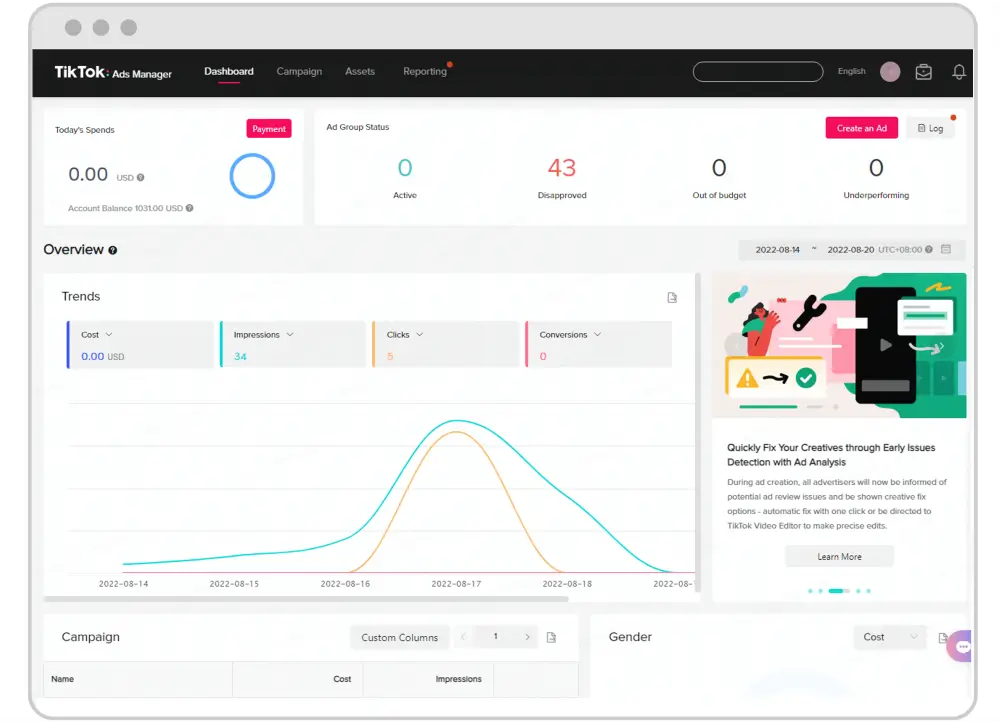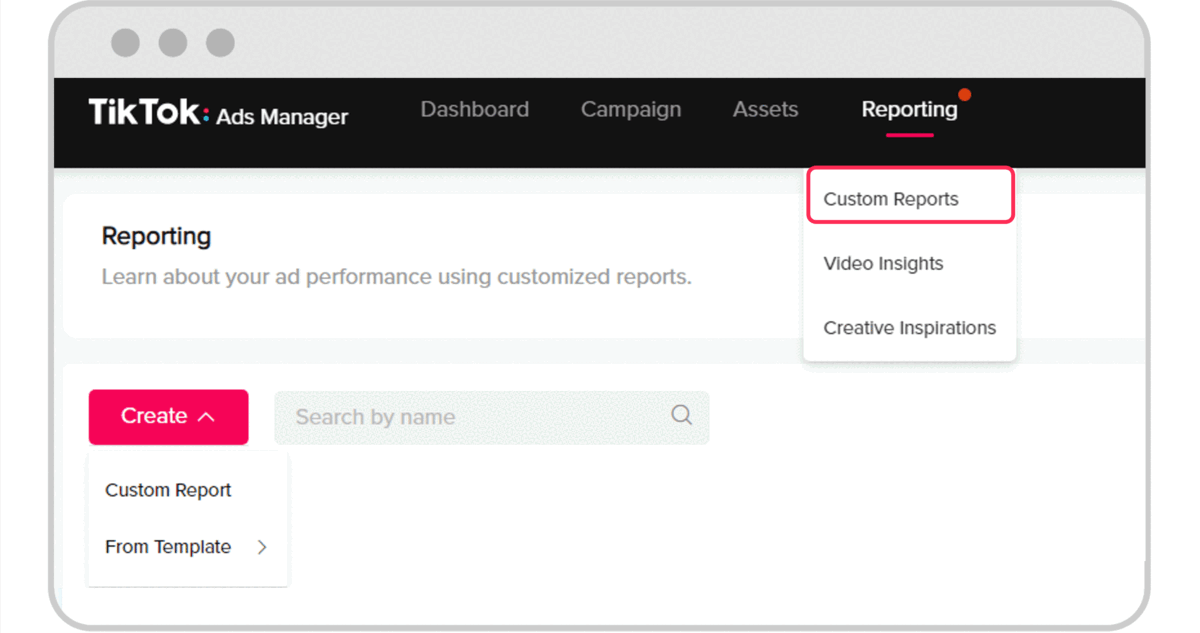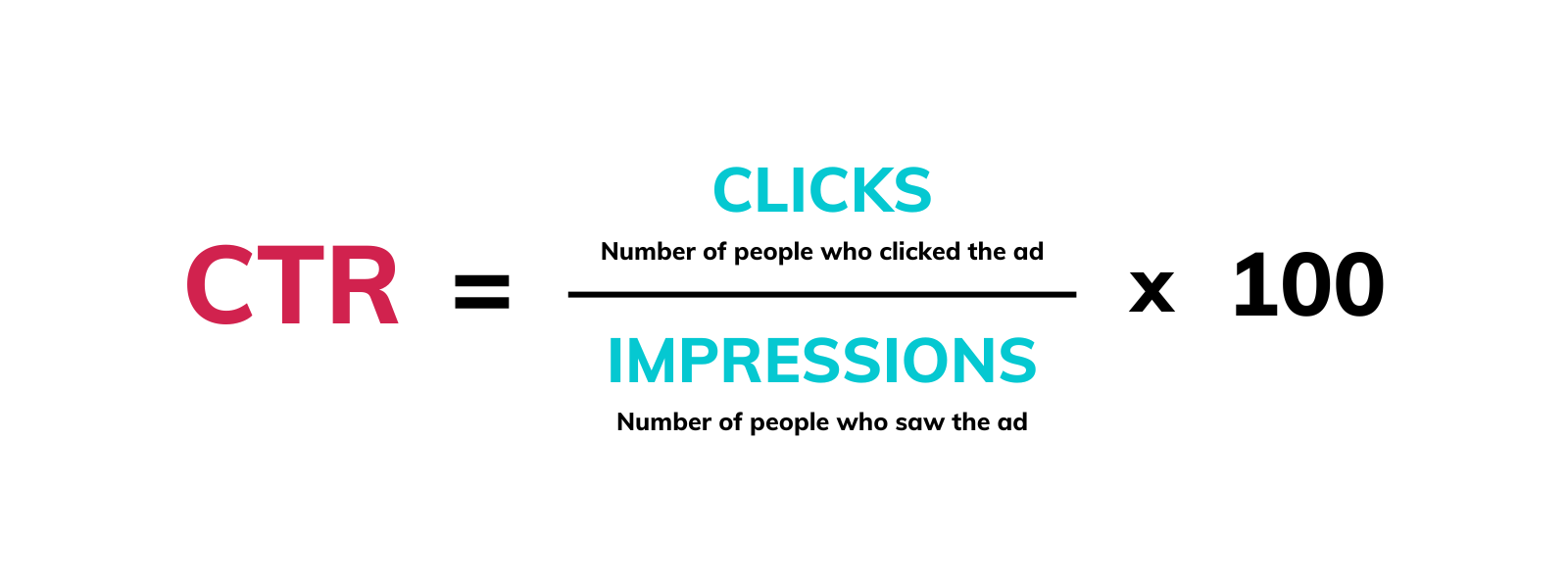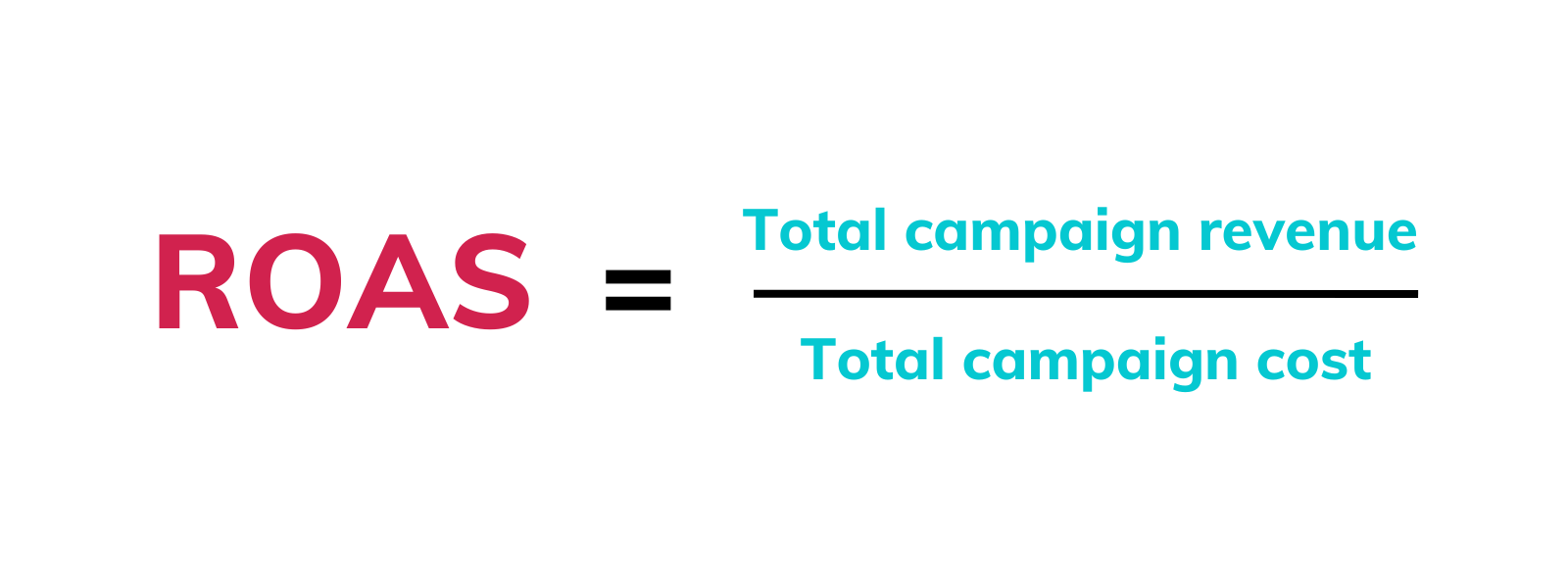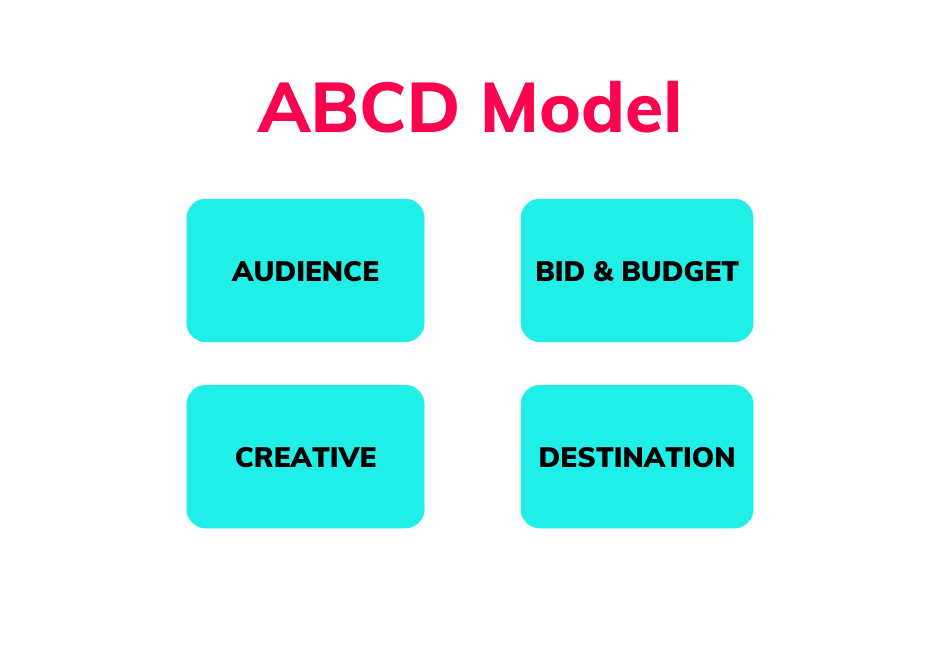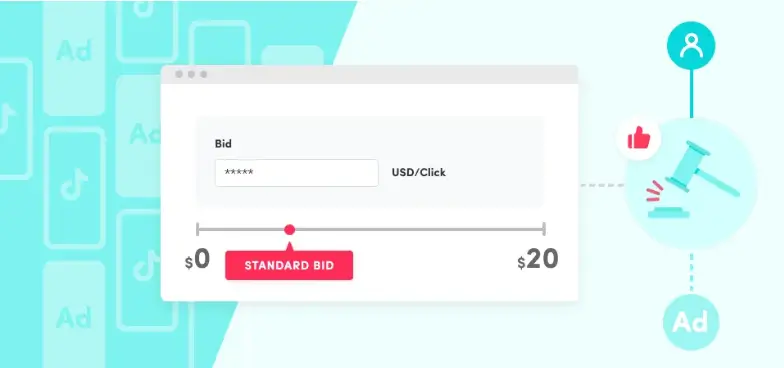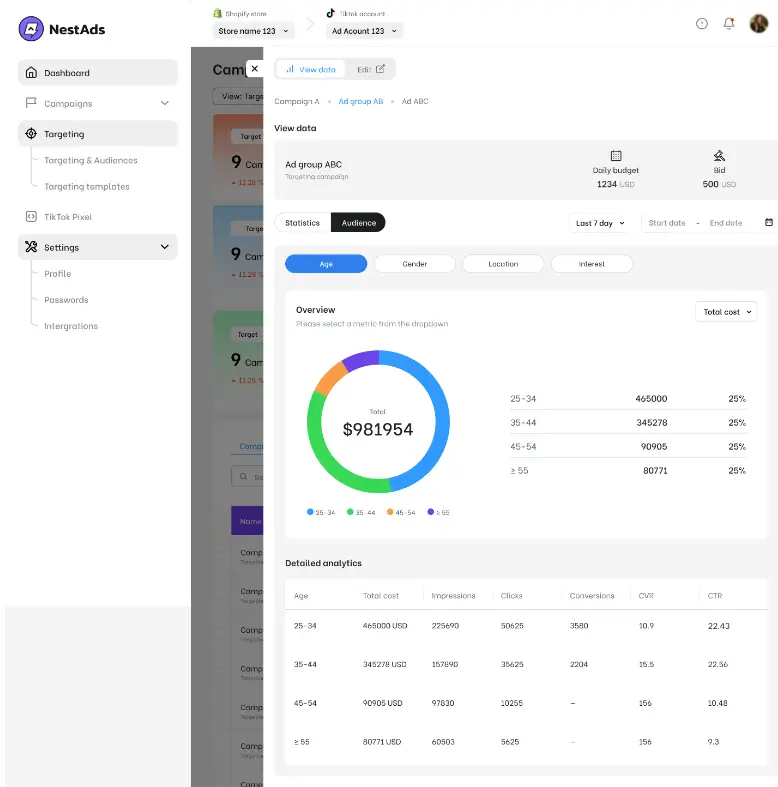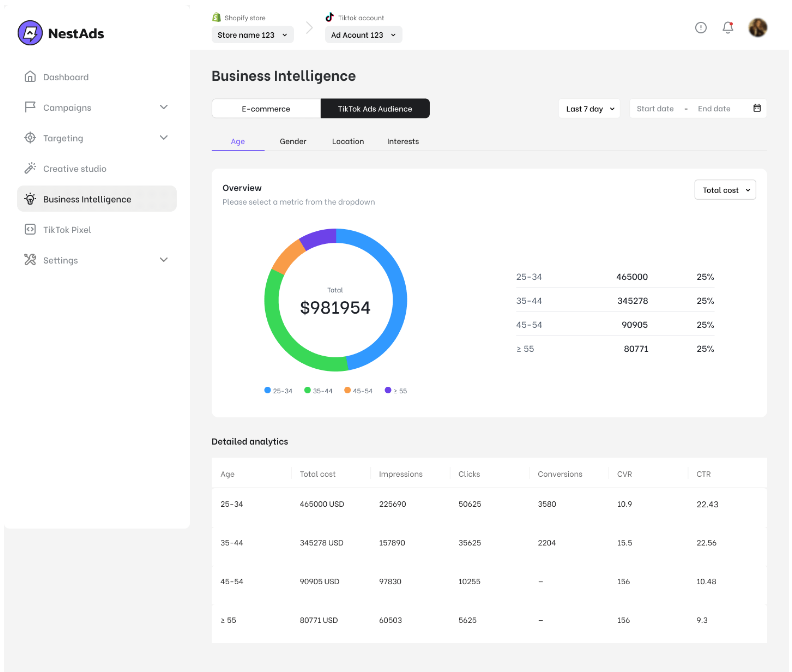TikTok Ads not convering? Getting tired of lacking results from your ads despite all your efforts? As a business owner, have you ever encountered this situation? However, don’t be so worried!
The party doesn’t stop when you finish setting up and running some first campaign on TikTok. Honestly, this is where the story begins. To really grow your business and gain millions of orders, analyzing, optimizing, and scaling TikTok Ads play a major role.
So how to take experience from your previous ads? Let’s discover a unique ABCD model for the best scaling strategy ever!
How to view TikTok Ads performance?
Before deciding whether your ads are converting or not, reviewing all the analytics is the first step ever. With TikTok Ads Manager, you have three different views for understanding your campaign’s performance. Depending on your needs, you can choose between:
- Dashboard page: Appearing right after you log in to your TikTok Ads Manager account, this place provides all business owners with a bird’s eye view of their ad account. You can access up-to-date metrics, ad spend, and the status of all your campaigns.
- Campaign page: This place is dedicated to filtering for each specific campaign, ad group, and ad. You can easily get detailed performance with important metrics including total cost, CPC (Cost per click), impressions, CTR (Click through rate), etc.
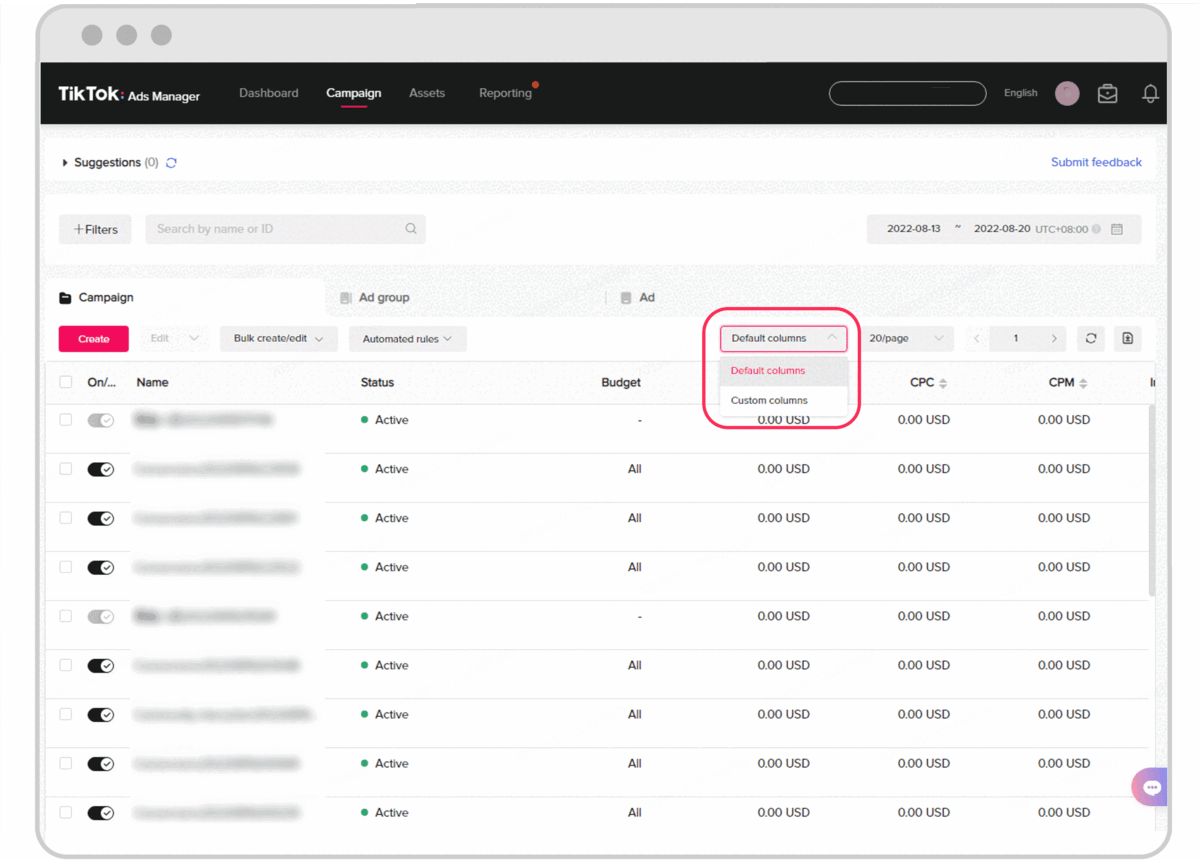
- Reporting page: TikTok created the Reporting page to help users customize and export the data spreadsheet. You can easily organize, select the data you want to display and also the time range, or even try the pre-defined report templates by TikTok. One more special thing, this feature allows you to deliver your own reports via email.
How to notice TikTok Ads not converting?
After having all the data about your TikTok Ads, you will come to the most interesting part: analyze your result and evaluate your performance. To really understand your ad performance, you need to take a closer look at your CTR (Click-through rate), CVR (Conversion rate) and ROAS (Return on ad spend).
CTR reminds you of the percentage of people who actually clicked on your ad after seeing it. To calculate the CTR, use the following formula:
Conversion rate is the percentage of results you achieved with all the clicks on your ads. Return on ad spend is the revenue generated per dollar spent in your ad group. Here is the calculation for ROAS:
But, what is a good CTR for TikTok Ads? And what is a great CVR and ROAS to reach? In fact, your campaign is actually converting if you receive:
- CTR is around 1% for In-Feed Ads. If your CTR is from 1.5 to 2%, it means that your ads are resonating with your audience and are more likely to generate more leads and sales for your business.
- CVR and ROAS are between 2% and 3%. A good conversion rate proves that more traffic from your TikTok Ads converts to specific actions such as making a purchase. And the higher your ROAS is, the more revenue you earn from your ads.
If you receive a lower CTR, CVR, and ROAS, unfortunately, you have found yourself in the TikTok Ads not converting problem.
Are you wondering why you should consider CTR, CVR, and ROAS to decide your ad performance instead of other metrics like impressions, clicks, etc.? Just to remind you, higher impressions and clicks don’t prove that your ads are performing well. Let’s check out this example to get an idea!
In the first campaign, with the daily budget at $20, you gain 10K impressions and your CTR is at 1.5%. Then in the next campaign, you decide to increase your budget and evidently, you will gain more impressions such as 50K impressions. However, you receive a lower CTR which is 0.8%.
So higher budget, higher impressions but lower CTR? What is the reason? Unfortunately, TikTok didn’t show your ads in front of your target audience or your ad creative failed to convince viewers to click on it.
That’s why we highly recommend focusing on CTR, CVR, and ROAS to evaluate your TikTok Ads performance.
How to fix TikTok ads not converting with ABCD model?
Welcome to the funniest part: the best scaling strategy for your business. To optimize and scale up TikTok Ads, whether your campaign performs well or not, let’s try an ABCD model with 4 categories to follow: Audience, Bid & budget, Creative, and Destination.
Audience
Audience is the first thing you need to look at to show your ads in front of the right viewers and boost results.
When your TikTok Ads perform well
If your campaign is working incredibly great, try your best to analyze your audience and use all these analytics to narrow down your target audience. In this way, you can easily find the most potential customers to grow your business on TikTok. Millions of orders are not far away!
When your TikTok Ads aren’t converting
If you don’t get any great results from your TikTok Ads, it may be due to the too narrow audience. How to fix this problem? We highly recommend creating multiple audiences and running each ad group for each audience.
This allows you to test with different types of audiences, and view detailed analytics about one specific audience. It will be easier to find your prospects on TikTok.
Imagine if, with one ad group, you target to two different audiences, then how you can know which audience shows higher interest in your brand or products? Be careful, TikTok only shows the results gained from the ad group, which means from these two audiences.
Otherwise, if you are running some first campaign on TikTok, a broad audience will be a good choice. TikTok and TikTok Pixel also need time to discover the audience, to find from those who show interest in your products to those who want to complete payment. If you don’t take it seriously, a too-narrow audience can lead to TikTok Ads not delivering problem.
Bid & budget
The B stand for Bid & budget, let’s see what you can do to improve your bidding strategy and allocate your budget smartly.
When your TikTok Ads perform well
With the bidding, if you choose the Lowest cost, it will be better to change to the Cost cap. Between the three TikTok Ads bidding strategies, by choosing Cost cap, you have a chance to give TikTok the average cost per result it attempts to achieve. Or in simple words, the maximum amount you want to spend for a result such as order, click, etc.
This strategy is suitable when your TikTok Ads gain some amazing results and you aim to control the average cost per result. So a million-dollar question for you, what is the best guideline for the Cost cap?
Increase the bid to the maximum amount you can spend, and gradually reduce the budget. It’s all about finding your best scaling level, improving the ad performance and controlling your cost per result.
A simple example to understand! If your cost per result is at $20, you can increase the bid to your maximum amount of money such as $25 to discover how much you can scale up. After that, you can try to gradually reduce the bid to $23, $20, or $18. Keeping the average cost per result below the price you’ve established without declining ad results will be such easy stuff!
Otherwise, with the budget, why don’t you increase the budget gradually? Going from $50 a day to $500 will confuse the TikTok algorithm and your Cost per result will increase. Try to scale your budget slowly, for example, $50, $75 the next day, and then $100, $200.
When your TikTok Ads aren’t converting
When you notice a bad performance, it’s highly recommended to not make any big changes to your bidding & budget. You can check if your campaign or ad group is out of budget or your bidding price is too low.
However, while increasing your bids, make sure you won’t fall into the overbidding trap. We recommend choosing the maximum amount of money you can spend before officially bidding higher.
Creative
Let’s move on to the next C when scaling and optimizing TikTok Ads: creative.
When your TikTok Ads perform well
Once you discover the high-converting ad content types, how about focusing on these types and creating more videos? For example, if your TikTok Ads showing customer reviews receive a higher engagement rate, in the next campaign, making more videos about this topic will definitely boost your results.
And never forget to test new ad creative! When investing in TikTok ad creative, remember to try creative in separate campaigns and ad groups. This allows you to track ad performance and find another type of video that satisfies your audience.
When your TikTok Ads aren’t converting
In case TikTok Ads not converting, we suggest:
- Pause poor-performing ads
- Try different ad creatives and ensure your ad creative is relevant to TikTok
- Highlight your special promotion and include a catch CTA to encourage the viewers to take specific actions.
- Make sure you are running ads for the right product to drive more sales.
Destination
Apart from the audience, bid & budget and creative, D-destination page is the last important thing while scaling up TikTok Ads. Even if your campaign is performing incredibly well or lacking some great results, you always need to optimize your website to make shopping easier for your audience.
Just reminding you, TikTok Ads only help you to drive more qualified traffic but can’t make your audiences buy your products. Here are the 3 things to pay attention to:
- Set up the right TikTok Pixel to track ad performance
- Lead the audience to a fast-loading landing page
- The destination page aligns with the ad creatives. Your audiences will feel uncomfortable if they click on the ad about one product and they access the landing page about another different product.
In case you want to explore more about the new way to avoid TikTok Ads not converting and also TikTok scaling strategy updated in 2023, it’s time to discover our TikTok Ads tutorial to easily improve your ads performance!
Let’s solve TikTok Ads not converting problem with key metrics from NestAds!
Even if your TikTok Ads are converting or not, when optimizing and scaling, you always need to rely on data. As we know, data is king, that’s why every action needs to be based on data from the previous and current campaigns. Built for e-commerce business, NestAds – TikTok Advertising Management Software will help you monitor the results all the time and make the process as easy as possible for you!
Optimize ad group performance with straightforward analytics
NestAds will give you free access to all the data recorded in each ad group created. You will be surprised with a 360-degree view of general and detailed statistics that really matter to your business. One more special thing, we put all the data into tables and charts, so that you will easily visualize your results and spot actionable insights.
As we said before, audience is the first category to follow to create high-converting TikTok Ads. To simplify your ad optimization process, we also gather all the important information about your audience based on age, gender, location, and interest. With a few clicks, you will quickly see all the data about ad impressions, clicks, conversions, conversion rate, and click-through rate. All in one screen with NestAds!
Maximize ad results with Business Intelligence
E-commerce business statistics
Apart from analytics about your TikTok Ads, taking a closer look at your business can decide your ad performance. Choosing the right product will help you run ads effectively, your time and effort will not be wasted.
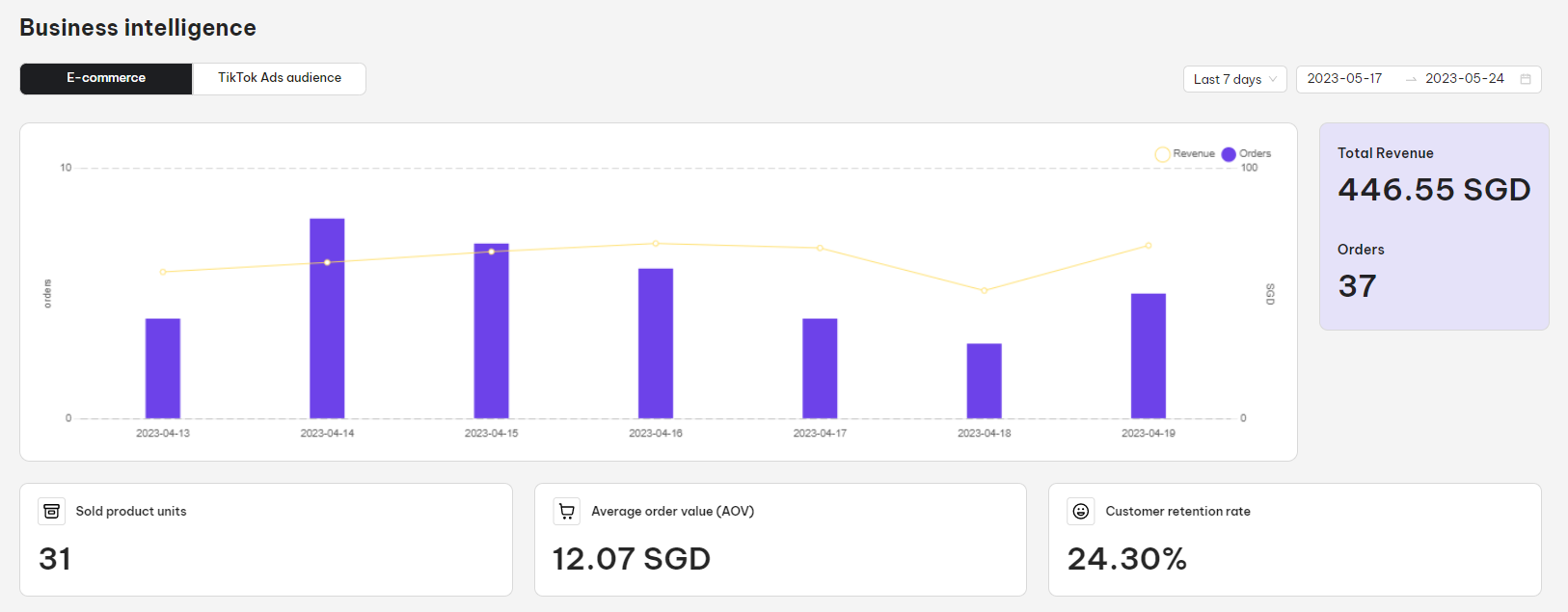
In this E-commerce section, NestAds provides you all the store analytics including total revenue, orders, average order value and customer retention rate. Not only a whole picture of your business, but you can also discover your best-selling and trending products. What can be better than promoting the products that your audience shows the most interest in?
Not only a whole picture of your business, but you can also discover your best-selling and trending products. What can be better than promoting the products that your audience shows the most interest in? From our analytics dashboard, you can discover immediately your best-selling and trending products. Otherwise, NestAds allows you to find your sales by country which is really necessary if you aim to grow your business globally.
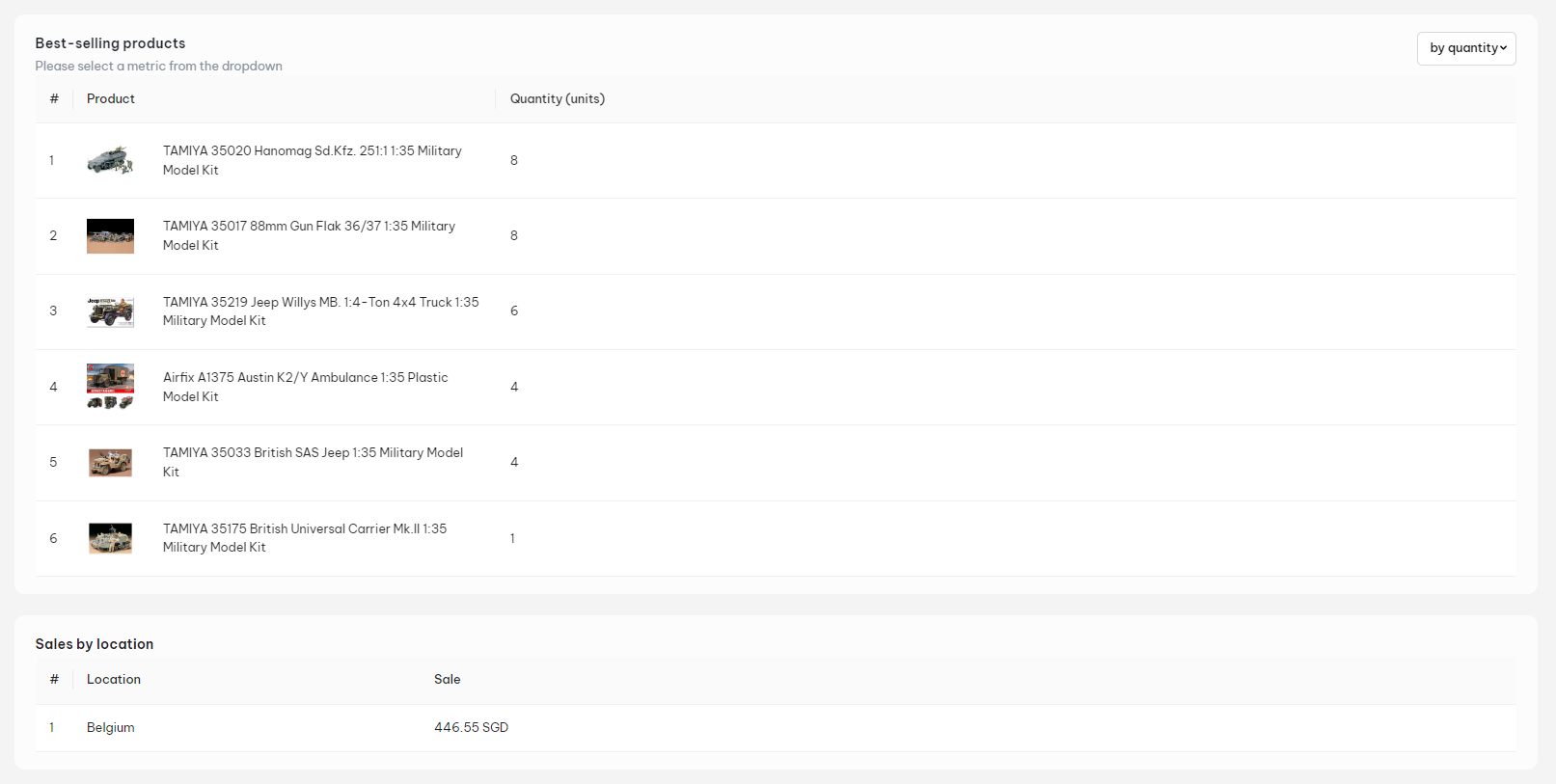
TikTok Ads audience analytics
To make everything easiest as possible for all business owners, NestAds also offers important information about your audiences based on all the ad groups created. You can track your ad group performance by relying on audience dimensions including age, gender, location and interest with insightful analytics.