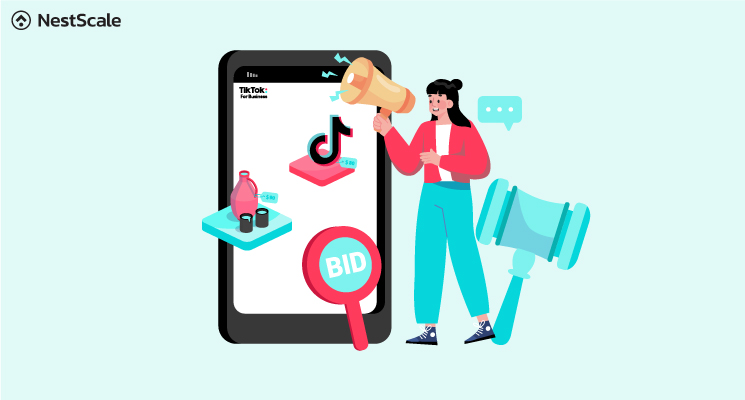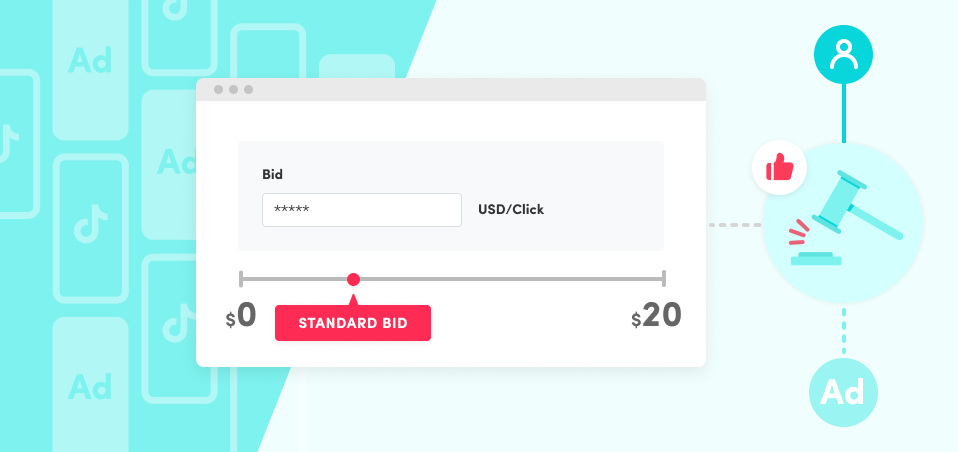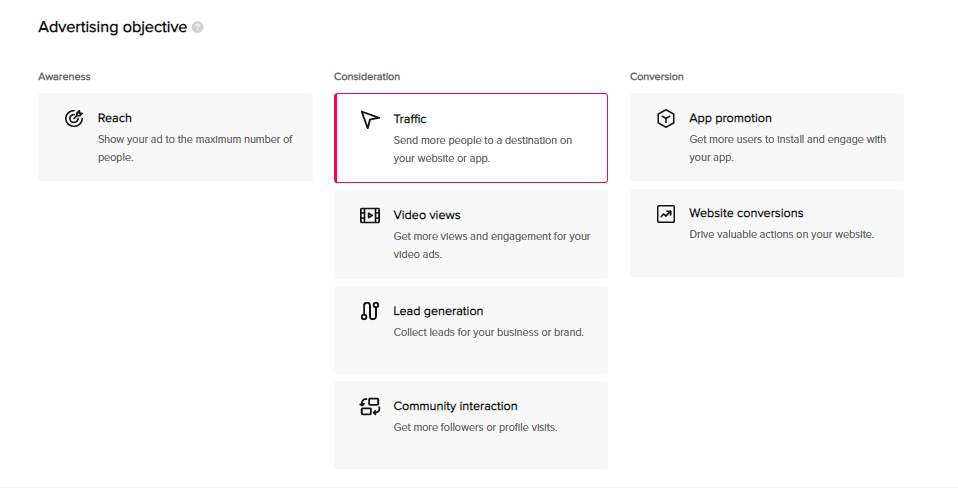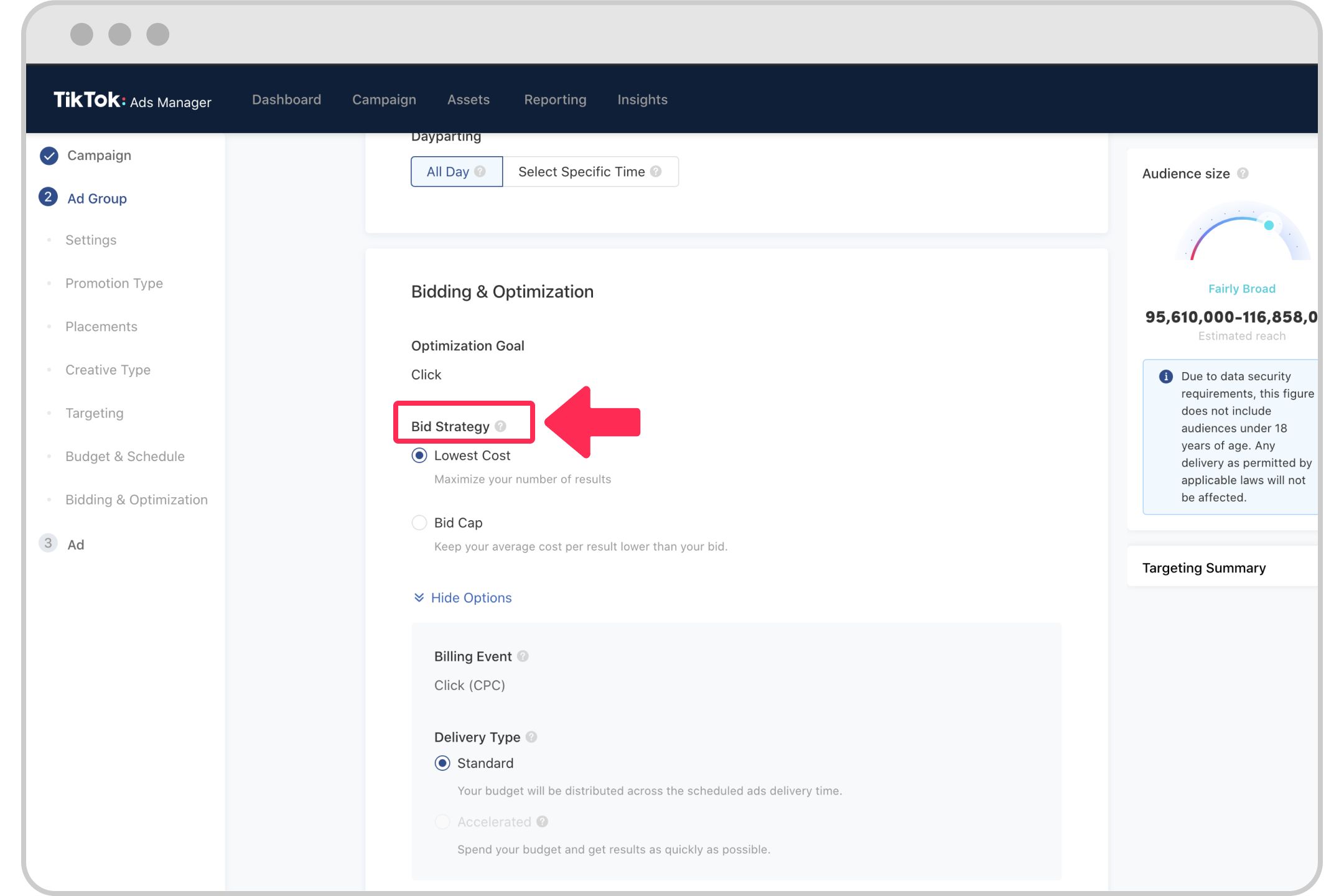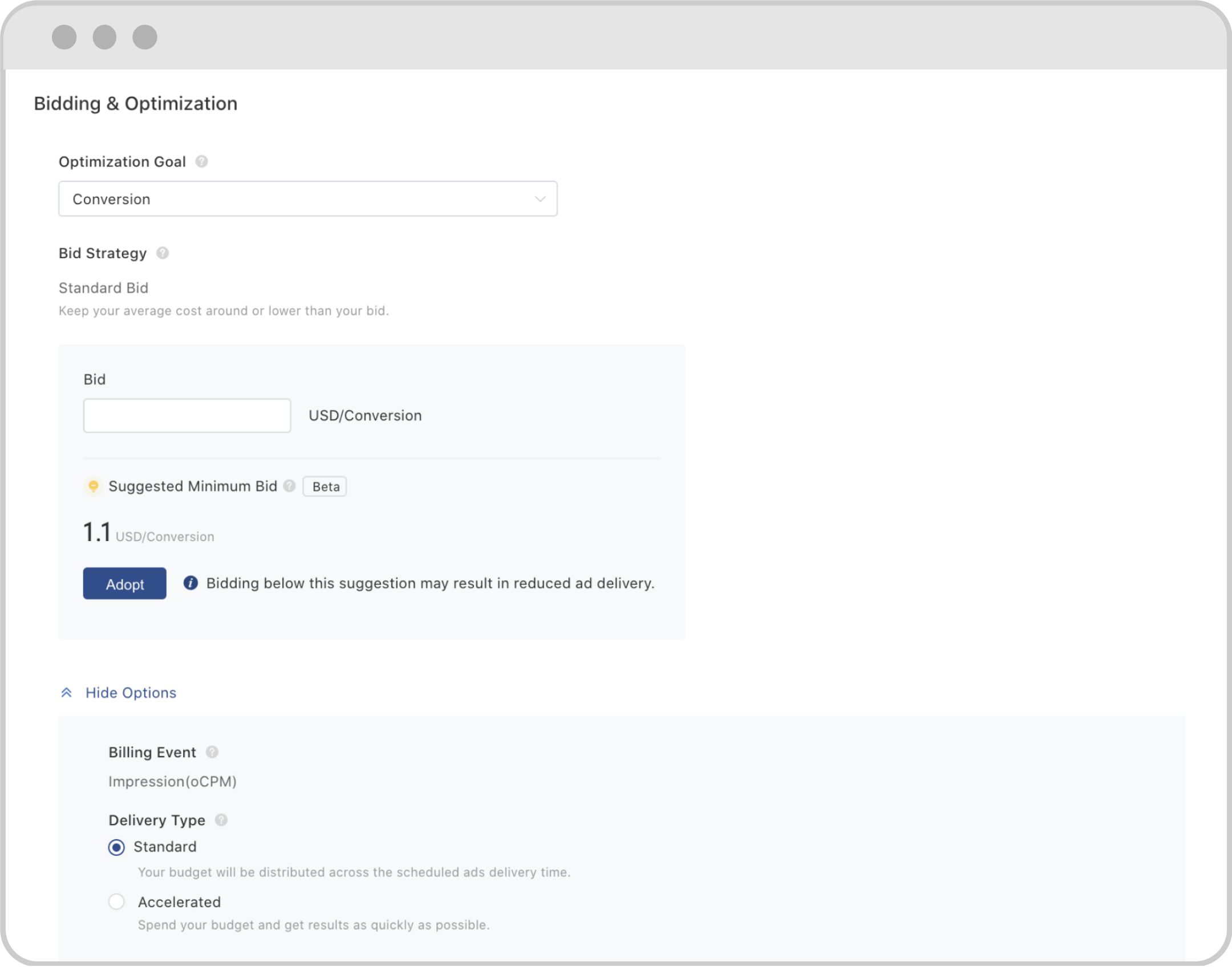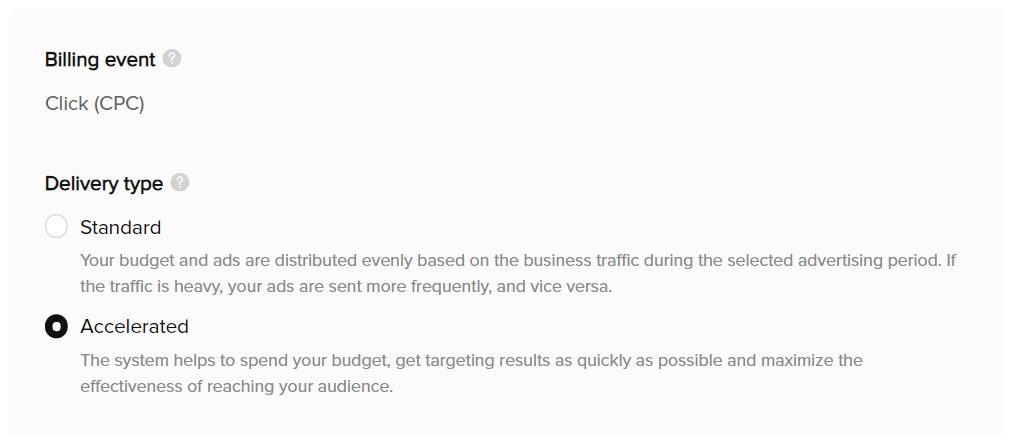There is no doubt that TikTok is gaining huge popularity. As a result, a lot of businesses have started to take advantage of its powerful influence to offer their products and persuade people to make a purchase through TikTok ads.
When you create an ads campaign or any ads on TikTok, you will encounter an ads bid. So in this post, we’ll uncover every aspect of bidding and give you an idea to make the most effective bid.
What is a TikTok ads bidding?
Before knowing how to bid wisely, you need to understand what it is.
Basically, the TikTok bid represents the price you are willing to pay for actions like clicks, conversions, or impressions. Within your budget, the system will promote your ads to get the desired outcome.
Why does TikTok Ads Bidding matter?
Your cost per acquisition is kept under control by bidding. Normally, if you bid higher than your competitors, you’ll be in a great position to get the ad space. However, you can fall into the trap of overbidding and run the risk of going over budget.
In contrast, if your bidding price for each interaction is low, your TikTok ads won’t be competitive enough to display on the TikTok ads platform and receive interactions compared to other ads.
As a result, setting the right bid will make an enormous impact on your TikTok ads performance and also decide the success of your business goals. When you select a bid type, you are letting TikTok know what you want to achieve and how to optimize your objectives.
4 TikTok Ads Bidding methods for successful campaigns
The process of creating ads as a whole includes bidding. Depending on your overall strategy and TikTok advertising objectives, there are several different bidding options available.
Currently, TikTok Ads Manager offers 4 different types of bidding:
- Cost per Mille/Thousand Impressions (CPM)
- Optimized Cost per Mille/Thousand Impressions (oCPM)
- Cost per View (CPV)
- Cost per Click (CPC)
| Type | CPM | oCPM | CPV | CPC |
| Insight | Your bid is the amount you spend for 1,000 impressions. | Your bid is the price you are willing to pay to generate 1,000 impressions that are targeted at users who are most likely to convert, become leads, or download an app. | CPV bidding means that you pay when a viewer watches 6 seconds of your video (or the full length if it’s shorter than 30 seconds) or interacts with your video, whichever comes first. | Your bid is the cost you are ready to pay per click. |
| Calculation | (Total cost / Total impressions) * 1,000 | (Total cost / Total impressions) * 1,000 | Total cost / Total video views | Total cost / Total click |
| Billing Event | Charged by impression | Charged by impression | Charged when a viewer watches 6 seconds of your video or interacts with your video | Charged by click |
| Applicable Advertising Object | Reach | Conversions, App Install, Lead Generation, Follows | Video Views | Traffic, App Installs, Conversion, Profile Visits |
Winning TikTok Ads Bidding strategies you should embrace
When you create your ad campaign, TikTok will require you to choose your bid strategy in the Bidding & Optimization module. Everything the system manages from your cost per result, your budget spending to the delivery of your ads will depend on your bid strategy.
On TikTok Ads Manager, a variety of bidding strategies are available, each with unique benefits. TikTok’s auction ads system will optimize its algorithm based on the approach you take to make sure you stay under your daily spending limit or cost per result.
Select the Bid cap or Cost cap strategy if you have specific cost per conversion targets. Otherwise, choose the Lowest Cost bidding strategy if you’re aiming at volume but don’t have a flexible budget for CPA.
Bid cap & cost cap
Overview
Bid cap is the strategy that can keep the average cost per result below the price ceiling you’ve established. When you select the Bid cap bidding strategy, the system will automatically optimize delivery based on the highest cost per result you are willing to offer.
Bid cap supported advertising objectives including Traffic, Reach, Video Views, App Install, and Conversions. It is charged based on Cost per Click (CPC), Cost per Mille (CPM), and Cost per View (CPV)
On the contrary, a Cost cap will give the system the average cost per result it attempts to achieve. This implies that occasionally the cost per result will rise or fall above the bid amount.
Cost cap is available to achieve App Installs, Conversions, and Lead Generation. In terms of payment, the Cost cap billing event is counted by Optimized Cost per Mille (oCPM).
Common scenarios for Bid Cap and Cost Cap
- These strategies are suitable when controlling cost per result is your main priority
- Budget consumption is less important than maintaining a consistent cost per result.
In addition, you should consider a few things when setting up your campaign and ad group:
- Set the Budget to No Limit at the Campaign level.
- Consider at least 50 times the amount of the bid in the ad group budget.
- Switch to Lowest Cost if traffic and spending are fluctuating and under-delivering,
Lowest cost
Overview
Instead of requiring a bid, the Lowest Cost bidding method will use the available ad group budget to provide as many results as possible at the lowest cost per result. In this way, regardless of how fiercely competitive the auction environment is, Lowest Cost is always able to stay within budget.
Remember that only Daily Budget campaigns support the Lowest Cost bidding strategy, not Lifetime Budget campaigns.
With the Lowest Cost strategy, you can gain advertising objectives like Traffic, Reach, Video Views, App Installs, Conversions, Lead Generation, and Catalog Sales. The payment will depend on CPC, CPM, CPV, oCPM.
Common scenarios for Lowest Cost
Take into account using Lowest Cost as your bidding approach when:
- Your main objective is to maximize your TikTok advertising budget and provide as many outcomes as possible.
- Your auction spending should remain stable at the expense of cost per result.
- You want to maximize performance while saving time by automating bid adjustments.
- You want to avoid daily financial fluctuations.
Additionally, there’re some guidelines for your campaign and ad group setup optimization for Lowest Cost:
- Set the Budget to No Limit at the Campaign level
- Set a daily budget for the ad group that, based on the historical cost per result for your account, can support at least 50 conversions.
- Divide ad groups based on geographic location and operating system.
- Make use of new or successful creatives from the past.
- Don’t use the same creative in different ad groups.
TikTok Ads Bidding best practices for a great performance
If you still wonder how to bid effectively, you’re in the right place. Bidding takes time but you can improve your chance of success with the following suggestions.
Suggested Bid
Suggested Bid is a crucial part of the smart optimization suite offered by TikTok Ads Manager, which uses machine learning to optimize your ad campaigns. It is available for ad campaigns with Reach or Video View Objectives and also in the testing version for oCPC objectives.
Based on your ad settings and prior delivery data, you will receive a personalized bid recommendation from Suggested Bid to maximize the performance of your ad group. This includes the following information:
- Ad settings: Category, conversion goal, bidding method, targeting, etc.
- Historical data of the ads and account: CPA, CTR, CVR, etc.
If you’re new to the platform, consider using the Suggested Bid to obtain more accurate and quick estimates for campaign planning.
Tips for getting started
- We suggest selecting the bidding strategies in their common scenarios to optimize your objectives within your budget.
- We recommend you set your bid at your target cost per acquisition (CPA) if Bid Cap or Cost Cap is your bid strategy.
- We advise using App Event Optimization (AEO) if you are running an App Install campaign and want to optimize it based on consumers performing specific actions in your app. Your bid now should be set as your desired CPA.
Tips for optimization
- You can only increase how quickly you spend your budget by selecting Accelerated as the delivery type, not how much you consume.
- If you notice that the daily CPA is continuously less than your bid, we advise you to increase your budget. This indicates that you are attracting people below the amount you were inclined to spend.
To determine your ad group’s daily budget, use your estimated costs per action. For example, you want to give your ad groups enough budget to pass the learning phase and gain 50 conversions. So your budget can be calculated following this formula: “ad group daily budget = 50 conversions x target CPA.”
Another way to set the budget is based on your optimization goals. For app-based optimization goals:
- Upper and mid-funnel events: 20 x target CPA
- Purchase event: 10 x target CPA
For web-based optimization goals:
- Complete Payment Optimization event: 10 x target CPA
- Other Optimization events: 20 x target CPA
Bonus tips: TikTok Ads Learning Phase
The suggested TikTok ads bidding will not be accurate when you run TikTok ads the first few times since there is not enough data to optimize it. TikTok ads bidding, therefore, can change as TikTok ads run.
Yet, to find the right amount of bid for your ad campaign, you need to experience it a couple of times and test the bidding. This is called the TikTok learning phase in which you can calculate and adjust the bid to meet the desired results.
Keep in mind that you should only increase the ad group budget by a maximum of 50% at a time because increasing the budget will often lead to a higher cost per result. Besides, the most significant indicator of passing the learning phase is achieving 50 conversions.
After you pass the learning phase, you don’t need to do anything else and just leave it to the system to do its job. As the system understands your ads and audience better, it will start operating more consistently.
Gain experiences from TikTok Ads Bidding examples
To help you understand the bidding methods and strategies better, let’s take a look at our example of a TikTok ad bidding.
Imagine you own a clothing shop and you are preparing to run advertisements on the platform. Your goal is to show your product to as many users on TikTok as possible.
So you properly choose Reach as your objective to let the system maximize the number of people interested in your ad. Then, CPM will be your bidding method, which means you’re willing to pay for every 1000 impressions of your ad.
After reaching your target users, you might want them to visit your website to make a purchase. From now, traffic is your priority and you can select it under Consideration, although there’re other options like App Installs or Video Views. With a traffic campaign, CPC is your bidding method and your budget is used on every click that redirects to your website.
Ready to run cost-effective TikTok ads?
TikTok Ads Bidding may sound challenging at first yet it is not as complicated as you suppose. By mastering different bidding strategies, you can achieve remarkable business outcomes.
Whether you are a beginner or expert in running TikTok ads, bidding is the fundamental knowledge before launching your campaigns. So, determine the bid wisely to fit your goals and budget amount. Luckily, you do not have to do it on your own with the support of NestAds – our powerful TikTok ad management software. Let’s connect our experts and start creating the most profitable TikTok ads!