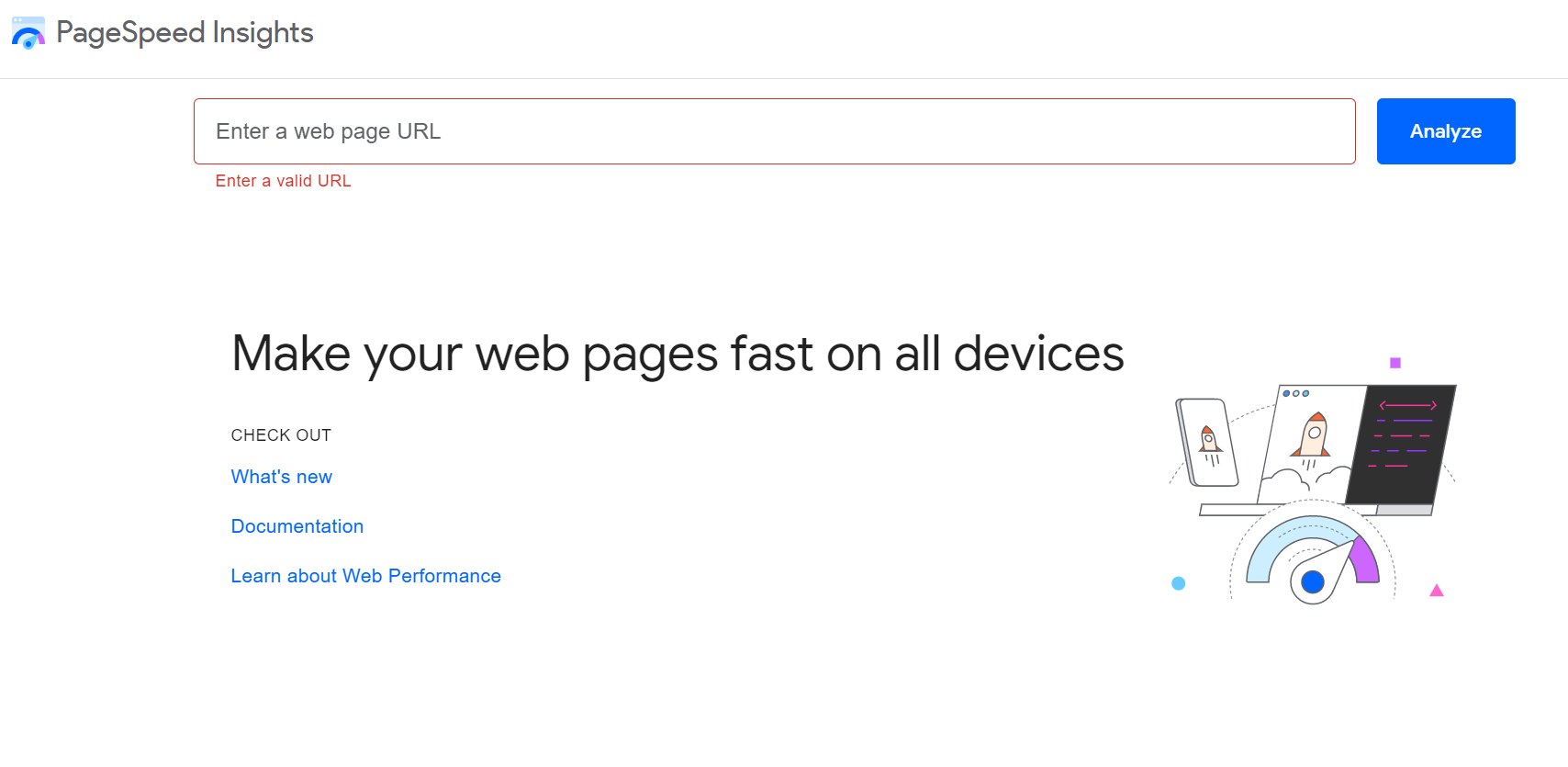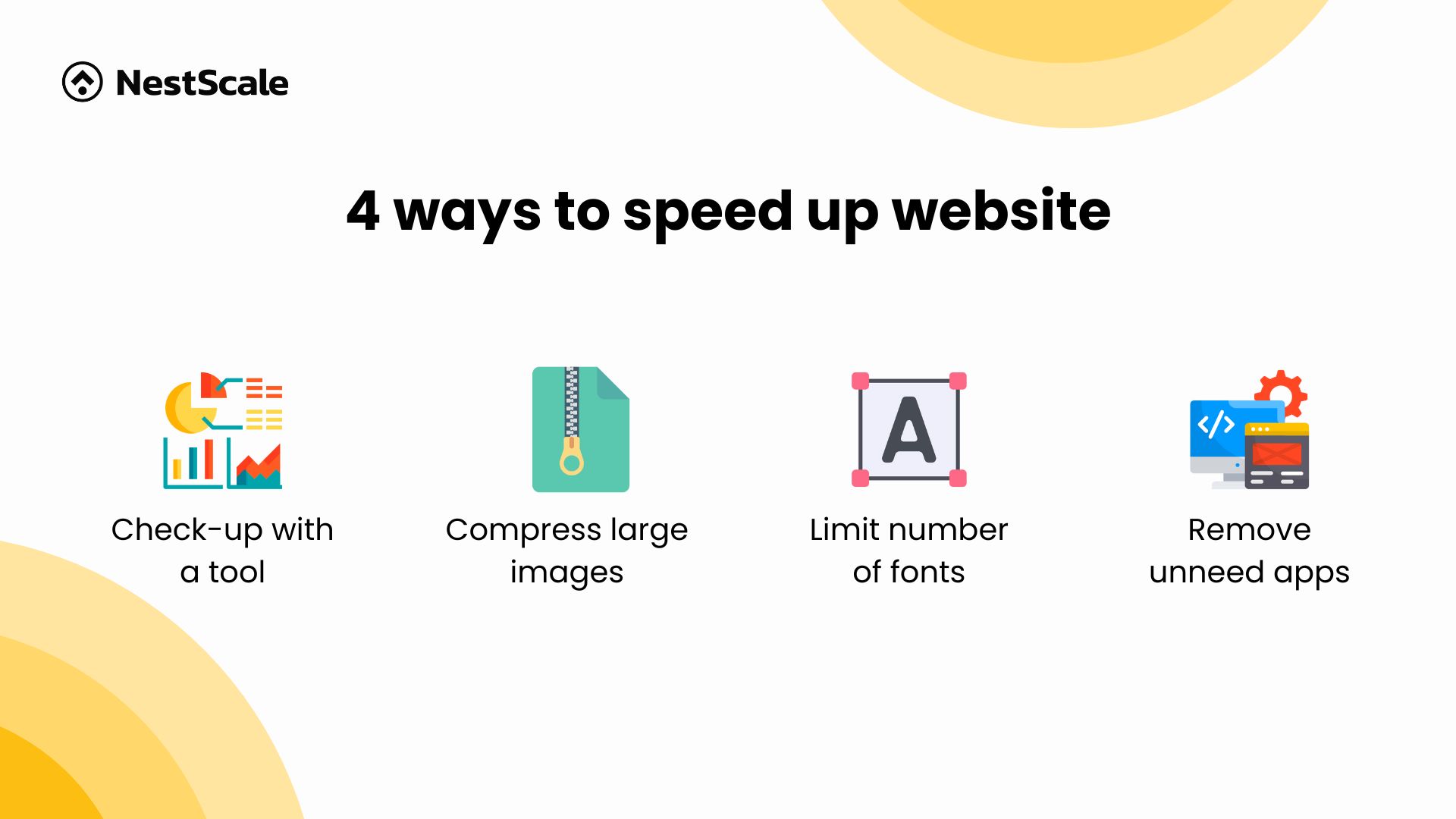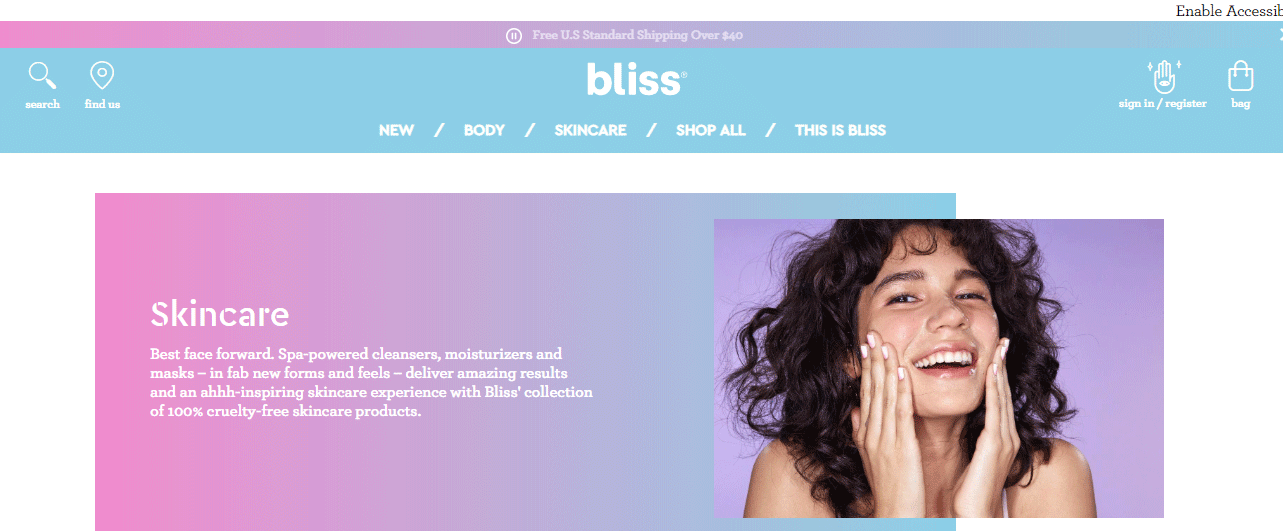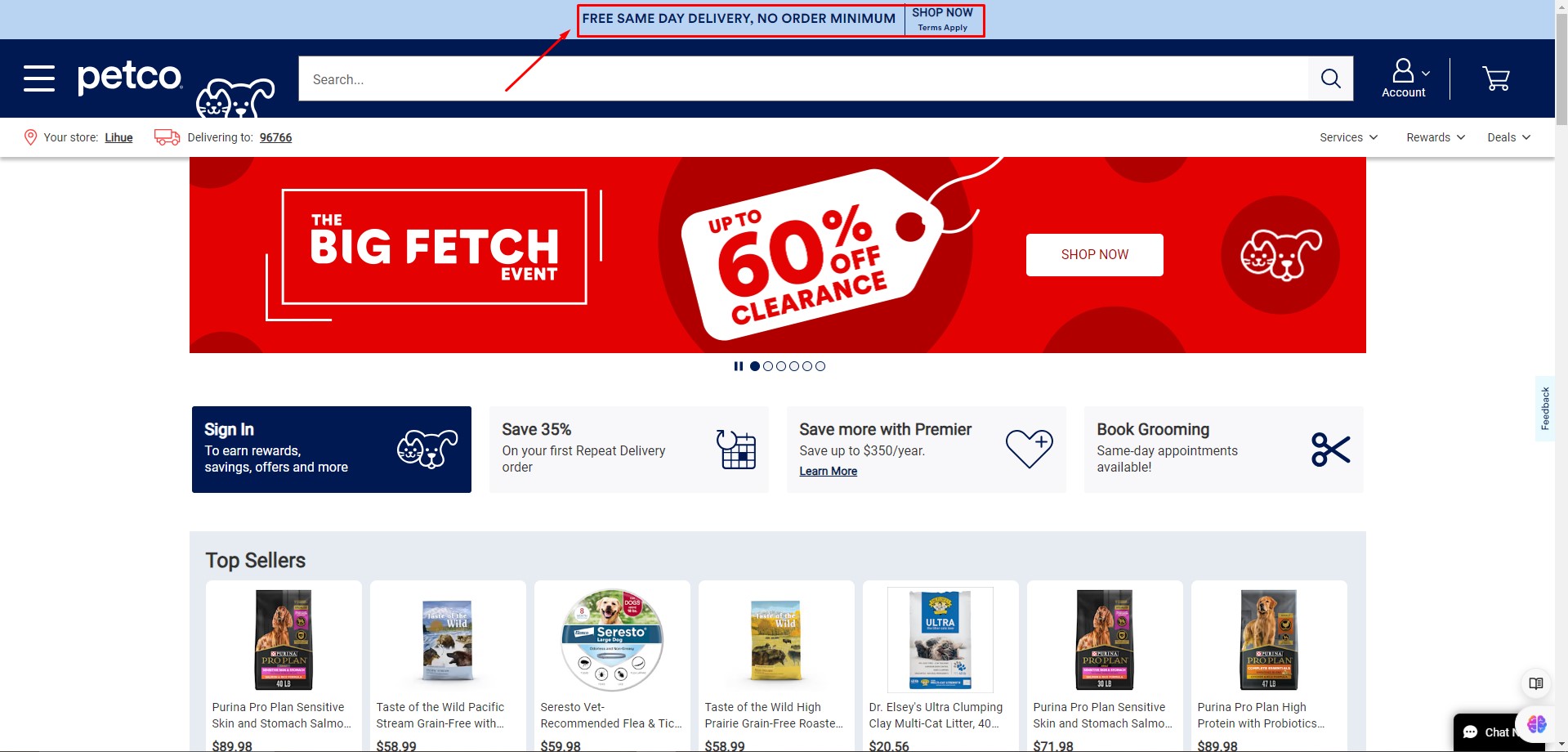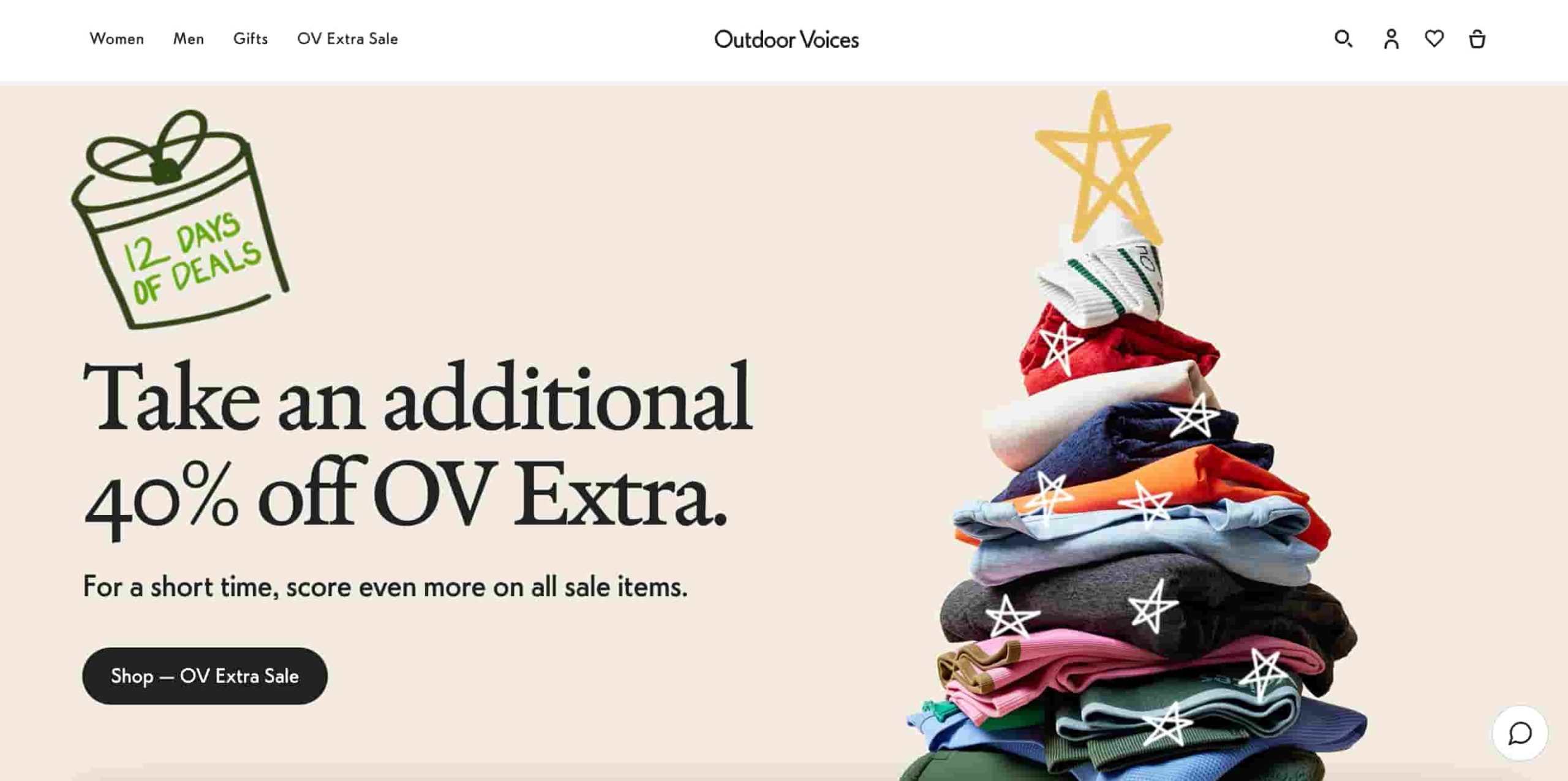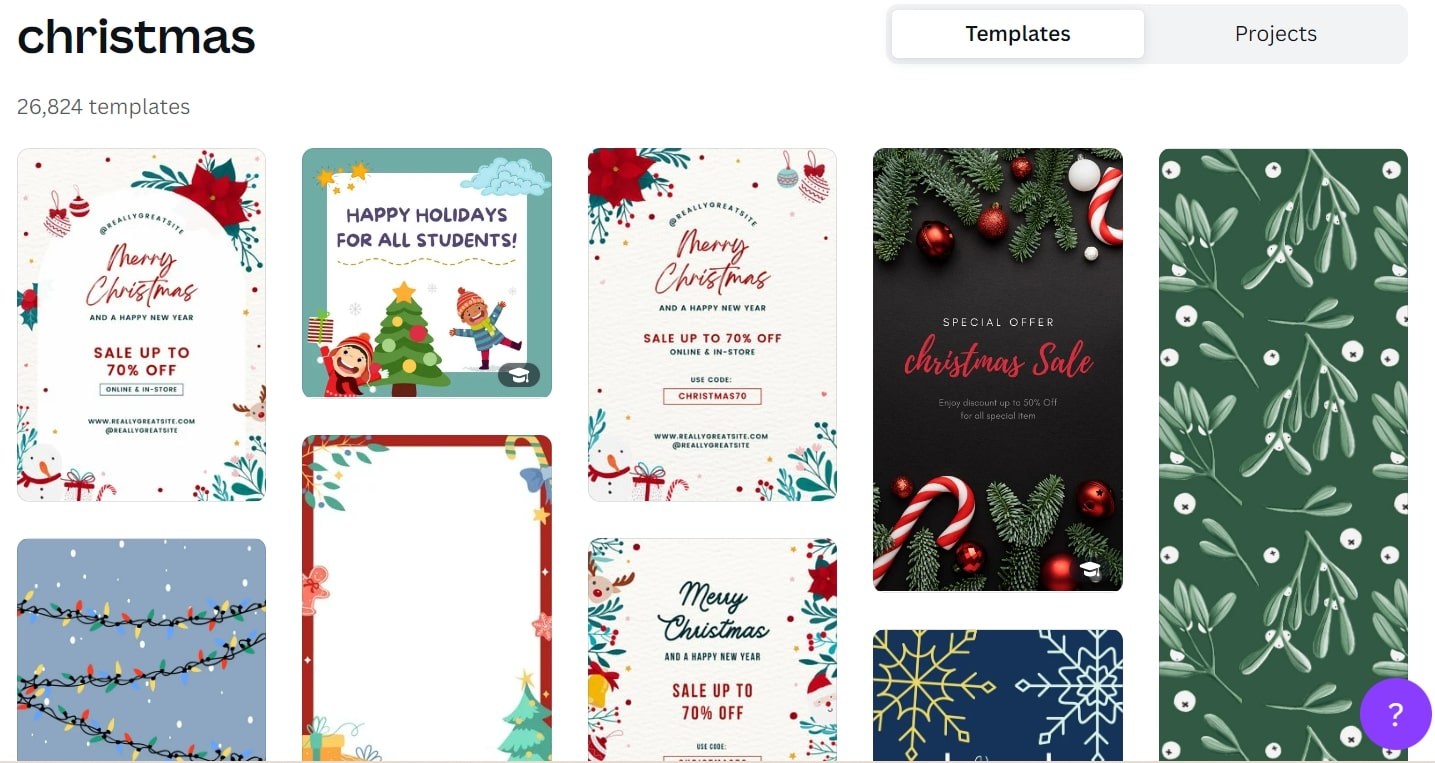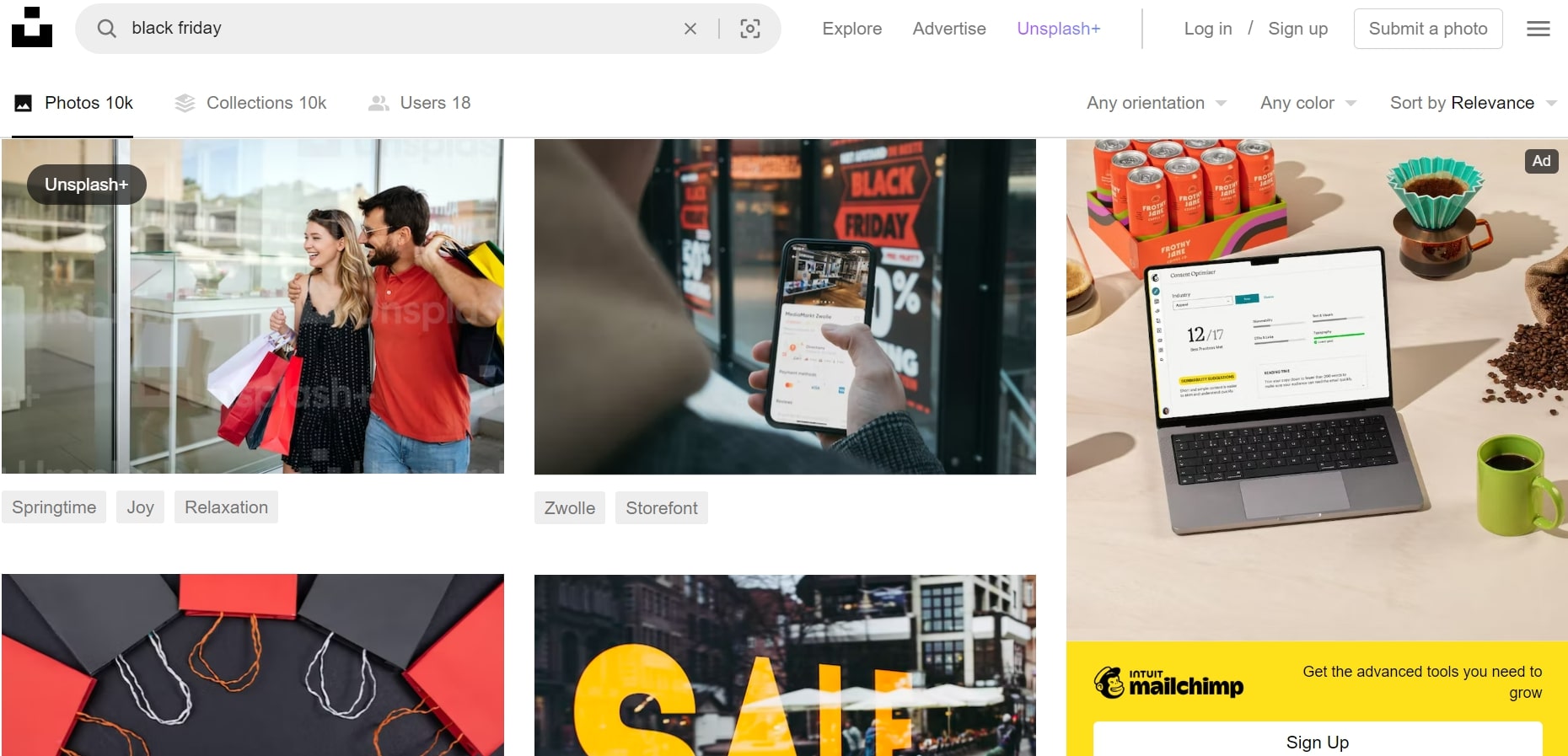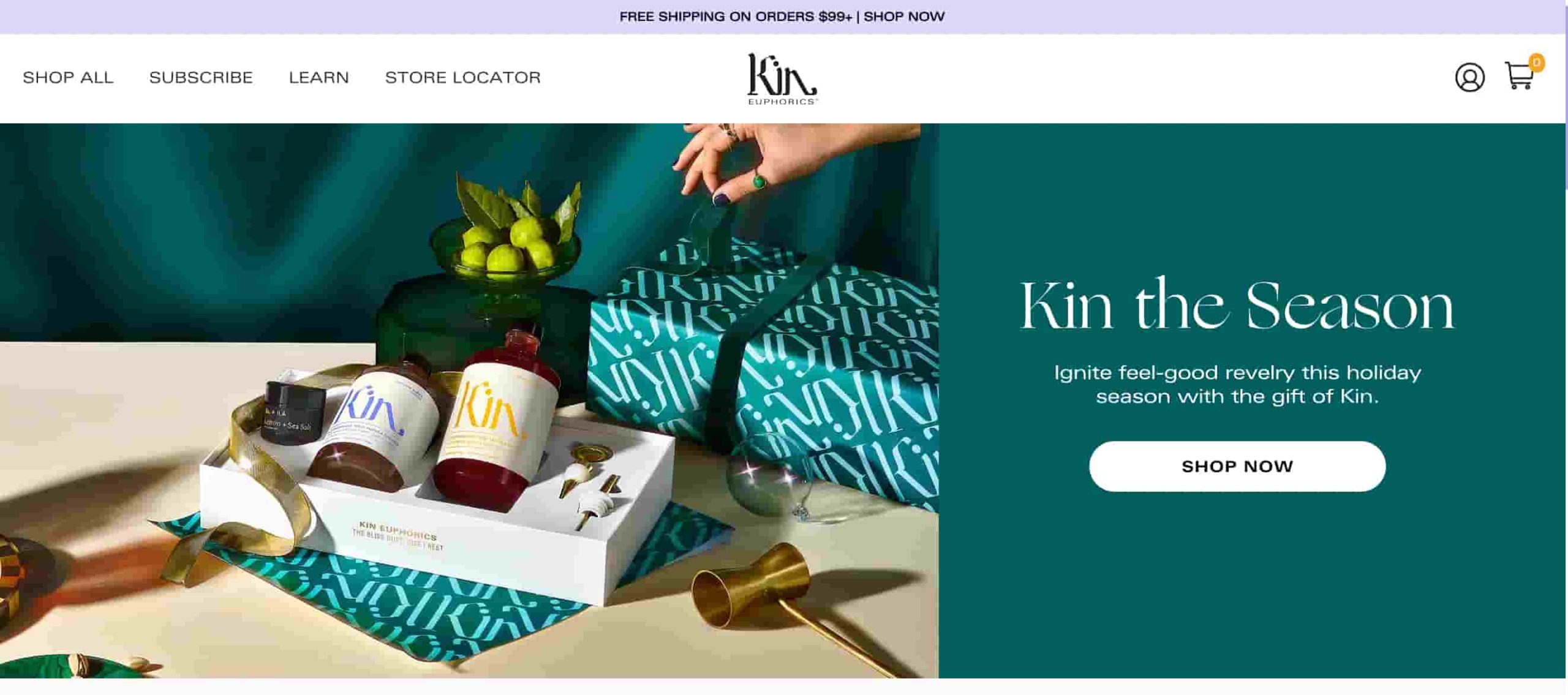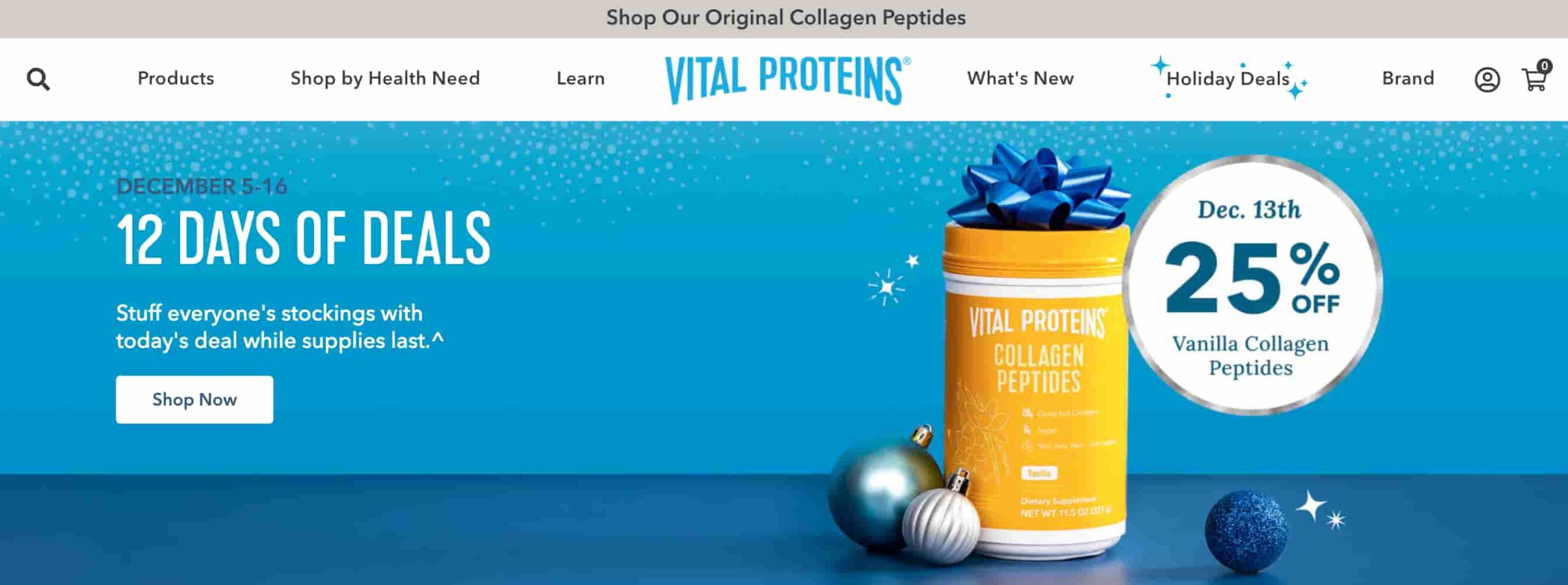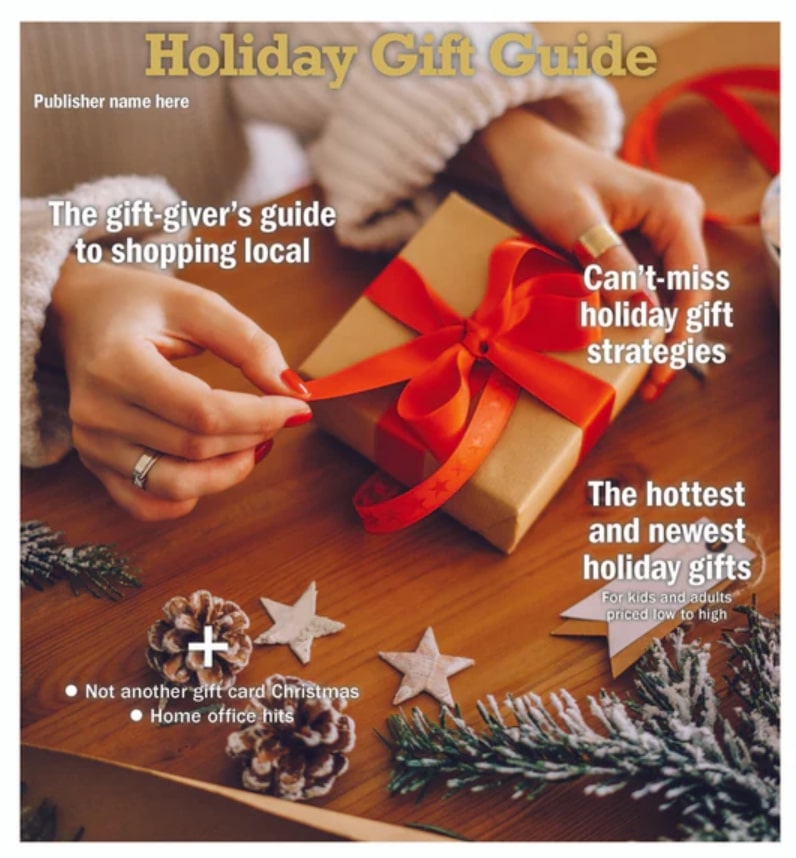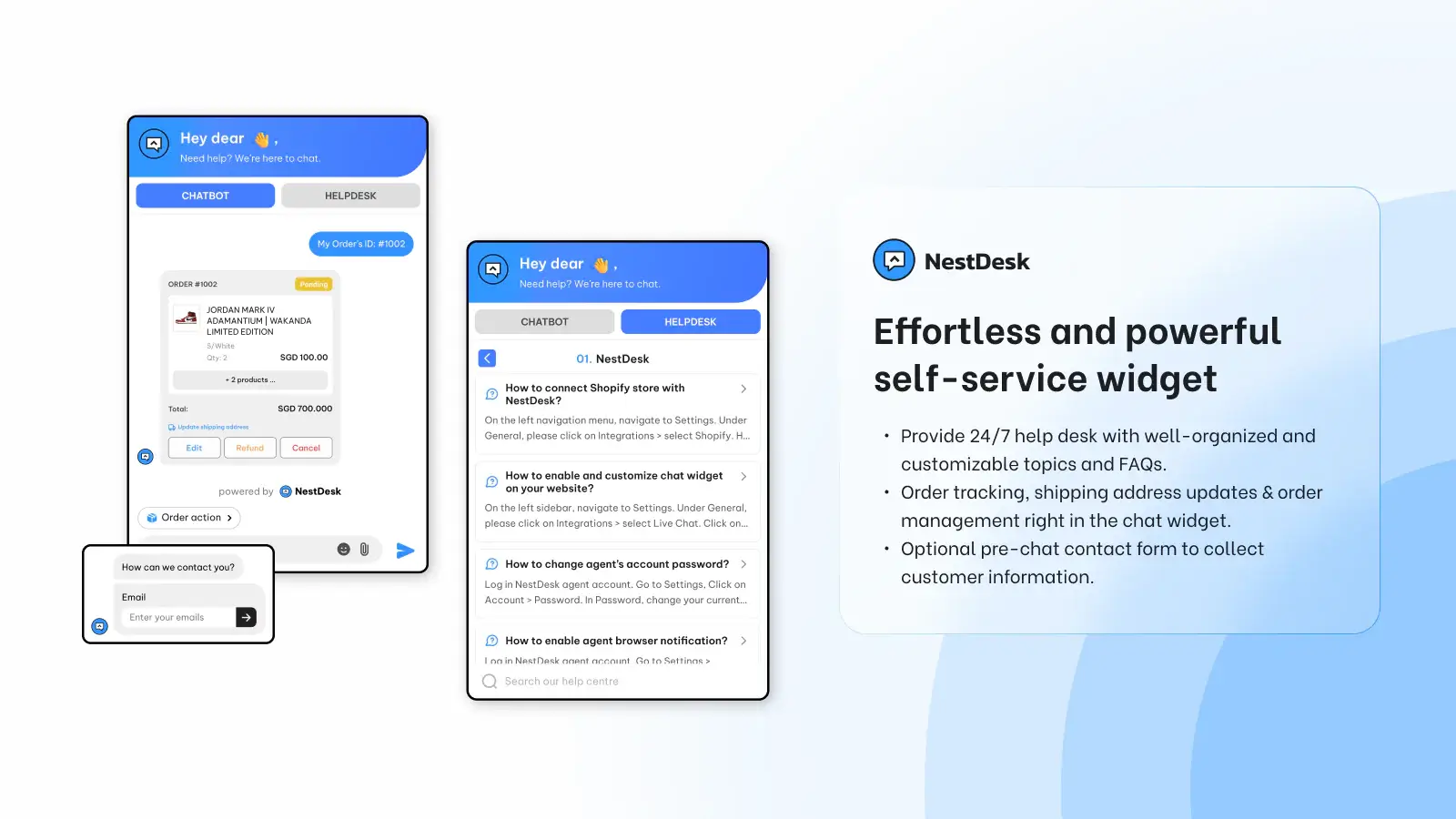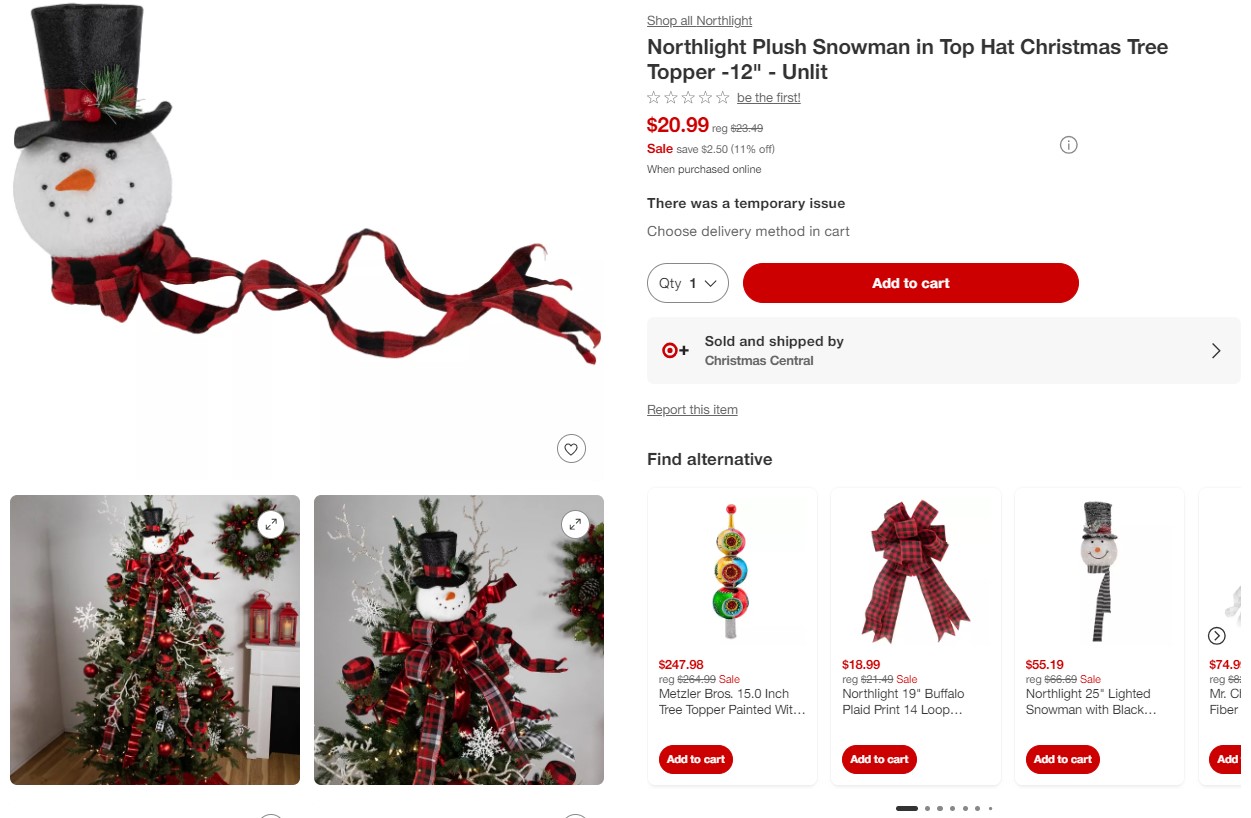As the holiday season approaches, now is the perfect time to optimize your Shopify store. Just like brick-and-mortar shops decorate and prepare for the festive rush, your Shopify store can benefit from a holiday makeover to attract more customers and maximize sales. Getting your store into the holiday spirit can elevate the shopping experience and ensure it performs at its best during peak days like Black Friday, Cyber Monday, and Christmas.
If you’re not sure where to begin, our step-by-step guide will show you how to optimize your Shopify store for the holiday season and beyond, ensuring it’s ready to thrive during this busy time of year.
Give your website a checkup
You want to do everything you can to optimize your store for holidays and drive sales for your business. Among all the things you can do, below are important ones you should be considering to give your customers the best holiday shopping experience.
The first and foremost is always the (loading) speed of your Shopify store, so we’ll show you how to optimize it as easily as possible.
Optimize your Shopify store speed to handle the holiday traffic
If your online store takes 3 seconds or more to load, 32% of customers will probably purchase elsewhere. Similarly, 90% of your visitors will leave if it takes more than 5 seconds.
Therefore, you need a fast and capable Shopify store. To check your website performance and identify room for improvement, you can use optimization tools, such as Google Page Speed Insights.
Just enter your store URL and click the Analyze button. Then you will get your website performance score and suggestions to help your page load faster.
Compressing large image files without losing quality is key to optimize your Shopify store’s speed during holidays. Tools like TinyPNG or ImageOptim, as well as using the WebP format, can significantly boost load times.
Limiting the number of web fonts used on your Shopify store can also help with speed. Lastly, regularly audit and remove Shopify apps you don’t need, or find faster alternatives that offer the same features.
Help customers find what they need
Along with high traffic surges, customers’ attention levels and tolerance to unhappy experiences are also a matter of concern during the peak shopping season. Holiday shoppers are in a hurry to get what they are looking for with as little friction as possible.
To prepare well in advance for the holiday shopping season, you should proactively check the shopping experience for ease of browsing and navigation.
From creating a header navigation menu, and having a fine-tuned search bar to displaying top-selling products on your homepage, you can help customers get to the items faster.
You can also organize products into clear categories and subcategories, making it easy for visitors to browse. Ensure that your main menu is simple and intuitive, avoiding clutter that can confuse shoppers.
Implementing a powerful search tool is another crucial step. Use a search bar with auto-suggestions and filters to help customers quickly narrow down their options.
Consider integrating a tool like Shopify’s Search & Discovery app or other apps that allow advanced search features, such as predictive search and search filters.
Have a clear return and shipping policy
The holidays are a time when you should provide convenience and flexibility for your customers when it comes to returns. Wrong sizes are ordered, a product is faulty, etc.
So, one of the finest ways to gain customers’ trust is to have a page on the website dedicated to shipping and return policies. The shipment and expected delivery dates should also be clearly stated because they affect customers’ purchasing choices.
Consider building a comprehensive and straightforward FAQ page that answers common questions about a return, shipping time, etc.
Following the pandemic, many shoppers may anticipate free shipping this season. Therefore, do mention free shipping on your website if you are offering it.
Apart from free shipping, try to include the most crucial information to the top, such as announcements, discounts, countdowns, etc.
Add a festive touch to your website
Create a festive atmosphere and provide shoppers with a positive store browsing experience by giving your website a holiday look. We are not suggesting redesigning your entire website.
Just a few festive additions here and there are more than enough to make your site visitors feel that the holiday season is, indeed, upon us.
Tweak your store logo and create holiday-style product images
Your business logo is an important part of your website design, which appears on every store page. That is why you need to find a way to add holiday elements to your logo, like adding bells, Santa hats, wrapped boxes, pumpkins, or anything related to the holiday.
You can also add holiday flair to your products with updated images. Even if you already have great product photos, consider reshooting them with winter props and festive backgrounds.
For example, if most of your products are displayed outdoors during the summer, this is a good time to change those for a different winter/Halloween background.
Heart-warming pictures of your candles on a holiday table, a family sitting around a tree on Christmas, etc. are perfect for the holidays. You can also position your product in a glittery gift box, or attach a bow and gift tag.
Not sure about creating or finding festive holiday images? The good news is that there are plenty of easy-to-use tools and resources for holiday decorating quickly and affordably – or even freely.
Use holiday colors to draw attention
Always keep in mind the significance of color. Each hue you choose suggests a specific intention that can shape how customers feel about your online store and its products.
Although color has always played a significant role in eCommerce site design, here are some quick recommendations for making adjustments that will increase your store’s sales as you give it a new holiday coat of paint.
Red
Red is one of the most distinctive colors for any website and is frequently connected to sales, the holiday season, and warmth. Red’s fundamental connotations include energy, attention, and passion.
To emphasize the most crucial elements of each page on your website, red should be used wisely, or else it will bring minimal impact.
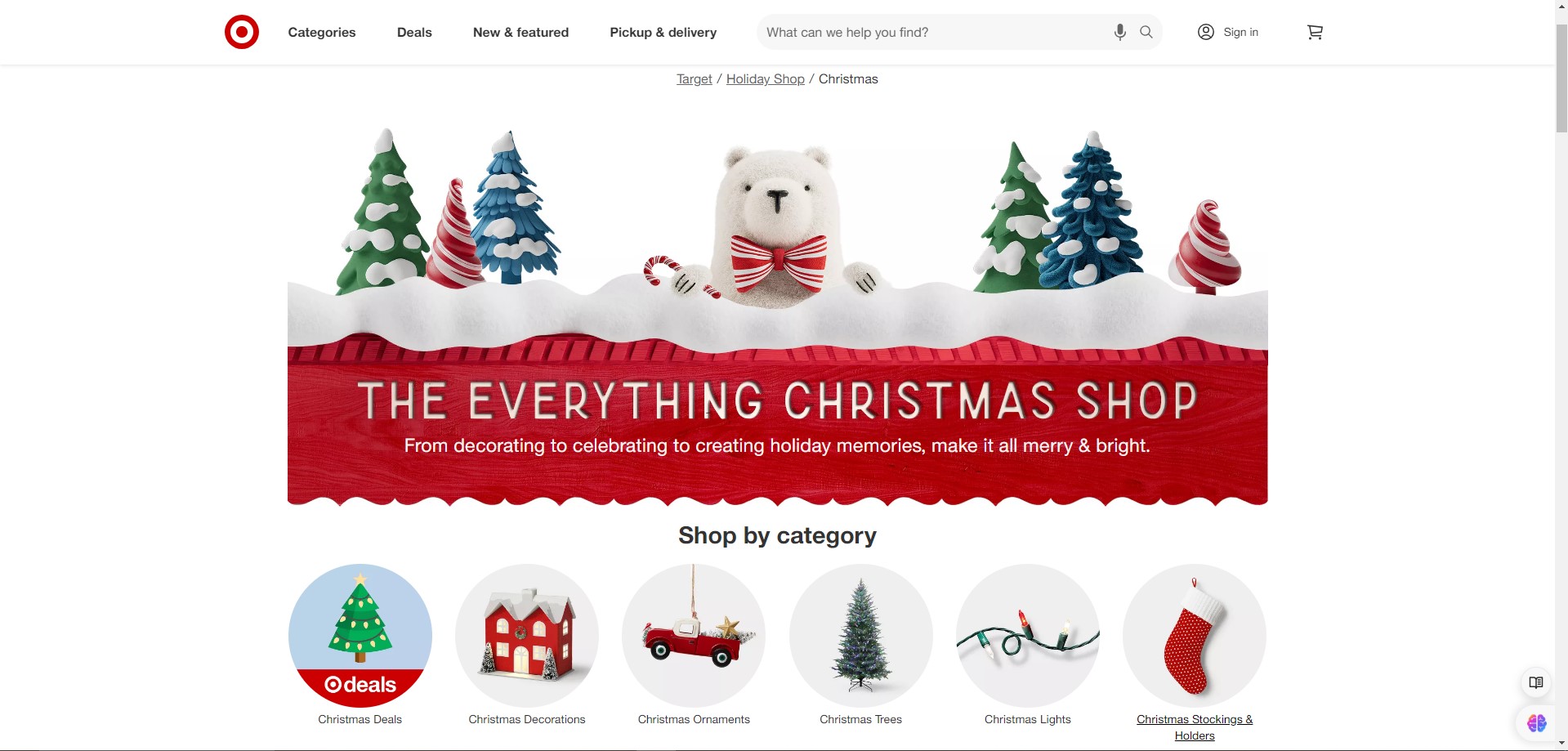
Green
Green is a holiday color that generally represents positive actions and reactions. Green’s underlying meanings are harmony, dependability, and sustainability.
Use this color to complement your holiday greetings, as well as areas where customers are normally looking for value, such as the reviews section, and About page.
Blue
Blue is often overlooked for its significance in the e-commerce holiday season design. It’s frequently used as a background for holiday-themed websites, as well as other accents here and there. Blue represents self-assurance, responsibility, dependability, and balance.
Welcome your visitors with warm wishes
What better way to surprise your website visitors than with festive graphics and greetings for a Merry Christmas and a Happy New Year? Simply navigate to your Shopify store theme editor and experiment with the Image with a text overlay element.
Write holiday-themed content
Decorating your online store for the holidays isn’t limited to tinkering with graphics or visuals. If your site has a blog, you should make it a point to post something in the spirit of the season.
It could be a very thankful post, a fun Christmas story, or something that reminds us of the holidays and what it means to us. You can also help your customers out with holiday shopping by having holiday gift guides or product guides.
Gift guides are one of the most effective upselling methods where you guide customers by showing a “You may also like” section on product pages or by giving them a free comprehensive ebook.
You can check out out blog on 2024 holiday shopping trends to find inspiration for your next products or content posts.
This aims to help your customers get into the holiday spirit, check everything off their list, and ultimately increase your bottom line.
Get your customer service ready for the rush
Do you know that during the holiday, customer service queries can increase by 75%?
Given the increased site traffic, it’s critical for you to engage with and assist every visitor on your site who needs help.
47% of buyers ask for quick responses to their questions, so providing live chat only on your store may not be enough because you might have a lot more shoppers awaiting your replies on other sales platforms.
In such cases, you should consider taking one step further and using NestDesk to have all customer conversations from different stores, across any channels centralized in one place.
This way, you won’t miss out on any potential customers’ queries and can boost the conversion rate by turning website visitors into customers via your proactive and prompt support.
With NestDesk, not only can you leverage automation for high volume periods, but also deliver personalized responses. Then, you will be already successfully striking up sales conversations with website visitors before you even notice.
Drive bigger orders with upselling and cross-selling
The holiday season is an excellent time to increase your average order value by using upselling and cross-selling strategies.
Upselling encourages customers to purchase a higher-end version of the product they’re viewing, while cross-selling suggests complementary items they may also be interested in.
For example, if a customer is buying a sweater, you could suggest a matching scarf or a premium version of the sweater with extra features.
To implement these tactics effectively on your Shopify store, add “You may also like” or “Frequently bought together” sections on product pages and during checkout.
This subtle nudge can inspire customers to add more items to their cart, especially during the holiday season when people are in gift-buying mode.
Offering product bundles or limited-time deals on related products is another powerful way to maximize sales through upselling and cross-selling techniques.
Decorate your social media for the holidays
When optimizing your Shopify store for the holiday season, don’t overlook the power of social media! The holidays are a prime opportunity to strengthen connections with your followers, drive more traffic to your website, and ultimately boost sales.
What makes the holiday season so special? It’s the festive spirit, joy, and anticipation. Since more people are engaging on social media during this time, it’s the perfect chance to infuse your brand’s online presence with holiday cheer.
Decorating your social media with festive visuals, themed posts, and seasonal promotions can capture your audience’s attention and make your brand stand out.
Freshen up your social profile
The holiday-themed images used on your website should be also added as your profile image or cover photo. This way, you can add a little holiday decorating without losing your brand.
Keep your social media and website consistent and tell the same message that you are ready for the holiday season.
Make your posts holiday-centric
While each social media platform has its requirements, keep in mind that there are several things you can do to get your posts into the holiday spirit.
Once you start posting for the holiday, make sure your posts contain holiday images and stick with them. For example, through November, you should have several Black Friday-themed images. Then switch over to Christmas-themed posts throughout December, and so on.
In addition to the text and what it states, you can use holiday-themed emojis to convey your messages in a warm and fun way. Mix and match all your favorite emojis to suit your preferences and needs, but note that using too many emojis can bury the message.
Lastly, when writing content for your social post, let’s play with tongue twisters and rhyme.
Stay updated with our Holiday campaign preparation guide
Alright! Now you know how to optimize your Shopify online store for the peak shopping season and bring the holiday spirit to your website. How are you revamping your e-commerce website?
Feel free to drop a comment below and share your experience with us. We would love to hear from you.
In the next chapter, we will be providing you with recommended tools, best practices, and strategies to reach more customers, drive conversions, and optimize your Shopify store for holiday sales. Don’t miss out!