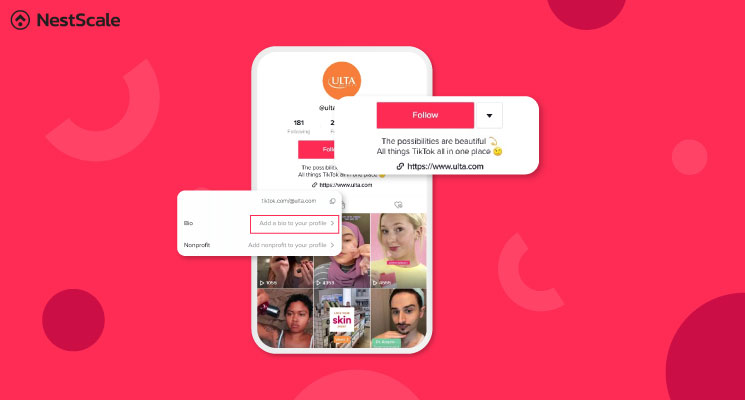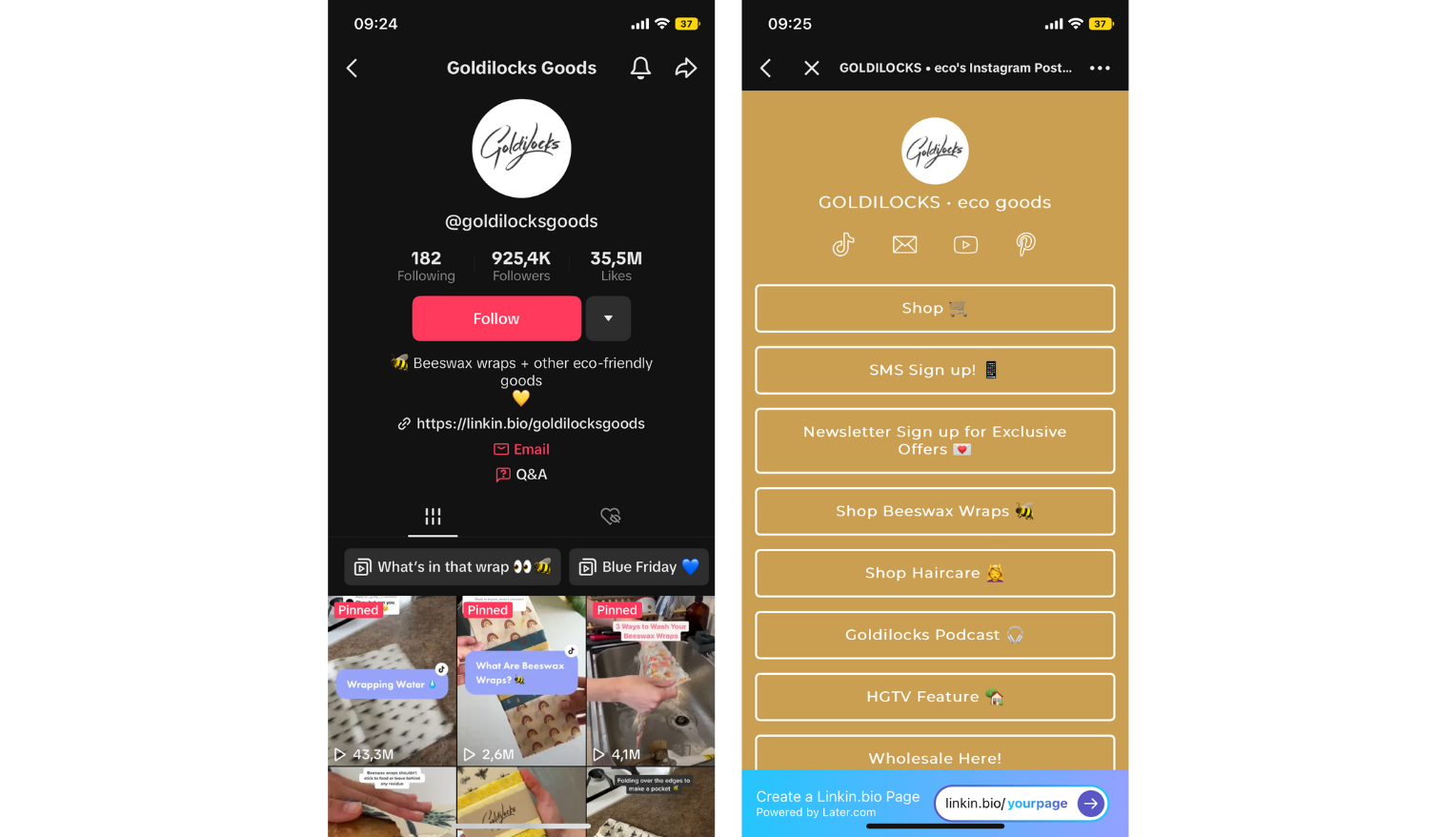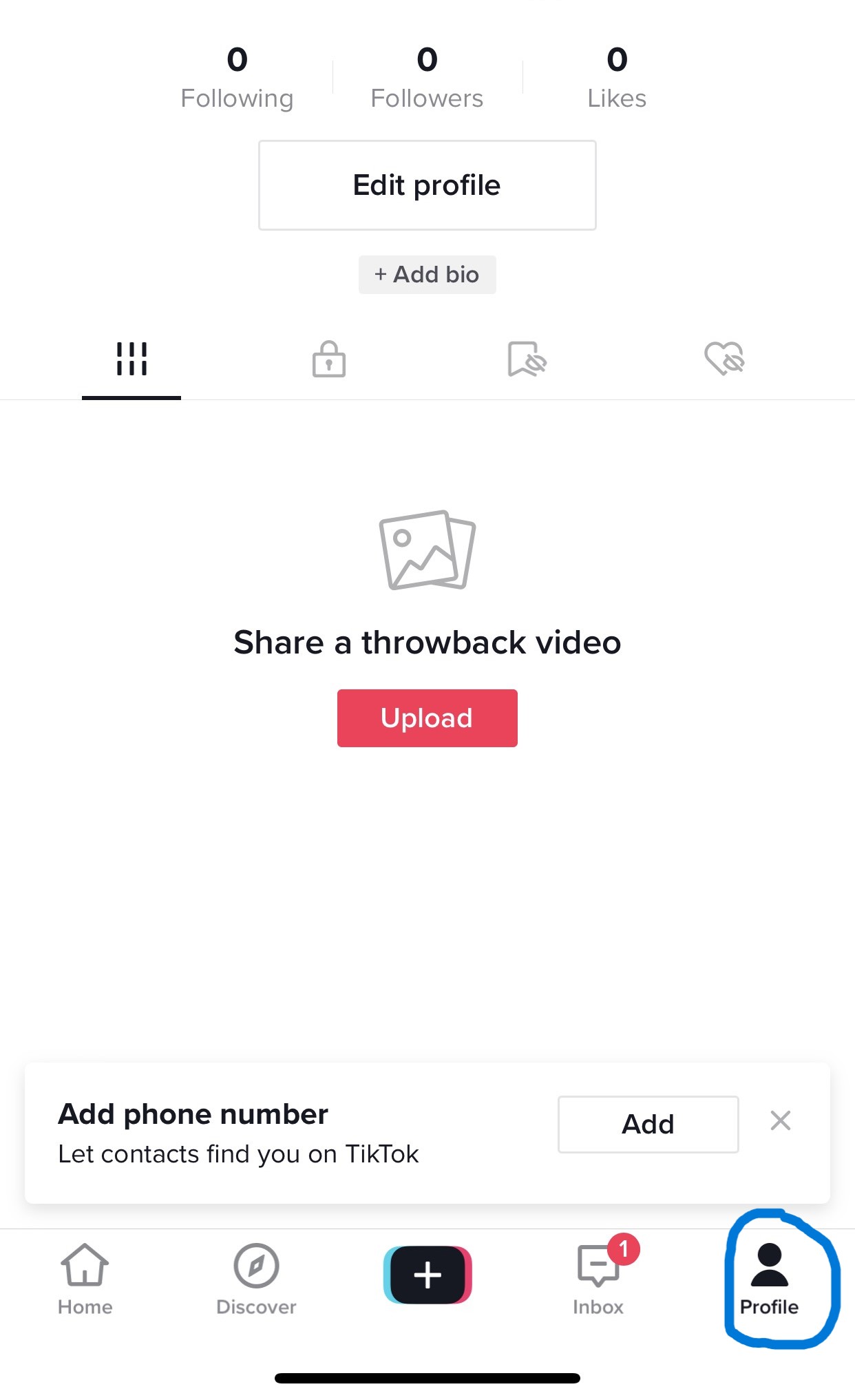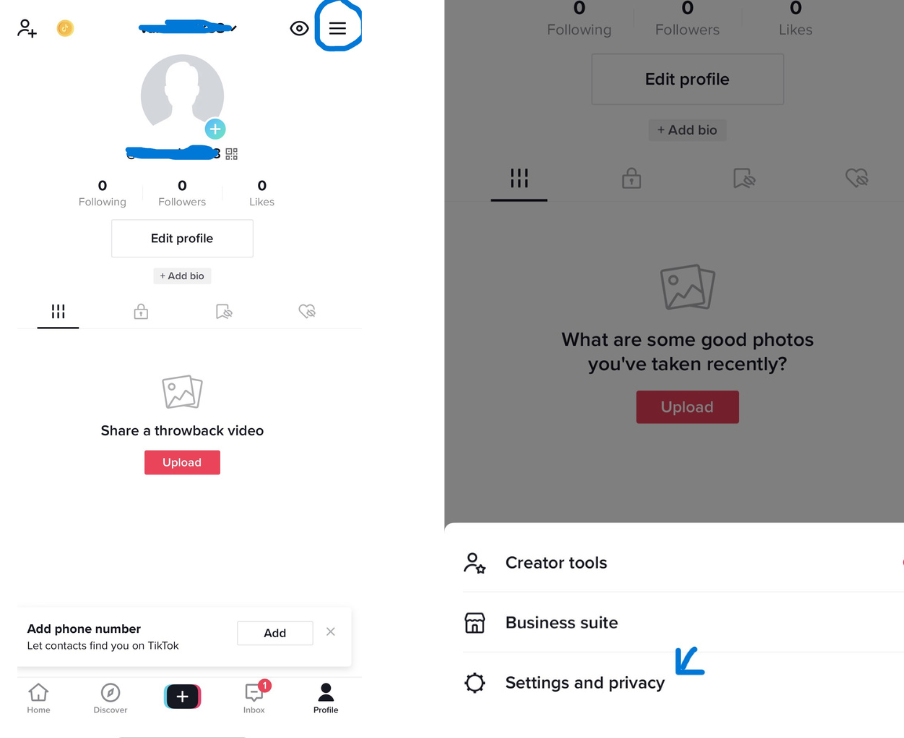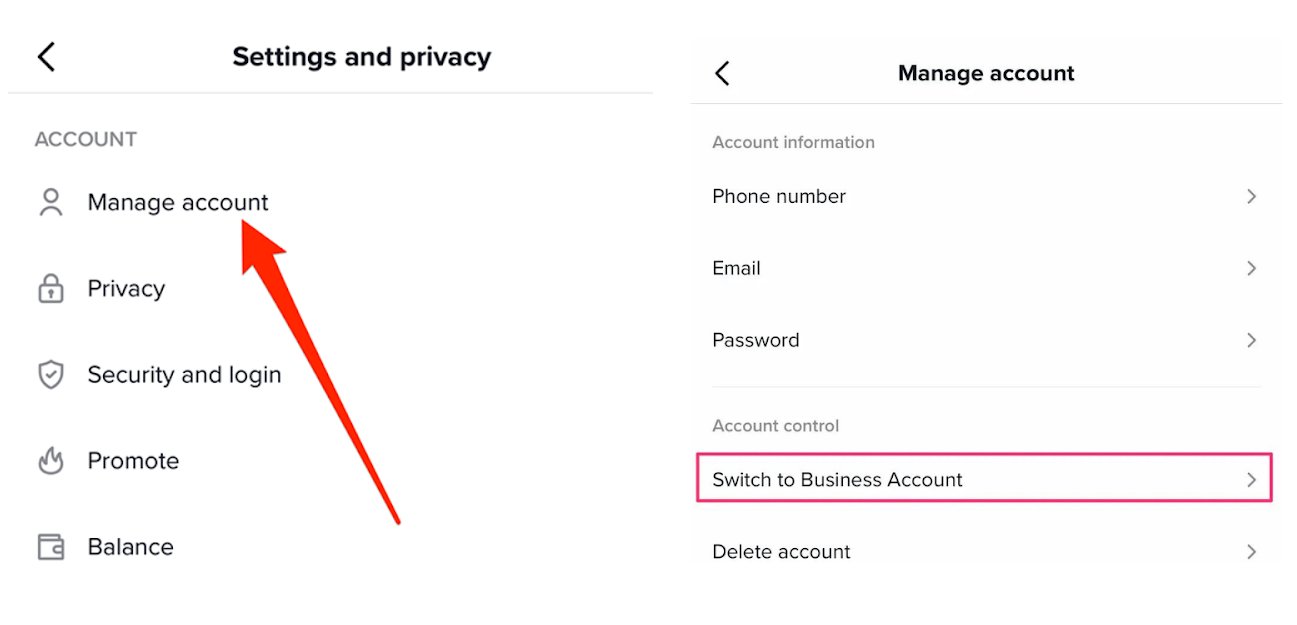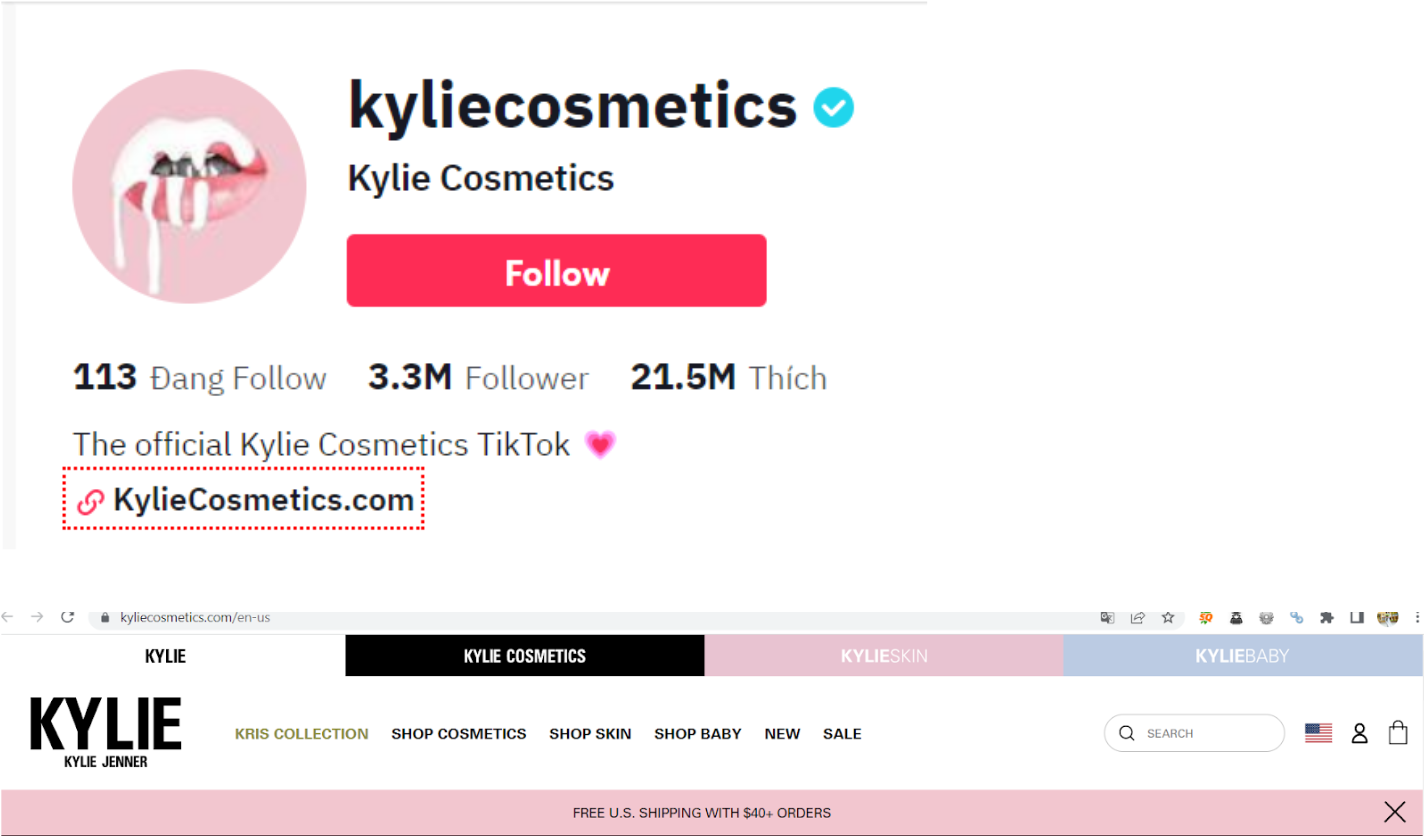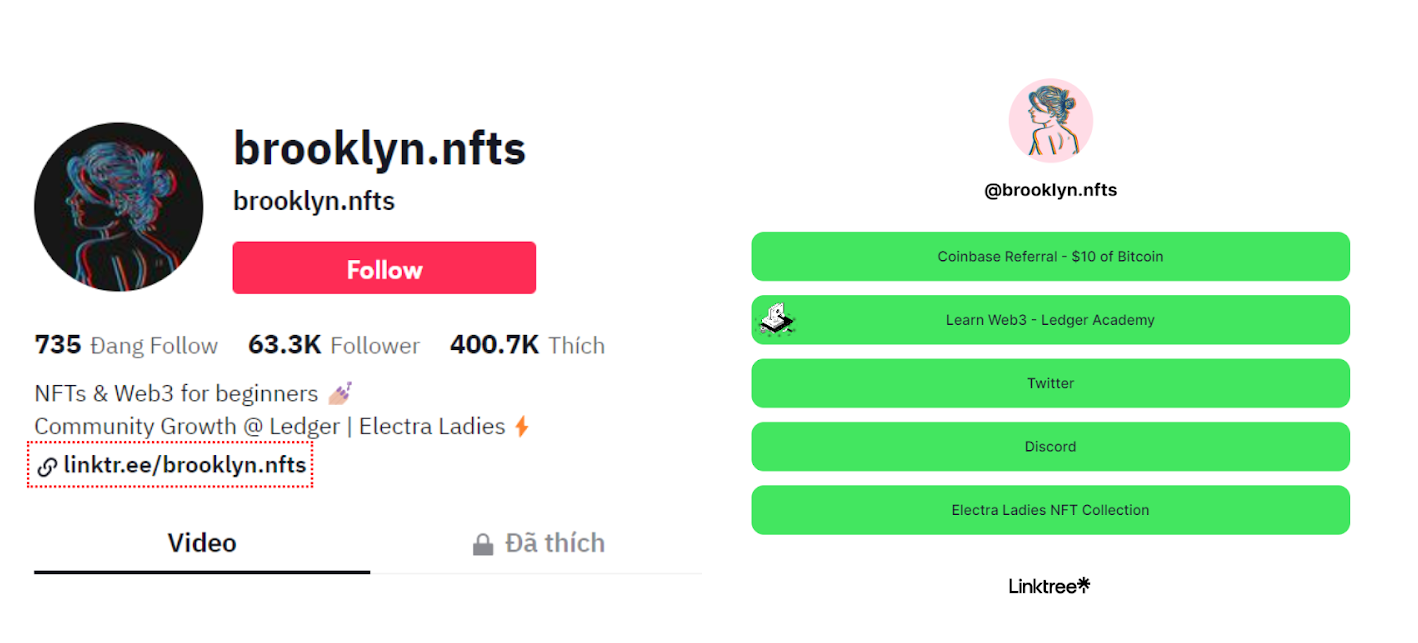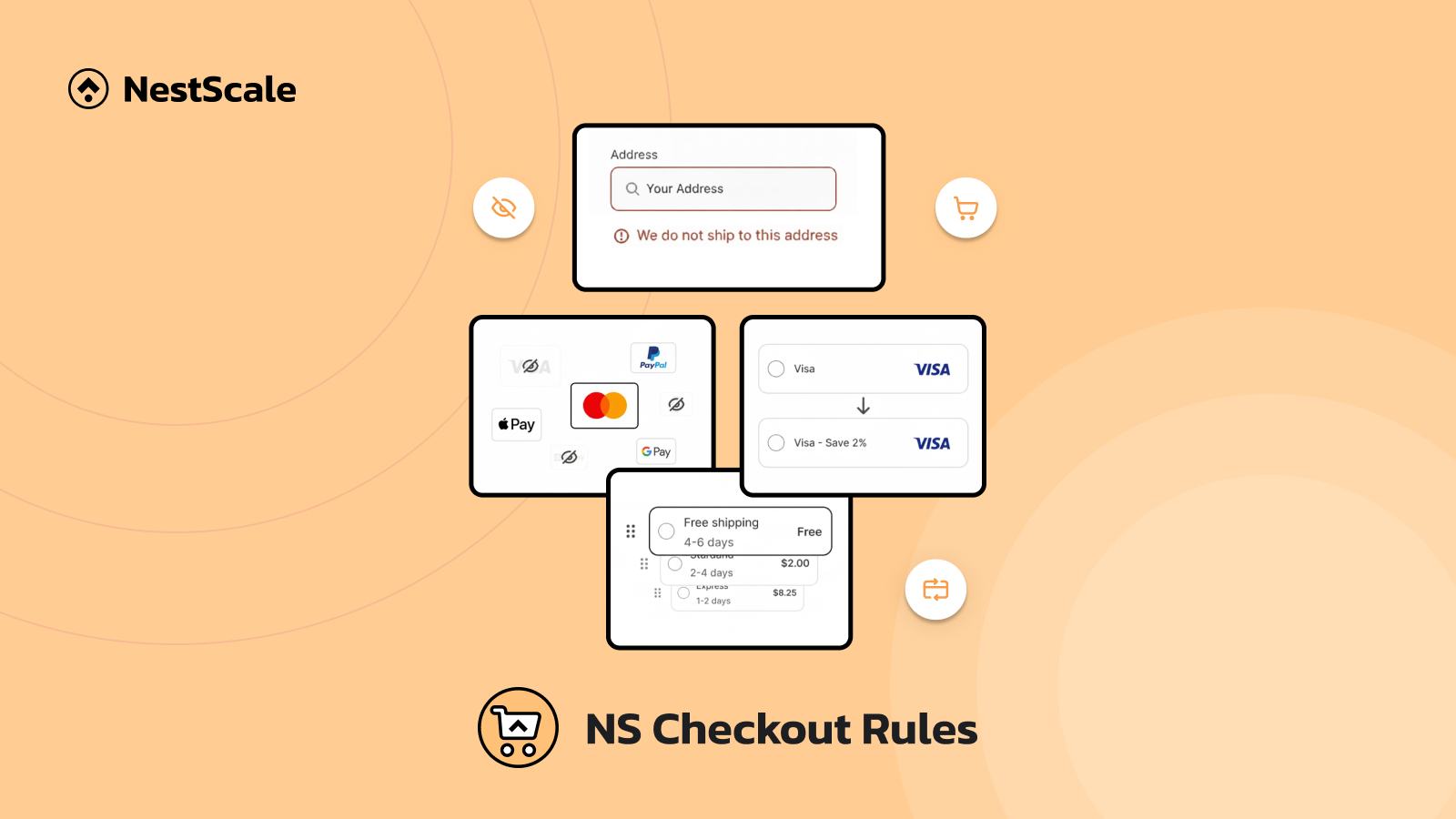No matter what social media platform you’re on, a bio is an essential component to give customers a glimpse of your brand. There are some kinds of information that should be included in the bio as a brand name, quote, CTA, or short sentences to describe your products.
Specifically, in this article, we focus on one of the most essential attributes in your TikTok bio: the link directing customers to the brand’s website. Keep reading to learn more about how to add a link to the TikTok bio.
What is a TikTok bio link?
A TikTok bio link is a way for you to direct visitors to your profile to view an external website. It’s like a clickable URL that you can add to your bio section on TikTok. This feature is particularly useful for eCommerce businesses, as it gives you more authority and allows you to share important information with your audience.
When you have a bio link, you can lead people to different places, such as: your official website, other social media platforms like Facebook or Instagram, a blog, an online store, or a specific landing page. It’s a simple and effective way to drive traffic and engage with your audience on TikTok.
Why should you add a link to your TikTok bio?
Increased Website Traffic
By including a link in your TikTok bio, you create a direct path for your audience to visit your e-commerce store’s website. This increases the chances of them exploring your products, learning more about your business, and potentially making a purchase. It’s an effective way to drive more organic traffic to your website and increase your online visibility.
Enhanced Audience Engagement
With a clickable bio link, you can actively engage with your followers by directing them to your desired destination page. This could be a product page, a blog post, or any other relevant content. By encouraging them to visit these pages, you provide an opportunity for deeper engagement, allowing them to learn more about your brand, values, and offerings.
Improved Sales Conversion
The bio link serves as a powerful tool for converting TikTok viewers into paying customers. It offers a seamless and convenient way for users to explore your products, read product descriptions, and make a purchase.
By reducing friction and making the buying process easier, you can increase your chances of converting followers into sales, ultimately boosting your e-commerce store’s revenue.
Expanded Online Presence
Adding a link to your bio allows you to extend your online presence beyond the TikTok platform. You can use the bio link to direct your audience to your other social media channels such as Instagram, Facebook, or Twitter, where they can further engage with your brand.
This cross-promotion helps increase your brand’s visibility and reach across multiple platforms, strengthening your overall online presence.
Valuable Insights and Optimization
The link in your bio provides valuable data and insights about your audience’s behavior. By tracking metrics like landing page views, button clicks, and click-through rates, you can gain insights into your audience’s preferences. This information helps you understand what content resonates most with them.
Understand such insights also enables you to optimize your TikTok strategy, create more engaging content, and improve your chances of driving conversions and achieving your e-commerce goals.
How to add a link to the TikTik bio in the fastest way?
After getting a whole picture of why you need to have a bio link, you definitely want to add a link to your TikTok profile. However, you need to meet some TikTok requirements to do it in a smooth way.
A TikTok business account is a must to add a link to your bio. To add a website link to your TikTok profile page, you need to meet two requirements:
- Your account needs to be the TikTok business account
- You need to reach 1000+ TikTok followers
If you already have 1,000 followers or more, all you need to do now is convert to a business account. Let’s follow our five steps shown below to quickly add a link to your bio:
Step 1: Access your TikTok profile
First, you need to open the TikTok app and tap on Profile at the bottom right of the screen. In this way, you can easily access your TikTok profile page.
Step 2: Find Settings and Privacy
After opening the TikTok app and accessing your profile, let’s click the three lines in the top-right corner, then choose Settings and Privacy.
Step 3: Switch to Business Account
To switch your personal account to TikTok Business account, click Manage account, then tap Switch to Business Account.
Step 4: Go back to your TikTok Profile
Once you have a business account, let’s go back to Homepage and Profile in the right corner and move to the next step.
Step 5: Add your TikTok bio link
Finally, click Edit Profile, then add your link in the website option.
With these five steps, you are successful to put a link to your TikTok profile. It’s very easy, just follow our step-by-step guideline and you will do it in a few minutes!
4 Amazing TikTok bio link tips to get inspired
Focus on important links
When adding a link to your TikTok bio, it’s crucial to choose the most important destination for your business. Whether it’s your website homepage, social media platforms, landing pages, blogs, or specific product pages, select the link that aligns with your goals.
For instance, if you want to boost sales for a particular product, consider using a landing page specifically designed for that product. By matching your link to your objectives, you increase your chances of success and achieving your desired outcomes.
Keep TikTok bio link short
Make sure your TikTok bio link is short and memorable. Since TikTok displays the full URL in your bio, having a concise and powerful link is advantageous. It helps your brand stand out in a crowded market and makes it easier for customers to remember your website.
If you’re struggling with a lengthy link, don’t worry! There are URL shortening tools available that can help you create a sweet and compact link.
Leverage bio link tools for multiple links
To expand your reach and drive traffic to various platforms, leverage bio link tools that allow you to include multiple links in your TikTok bio. While TikTok only permits URLs, these tools enable you to consolidate all your social media accounts and websites into one convenient link.
By using these tools, you can direct your audience to different destination pages, enhancing brand awareness and providing more opportunities for engagement.
To give a good picture about this tip, here’s an example of how this tool can guide customers to all of the brand’s platforms:
Use emojis
Emojis are a fantastic way to grab attention and establish a fun and relatable connection with your audience. When asking your TikTok viewers to click on your bio section, consider adding an emoji to your video caption or comments. Emojis make your brand image more approachable and encourage viewers to take the desired action of clicking on your bio link. It’s a simple yet powerful way to captivate your audience and increase engagement.
FAQs
Can a personal TikTok account have a link in the bio?
You can add a link in your TikTok bio in your TikTok personal account but the link is not clickable. So make sure you have already switched your account to TikTok business account.
Where is the link in a TikTok bio?
The link in their bio is displayed directly above their videos and at the bottom of their biography.
Why can’t I add a link to my business TikTok bio?
You can only add clickable links to your bio using the TikTok mobile app. So, make sure you’re using your phone instead of a computer.
Why is it necessary to have a clickable link in your TikTok bio?
Adding a link in your bio is one of the best ways to boost traffic to your website, and increase sales on TikTok. Additionally, having a website that is connected to your TikTok account appears much more professional in the eyes of your audience.
How to make the most out of your TikTok bio link?
In the world of TikTok, having a bio link is a powerful tool that can drive traffic to your website, engage your followers, and boost your sales. But here’s the thing: if nobody is viewing your account page, your bio link won’t be of much use. One effective way to increase the visibility of your account is by running ads to create awareness throughout the platform.
Now, you might be thinking, “I have no clue how to run TikTok ads!” Well, don’t freak out just yet. Give NestAds a try. It’s an ads management software designed specifically for beginners in TikTok advertising.
With NestAds, you can run successful ads with minimal cost and make the most out of your bio link’s potential. So, get ready to take your TikTok game to the next level and watch your business soar!