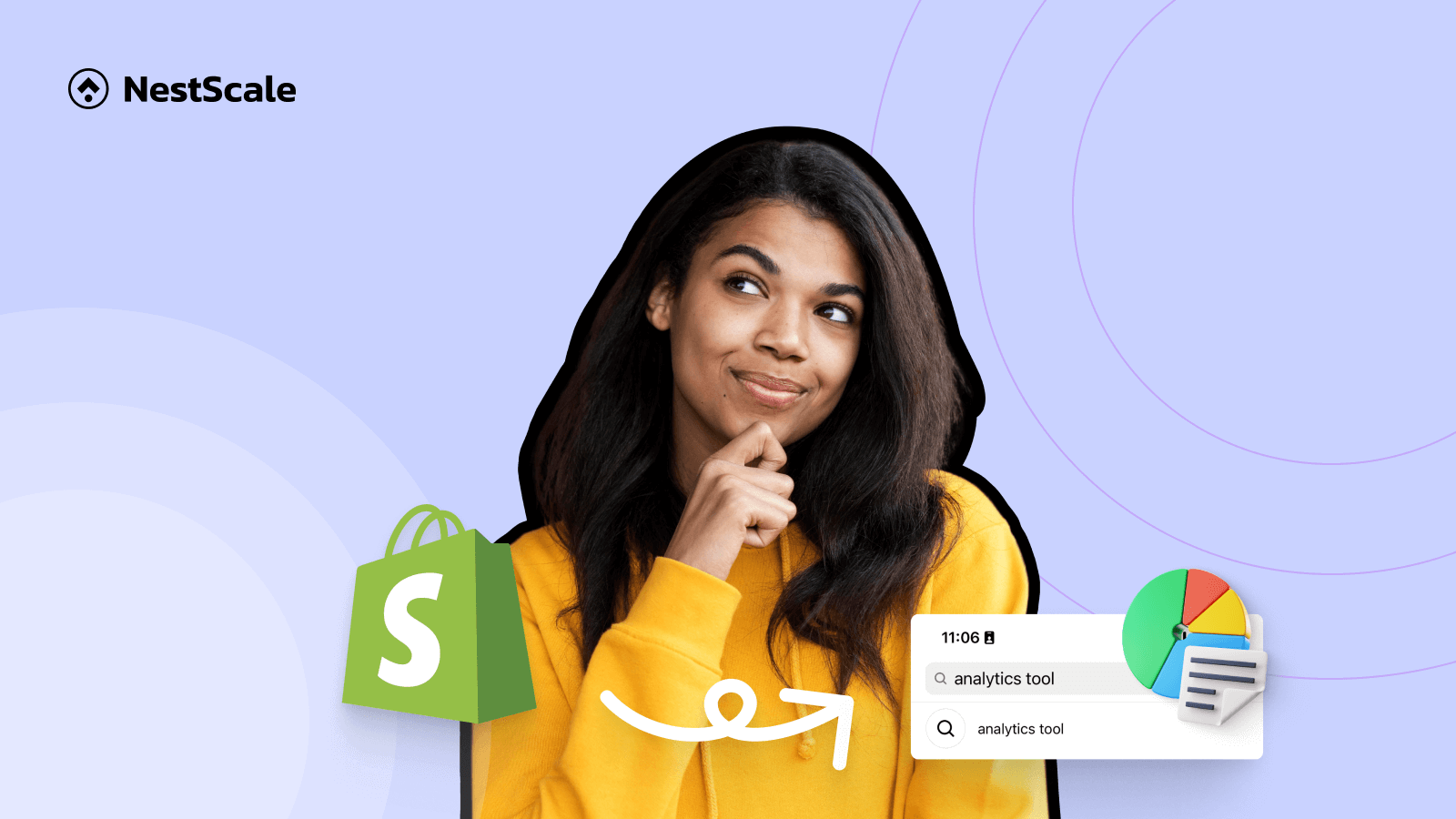Running a successful Shopify store demands a thorough understanding of your business data and customer behavior. It’s essential to have a solid grasp of your store’s performance across various aspects such as sales, marketing, and products. One effective method is to delve deep into your available data to extract meaningful insights. This can seem overwhelming, which is why Shopify analytics apps are invaluable, helping you optimize your store’s performance.
There are numerous analytics tools available for merchants. However, determining the most suitable one for your business can be challenging. Are they suitable to your business? How can these apps assist you in enhancing your performance? In this article, we’ll recommend 7 Shopify analytics apps that we believe can provide you with good insights into your data, and most importantly – are affordable. So, without any further ado let’s dive in!
Best Shopify analytics apps to try out
The choice of tools depends on a variety of factors, including pricing, integration capabilities, data accuracy, and more. Based on these fundamental criteria, here are a few options we suggest you consider:
NestAds Attribution & Tracking
First up, let’s explore NestAds, an ad tracking and marketing attribution tool tailored specifically for Shopify merchants. This app excels in providing centralized data from various advertising channels and offers deep insights into the customer journey. A standout feature of the app is its implementation of server-side tracking using first-party data. This enhances data accuracy, improves privacy, and lessens reliance on browser cookies.
Furthermore, NestAds includes a comprehensive dashboard showing how your ads impact your sales performance. This allows you to make well-informed decisions about where to allocate your resources. You can immediately access key e-commerce metrics like ROAS or CPA without any complicated setup. This simplifies the technical work, lets you gain valuable insights and optimize your ads for better results.
NestAds is a great way to track data for small to medium-sized Shopify businesses looking to optimize their ad spending. With seamless integration and easy setup, it will help you save time and effort in the installation and tracking process.
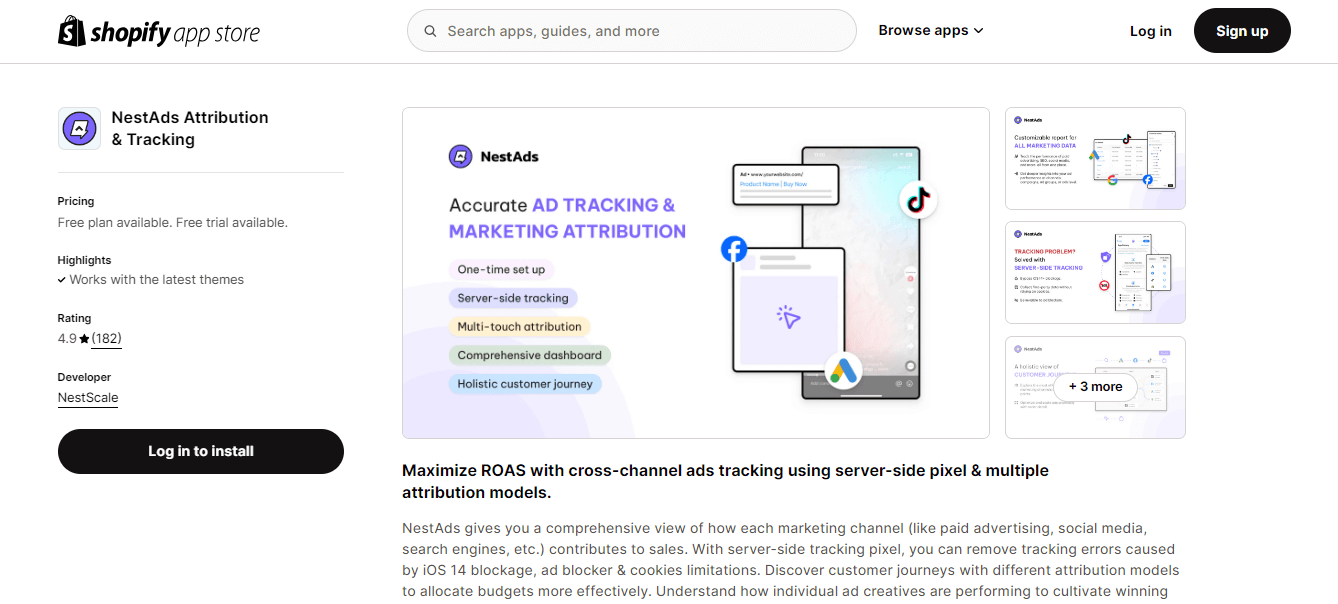
Highlight features:
- Ad tracking & marketing attribution: Offers detailed tracking and attribution of marketing efforts, helping you understand the effectiveness of your advertising campaigns and identify the channels driving the most value.
- Flexible attribution windows: With NestAds, you have more choices of attribution windows to better align with your business models and marketing strategies. This ensures accurate measurement of campaign success.
- Creative analysis: You can analyze ad creatives to determine what resonates best with audiences, aiding in the optimization of future campaigns.
- Aggregated and detailed customer journey: NestAds gives you both a broad and detailed view of the customer journey, helping you to refine marketing strategies and enhance customer engagement.
Pricing: Free plan is available for basic ad tracking and management. For advanced analysis and reporting, the Pro plan is available at $49.99 per month.
Analyzify – GA4 & Ads Tracking
Setting up GA4 analytics for your store can seem daunting, right? Check out Analyzify. This comprehensive Shopify analytics app simplifies the entire setup and management process for Google Tag Manager, Google Analytics, and other crucial tracking tools.
Analyzify provides a done-for-you setup service that ensures all tracking codes are correctly implemented and your data is accurately collected. It integrates seamlessly with your Shopify store, taking care of everything from e-commerce tracking to conversion tracking and remarketing.
Analyzify is the perfect solution for Shopify merchants who want a reliable and professional setup for their analytics and tracking tools, without the hassle of navigating technical complexities.
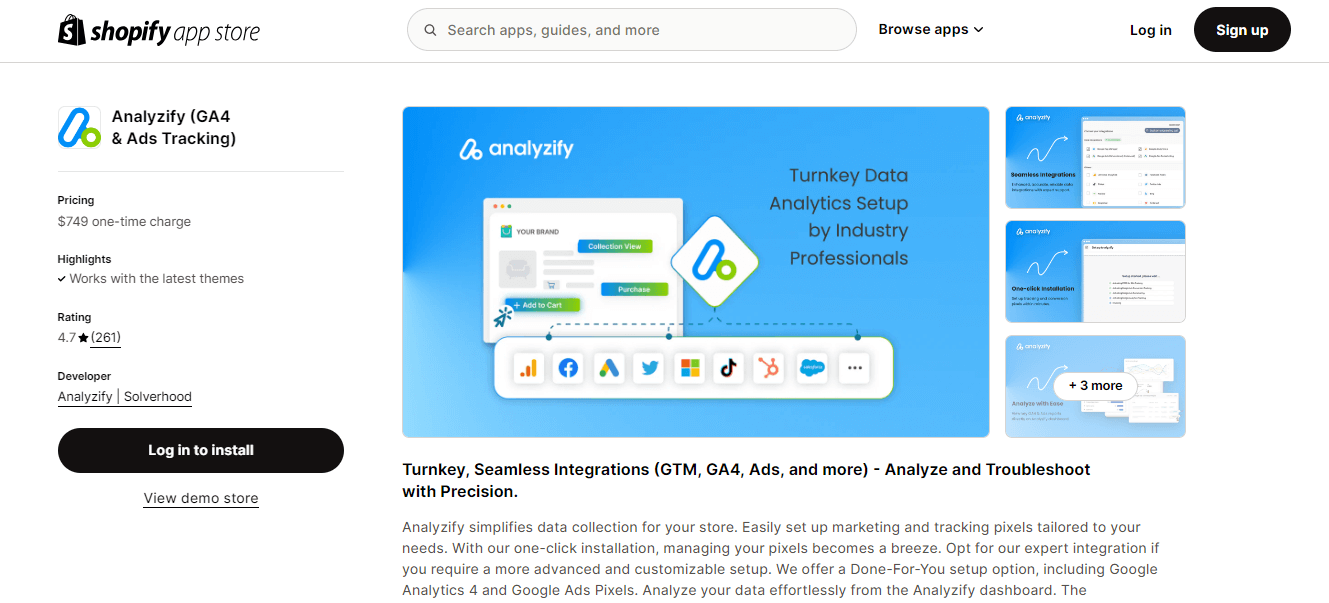
Highlight features:
- Easy setup: Provides you with a hassle-free setup of Google Tag Manager, Google Analytics, and other tracking tools.
- Data layer implementation: Ensures accurate data collection across your store.
- Comprehensive tracking: Covers e-commerce tracking, conversion tracking, and remarketing.
- Custom reports: Offers custom Google Data Studio reports tailored to your business needs.
- Ongoing support: Provides continuous support and updates to keep your tracking setup optimal.
Pricing: One-time charge at $749
TrueProfit: Profit Analytics
To gain deeper insight into your store’s performance, it’s crucial to closely monitor your store’s profit. TrueProfit is an analytics app specifically designed for Shopify merchants, offering a real-time view of your profits while accounting for all costs associated with running your business.
TrueProfit seamlessly integrates with your Shopify store and aggregates data on sales, shipping costs, transaction fees, marketing expenses, and more. It then calculates your true profit margins and provides detailed insights into your financial performance.
This app is ideal for Shopify merchants who need comprehensive insights into their profitability and want to make informed, data-driven financial decisions.
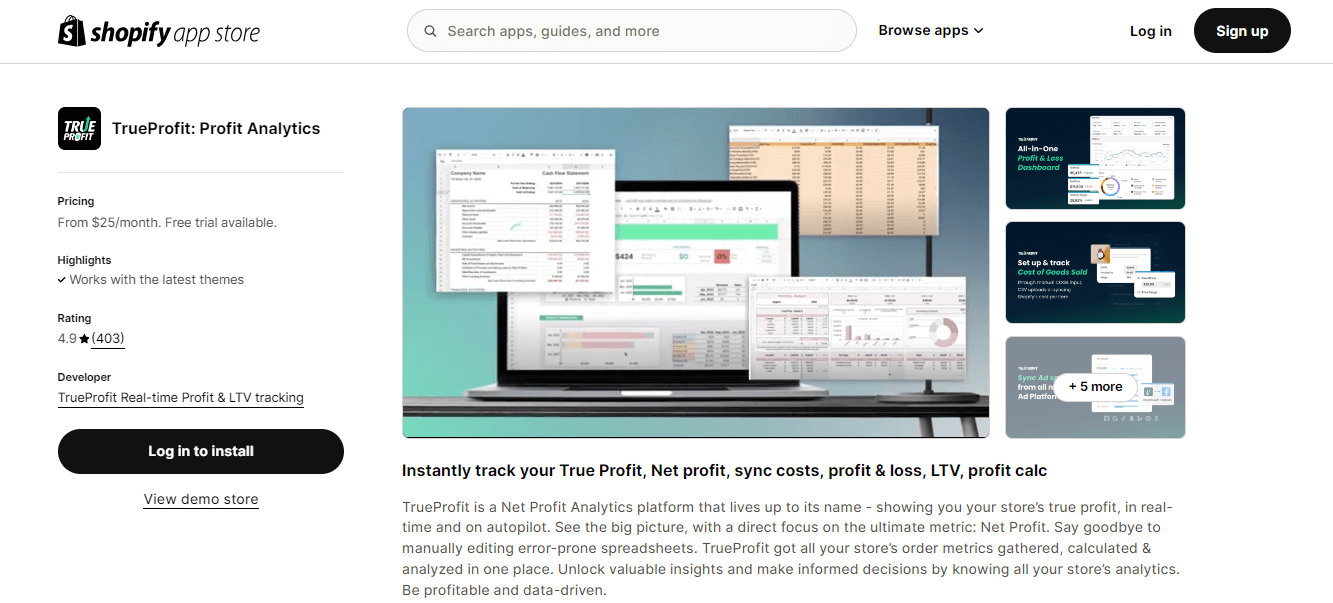
Highlight features:
- Real-time profit calculation: Let you track real-time profits by considering all business costs
- Cost tracking: Include shipping costs, transaction fees, and ad spend
- Profit reports: Offer detailed profit and loss reports
- Customizable dashboards: allows you to customize dashboards to focus on the metrics that matter most to you
- Multi-store support: Can handle multiple Shopify stores from a single account
Pricing plan: Start from $25/month.
Better Reports
Better Reports is a powerful reporting app that provides Shopify merchants with advanced reporting capabilities beyond the native Shopify analytics.
The app lets you connect to your Shopify store and offers a wide range of customizable reports. It also allows the creation of reports on sales, inventory, customer behavior, etc.; providing deep insights into your business performance. The app offers a drag-and-drop interface to build custom reports and dashboards, making it easy to access the data you need.
Better Reports is perfect for Shopify merchants who need advanced reporting capabilities and want to customize their data analysis to gain deeper insights into their business.
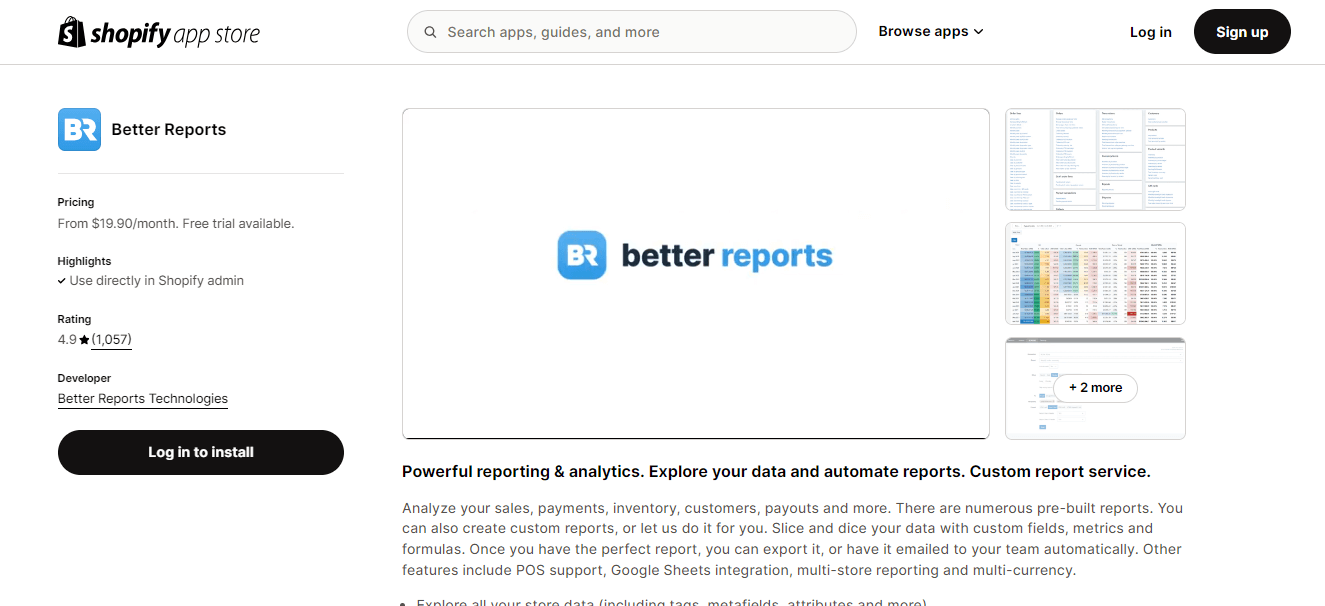
Highlight features:
- Customizable reports: Create tailored reports to track sales, inventory, customer behavior, and more
- Scheduled reports: Automated report generation and delivery to your email
- Advanced filtering: Use advanced filters to drill down into specific data points
- Visual dashboard: Build visual dashboards to quickly understand key metrics
- Data export: Export reports to CSV, Excel, or Google Sheets for further analysis
Pricing plan: You can start with the basic plan at $19.90 per month, or choose to access all advanced features with our premium plan for $299 per month.
Attribuly Marketing Analytics
Attribuly is an analytics tool that specializes in multi-channel attribution for Shopify stores. It aims to help you understand how all your marketing channels contribute to sales.
The app integrates with your Shopify store and collects data from various marketing channels. It uses this data to attribute sales and conversions to specific marketing efforts, helping you understand which channels are driving the most value. The app offers customizable attribution models to match your specific business needs.
Attribuly is a great solution if you run multi-channel marketing campaigns and need detailed attribution insights to optimize their marketing spend.
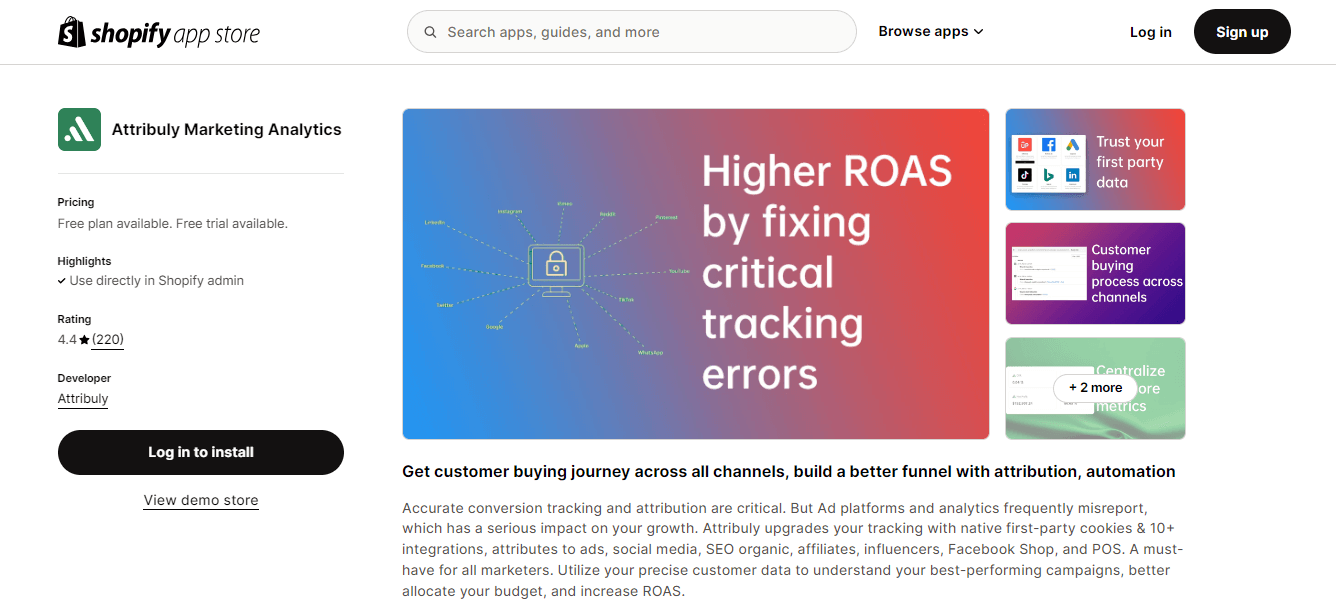
Highlight features:
- Multi-channel attribution: Track and attribute sales across multiple marketing channels
- Custom attribution models: Customize attribution model to fit your business needs
- Detailed conversion paths: Understanding the customer journey from first touch to conversion
- Performance reports: Generate detailed performance reports to analyze the effectiveness of your marketing campaigns
- Real-time data: Access real-time data for timely decision-making
Pricing: The app does offer you a free plan that includes the main feature and supports up to $200 in monthly tracked revenue, making it ideal for small businesses.
InCharge Ad Tracking & AI
The next app on our list, InCharge Ad Tracking & AI, is relatively new compared to other solutions but is still an excellent option for businesses with smaller budgets. Designed to enhance the accuracy and efficiency of advertising campaigns for Shopify merchants, especially in the post-iOS 14 landscape, InCharge employs advanced technologies like server-side pixel tracking and first-party data to deliver precise attribution and comprehensive insights.
InCharge offers a streamlined setup that integrates seamlessly with various advertising platforms, ensuring reliable data collection and accurate tracking. It consolidates data across platforms like Facebook, Google, Snapchat, and TikTok, providing a holistic view of customer interactions and campaign performance.
InCharge is ideal for those looking to optimize ad spend, track customer journeys accurately, and overcome the limitations of traditional ad-tracking methods.
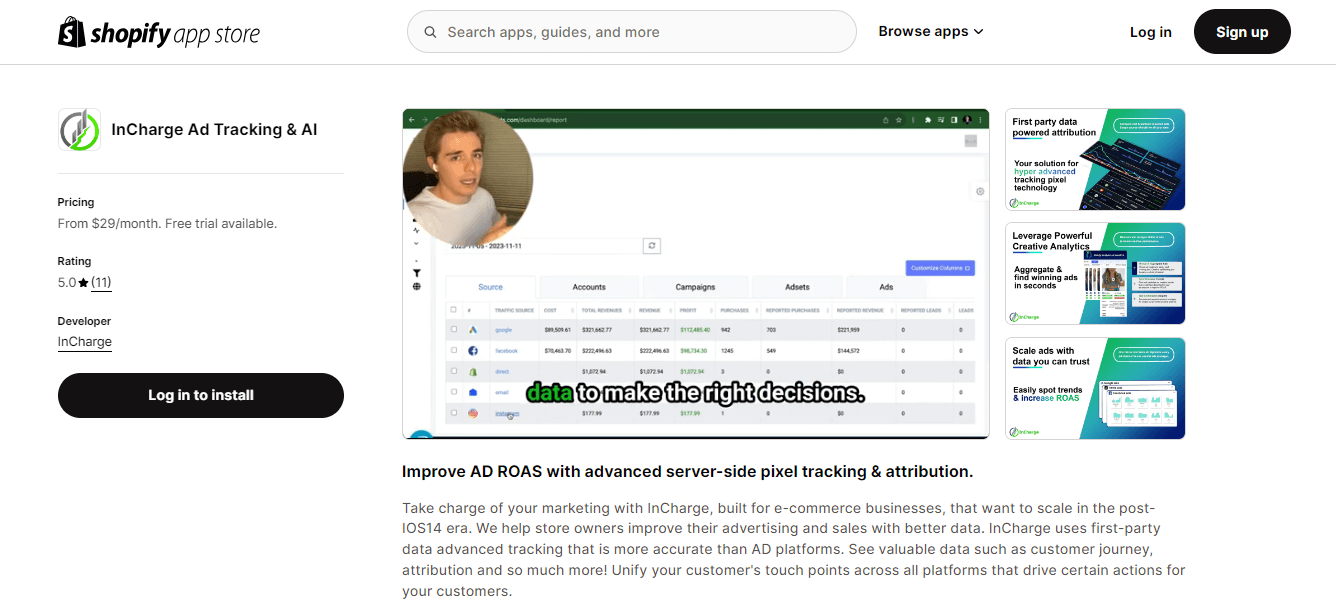
Highlight features:
- Advanced tracking: Provides precise ad attribution and reliable scaling.
- Creative analytics: Aggregates and measures ad performance to identify trends.
- Cross-platform Insights: Consolidates data from multiple advertising channels.
- Ads management: Streamlines and optimizes ad campaigns.
Pricing plan: InCharge offers a Starter pricing plan starting at $29 per month. For professional advertisers seeking full access to all features, the highest plan is available at $249 per month.
Mipler: Advanced Reports
Lastly, within this list, you may want to check out Mipler. Mipler is a powerful Shopify reporting app designed to help store owners analyze their performance with custom reports and data visualization.
It features an intuitive interface that allows you to create detailed reports and dashboards, ensuring your store’s data is presented accurately and clearly. Mipler integrates seamlessly with your Shopify store, providing a range of analytics from sales and customer analysis to inventory reports.
This app is perfect for Shopify merchants who want advanced reporting capabilities without the complexity of manual data handling.
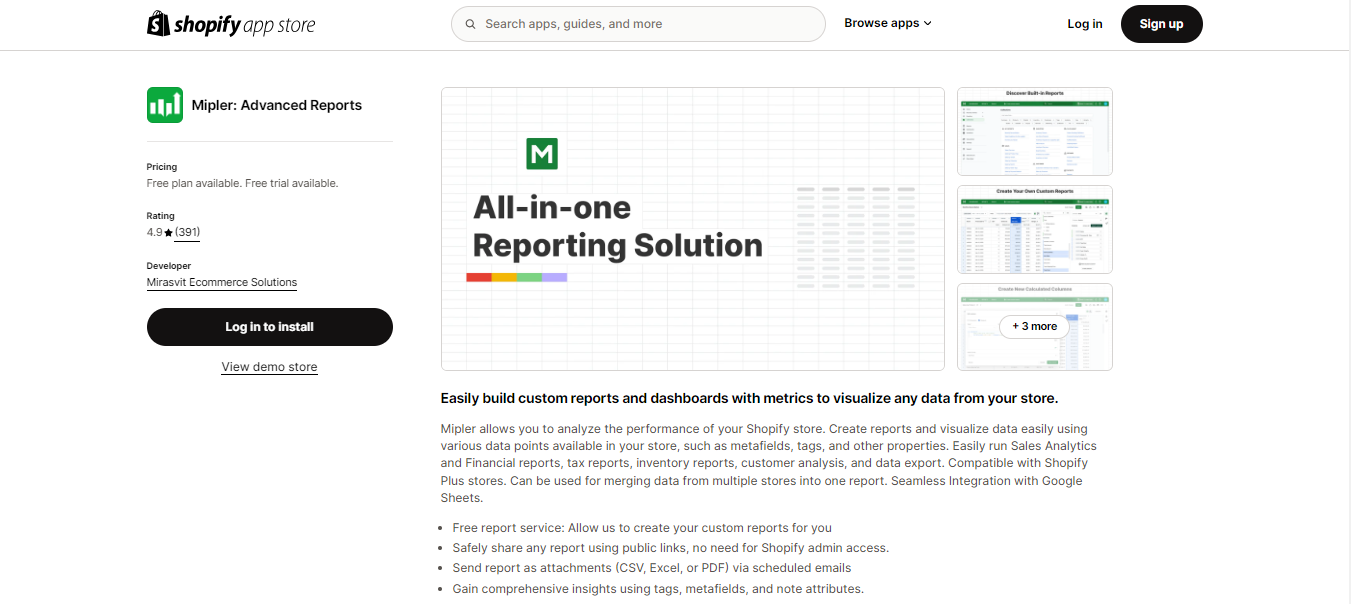
Highlight features:
- Easy setup: Provides a hassle-free setup for building custom reports and dashboards.
- Data integration: Merges data from multiple stores and integrates with Google Sheets for real-time data updates.
- Comprehensive analytics: Covers sales analytics, financial reports, tax reports, inventory reports, and customer analysis.
- Custom reports: Offers custom report creation services tailored to your business needs.
- Ongoing support: Provides continuous support and updates, with features like scheduled email reports and public link sharing for easy data access.
Pricing plan: Mipler offers 4 different plans to suit your needs. There is a free plan for basic reporting, a Starter plan priced at $19.98 per month, a Basic plan at $29.99 per month, and an Optimal plan at $39.99 per month.
Tips to choose the right analytics app for your store
Choosing the right analytics tool for your business isn’t just about the bells and whistles; it’s about finding a fit that really works for what you need. To help you make your decision easily, here are some tips that help you identify your perfect match:
- Allow seamless integration: When choosing a Shopify analytics app, the key is to pick one that seamlessly adapts to your system without causing disruptions. The ideal analytics tool should integrate effortlessly with your existing setup—whether that’s your CRM, CMS, or other platforms. Opt for an app that doesn’t require major changes to how your store functions.
- Accurate data analyzing and reporting: Look for robust data collection and flexible reporting capabilities. You want something that not only gathers all the necessary data but also makes it easy for you to digest and use. You don’t need to drown in data; just the right e-commerce metrics are enough to give you a clear understanding of your store’s performance and help you optimize effectively.
- User-friendliness: You shouldn’t need a PhD to use your analytics tool. Aim for one with a straightforward interface and logical navigation. It should be easy enough for anyone on your team to use without extensive training.
- Cost considerations: Choosing an analytics tool is a long-term investment for your business, so it’s crucial to select one that’s financially sustainable. Take the time to crunch some numbers and ensure the tool fits within your budget. Remember, it’s not just about the initial cost. Additionally, consider how the pricing might evolve as your business grows and as you demand more from the tool.
With these tips, you’ll be better equipped to choose an analytics tool that not only meets your needs now but also grows along with your business. Happy hunting!