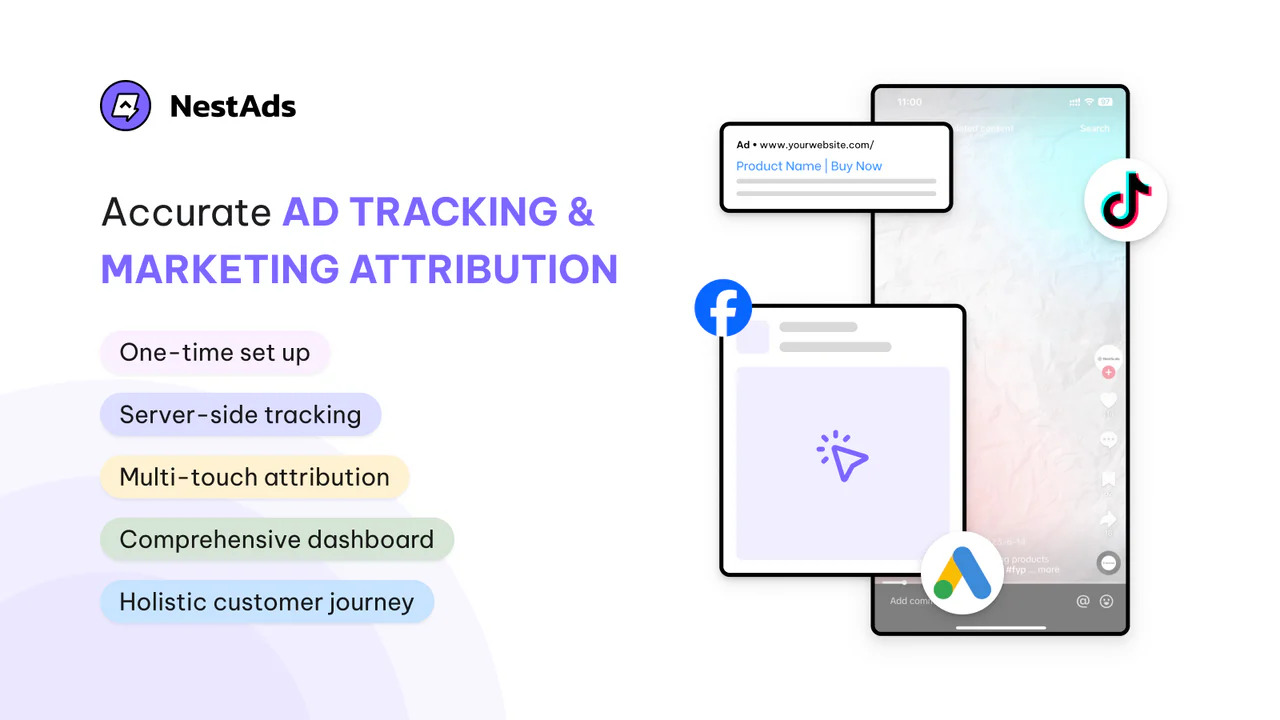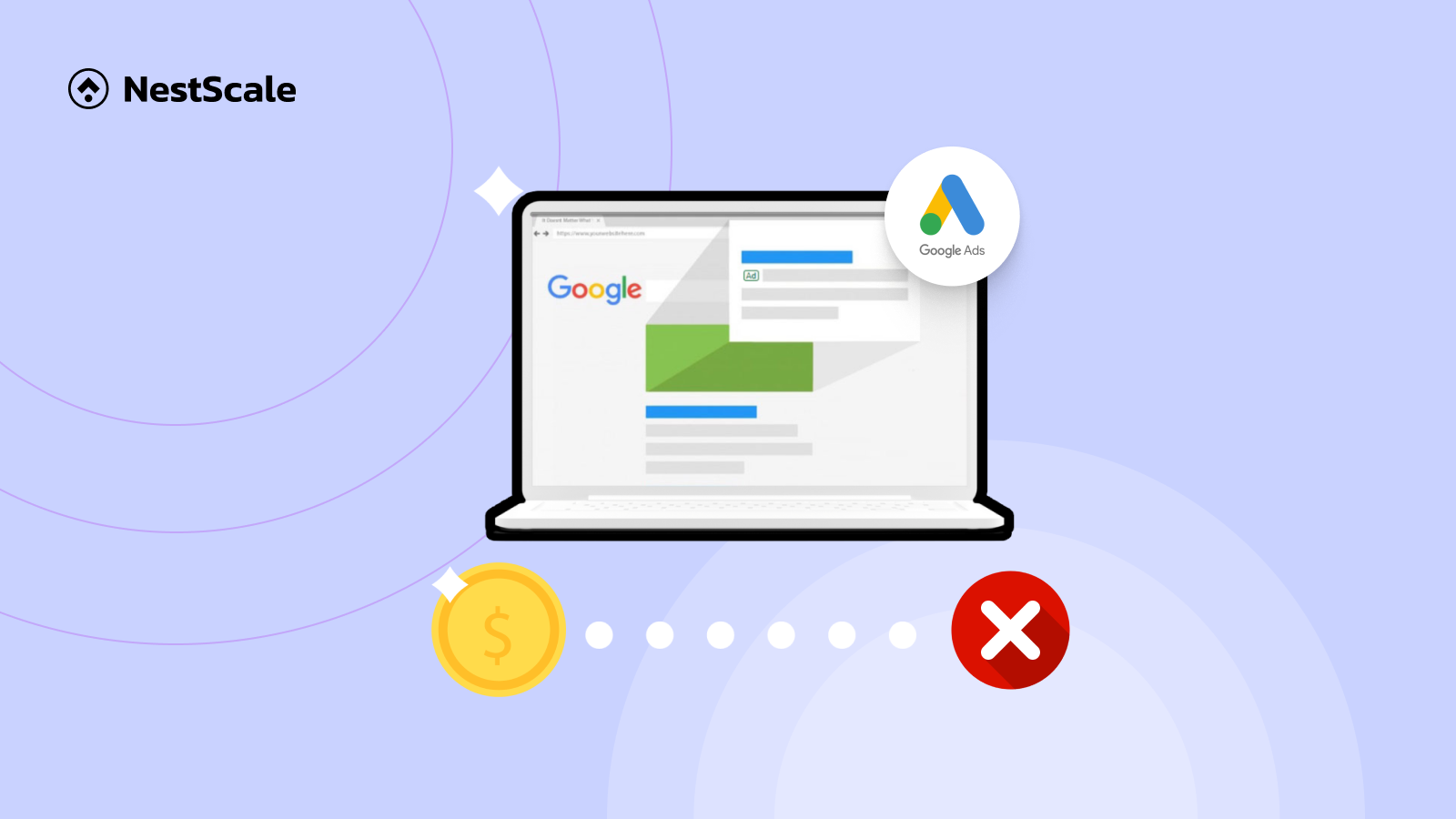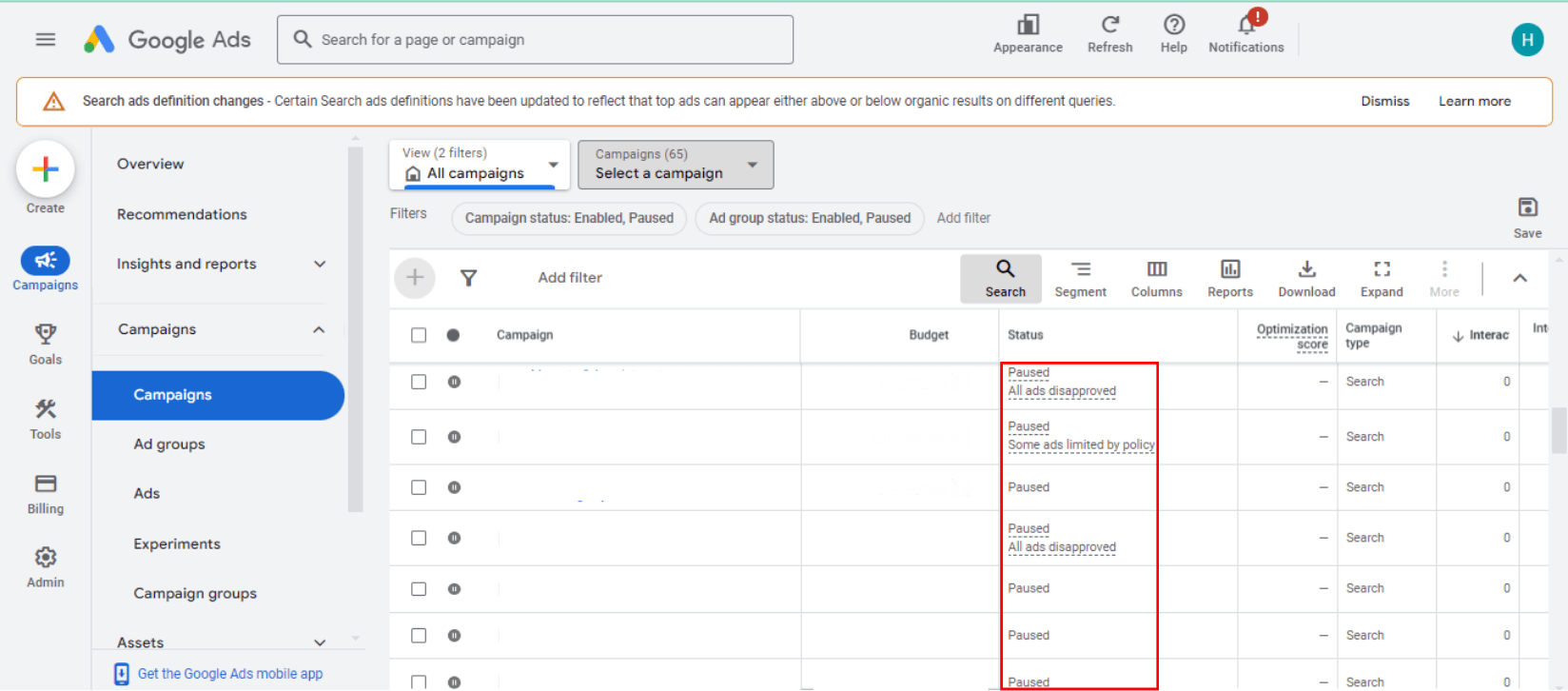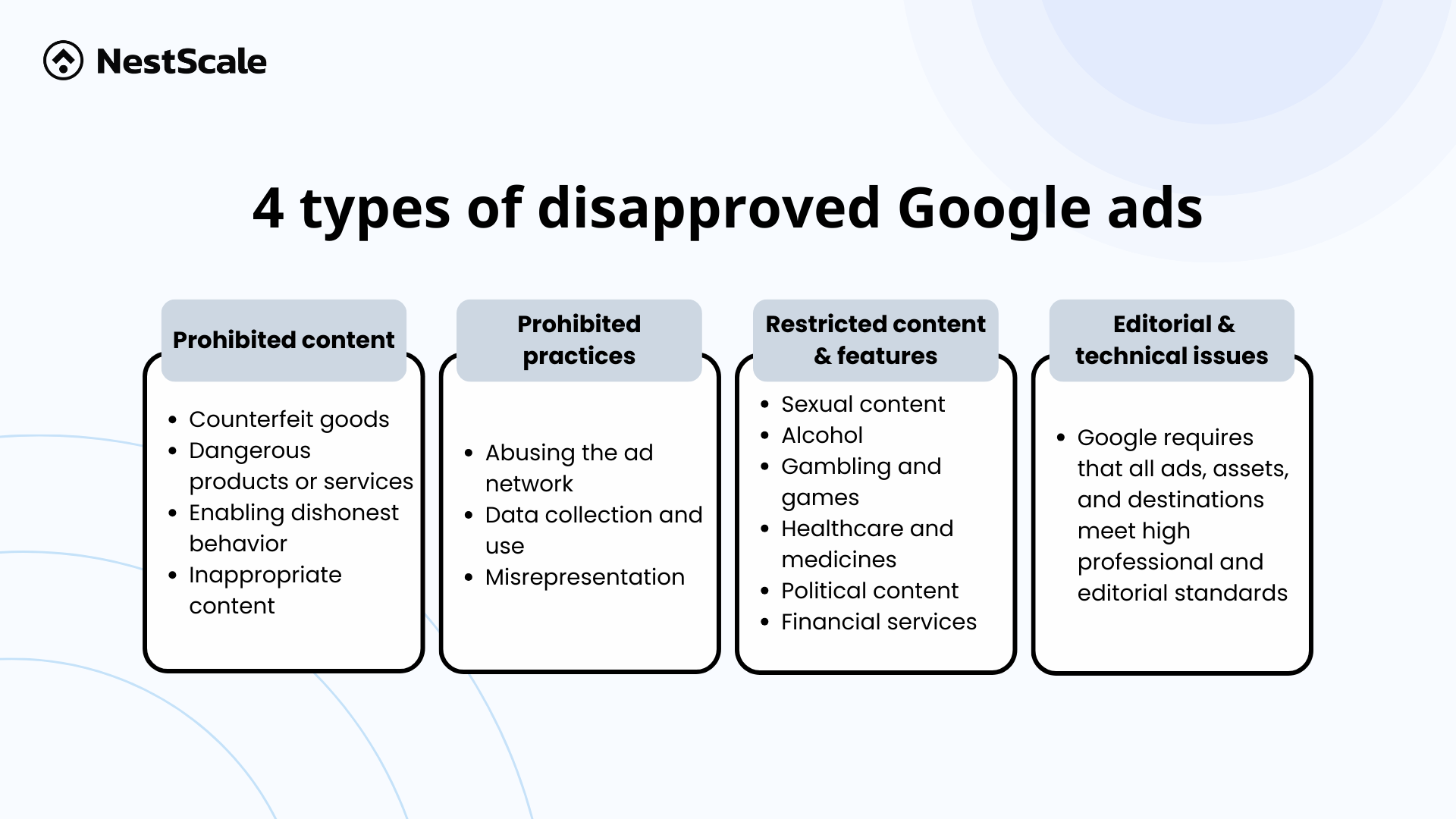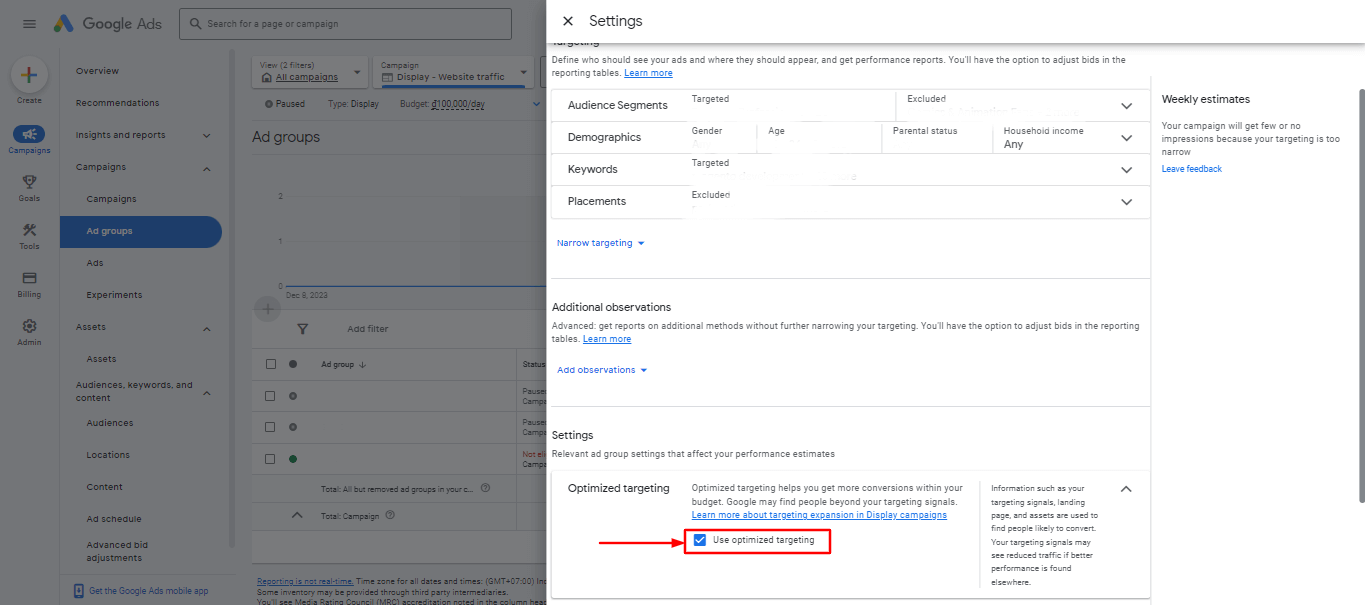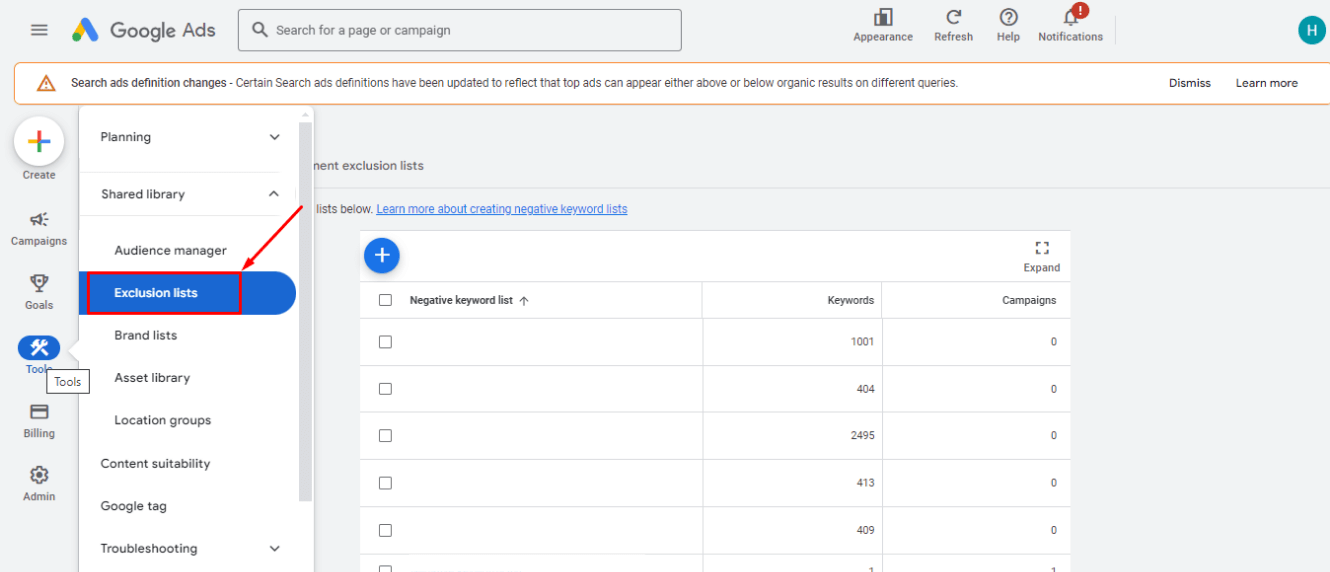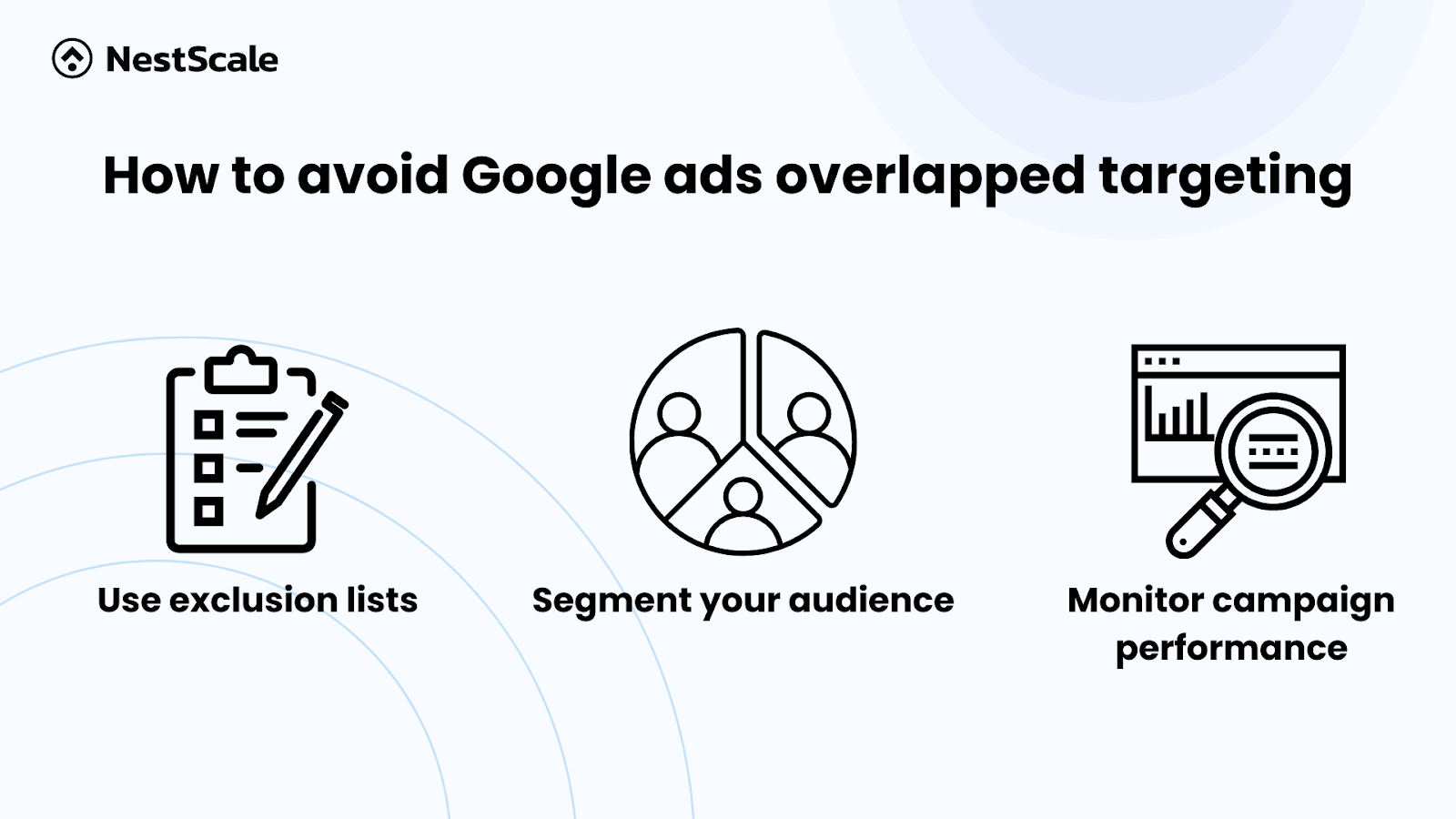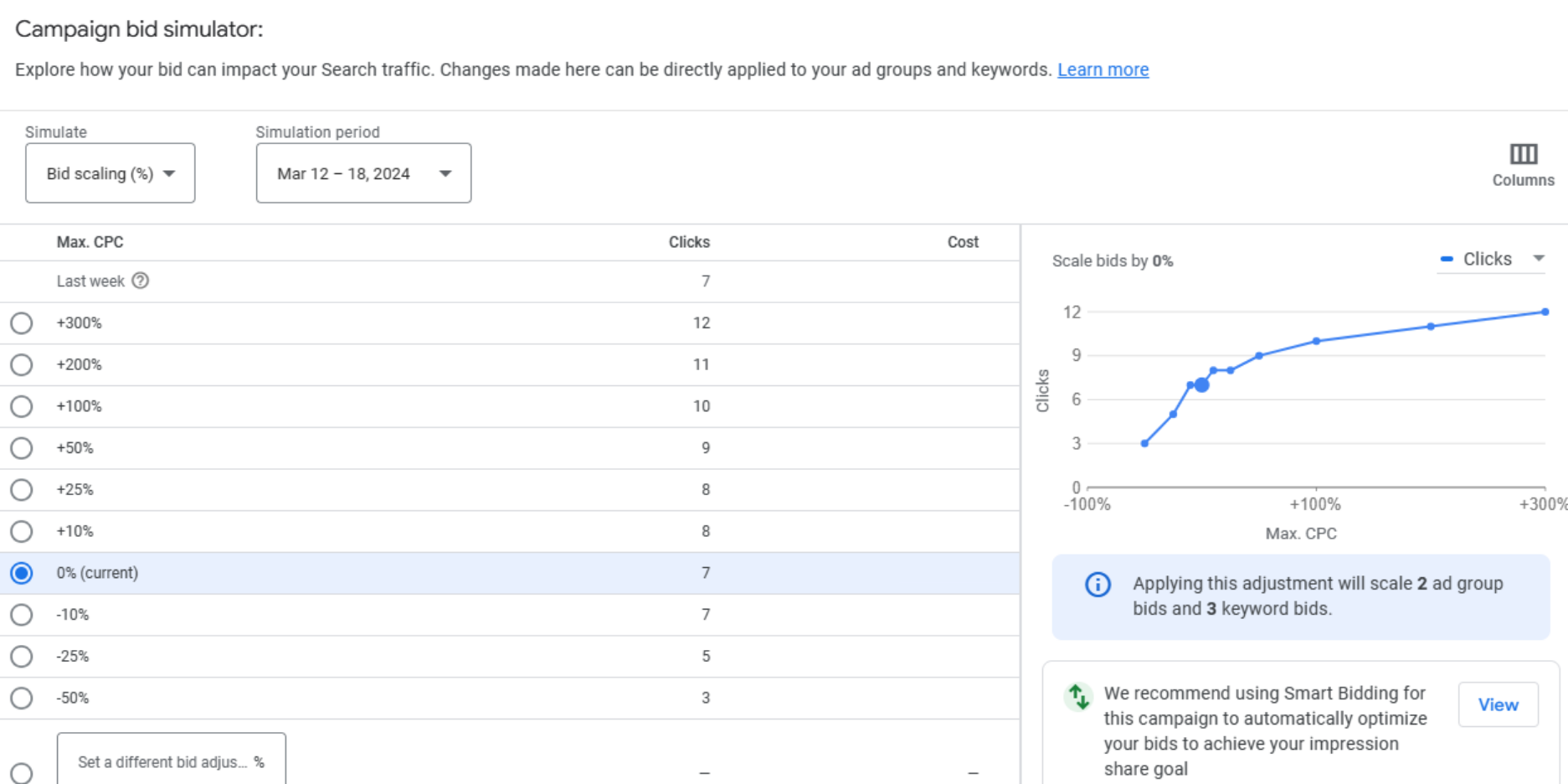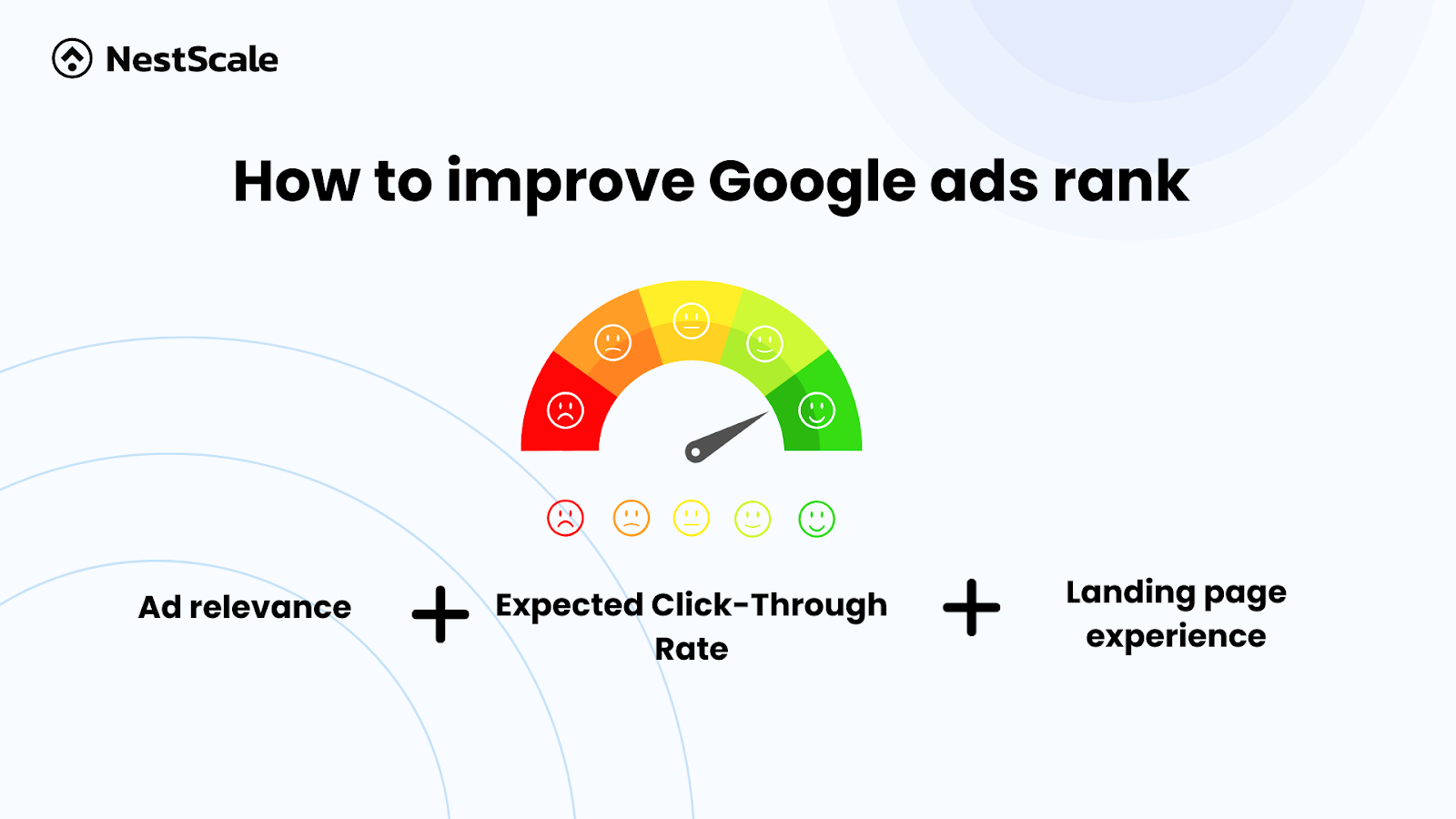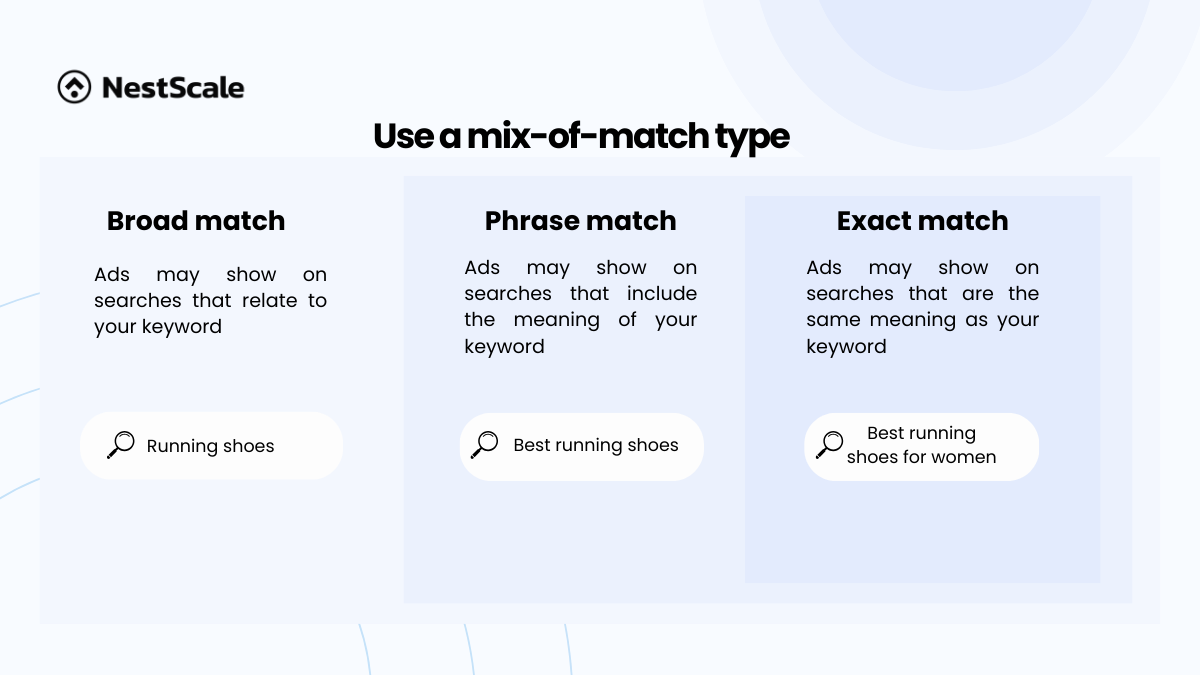Have you ever launched a Google Ads campaign, only to find that your daily budget isn’t being spent as expected? It’s a frustrating scenario many advertisers face. Your ads are approved, but they’re not serving impressions or using up the budget you’ve set.
As someone who’s encountered this issue, I can tell you it’s more common than you think. In this article, we’ll dive into the reasons why Google Ads might not be spending your budget and break down actionable steps to get your campaigns back on track. Let’s unravel this mystery together and ensure your ad spend is working as hard as you are.
What are the signs that Google Ads are not spending?
Fortunately, the issue of Google Ads not spending isn’t too difficult to diagnose. You can easily pinpoint the problem by monitoring your ad impressions, CTR, and daily average budget. If you notice any signs in these areas, it may indicate that your ads aren’t spending your budget effectively:
- Low impressions: If your ads aren’t being shown as frequently as you’d like, it could indicate low bids or overly narrow targeting.
- Limited clicks: A low number of clicks might mean that while your ads are being displayed, they’re not compelling enough to engage users.
- Daily average campaign budget: If your campaign consistently remains unspent over time, it’s a clear sign that your ads aren’t reaching enough people.
Besides checking your ad’s performance metrics, Google will also notify you if your ads are not spending your budget. Here are some signs you should watch for:
- Status alerts: Check the Status column in your Google Ads dashboard for any warnings or disapprovals. If your campaigns or ad groups are paused or disapproved, they won’t spend your budget. Google will also notify you when your keywords aren’t receiving enough impressions or clicks, so make sure to keep an eye on the status of all your ads.
- Bid strategy performance: If you’re using automated bidding strategies like Maximize Clicks and your budget is not spending. it might indicate a lack of qualified traffic or overly aggressive bid limits.
It’s also worth noting that slight underspending (less than 10%) can be normal due to Google Ads optimization algorithms. However, if you consistently see underspending alongside low impressions, clicks, or conversions, it’s essential to take action to optimize your campaigns for better performance.
Why is Google Ads campaign not spending (with solutions)
You might wonder: why is my Google ads campaign not spending? Keep in mind, the symptoms of Google Ads mistakes are limited by budget. Therefore, in this part, let’s analyze the reasons and reach solutions for each issue.
Your account is under review
When your account is under review by Google, your ads won’t be shown, which means your budget won’t be spent. This review process often occurs with new accounts or if you’ve made significant changes, like launching more ads than usual, or updating your billing information. Occasionally, Google also conducts reviews to ensure the quality and security of your account.
What you should do:
In these situations, ou typically won’t receive specific notifications from Google about this review. Usually, you can only notice that your budget isn’t being spent while all the statuses in your campaign appear normal. In such cases, I recommend waiting at least three days. According to Google, this is generally the time it takes to review your account’s eligibility.
If, after three days, you still don’t see any improvement in your ad performance, it’s a good idea to reach out to Google Support. They can provide you with the most relevant solutions to help address the issue.
Your ad is disapproved ads
If you notice that your Google Ads are disapproved in the status column, it’s clear that Google won’t display your ads, which means your budget won’t be spent. Typically, Google will provide an immediate explanation for the disapproval, allowing you to address the issue and make the necessary corrections.
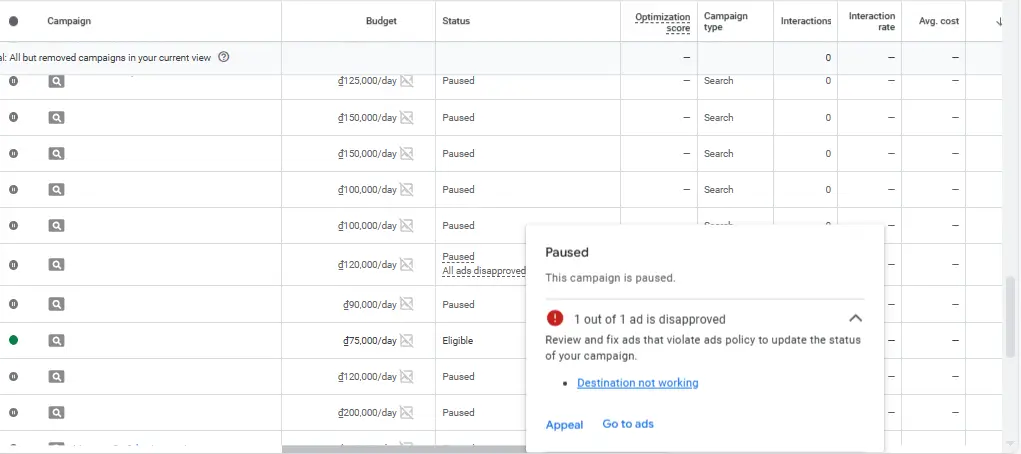
In essence, your Google Ads should avoid four main types of content: prohibited content, prohibited practices, restricted content and features, and editorial and technical issues. Staying vigilant with your ads is crucial to avoid any violations of Google’s policies, as these can lead to disapproval.
What you should do:
If your ad gets disapproved, you have two options:
1. Appeal your ads: If you’ve reviewed Google’s policies and believe your ad complies, you can appeal. Simply click on the ad status and select “Appeal” to fill out the required information.
However, keep in mind that if your ad was disapproved due to prohibited content, practices, or restricted features, it can be more challenging to successfully appeal.
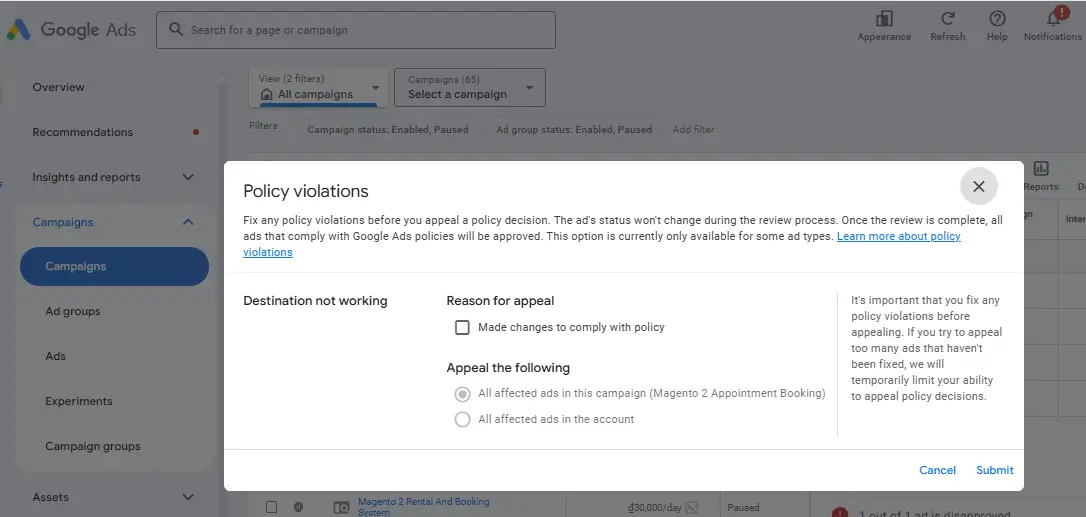
2. Fix the error: If you find issues in your ad, make the necessary changes and resubmit it for review. After fixing the error, you can either wait for Google to review your ad again or submit another appeal to prompt them to take another look.
This approach is often effective for ads that only have editorial or technical issues.
Tight targeting
If your campaigns aren’t spending as expected, the reason could be low search volume in your targeted demographic or location. When fewer people are searching for your keywords, it naturally leads to fewer impressions and clicks, resulting in lower ad spend.
This is especially true if you’re targeting very specific or niche keywords, or if you’re advertising in areas where your products or services aren’t in high demand.
What you should do:
Google Ads has made changes to audience targeting. As of November 1, 2022, similar audiences will be removed from Google Ads.
This means you’ll need to adapt your strategies to use optimized targeting and audience expansion effectively. Here are solutions you can consider:
- Analyze your search terms report: Identify relevant, high-volume keywords that you might be missing out on.
- Review your location targeting settings: Ensure that you’re targeting areas with sufficient demand for your offerings.
- Consider expanding your audience demographics, interests, and keywords: Broaden your reach and attract more potential clicks.
- Make use of optimized targeting: Focuses on directing ads to individuals most likely to click on them based on real-time conversion data, while audience expansion targets new users who fit the profile of your current target audience, potentially increasing your chances of making a sale.
Overlapped targeting
Targeting overlaps in Google Ads can have several negative effects on your campaign performance and budget utilization. When ad groups or campaigns overlap, it can lead to inefficient use of your ad budget, restricting ad impressions and preventing your budget from being fully utilized.
This situation can result in higher costs and a decrease in the effectiveness of your ads.
What you should do:
- Use exclusion lists: Utilize exclusion lists to prevent your ads from showing to users who have already interacted with your ads or visited your site to help reduce overlap and improve the effectiveness of your campaigns
- Segment your audience: Break down your audience into smaller, more specific segments. This can help ensure that each campaign targets a unique group of users, reducing the likelihood of overlap
- Monitor campaign performance: Regularly monitor the performance of your campaigns to identify any signs of overlap. Use Google Ads’ reporting tools to track metrics such as impressions, clicks, and conversions to identify and address any issues
Low bidding
If your campaign is targeting highly competitive keywords or placements, it’s possible that your bids are not competitive enough to win ad placements in the auction. Other advertisers with higher bids may be taking precedence, resulting in limited or no spending for your campaign. This situation can have several negative effects such as limited visibility, increased costs, and reduced ROI
What you should do:
- Use bid simulator tools to adjust your bid: Regularly review and adjust your bids based on how well your campaigns are performing. If your bids aren’t competitive enough, consider raising them to boost your chances of securing ad placements. To determine how much to increase your bid, utilize bid simulator tools from Google Ads for detailed insights.
- Use smart bidding strategies: Utilize Google Ads’ smart bidding strategies like Target CPA or Target ROAS. These strategies automatically adjust your bids based on the performance of your ads, helping you control costs while maximizing your return on ad spend.
Ineffective bidding strategies
Google Ads offers a variety of bid strategies, each designed to meet specific campaign objectives.
Performance-based strategies, such as Target CPA and Target ROAS, rely on historical conversion data to work effectively. If your campaign is new or doesn’t have conversion tracking set up, these strategies might not perform as expected, which could result in lower ad spend efficiency.
Moreover, if you set your target CPA too high or target CPA too low, this also can lead to your ads not showing and stuck in the learning phase for too long.
This is because Google cannot find enough users to achieve that level of conversion want. Therefore, it won’t spend your money on audience it’s not confident that will generate your expected goals.
What you should do:
- Enable conversion tracking: If you’re new to Smart Bidding, ensure you have conversion tracking enabled. This is crucial for using Smart Bidding strategies like Target CPA, Target ROAS, Maximize Conversions, and Maximize Conversion Value
- Understand each strategy: Familiarize yourself with how each bid strategy operates and ensure it aligns with your campaign’s goals.
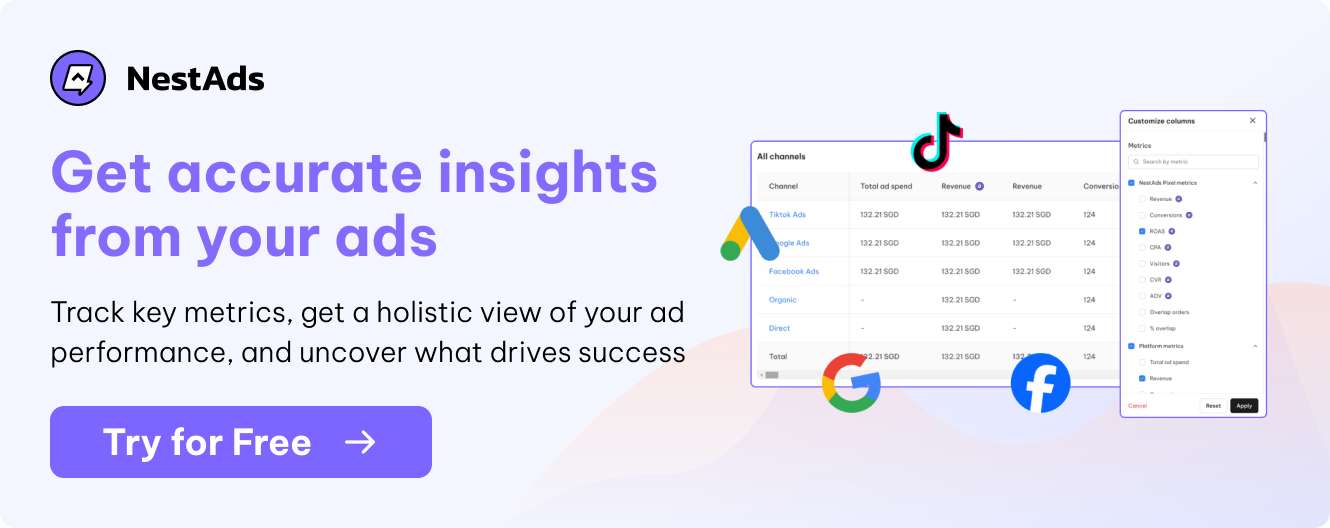
Low campaign budget
If your daily or campaign budget is too low, Google Ads might not be able to allocate funds within the set timeframe. This situation can occur because Google Ads aims to optimize ad spend based on performance, and if your budget is insufficient, it may not be able to allocate funds effectively across all your ads.
What you should do:
- Increase your budget: If you have a healthy CPC and conversion rate and aim to reach more potential customers, consider increasing your budget. I recommend that you should have a budget that at least 10x than your CPC. This allows Google Ads to spend more on your campaigns, potentially leading to better results.
- Use automation: Let Google Ads automation work for you by using features like Smart Bidding and Ad Extensions. These tools can help manage your budget more efficiently and improve the performance of your ads
- Connect Google Ads and Analytics: Linking your Google Ads and Google Analytics accounts can provide insights into how your ads are performing. This can help you make informed decisions about how to allocate your budget more effectively.
Low ad rank
Ad rank plays a crucial role in determining how your ads spend. It’s influenced by several important factors, including your bid amount, expected click-through rate (CTR), ad relevance, and the overall experience of your landing page.
Additionally, the competitiveness of the auction, the effectiveness of your ad extensions, and the context of the user’s search all come into play. Understanding these elements can help you optimize your ad strategies and ensure you’re getting the most out of your budget.
A low ad rank can lead to less frequent ad displays and potentially less budget utilization. To enhance your ad rank, focusing on CTR, ad relevance, and landing page quality is essential.
What you should do:
- Boost ad relevance: One of the keys to a successful ad campaign is ensuring your ads are highly relevant to the search queries. Use precise keywords that truly reflect your product or service. I recommend regularly conducting keyword research to discover new, relevant keywords and refining your ad groups based on what you find. This way, you’ll connect better with your audience and improve your ad performance.
- Optimize landing page quality: The user experience on your landing page is a critical factor in ad rank. First, ensure your landing pages are user-friendly, fast-loading, and directly related to your ad content. Provide useful and relevant content to your Google ads. By doing this, you can enhance your Quality Score and ad rank, hence improving the situation.
Irrelevant keyword match type
The match type of your keywords significantly influences your ad spend in Google Ads.
Broad match keywords are versatile, allowing your ads to appear for a wide array of search queries, potentially increasing your ad spend.
Conversely, exact match keywords are more restrictive, limiting the search queries that can trigger your ads, which might lead to underutilization of your budget.
Negative keywords are designed to prevent your ads from showing for specific search queries. An excessive number of negative keywords can inadvertently limit the range of search queries that can trigger your ads, further reducing your ad spend.
What you should do:
- Expand keyword list: Incorporate broader or related keywords to widen your ad reach. This strategy can help ensure your ads are displayed more frequently across a broader spectrum of search queries
- Regularly review search query reports: Utilize the search terms report to gain insights into the search terms that trigger your ads. For profitable keywords, consider using exact match types to bid more aggressively and avoid spending on irrelevant search terms. For irrelevant search queries, add them as negative keywords to prevent your ads from showing for these terms
- Optimize keyword match types: Understand the difference between broad match, phrase match, and exact match keywords. Choose the match type that best suits your campaign goals and target audience. You can also mix them up to gain better results.
- Balance negative keywords: While negative keywords are crucial for preventing irrelevant ad displays, overuse can limit your ad reach. Striking a balance between negative keywords and broad match keywords can help ensure your ads are displayed for relevant search queries without wasting your budget on irrelevant ones.
Negative impact of Google Ads not spending
When your Google Ads are not spending your budget, it can lead to several key issues that affect your marketing efforts:
- Less visibility: If your ads aren’t appearing as frequently as possible, you’re missing out on potential views. This leads to a lower number of impressions and clicks, which can significantly decrease the chances of conversions and successful interactions with your target audience.
- Inefficient use of resources: When your Google Ads budget isn’t fully spent, it’s a sign that your allocated funds aren’t being put to good use. This can hinder your progress towards key business objectives. Whether you aim to boost brand recognition or drive sales, Without full budget utilization, reaching these milestones may be unattainable.
- Difficulty in measuring performance: An unspent budget can also make it difficult to see the effectiveness of your campaigns. Without sufficient data from ad spend, concluding campaign performance becomes a guessing game, preventing you from making data-driven decisions to optimize your strategy.
Track your Google ads performance now!
Above are the potential reasons why your Google Ads might be underperforming and not spending effectively. By reviewing and addressing these issues, you can ensure that your ads have the optimal conditions to leverage their strengths and deliver the results you need. In addition to monitoring your Google Ads performance, it’s crucial to evaluate how your store is performing post-advertisement to ensure the ads are benefiting your business.
Check out NestAds, our multichannel ad tracking solution for Shopify e-commerce. NestAds provides key metrics like ROAS and conversion rate, giving you a comprehensive view of your ad performance and its impact on your store’s performance. Remember, running ads isn’t just about gaining impressions—it’s about converting those leads into customers. Try NestAds and maximize your Google Ads budget effectiveness today!