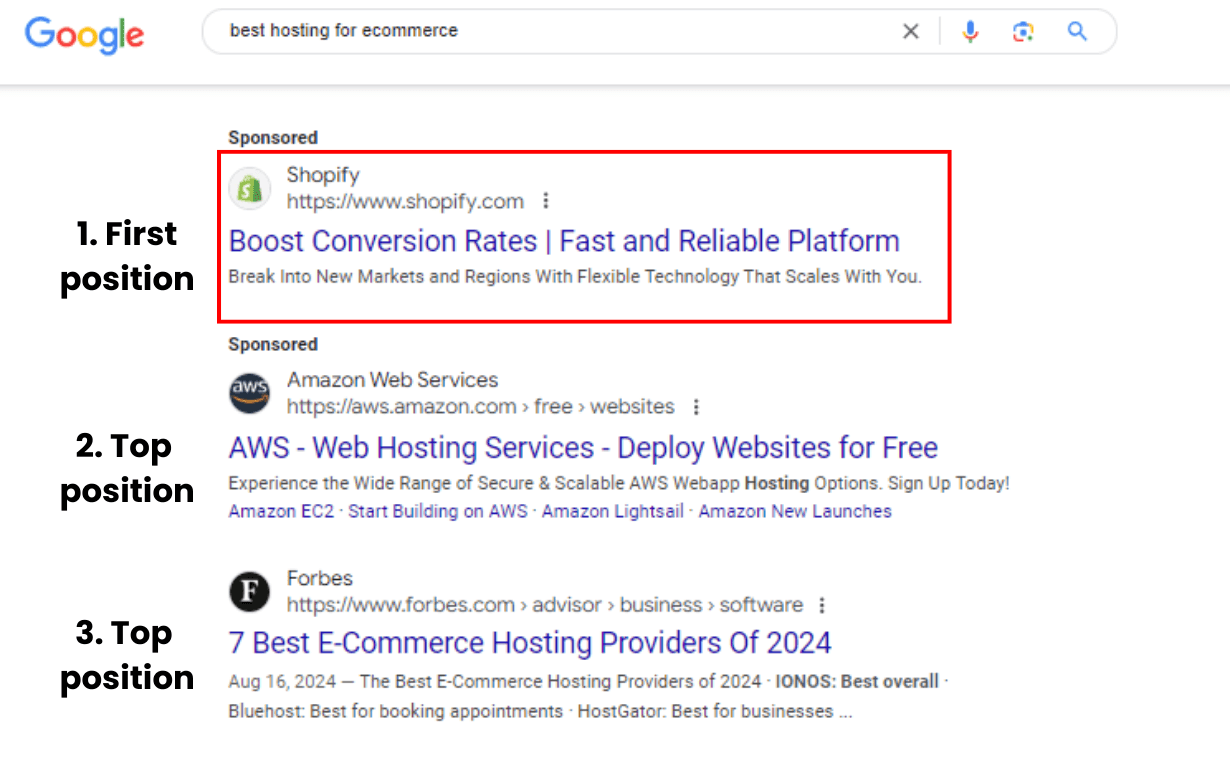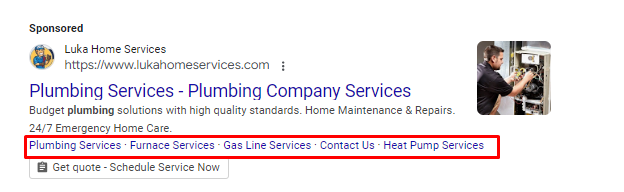If you’ve ever wondered why some ads seem to dominate the top spots on Google, the answer lies in Google Ad Rank. It’s the system that determines where your ads appear on SERP—and whether they show up at all.
For Shopify merchants like us, who often juggle ads across multiple platforms, improving your Ad Rank in Google Ads can be a game-changer. It’s not just about visibility; it’s about reaching the right customers and driving sales—even when your budget isn’t huge.
In this post, I’ll break down Google Ad Rank in simple terms: how it works, the key factors that influence it, and, most importantly, strategies you can use to improve it. Whether you’re just dipping your toes into Google Ads or looking to fine-tune your existing campaigns, this guide is packed with practical tips and insights to help you get better results from your ads. Let’s get started!
Overview of Ad Rank in Google Ads
Before we dive into the specifics, let’s first understand the basics. A solid grasp of how Google Ads Ad Rank works will give you the foundation you need to optimize your campaigns effectively:
What is Google Ads Ad Rank?
When you hear the term Google Ad Rank, you might already have a general idea of what it means. Yes, it’s exactly what it sounds like: A set of values that Google uses to determine where your ads will appear on the customer’s search engine results page (SERP). To be more specific, here’s what Google ad rank helps Google determine:
- Whether your ads are eligible to show, which is determined by the threshold you must achieve to appear on SERP.
- Where on the page your ads will appear, competing against other ads.
When Google calculates Ad Rank, it evaluates your ad using several important factors. The higher your Ad Rank, the better your chances of securing a top spot on the search results page, which boosts both your visibility and CTR. If your ad achieves the highest rank and meets Google’s thresholds, it will land in a prime position.
However, to consistently reach these top spots, it’s crucial to understand how Google’s system works and what specific factors influence your Ad Rank. We’ll explore these factors in detail as we move forward.
How Google Ad Rank works
Imagine a scenario where five advertisers are competing for ad placement, with Ad Ranks of 70, 40, 20, and -5. Now, let’s assume that:
- The minimum Ad Rank required to show any ads on the page is 0.
- The minimum Ad Rank to appear in the top ad location (above search results) is 30.
In this case, only the advertisers with Ad Ranks of 70 and 40 will be able to show their ads above the search results. Meanwhile, the ad with Ad Ranks of 20 will be displayed below the results, and the advertiser with a score of -5 won’t show up at all.
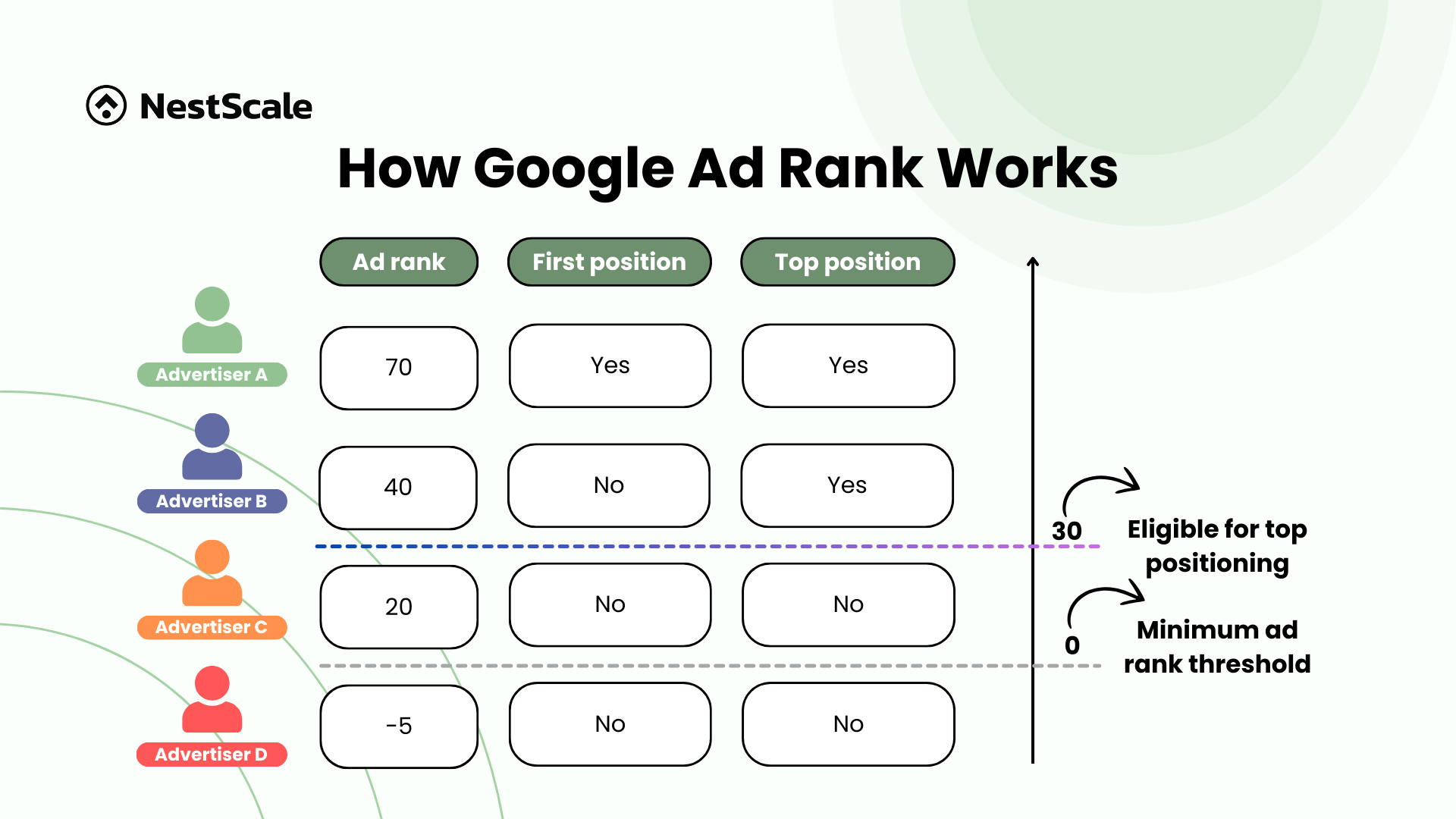
This simple example illustrates how crucial it is to have a high Ad Rank to secure top placements on SERP. It also highlights the competitive nature of Google’s ad auctions, where you need to continuously optimize your ad performance to stay ahead and secure those valuable top spots.
How to check Ad Rank data in Google Ads
To keep track of your Ad Rank and ensure your ads are appearing prominently on the search results page, it’s important to rely on the Impression share metrics that Google provides. Think of these metrics as a way to monitor how well your ads are performing in terms of visibility.
There are four key types of impression share metrics that can help you gauge whether your current ad strategy is getting your ads to the top positions:
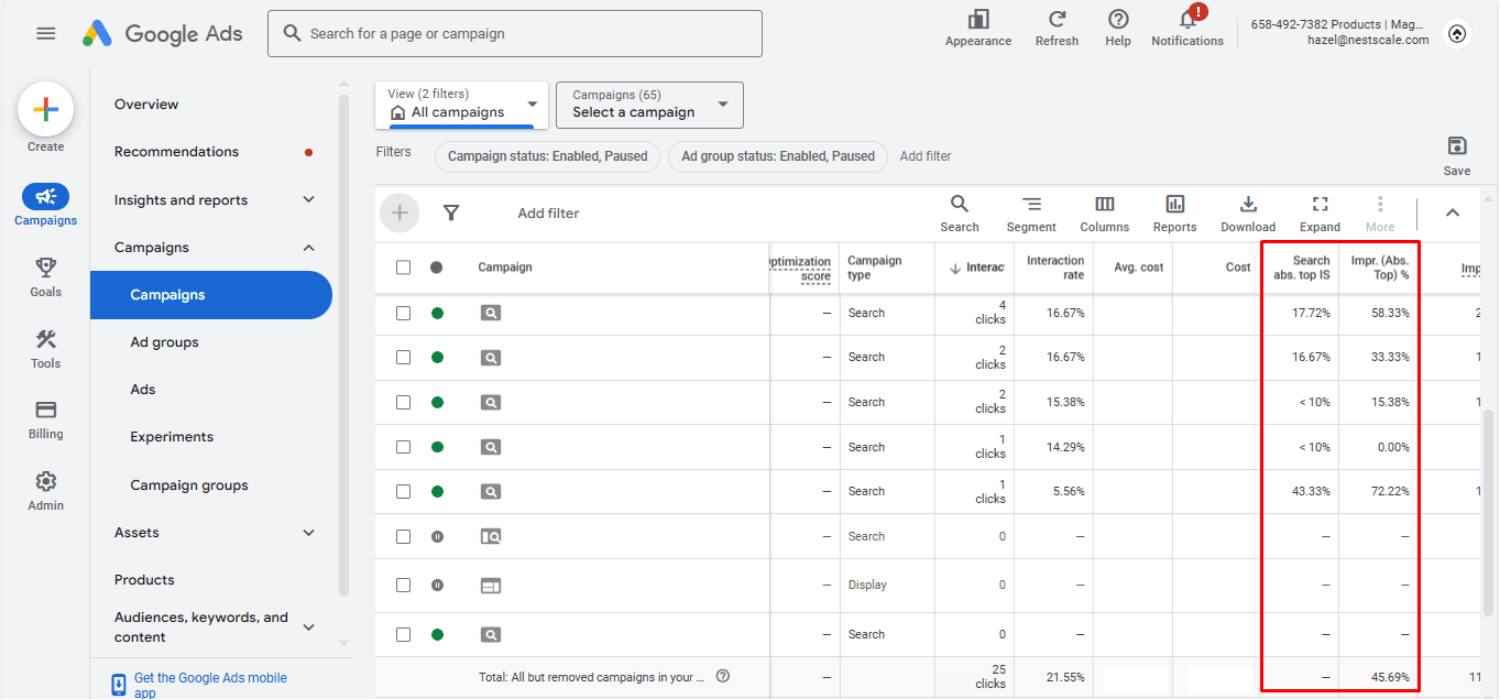
- Impression (Abs. Top) %: This metric shows the percentage of ad impressions that appear in the very first position on the search results page, known as the absolute top spot. For example, if your ads could potentially be shown 1000 times and they appear 200 times in the top position, your Impression (Abs. Top) percentage would be 20%.
- Impression (Top) %: This metric indicates the percentage of ad impressions that appear anywhere above the organic search results, but not necessarily in the topmost spot.
- Search Abs. Top IS: This reflects the share of impressions your ad received in the absolute top position compared to all available opportunities.
- Search Top IS: This represents the share of impressions your ad received in any top position above the organic results, relative to all opportunities you had.
If you’re aiming for specific positions on the SERP, you can use the Target Impression Share bid strategy, which allows you to bid for ads to appear in either the top or absolute top positions. These metrics provide valuable insight into where your ads are being placed and can help you refine your strategies for better results.
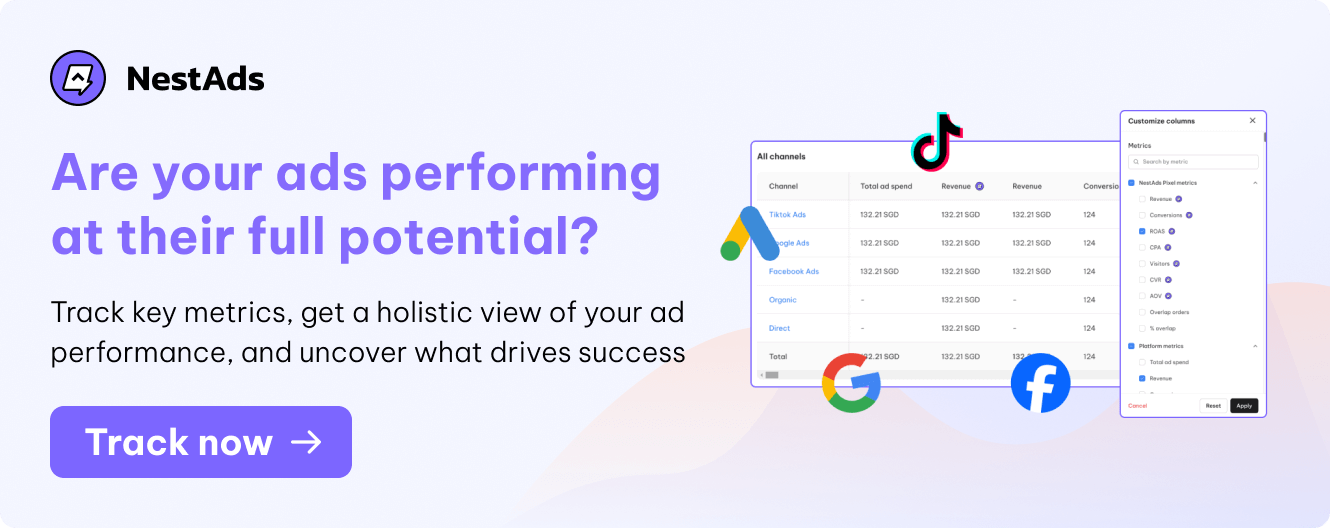
What determines your Google ad rank?
Several factors contribute to your Ad Rank, and it’s essential to understand how each of these plays a role in determining your ad’s position on the SERP. Let’s break them down:
1. Your bid amount
Your bid is the maximum amount you’re willing to pay for a click on your ad. While you don’t always pay the full amount, your bid plays a crucial role in determining your Ad Rank.
However, having the highest bid doesn’t guarantee the best position; it’s just one piece of the puzzle.
2. Ad quality score
Google assesses the quality of your ads based on several factors, including:
- Expected click-through rate (CTR): How likely your ad is to be clicked based on its relevance.
- Ad relevance: How well your ad matches the search query.
- Landing page experience: How relevant and user-friendly your landing page is.
Ad quality score is one of the most critical factors in determining your Ad Rank. Even if your bid is lower than a competitor’s, having a higher Quality Score can still place you in a better position.
3. Ad rank thresholds
Ad Rank thresholds refer to the minimum score your ad must achieve to appear in specific positions on the SERP. These thresholds can vary based on factors like the competitiveness of the keywords, the context of the search, and user behavior.
4. Competitiveness of the auction
The more competitive the ad auction, the more difficult it becomes to achieve a top position. If two advertisers have similar Ad Ranks, they’ll have an equal opportunity to win the auction. However, as the gap between Ad Ranks increases, the higher-ranking ad will be more likely to win the auction, but it may come at a higher CPC.
5. Context of the search
Even though your ad rank can be calculated into a number, it isn’t static. In fact, it can also vary depending on factors like the search query, the competition, and the user’s intent. According to Google, here are some of the key criteria they consider when calculating your Ad Rank:
- Search terms used.
- User location.
- Device type (mobile or desktop).
- Time of the search.
- Nature of the search terms and the other ads appearing on the page.
6. Expected impact from ad assets
Google also looks at how ad extensions and other formats—like callouts, site links, and snippets—can improve your ad’s performance. These extensions don’t just make your ads look more professional; they provide users with extra, relevant information, which enhances the overall ad experience.
By using ad extensions effectively, you can boost your Ad Rank and increase the chances of your ad standing out to potential customers.
What is Google’s Ad Rank formula?
While the exact formula Google uses to calculate Ad Rank isn’t publicly available, we can simplify it to focus on the key factors that matter most. In general, Ad Rank is determined by two main components: Your quality score and your bid amount.
A commonly used formula to understand Ad Rank is:
Ad Rank = Your bid (Maximum CPC) x Quality Score
- Bid (Maximum CPC): This is the highest amount you’re willing to pay for a click on your ad.
- Quality Score: This is a measure of how relevant and high-quality your ad is, based on factors like expected CTR, ad relevance, and the landing page experience.
For example, let’s say your Quality Score is 8/10, but your bid is lower than your competitors. You could still rank higher because the quality of your ad is strong enough to make up for the lower bid.
In other words, even if you’re spending less, a high-quality ad can give you a better position on the search results page. It’s a great way to maximize your budget while staying competitive.
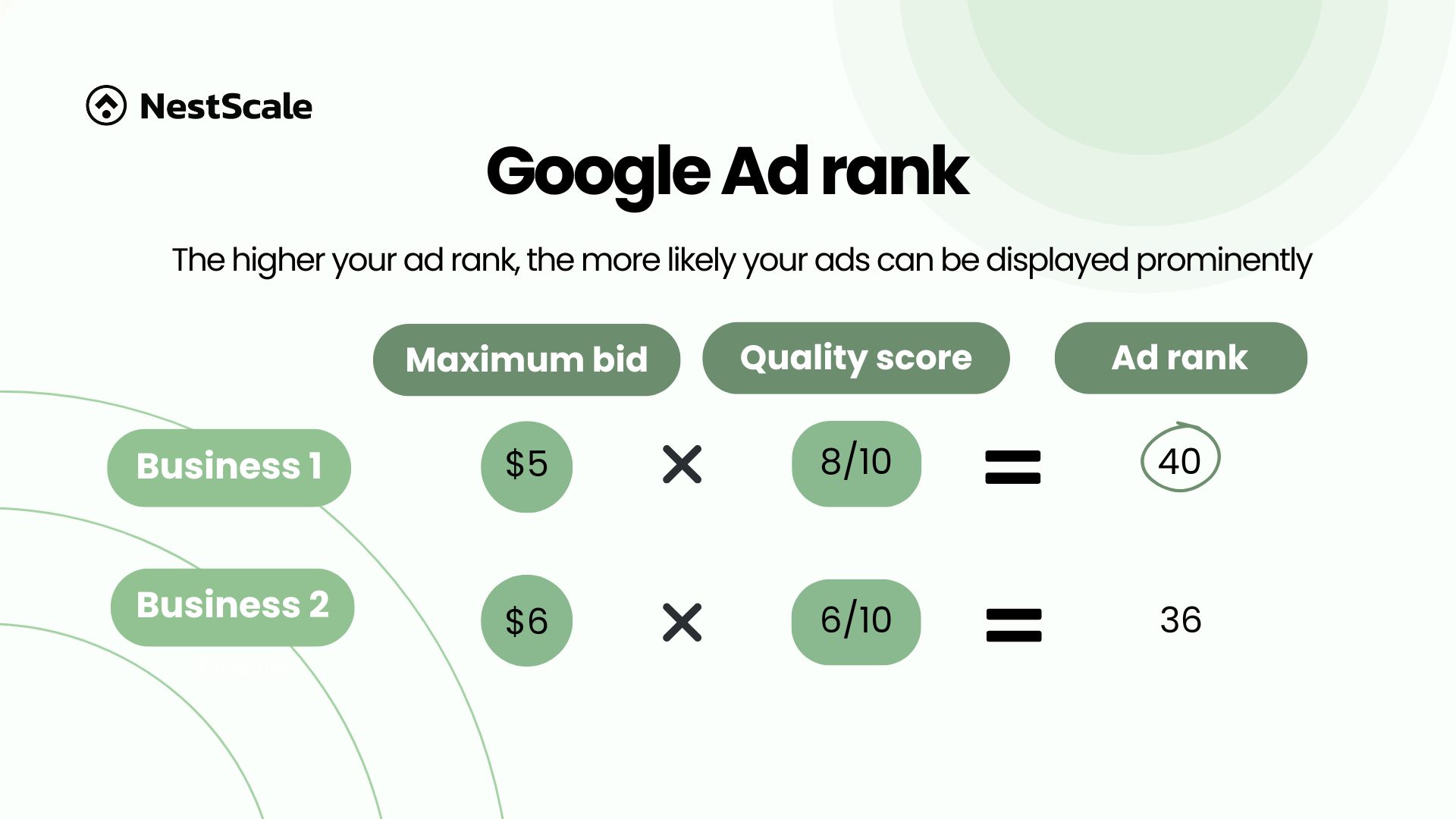
Why does Ad Rank matter to your Google Ads campaign?
Having a high Ad Rank isn’t just about bragging rights—it directly impacts your ad’s visibility, CPC, and overall success. Here’s why it’s essential for e-commerce businesses:
- Better ad positioning: A higher Ad Rank means your ads are more likely to show up at the top of the search results. And let’s face it—ads at the top get seen and clicked more often, which means better visibility and a higher CTR. Statistics have shown that top-page ads get at least 2.1% CTR, compared to only 1.4% CTR of the second position.
- Lower costs: High-quality ads with a strong Ad Rank can actually save you money. As we’ve mentioned before, Google rewards these ads with better placement even if your bid is lower than your competitors, so you can actually get more out of your ad budget.
- Increased conversions: Visibility matters. When your ads are easier to find, they’re more likely to get clicks—and more clicks mean more chances to convert those visitors into customers.
How to improve your Ad Rank in Google Ads
So now, you know all the essence of Google Ads Rank. And since you’ve grasped the basics, you’ll know that boosting it isn’t just about bidding higher – it’s about creating better, more relevant ads that resonate with your audience. So, here are the actionable steps you should take to improve your ad rank and get the most out of your campaigns:
1. Increase your ad relevance
Your ads need to match the keywords you’re bidding on as closely as possible. When your ads align with what people are searching for, they become more relevant. This leads to a higher Quality Score and, in turn, a higher Ad Rank.
A tip for you: Use the same language in your ad copy as your target keywords to strengthen the connection between your ads and user intent.
2. Use ad extensions
Ad extensions are a great way to make your ads stand out by providing more information to users. Adding sitelinks, callouts, snippets, or even image extensions not only improves your CTR but also boosts your Ad Rank.
For example, image extensions can make your ads visually appealing and give them more space on the search results page, which grabs attention and increases clicks.
3. Optimize your quality score
To boost your Ad Rank, it’s essential to focus on improving your ad quality score, which is influenced by three key factors: ad relevance, click-through rate (CTR), and landing page experience.
Start by ensuring that your landing pages are fast, mobile-friendly, and closely aligned with your ads. Additionally, make sure your ad copy accurately matches your targeted keywords and the search queries your audience is using.
Offering valuable content, paired with a clear and easy-to-follow conversion path, will create a seamless user experience. This not only improves your quality score but also significantly enhances the overall effectiveness of your campaign.
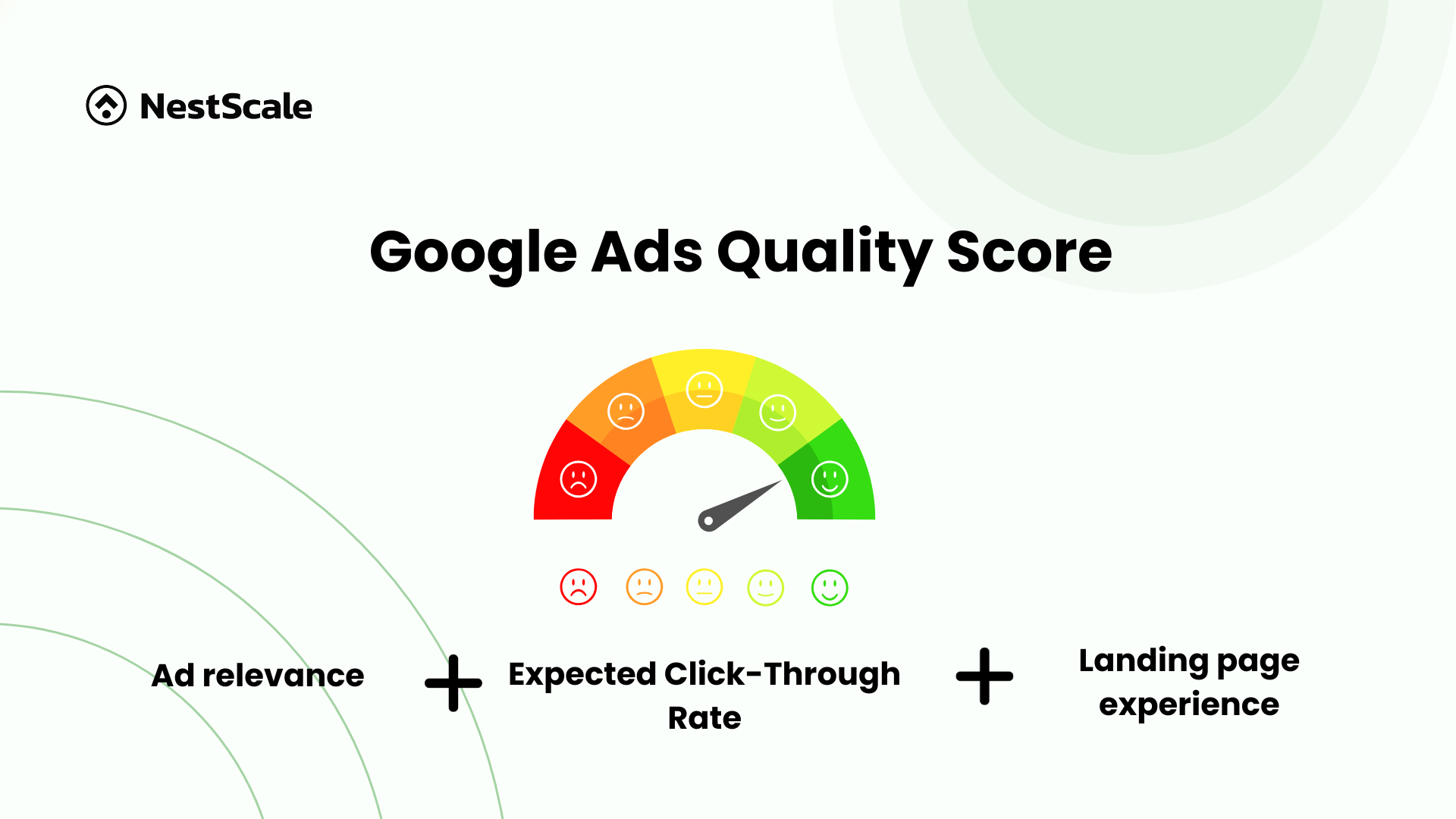
4. Optimize your bidding strategy
If your current bidding strategy isn’t delivering the results you’re aiming for, it might be time to make some adjustments. As we’ve mentioned earlier, and as reflected in the Ad Rank formula, your bidding plays a crucial role in determining your ad’s placement.
If your ad quality is strong and you’re competitive with other advertisers, that’s a great start. However, to improve your position on the SERP, you may need to increase your CPC bid. If your ads are performing well in terms of quality score, but you’re still not seeing them at the top of search results, raising your bid can make a big difference.
On the other hand, if your primary goal is to drive more traffic and impressions to your website, you might want to shift to a Target Impression Share bid strategy. This approach focuses on securing your ad’s position on the SERP, helping you achieve better visibility and reach your traffic goals.
5. Focus on device and location targeting
Knowing where and how your audience interacts with your ads can make a huge difference.
- Use location targeting to reach a more relevant audience. Personalizing your ads for specific locations can improve engagement and relevance, which ultimately helps your Ad Rank.
- If most of your users are on mobile, optimize your campaigns specifically for mobile devices. Use mobile-friendly ad formats and ensure your landing pages load quickly on phones.
6. Enhance keyword relevance
Your keywords are the foundation of your campaign. To improve your Ad Rank, make sure they’re highly relevant to your audience’s search intent.
Ensure your ads are built around the most relevant keywords by focusing on the search intent behind them. Understand what your audience is looking for, and tailor your ad copy to match those specific needs. This not only boosts the relevance of your ads but also improves your Quality Score.
A tip for you: Regularly review and refine your keyword list to align with changing search trends and user behavior. This helps keep your ads highly relevant and competitive.
Ready to boost your Google Ads performance?
Now that you have a solid understanding of Google Ad Rank, it’s time to optimize your campaign and get your ads to the top of the page, where you can better reach your customers. But don’t focus solely on impressions—take a deeper look at how different ad placements are impacting your sales. This will give you a clearer picture of how your ads are contributing to your overall revenue, which is crucial for any e-commerce store aiming to maximize the return on every dollar spent on advertising.
Setting up Google Ads conversion tracking is essential to understanding how your ads drive sales. To get a more well-rounded view of your performance, consider incorporating third-party analytics tools. This approach gives you broader insights across all your marketing channels, rather than relying solely on Google’s platform.
We also recommend exploring NestAds, a tool we appreciate for its advanced tracking features that go beyond the basics. One standout feature is customer journey tracking, which gives you valuable insights into the typical paths your customers take before making a purchase. This helps you fine-tune important touchpoints along the way. Additionally, NestAds’ centralized data reports make it easy to spot your top-performing channels, helping you allocate your budget more effectively and invest in the platforms that generate the best results.
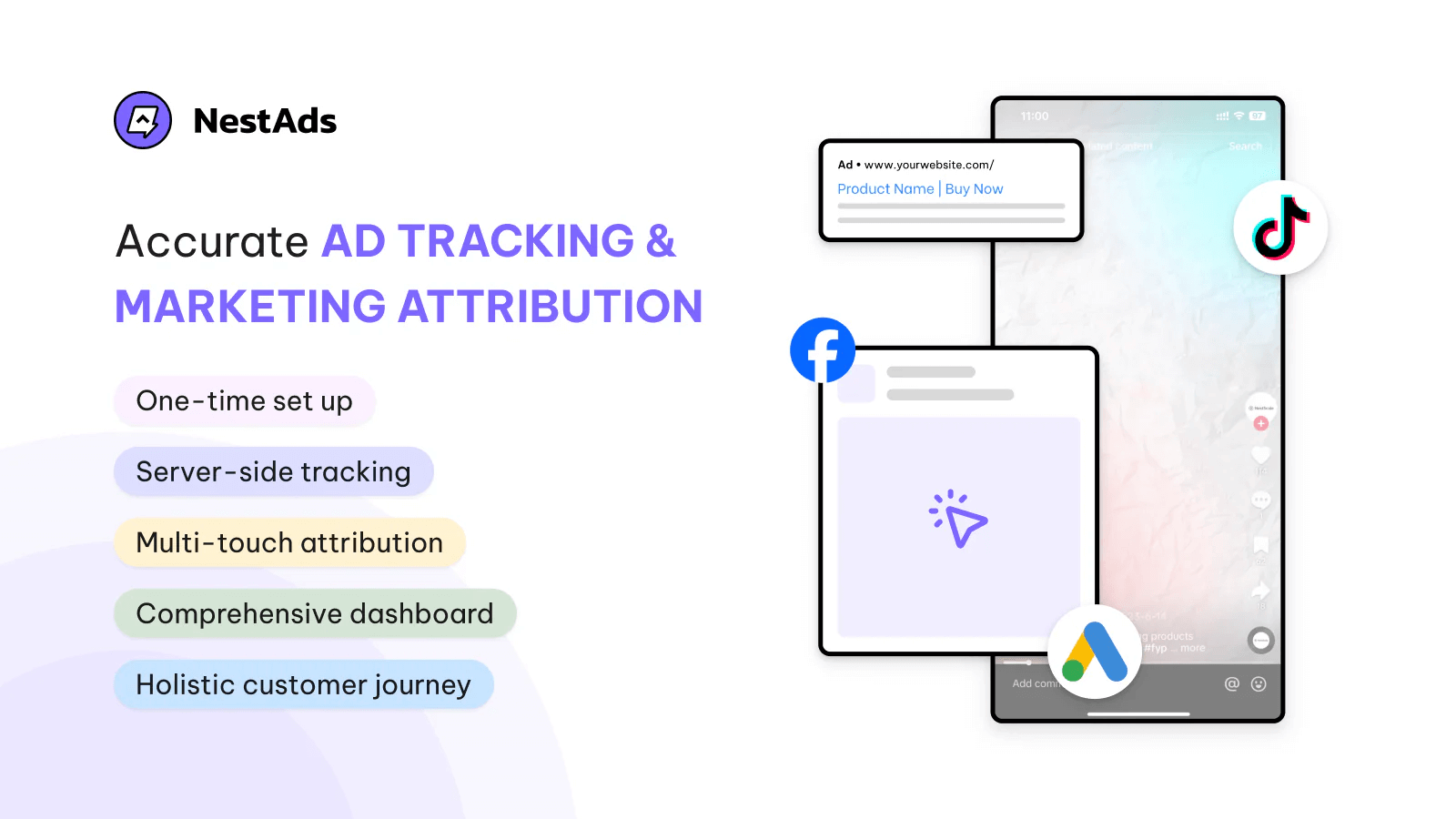
FAQs
Does Google still use Ad Rank?
Yes, Google still uses Ad Rank as the primary system to determine where ads appear on search results pages. It’s a combination of factors like your bid, Quality Score, and the expected impact of ad extensions.
How do I increase my Ad Rank on Google Ads?
To boost your Ad Rank, focus on these key areas:
- Bid strategically to stay competitive without overspending.
- Improve ad relevance by aligning your ads with your keywords and user intent.
- Use extensions to provide additional information and make your ads more engaging.
- Optimize your landing pages for speed, mobile-friendliness, and relevance to the ad.
What does low Ad Rank mean?
A low Ad Rank means your ad is less likely to appear in top positions—or might not show at all. This could be due to issues with your relevance, Quality Score, or bid. Improving these areas can help your ad perform better and gain more visibility.