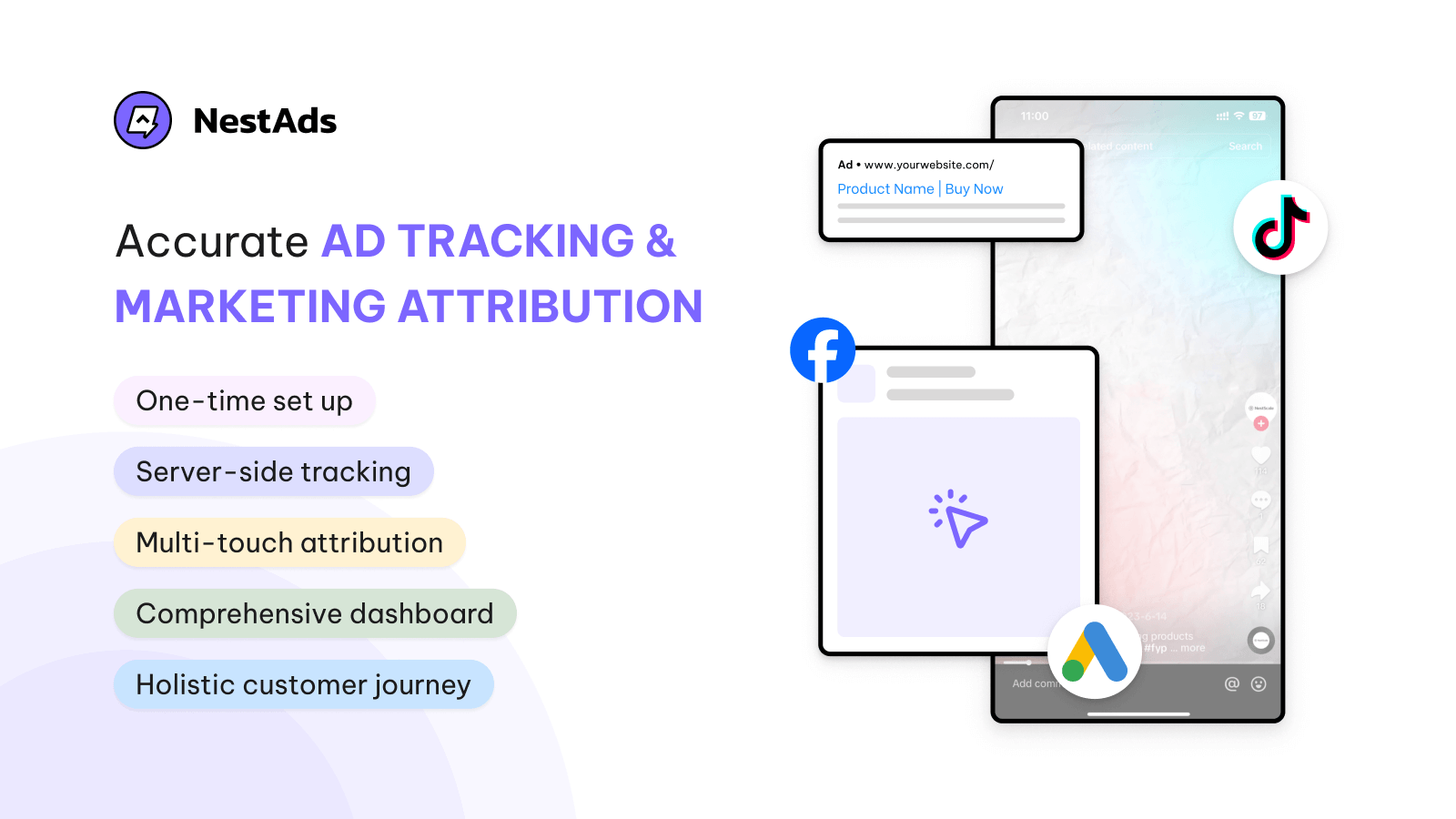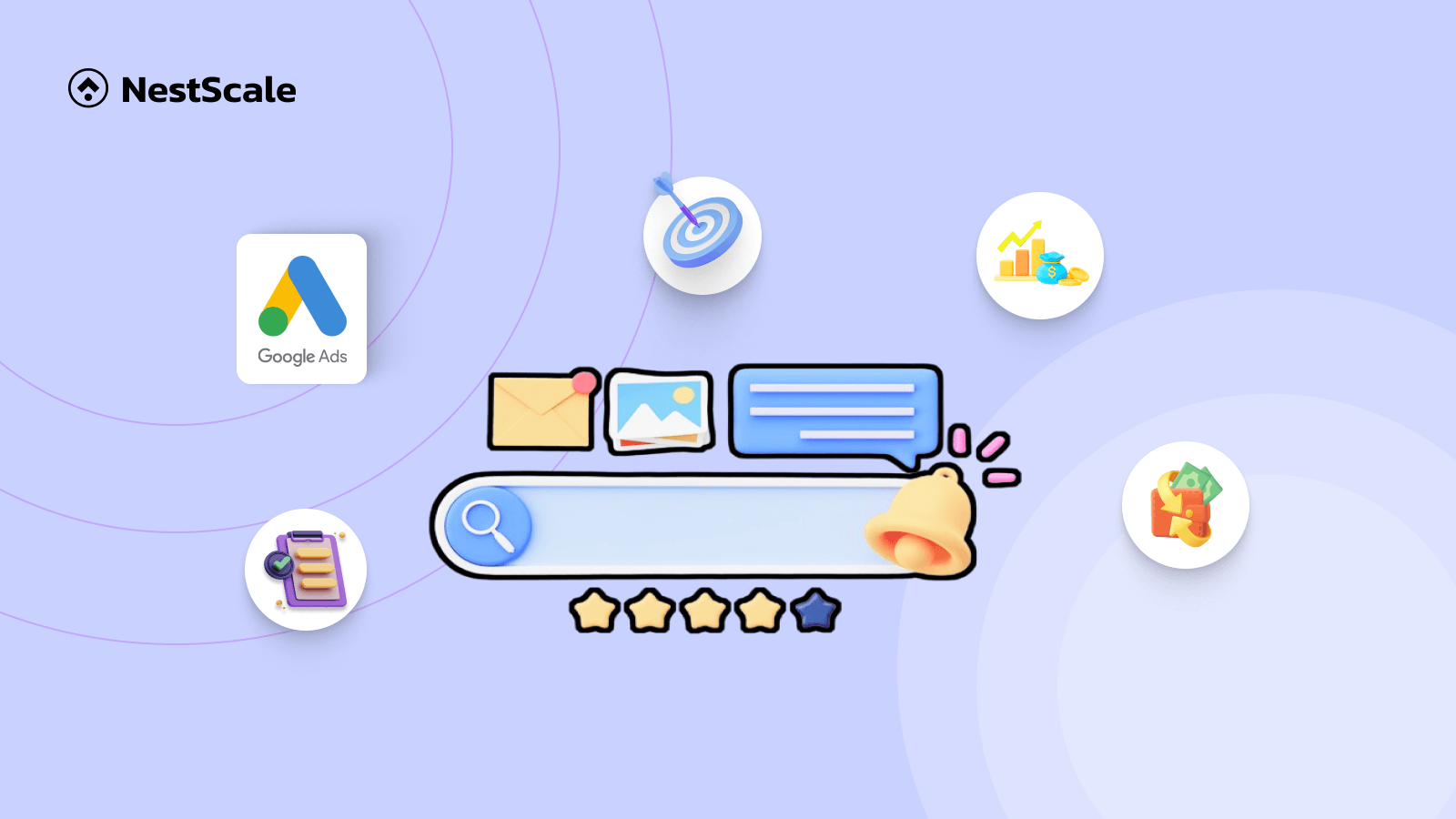If you think Google Ads is too expensive for running effective campaigns, you might have been misled. Despite what’s commonly thought, Google Ads doesn’t always require a huge budget to succeed.
Running Google Ads on a tight budget doesn’t mean settling for average results. In fact, it’s an opportunity to get creative, strategic, and laser-focused. It’s possible to get great results on a low budget, as long as you understand how Google Ads works correctly.
Therefore, I’m here to guide you on maximizing every dollar, even if your budget is just $500 or less. Let’s break it down and explore how you can run a successful Google Ads campaign on a low budget. 💡
What is considered a low budget for Google Ads?
From my experience managing Google Ads campaigns, the definition of a “small” budget has shifted over the years. A few years ago, $1,000 per month was a decent starting point. In 2024, though, I’d consider anything under $2,000 monthly – or less than $100 a day – as a small budget.
The challenge? Increased competition means this level of spending often doesn’t generate enough data for effective optimization. Without sufficient clicks or conversions, it’s hard to identify what’s working.
That said, “small budget” is relative and depends on your industry. For example, in e-commerce, a $2,000 budget with CPCs of $3-4 can generate 25-30 clicks daily, enough to drive results.
But in high-CPC industries like insurance, that same budget might only yield 2-3 clicks a day – far too few to achieve meaningful results.
The key isn’t just asking How much should I spend? but How many meaningful interactions can my budget buy? This depends on factors like average CPCs, competition, ad types, and marketing goals. By analyzing these, you can maximize your ROI, even with a limited budget.
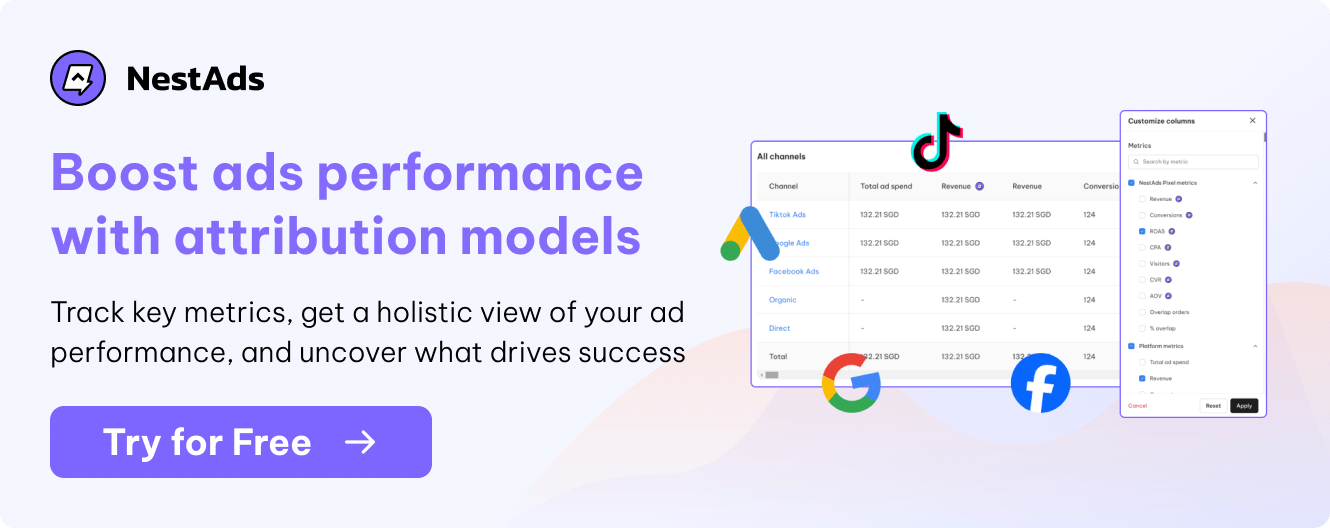
So, how much should you spend on your Google Ads?
When you’re unsure whether your Google Ads budget is cost-effective, using industry benchmarks can provide clarity. Here’s how you can approach it:
- Research industry averages: Look for reliable reports and studies that detail average ad spend for your industry. These benchmarks can give you a solid starting point.
- Analyze competitor spending: Use tools like Google’s Keyword Planner to estimate how much your competitors are investing in Google Ads. This insight can help you gauge whether your budget is competitive.
- Consider Google’s recommendations: When setting up your campaign, pay attention to Google’s suggested budgets. These suggestions are tailored to your industry and campaign goals and can serve as helpful guidelines.
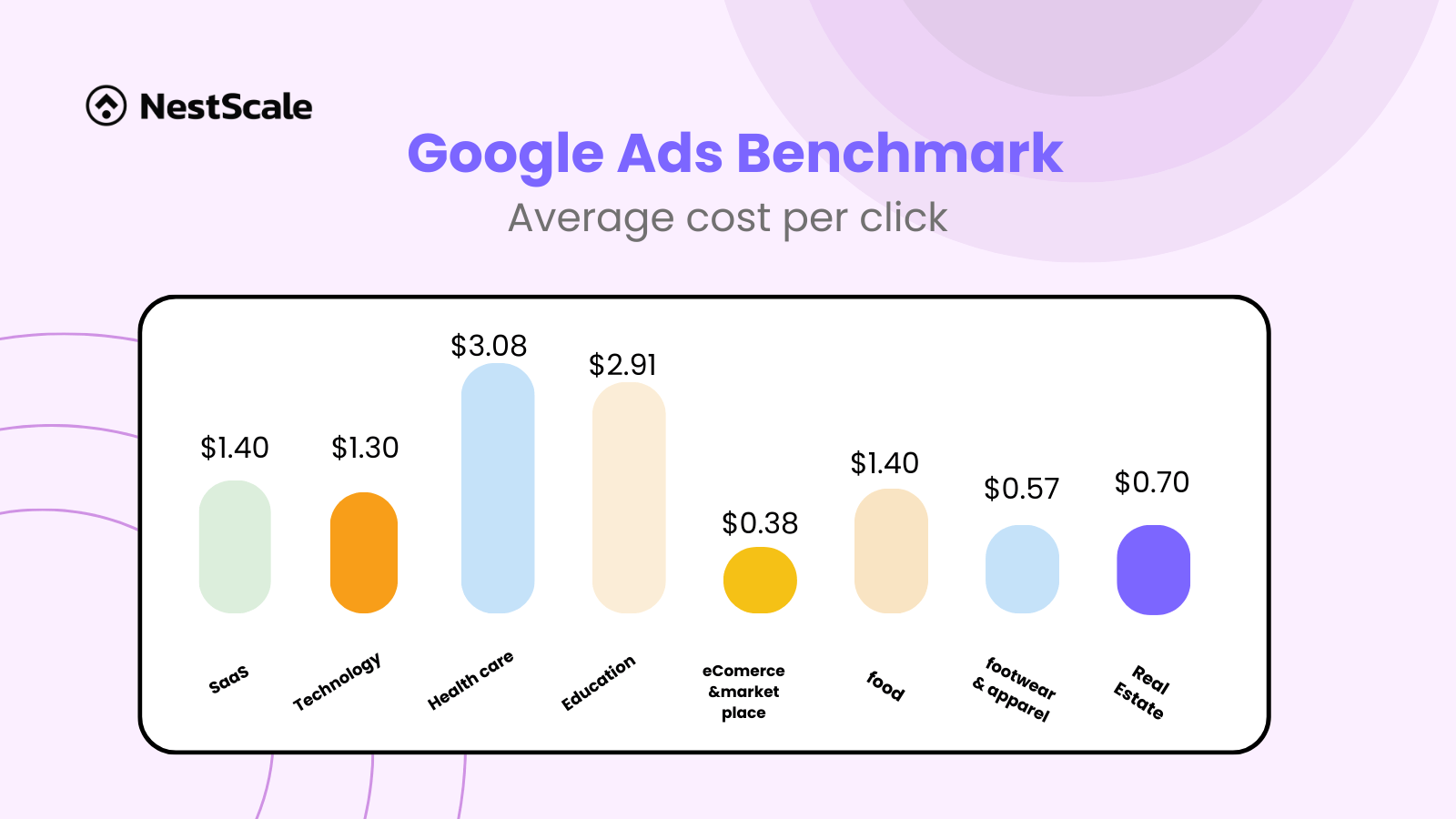
t’s important to remember that these benchmarks are just for estimating the budget you might need to start with Google Ads. The real key is to test and learn.
Experiment with different budgets, analyze the results, and refine your approach to find what works best for your business. Testing helps you discover the budget that delivers the most effective results for your specific goals and audience. Similarly, aligning your budget with industry standards while continuously optimizing ensures you’re moving forward confidently and effectively.
Success strategies for low-budget google ads
Running Google Ads with a limited budget can be daunting, but you can still get impressive results with the right approach. Here’s how to maximize your ROI without overspending.
Niche down your keywords
When running Google Ads on a tight budget, choosing the right keywords can make all the difference. Broad keywords like men’s shoes or buy shoes online tend to be highly competitive, driving up your CPC. Competing for these high-demand terms is often not practical with limited funds.
Instead, consider focusing on long-tail keywords—specific phrases that users search when they’re closer to making a purchase. For example, targeting “comfortable men’s running shoes for flat feet” rather than the generic “men’s shoes” can help you reach a more defined audience.
While these keywords may attract fewer searches, they tend to draw in higher-quality traffic that’s more likely to convert into paying customers.
Here’s how you can approach to keyword selection on a low budget:
1. Leverage Google Keyword Planner
This free tool is a goldmine for uncovering budget-friendly keywords. Look for terms with lower top-of-page bids to maximize your clicks without overspending. For instance, a keyword with a $2 CPC allows you to get 10 clicks on a $20 daily budget, whereas a $4 CPC keyword limits you to just 5 clicks.
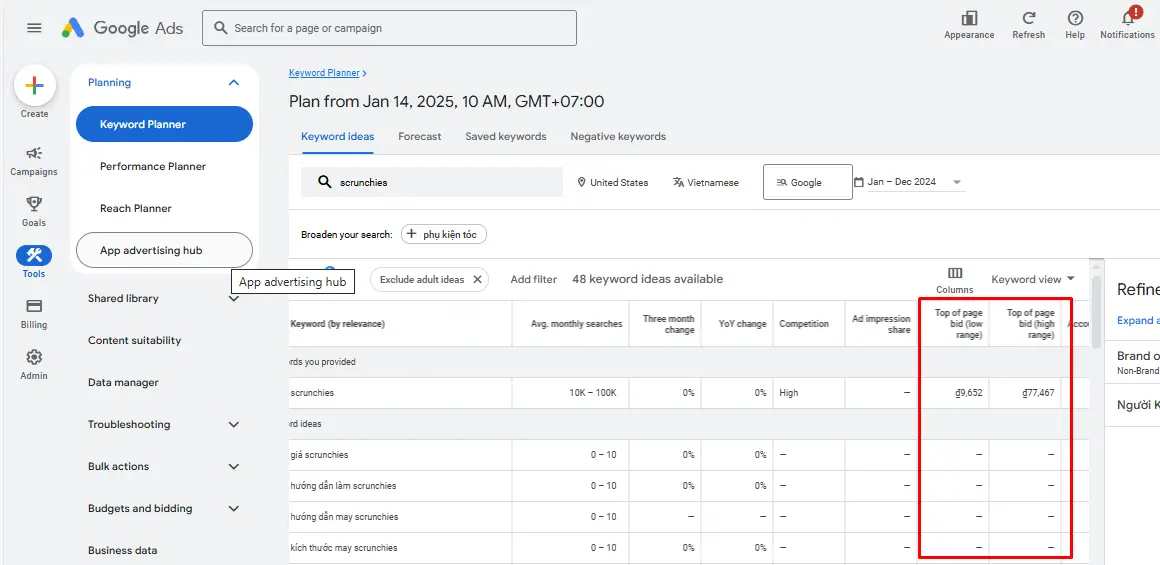
2. Prioritize cheaper keywords with caution
While lower-CPC keywords help stretch your budget, they’re not always the most effective. Some may generate clicks but fail to convert into sales, or they might attract lower-quality leads.
Testing is crucial—run small experiments with these keywords, analyze the results, and adjust based on what delivers the best value.
Landing page optimization
With a Google Ads small budget, landing page must be optimized to convert into as many sales as possible. Your landing page should match your ad’s message and provide a smooth user experience from click to conversion.
Avoid distractions like pop-ups or confusing navigation that might deter potential customers. Focus on guiding visitors to take the desired action, whether making a purchase, signing up, or downloading a resource.
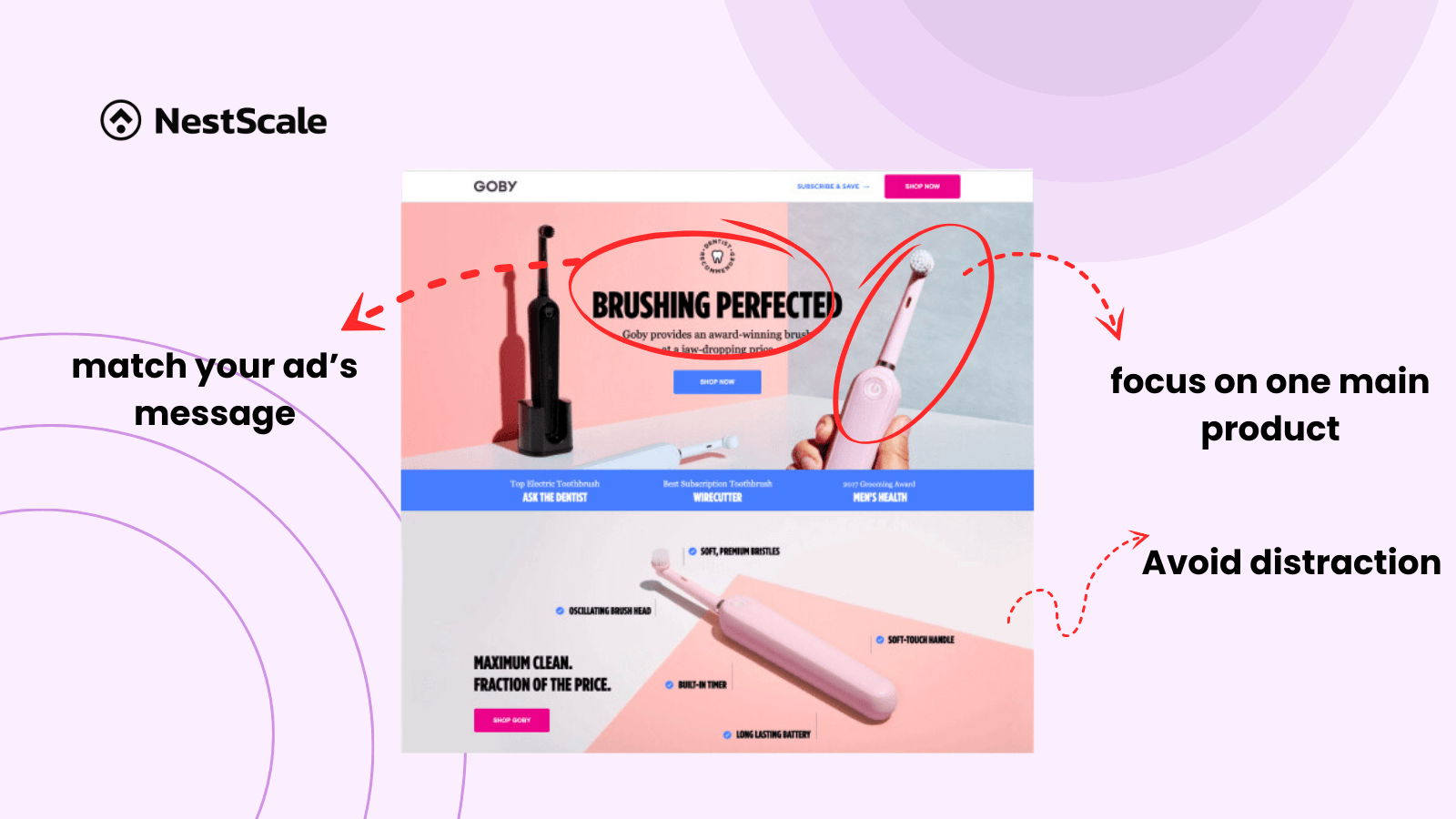
Ensure your landing page features key information such as clear product descriptions, trust signals (like reviews or testimonials), and a strong call to action. For e-commerce sites, a simple and smooth checkout process is crucial—making it easy for users to complete their purchases.
Focus on one offer or product to maximize your impact
When running Google Ads with a limited budget, simplicity isn’t just helpful—it’s essential. Rather than dividing your resources across multiple products or offers, focusing on one allows you to make the most of every dollar spent. Here’s why this approach is so effective and how you can apply it:
Why focus on one offer?
- Clearer insights, better decisions
Advertising multiple products can dilute your efforts and make it harder to identify what’s truly working. Are some products performing well, or is your budget being consumed by offers that don’t convert? Focusing on a single product or offer lets you collect cleaner, more actionable data, making optimization much easier. - Budget efficiency
When your budget is tight, spreading it thin reduces its effectiveness. Concentrating your resources on one offer ensures every click and impression is geared toward maximizing results. For instance, instead of splitting a $20 budget across three campaigns and struggling to achieve meaningful outcomes, putting it all into one focused effort can drive more impactful results. - Simpler campaign management
Managing and optimizing a single campaign is far less complicated than juggling several. You can dedicate more time to refining your ad copy, tweaking your bids, and testing creative elements—all critical for boosting performance without adding complexity.
How to choose the right product or offer
- Rely on data when available: If you’ve run campaigns before, look at past performance metrics. Identify the product with the best conversion rates, click-through rates, or ROAS and prioritize it.
- For new advertisers: Start with a product that shows high potential. This could be your best-seller, a high-margin item, or something that uniquely meets your audience’s needs.
Choose the right bidding strategy
When working with a tight budget, choosing the right bidding strategy is essential. Start with Manual CPC (cost per click) to have better control over your spending. This way, you can set a cap on how much you’re willing to pay per click and avoid overspending, especially when you’re in the learning phase.
As you collect more data on what keywords and audiences work best for you, consider switching to automated bidding like Smart Bidding. This method adjusts your bids based on the chances of getting a conversion, making it a great option as your budget grows.
Finding the right balance is important. Don’t be too cautious with your bids, or you might not get enough data to improve your campaigns. Instead, use any profits to reinvest in your ads, allowing you to increase your budget and see better results over time gradually.
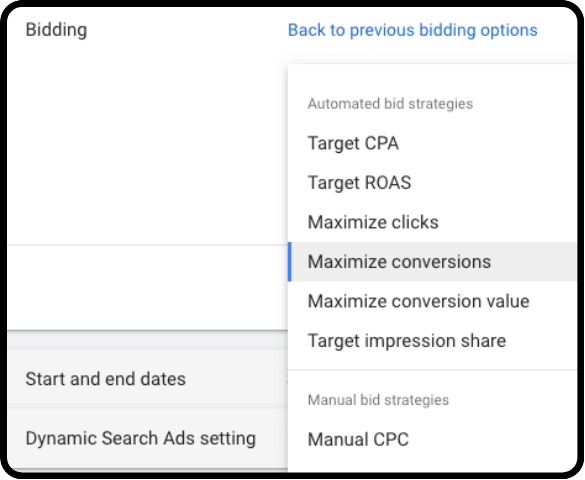
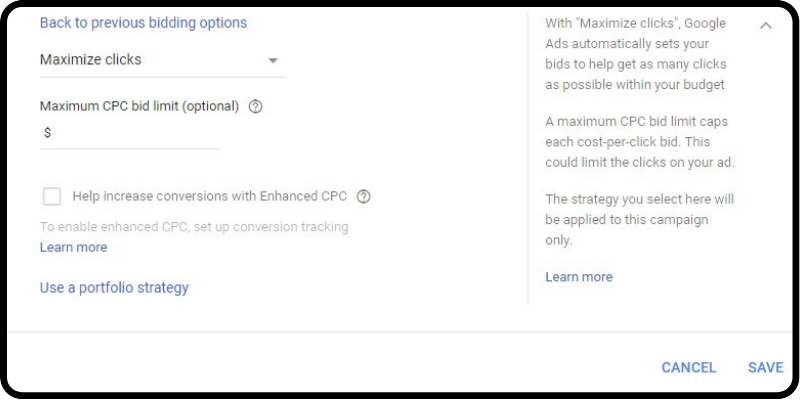
Explore display and performance max campaigns
When your ad budget is tight, choosing the right campaign type can make a big difference. Each type works best for specific goals, so it’s important to focus on the one that matches what you want to achieve. Here’s a simple breakdown:
Search campaigns
Search campaigns are often the go-to option when you’re working with limited funds. They target people actively searching for your product or service, which means you’re reaching an audience that’s already interested.
- Why search campaigns work:
- They’re highly targeted—if you choose the right keywords, you’re connecting with people ready to take action.
- You can generate high-quality leads without spending a fortune by focusing on intent-driven searches.
Shopping campaigns
If you’re in e-commerce, Shopping campaigns are a great way to showcase your products. They’re visually appealing and appear right when people are looking to buy.
Why choose shopping campaigns:
- They show your products directly to potential buyers searching for items like yours.
- These campaigns are especially effective if you’ve set up your product feed well and are targeting the right audience.
Performance Max (PMX)
Performance Max campaigns cover everything—Search, Display, YouTube, Shopping, and more. While they sound like a one-stop solution, they can be tricky for smaller budgets.
PMX uses automation to find opportunities across channels, which is great if you have the budget to support it. However, with limited funds, your budget might get spread too thin, and it can be harder to figure out which channels are really working for you.
Whatever campaign type you choose, stick with one at a time—especially if your budget is small. This way, you can track what’s working, gather useful data, and fine-tune your approach without spreading yourself too thin.
The key is to start with the campaign that fits your goals best, keep things focused, and adjust as you learn what works. Even with a small budget, you can make a big impact if you approach it strategically.
Narrow your location targeting
When it comes to location targeting, the more specific you can get, the better. A common mistake for small-budget campaigns is casting too wide a net, which can lead to wasted ad spend on audiences that are unlikely to convert.
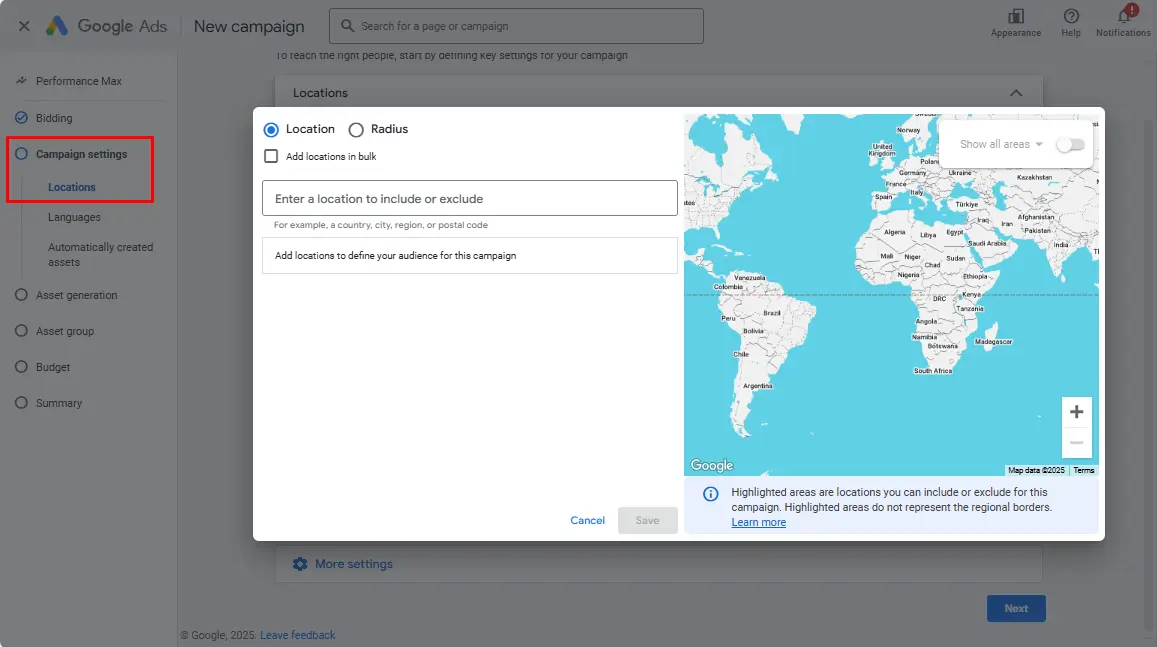
Instead, tailor your campaigns to focus on specific locations where your product or service is most relevant. For example:
- If you’re offering local delivery, ensure your ads only target areas where you can actually deliver.
- If your product appeals to certain demographics, focus on regions where that audience is most concentrated.
This precision not only saves money but also increases the likelihood that your ads will reach users who are more likely to convert.
Focus on long-term success
Finally, while it’s tempting to focus on short-term profits when running ads on a low budget, it’s important to keep your long-term goals in mind. You’ll want to move away from a low-budget strategy as soon as possible to optimize your ad campaigns better. As you reinvest your profits into your advertising efforts, you’ll be able to scale your budget, reach more people, and achieve sustainable growth over time.
A smart solution for you
Running Google Ads on a low budget isn’t just possible – it can be incredibly effective when done right. By focusing on niche keywords, optimizing your landing pages, choosing the right bidding strategies, and thinking long-term, you can make every dollar of your ad spend count.
That’s where NestAds comes in. NestAd can help boost ads by analyzing creative elements. This feature is especially useful for getting the most out of a limited ad budget. By looking at which parts of your ads are working best, you can make adjustments that improve your results, even if you’re spending less.
Understanding what appeals to your audience allows you to focus your budget on the most effective ad variations, effectively increasing the impact of your ads without needing to spend more money.