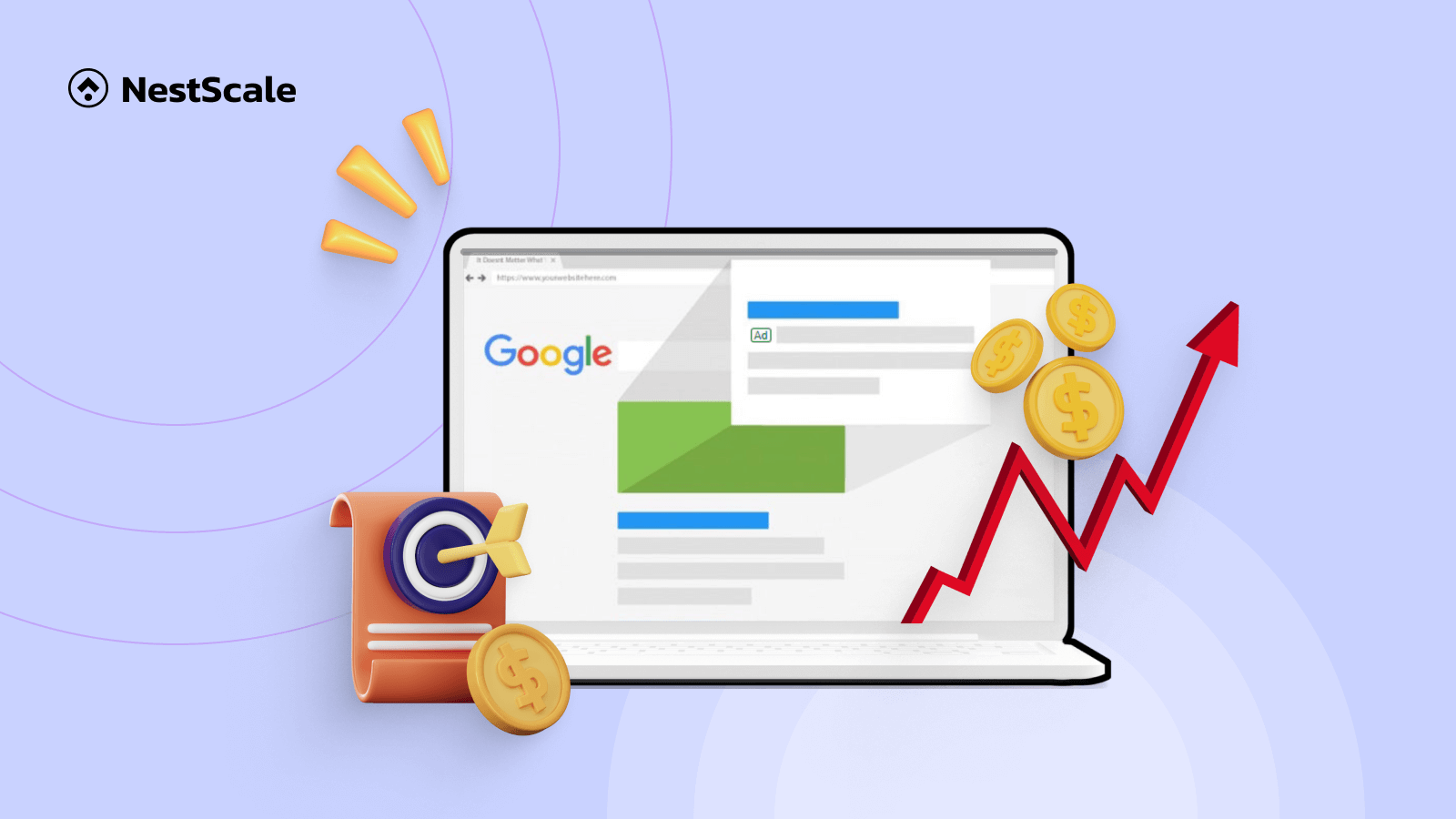In the domain of Google Ads, some prevalent questions arise: How much do Google Ads cost? Does this inquiry pique your interest? Have no worries! We’re here to provide guidance and shed light on this commonly discussed topic. Join us as we explore this journey and reveal an answer that appeases every curious mind.
The average cost of Google Ads to advertise
Typically, the average cost incurred per click, known as cost-per-click (CPC), falls between $1 and $2 for the Google Search Network. For the Google Display Network, the average CPC hovers around $1. However, it’s crucial to recognize that these prices are subject to variation based on factors like your industry, the precise targeting of your campaign, and the specific ad network employed.
Here are the specific details regarding Google Ads CPC for your reference in optimizing your campaign.
| Keyword | Average CPC |
| Insurance | $ 54.91 |
| Loans | $ 44.28 |
| Mortgage | $ 47.12 |
| Attorney | $ 47.07 |
| Credit | $ 36.06 |
| Lawyer | $ 42.51 |
| Donate | $ 42.02 |
| Degree | $ 40.61 |
| Hosting | $ 31.91 |
| Claim | $ 45.51 |
| Conference call | $ 42.05 |
| Trading | $ 33.19 |
Factors that affect your Google Ads cost
When discussing the cost of Google Ads, it’s not a simple problem influenced by just one factor in how Google charges you. Instead, you need to look at the big picture to gauge how your Google Ads cost might be affected. Does your industry heavily depend on digital platforms? What are the current market trends? How good is your ad quality?
To simplify, we break down the factors into two categories: those related to your business landscape and those tied to your Google Ads settings.
Indirect factors affect your Google Ads cost
The business landscape you’re in can mess with how much you spend on Google ads. Depending on your industry and how your business rolls, the competition, trends, and customer interactions can vary. Here are some factors that might mess with your costs:
Your industry
The primary factor influencing Google Ads pricing is your industry. For industries like real estate, accountancy, or law, the cost-per-click (CPC) rate tends to be higher. Acquiring a single client in these sectors can range from $1,000 to $10,000, making a $50 CPC seem reasonable to acquire such customers.
| Industry | Average CPC (Search Network) |
| Advocacy | $1.43 |
| Auto | $2.46 |
| B2B | $3.33 |
| Consumer Services | $6.40 |
| Dating and Personals | $2.78 |
| Ecommerce | $1.16 |
| Education | $2.40 |
| Employment Services | $2.04 |
| Finance and Insurance | $3.44 |
The market trend
The current market trends are constantly in flux, affecting consumer behavior and online advertising landscapes. Staying abreast of industry and market developments is crucial. Consider the COVID-19 situation as an example: during the pandemic’s peak, the apparel industry experienced a notable shift in average cost per click (CPC). Initially at $1.40, it dropped to $0.70 in April amid increased conversion rates, before stabilizing at $0.89 by May. These fluctuations underscore the dynamic nature of trends, emphasizing the necessity of adapting strategies in response to evolving market dynamics.
Your customer journey
Potential clients, especially in specific industries, may take longer to decide. They might engage in multiple site visits, information downloads, or attend webinars before making a choice. It’s vital to maintain your company’s presence throughout its decision-making process.
Direct factors affect your Google Ads cost
Your Google Ads configurations can also impact your expenditure. Let’s explore what these settings entail!
Your campaign implementation strategy
Effectively managing your account can significantly impact your Google Advertising costs. Recent studies by Google reveal an average return on investment (ROI) for Google Ads at a staggering 800%. This implies that for every dollar spent on ads, there’s a potential to earn $8 in return. However, achieving such substantial ROI relies heavily on how well you handle your Google Ads account. Simply activating ads and leaving them unattended won’t yield favorable outcomes. To minimize costs and maximize returns, it’s essential to:
- Organize your Google Ads account structure meticulously.
- Analyze performance data to make informed improvements based on insights.
- Regularly review and optimize your keyword lists.
- Conduct routine account audits to ensure effectiveness, among other essential tasks.
Your device targeting settings
In today’s digital landscape, consumers frequently search online using various devices simultaneously, underscoring the importance of identifying where their most valuable leads originate. Device targeting is instrumental in this aspect.
For instance, let’s consider a scenario where you aim to be visible in search results for both desktop and mobile searches, but you prioritize mobile traffic. You could allocate a segment of your budget for desktop advertising while dedicating a larger portion to mobile devices. Depending on your advertising focus or ad content, you might even opt to invest more in attracting traffic from specific categories of mobile devices. This tailored approach allows you to optimize your budget allocation based on the significance of various device-driven traffic sources.
Your schedule settings
Scheduling involves specifying the times when you want your ads to be visible to potential customers. While your ads remain subject to the ad auction process, you can instruct Google on their preferred display timings.
This strategy holds particular relevance for local businesses aiming to draw customers to a physical store via their ads. For instance, if you operate a bakery that closes at 7 pm, you might prefer your ads not to appear outside your regular business hours. Alternatively, you can schedule your ads to run consistently throughout the day but allocate a larger portion of your daily budget to hours when increased visibility is desired. This approach allows you to tailor ad visibility to align with your business hours and optimize budget allocation for maximum impact.
Your Google Ads allocation
You have the flexibility to allocate more of your Google Ads budget to specific geographical regions, similar to how you can allocate more budget to certain times of the day. This practice, known as Google geotargeting or location targeting, ensures that your ads are visible only to Google users in chosen locations. These locations can span from larger areas like states or provinces to as narrow as a small vicinity, such as a three-block radius around your store.
Geotargeting through Google Ads can effectively leverage the increasing mobile traffic and the shopping behaviors of today’s consumers who are often on the go. It might influence how you distribute your daily ad budget to best reach your intended audience in specific locations.
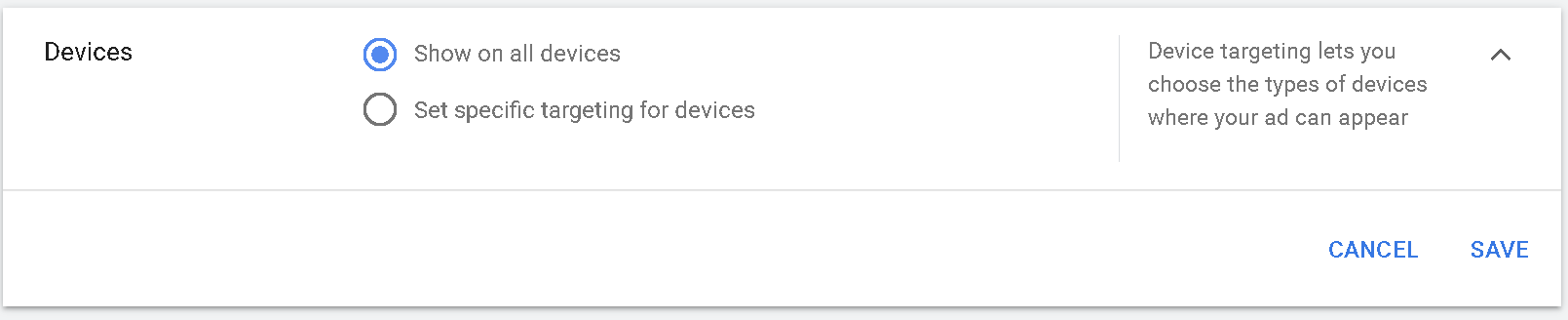
Google Ads Quality Score
Google assesses whether advertisers bid on keywords associated with a user’s search query. If so, relevant ads are entered into the auction. Each ad is then assigned a Quality Score, ranging from 1 to 10. This score evaluates keyword relevance, anticipated click-through rate (considering historical performance), and landing page experience to gauge the ad’s quality and relevance. Quality score matters a lot so do not forget this section.
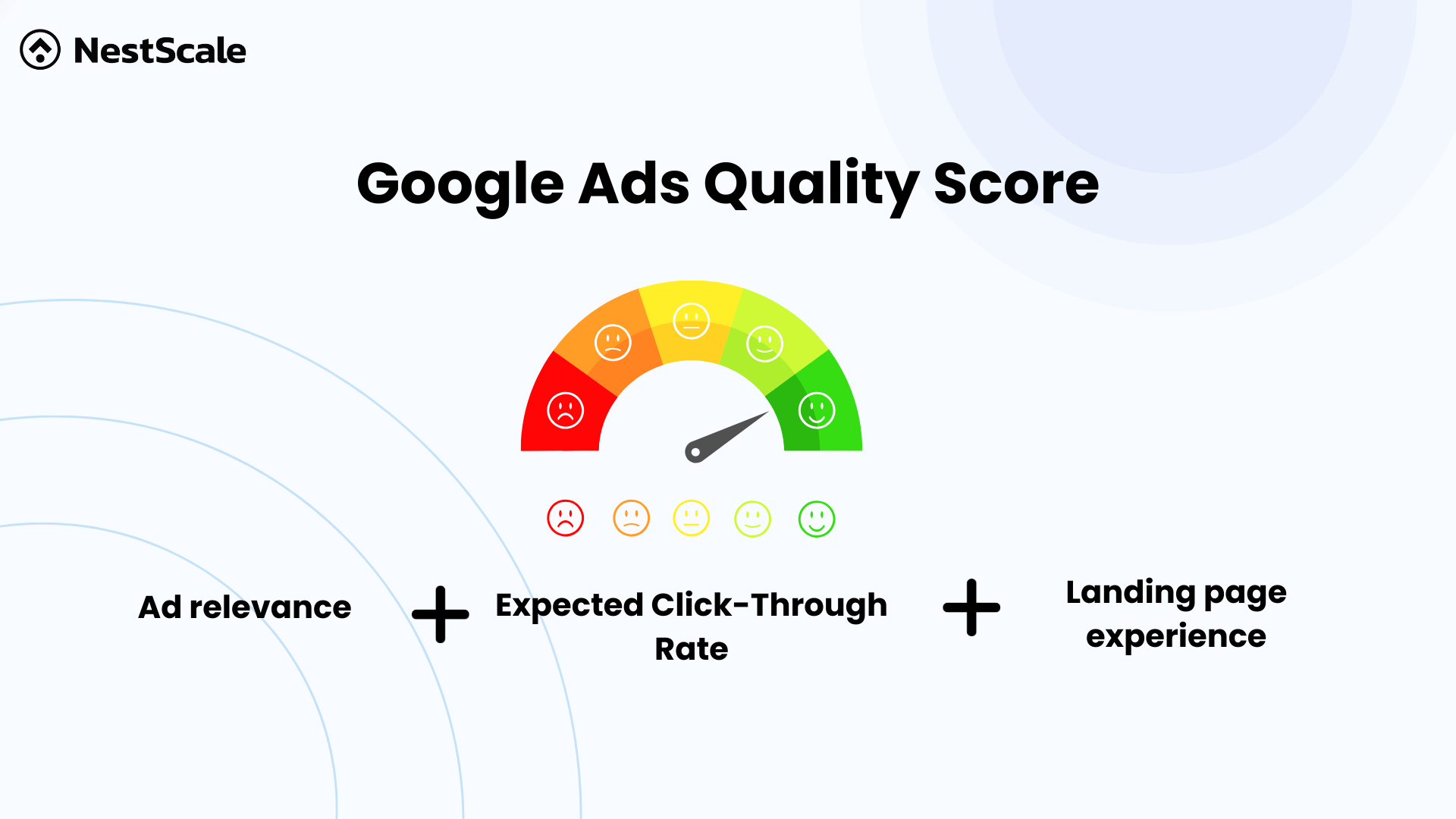
Ad rank
Google computes the Ad Rank for each competing ad, dictating its potential placement within the paid results section. Ad Rank is determined by multiplying the highest bid, or the maximum amount you’re willing to pay for a click on your ad, by your Quality Score. This computation determines the position and visibility of ads within the search results. Ads with higher Ad Rank scores are more likely to be displayed prominently.
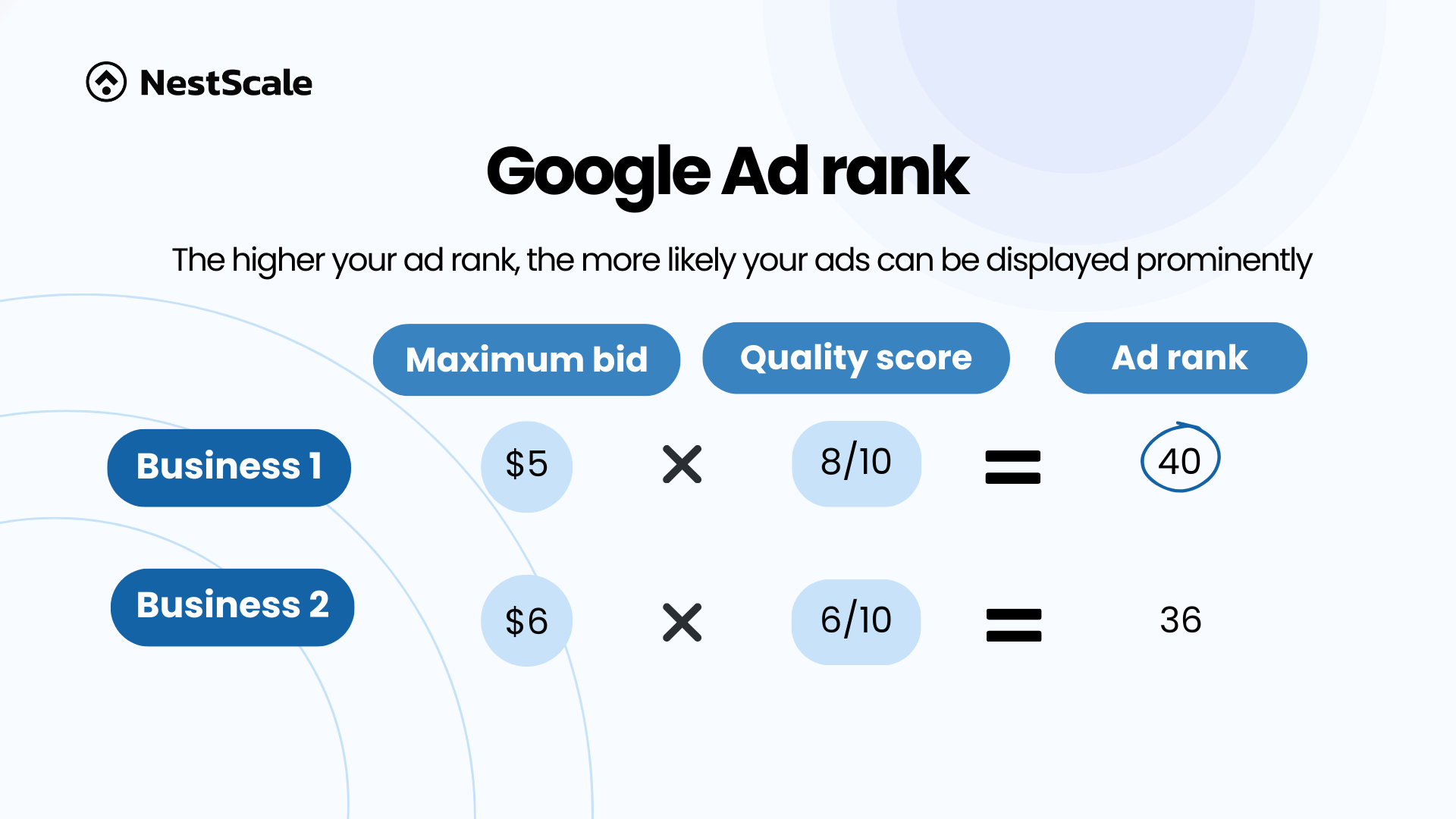
How much should you spend on Google Ads per month?
Determining the appropriate budget for Google Ads hinges on various factors. Beyond merely understanding the costs, it’s crucial to tailor your spending based on specific advertising strategies, management expenses, and creation asset investments. Industry benchmarks highlight the impact of competitiveness on costs, prompting businesses to research their specific industries for realistic budget expectations.
While budgets can vary, a general range of $1000 to $10,000 provides flexibility while ensuring effective campaign performance. In essence, the key to optimizing Google Ads spending lies in a customized approach that is regularly analyzed and adjusted based on campaign performance, recognizing the impracticality of a one-size-fits-all pricing model.
What should you do to manage your Ads cost?
Do you feel like your Google Ads budget disappears in a blink? Let’s clarify:
- Budget: It’s like your monthly spending cap for Google Ads, just like your savings.
- Bid: Your maximum offer per click, similar to placing bids in an auction.
- Spend: What Google deducts from your budget when your ad enters the competition. It might not match your bid!
- Cost: The actual amount you pay per click. It can be less than your bid if others bid lower.
Remember, your budget is the limit, your bid drives the auction, and your spending/cost relies on the competition. Keep these terms in mind to ensure your ads dance smoothly without vanishing!
Average daily budget
The average daily budget in Google Ads refers to the amount you set as an approximate spending limit for a single day within your campaign. It represents your intended average expenditure for the month, but keep in mind that Google might spend more or less than this amount on any given day.
Daily spending limits
Previously, Google had the flexibility to exceed your daily budget by up to 20%. However, since October 2017, they have spent up to double their daily budget to optimize for more clicks or conversions. For instance, if your average daily budget is $50, your daily spending limit extends to $100. This means you won’t be charged beyond your daily spending limit each day or surpass your monthly spending limit (calculated as the average daily budget multiplied by 30.4). It’s important to note that if you’re not using the invoice method, you can establish a monthly spending limit at the account level.
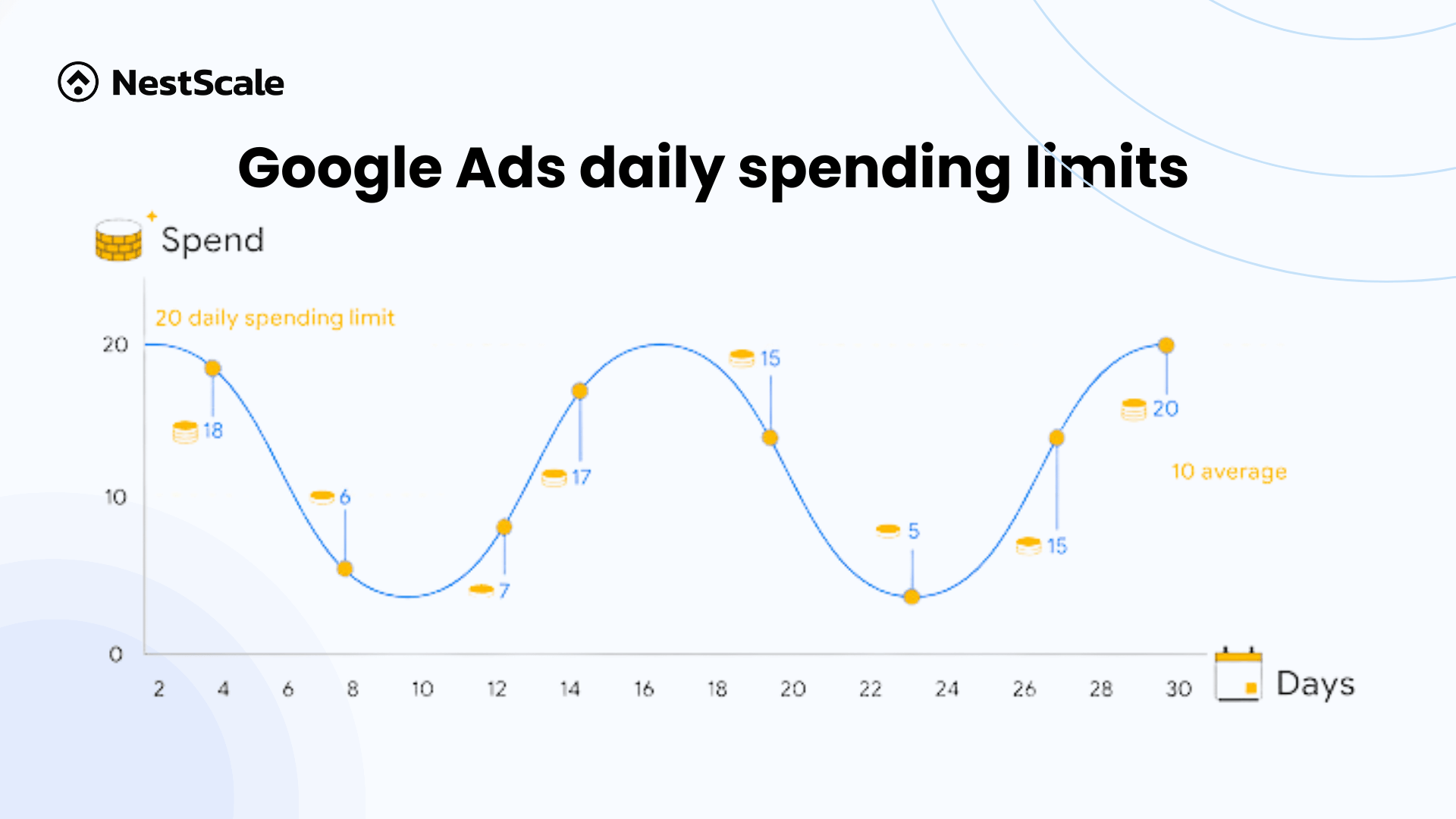
Bidding
When setting bids manually, you’ll designate a single maximum cost per click (CPC) for each ad group. Nonetheless, you retain the option to set varying bids for individual keywords within that ad group.
Opting for automated bidding doesn’t eliminate bid limits. For strategies like maximizing clicks, targeting impression share, achieving a specific target cost per acquisition (tCPA), or aiming for a particular target return on ad spend (tROAS), you can still define maximum bid thresholds. However, in the case of enhanced CPC, Google has the flexibility to surpass your set maximum CPC bid. Bidding strategies play a crucial role in determining your Google Ads expenses, so it’s an essential factor to consider!
Optimize your Google Ads budget now!
When you optimize your budget correctly, Google Ads can seriously boost your online presence, fuel growth, and bring in rewards that justify your investment. It’s like putting your money where it matters and watching your business soar!
Monitoring your ad’s performance is essential for optimization while it runs. NestAds excels in providing the necessary data required to assess the effectiveness of your ads. This information allows for informed decisions to enhance ad performance and achieve better results. By analyzing metrics such as click-through rates, conversions, impressions, and other key performance indicators, NestAds provides comprehensive insights into your ad campaigns. Ready to leverage your ads now?