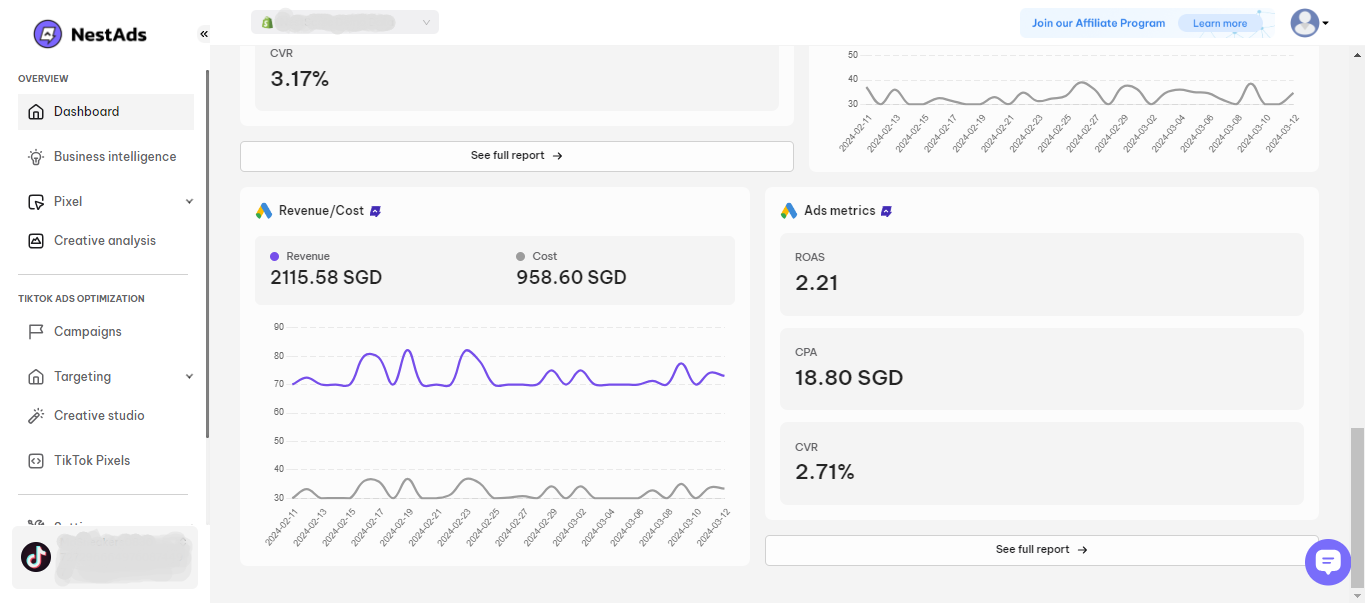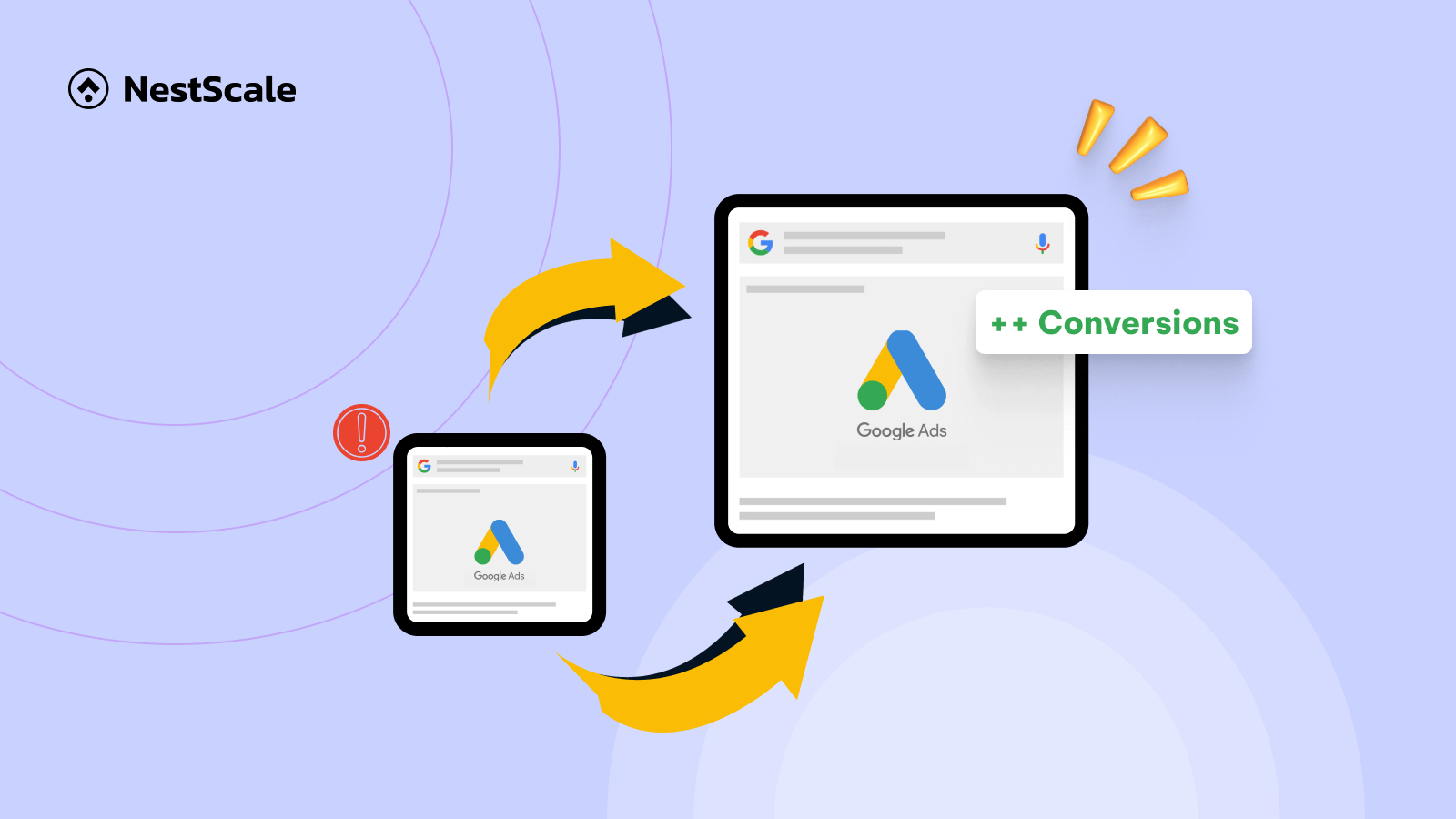Scaling your Google Ads campaign is a powerful way to enhance your brand’s visibility and boost your conversions. In this guide, we’ll break down the process of scaling your Google Ads in a way that’s easy to understand and practical to implement. Let’s explore the right timing for scaling, how to adjust your budget wisely, and how to fine-tune your targeting and optimization to maximize the effectiveness of your campaigns. Let’s get started and tap into the full potential of your advertising efforts!
Why e-commerce businesses should scale Google ads campaign?
In the digital marketplace, visibility is key to driving sales and growth. Google Ads is a great platform for e-commerce to enhance their visibility, target potential customers, and increase their revenue. Scaling your Google Ads campaign isn’t just about reaching more people; it’s about strategically amplifying your presence to convert a larger segment of your target audience.
When done correctly, scaling Google Ads can:
- Increase your website traffic: More visibility translates to more traffic. By scaling your ads, you can significantly increase the number of potential customers visiting your site.
- Conversion rate enhancement: With targeted scaling, you’re not just attracting more visitors; you’re attracting the right visitors. This precision targeting can enhance conversion rates, turning browsers into buyers.
- Revenue growth: Lastly, the ultimate goal of scaling is revenue growth. By attracting more traffic, you secure a chance for higher conversion. On average, our e-commerce sites see a 30% increase in revenue when they effectively scale their Google Ads campaigns.
When should you scale your Google Ads campaign?
The decision to scale your Google Ads campaign should be based on clear indicators of readiness and potential for growth. Key signals include seeing consistent campaign performance, achieving your initial campaign goals, understanding which ads resonate with your audience, and having the capacity to manage increased traffic and sales.
Every business will have its own timeline for when it’s ready to scale its ads. Generally, some signals that might indicate your ads and business are ready to allocate more resources to your Google advertising activities include:
- Market opportunity: You identify new or untapped market opportunities, whether geographic expansion or targeting new demographics. This can be a good reason to scale your ads.
- Consistent achievement of KPIs: If your campaigns consistently meet or exceed KPIs for Google Ads such as CTR, conversion rate, and ROAS, it’s a strong signal that your advertising efforts are effective and can be expanded. For example, achieving an average CTR of about 5 – 10% suggests that your ads are performing well and suitable for scaling.
- Campaign maturity: Campaigns that have been running successfully for a significant period and are out of the learning phase (Typically for more than 14 days) are more stable and ready for scaling.
- Data-driven confidence: Having a wealth of data that supports the decision to scale can increase your advertising efforts. Make the most of Google Ads tracking or any other tools you prefer to collect insightful data. This is a vital step, as data is key to scaling your campaigns effectively.
How to scale your Google ads campaign
To effectively scale a Google Ads campaign, three essential steps are crucial: Determining scale performance metrics, scaling the structure of your ads, and improving your ad quality. Below are steps to implement strategies for each section.
Determining scale performance metrics
To ensure your Google Ads scaling efforts are effective and aligned with your business objectives, it’s crucial to establish and monitor specific performance metrics. These metrics will serve as your guideposts, helping you make data-driven decisions and track the impact of your scaling strategy. Here’s a detailed breakdown of key metrics to consider and some practical advice on how to leverage them for optimal scaling success:
| Main Metrics for Scaling | Why It’s Important? |
| Click-through Rate (CTR) | Indicates that the ad’s message resonates with the audience, prompting users to take action by clicking on it. |
| Conversion Rate | Crucial to monitor, as a high conversion rate shows that your ads align closely with user intent, guiding them effectively through the conversion funnel. |
| Return on Ad Spend (ROAS) | Essential for understanding the profitability of your ads, indicating if the ad spend is generating a proportional return in revenue. |
| Google Ads Optimization Score | Provides actionable insights and recommendations for optimizing your campaigns for better results. |
| Google Ads Quality Score | Impacts ad position and CPC, with a high score indicating that Google views your ad and landing page as relevant and useful to users, leading to lower costs and better positioning. |
By monitoring and optimizing these metrics, you can more effectively scale your Google Ads campaigns, enhancing their performance and your return on investment.
Scale your Google Ads campaign strategies
In this part, we’ll explore tasks such as reallocating budgets, identifying keywords, adjusting match types, optimizing landing pages, implementing ad extensions, and utilizing ad customizers. We’ll examine how each component contributes to scaling the campaign structure.
Increase your budget
One of the simplest ways to scale your Google Ads campaign is by increasing the budget you’re currently allocating to your ads. Concentrate your resources on the ads that are delivering the most results for you. But how much should you increase your budget? To effectively boost your budget, it’s recommended to avoid sudden increases. Instead, gradually raise the budget for your ads based on the lost impression share due to budget data provided by Google Ads.
You can easily track this by including the Lost impression share due to budget metrics. This metric will show you the amount of traffic you’re missing out on due to your current budget limitations. To scale and recover this lost traffic, you should adjust your budget accordingly to the percentage of traffic you’re missing.
For example, if you’re running an ad with a daily budget of $6 and losing 30% of your potential traffic because of this budget limit, you should increase your budget accordingly to recover this lost traffic.
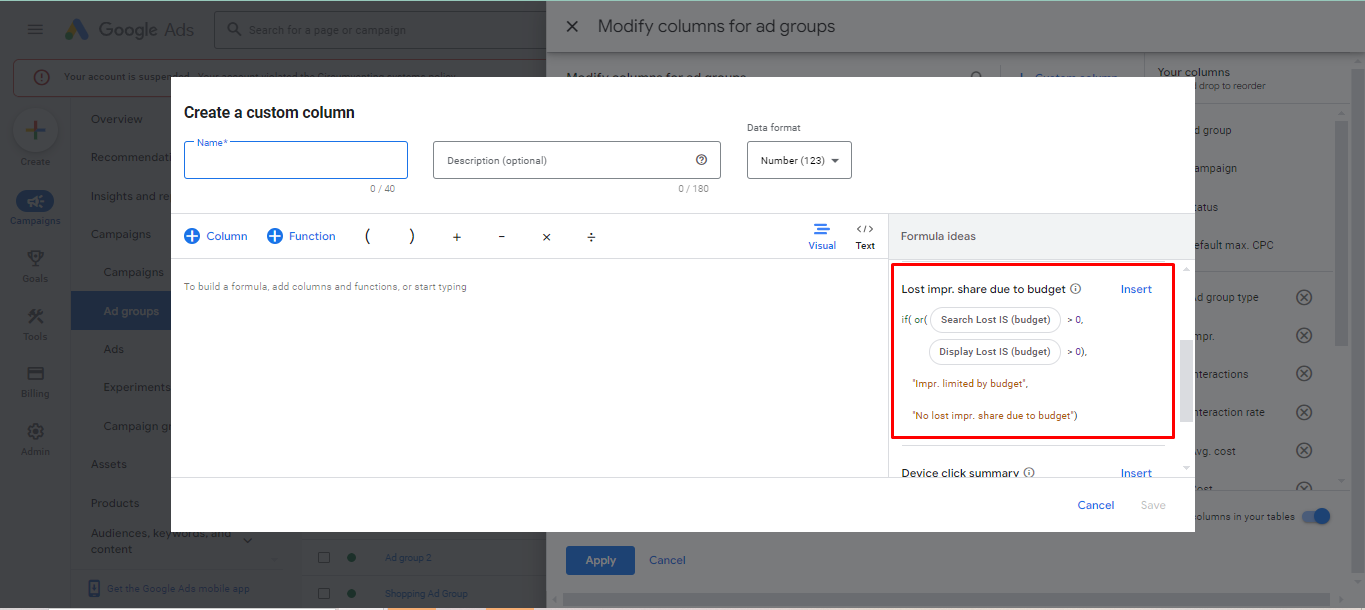
Alternatively, you can consider reducing spending on low-performing ones for improved budget efficiency.
Broaden the keywords of your campaign
While exact match-type keywords may closely match user intent, they can restrict your reach to a smaller pool of prospects. By broadening your approach to include a mix of phrase match, broad match, and exact match types, you can strike a balance between reach and relevance. This allows you to attract more traffic without exhausting your budget on irrelevant clicks.
Here is an example: If a company only uses exact match keywords like “men’s running shoes” or “women’s running shoes,” they might miss potential customers searching for related terms. To capture a wider audience, they can use a mix of phrase match, broad match, and exact match types:
- Exact match: “running shoes”
- Phrase match: “best running shoes”
- Broad match: +running +shoes
This broader keyword strategy helps the company reach more interested users and maximize their Google Ads campaign’s effectiveness.
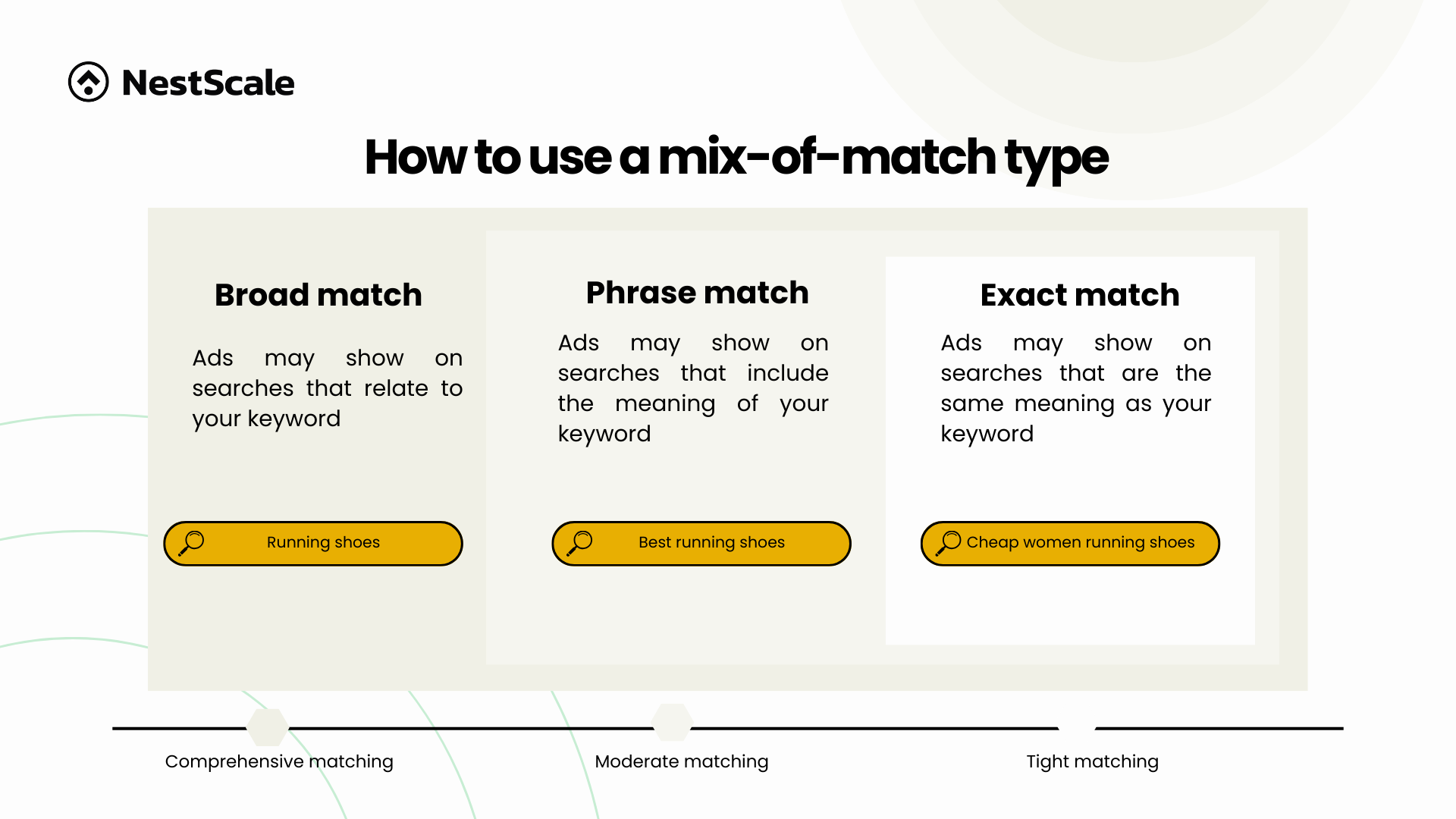
Broaden your targeting
Next, after you’ve broadened your keywords, it’s crucial to expand your ads’ reach to wider customer segments. Let’s explore strategies on how you can achieve this:
Reach a wider audience segment
You can expand your audience by targeting a broader group across various time zones, languages, and devices. To ensure your audience segment performs optimally, allowing you to reach a more extensive audience without compromising conversion potential or wasting your ad budget, you can leverage the power of Google Ads Optimized Targeting. This tool helps you find broader potential customer bases using the data you already have, ensuring your campaign remains efficient and effective.
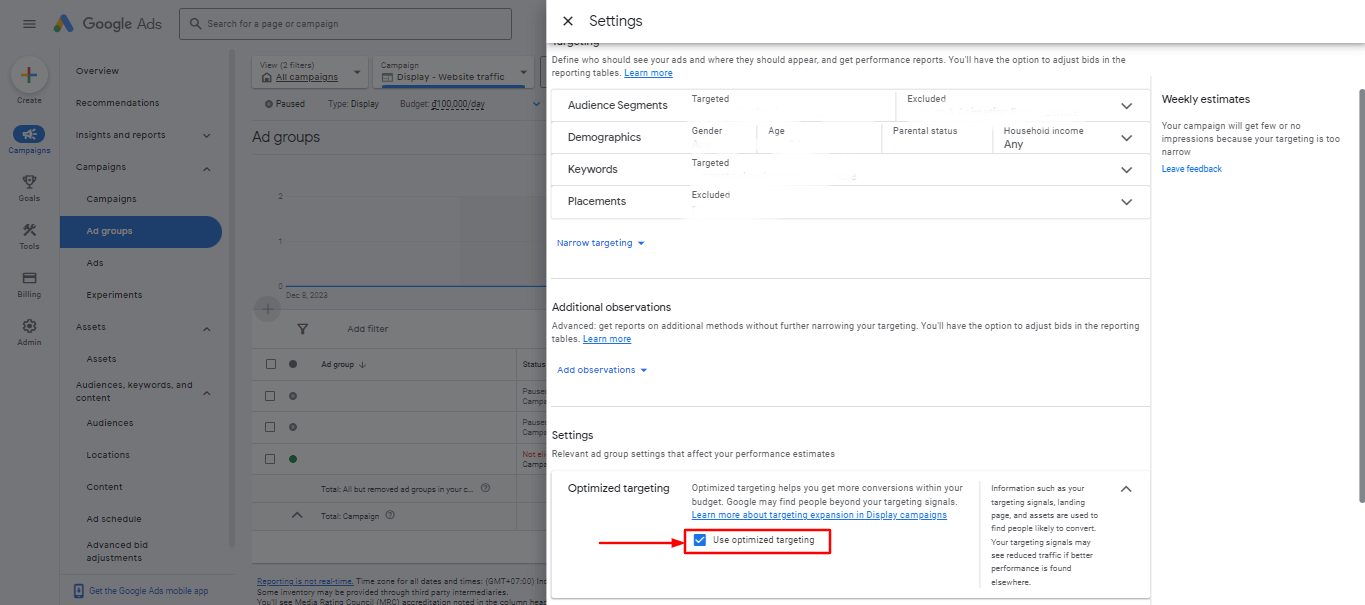
Re-engaging previous visitors
Remarketing Lists for Search Ads (RLSAs) offer a powerful way to re-engage with previous visitors to your website. By targeting individuals who have already shown interest in your brand and products, you can deliver personalized ads tailored to their specific needs and preferences. This approach helps to nurture warm leads and encourages them to take further action, such as making a purchase or completing a conversion. By leveraging RLSAs, you can maximize the value of your ad spend and drive higher returns on investment.
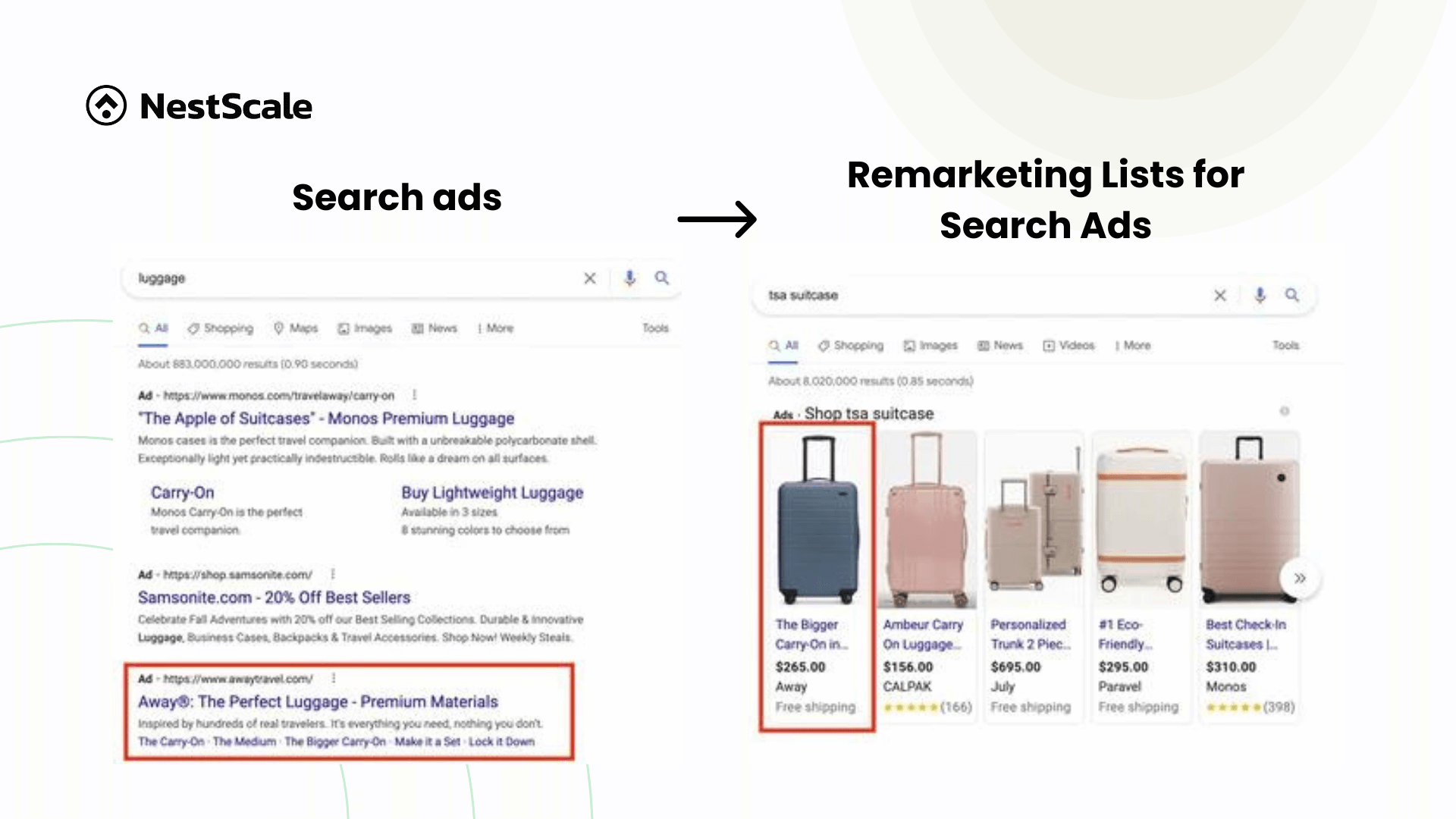
Scale your Google Ads quality
The last aspect we want you to focus on when scaling your Google Ads is improving your ad quality. By doing this, you ensure that your scaling efforts are invested in the right areas. In this section, we’ll guide you on how to increase the likelihood that your ads not only grab your customers’ attention but also encourage them to become active customers.
Ad extension scaling
Ad extensions are supplementary details that can enhance your online ads, making them more informative and appealing to potential customers. These extensions increase the space your ad occupies on search results pages, enabling you to highlight additional information about your products or services.
Ad extensions can help your ads stand out on Google’s search engine results pages (SERPs), allowing you to reach a wider audience. It can drive business with a higher Click-Through Rate (CTR) generally results in increased traffic, leads, and conversions.
- Location: Display your business address to potential customers.
- Click-to-call: Include your business telephone number along with a call button for easy contact.
- App: Promote your company or product app, encouraging users to download it.
- Sitelink: Provide additional links to your website or landing pages to offer prospects more information. Utilizing site link extensions can capture more attention from customers.
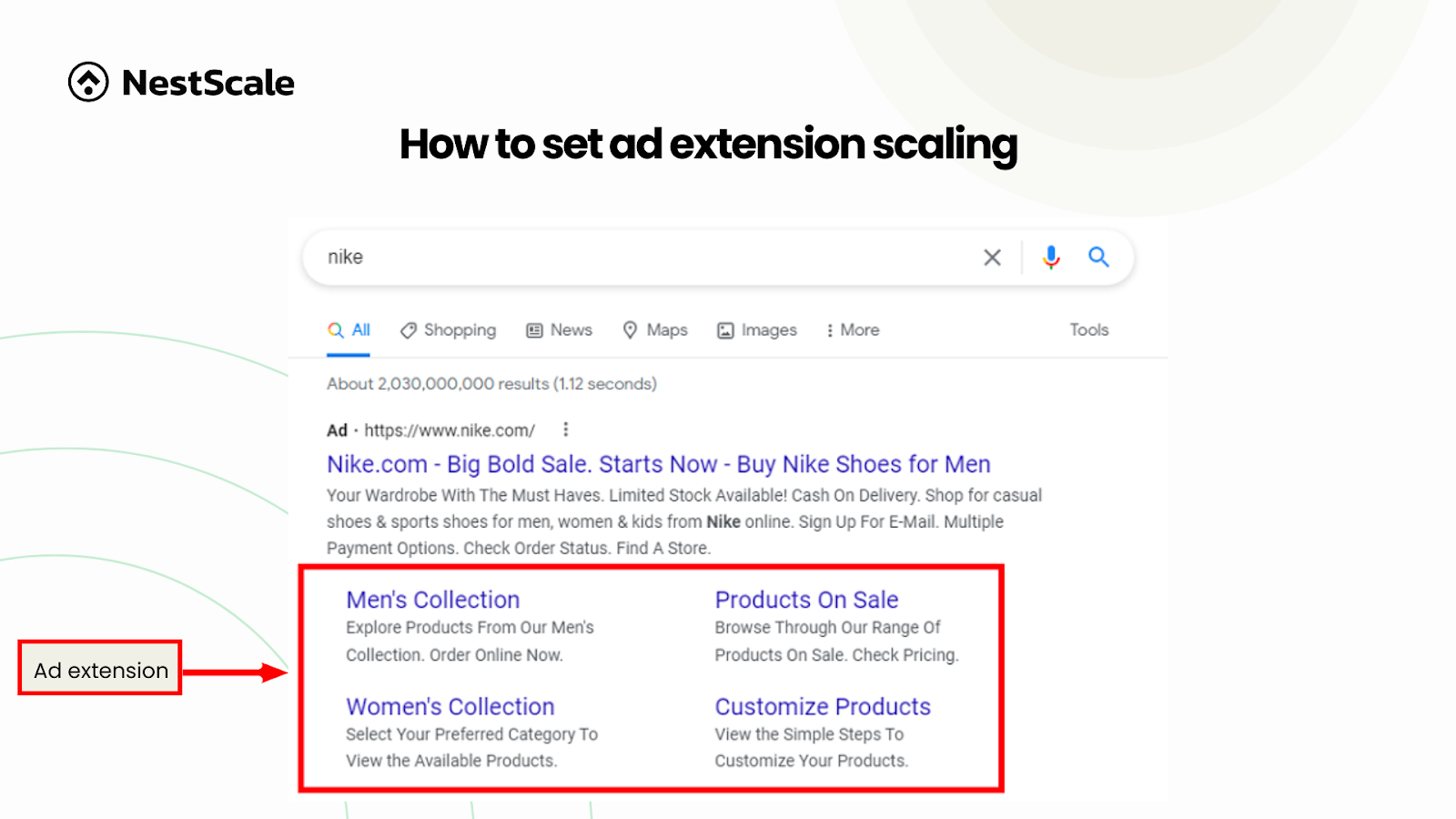
Landing page optimization
Optimizing your landing page is crucial for driving sales and maximizing profits. Here are our recommendations:
- Avoid creating landing pages for each keyword, especially when keywords are related (e.g., “girl accessories” and “girl clothes”).
- Ensure your landing page is clear and focused, with a straightforward message.
- Prioritize user experience by making navigation easy and intuitive.
- Craft compelling content that resonates with your target audience and drives them to take action.
- Conduct continuous testing to identify areas for improvement and optimize performance.
Scale your Google Ads campaign effectively now!
Understanding how to effectively scale Google Ads campaigns is key to boosting brand visibility, reaching a broader audience, and driving more conversions. It’s important to leverage all your past advertising data and insights to make well-informed decisions when scaling your Google Ads. Tracking performance might seem complex, but that’s precisely where NestAds comes in to offer assistance.
NestAds is a comprehensive tool designed to provide detailed insights into your ad performance. With NestAds, you’ll receive extensive reports that illuminate how your ads are performing, aiding you in pinpointing areas for enhancement. Don’t let uncertainty impede your Google advertising progress. Whether it’s essential metrics like ROAS, CPA, and conversion rate, or deeper insights into the customer journey that leads customers to your store, NestAds has you covered. Try NestAds today and unleash the full potential of your Google advertising campaigns.