In today’s digital landscape, knowing how to track sales conversion across various channels isn’t just an option; it’s a necessity for e-commerce businesses aiming to thrive. Multi-channel tracking allows you to understand which platforms drive sales, delineate your customers’ journeys, and optimize your budget allocation for maximum ROI.
In this blog, we’ll walk you through the process of setting up comprehensive tracking so you can gain valuable insights, make informed decisions, and ultimately boost your revenue. Don’t miss out on this opportunity to transform your business with data-driven strategies. Read on to discover how you can master sales conversion tracking and take your store to the next level!
Why you should track sales conversions across channels
Before diving into the “how,” it’s crucial to understand the “why.” Multi-channel tracking transcends traditional analytics by providing a comprehensive view of your customer interactions across all platforms. This isn’t about guessing where your sales are coming from; it’s about knowing. By tracking conversions across channels, you can:
- Identify high-performing platforms: you can quickly identify which platforms are driving the most sales. This insight allows you to see exactly where your marketing efforts are paying off, helping you focus on these high-performing channels.
- Understand customer journeys: Understanding customer journeys is another significant advantage of multichannel tracking. You gain detailed insights into the paths customers take, from their first interaction with your brand to the final purchase. This comprehensive view helps you craft more effective marketing messages tailored to different stages of the customer journey.
- Optimize budget allocation: Optimizing budget allocation becomes much easier with multichannel tracking. By having clear insights into which channels yield the best results, you can ensure your marketing spend is used efficiently.
How to track sales conversion across channels?
We all agree that tracking performance is crucial for Shopify merchants. Therefore, it’s essential to take action and ensure comprehensive tracking across all channels for your store. In the next section, we’ll outline the basic steps to set up tracking effectively.
Choose the right tracking tools
Tracking sales conversion across different channels is no small feat. It requires continuous monitoring, summarizing, and analyzing to create the most comprehensive dashboard. Although manual tracking on a spreadsheet is possible, we strongly recommend investing in a tracking tool that works wonders for your store.
This is the first step in your journey to effectively track sales conversions across channels. Choosing the right tools for your store will allow for accurate tracking, provide effective insights into conversions, and reduce the effort needed for repetitive tasks. Here are three options you can consider:
Shopify analytics
For Shopify merchants, Shopify Analytics is a great tool designed to simplify the tracking and analysis of sales conversions directly within your Shopify dashboard. It allows you to review not only your store’s activity, web performance, and sales revenue, but also provides insights into visitor behavior and the traffic sources where your customers are coming from. You’ll find it easy to track sales conversions using the straightforward numbers and user-friendly dashboard of Shopify Analytics.
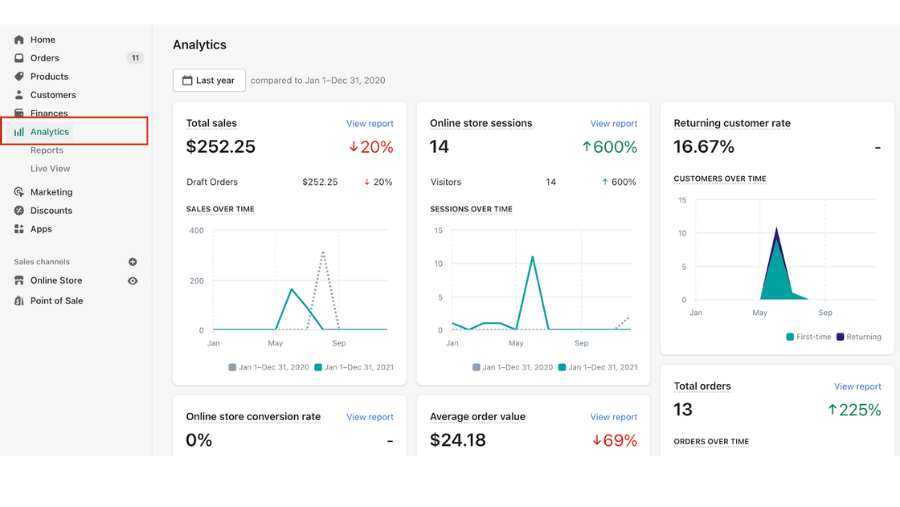
However, if you aim to accurately assign revenue to the correct traffic source, there may be some limitations. Although Shopify Analytics offers information about traffic sources, it lacks integration with external advertising platforms. As a result, it cannot attribute revenue to the exact right source. Nonetheless, if you need a holistic and comprehensive dashboard for tracking sales, Shopify Analytics is still a simple and effective choice.
Google Analytics 4 (GA4)
Google Analytics (GA4) offers advanced tracking features, including event tracking, cross-domain tracking, and enhanced e-commerce reports. These capabilities allow you to track user interactions across multiple platforms and devices, providing a comprehensive view of your customer journey. Setting up event tracking might be challenging initially, especially if you lack prior experience. However, mastering it can offer deep insights into sales conversions, traffic sources, and more.

A little note for you is that GA4 isn’t specifically built for cross-channel ad tracking and analysis. Hence, it doesn’t support deeper ad metrics like ROAS or CPA, nor does it precisely pinpoint the source of your traffic. Typically, traffic is only displayed as ‘social organic’ or ‘direct click’. This limitation means that while GA4 is powerful for certain types of data analysis, it might not fully meet the needs of those looking to drill down into advertising performance metrics.
Third-party tracking tools designed for Shopify merchants
In addition to Shopify’s native analytics and GA4, there are several third-party tracking tools designed specifically for Shopify merchants that can help you track your sales conversion across channels. They offer advanced tracking capabilities and integrations that can further enhance your ability to track sales conversions across channels.

For instance, if you want effective tools for tracking across channels, especially for optimizing your ad budget, then consider NestAds. This is an ad tracking and marketing attribution software that centralizes data from platforms like TikTok, Facebook, and Google. It provides a comprehensive view of your marketing strategies and sales channels, highlighting metrics like ROAS, CPA, and conversion rate. NestAds also allows for modifying attribution models to compare channel performance and identify top sales drivers.
Additionally, it integrates with the data from your Shopify store, making it easy for you to track and get a holistic view of your store performance.
Implement UTM parameters
One of the most effective ways to track your traffic sources is by using UTM parameters. These snippets added to your URLs let you track where your traffic is coming from and how it converts.
Usually, when adding parameters, you can see the structure of your URL like this:
- utm_source=facebook
- utm_medium=cpc
- utm_campaign=spring_sale
For example: https://www.yourshopifystore.com/?utm_source=facebook&utm_medium=cpc&utm_campaign=spring_sale
Without UTM parameters, your website traffic data will only show you how many customers are visiting your store. However, by using UTM parameters, you can label this traffic according to its source. This distinction is crucial for tracking conversions across different channels. It allows you to assign sales revenue to the correct source, helping you accurately determine which channels are performing well. At the same time, you won’t lose the overall view of your traffic and sales data.
Usually, the tracking platform you use will provide you with the UTM parameters you need to place within your ads or any other traffic source. Simply follow the steps to generate the UTM parameters, and you’ll be ready to go.
Integrate tracking pixels and tags
To enhance your store’s performance by aligning it with other marketing channels, it’s crucial to integrate tracking pixels and tags. These tools are indispensable for capturing every customer action within your store, providing precise data on user behavior, conversion tracking, and the overall effectiveness of your marketing campaigns.
For Shopify merchants, the process is streamlined. Shopify automatically tracks key events like add_to_cart and purchase, making it easier to monitor essential customer activities. If you choose to use tools from Shopify partners, you’ll find that these events are well-integrated into your report, minimizing the need for complex setup while still allowing you to extend tracking capabilities as needed.
Monitor attribution models
Attribution models determine how credit for conversions is assigned to different touchpoints in the customer journey. Think of attribution models as the basics for tracking your sales conversions across channels. By choosing the right attribution model, you can gain more accurate insights into which channels are truly driving conversions.
Additionally, these models help you piece together the customer journey across different channels, offering a cohesive view of how each touchpoint influences consumer behavior and contributes to final sales. This understanding is crucial for optimizing your marketing strategies effectively.
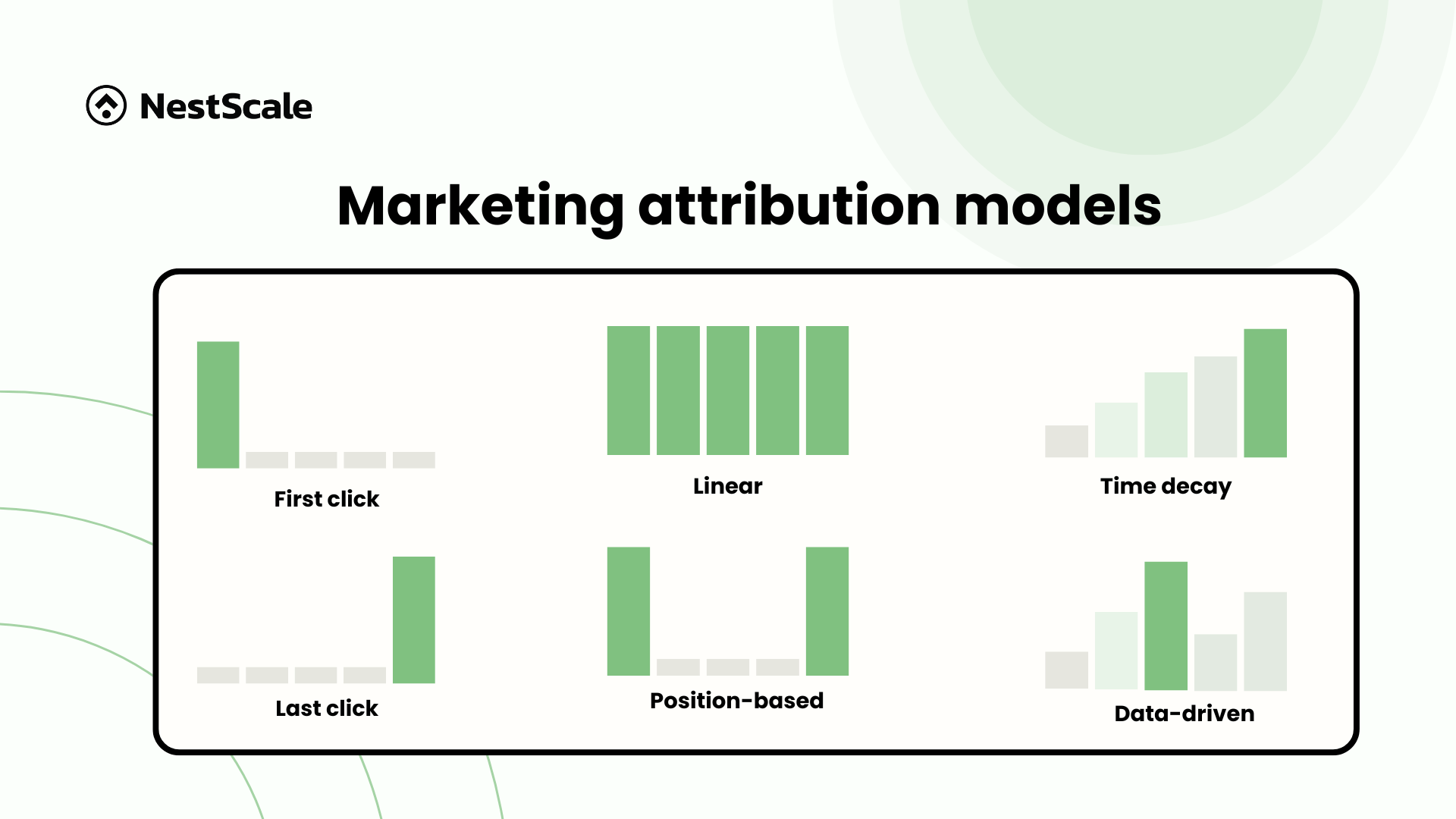
Here are some notes for you when monitoring your attribution models and tracking your sales conversion across channels.
- Choose an attribution model: Common attribution models include last-click, first-click, linear, time decay, and data-driven. Each model distributes conversion credit differently across touchpoints. Based on how customers interact with your store, you should choose an attribution model accordingly that works best for your needs.
- Compare models: Keep in mind that there are no attribution models that are 100% perfect. Therefore, we suggest you use multiple attribution models for comparison for the most accurate insight. Use your analytics tool to compare different attribution models and see how they affect your conversion data. This comparison helps you understand the impact of each channel more accurately.
- Adjust strategies accordingly: Based on the insights from different attribution models, adjust your marketing strategies to optimize performance. For example, if a specific channel consistently assists in conversions but doesn’t get the final credit, consider increasing its budget or efforts.
Use multi-channel funnels
Understanding how different marketing channels contribute to your sales is crucial for optimizing your marketing strategy. Multi-channel funnels provide a clear view of the customer journey, illustrating how various touchpoints collaborate to drive conversions. While it’s possible to manually track these interactions using spreadsheets and UTM parameters, this method can become time-consuming and error-prone as your business expands.
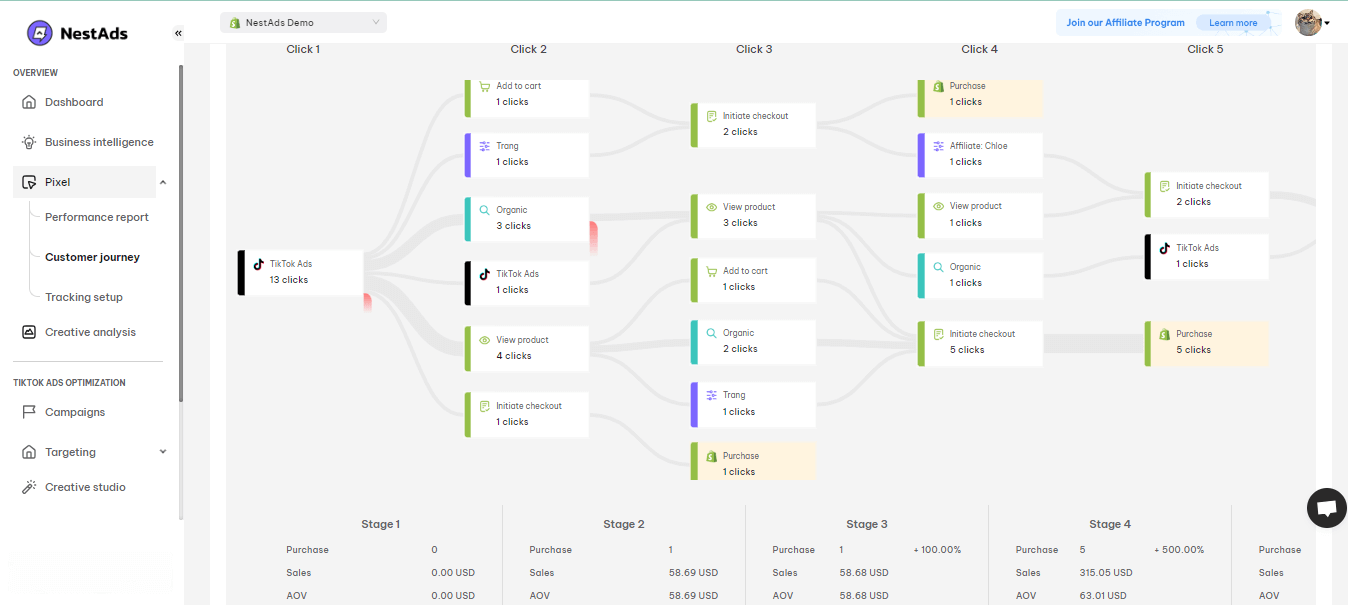
Instead, consider using a tool equipped with features that allow you to visualize the customer journey and its stages. This approach will not only save you time but also enable you to make smarter, data-driven decisions that foster business growth.
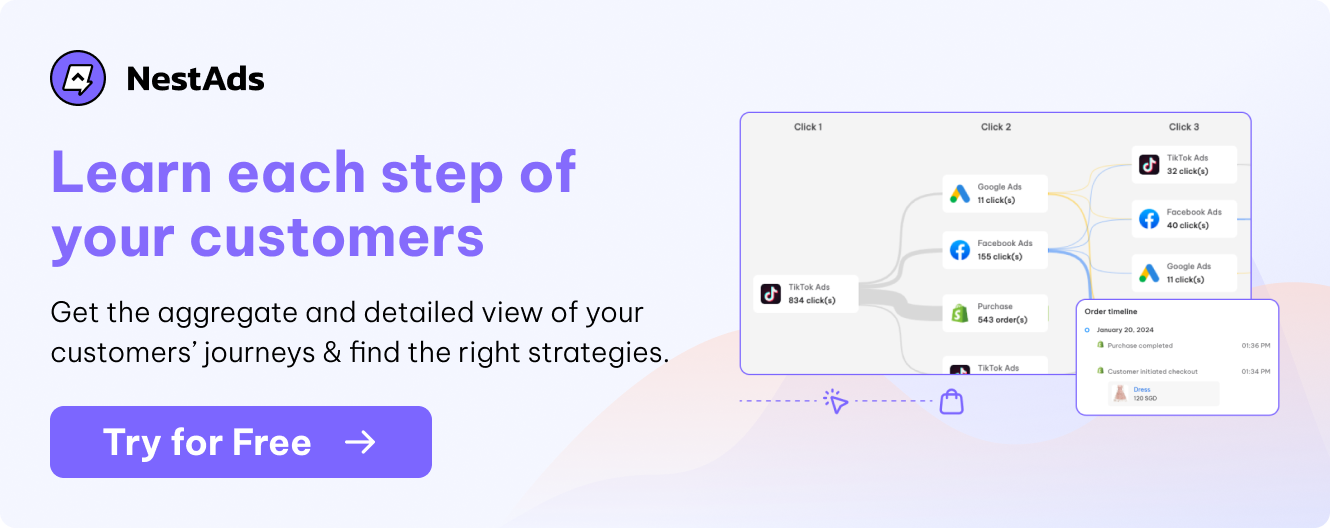
Ready to boost your performance across channels?
Effective multi-channel tracking is more than just a tactical tool—it’s a strategic imperative. As you embark on this journey, remember that the goal is to transform data into actionable insights. This transformation will change how you connect with your customers and drive conversions in an increasingly competitive digital marketplace. Now is the time to take action and start optimizing your performance!





















































