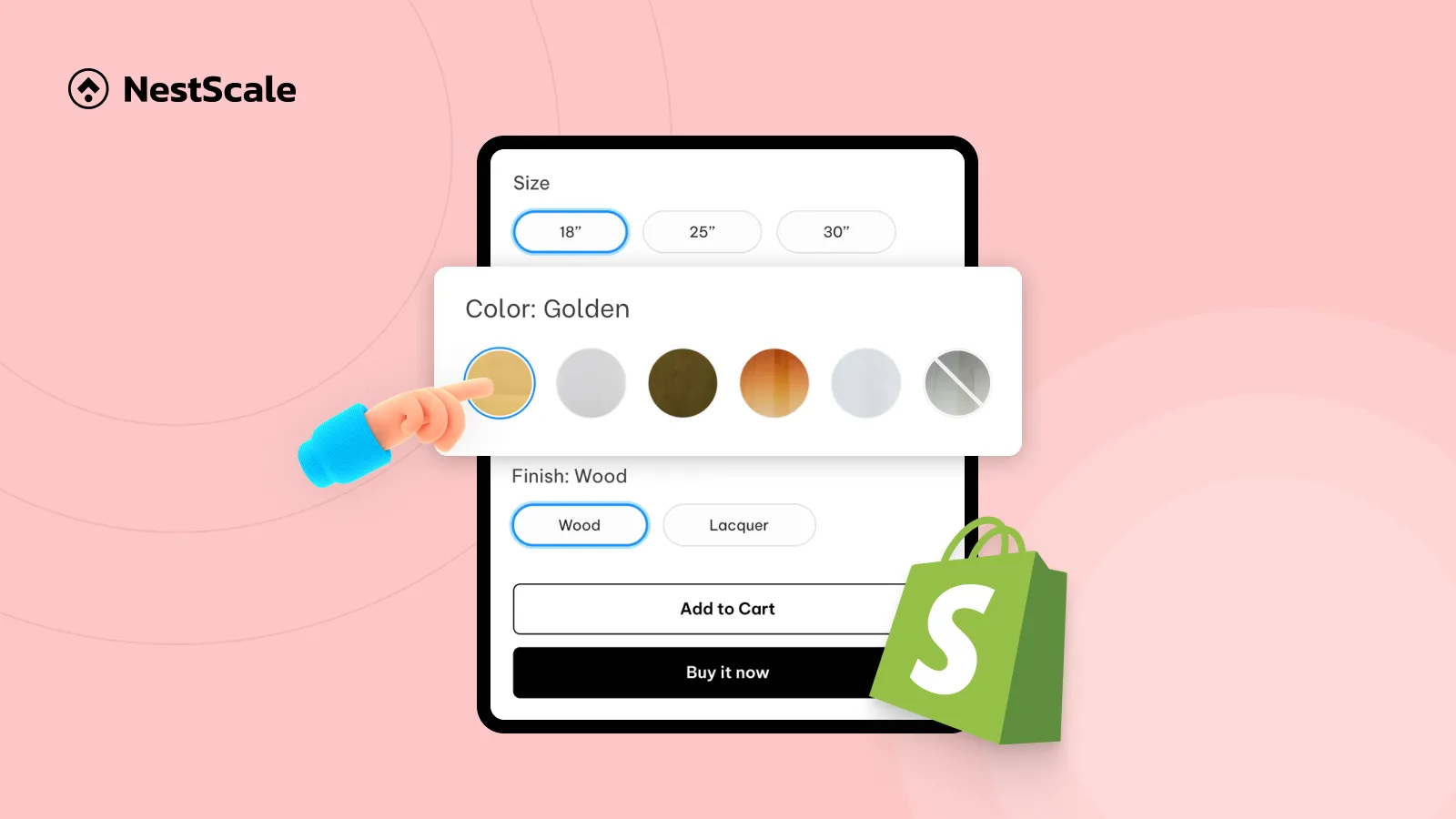Custom products thrive on personalization, and color swatch features make it easier for shoppers to visualize their options instantly. Instead of scrolling through endless dropdowns, customers can see color, style, or pattern choices at a glance, improving user experience and boosting conversion rates.
In this article, we’ll explore the best Shopify color swatch apps for custom products, comparing key features, pricing, and merchant feedback so you can find the perfect fit for your store.
| App | Rating & Reviews | Pricing | Key Features | Recommended For |
| NS Color Swatch Variant Images | ⭐ 4.9 (100 reviews) | Free & Paid ($7.99 – $14.99/month) | Text/image/color swatch, dropdowns, buttons; show variants as separate products; translated variants with quick view; relevant images per variant; combined listings with unique URLs | Apparel, Home & Garden, Beauty & Fitness stores needing attractive Color Swatch layouts, seamless variant display, and SEO-optimized combined listings |
| Color Swatch King: Variants | ⭐ 5.0 (1,819 reviews) | Free & Paid ($5/month) | Color swatches, custom image swatch, variant image swatch; swatch, button & dropdown picker with price/label/badge; swatches on collections page; bulk upload, hide out-of-stock, split variants; works with Shopify Markets, B2B, filters, recommendations | Fashion, footwear, and accessories stores needing bulk swatch management, variant splitting, and enhanced Color Swatch customization |
| GLO Color Swatch & Bundles | ⭐ 4.9 (1,214 reviews) | Free & Paid ($9.9 – $19.9/month) | Color & image swatches anywhere; group products as variants; product bundles; quantity breaks; hide out-of-stock, low-stock alerts, multi-language support | Stores selling multi-color or multi-size items with bundling strategies, aiming to combine variant grouping and Color Swatch visuals for better SEO |
| OPTIS Product Options, Variant | ⭐ 5.0 (1,445 reviews) | Free & Paid ($5/month) | 18+ option types; price add-on to increase AOV; add-on price on main product page; edit options in cart with dynamic pricing; compatible with Shopify discounts | Custom product stores like print-on-demand, personalized gifts, and crafts requiring advanced variant types beyond basic Color Swatch options |
| Platmart Color Swatches | ⭐ 5.0 (74 reviews) | Free & Paid ($9.99 – $39.99/month) | Link separate products with swatches; single/two-color, custom/product image, pill swatches; manage via CSV, API, collections, metafields; cross out out-of-stock, auto-hide inactive; customize label, shape, size, CSS | Premium fashion, home decor, and lifestyle brands looking for high-end Color Swatch customization with manual or automated product linking |
1. NS Color Swatch Variant Images
Rating: ⭐ 4.9
Reviews: 100
Pricing: Free & Paid ($7.99 – $14.99/month)
Key Features
- Create various variant types such as text/image/color swatch, dropdowns, buttons, and more
- Show variants as separate products on collection pages & featured collections
- Display variants with a quick view option on collection & product pages
- Show relevant images specific to the selected product variant
- Create combined listings by grouping products as variants with unique URLs
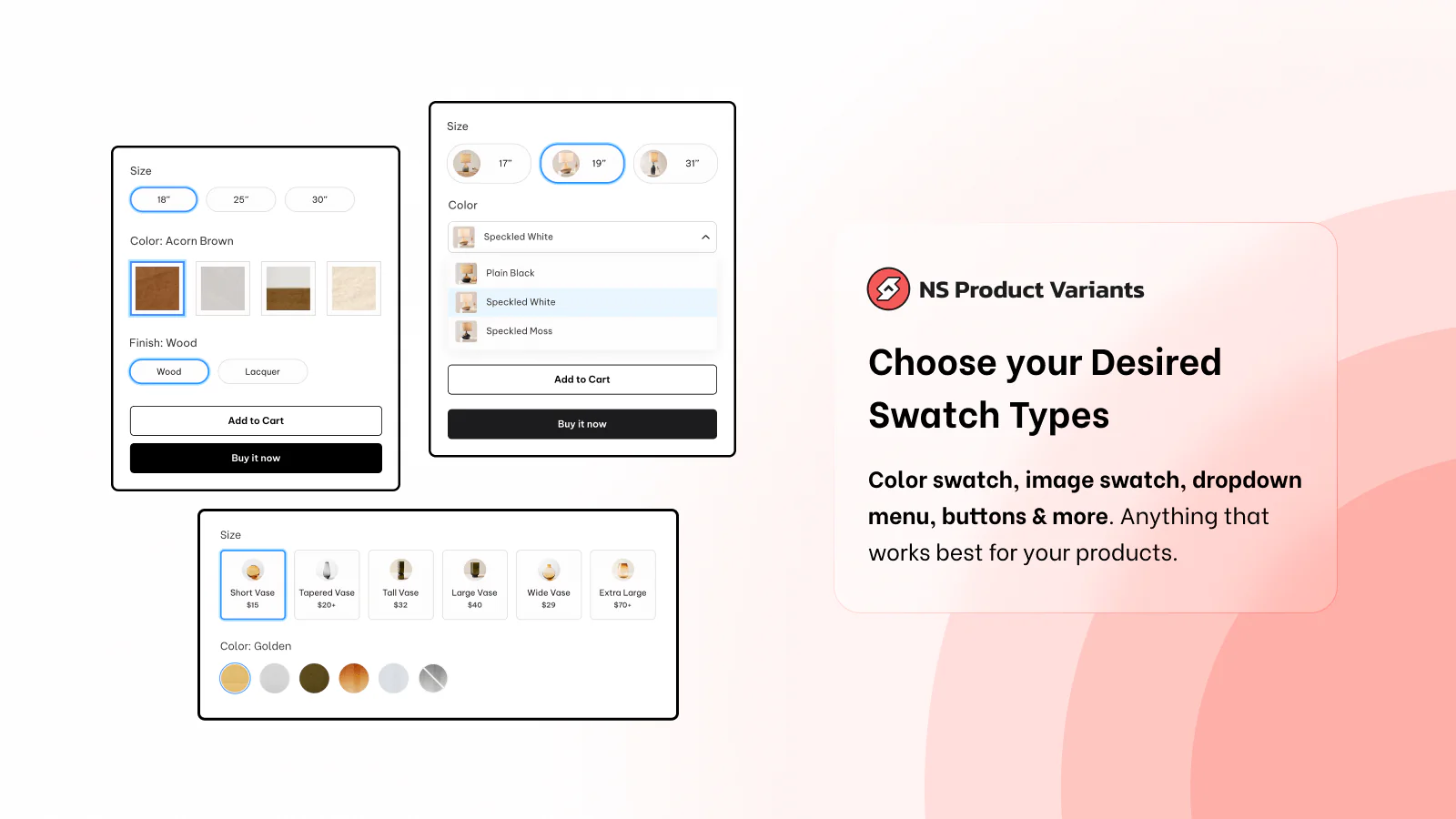
Reviews from Shopify merchants
- Merchants highlight its easy, no-code setup that works seamlessly with all Shopify themes, saving hours of manual work
- The app’s variant image switching helps customers quickly view the right product visuals, improving shopping decisions
- Users love the flexible swatch customization, from colors to images and buttons, making stores look more professional.
- Customer support is fast and responsive, often assisting with theme compatibility fixes in real time
✔️ Recommended For:
Apparel, Home & Garden, Beauty & Fitness stores needing attractive Color Swatch layouts, seamless variant display, and SEO-optimized combined listings
2. Color Swatch King: Variants
Rating: ⭐ 5.0
Reviews: 1819
Pricing: Free & Paid ($5/month)
Key Features
- Variant swatches: Color swatches, custom image swatch, variant image swatch
- Variant Picker: Show as swatches, buttons & dropdowns with price, label & badges
- Variants on Collections Page: Add color or size swatches on collections page for improved navigation
- Bulk upload color swatches, hide out-of-stock variants, and split product variants
- Works with Shopify Markets, B2B, size charts, filter & search, and product recommendations
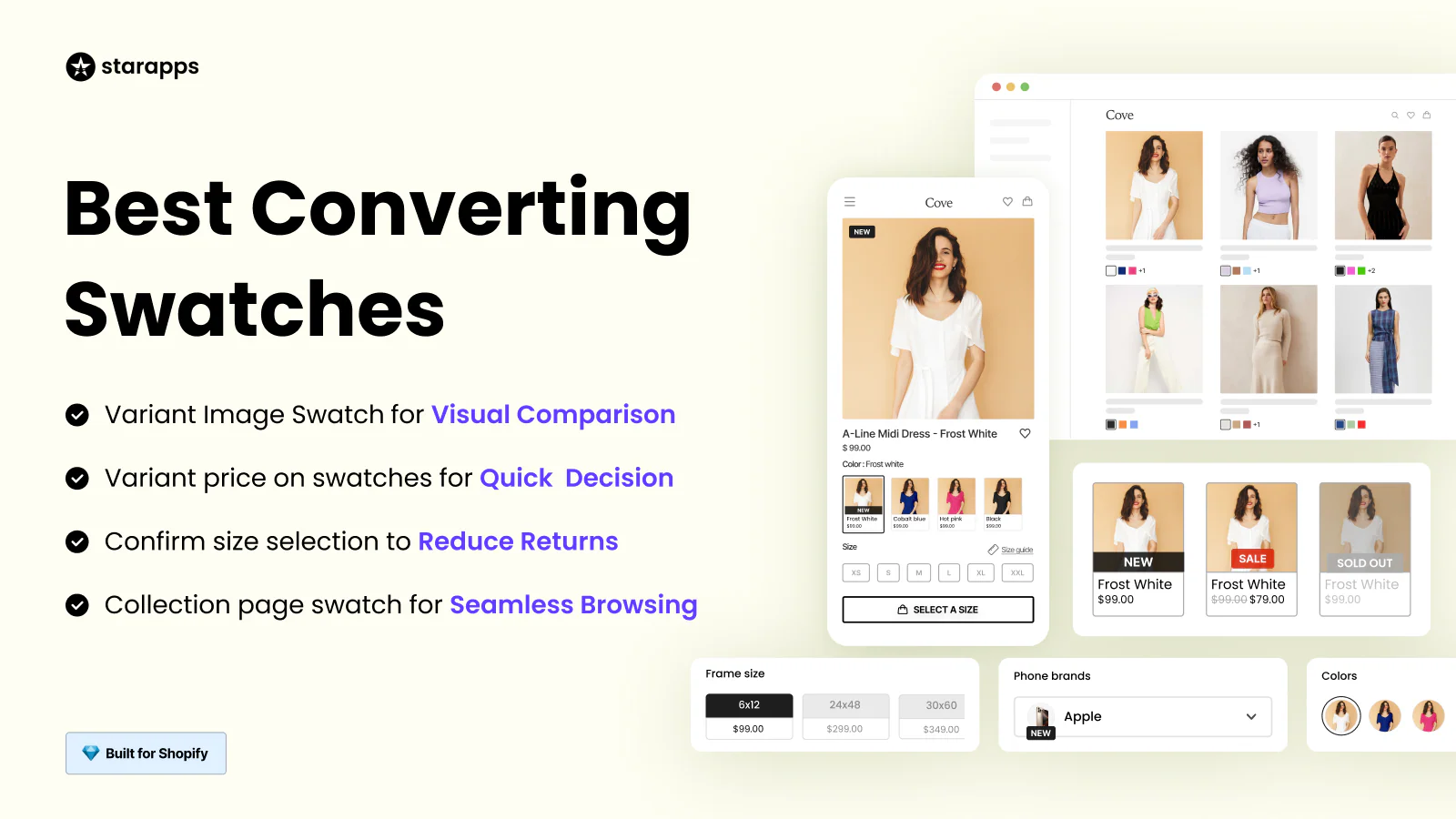
Reviews from Shopify merchants
- Store owners value the visually appealing swatches for color, size, and other options, which improve product page engagement
- The bulk upload tool for swatches saves time when managing large catalogs with multiple variants
- Merchants appreciate its seamless theme integration and ability to match swatch styles to brand identity
- The support team is quick and knowledgeable, helping users get the most out of advanced variant settings
✔️ Recommended For:
Fashion, footwear, and accessories stores needing bulk swatch management, variant splitting, and enhanced Color Swatch customization.
3. GLO Color Swatch & Bundles
Rating: ⭐ 4.9
Reviews: 1214
Pricing: Free & Paid ($9.9 – $19.9/month)
Key Features
- Color swatch & image swatch anywhere (home page, collection page, search page)
- Group Products as Variants to improve SEO and simplify product discovery
- Product Bundles to boost sales by offering bundled product combos
- Quantity Breaks to increase revenue with tiered pricing for bulk buyers
- Hide out-of-stock variants, show low-stock alerts, and support multiple languages
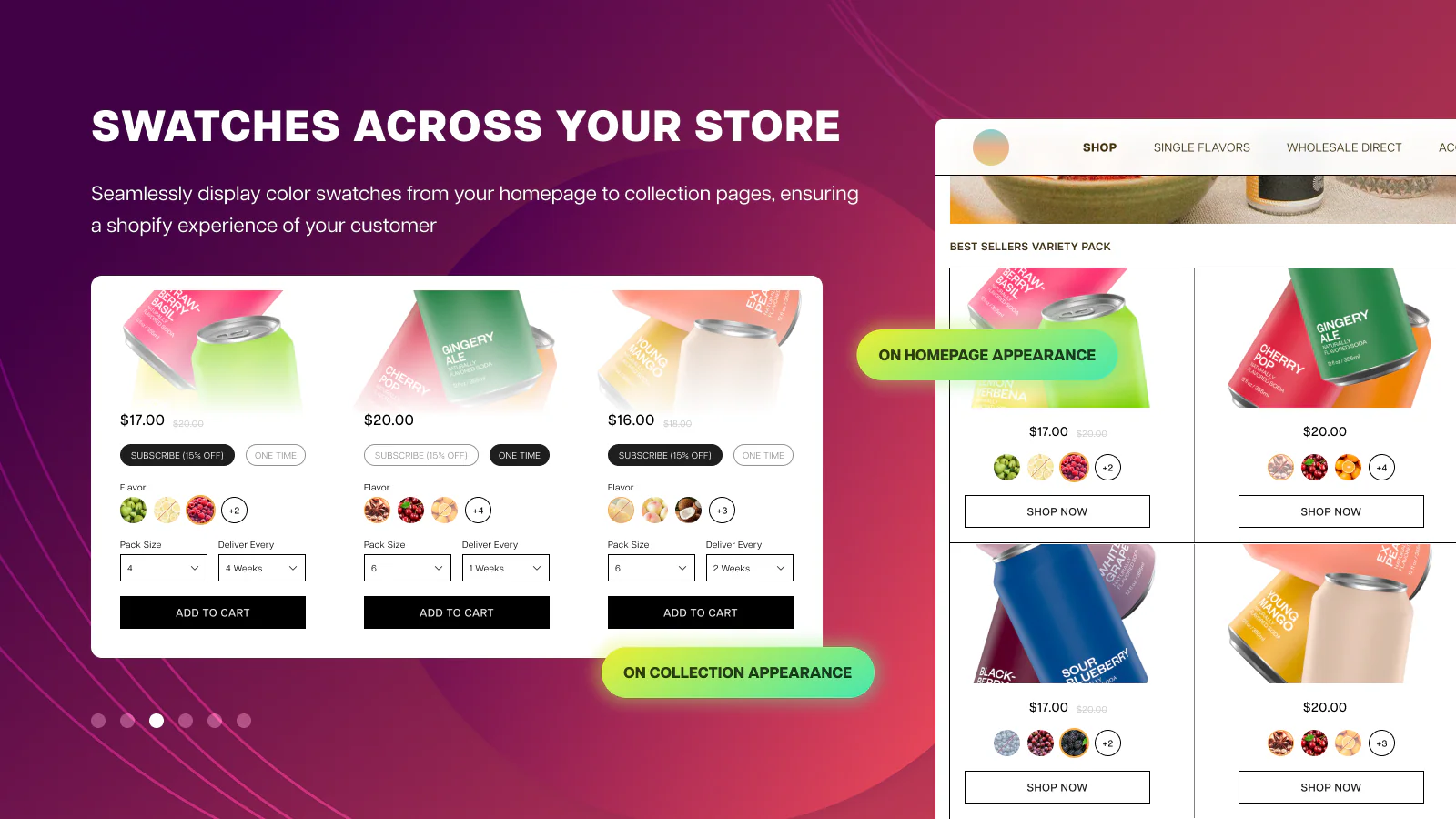
Reviews from Shopify merchants
- Merchants praise the user-friendly interface, making it easy to set up swatches and bundles without coding
- The image swatch feature improves product browsing and keeps customers engaged longer
- Users find the multi-language support valuable for selling to global markets
- Customer service is proactive and helpful, quickly resolving setup questions and offering optimization tips
✔️ Recommended For:
Stores selling multi-color or multi-size items with bundling strategies, aiming to combine variant grouping and Color Swatch visuals for better SEO.
4. OPTIS Product Options, Variant
Rating: ⭐ 5.0
Reviews: 1445
Pricing: Free & Paid ($5/month)
Key Features
- 18+ option types: Image swatches, text box, dropdown, button, file uploads, and more
- Price Add-On: Apply extra fees to custom product options and increase average order value (AOV)
- Add-on price shown directly on the main product page, a feature unique to OPTIS
- Edit options in the cart page, and product price increases when selecting a price add-on.
- Fully compatible with all Shopify discounts, integrated into your product offers
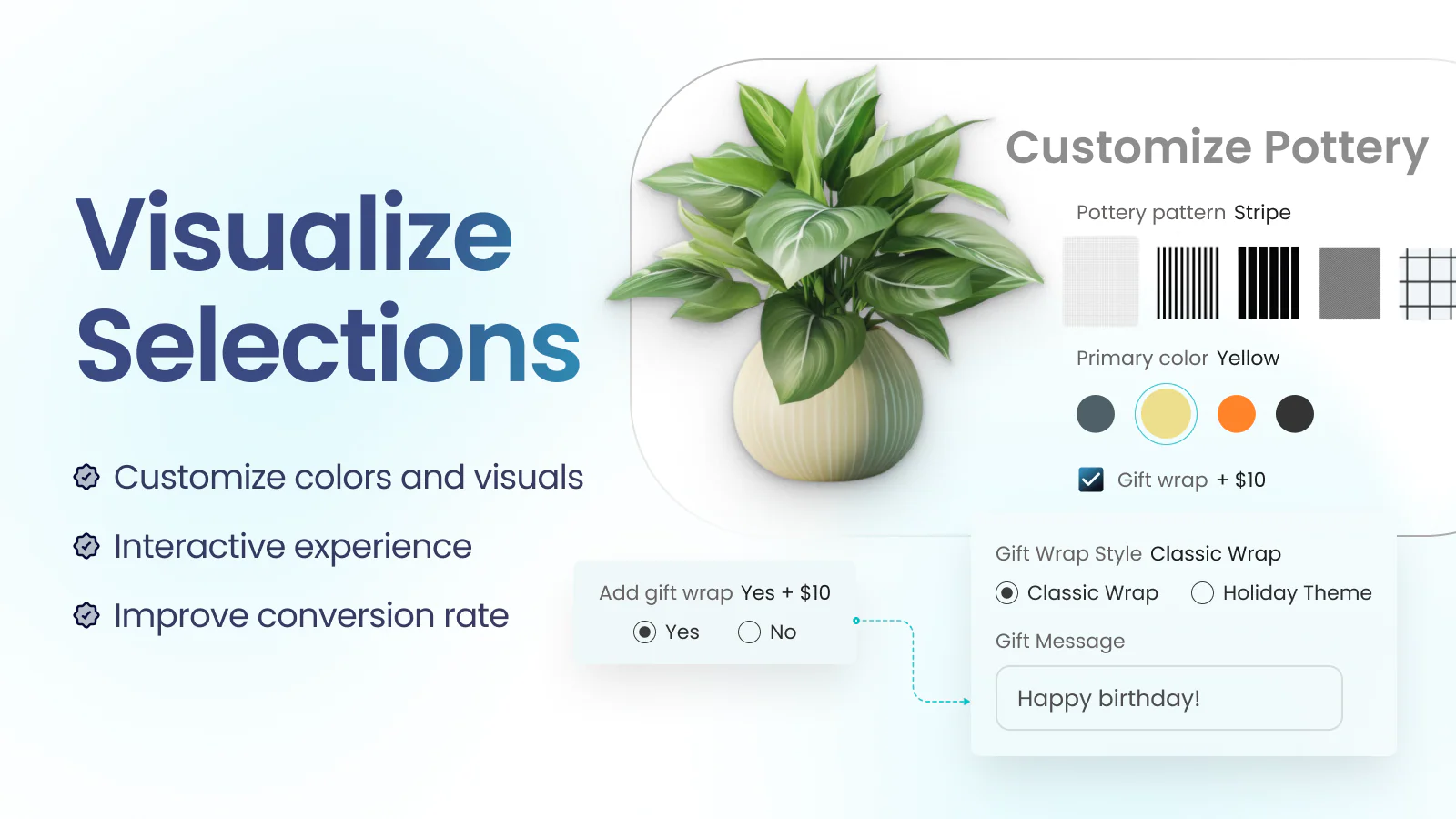
Reviews from Shopify merchants
- Store owners like its ability to handle complex custom product options, from swatches to file uploads
- The add-on pricing feature is popular for increasing average order value through upsells
- Merchants note that the conditional logic keeps product pages clean and relevant for each customer
- Support staff is friendly and efficient, guiding users through setup and customization
✔️ Recommended For:
Custom product stores like print-on-demand, personalized gifts, and crafts requiring advanced variant types beyond basic Color Swatch options.
5. Platmart Color Swatches
Rating: ⭐ 5.0
Reviews: 74
Pricing: Free & Paid ($9.99 – $39.99/month)
Key Features
- Use separate products for each color/style and link them with swatches
- Create single-color, two-color, custom image, product image, or pill swatches
- Manage product groups manually, using CSV, API, collections, or metafields
- Cross out out-of-stock swatches, automatically hide inactive or archived products
- Customize swatches appearance (label, shape, size) or add custom CSS
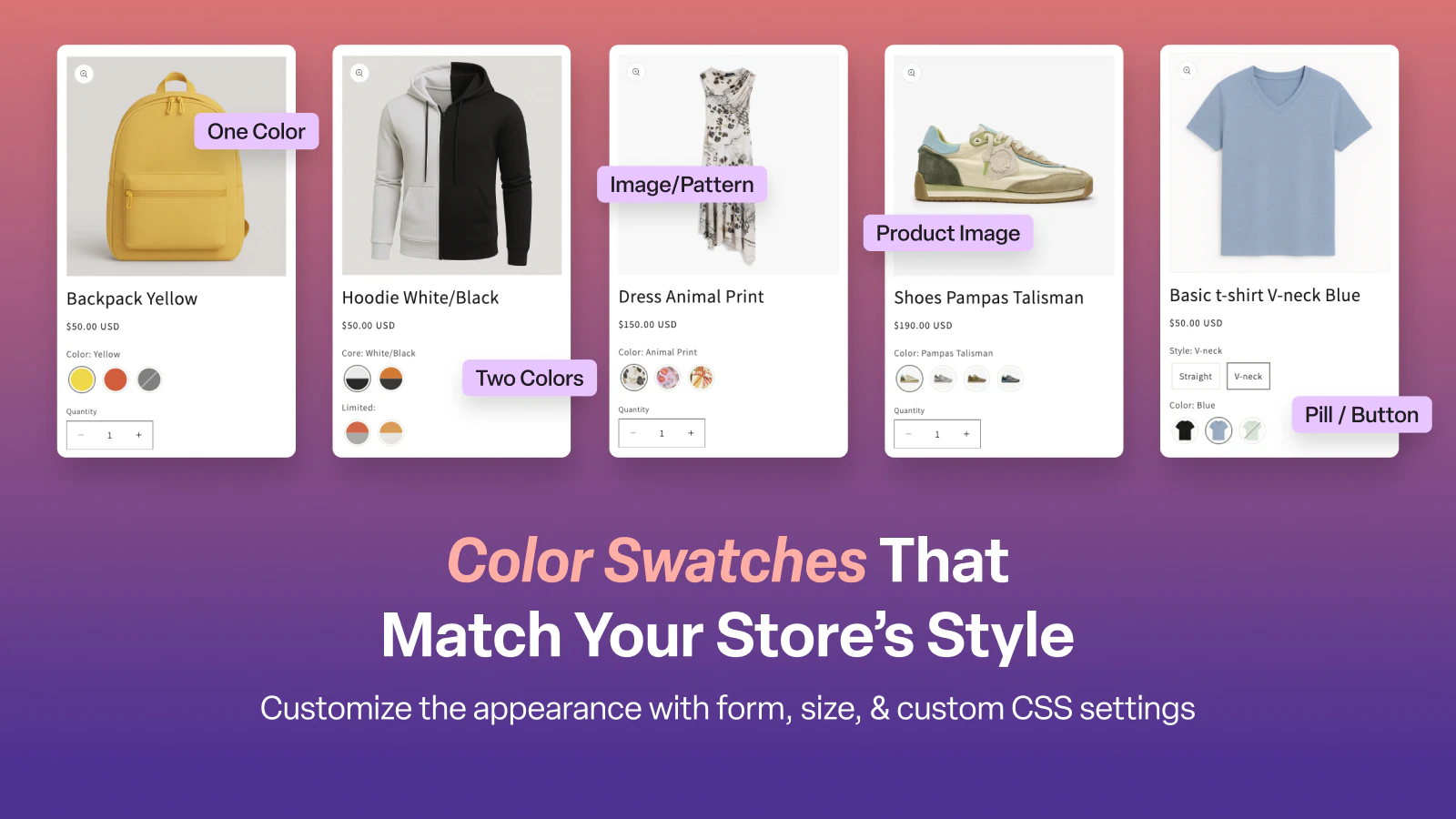
Reviews from Shopify merchants
- Users enjoy the flexibility of linking separate products into cohesive swatch selections
- The app’s custom swatch designs, including dual-color and pill styles, fit premium brand aesthetics
- Merchants appreciate inventory visibility tools like crossing out out-of-stock swatches automatically
- The support team is responsive and detail-oriented, ensuring smooth implementation across themes
✔️ Recommended For:
Premium fashion, home decor, and lifestyle brands looking for high-end Color Swatch customization with manual or automated product linking.
FAQs
1. How can I display color options as swatches under my product without heavy coding or custom themes?
You can easily add color swatches to your Shopify store without touching code by using a swatch app. With NS Color Swatch Variant Images, you can create color, image, or text swatches and place them under the product images automatically.
The app works with all Shopify themes, so you don’t need a custom theme or developer. Simply install, configure your swatch style, and publish your color options will appear instantly on the product page and collection page.
If you prefer a step-by-step visual tutorial, check out our YouTube guide. It walks you through the entire setup in just a few minutes.
2. What are common problems when color swatches are not working?
Many store owners run into Shopify color swatches not working issues. Some common issues include:
- Swatches not showing up on Product or Collection pages
- Swatches are visible but not clickable
- Selecting a swatch adds the wrong variant to cart
- Third-party apps interfere with your swatches
- Swatches stopped working after a theme or Shopify update
3. How do I fix swatches that are unclickable?
In many themes, especially custom or older ones, swatches may render correctly but become unclickable due to duplicate IDs or broken JavaScript logic.
How to fix it:
- Open your product page in the browser.
- Right-click and select Inspect Element.
- Look for repeating id=”swatch-xxx” in the HTML – these should be unique.
- Edit the Liquid file that controls swatches (product-template.liquid or similar): Add a dynamic element (like a variant ID or option value) to ensure uniqueness.
- Test again across devices.