We’re excited to introduce the new Product Quick View feature in NS Product Variants 1.5.1. In this new update, we aim to streamline the selection and checkout process on your store by enabling users to view product details without navigating away from their current page. Thereby, you can further enhance the shopping experience and convert more customers.
Now, let’s explore further this exciting feature in NS Product Variants and see how it can benefit your store.
Product Quick View: View, Select, and Checkout in fewer clicks
Quick View feature allows your customers to instantly view detailed product information and add to their cart without leaving the page they’re on.
How does it work?
When users hover over a product and click on the “Quick View” button, a pop-up window appears with all the essential product details, such as images, description, price, variants, and quantity.
Then, they can simply add the product to their cart in just a few clicks, all without the hassle of loading a separate product page.
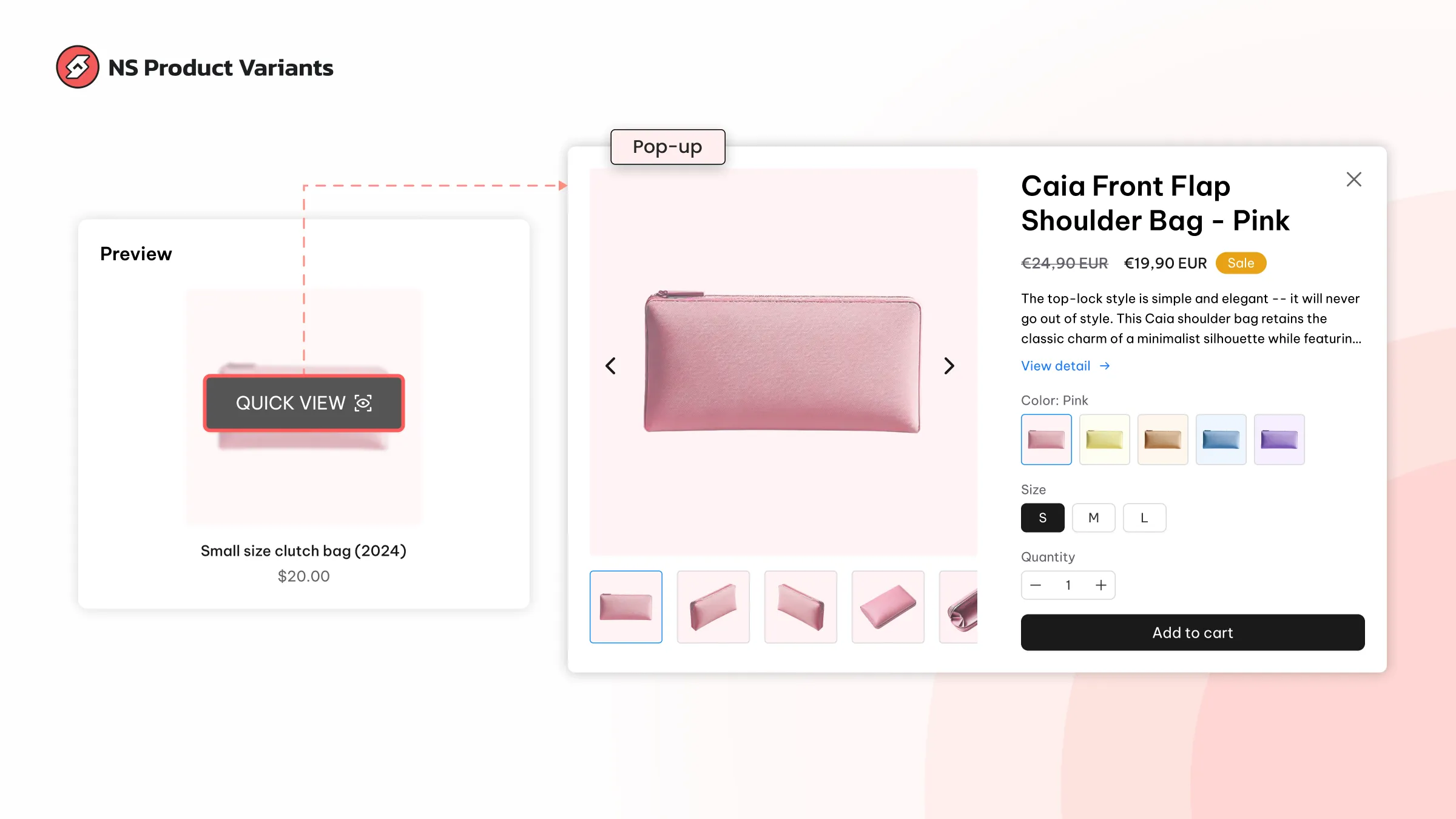
How can it benefit your store?
- Capture short attention span: Customers can instantly explore product details on the current page, keeping them engaged and focused. This reduces the risk of frustration and cart abandonment.
- Encourage faster decision-making: By eliminating the need for multiple page loads, shoppers can easily compare products, view variants, and make purchasing decisions more efficiently.
- Better mobile experience: Multiple page loads are even more complex on mobile, so you can address this to provide a seamless and enjoyable experience for mobile users.
How to enable Quick View in NS Product Variants?
- Access Quick view section in NS Product Variants app setting.
If you’re already using the Growth or Professional plan, you just need to toggle on the button to Active. If not, you can upgrade your plan right in this section to unlock this feature.
- Custom Quick view button as you want. You can adjust button style, position, text, font size, color, border, and so on.
- Check the Preview on the right side to see how the feature displays on your store.
And you’re all done! Now go check the new function in your store.
Start building your high-converting store today!
It’s time to elevate your store with the latest features in NS Product Variants 1.5.1. Take the next step toward building a professional, customer-centric store that leaves a lasting impression.
Quick View is now available in NS Product Variants 1.5.1!




















































