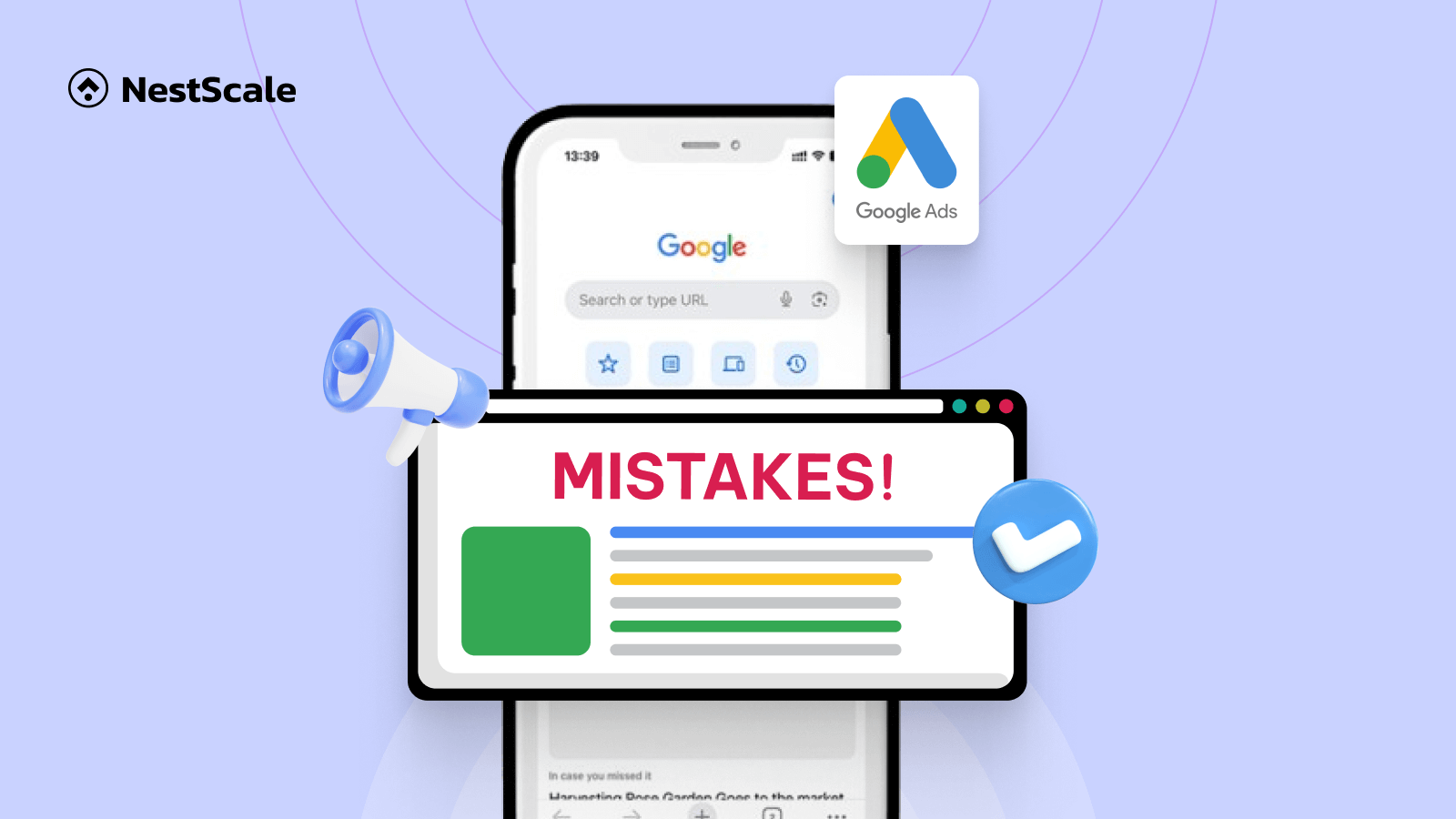Google Ads is a powerhouse tool that businesses can leverage to reach their target audience and boost conversions. With over 246 million unique visitors in the United States, it offers unmatched opportunities.
However, its abundance of customization options can be both a blessing and a curse. Many advertisers unknowingly make mistakes that hinder their success. Therefore, in this article, I want to share some of the most common mistakes I’ve encountered in my campaigns and how to avoid them.
If you want to maximize your performance, double-check your ads against these potential pitfalls. Let’s get started!
Mistakes in your strategy
Anyone can run Google Ads—it’s easy to access and get started. If you have a product, setting up an ad campaign on Google Ads is simple and straightforward.
But here’s the thing: getting your ads to truly make an impact and deliver meaningful results for your business? That’s where strategy comes in, and it’s what makes all the difference.
Before we dive into common mistakes in setting up your ads that could drain your budget, let me walk you through some strategic pitfalls you should avoid to ensure your campaigns are successful.
Overlooking keyword research
According to research from Ahrefs, 96.55% of content on Google gets no traffic at all. Why does this happen?
The main reason is that much of the content out there doesn’t align with what the target audience is actually searching for. If your content doesn’t show up for the right queries, it simply won’t be visible—leading to zero traffic. That’s why investing time in keyword research is absolutely critical.
So, what should you do? Start by using tools like Google Keyword Planner to identify high-intent keywords that align with your business goals. But here’s the key: don’t blow your budget chasing overly broad or highly competitive keywords. Instead, focus on specific, intent-driven keywords (commonly known as long-tail keywords).
These are less competitive, give you a better chance of ranking, and often lead to higher conversions without draining your budget.
Once you’ve identified your keywords, organize them into tightly themed ad groups for more precise targeting. This helps ensure your ads stay relevant and effective. And don’t forget to regularly update your negative keywords to filter out irrelevant traffic.
For example, if you’re selling running shoes, excluding terms like “sneaker cleaning services” will help you avoid wasting ad spend on unrelated searches.
By focusing on these steps, you’ll not only increase your chances of driving traffic but also make sure your budget works smarter, not harder.”
Wrong bidding strategies
Choosing the right bidding strategy is like steering your ad budget with precision. The wrong one? Like driving blindfolded. You might overshoot the mark on keywords, inflating your CPC and blowing through your budget before you know it.
Finding the perfect fit gives you the power to navigate your budget strategically and reach your destination efficiently.
This chart breaks down how different bid adjustments affect your bids when using various automated bidding strategies.
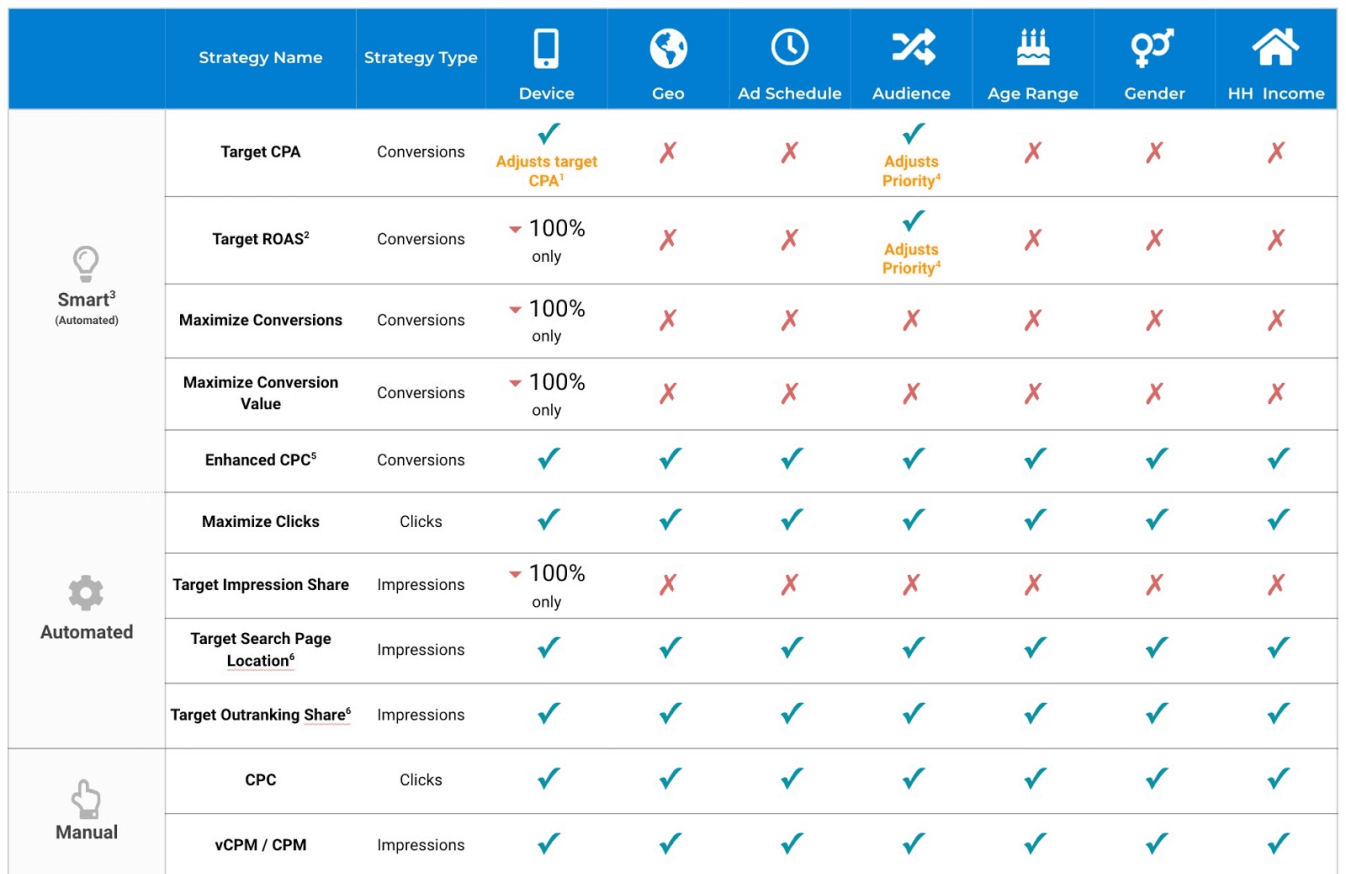
Pairing smart bidding with the wrong goals
Smart bidding can be incredibly powerful—it uses Google’s algorithm to optimize your campaigns for conversions automatically. But here’s the thing: if you use it with the wrong goals, it can completely throw your campaign off track. You might end up wasting your budget or missing out on the results you’re aiming for.
The key to getting smart bidding to work for you is simple: make sure your bidding strategy matches what you’re trying to achieve. For example:
- If traffic or brand awareness is your goal, consider Maximize Clicks to drive visitors to your site.
- If you’re focused on lead generation, go with Target CPA. It’s designed to help you get leads at a cost that makes sense for your business.
- If you’re in e-commerce and want more sales, try Maximize Conversions to boost purchases, or Target ROAS if you’re aiming for a specific profit margin.
Neglecting remarketing opportunities
Did you know that most people who visit your website won’t convert on their first visit? In fact, studies show that an overwhelming majority—up to 97%—of first-time visitors leave without taking any action.
That’s why failing to engage these past visitors is one of the biggest missed opportunities in digital marketing. These are people who already know your brand, have shown interest, and might just need a little nudge to come back and convert.
Remarketing allows you to reconnect with these potential customers, keeping your brand top of mind while guiding them further down the sales funnel. Whether it’s someone who browsed your site, added items to their cart but didn’t check out, or even just viewed a specific product, remarketing ensures they don’t forget about you.
To make the most of remarketing, here’s what you should focus on:
- Segment your audience: Not all visitors are the same, so your remarketing shouldn’t treat them as such. Create audience segments based on behavior:
- Website visitors: People who browsed your site but didn’t take action.
- Cart abandoners: Potential customers who added items to their cart but didn’t complete the purchase.
- Product viewers: Visitors who showed interest in specific products or services.
- Past buyers: Customers who’ve purchased before but might be ready for an upsell or repeat purchase.
- Use Dynamic Remarketing Ads: Instead of generic ads, dynamic ads let you show people the exact products or services they viewed. For example, if someone browsed a pair of running shoes but didn’t buy, your ad can display that exact pair of shoes, along with related items or an offer to incentivize the purchase.
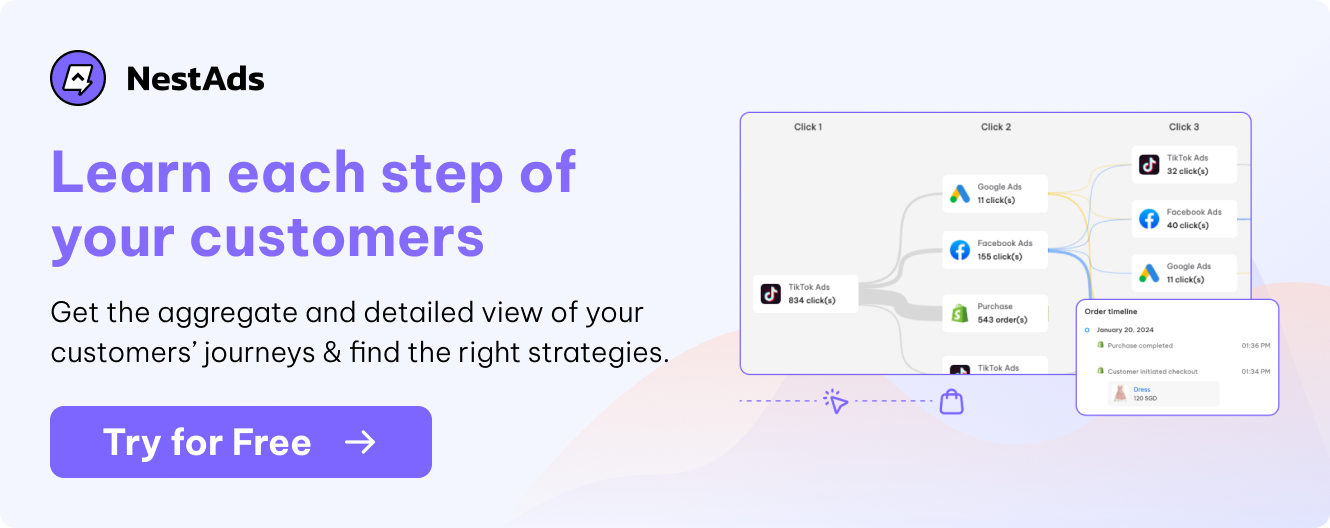
Mistakes in your settings
Before we dive into the specifics, let’s consider this: how often do you examine your campaign settings beyond the initial setup? Many advertisers fall into the trap of thinking, “Set it and forget it,” only to realize that small oversights in settings can drain their budget and derail their efforts.
Let’s uncover some of the most critical mistakes hiding in your settings and how you can correct them to ensure your campaigns are running at peak performance.
Not checking the usage of match keyword types
Keyword match types are essential in shaping how Google Ads connects the search queries of potential customers to the keywords in your campaigns.
While they give you control over who sees your ads, they also require careful management to avoid wasting your budget on irrelevant traffic. Let’s break them down:
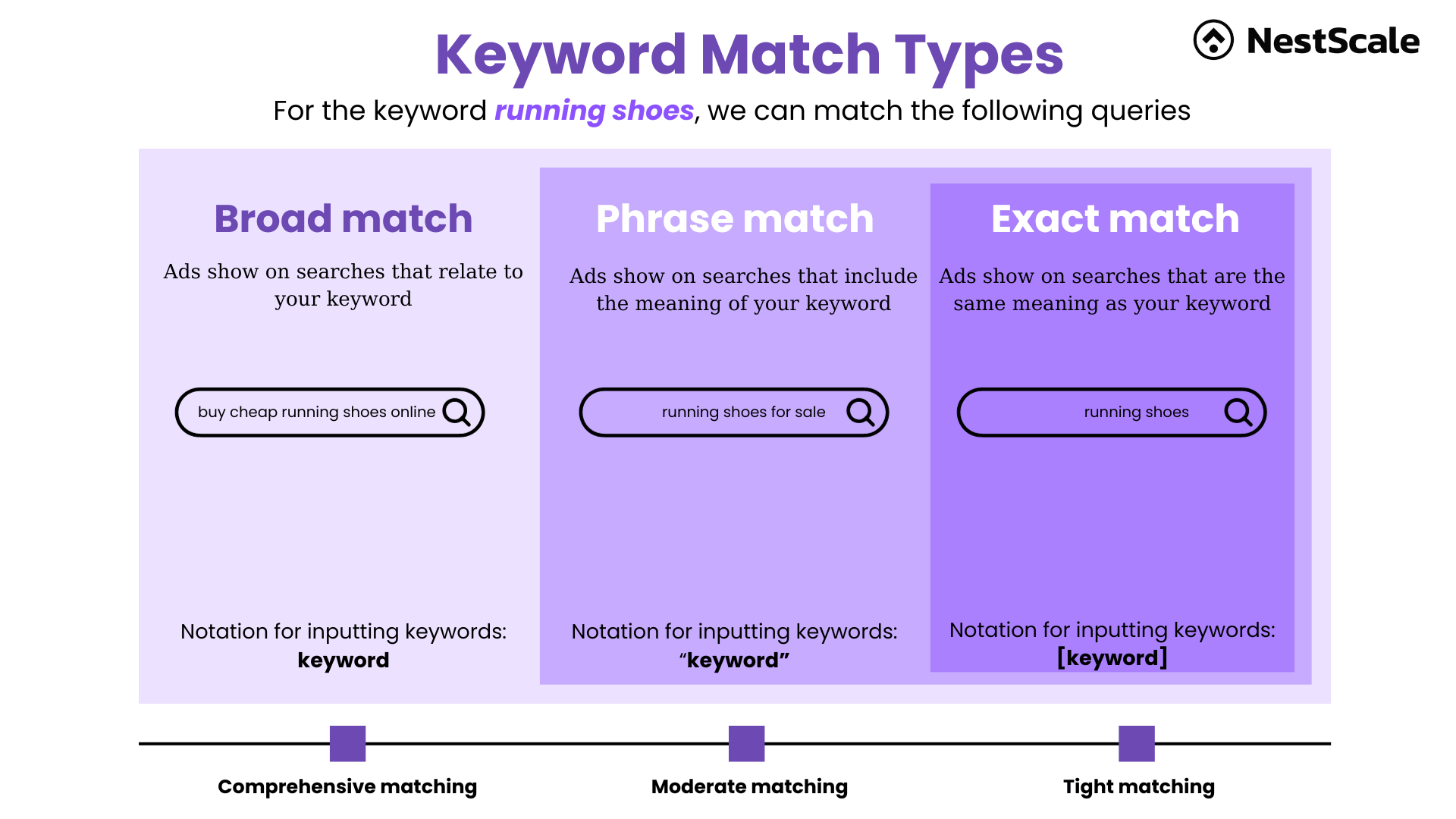
Broad match is the most flexible match type. It extends your ad’s reach to include variations of your keywords, such as synonyms, related searches, and even misspellings. For example, if your keyword is “running shoes,” your ad might also appear for searches like “jogging sneakers” or “athletic footwear.”
While broad match can help you reach a larger audience, it’s a double-edged sword. Without proper oversight, it may expose your ads to irrelevant queries, leading to wasted ad spend. For instance, your ad for “running shoes” might trigger searches for “cleaning running shoes” or “free running shoes.”
Phrase and exact match types restrict your ad display to searches that precisely match the phrase you’ve targeted. However, phrases can accommodate additional words before or after the targeted phrase. These two match types narrow your audience focus for more targeted ad placements.
However, be aware that Google now matches your ads to similar searches but not identical to your exact match keywords. For example, since 2018, Google has included searches with similar meaning to your keywords, which means your ad could appear for terms you didn’t explicitly choose.
To ensure your ads are reaching the right audience, here’s what you can do:
- Regularly review the search terms report: This report shows the actual search queries triggering your ads. It’s your go-to tool for spotting irrelevant traffic.
- Add negative keywords: If you notice your ads are being triggered by unrelated or low-converting queries, add those terms as negative keywords to prevent them from showing again. For example, if you’re selling “premium running shoes” and find your ad is triggering searches like “cheap running shoes,” make “cheap” a negative keyword.
- Balance match types carefully: Use a mix of match types to balance reach and control. Broad match can help you discover new keyword opportunities, but rely on phrase and exact match (with regular monitoring) to keep your traffic relevant.
Depending on the default settings
Because of the convenience and speed, many businesses will use the default settings for their advertising campaigns. However, default settings are often not optimized for the specific goals of each campaign. For example, the default settings may include all display networks, including Google Search Partners and Google Display Network. This will lead to ineffective optimization and wasting your money.
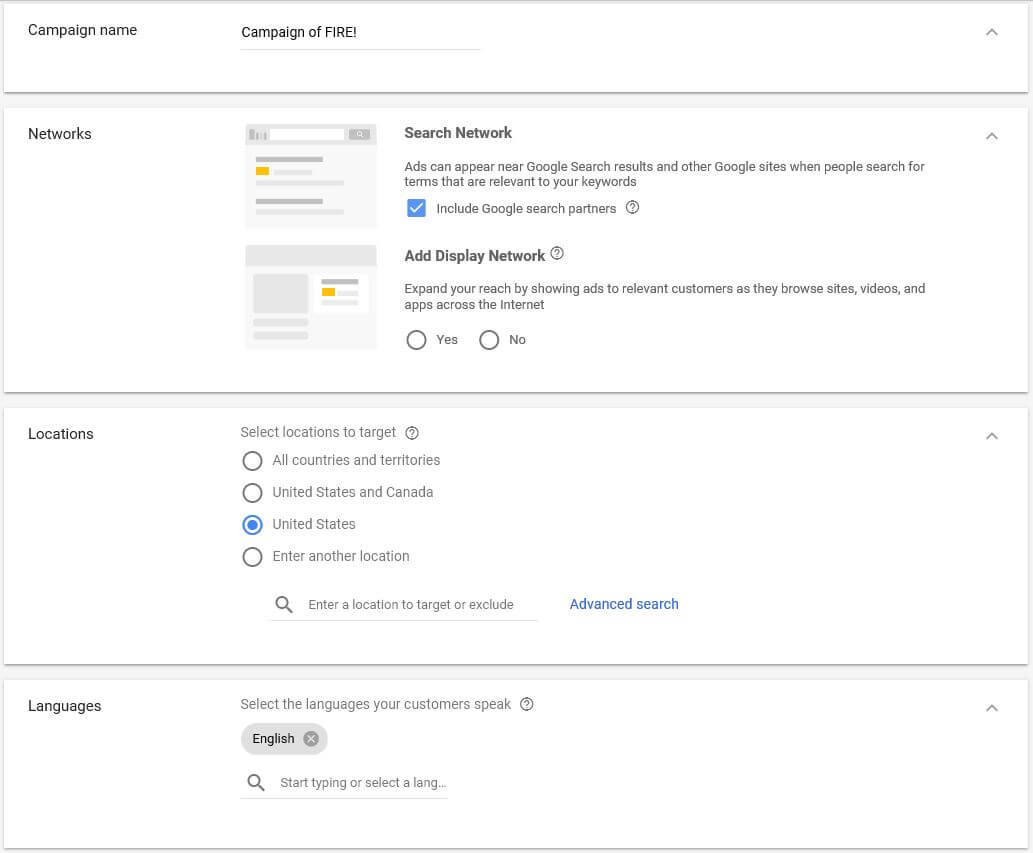
So, how can you fix this Google Ads mistake? What you need to do is consider these criteria:
- Customizing goals: Use campaign-specific goals, not just account defaults, to signal Google which conversions to prioritize for bidding and reporting. Assign different values based on the customer journey stage (e.g., awareness vs. decision).
- Aligning marketing objectives: Choose a Marketing Objective that matches your campaign’s main purpose (e.g., Sales or Leads) and link it to the specific conversion goal you set.
- Network selection: Start with just the Search Network for broad reach, but consider excluding Google Search Partners and Display Network unless needed for niche audiences or testing.
- Bidding strategy harmony: Ensure your bidding strategy aligns with your Goals and Marketing Objectives. For instance, use Target CPA based on the relevant customer journey stage.
Using default geo-targeting settings
By default, Google Ads targets not just people in your target locations, but also those who are merely interested in or researching those areas. While this might sound helpful at first, it can actually lead to a wasted budget.
For example, if you’re a local business, your ads could end up reaching tourists, people planning a future trip, or even those who have no real intention of visiting your area.
To make sure your ads are reaching the right audience, go into your campaign settings and adjust your location targeting to “People in or regularly in your targeted locations.” This way, your ads will focus on reaching those who are physically present in your area or who live nearby—people far more likely to take action.
For instance, if you own a small bakery in New York, this adjustment ensures your ads are seen by locals or regular visitors, not someone casually researching “best bakeries in New York” from across the country.
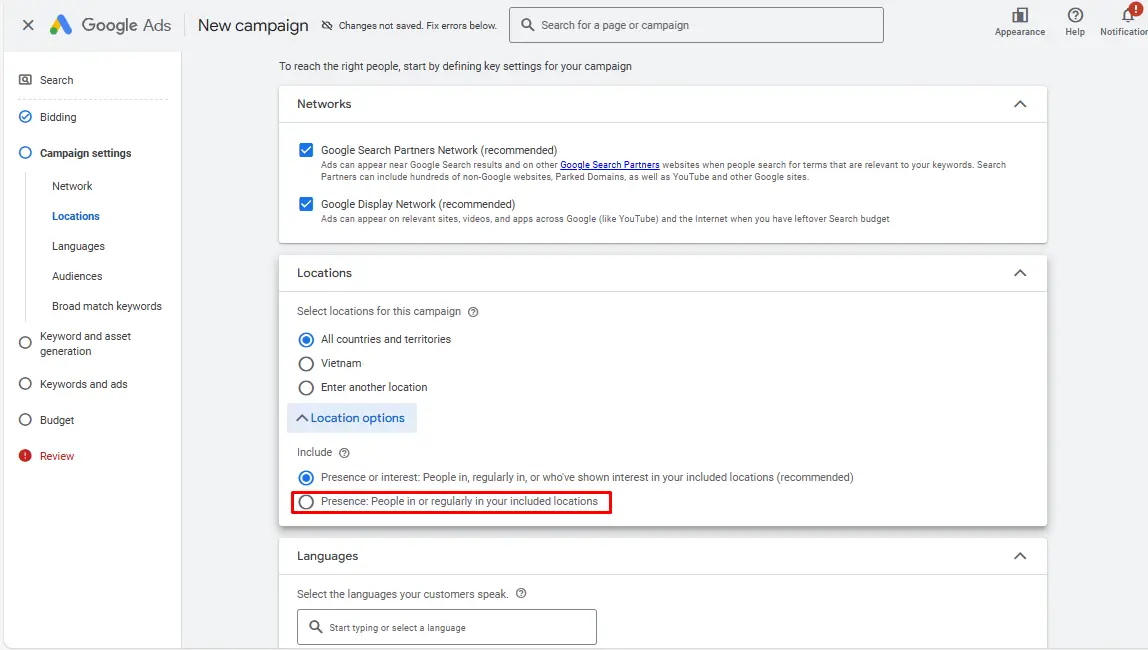
Not tracking conversion
Tracking and attribution play pivotal roles in the success of any Google Ads campaign. Tracking enables you to pinpoint which ads are producing results and which are not. Attribution accurately assigns credit for leads, sales, or conversions to the responsible source, such as Google or Facebook.
However, there are 2 common mistakes in Google Ads that businesses are likely to make:
- Tracking non-conversion as conversion: Counting non-conversion events as conversions such as page views, time on page, etc can lead to inflated performance data and misguided decisions. Track events that directly contribute to your goals, such as form submissions or purchases, for a more accurate assessment of campaign effectiveness.
- Tracking multiple conversions: Businesses should carefully configure their conversion tracking settings to avoid overcounting conversions from the same user. This is especially important for B2B SaaS companies, where multiple interactions from the same lead should not be counted as separate conversions.
Overlooking conversion tracking setup, neglecting to track crucial conversions, or misattributing conversions to the wrong campaigns can determine whether your campaign flourishes or flounders.
NestAds can help you tackle this problem. You’ll provide not only an all-in-one data dashboard to track all data from multiple advertising platforms but also a pixel that can maximize ROAS with accurate marketing attribution.
Moreover, NestAds pixel is not affected at all by iOS14 tracking issues which may be the good news for E-commerce brand owners and advertisers who got into trouble with ad tracking blockage from Apple.
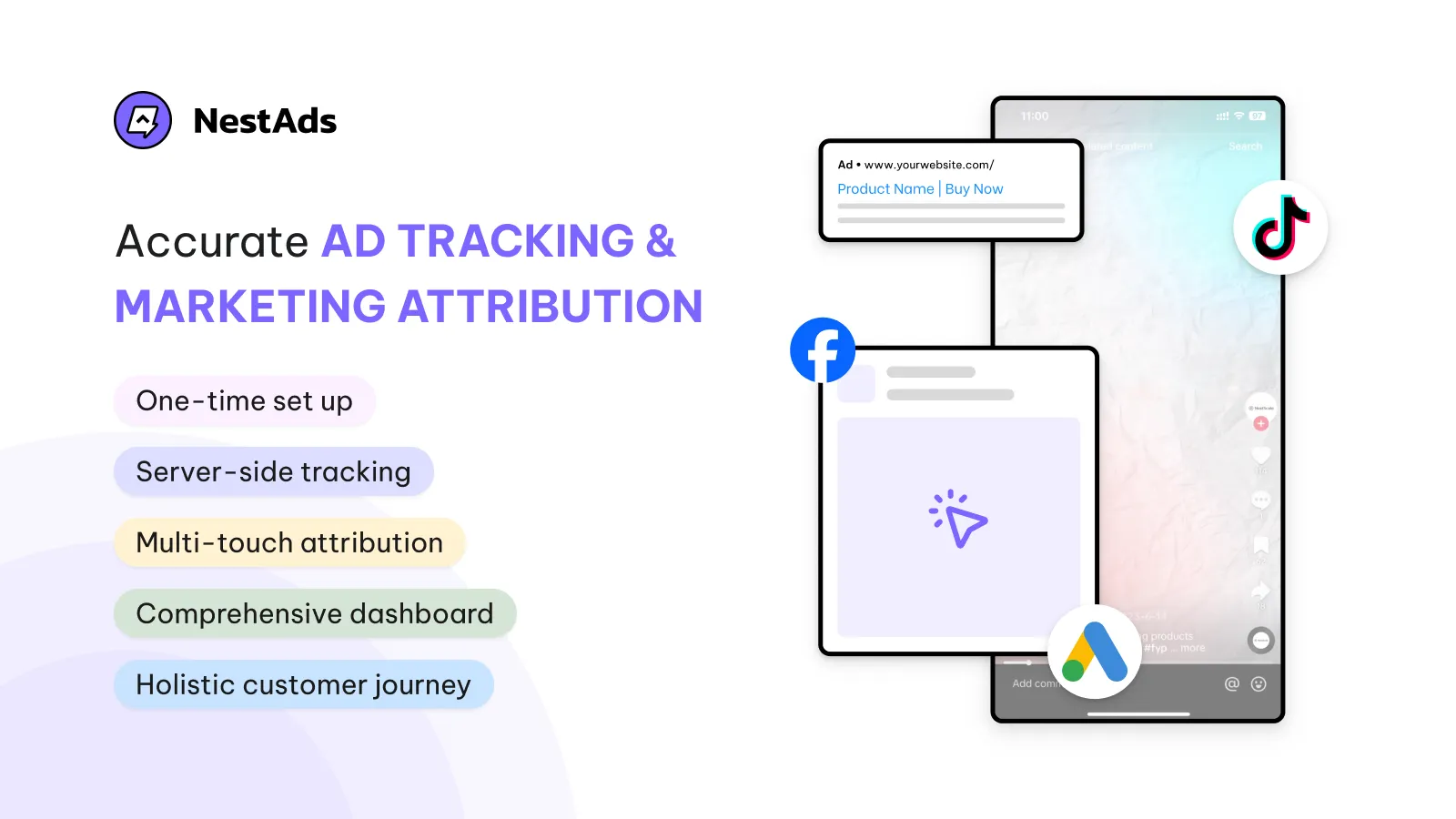
Mistakes in your ad copy and quality
when was the last time you reviewed your ad copy or considered the quality score of your campaigns? If the answer isn’t “recently,” you’re potentially leaving performance on the table.
Incompatible landing pages
This Google Ads mistake is the underlying cause of failure for 85% of advertising campaigns. Businesses must prioritize optimizing their landing pages to align with targeted keywords, fostering better campaign performance and lower CPC. Here are some suggestions for you:
- Layout and design: Create clear, concise, and objective-driven landing pages. Minimize navigation links that could divert users away from the desired action.
- Content: Effective landing page content should be valuable to the user, aligned with ad copy and target keywords, and include a clear CTA. To achieve this, incorporate a strong headline, clearly articulate your unique value proposition, and showcase social proof through reviews, testimonials, or other endorsements.
- Mobile devices: Your landing page should be friendly with mobile phones. To do this, make sure it is designed with mobile in mind, easy to navigate, and loads quickly.
Your ad copy and quality are not just side elements—they are the backbone of your campaign’s success.
Neglect the quality score
For Google Ads, the Quality Score is the ultimate measure of success. Launching ad campaigns without delving into the elements that shape Quality Score leaves you at a considerable disadvantage right from the get-go.
Google assigns each keyword in your campaigns a Quality Score ranging from 0 to 10, with 10 being the hallmark of excellence. Set your sights on achieving a Quality Score of 7 or better. As your Quality score improves, your ads will appear higher in search results, increasing their visibility and likelihood of being clicked. Simultaneously, lower CPCs mean you’ll pay less for each click, making your ad campaigns more cost-effective.
We recommend several tactics for you to enhance your Quality score:
- Develop high-converting and pertinent ad copy that drives clicks
- Prioritize your keywords based on relevance and search intent
- Add high search intent keywords directly in your ad headline
- Adopt a Single Keyword Ad Group (SKAG) Structure
- Optimize the landing page
For peak campaign performance, monitoring is key. Analyze their performance and fine-tune your bidding strategies to squeeze out the best results. You can also change or pause the underperforming keywords or match types if you see the ineffective of them.
Lack of ad copy testing strategy
One of the most common mistakes in Google Ads is a lack of ad copy testing strategy. This means there’s no organized way of checking how good an ad is before it’s shown to people.
Ad testing is about making different versions of your ad and seeing how well each one does with the people you want to reach. It provides valuable insights into which words, phrases, or concepts resonate most with consumers, allowing you to adjust your copy to maximize its impact.
The absence of a copy-testing strategy can lead to several disadvantages:
- Wasted resources: You might spend money on ineffective ads and landing pages without realizing it.
- Missed opportunities: You could improve your ad copy significantly, leading to better results at the same or lower cost.
- Guesswork, not strategy: Without data, you’re relying on assumptions to explain ad performance, hindering your ability to optimize campaigns effectively.
To fix this error, you should develop a systematic ad copy testing strategy which includes:
- Launch: Start with 2-4 active variations per ad group.
- Test & analyze: Let them compete for data (around one month).
- Optimize: Pause underperforming variants and create replacements.
- Maintain: Ensure 2-4 active variations per ad group for ongoing testing.
Skipping ad extension
Ad extensions are one of the most powerful yet underutilized tools in Google Ads. They allow you to include additional information and functionality alongside your ad, making it more useful, engaging, and prominent in the search results.
Despite their potential to improve performance, many advertisers either skip them entirely or don’t take full advantage of what they offer.
Why does this matter? Ads with extensions not only stand out visually but also provide users with more reasons to click—whether it’s offering extra details, highlighting key benefits, or even providing direct links to specific pages on your site.
In fact, Google has noted that enabling ad extensions can significantly boost your CTR by making ads more relevant and actionable.
To make the most of your campaigns, implement ad extensions that align with your business goals and audience needs. Here’s how:
- Use relevant extensions: Focus on extensions that highlight your key offerings. For example, if you’re an online retailer, callouts like “Free Returns” or sitelinks to “New Arrivals” make sense.
- Test and optimize: Just like with ads, monitor the performance of your extensions. See which ones drive the most clicks or conversions and adjust accordingly.
- Highlight your unique selling points: Use extensions to emphasize what sets you apart—whether it’s free shipping, exclusive deals, or a wide product range.
Ignoring mobile users
More than half of all searches—and in many industries, upwards of 60 – now happen on mobile devices.
Ignoring mobile optimization isn’t just a mistake; it’s a costly oversight that can directly impact your ad performance, user experience, and ultimately, your bottom line.
Think about it: mobile users are often looking for quick, actionable solutions. Whether they’re searching for a product, local business, or service, they expect fast, seamless experiences.
If your website doesn’t deliver, they’re more likely to bounce and turn to a competitor whose site is mobile-friendly.
To capture and convert mobile users effectively, focus on creating a smooth, user-friendly mobile experience. Here’s how:
1. Use responsive design:
- Ensure your website automatically adjusts to fit different screen sizes, whether it’s a smartphone, tablet, or desktop.
- This guarantees a consistent experience across all devices, making it easier for users to navigate and engage with your content.
2. Speed matters:
- Mobile users expect lightning-fast load times. Aim for a page load time of under 3 seconds—anything slower can lead to higher bounce rates.
- Use tools like Google’s PageSpeed Insights to identify and fix load-time issues. Compress images, minimize code, and leverage browser caching to speed things up.
We believe that this compilation of typical Google Ads mistakes will assist you in promptly spotting readily available opportunities to enhance your account, ensuring that your budget has the most significant influence!