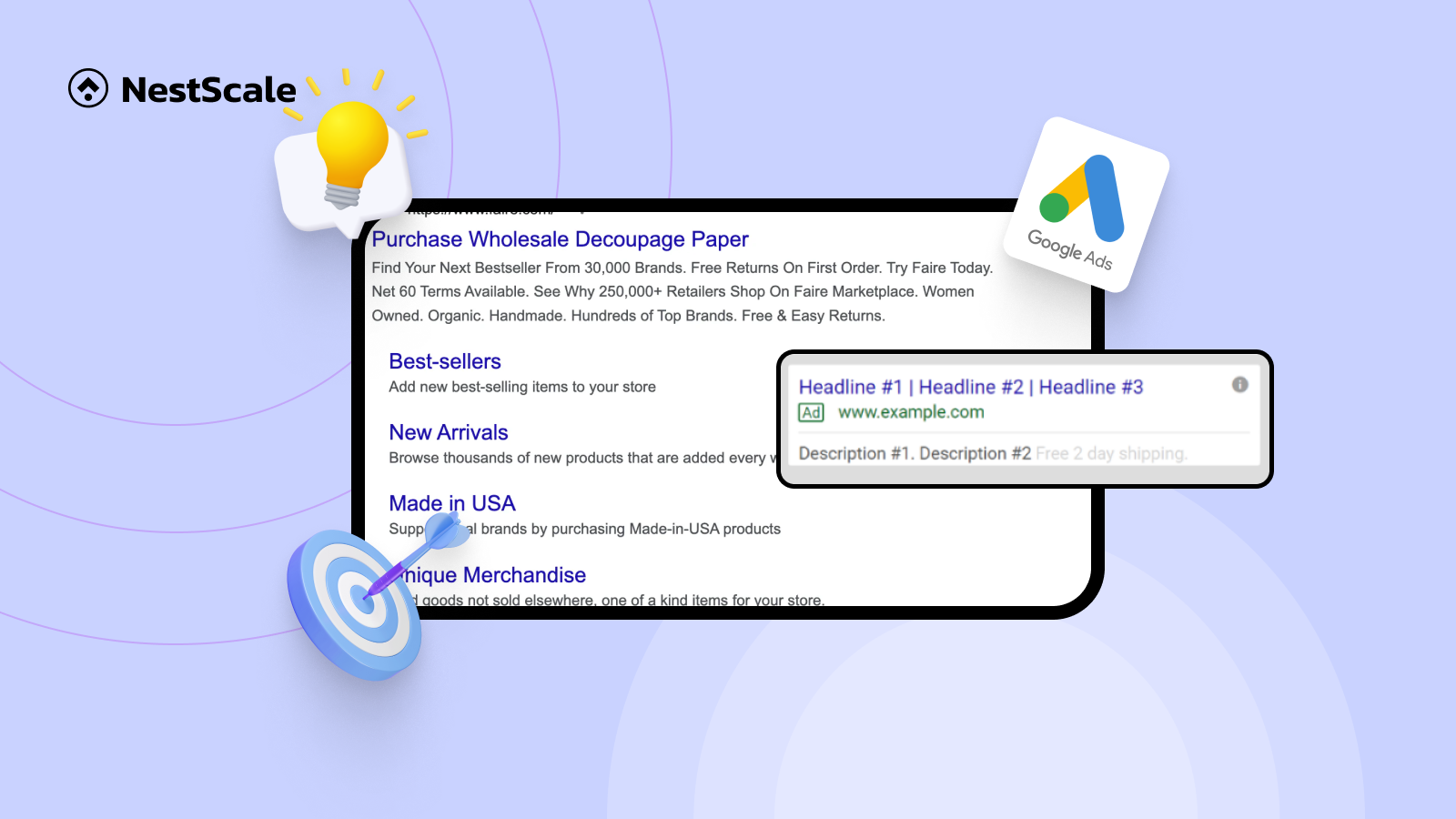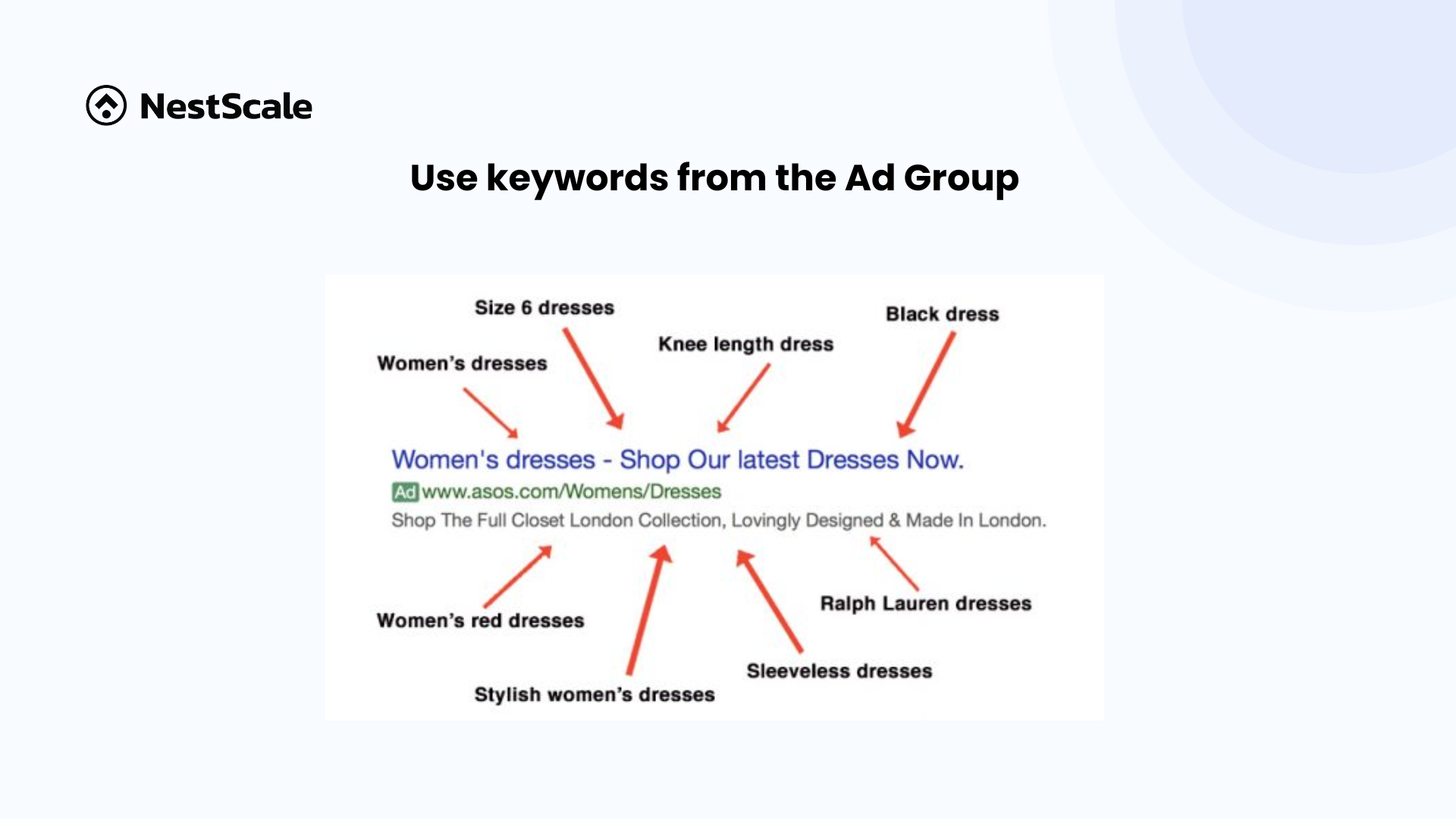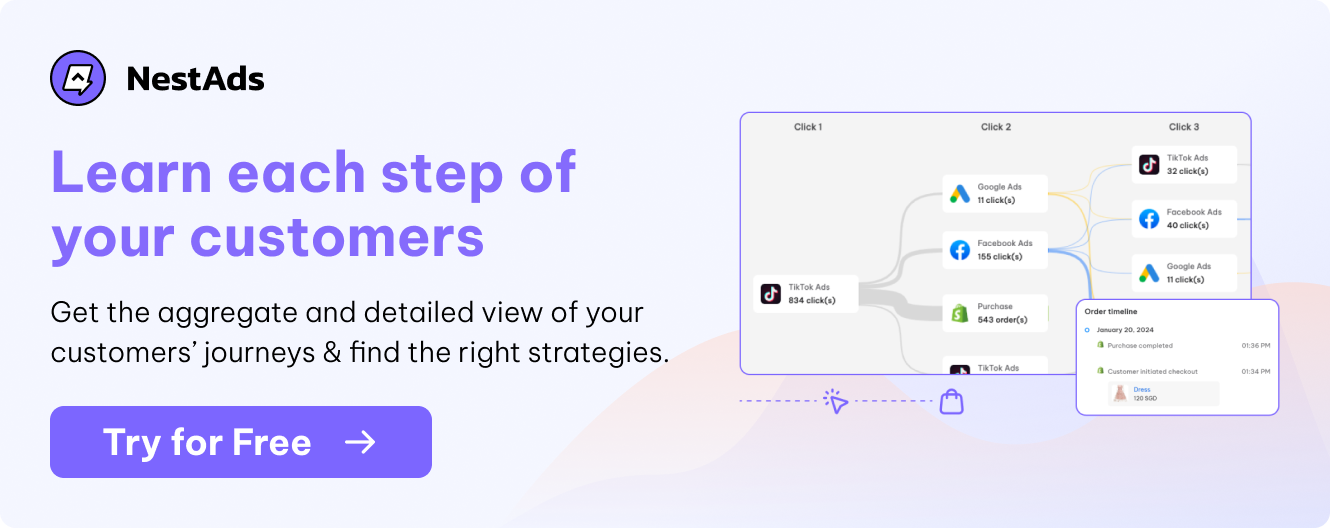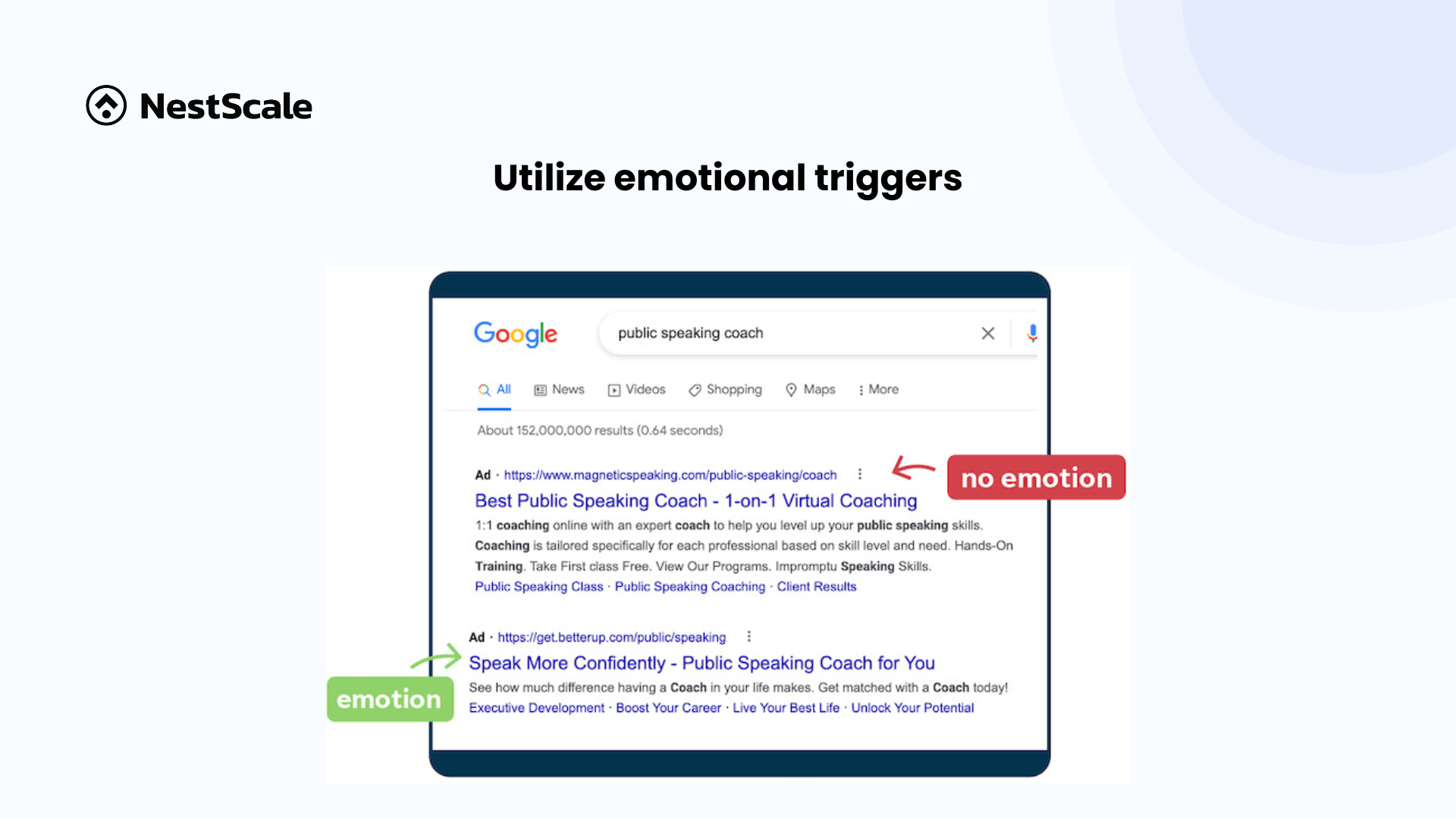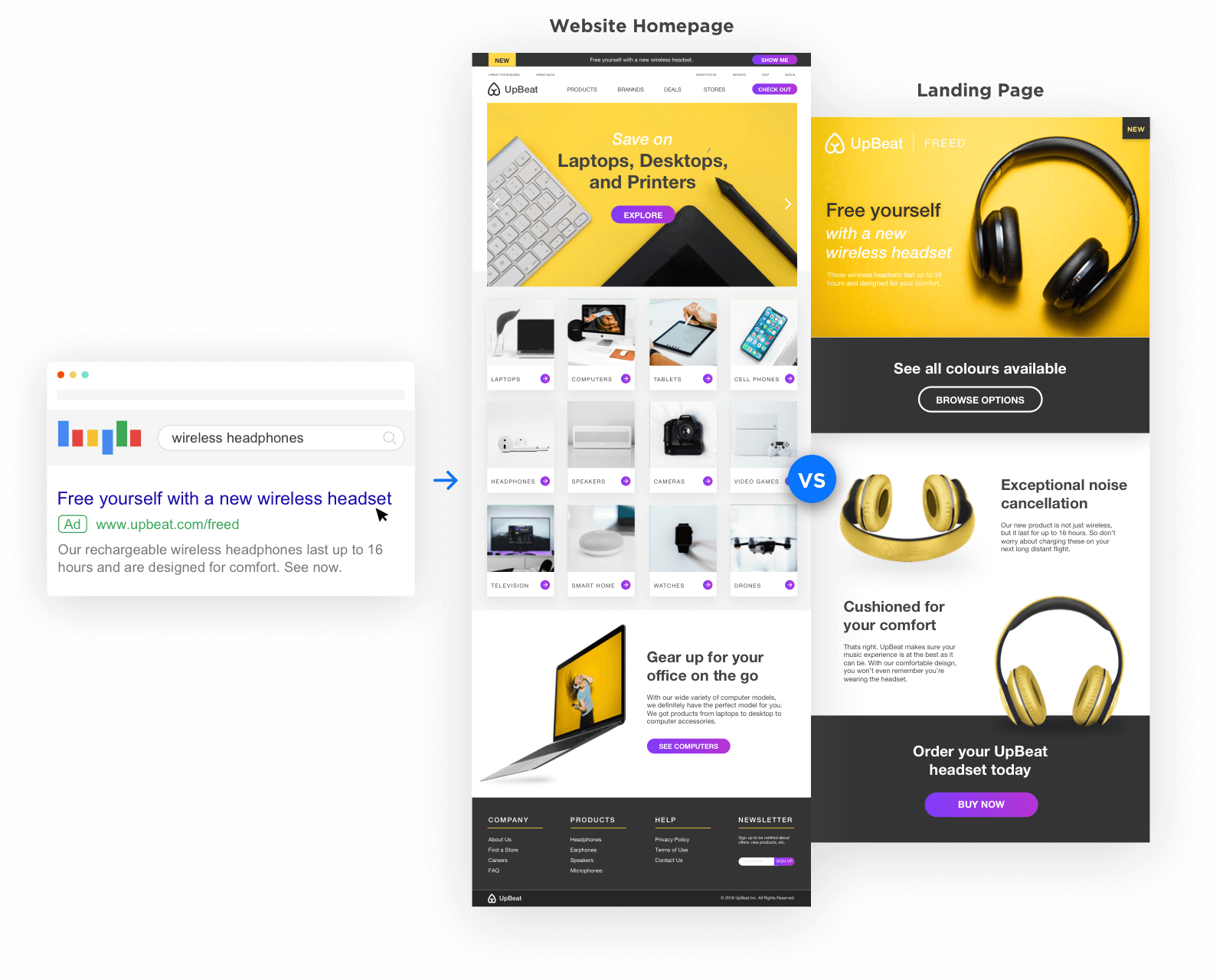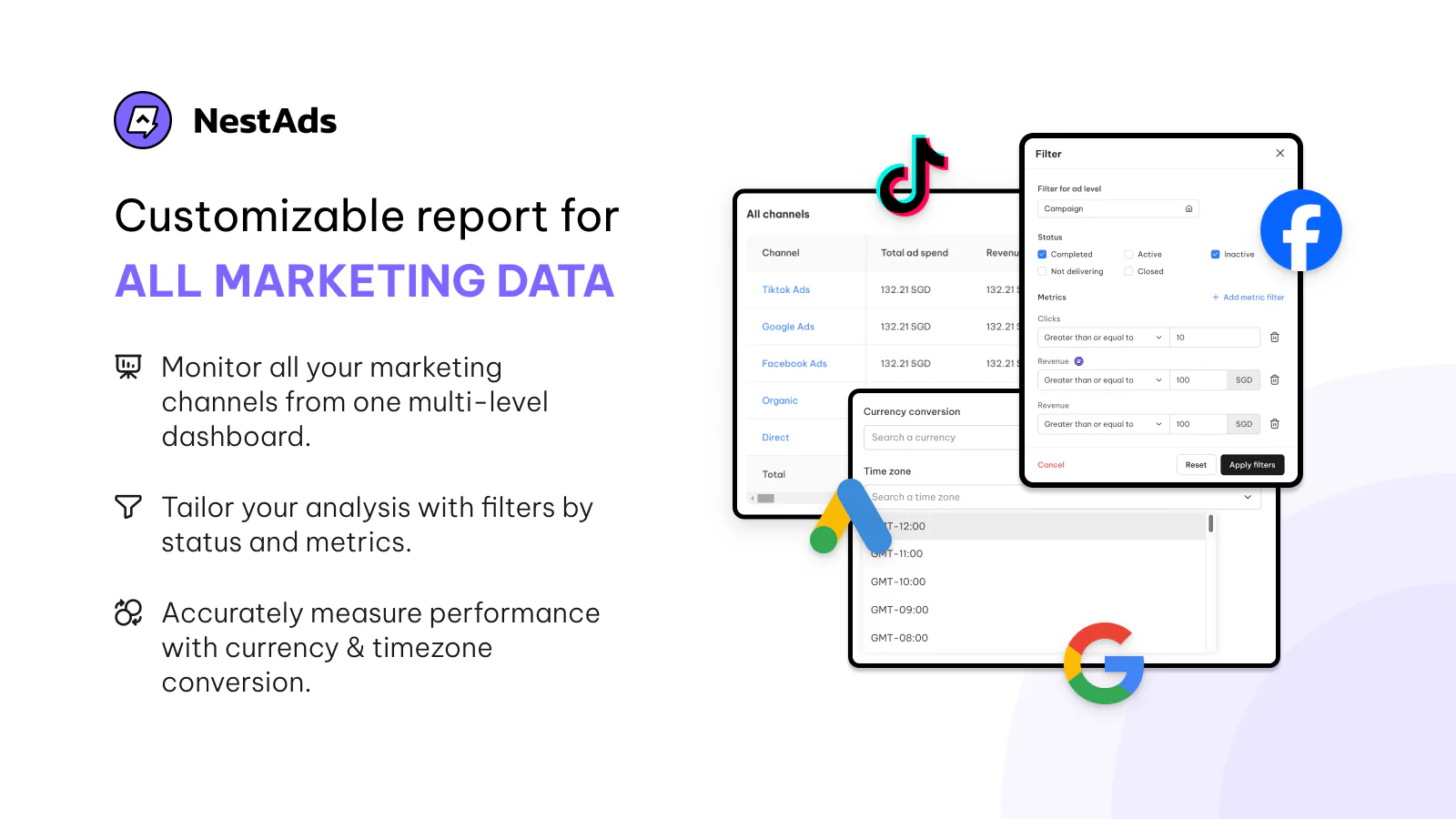In the world of digital ads, powerful Google Ads headlines can make all the difference. Your headline is the first thing users see – and in a limited space, it needs to grab attention, align with user intent, and drive clicks.
In this guide, we’ll cover how to write compelling headlines, explore types that perform well, and share tips for optimizing your approach to get the best results. Whether you’re driving sales, traffic, or awareness, these strategies will help you create headlines that work.
What makes a great Google Ads headline?
A well-crafted headline is the first impression users get of your ad, so it needs to grab their attention and entice them to click. Here’s what makes a Google Ads headline stand out:
- Conciseness: With a 30-character limit, headlines must be brief and direct. Every word should convey a clear message quickly.
- Relevance: Align your headline with the user’s search intent. Including relevant keywords helps match the ad to what users are looking for, increasing click potential.
- Clarity: Your message should be simple and easy to understand. Avoid vague language – be specific about your offer to attract the right audience.
- Call to Action (CTA): Incorporate action-driven phrases like “Shop Now” or “Learn More” to encourage users to take the next step and engage with your ad.
Types of effective Google Ads headlines
Crafting compelling headlines is essential to drive engagement and clicks. Here are some headline types that can elevate your Google Ads:
- Benefit-driven headlines: Focus on the key benefit your product or service offers. For example, “Achieve Perfect Skin in Just 7 Days” tells users exactly what they’ll gain, drawing in those interested in quick, tangible results.
- Question-based headlines: Engage users by asking questions that address their needs or pain points. Headlines like “Struggling to Stay Fit at Home?” tap into user curiosity and encourage clicks to find solutions.
- Urgency-based headlines: Creating urgency with limited-time offers or scarcity can push users to act fast. Headlines such as “Sale Ends Tonight – Save 30% Now” make it clear that the offer won’t last, prompting immediate clicks.
- Number-based headlines: Numbers can capture attention and make offers feel specific and credible. Headlines like “5 Steps to Boost Sales” or “Save $50 on Your First Order” stand out and offer clear value.
- Solution-focused headlines: Presenting a direct solution to a problem is highly effective. For example, “Reduce Back Pain with Ergonomic Chairs” addresses a common issue and gives users an immediate solution, increasing the chances of engagement.
How to write Google Ads headlines
Creating attention-grabbing and high-performing headlines for Google Ads can make a big difference in your campaign results. Here are some key tips on how to write headlines for Google Ads to help you boost clicks:
Use keywords from the Ad Group
Incorporate relevant keywords from your ad group into the headline to boost relevance and potentially lower your CPC. Google’s algorithm rewards ads that closely match user search intent, resulting in a higher quality score and better ad placement. In fact, a study by WordStream shows that high-quality ads can achieve up to a 50% reduction in CPC.
To maximize effectiveness, use Use Google Ads keyword research that directly relate to your offerings and consider long-tail keywords, like “women’s running shoes,” to target specific audiences more effectively. Regularly update your negative keyword list to exclude irrelevant terms, keeping your ads targeted and improving overall performance.
Focus on user benefits
When crafting Google Ads headlines, focus on what your product or service can do for the user rather than simply describing it. Users are more likely to click when they immediately understand the value they’ll gain.
For instance, instead of a generic headline like “Buy Our Vitamin C Serum,” a benefit-focused headline like “Get Flawless Skin with Our Vitamin C Serum” speaks directly to the user’s desires and highlights the result they can expect.
This approach also helps differentiate your ad from competitors by clearly positioning your product as a solution to a specific need or want. Whether it’s saving time, enhancing convenience, or improving appearance, use your headline to emphasize what makes your offer beneficial to the customer.
Incorporate a strong Call to Action
A clear and compelling CTA directs users on what to do next and motivates them to act. By using action-oriented phrases like “Try Free,” you’re not just inviting users to explore – you’re giving them a nudge to engage immediately.
A strong CTA also creates a sense of urgency, which can make users feel more inclined to act sooner rather than later.
One of the great Google Ads headline examples is “Claim Your Discount Today” or “Get Started in Minutes” which signals that the opportunity is available now and won’t last forever. Make sure your CTA aligns with your goal, whether it’s driving purchases, encouraging sign-ups, or boosting engagement.
Utilize emotional triggers
Emotionally charged headlines grab attention and can significantly boost clicks. By tapping into feelings like curiosity, excitement, or urgency, you make your ad more engaging and memorable. Words such as “limited-time,” “exclusive,” or “discover” create a sense of immediacy and intrigue, prompting users to act now to avoid missing out.
When users feel that they might miss out on something valuable, they’re more likely to engage. Keep your emotional trigger relevant to your offer and ensure it matches the tone of your ad for the best impact.
Make headlines concise and direct
With a 30-character limit per headline, clarity is crucial. Aim for short, punchy phrases that get to the point, ensuring that your message is easily digestible and impactful. Concise headlines are especially effective on mobile devices, where space is limited and users quickly skim content.
For example, “Save Big on Winter Gear” or “Free Shipping Today Only” clearly communicate the offer without unnecessary words.
By staying direct and focused, your ad can cut through the noise, capture attention, and drive action more effectively. Prioritize simplicity to ensure your message is both compelling and easy to understand at a glance.
Align headlines with landing pages
Consistency between your Google Ads headline and landing page is essential for improving user experience and making a great Google Ads campaign structure. When users click an ad, they expect the landing page to reflect the promise made in the headline.
For instance, if your headline promotes “50% Off All Headphones,” the landing page should immediately confirm that discount and showcase eligible products.
This alignment reassures users that they’re in the right place, reducing bounce rates and encouraging conversions. Inconsistent messaging can lead to confusion, disappointment, and a lack of trust. By ensuring that your ad and landing page deliver a unified message, you create a seamless journey that motivates users to take the desired action.
Test and optimize for CTR
Achieving high-performing Google Ads headlines requires ongoing testing and optimization focused on maximizing CTR. A/B testing is essential in this process, allowing you to create multiple headline variations and see which ones draw the most engagement.
To gain the clearest insights, incremental adjustments to a single element of the headline at a time – such as changing a keyword, altering the tone, or refining the CTA. For example, testing a headline like “Secure Discounted Travel Deals” against “Explore Wallet-Friendly Travel” can help you pinpoint what resonates most with your audience.
Remember, different audience segments may respond differently, so continuously analyze your ad performance and tailor your headlines to your target demographics.
Tools like NestAds offer seamless setup and tracking of A/B tests across channels in a single dashboard, making it easy to optimize headlines for maximum engagement. Its user-friendly reporting tools give you valuable insights, allowing you to see which headline variations drive the highest conversions.
FAQs
Explore these FAQs on Google Ads headlines for insights that will help you create more compelling ad campaigns.
What is the headline in Google Ads?
In Google Ads, a headline is the main line of text that users see at the top of an ad. It’s typically bolded and prominently displayed, making it the first thing that catches a user’s eye.
Headlines are designed to be concise, and directly related to the user’s search query, as they aim to entice users to click on the ad. Google Ads allows multiple headlines per ad, which the platform automatically tests and combines to find the most effective arrangement for maximizing clicks and engagement.
How many headlines can I use in a Google Ads ad?
Google allows up to 15 headlines per ad in responsive search ads. The system then tests combinations to see which headlines perform best, optimizing the ad’s effectiveness over time.
Should I include keywords in my Google Ads headlines?
Yes, including relevant keywords in your headlines helps improve ad relevance and Quality Score, which can lead to better ad placements and lower CPC.
How can I make my Google Ads headlines more engaging?
Use headlines that focus on user benefits, include emotional triggers (like urgency or exclusivity), and have a strong call to action. Experiment with different formats to see what appeals most to your audience.
How often should I test and update my Google Ads headlines?
Regularly test and update your headlines, especially when launching new campaigns or seeing changes in performance. A/B testing allows you to optimize for higher CTR and adjust based on what resonates best with your audience.