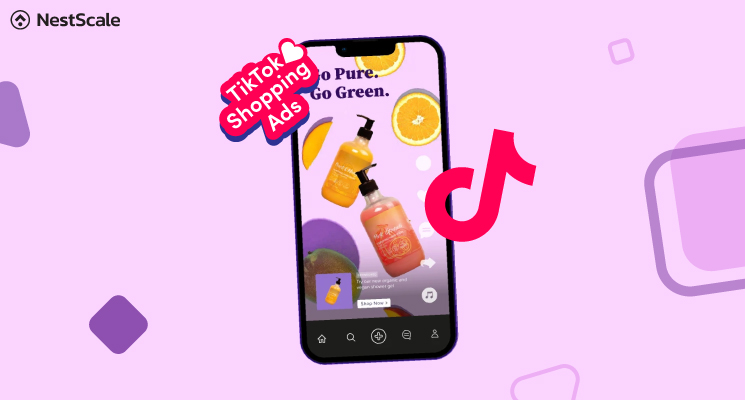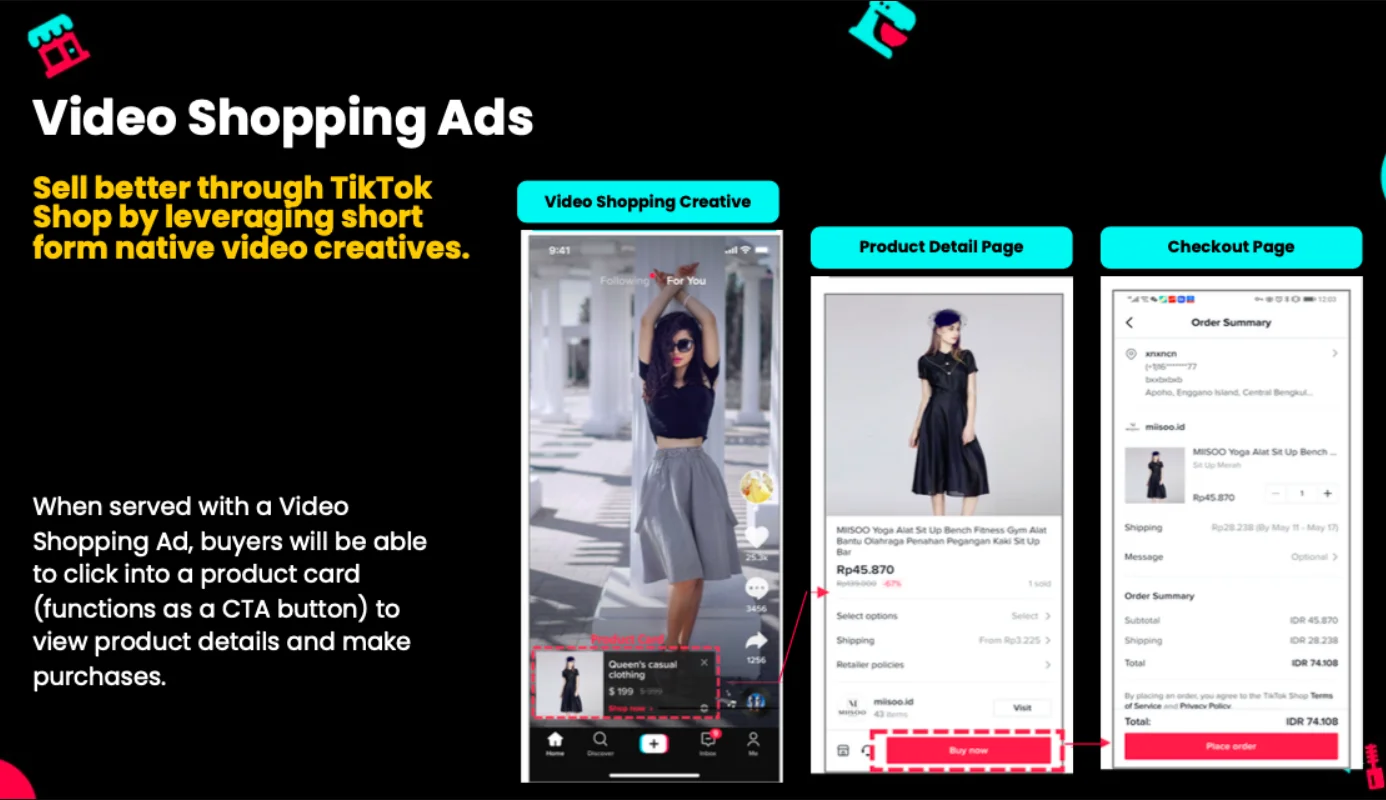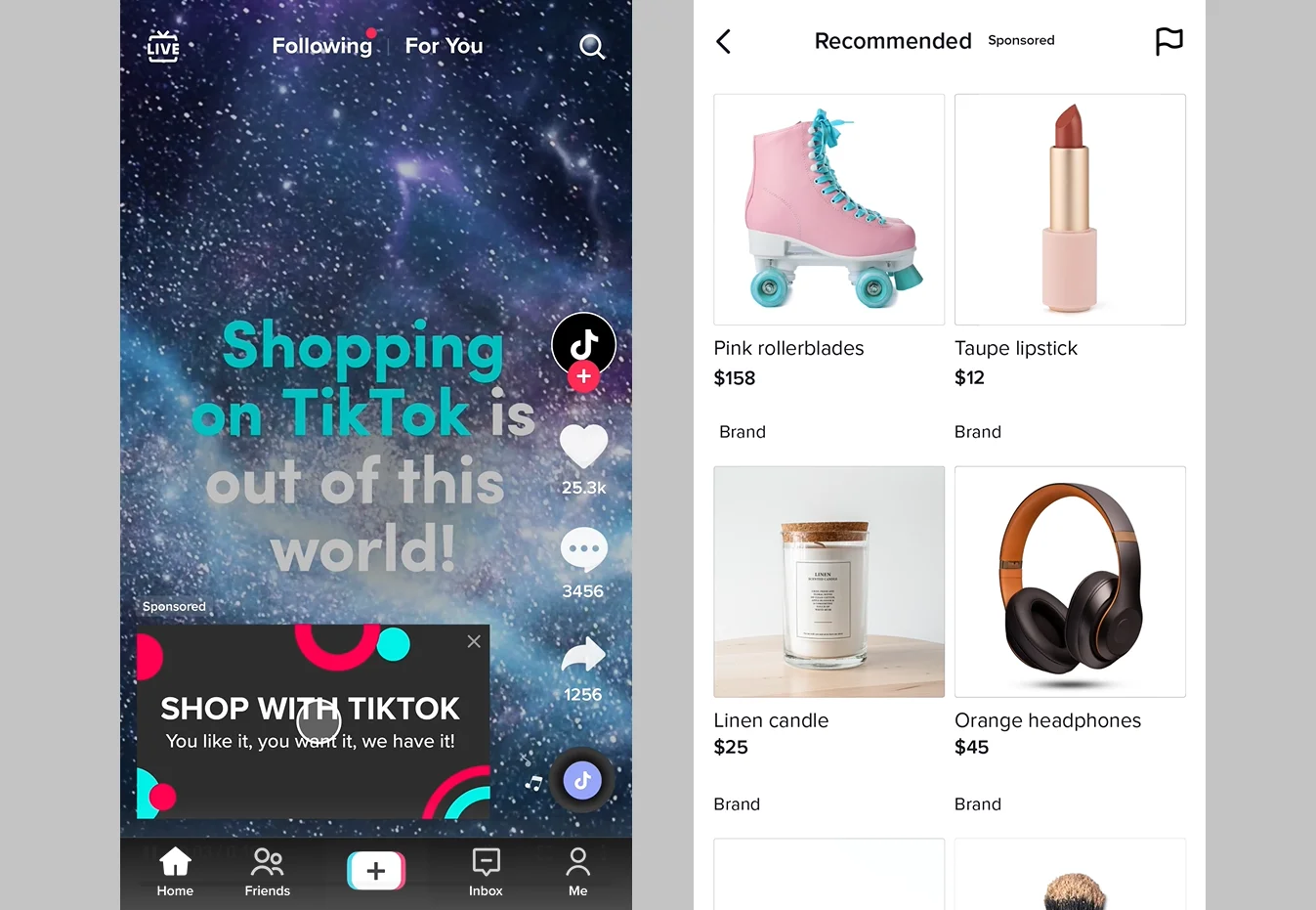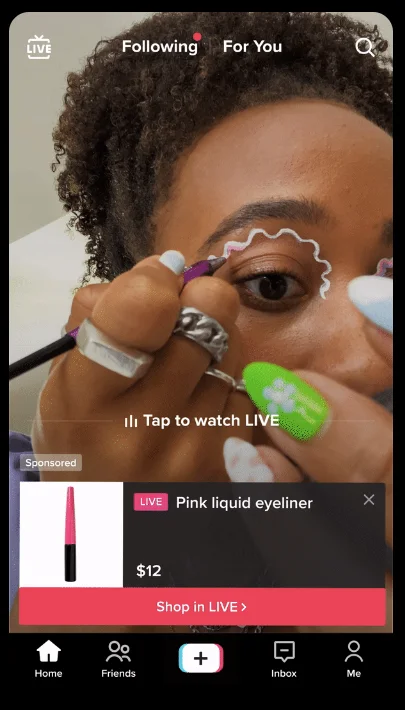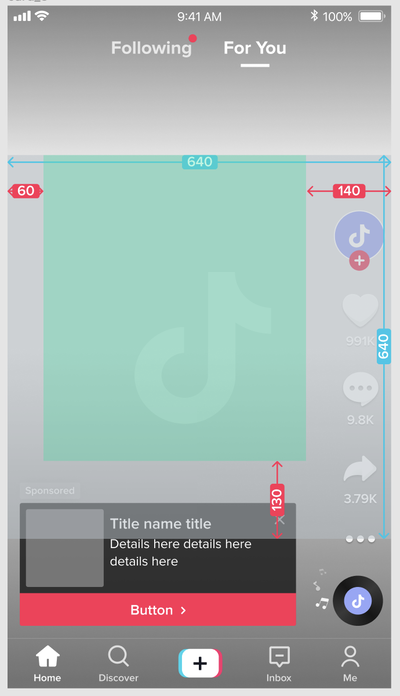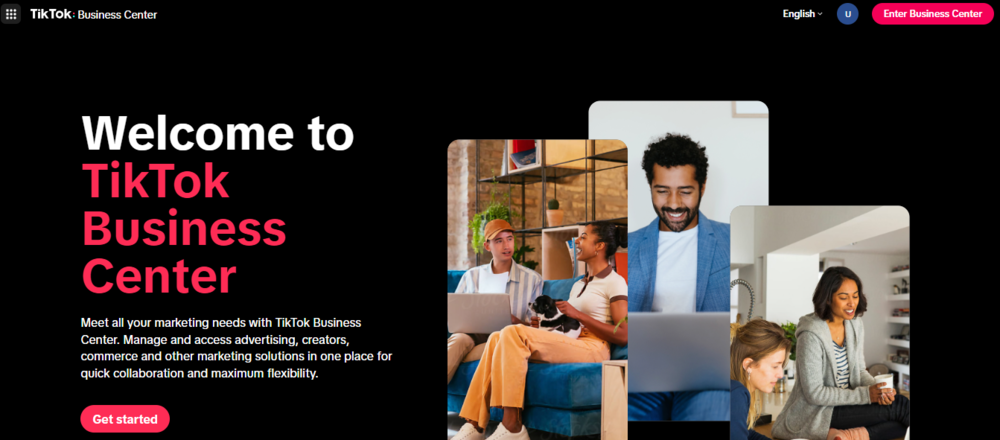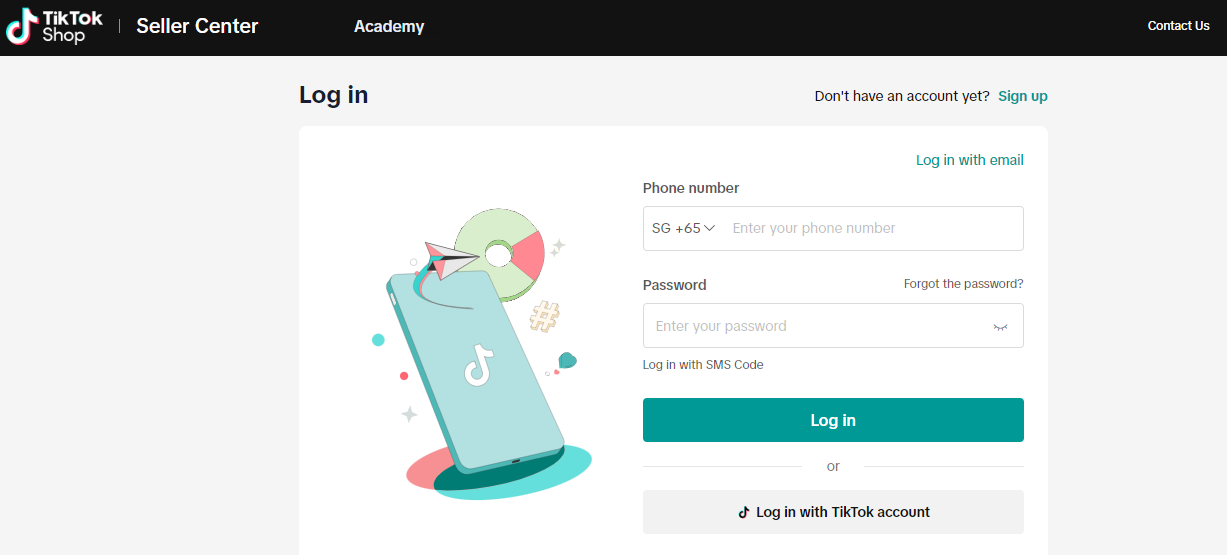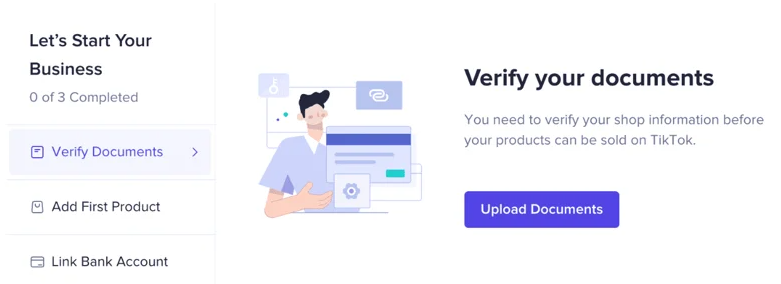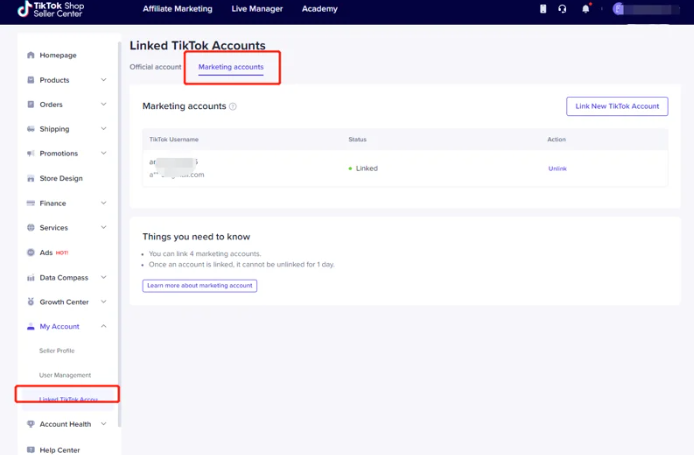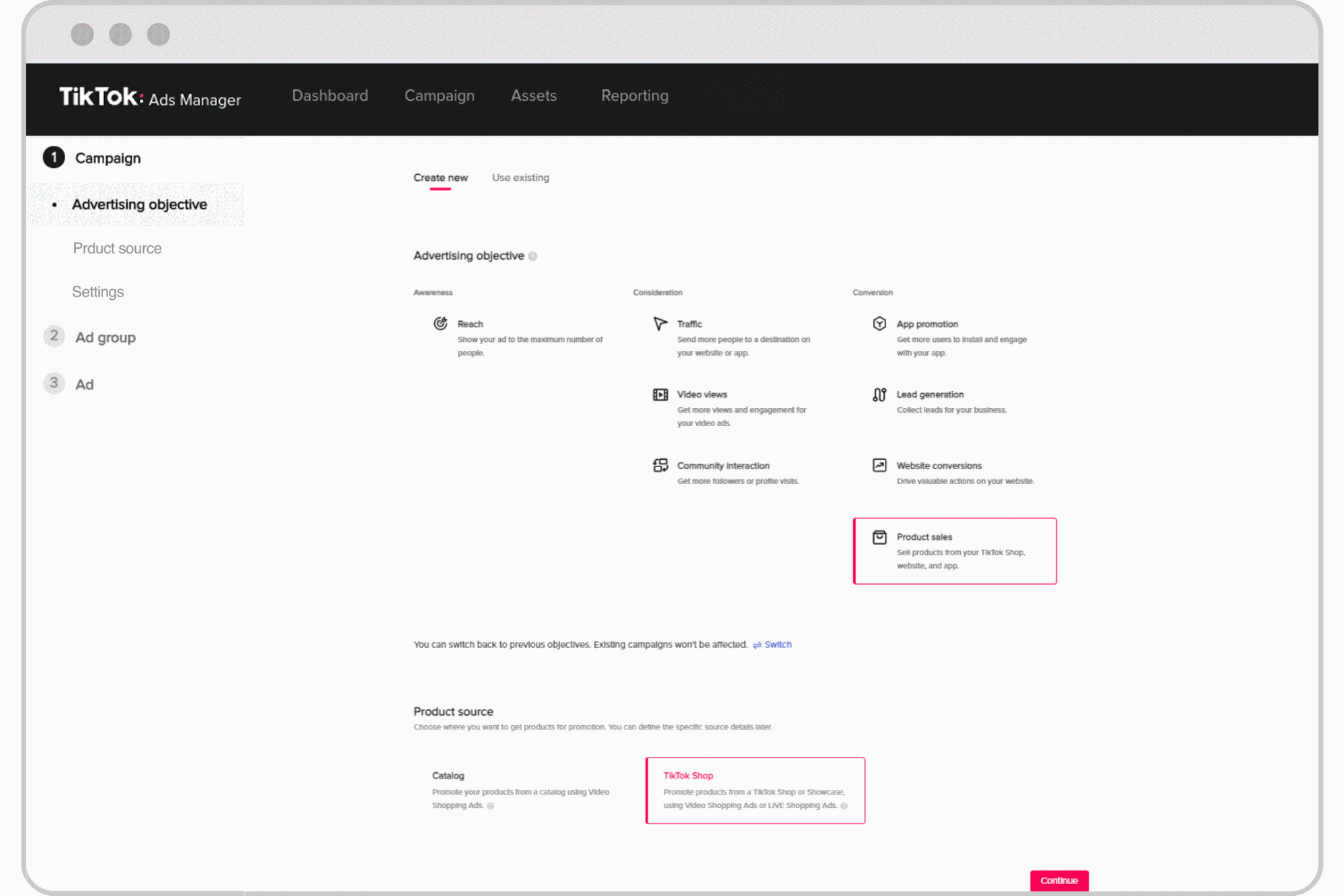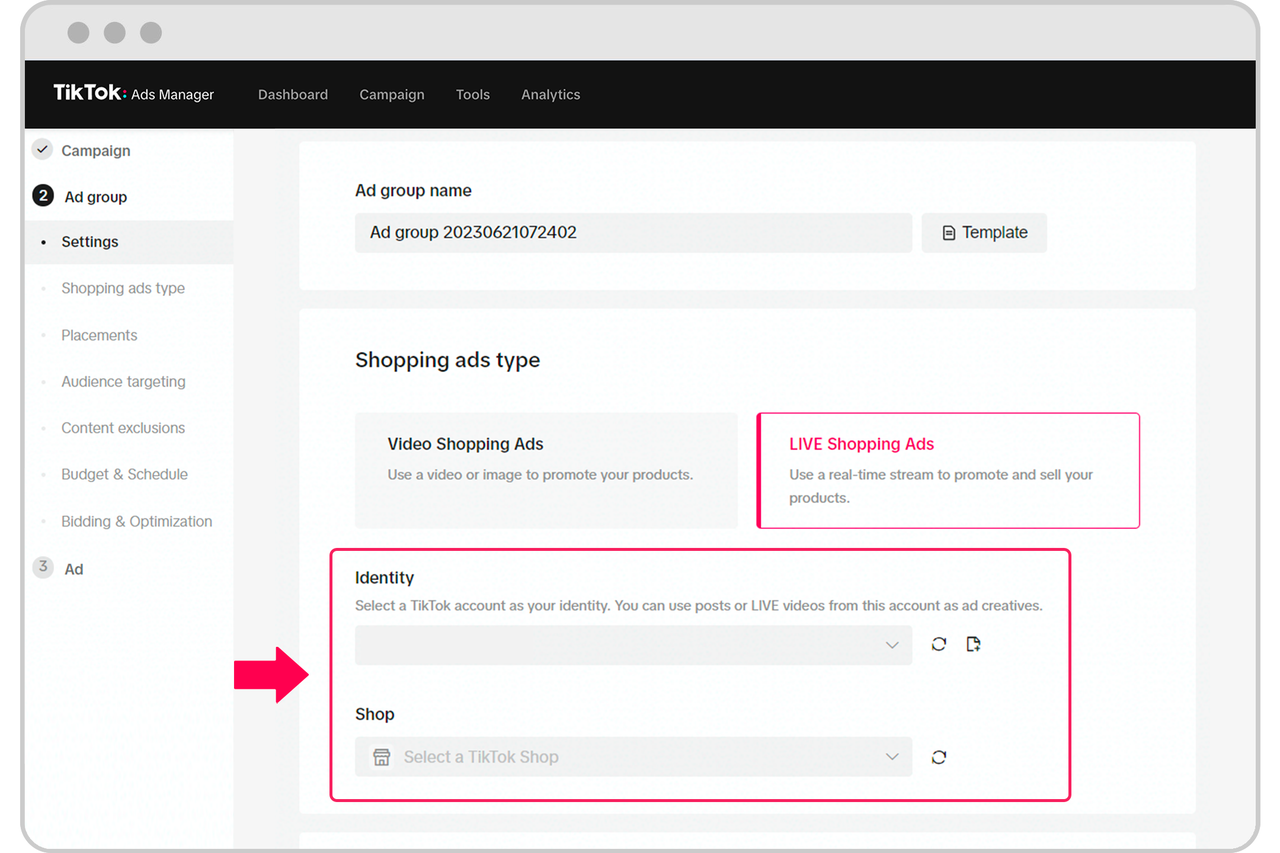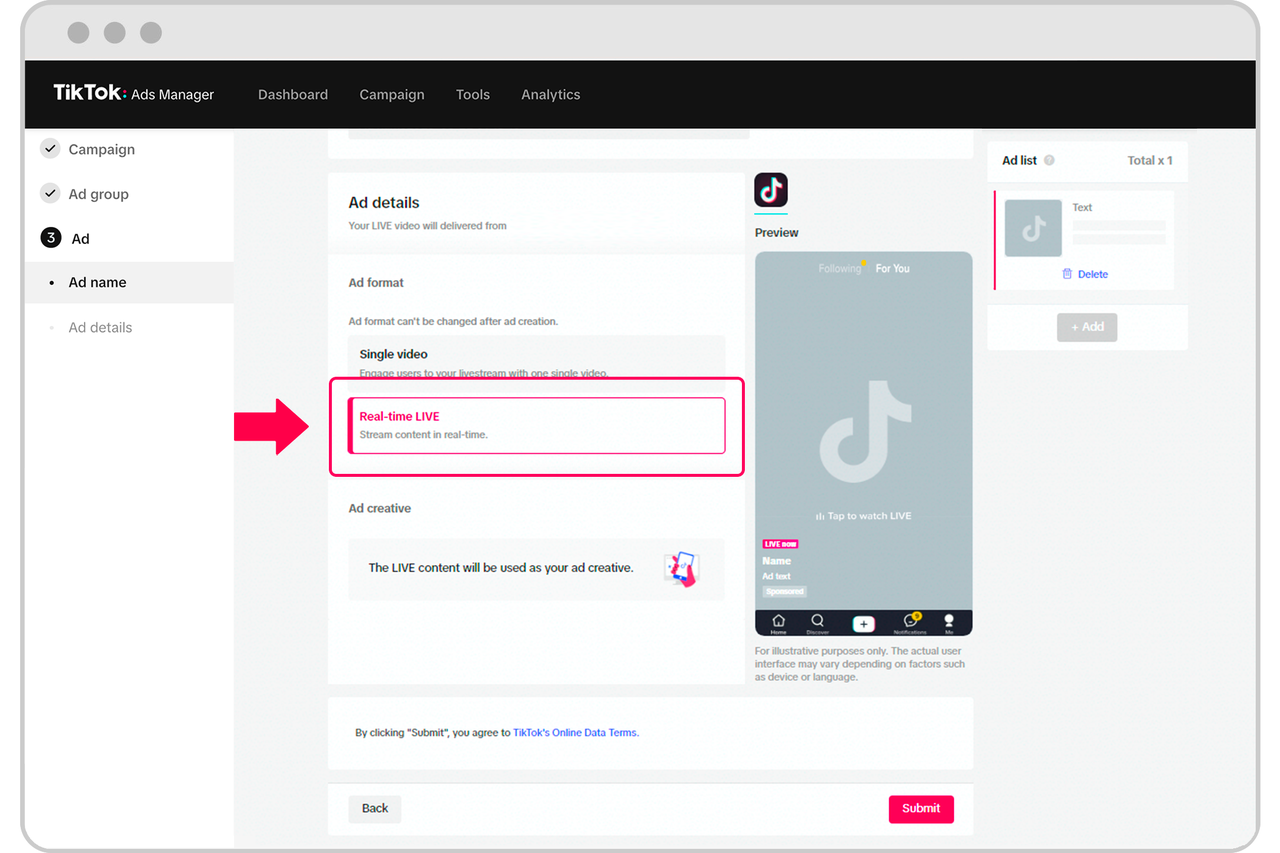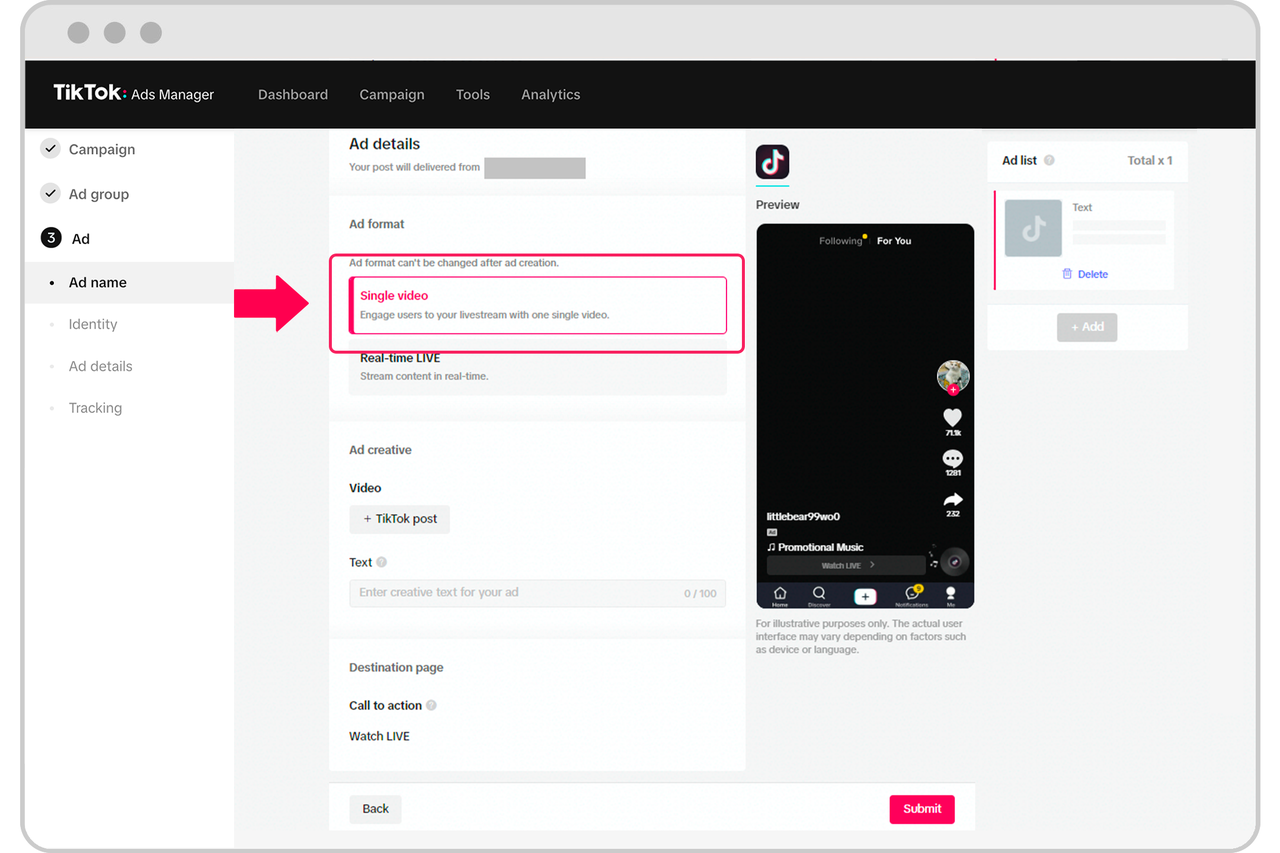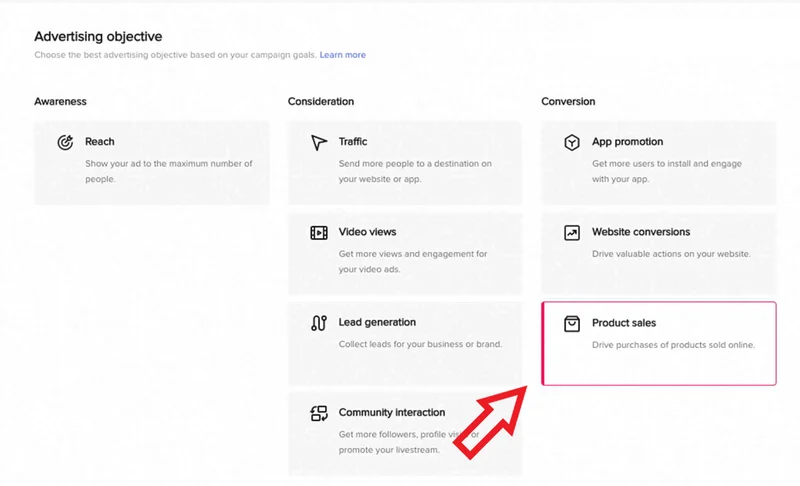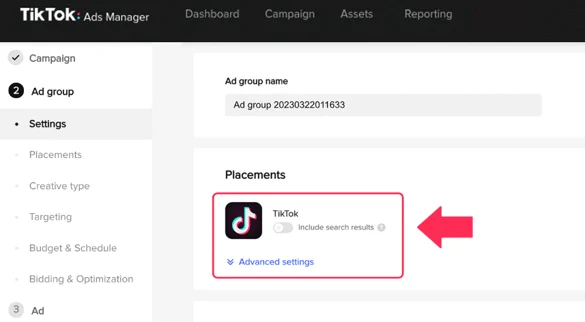If you are struggling to understand exactly what TikTok Shopping Ads are, then you’re in the right place! In this blog post, we’ll be discussing TikTok Shopping Ads and how to create them. TikTok Shopping Ads are an innovative way to promote your products on the platform and reach potential customers wherever they are in their purchase journey.
There are three types of Shopping Ads available: Video Shopping Ads, Catalog Listing Ads, and LIVE Shopping Ads. So, let’s dive in and see how you can take advantage of this feature to boost your sales!
What are TikTok Shopping Ads?
TikTok Shopping Ads is a newer ad solution that helps e-commerce stores promote their products to potential customers on TikTok. The ads provide a simpler and smarter way for brands to interact with shoppers wherever they are in their purchase journey, which can help increase sales.
There are three types of Shopping Ads available: Video Shopping Ads, Catalog Listing Ads, and LIVE Shopping Ads.
Video Shopping Ads
Video Shopping Ads are a combination of features from two old TikTok ads: Collection Ads, and Dynamic Showcase Ads. This new format enables shopping from In-Feed Video Ads and allows brands to highlight one or more products with video ads in the TikTok feed.
This means that a product card is added to the bottom left of the In-Feed Ad, highlighting a product with a title, image, price, and ‘Shop Now’ call to action. Users can tap on the product card to browse the store and buy products directly.
Remember, these ads are dynamic, TikTok will combine the video creative and product cards into different variations to optimize the campaign’s ongoing performance. As TikTok gathers data, it will optimize the campaign’s performance by dynamically choosing the top converting combinations.
Catalog Listing Ads
Catalog Listing Ads are a way for e-commerce stores to showcase their product catalog on TikTok’s For You page, without needing to create video content. Instead of video, these ads display static images from the retailer’s catalog in a shoppable format.
Users who are likely to purchase will see these ads on their For You page. It’s an easy way to get your products in front of a large audience on TikTok.
TikTok update: Starting from January 2023, Catalog Listing Ads is no longer a separate format, but is now included in Video Shopping Ads. However, advertisers can still access many of the Catalog Listing Ads features by using the Video Shopping Ads format.
LIVE Shopping Ads
LIVE Shopping Ads are a type of ad that promotes LIVE Shopping Events to users who are likely to engage with them. They are designed to drive engagement from the For You page to the LIVE event, increasing traffic and product discovery.
These ads appear on users’ For You Pages and allow brands to add product cards to their LIVE videos, making it easier for users to discover and purchase products. The goal is to entice the ideal audience with limited-time offers and more, increasing the chances of a successful sale.
TikTok Shopping Ads Specs
To ensure your advertising campaigns are optimized for success, it’s essential to familiarize yourself with the technical specifications of TikTok Shopping Ads. Let’s dive into the specifics to craft compelling and visually stunning TikTok Shopping Ads that captivate your audience and drive meaningful interactions.
- File format: TikTok’s Product Feed supports various file formats, such as CSV, TSV, and XML.
- Product information: Product titles, descriptions, images, prices, inventory levels, and other relevant data. It’s crucial to make sure all of the necessary information is included in your product feed.
- Data requirements: Product ID, title, description, image URL, and landing page URL. These fields are necessary for creating effective Shopping Ads.
- Product variations: If your business sells products with variations such as size or color, it’s important to include these variations as separate products with unique IDs. This will ensure that your customers can easily find the products they’re looking for.
- Feed updates: Regularly update your product feed to ensure the information displayed in your ads is accurate and up-to-date. Advertisers can update their product feed easily to reflect changes in their inventory or pricing.
- Product feed management: TikTok Ads Manager allows advertisers to manage their product feed easily. It offers a comprehensive dashboard that enables advertisers to review, edit, and upload their product information.
How to create TikTok Shopping Ads?
To understand the entire process of creating TikTok Shopping Ads, you can refer to the TikTok PDF guide.
Establishing TikTok Shopping within your TikTok Ads account is a straightforward process when you adhere to the correct steps. This entails accessing the TikTok Seller Center, where you can seamlessly link one or more shopping ads accounts.
Step 1: Set up your TikTok business account
Creating a TikTok Business Account is the first crucial step toward leveraging TikTok Shopping Ads. Follow these detailed steps to set up your business account:
- Go to the TikTok for Business website by navigating to business.tiktok.com.
- Look for the “Get Started” button on the TikTok for Business homepage and click on it.
- If you already have a personal TikTok account, you can log in using your existing credentials. If not, you’ll need to sign up for a new account.
- Fill out the necessary business account information, including your business name, category, and contact details.
- TikTok may require verification to ensure the legitimacy of your business. Follow the verification steps, which may include email confirmation or phone verification.
- Customize your TikTok Business Account profile by adding a profile picture, a compelling bio, and any other relevant information about your business.
Step 2: Sign up for TikTok Shop
TikTok update: Starting from January 2023, Catalog Listing Ads is no longer a separate format, but is now included in Video Shopping Ads. However, advertisers can still access many of the Catalog Listing Ads features by using the Video Shopping Ads format.
Now that you have your TikTok Business Account set up, the next step is to sign up for TikTok Shop. This feature allows you to showcase your products directly on TikTok, providing users with a seamless shopping experience. Here’s a detailed guide on how to sign up for TikTok Shop:
- Access the Seller Center portal by visiting sellers.tiktok.com.
- Use the credentials of your TikTok Business Account to log in to the Seller Center.
- Once logged in, navigate to the TikTok Shop section within the Seller Center. This is where you’ll find the tools and features related to setting up and managing your online store on TikTok.
- Locate the TikTok Shop application form. This form will require essential details about your business, such as your store name, location, and contact information.
- TikTok takes the security and legitimacy of its shopping platform seriously. As part of the application process, you’ll need to upload certain documents, including Identification (ID), Proof of Residency, and Proof of Business Ownership.
- TikTok will review the information and documents to ensure the authenticity of your account, protecting both sellers and buyers on the platform.
- After submitting your application and documents, patiently wait for TikTok to review and approve your TikTok Shop account. This process may take some time, so be sure to monitor your email or notifications for updates.
Step 3: Connect your TikTok accounts
After successfully signing up for TikTok Shop, the next crucial step is to link your TikTok account to your TikTok Shop. This connection is essential for managing your products and leveraging the full range of e-commerce features available on the platform. Follow these detailed steps to link your TikTok accounts:
- Within the TikTok Shop dashboard, find the account settings or profile section. This is where you’ll initiate the linking process.
- Click on the option to connect or link your TikTok Business Account.
- Confirm the necessary permissions to ensure seamless integration.
Step 4: Create TikTok Video Shopping Ads
- Go to TikTok Ads Manager and start a new Campaign. Select ‘Product Sales’ as your advertising objective, Select TikTok Shop as the Product Source, and complete the campaign settings.
- Under your Shop Setting, select the Shop you want to promote and choose ‘Video Shopping’ as your promotion type. Then, select the Identity, which can be your own TikTok posts or those authorized by other creators. Ensure that your age selection is set to 18+ for targeting and complete the rest of the ad group settings.
- To create your ads, navigate to the ‘Products’ menu and choose the product(s) you want to promote. You can select just one or multiple products to promote. Then, choose a TikTok Post belonging to the Identity you selected earlier – this will be your ad creative.
- Finish filling in the rest of the Ad settings and hit ‘Submit’. Your TikTok Video Shopping Ad is now ready to go!
Step 5: Create TikTok Catalog Listing Ads
TikTok update: Starting from January 2023, Catalog Listing Ads are no longer in a separate format, but are now included in Video Shopping Ads. However, advertisers can still access many of the Catalog Listing Ads features by using the Video Shopping Ads format.
Step 6: Create LIVE shopping ads
- Start by opening TikTok Ad Manager and create a new Campaign. Choose ‘Product Sales’ as your advertising objective and complete the campaign settings.
- Under Shop Settings, select the Shop you want to promote and choose ‘LIVE Shopping Ads’ as your promotion type. For targeting, make sure to select age 18+. Fill out the schedule with the start and end date and time that matches your LIVE session.
- To use the livestream, click Real-time LIVE
- Alternatively, opt for a Single Video as your ad creative. This choice will direct viewers to your live stream upon clicking. The single video can either be a TikTok Post affiliated with the selected Identity or a video uploaded in TikTok Ads Manager.
- Once you’ve configured the remaining Ad settings, click Submit to publish your TikTok LIVE Shopping Ads.
Step 7: Create your creative and start selling
Now that your TikTok Shop is set up and your product catalog is ready, it’s time to unleash your creativity and start selling on TikTok:
- Click on “Create” to start a new campaign. Opt for the “Product Sales” advertising objective to unlock all shopping ad formats.
- Add the products and content you want to feature in your campaign. Ensure they align with your campaign objectives and audience preferences.
- Utilize TikTok’s robust advertising tools to optimize your campaign for conversions. Experiment with different strategies to enhance performance.
- If you prefer, you can turn off the TikTok Search Ads feature in the settings when setting up the ad group.
4 key benefits of TikTok shopping ads
Explore the advantages of TikTok Shopping Ads, as marketing products on social networks provides substantial benefits for brands. Delve into the distinct advantages that these ads bring to the table.
Simplified buying experience
With the option to access three new advertising formats through the Product Sales objective in TikTok Ads Manager, it streamlines the media buying experience for ecommerce store owners. By offering a simple and seamless shopping experience, TikTok Shopping Ads can ultimately lead to increased sales and customer satisfaction.
Unlock catalog potential
TikTok Shopping Ads offer the advantage of unlocking the full potential of your product catalog. This means you can scale your catalog with new formats to capture emerging shopping trends on TikTok, including LIVE, and reach more placements beyond the For You Page.
This allows your ecommerce store to tap into a larger audience and drive more sales on the TikTok platform.
New automation features
With advanced targeting and fully automated creative features, you can reach audiences that are more likely to make a purchase. This means that you can meet shoppers wherever they are in their buying journey and increase your chances of converting them into customers.
Better performance and optimization tools
These ads have new features specifically designed for TikTok Shop merchants, giving them greater control over their ad campaigns and allowing them to better target their desired audience. With these benefits, you can expect to see improved results and increased sales for your business.
FAQ(s)
Is TikTok new ad formats available in all markets?
TikTok regularly introduces new features and ad formats. However, the availability of these features can vary by region due to factors such as regulatory considerations, market demand, and technical infrastructure.
To determine the current availability of TikTok’s new ad formats in specific markets, it is recommended to check TikTok’s official advertising documentation, and announcements, or reach out to their advertising support. TikTok often communicates updates and availability through its official channels, and this information is subject to change over time. Visit TikTok’s official Business Help Center, Ads Help Center, or contact their support for the most accurate and up-to-date information regarding ad format availability in specific markets.
What are the requirements to run TikTok Shopping Ads?
To run TikTok Shopping Ads for your ecommerce store, you need to have “level one” status on the platform, which means you must integrate advanced signals and link your product catalog. You can find a guide on how to do this in this PDF guide provided by TikTok.
It’s important to note that you don’t have to use TikTok Shop, the in-app ecommerce solution, to run Shopping Ads. You can direct shoppers to an external website if you prefer. So, if you’re interested in reaching more potential customers on TikTok, Shopping Ads could be a great option for your ecommerce store.
Maximize your TikTok Shopping Ads today!
TikTok Shopping Ads offer a great opportunity for e-commerce stores to increase their sales and interact with potential customers on TikTok. With the various ad formats available, such as Video Shopping Ads, catalog listing ads, and LIVE Shopping Ads, it’s best to contact a TikTok agency to implement the campaign better.
However, if you’re new to TikTok ads or struggling to analyze data from your advertising campaigns, it’s best to try NestAds – an all-inclusive solution for ad tracking and marketing attribution. With NestAds, your business easily gains insights into customer interactions with your content across various platforms through journey mapping. Additionally, NestAds offers a detailed analysis of each creative’s performance. Say goodbye to tab-switching; and access a consolidated view of all your ads on one dashboard.
So why not give TikTok Shopping Ads a try with NestAds and extract actionable insights from your current data and enhance the effectiveness of your ads instantly? Give NestAds a try and launch your TikTok Shopping Ads today!