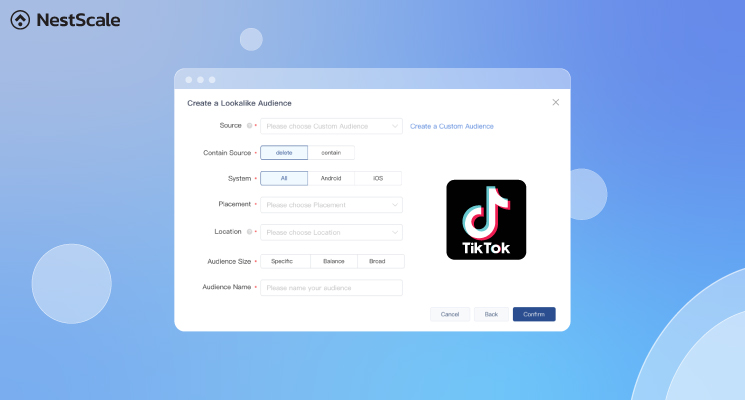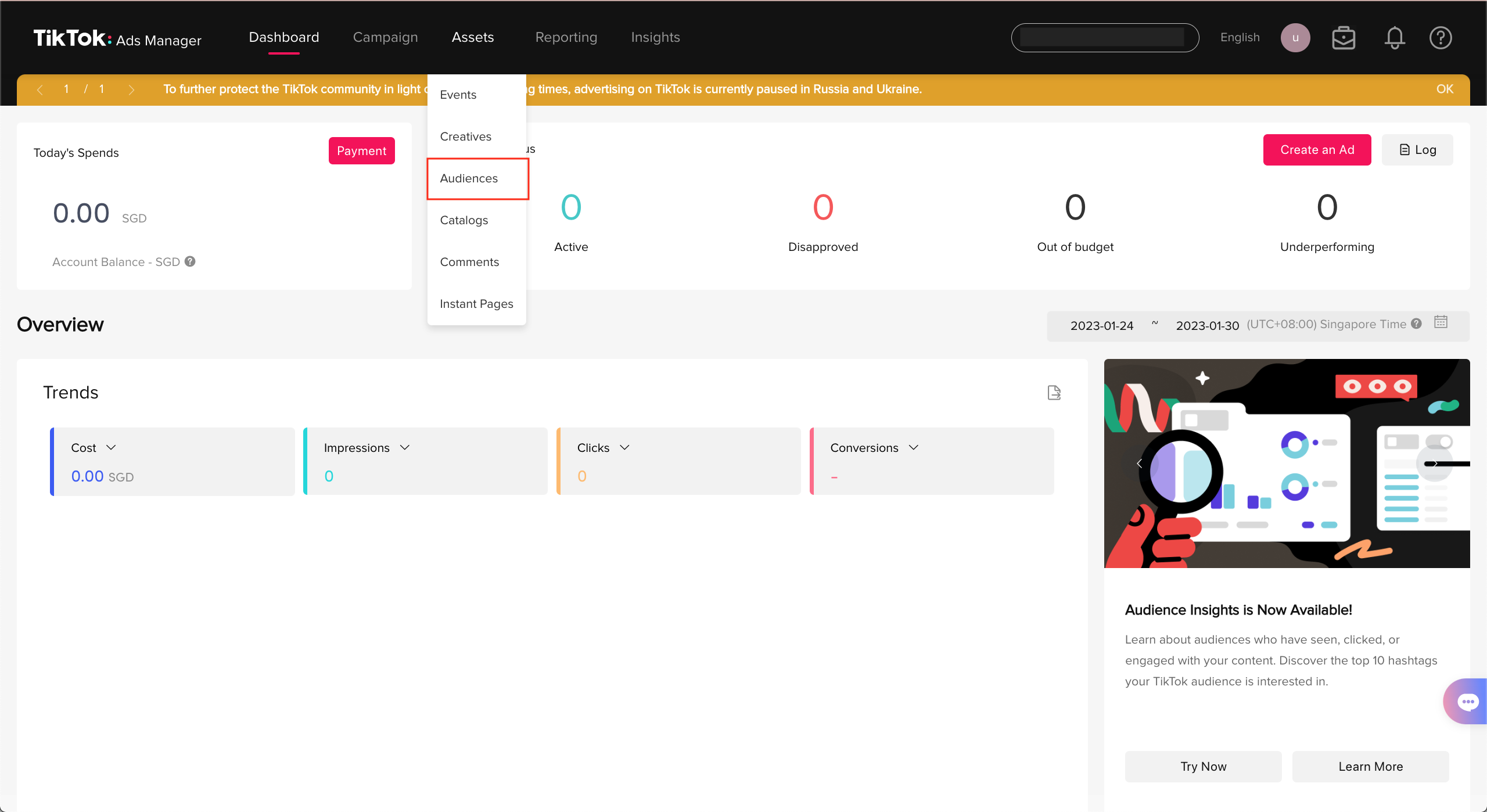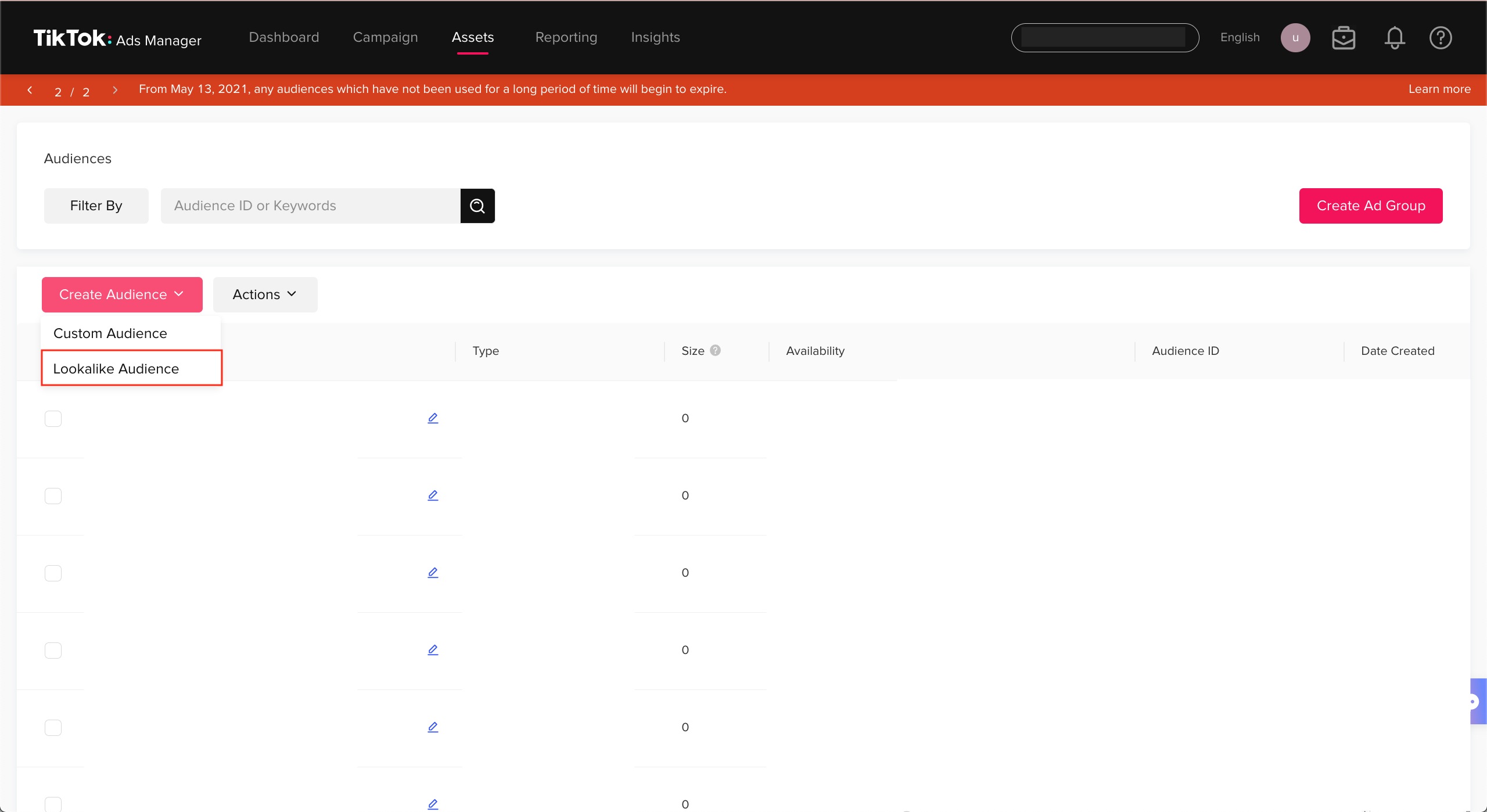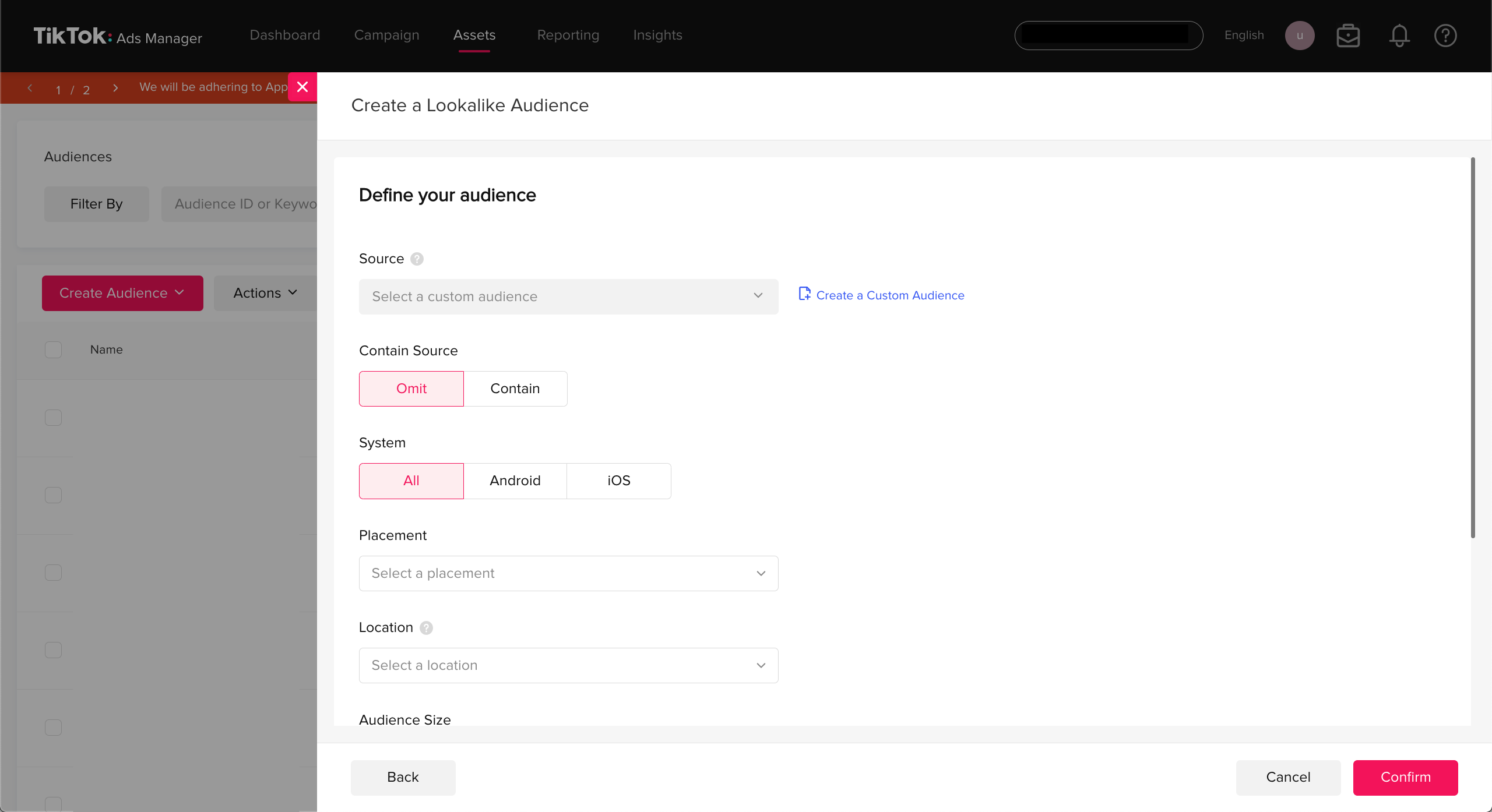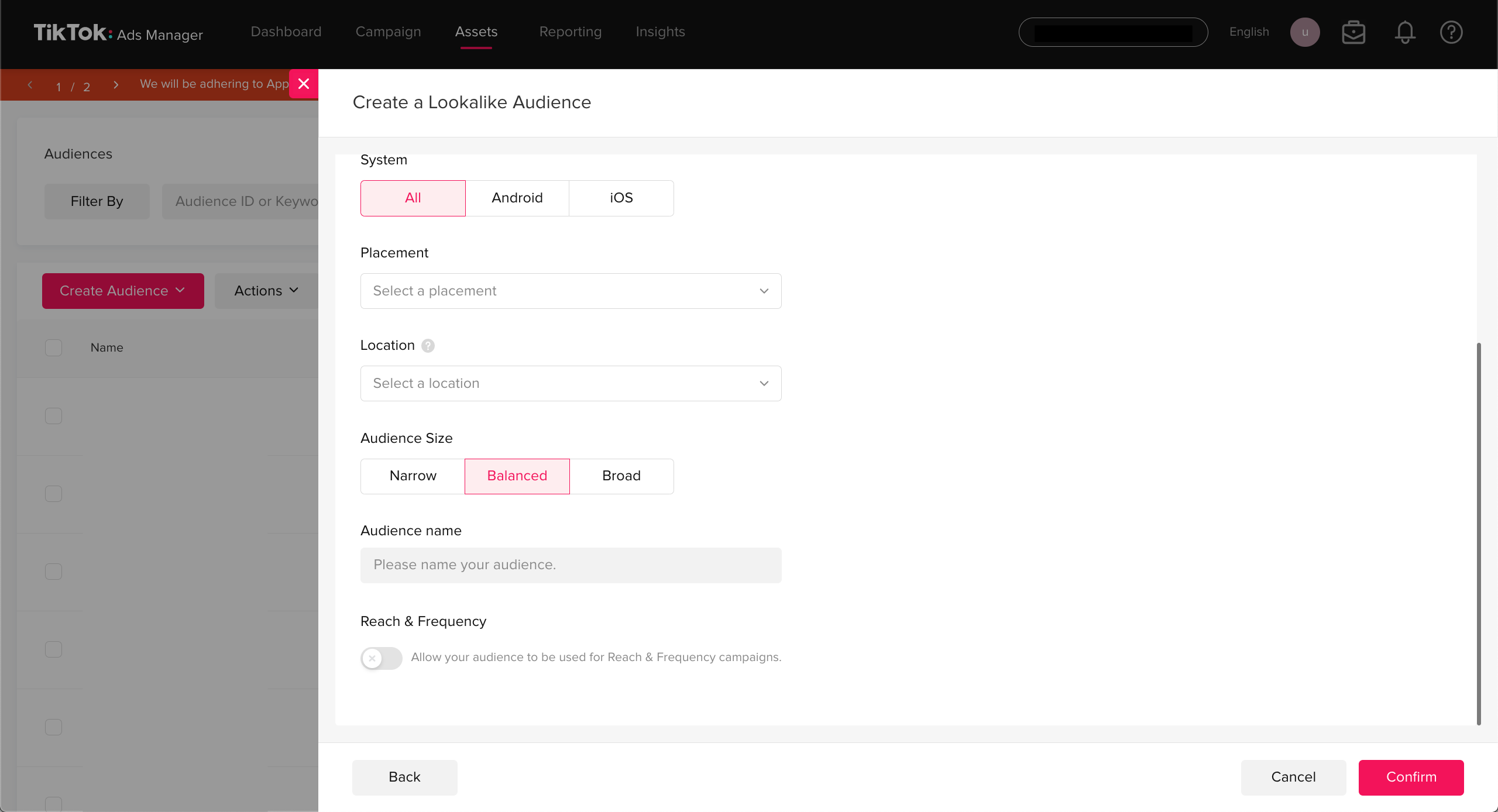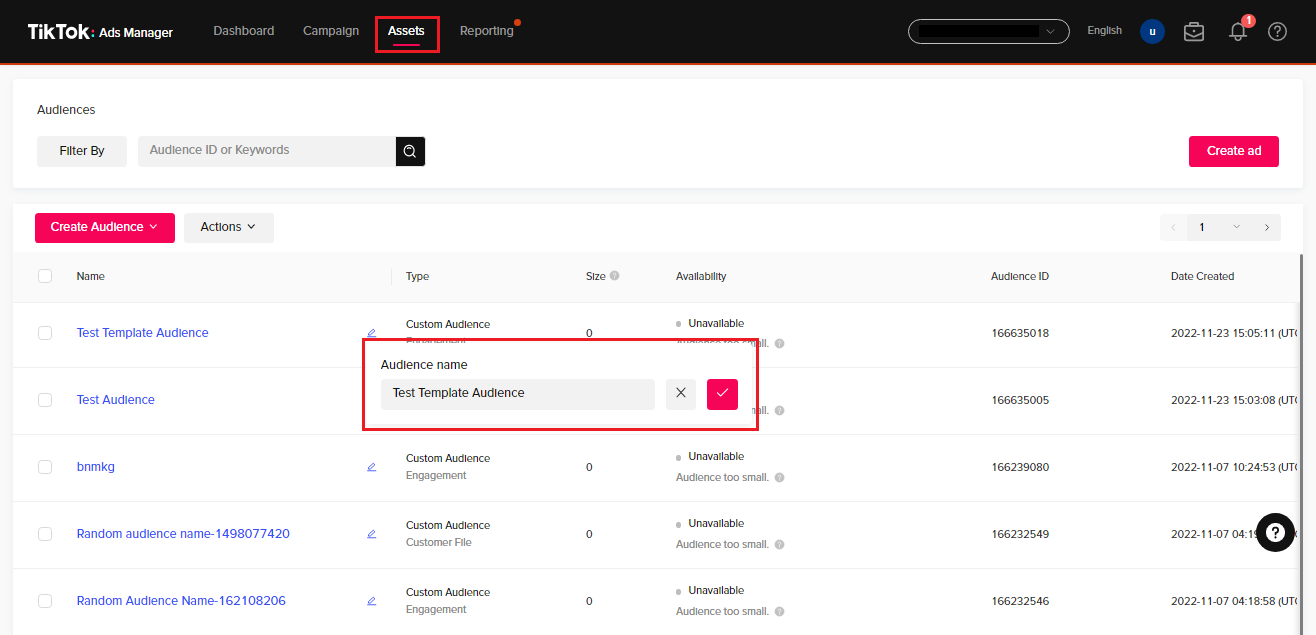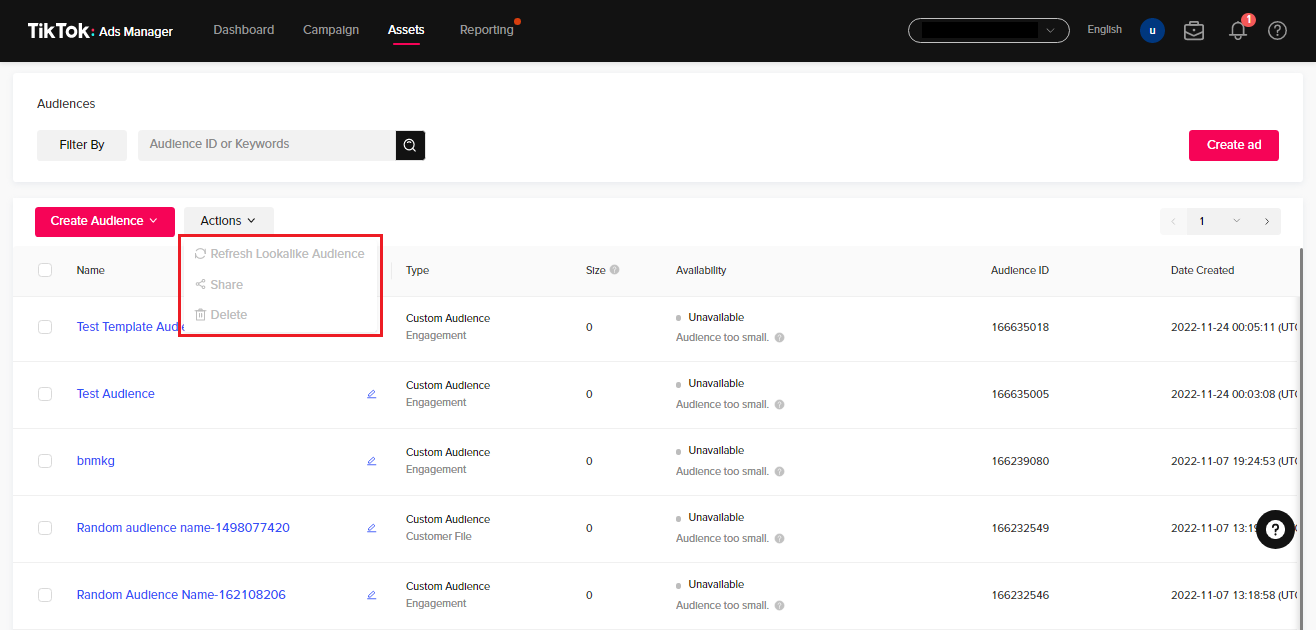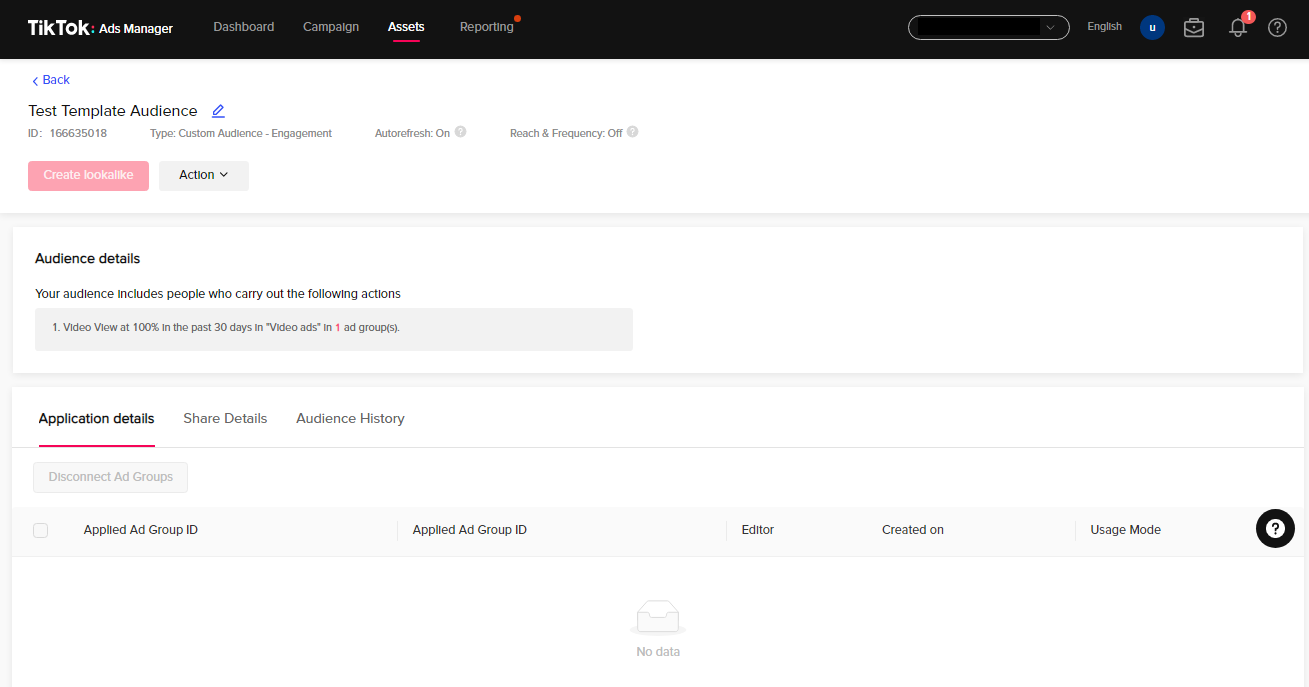You are wanting to improve your TikTok Ads performance in order to achieve more conversions and meet your goals? Congratulations! You are reading exactly what you are looking for: TikTok Lookalike Audience, a wonderful feature that TikTok offers.
Let’s dive into TikTok Lookalike Audience and details about them as you plan to advertise for your brand or clients.
What is a TikTok Lookalike Audience?
Basically, a lookalike audience is a group of people who share similar characteristics with your existing customers. By creating a TikTok lookalike audience, you can find new potential customers who are more likely to be interested in your products and expand your reach.
Once you have a custom audience, you can create a TikTok lookalike audience that targets users who have similar characteristics and interests to your existing customers. This way, you can be more efficient with your advertising budget and increase your chances of converting new customers.
How do TikTok Lookalike Audiences work?
Before you can create a TikTok lookalike audience, you need to create a custom audience based on your ad engagement or website activity tracked by the TikTok pixel. This custom audience will serve as the basis for your lookalike audience.
TikTok will examines some of the following users attributes to assist you in creating a more focused audience:
- Demographics
- Location
- Operating system
- Interests
To ensure the model runs efficiently, TikTok recommends a source audience of at least 10,000 people. And it’s important that the list and attributes you provide are correct, otherwise the model won’t work to its full potential.
3 Types of TikTok Lookalike Audiences for campaign management
There are three categories of audiences that can help you boost the success of your TikTok commercials. Just consider the function and characteristics of each to figure out which one will work best for you.
Specific Lookalike Audiences
This technique will help you locate the ideal clients depending on your chosen targeting settings. Then all you have to do is show them the adverts for the chance of enhanced impressions.
Balanced Lookalike Audiences
The TikTok lookalike audience is balanced between narrow and broad audiences. Some experts believe this isn’t the greatest performing lookalike audience, because it can leave out important data on the most focused group.
Broad Lookalike Audiences
Broad targeting, on the other hand, is a method that can discover the best-suited people without predefined restrictions. If you leave the targeting settings alone, the TikTok algorithm will perform all the work to locate the proper potential clients. Surprise! You could discover a demographic that was previously unknown to you.
Create TikTok Lookalike Audiences in 9 simple steps
It’s super easy to create your TikTok Lookalike Audiences, all thing you need is just following our steps below!
Step 1: Go to the Audiences section of the Assets tab.
Step 2: Select Lookalike Audience from the Create Audience menu.
Step 3: Define your Lookalike Audience.
When you click on Source, a drop-down menu will display. Then you may choose a previously uploaded Custom Audience.
If you haven’t already submitted your client list as a Custom Audience, you may do so now by selecting the Create a Custom Audience option. You can only build a Lookalike Audience after you have created your Custom Audience.
Step 4: Select either Omit or Contain under Contain Source.
If you leave out the source, your Lookalike Audience will not include the Custom Audience you’re based on. Your advertisements will only be seen by your Lookalike Audience and not by your Custom Audience.
Contain source means your Lookalike Audience will include the Custom Audience you use. Your advertising will be seen by both your Lookalike and Custom Audiences.
Step 5: Select one of the System options, either All, Android, or iOS.
Step 6: Select Placement (currently supports: TikTok, BuzzVideo, Helo).
In this step, it’s highly recommended to choose the same placement as the Custom Audience source you used for creating a Lookalike Audience. For example, in case you create the Custom Audience for your TikTok Ads, remember to choose TikTok as the Placement when creating your Lookalike Audience.
Step 7: Choose the Location where you want to find a similar group of people.
We recommend all the brands select the same location as the Custom Audience source they used for creating a Lookalike Audience.
Step 8: Under Audience Size, select either Narrow, Balanced or Broad.
With the audience size, it’s always a better way to make it more narrow. In this case, your Lookalike Audiences will be more similar to your Custome Audience source.
The more narrow the audience size is, the more similar it is to your Custom Audience source.
Step 9: Name your audience and click Confirm to create your Lookalike Audience.
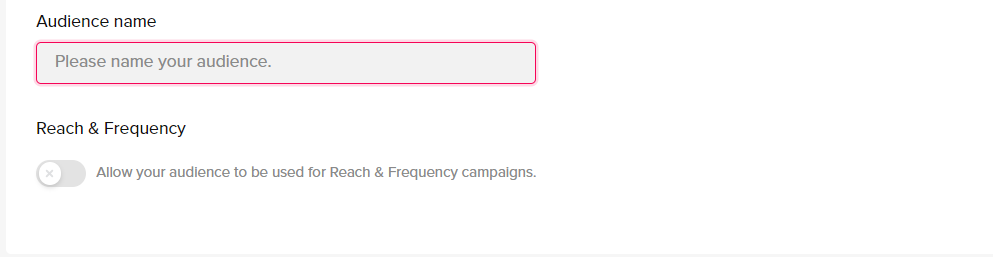
Optimize Lookalike Audience throughout different phases of your ads campaign
TikTok has added the option to leverage lookalike audiences throughout all phases of ad group distribution to make things easier for you. Take a quick look at all of the steps available for building your audience listed below:
Cold start
This stage might help you reduce the amount of time you have to investigate. It will also help the algorithm learn quicker, so targeted groups of people will be more interested in the other advertising and items you’re promoting, resulting in faster conversions.
Mature delivery phase
If your delivery curve has reached its peak and you have a sufficient amount of conversions, the lookalike audience is the greatest way to extend your audience further. It will also help you maximize the benefits of your investment.
Decline phase
Don’t worry if your ad group delivery is decreasing! The lookalike audience may then be used to extend the life cycle of your delivery.
TikTok Lookalike Audiences Management Options
To manage a Lookalike Audience, go to the Assets tab and select Audience and pick an option in the Actions drop-down menu. There’re several actions available including:
Edit
You can edit the Audience name by clicking the edit icon and changing the name.
Refresh
Auto-refresh weekly: Every seven days, the Lookalike Audience assigned to a running ad group will automatically refresh. On the Audiences page’s Availability column, you may discover the most recent update time.
Manual-refresh: If necessary, you can manually refresh. However, because frequent manual refreshes have no effect on audience size, we do not advise them. If you manually refresh the audience too frequently, your Lookalike audience won’t be able to refresh. All varieties of Lookalike Audiences can be refreshed manually. Your most recent update time will be shown after refreshing.
Apply audience
On the Create Ad Group page or the Audience page, click Apply to Ad Groups to connect an audience with an ad group. Please note that applying one available audience to multiple ad groups is supported, but applying multiple audiences to multiple ad groups is not supported.
Share
You can share your audience with your own related business account.
Omit
If the Lookalike Audience is not necessary, you can omit it. Before deleting an audience that has been linked to an ad group, the audience must be disconnected from the ad group.
Disconnect with Ad Groups
If you have already added a Lookalike Audience to an ad group but do not want to keep using this audience, you can access the Audience Details Page and select the ad group you wish to disconnect from.
Audience Details
By clicking on the name of the Lookalike Audience, you may access the Audience Details Page where you can find information about the audience’s name, ID, and type.
3 Important tips to succeed in TikTok Lookalike Audiences
Before you start to leverage any TikTok features, there are always important notes and TikTok Look Audience is no exception. Don’t forget to apply our tips to create your Lookalike Audience in the easiest way.
- Once you’ve created a Lookalike Audience, it will take some time to analyze. So you must wait 40-60 minutes. It will be “unavailable” in the meanwhile.
- TikTok’s algorithm does not automatically update the lookalike audience. As a result, you must manually refresh it by selecting the “Refresh Lookalike Audience” option.
- In addition, it is recommended that you update your audience once a month.
Build and expand your audience database with TikTok today!
Lookalike Audience is the ultimate fire you need to turn any cold audience to generate more leads. To boost your conversion rate, you must ensure that your TikTok lookalike audience is optimized for your business.
But what exactly does that mean?
Well, it means you must know how to create a TikTok lookalike audience for your eCommerce site and use it wisely.
If you are still struggling with how to find your best TikTok audiences or TikTok Ads, don’t hesitate to contact us or try our new product NestAds for free.