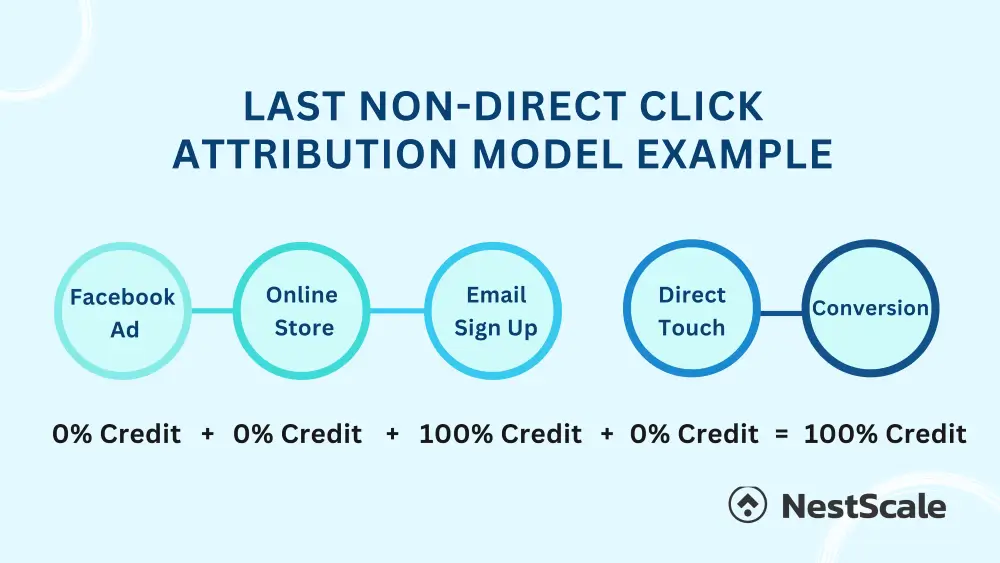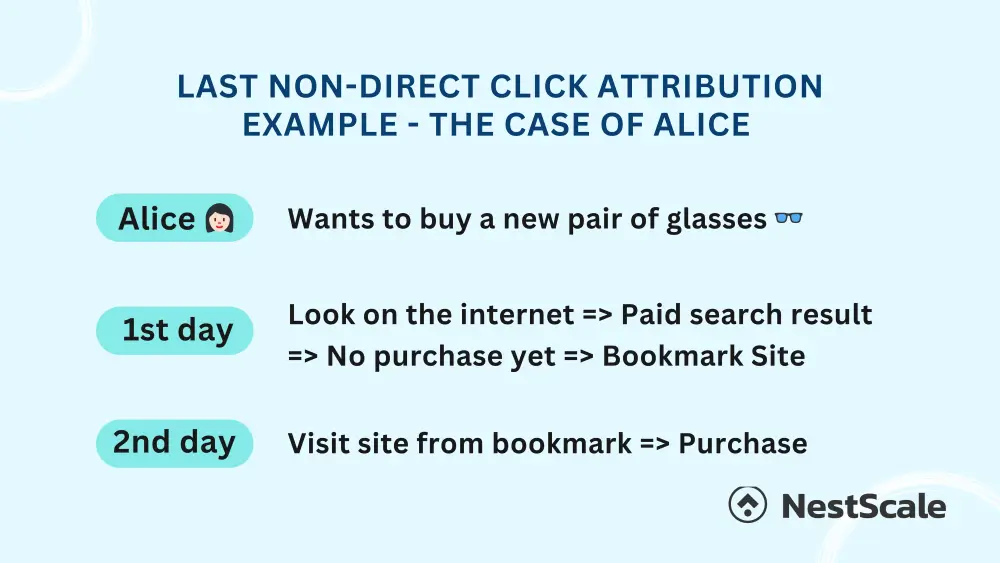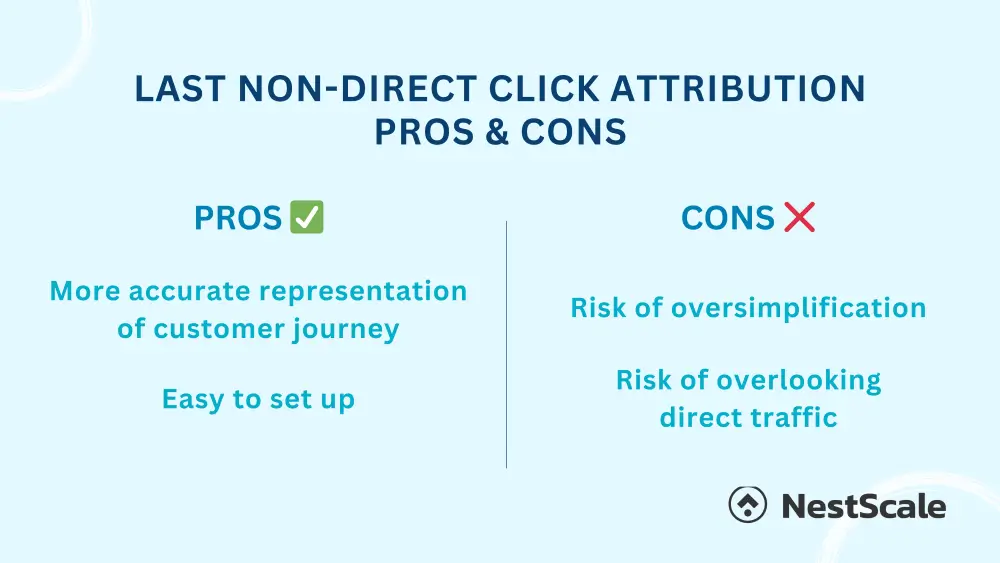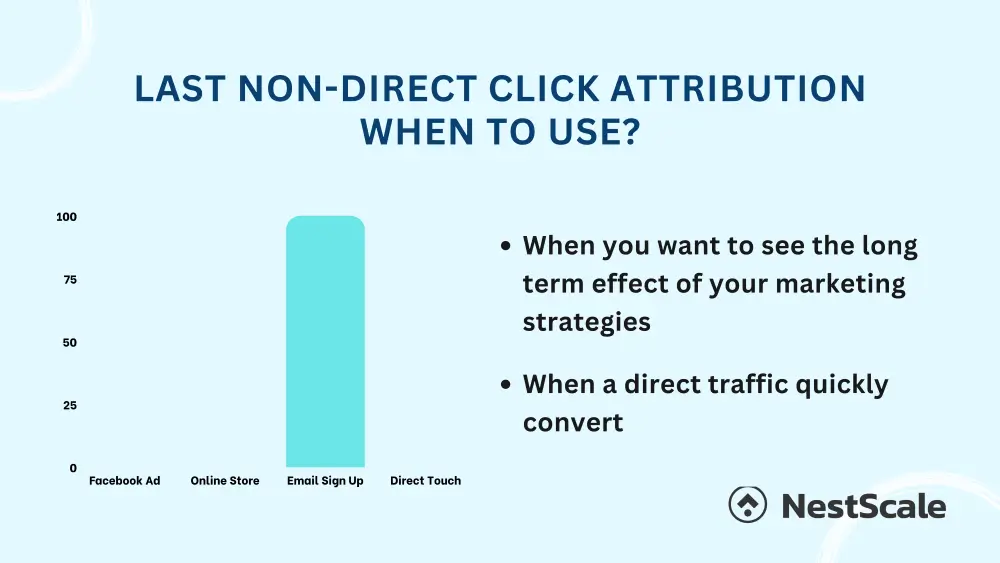It’s safe to say that there exists a different attribution model for each situation. Among the various types of models, the last non-direct click attribution model allows businesses to obtain a thorough understanding of where their website traffic comes from. In addition, it will also illustrate the impact of your marketing activities. In this blog post, we’ll dive deep into what last non-direct click attribution is, the concept of direct and non-direct traffic, and when you can use the model to your advantage.
What is last non-direct click attribution?
Last non-direct click is an attribution model that assigns credit to the last non-direct channel a user interacted with before conversion. It excludes direct traffic, which is when a customer goes to you directly. An example of this might be a customer typing your website URL into their browser or using a bookmark.
Last non-direct click attribution is GA4 default model for distributing conversion value in non-Multi-Channel Funnel reports. When a user comes onto a site from an untraceable source, Google will consider it a direct traffic. In this case, Google Analytics will give credit to the most recent traffic source tracked. The default timeframe for Google Analytics to look back at the most recent traffic source is 30 minutes. However, you can edit this period to your needs by going to Admin > Data Stream > Adjust session timeout.
What is direct traffic? Direct vs. Non-direct traffic
In order to fully understand how this attribution model works, we first have to look into what direct traffic means. As briefly explained above, direct traffic refers to whenever a customer reaches out to you directly. Sometimes, there is no information on the user’s traffic source if they came from your Facebook ad campaign or influencer’s affiliate link. In such cases, Google Analytics (or any other attribution provider) will also mark it as direct traffic.
Now, let’s compare between direct and non-direct traffic to get a better grasp of how they differ.
| Direct Traffic | Non Direct Traffic | |
|---|---|---|
| Origin | – Users reaches out directly – When Analytics can’t determine the traffic source |
– All traffic guided to your site from a trackable source |
| Example | – Typing the site URL into the browser – Clicks from bookmark or favorites – Links from documents (word, pdf, powerpoint) file |
– Your email marketing campaign – Facebook ad campaign – TikTok influencer affiliate link |
| Traffic URL example | https://nestscale.com/ | If you add UTM parameters to track traffic to your site, it will look something like this: https://nestscale.com/?utm_content=textlink&utm_source=facebook |
What is an example of last non-direct click attribution?
To understand how last non-direct click attribution works in real life, let’s take a look at an example.
Context: Alice intends to buy a new pair of glasses. What does she do?
- 1st day: She looks around the internet and clicks on a paid search result link of your product on Google. She is pleased with what she found but has not purchased anything yet. She bookmarks the site to come back later.
- 2nd day: Alice clicks on the bookmark to your product page. There, she finally buys a new pair of glasses.
Now, let’s break down the example:
- 1st day: Alice visits your site by clicking on a paid search result. Since this is a trackable source, Analytics tools will be able to detect where it comes from. In this case, Alice’s visit is a non-direct traffic.
- 2nd day: Alice visits your site again, this time through her bookmark. Since this is an untraceable source, it is considered direct traffic.
Here, Alice finally decides to buy a new pair of glasses from your site. However, since her visit is considered direct traffic, it will not be credited for the purchase. So, which interaction receives the credit for conversion in this case? Applying the LNDC model, all credit will go to the paid search result (this is the last non-direct traffic source tracked).
Pros & Cons of last non-direct click attribution
This attribution model offers valuable insights into a long-term marketing strategy’s effectiveness. With that being said, it should only be applied in the appropriate situations to yield the best results. To determine whether the last non-direct click attribution is right for you, let’s first go over some of the advantages and disadvantages of this model.
Pros of last non-direct click attribution
- More accurate representation of the customer journey: The last non-direct attribution model acknowledges the influence of various touchpoints prior to the conversion stage. Due to this, businesses can get valuable insights into the customer journey leading up to the conversion point. You can also learn how users interact with your website before making a decision. This is especially helpful in cases where the customer journey is long and complicated, or when there’s a high level of customer consideration pre-purchase.
- Easy to set up: As the last non-direct attribution model is Google Analytics’ default attribution model, it’s fairly easy to set up and use. Even if your business doesn’t use Google Analytics, it should still be quite simple to begin implementing. All you need to do is to make sure that your attribution model excludes all direct traffic, then credit the last non-direct interaction before the conversion stage.
Cons of last non-direct click attribution
- Risk of over-simplification: While the last non-direct click attribution model does provide a more accurate representation of the customer journey, it does pose the risk of over-simplifying the entire process. This is due to the fact that the model allocates all the credit to only one touchpoint. This approach might not always be effective, as customer journeys are getting longer and more complicated, especially for high-value products and B2B businesses.
- Risk of overlooking direct traffic: It’s true that non-direct click attribution is especially useful when a business wants to know which interactions are influencing customers’ decision to buy. However, since it excludes all direct traffic, it can sometimes lead to overlooking the importance of direct traffic. While direct visits’ sources are not traceable, they do often signify strong brand recognition and customer loyalty, which shouldn’t be underestimated.

When to use last non-direct click attribution
Different attribution models are built for different cases, and only when employed correctly will they be beneficial to businesses’ marketing strategies. Here are some scenarios where organizations should consider utilizing last non-direct click attribution.
When you want to see the long-term effects of your marketing campaign
Last non-direct click attribution is perfect in cases where businesses want to see the long-term impact of their marketing campaigns. This is especially true for firms with long, complicated buying cycles. Not only that, last non-direct click attribution can also provide your business with more actionable data, as it reduces the amount of direct traffic that cannot be tracked to a source. This means that businesses will be able to utilize the data gained to put together and audit their marketing strategies.
When direct traffic quickly converts
To determine when to use the last non-direct click attribution model, you have to look at the individual customer journey. If a customer visits your site from a direct source and decides to buy really quickly, almost as if they already know what they want. Then chances are some other touchpoints have influenced their decision. Hence, it’s suitable to use the last non-direct attribution model in this case.
Some final words
In this blog post, we’ve delved into the realm of non-direct click attribution, shedding light on its definition, the distinction between direct and non-direct traffic, as well as its pros and cons. As you can tell, this attribution model is very specific, and if used correctly can help you allocate credit effectively to the appropriate channels. Not to mention, it will also provide you with a thorough understanding of your marketing strategies’ long-term impact.
So, is this the right attribution model for your business? If you still have yet to decide, make sure to check out our other blog posts on different multi-touch attribution models to embark on a journey toward elevating your digital marketing strategies to new heights. Your path to success in the ever-evolving online landscape begins with knowledge, and we’re here to help you every step of the way. Happy reading!
FAQs – What you may want to know more
Should I use direct or non-direct click attribution model?
Choosing which attribution models are suitable for you depends on your specific marketing goals and the nature of your customer journey. If your goal is to understand the immediate actions leading to conversions, last direct click attribution might be suitable. However, if you want to understand the true impact of your marketing efforts—especially when customers visit your site multiple times before converting—the last non-direct click attribution model is often more insightful.
Any new updates to attribution models in GA4?
Google is updating the attribution models in GA4 to improve the accuracy of conversion credit for paid search campaigns. Currently, conversions that should be attributed to paid search are sometimes incorrectly attributed to organic search, particularly for single-page applications. This is due to the ‘gclid’ parameter, which identifies the paid search click, not persisting across page views.
The key changes are:
- Dynamic attribution: If a user leaves the site and returns through a different channel, the attribution will update accordingly.
- Improved attribution: Conversions will now be more accurately attributed to the correct campaign by capturing campaign information on the first event of each page.
How do I find last non-direct click attribution in Google Analytics?
In GA4, you can access the last non-direct click attribution model by navigating to the Admin tab. Here’s a simple step-by-step:
- Log in to your GA4 account.
- Click on Admin.
- Under Data display, select Attribution setting.
- Change your Reporting attribution model to Last click.
This will give you insights into which non-direct channels played the most significant role in driving conversions, helping you optimize your marketing strategies accordingly.