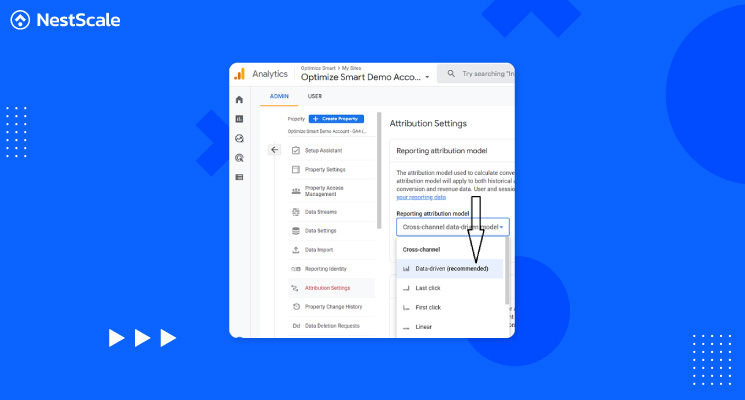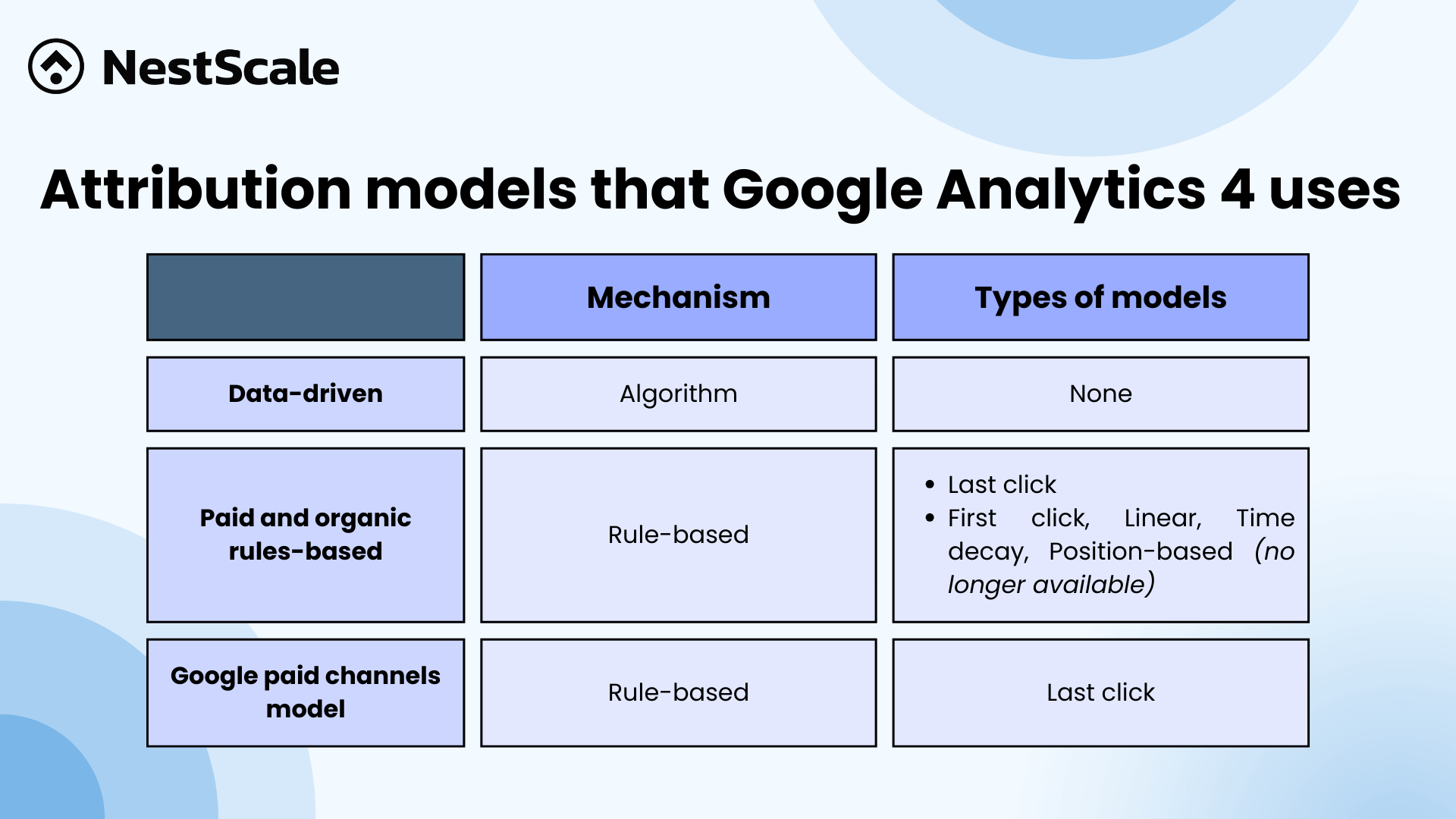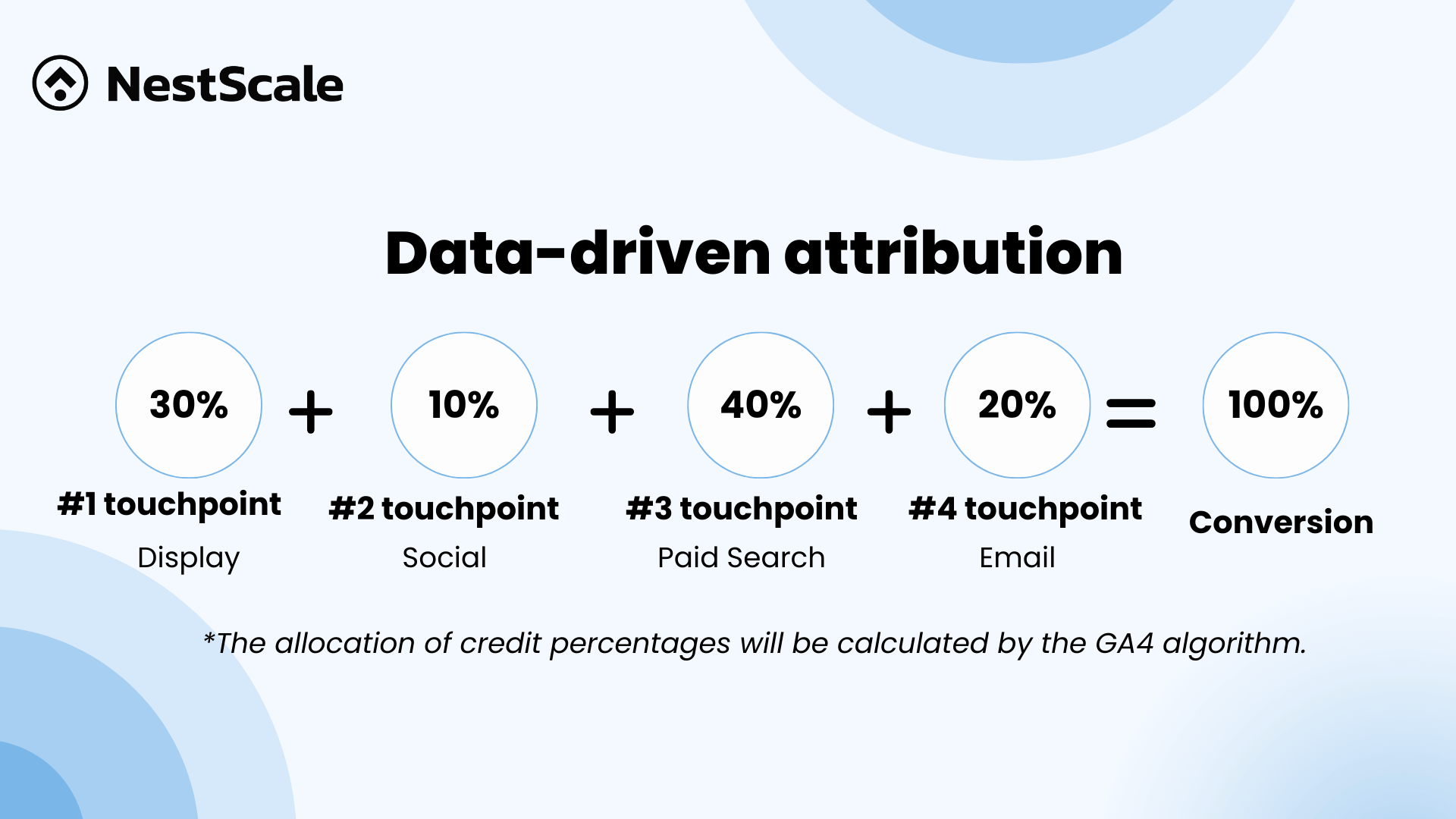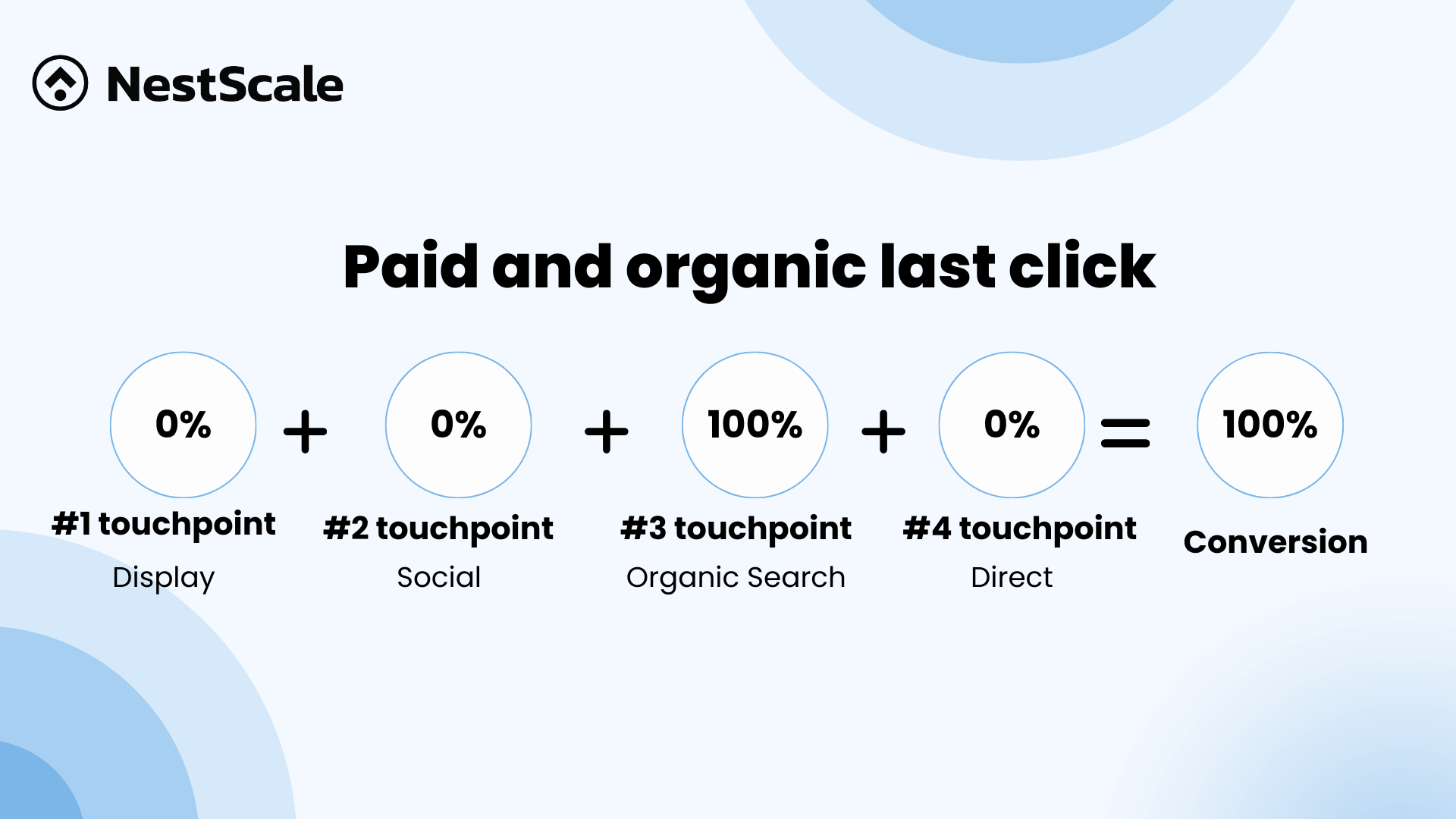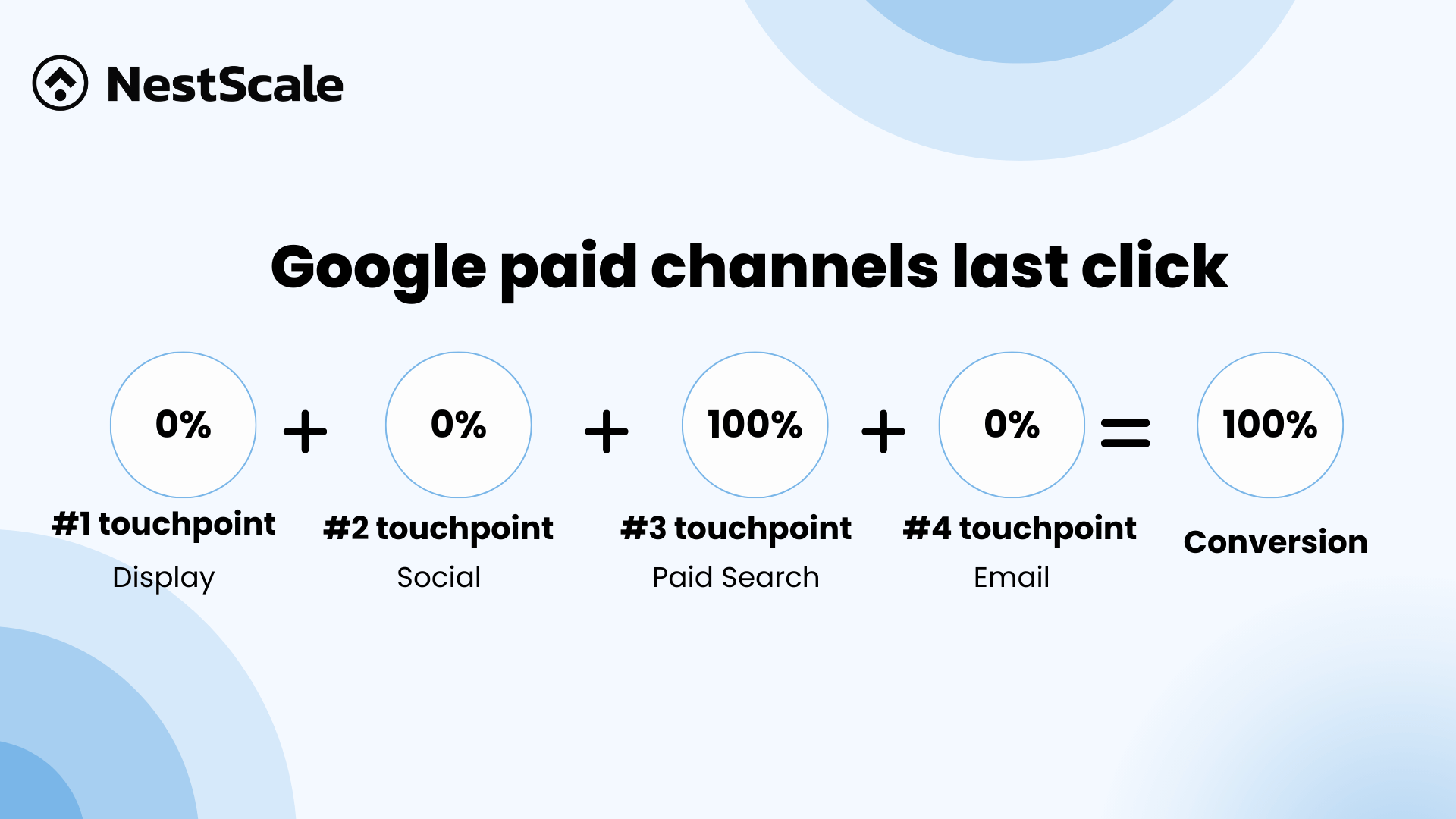Hello, fellow digital explorers! Ever found yourself lost in the maze of online data, wondering how to navigate the complex world of Google Analytics 4 (GA4) attribution models?
Look no further! Our latest blog is your compass in this vast digital landscape. Get ready to unravel attribution models’ complexities, grasping the key to understanding your online audience and optimizing marketing endeavors. Whether you’re an expert or a newcomer to the digital domain, this blog is your ultimate guide to deciphering GA4 attribution models. So, grab your curiosity, and let’s embark on this enlightening journey together!
What is the attribution in Google Analytics 4 (GA4)?
In GA4, attribution boils down to giving credit to the right touchpoints on a user’s conversion journey. This approach helps you figure out which touchpoints are crucial in the conversion process and allows you to allocate your resources effectively to the ones that truly boost your marketing efforts. The rules or algorithms that decide how the conversion credits are given is the so-called attribution model.
What attribution models does Google Analytics 4 use?
Right now, Google Analytics 4 supports three attribution models: Data-driven attribution, Paid and organic rules-based models, and Google paid channels model. These models vary based on how they work, whether they use algorithms or rules, and which channels they credit.
Data-driven attribution model
Data-driven attribution model is the default attribution model in Google Analytics. This model calculates the contribution of each click interaction based on your account’s specific data. Unlike other models, it customizes its analysis for individual advertisers and each conversion event. This tailored approach is essential because it recognizes that different advertisers have unique strategies, and what leads to conversion for one may not be the same for another.
Data-driven models in GA4 utilize machine learning algorithms to assess both converting and non-converting paths. These algorithms consider various factors such as time from conversion, device type, number of ad interactions, the order of ad exposure, and the type of creative assets.
By employing a counterfactual approach – comparing what happened with what could have occurred – the model determines the touchpoints most likely to drive conversions. It assigns conversion credit to these touchpoints based on their likelihood of influencing the outcome. This method ensures a more accurate and personalized understanding of how different touchpoints impact conversion outcomes for specific advertisers and their unique conversion events.
Paid and organic last click
In GA4, the Paid and organic last click (or Last non-direct click) method assigns 100% credit for a conversion to the last non-direct interaction. It doesn’t matter if it was an Organic Search, Email, or even a return to Paid Search; the final channel gets all the credit.
Let’s say your customer follows these steps before making a conversion: Display > Social > Organic Search > Direct. In this case, all the credit goes to Organic Search, 100%.
This method is valuable because it clears up any confusion and helps businesses fine-tune their marketing strategies. It shines a spotlight on the channel that has a direct impact on customer purchase decisions.
Google paid channels last click
Google’s paid channels last click model gives all the credit for a conversion to the last Google Ads channel the customer clicked before taking the conversion action. For example, if the conversion journey goes like Display > Social > Paid Search > Email, Paid Search gets all the credit.
But if there’s no Google Ads channel click in your conversion path, it works just like the regular Paid and organic last click model. So, in that same path above without Paid Search, Email still gets 100% of the conversion credit.
So, is Google removing 4 attribution models from GA4?
Unfortunately, starting in mid-October 2023, Google is removing four attribution models: First click, Linear, Time decay, and Position-based attribution models across all properties. So, if you’re currently using one of these models for measuring, they’ll be automatically switched to the default data-driven attribution. You can still change this default attribution to another available one that is more suitable to your goals.
How to use GA4 attribution settings
Now that you’ve seen the available attribution models in Google Analytics 4, it’s important to do more than just know about them. It’s time to roll up your sleeves and experience them firsthand. To get started, the first thing you should do is dive into the attribution settings. Let’s explore some basic actions you can take to adjust your attribution settings to better fit your measurement goals.
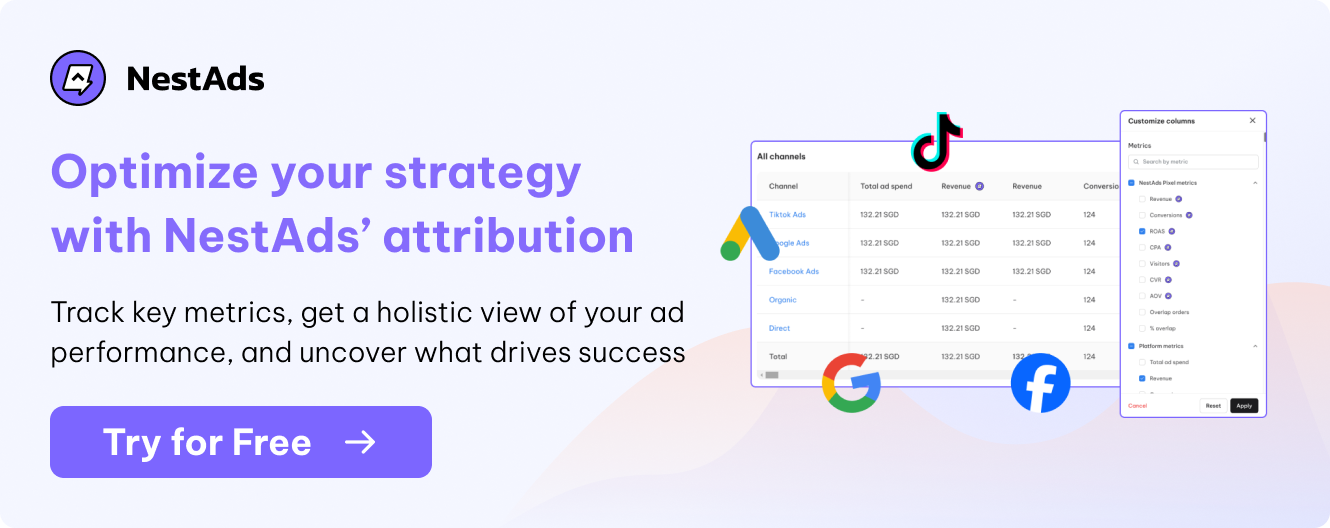
Change the attribution model in Google Analytics 4
There are some steps you need to follow if you want to change the default model which was recommended by GA4.
Step 1: Go to Admin for your selected property.
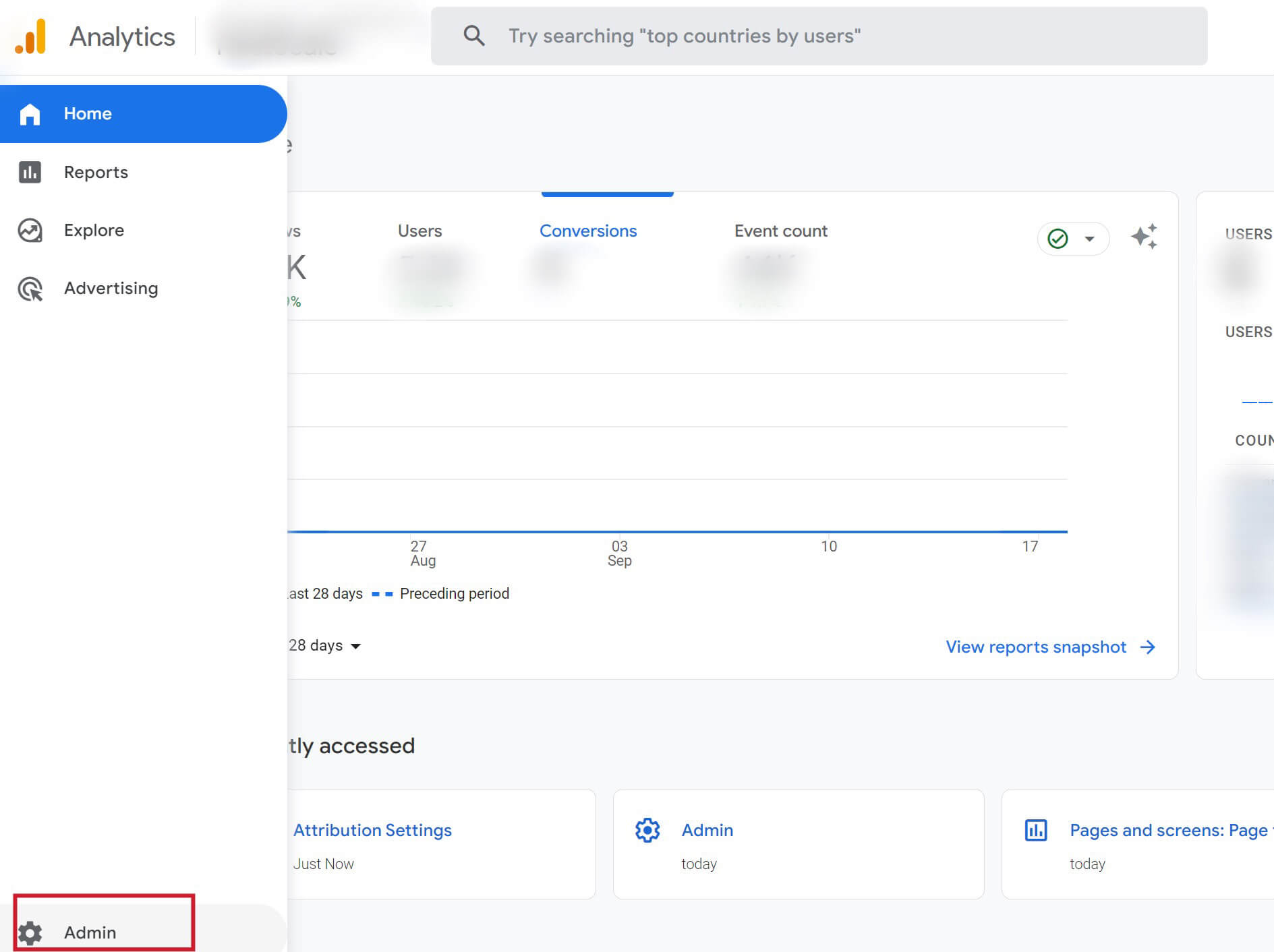
Step 2: In the Property column, click Attribution Settings
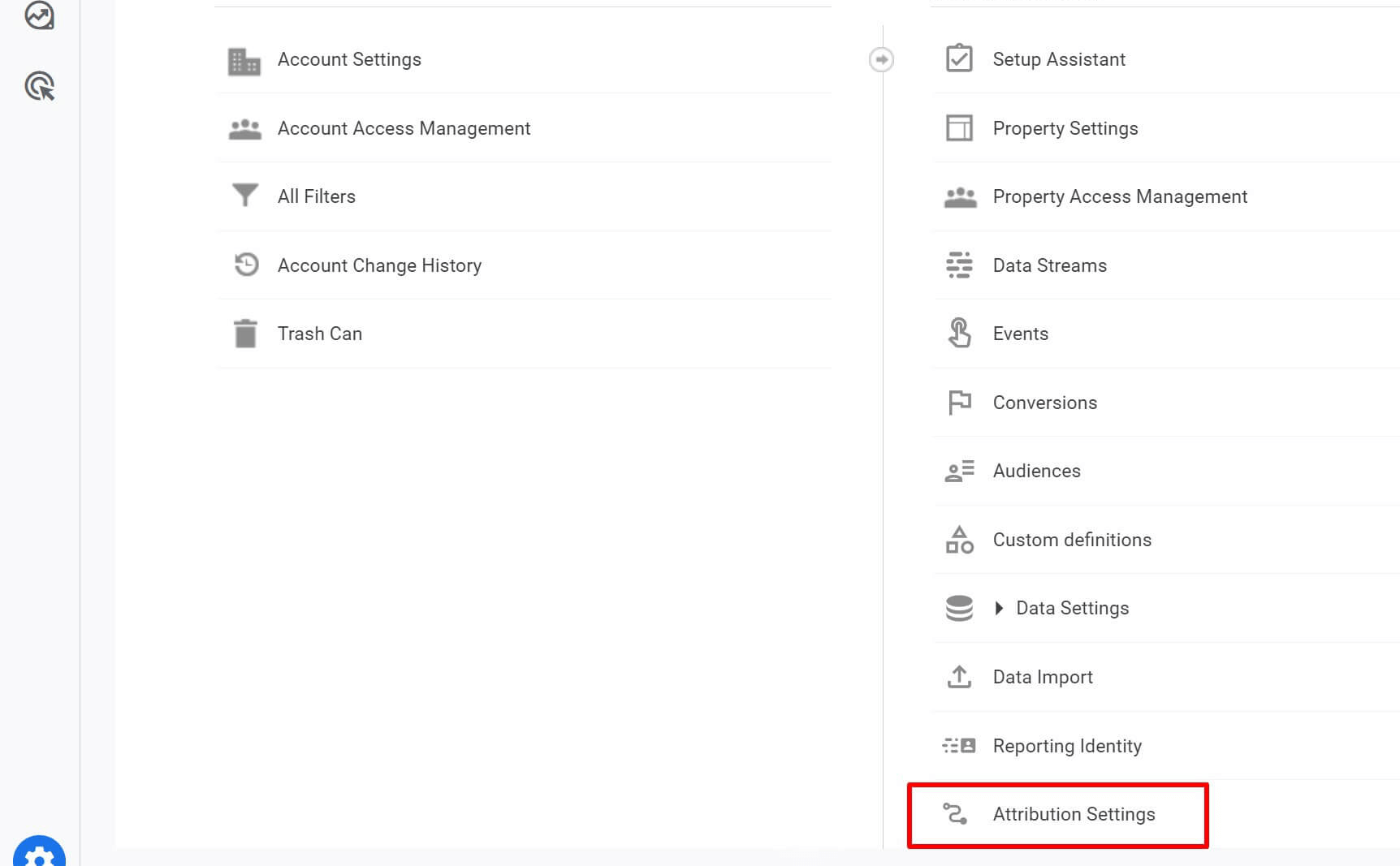
Step 3: Select your desired model from the drop-down under the Reporting attribution model.
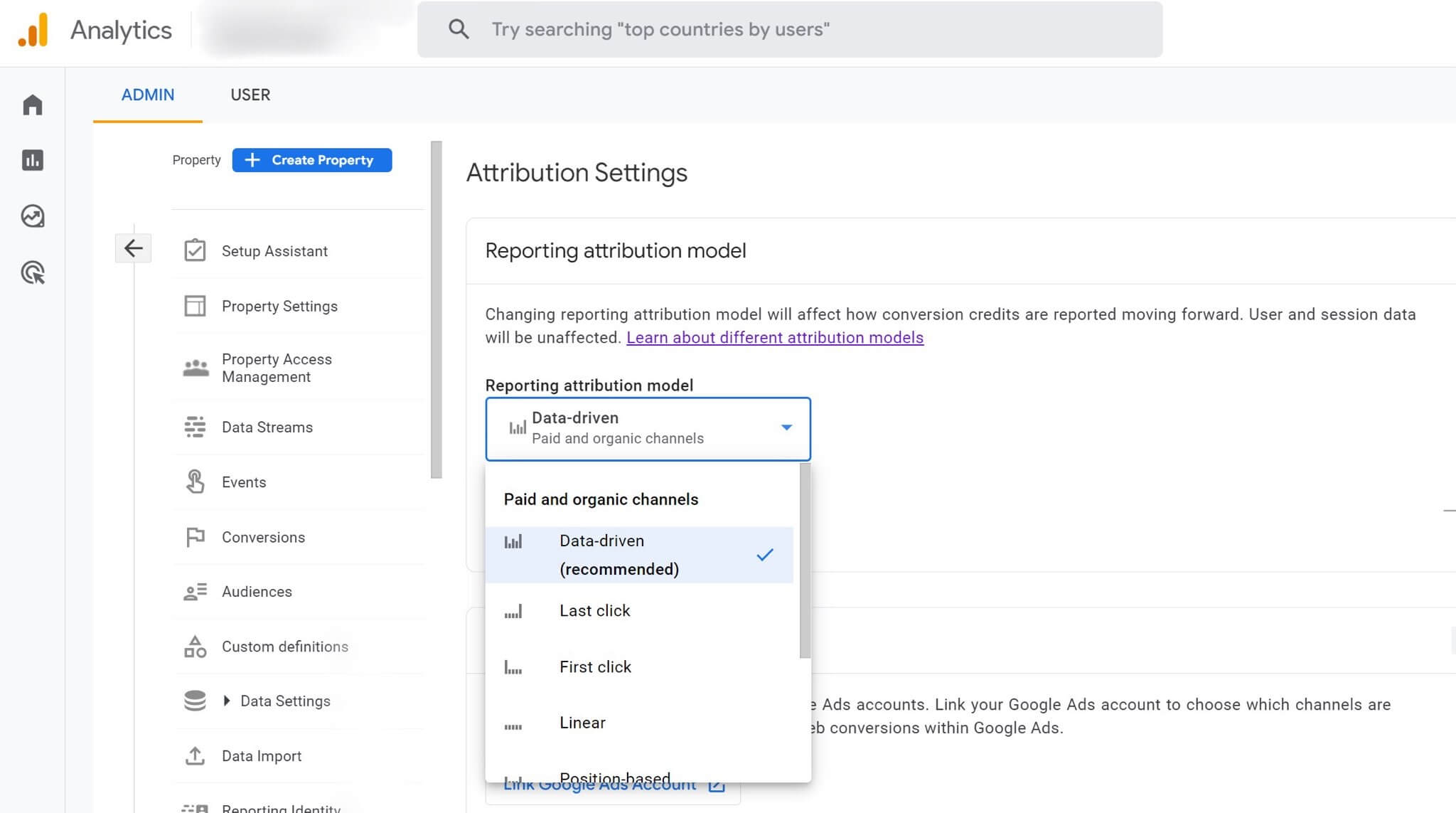
Step 4: You can check out the Conversion window for Acquisition, Engaged-view, and All other conversion events.
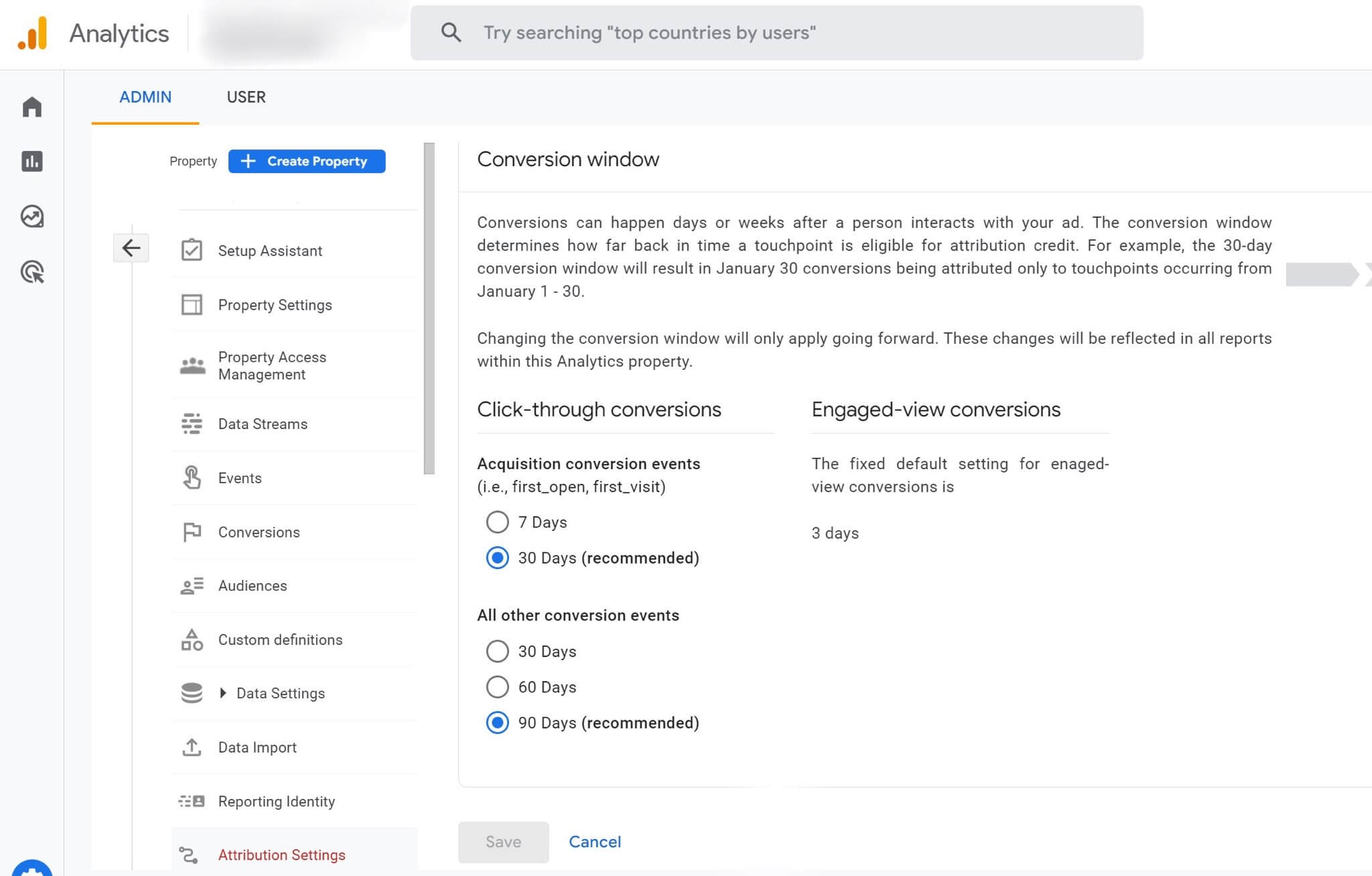
Step 5: Click the Save button and you’re done.
Attribution model comparison in Google Analytics 4
In GA4, exploring the impact of different attribution models on conversions is a crucial aspect of optimizing your marketing strategies. Once your conversion tracking is in place, you can delve into the world of attribution reports.
Google Analytics attribution report, is essentially a roadmap of your customers’ actions on your website. By examining these paths, you gain valuable insights into how your varied advertising endeavors collaborate to drive conversions.
By using the Model Comparison report to compare, you can deeply understand how they attribute conversions to touchpoints. The report can be found under Advertising → Attribution → Model Comparison. You can select the models you want to compare and filter the conversion events to focus on relevant data.
Additionally, GA4 provides the Conversion Differences report (currently not available for all accounts) that compares conversions between GA4 and Google Ads. This will help you align conversion settings and reduce discrepancies.
Is there another way to measure attribution besides GA4?
While Google Analytics 4 (GA4) offers advanced attribution models and features, it comes with some issues, just like other tracking platforms. The complex user interface demands time and patience, which are precious in the fast-paced world of e-commerce. Data lag and discrepancies can also hinder quick decision-making, leaving businesses wanting a more efficient solution.
If you find these challenges don’t align with your tracking goals, consider exploring another platform that addresses these issues. Take a look at NestAds, a tracking attribution tool designed exclusively for e-commerce businesses. NestAds seamlessly integrates with e-commerce platforms like Shopify, ensuring real-time, accurate data without the frustrations of complex interfaces and delays.
With NestAds, you’re empowered to make informed decisions, drive growth, and stay ahead in the world of e-commerce. Your journey to e-commerce success begins here.
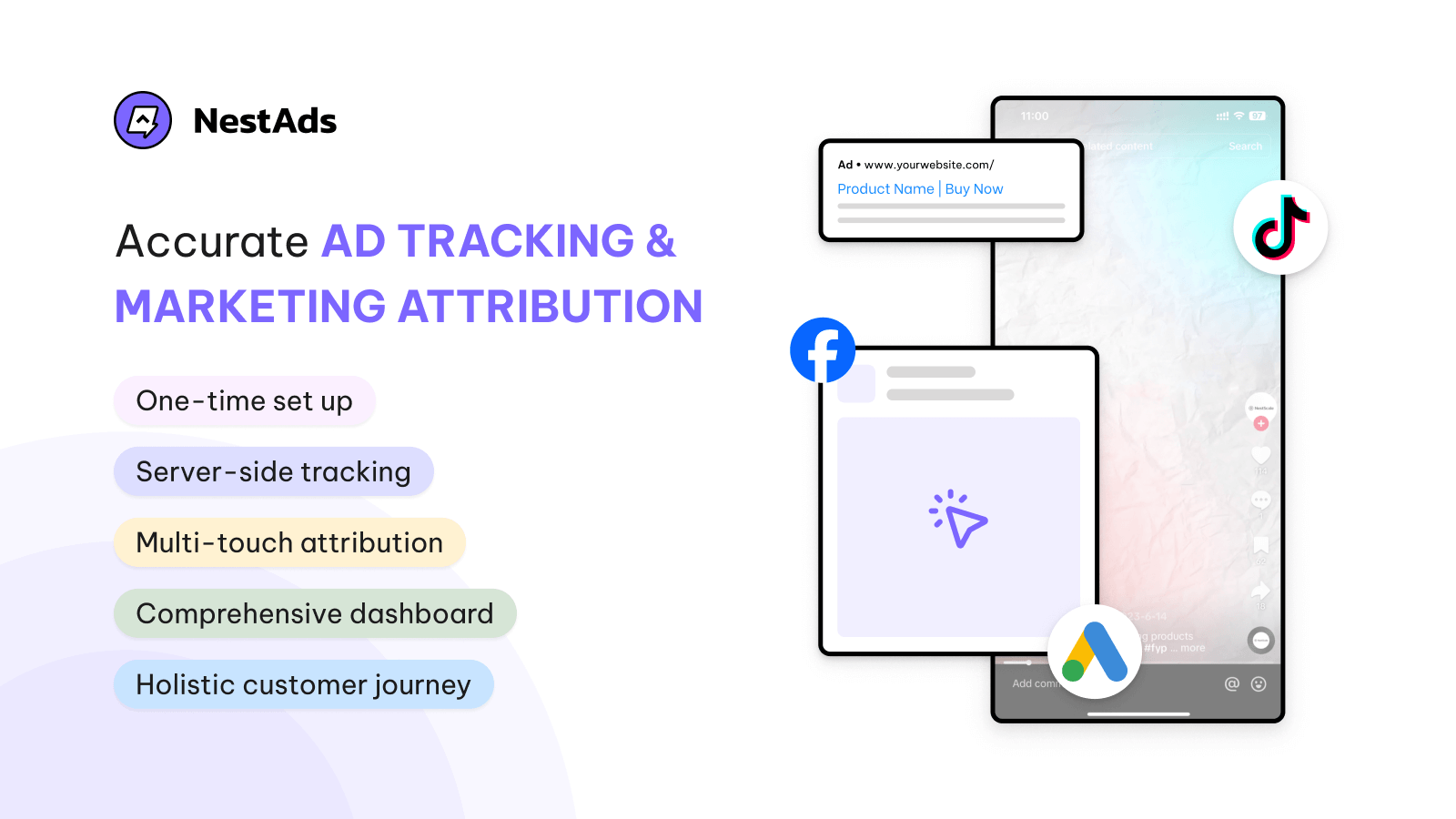
FAQs – What you may want to know more
What is the difference between GA3 (UA) and GA4 analytics attribution models?
The main differences between attribution models in Google Analytics 3 (Universal Analytics or UA) and Google Analytics 4 (GA4) lie in their approach and capabilities. While UA offers several attribution models like last-click, first-click, and linear with a session-based focus, GA4 provides more advanced options such as data-driven attribution, which uses machine learning to evaluate the impact of each touchpoint.
GA4 is designed for cross-platform tracking, allowing for a more comprehensive view of user interactions across websites and apps. Unlike UA, GA4 uses an event-based model, offering greater flexibility in tracking user interactions for more accurate attribution.
It also emphasizes a user-centric approach, focusing on understanding user behavior over time to better assign attribution across multiple interactions. Overall, GA4 provides more sophisticated and flexible attribution suited for today’s multi-channel, cross-device landscape.
Is GA4 last-click is the last non-direct click?
Yes, in GA4, the last-click attribution model typically refers to the “last non-direct click”. This means that if a user interacts with multiple channels before converting, GA4 will give credit to the last channel they engaged with, excluding any direct traffic.
So, for example, if a user clicks on a social media ad, and then later visits your site directly, the social media ad would receive the credit for the conversion since it was the last non-direct interaction. This approach helps you understand which marketing efforts are most effective right before a conversion.
Which GA4 attribution model should you use?
Actually, choosing the right GA4 attribution model depends on your goals.
Data-driven attribution is ideal if you have enough data, as it uses machine learning to assign credit based on user interactions and provides a nuanced view of the customer journey.
For a focus on immediate conversions and identifying which channel directly drives sales, last-click attribution is simple and effective. Ultimately, consider your business objectives and customer journey complexity when selecting the most suitable attribution model.