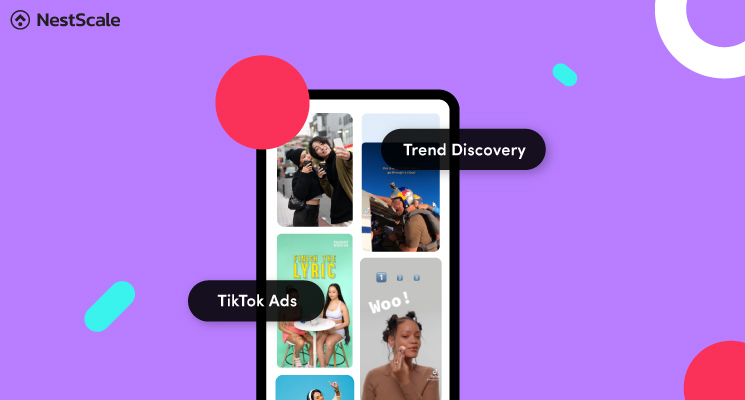Tired of the frustration that comes with failing to save your favorite TikTok videos from the TikTok Creative Center? Look no further! We’ve got the ultimate solution to your video-saving woes. In this guide, we’ll walk you through the simple yet effective steps on how to download videos from TikTok Creative Center.
Why should brands download videos from TikTok Creative Center?
Get updated and get inspired
If you are just looking for new video ads to get more inspiration, downloading video ads is a way to go! You can get exactly the type of ad that you want to study from thanks to the TikTok top ads filters, which include: Region, Industry, Objective, Likes, Duration, and a time range filter (7 – 180 days)
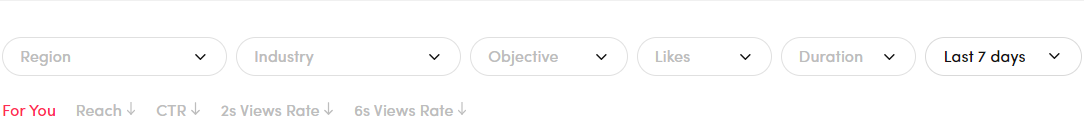
Then, what you can do with your downloaded videos is create unique mood boards. Not only will these mood boards fuel your creative fire, but they will also serve as a convenient tool to create TikTok ads creative.
Analyze competitor video ads
It is crucial to understand your competitor’s social media tactics in order to leverage your own. Having their video ads available on your desktop will make it much more convenient for you to have an overview of the TikTok ad landscape. As a result, it will be easier to analyze their strengths, and their weaknesses. Furthermore, you can use the insights that you gain from their videos to list down your next steps!
How to download video from TikTok creative center for free
We’ve got two methods to help you download videos from TikTok creative center for free. You can roll up your sleeves and do it manually by exploring the View Page Source feature on your desktop. Or, you can harness the power of Google Extensions to make the process even more seamless and convenient.
View Page Source (Ctrl + U)
Step 1: Access TikTok creative center > Inspiration > Top Ads Dashboard to go to your desired ad
Step 2: Find any open space on your screen to right-click, then choose View Page Source. Alternatively, you can use the keyboard shortcut “Ctrl + U” to avoid the hustle. After that, you will be directed to a new page that displays the page sources.
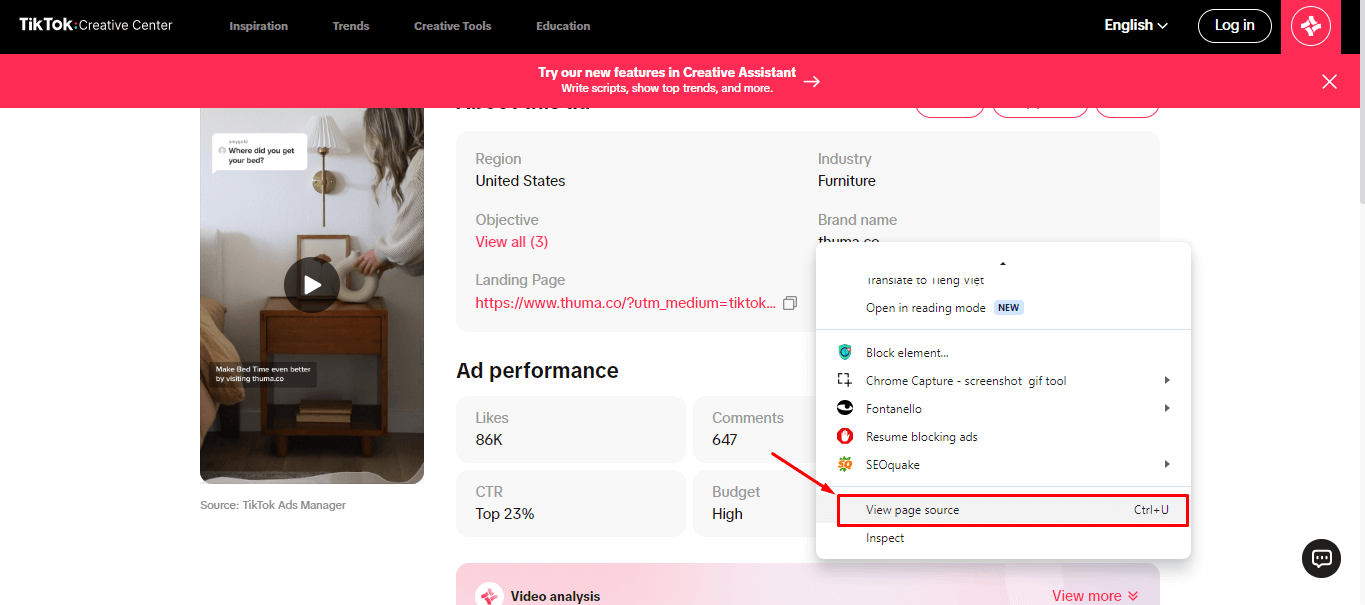
Step 3: Use the keyboard shortcut “Ctrl+F”, then type in the keyword “videourl”. After that, copy the link that is included in between the two quotation marks right next to the word. Then, paste your copied link to a different web and access it.
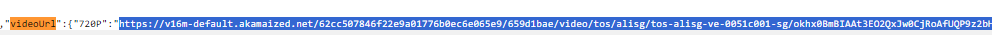
Step 4: Once you see the video on the screen, click the 3 dot in the right corner of the video, then select “Download”
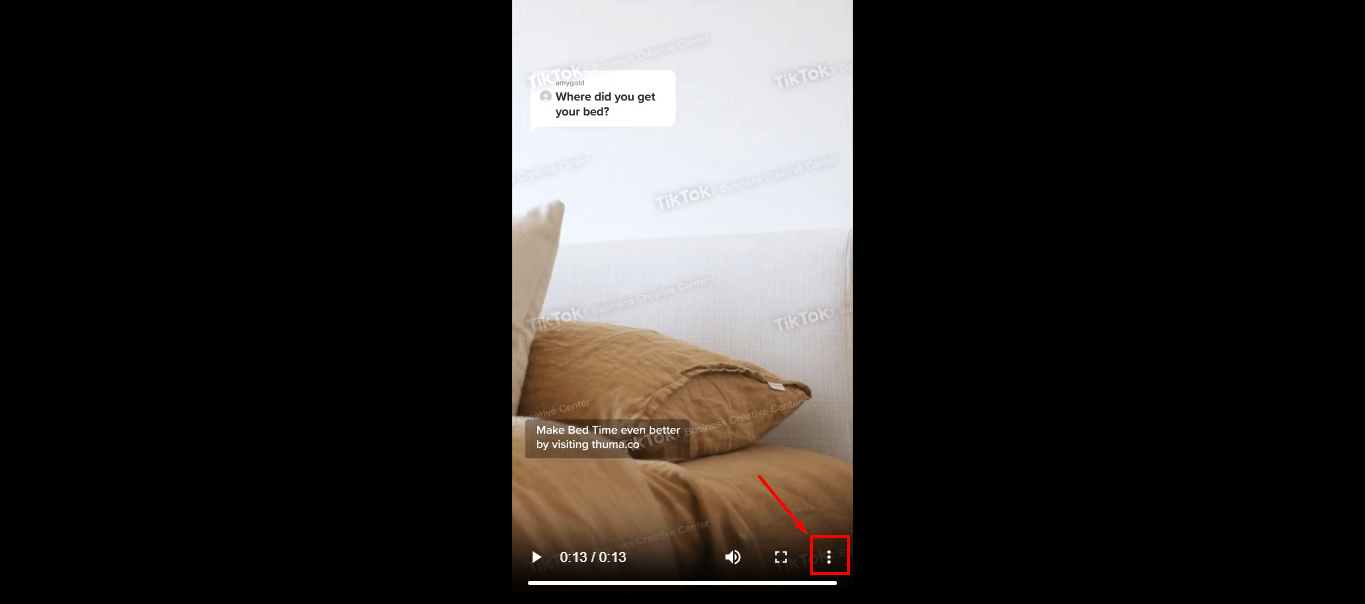
Done! The video should be downloaded immediately.
Note: Commonly, your link won’t work if you use the wrong link format. So, make sure to check that you copy the right link, and don’t copy any other numbers or marks next to the link.
Get help from Google Extension
Step 1: Go to Chrome web store (Chrome extension)
Step 2: Install TikTok Ads Library Downloader – Save & Export
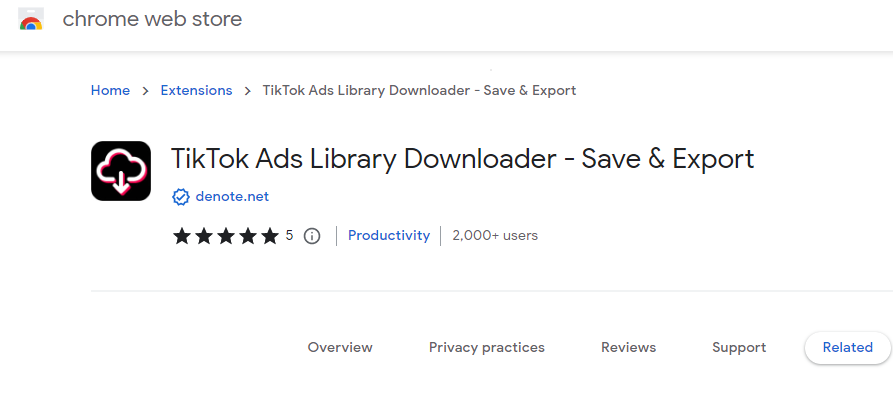
Step 3: Click on the extension and follow its link to open TikTok Creative Center. Go to your desired top ad in the Top Ads Dashboard. Lastly, click on the Download button at the end of the video.
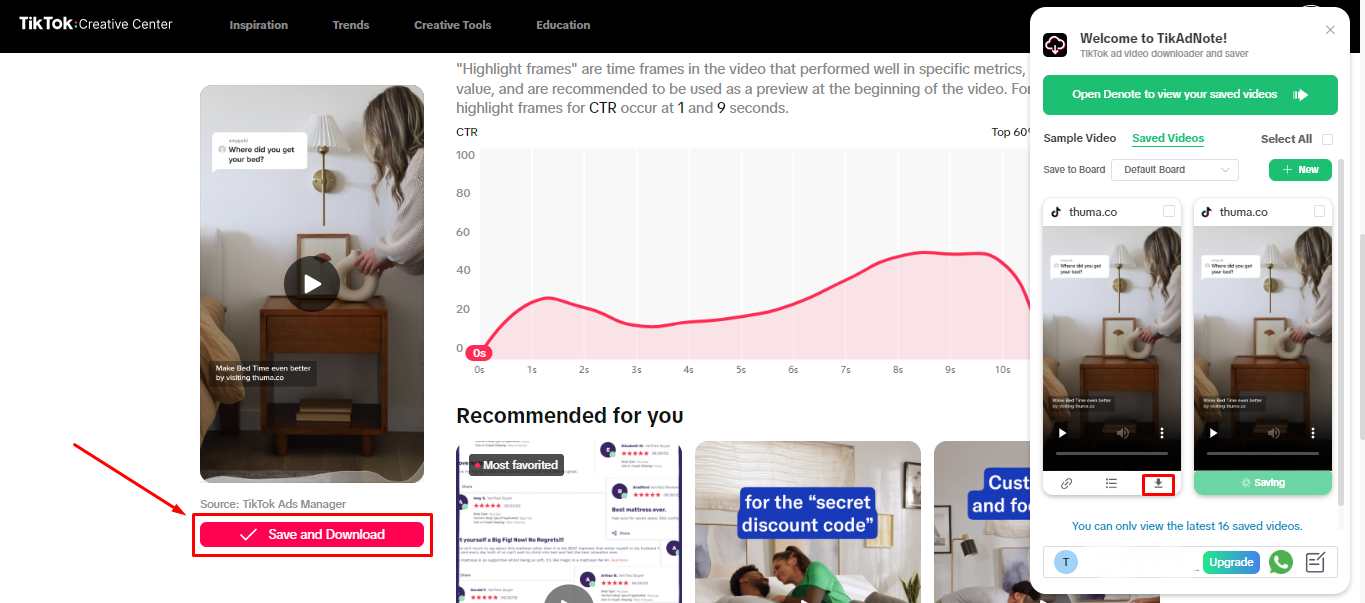
Done! Your video should be downloaded in an instant.
With our instructions, we hope that you can soon download your favorite videos from TikTok creative center. Either way, we see little difference in the video quality or the downloading speed, so please choose the method that suits your needs the most!
Learning how to download video ads is just one step of the equation, as TikTok creative center opens up a lot of opportunities with its dynamic features.
If you are a beginner in this TikTok ad landscape and want to learn more, our NestAd app can come in handy for you. Designed with small to medium businesses in mind, our app aims to simplify the ad creation process, empowering you to maximize the potential of your TikTok ads. Let NestAd be your guide on this exciting journey!