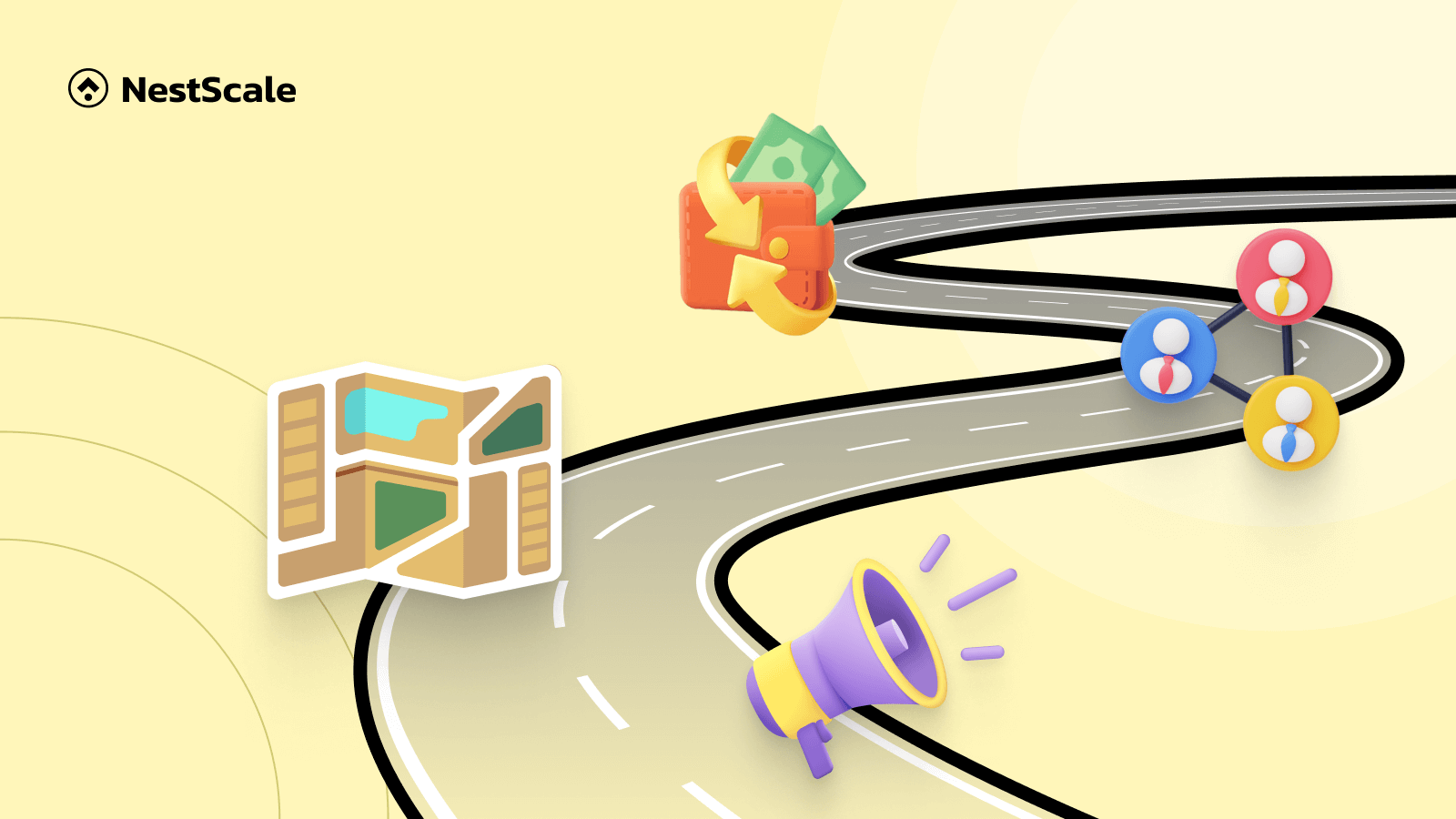Hi there! Are you new to Nestscale affiliate program and still have lots of questions in mind? We get it, and no need to worry! This blog is here to guide you comprehensively through the essentials for starting your journey with us.
From a step-by-step registration guide to understanding benefits and requirements, managing your affiliate link, and addressing payment concerns, we’ve got you covered. This guide offers informative insights to enhance your NestScale experience.
First, what is NestScale affiliate program?
NestScale Affiliate Program is designed to strengthen partnerships and offer mutual advantages as partners introduce and share NestScale products through referral links. Currently, the program is applying for 2 paid-plan products, namely NestAds and NestDesk.
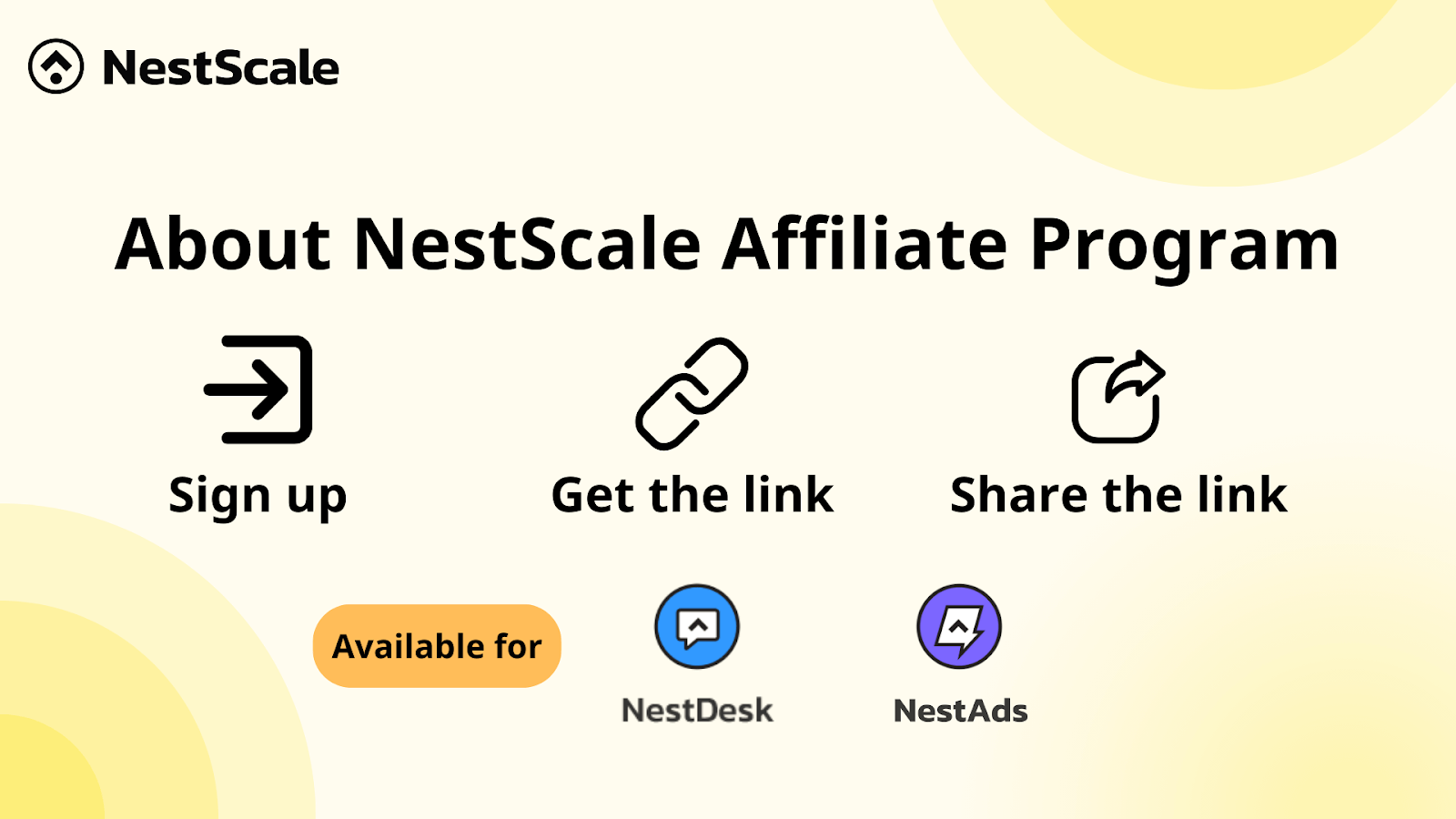
Who can join NestScale affiliate program?
We have no specific requirements for our participants. You could be our customers who like our products, merchants or agencies in need of technological solutions for their business, or anyone else without marketing expertise but still looking to boost their earnings. We welcome all to join our affiliate program
What you will get by joining our program
Now, let’s talk about the benefits an affiliate will get As a NestAffiliate, you can earn a 20% commission for each successful sale you drive. The commission applies to any pricing plan, be it Pro ($49.99) or Growth ($9.99) with a value of up to 10$.
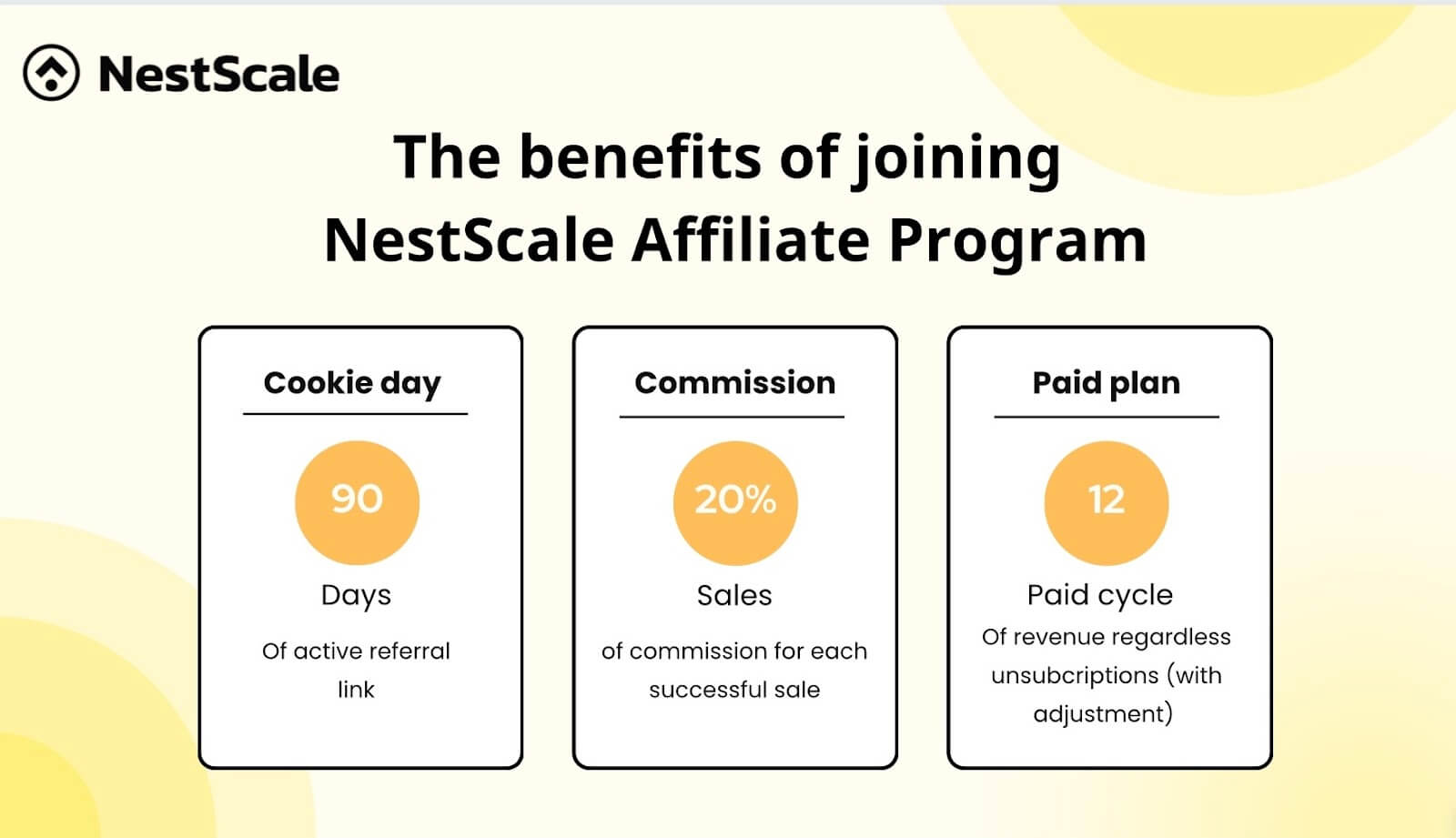
But wait, there’s more! You’ll continue to earn commissions for 12 revenue cycles of the products, even if subsequent unsubscriptions occur. Your commissions will be guaranteed with adjustments based on the remaining paid cycles.
4 steps to become our affiliate
You can easily embark on your journey being an affiliate of our program by following the steps below:
Step 1: In the Nestscale website, go to the Partners section. Then select Affiliate Program.
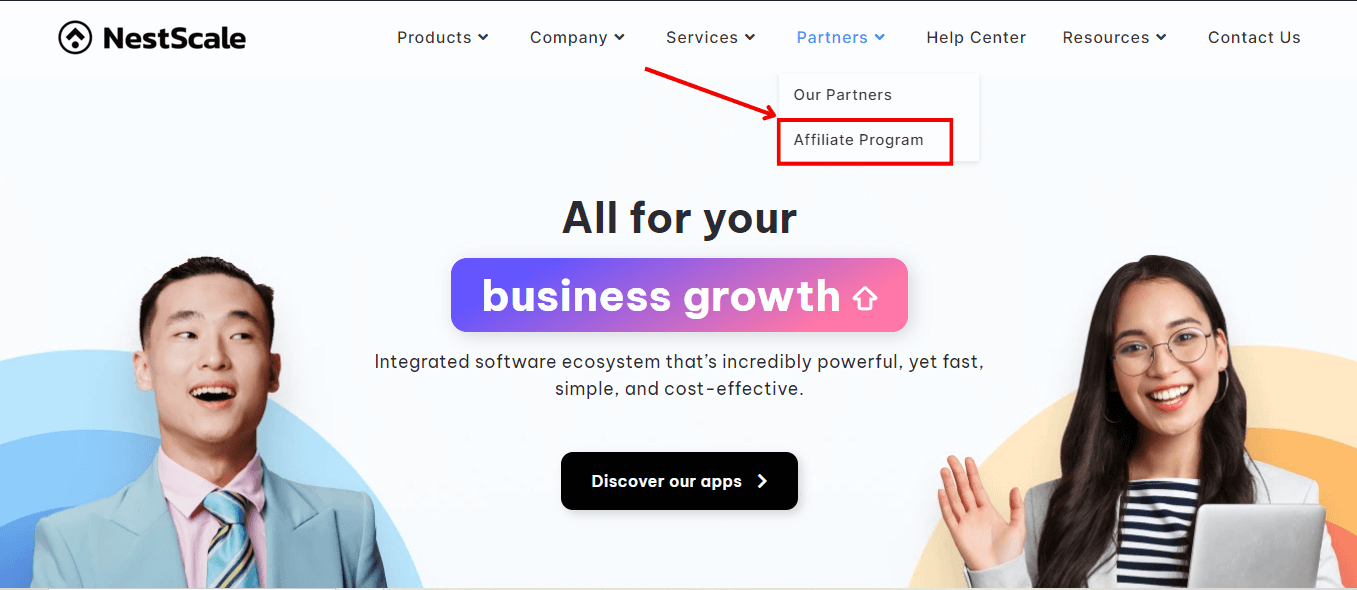
Step 2: Choose Apply now.
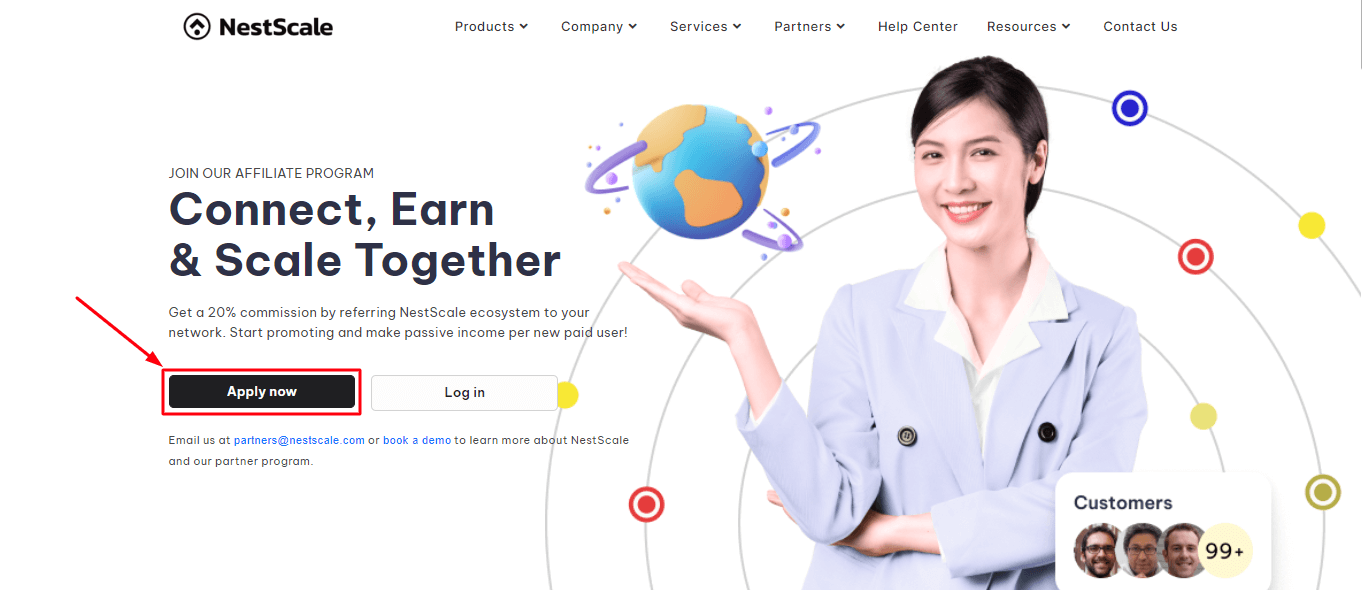
Step 3: Fill in the information form, including all of the required information such as your name, your email address, and a link to your website or social media. But most importantly, don’t forget to fill in your correct PayPal email, as this will be the method of payment in the future.
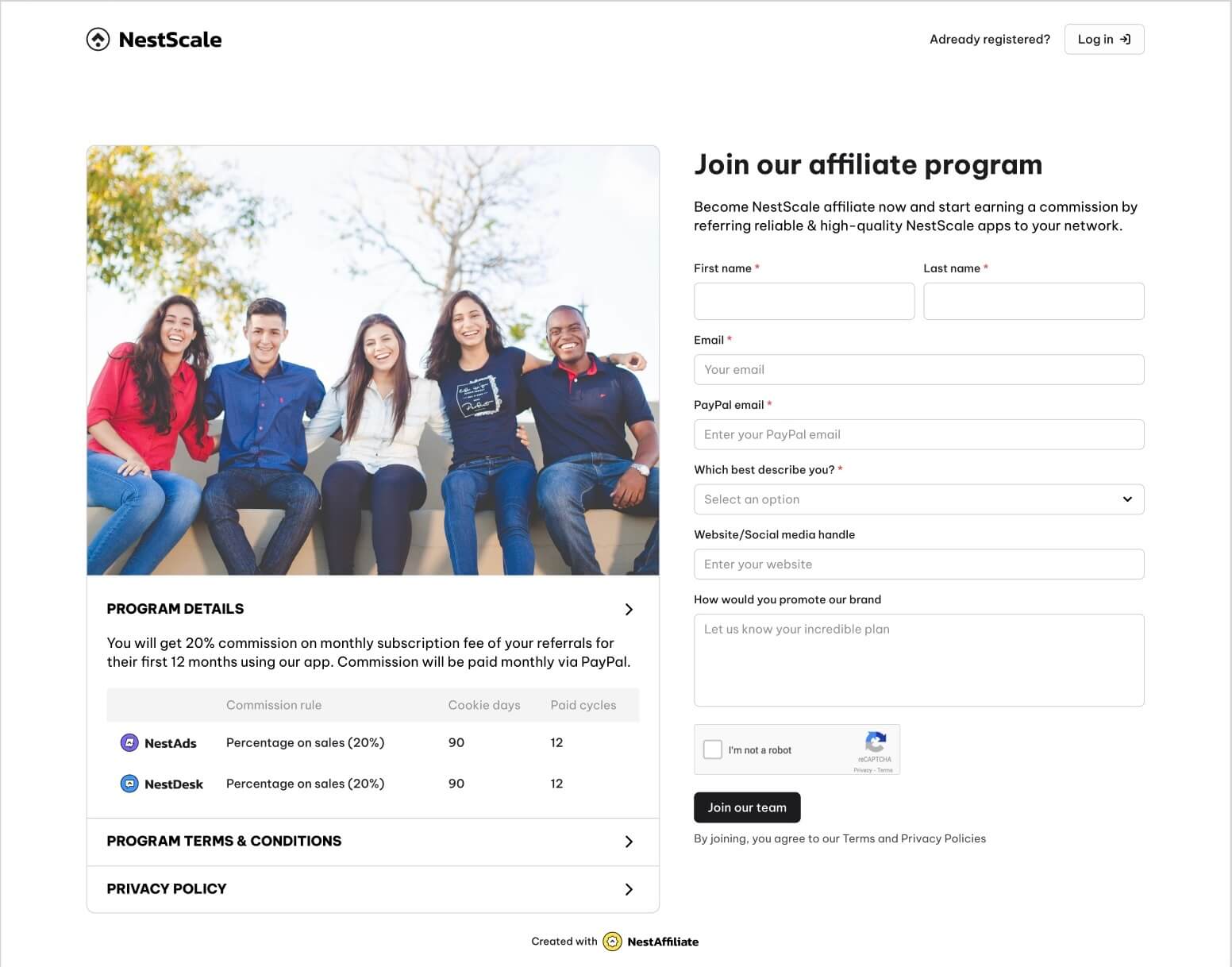
After completing your registration for the NestScale Affiliate Program, we’ll verify your information within 1-2 business days. If approved, you’ll receive login credentials, allowing you to become part of our affiliate community. Once finished, feel free to start promoting right away!
A look at the affiliate management space
Now that you’ve had your login credentials, this will grant you access to the affiliate management space, letting you manage and create links. So, let’s bring this section up in the registration guide.
The main functions of the affiliate management space
Here’s a quick glance at the functions provided by NestScale Affiliate management space:
- Main dashboard: This section provides you with the number of active referrals, amount of clicks you have got, and the program policy (commission rule, cookie day, paid cycles,…)
- Referrals: This section will display the store name, plan status, commissions, etc. You can follow your user activities log also with your commissions when browsing this section
- Payment: This section informs you of your affiliate money flow with total commissions, payment date, and amount of commission for each referral
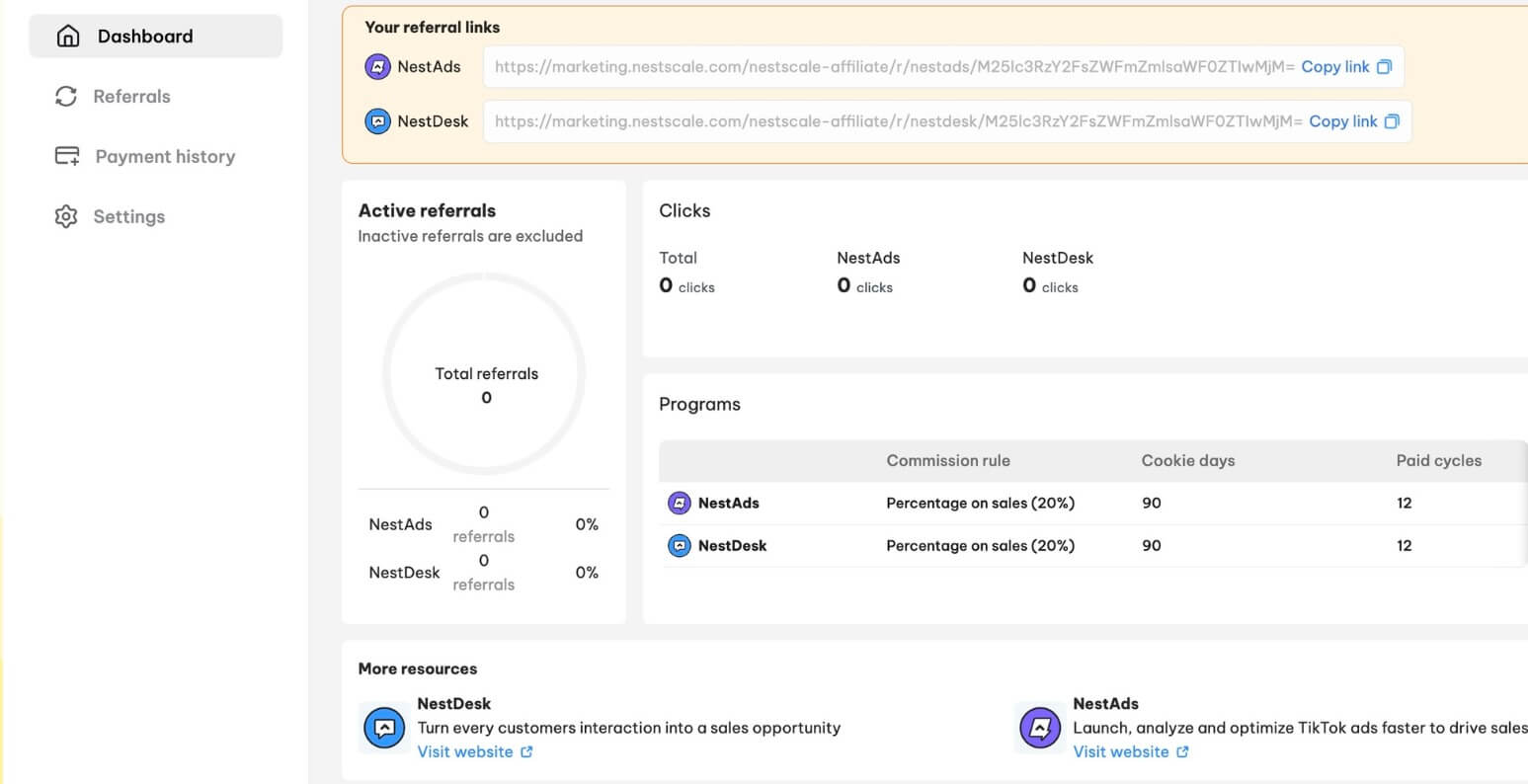
How to get your affiliate link
On top of the main dashboard, your referral links will be displayed at the top of the webpage. There will be 2 links paralleling with 2 apps NestAds and NestDesk. Simply click on “Copy the link” and you can start promoting right away!
How do the affiliate links work
These links remain valid for 90 days, which means that if a user clicks on your link and makes a purchase or completes a desired action within 90 days, you will still receive credit and commission for that transaction.
Your affiliate link will remain active if it satisfies 3 conditions:
- The user installed the NestScale app via a referral link
- The user is on a paid subscription plan and the billing cycle is under 12 times.
- After uninstalling the app, the user reinstalls it, completes their trial period, and then subscribes to a paid plan.
How we will fulfill your payment
When it comes to payments, you can rest assured that you will be paid via your PayPal account on the last day of each month. If you need to change your payment option or payout time, contact us at [email protected]. Our support team is always available to assist you.
Resources to promote your affiliate link
Need more resources to boost your referral link promotion? We’ve got your back! Explore our blog and social media channels like Facebook, Twitter, and LinkedIn for inspiration. If visual content is your jam, check out our YouTube channel for engaging and informative videos. Check it out and take your link promotion game to the next level!
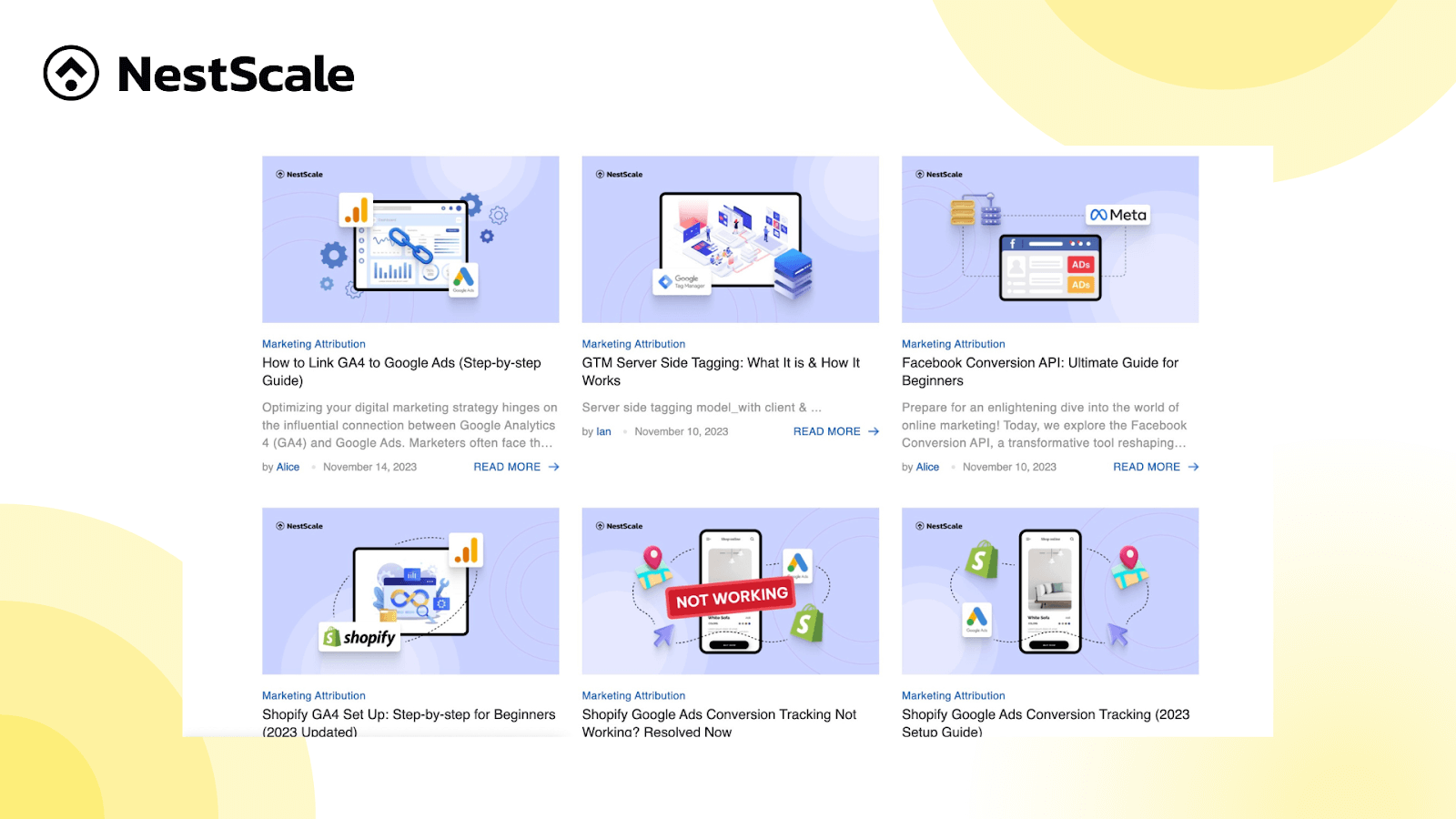
We look forward to partnering with you and helping you succeed in your promotional journey!