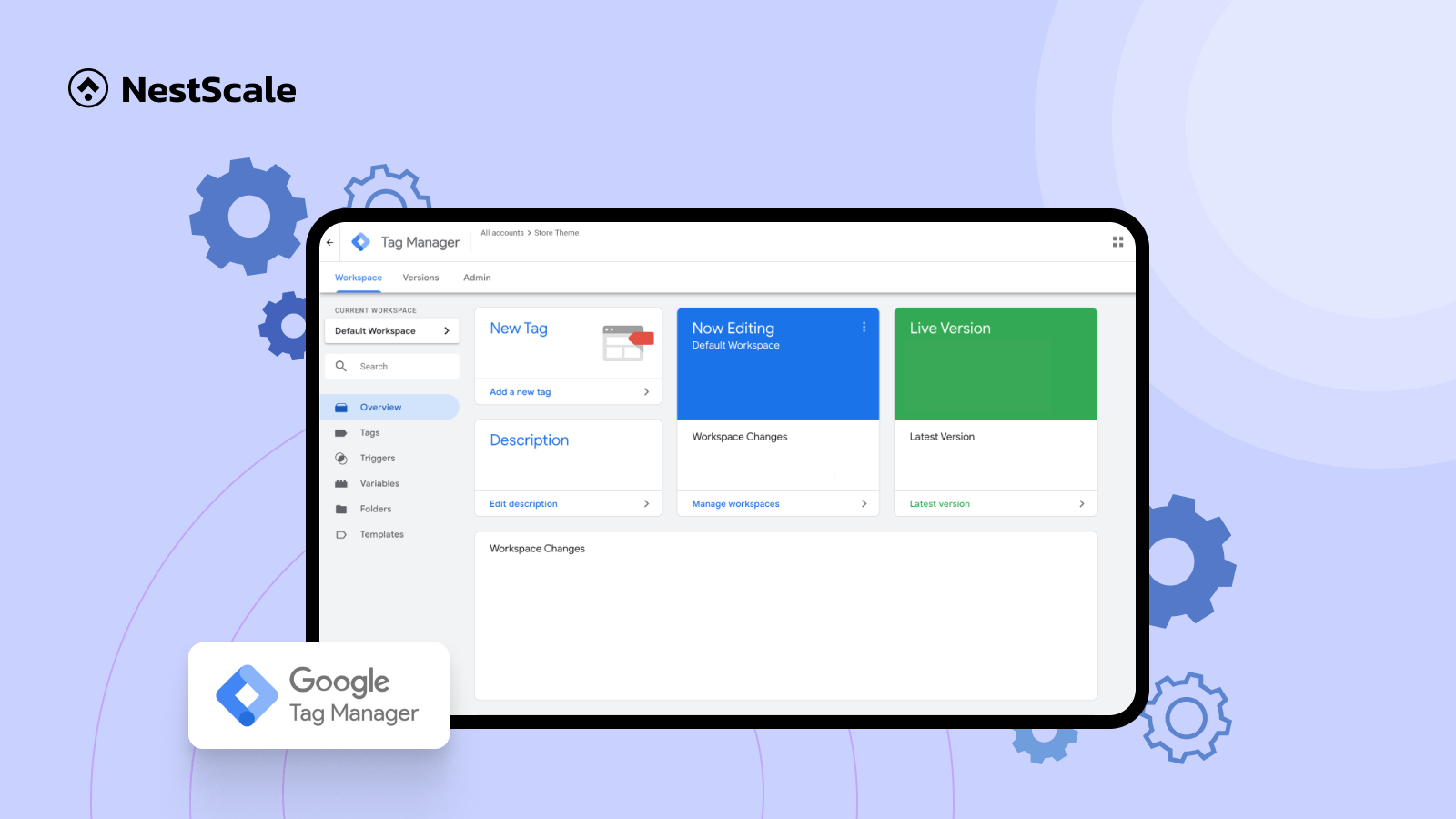Welcome to our in-depth exploration of Google Ads Enhanced Conversions! In this comprehensive guide, we’ll delve into the definition of Google Ads Enhanced Conversions, unravel the intricacies of how it works, and provide a step-by-step walkthrough on how to set it up with Google Tag Manager (GTM).
Whether you’re a seasoned advertiser or just beginning your journey in the world of online advertising, understanding the nuances of Google Ads Enhanced Conversions is crucial for elevating the performance of your campaigns.
Let’s navigate through the key aspects and unlock the potential of this powerful feature!
What is Google Ads Enhanced Conversions?
Simply put, Google Ads Enhanced Conversions is a feature that optimizes your ads to generate as many conversions as possible and tracks those conversions accurately:
- Boosting conversions: When you enable Google Ads Enhanced Conversions, you’re allowing Google Ads to apply its machine learning capabilities to increase your chances of conversion. This includes using strategies like Smart bidding and more targeted advertising.
- Tracking conversion data: Enhanced Conversions gives you a comprehensive perspective by utilizing hashed (transformed into a different form) first-party data from your store such as email address, name, etc. This data is transmitted to Google, employing encryption methods using a secure one-way algorithm known as SHA256. The resulting data is then matched with signed-in Google accounts. It has resulted in attributing your campaign conversions to ad events such as clicks or views.
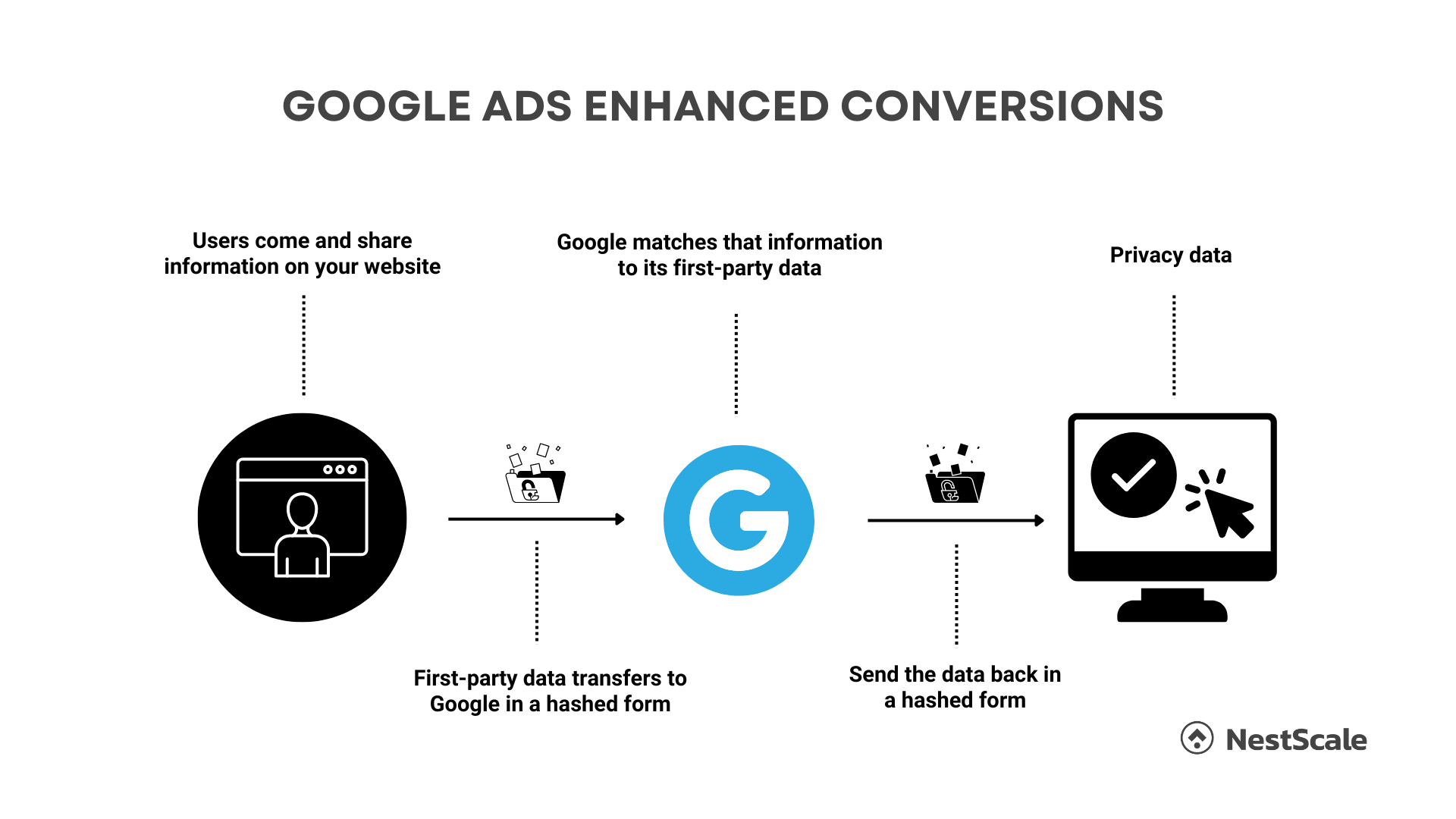
By using this hashed data, advertisers can get a better understanding of what their customers are doing. This can help them optimize their ad campaigns and make their ads more effective. This procedure of hashing also guarantees the privacy of the data during transmission.
How do Enhanced Conversions Google Ads work?
This tool not only helps track conversions better but also lets advertisers use coded data. In order to do that, they can create personalized target groups for ads. By constructing custom audiences based on hashed customer data, advertisers can present more precise ads to their customers. While they don’t have to worry about their data privacy. How to use this coded data depends on the type of enhanced conversions you’re using, making measurements more precise.
Enhanced Conversions for Web
Enhanced Conversions for the Web is a valuable tool for advertisers aiming to track sales and website events more effectively. It enhances the measurement of online conversions by allowing the sending of hashed first-party, user-provided data from your website when a user completes an action. This data is then used to link customers to Google accounts that were signed in during their interaction with your ads.
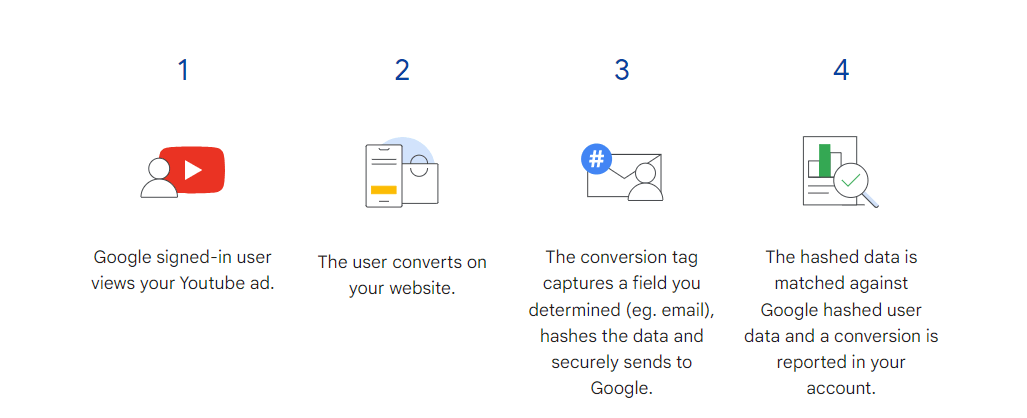
It captures and hashes first-party customer data like email addresses, names, and phone numbers in conversion tracking tags. From that, it will ensure better measurement and recovery of conversions that might have been missed. The process is privacy-safe, as it involves the secure hashing of customer data.
Enhanced Conversions for Leads
Enhanced Conversions for leads is ideal for advertisers seeking to track sales occurring off a website, such as through phone or email, originating from website leads. It enhances the measurement of offline transactions resulting from website leads or visitors. This feature allows the utilization of hashed, first-party user-provided data from your website lead forms for offline lead measurement.
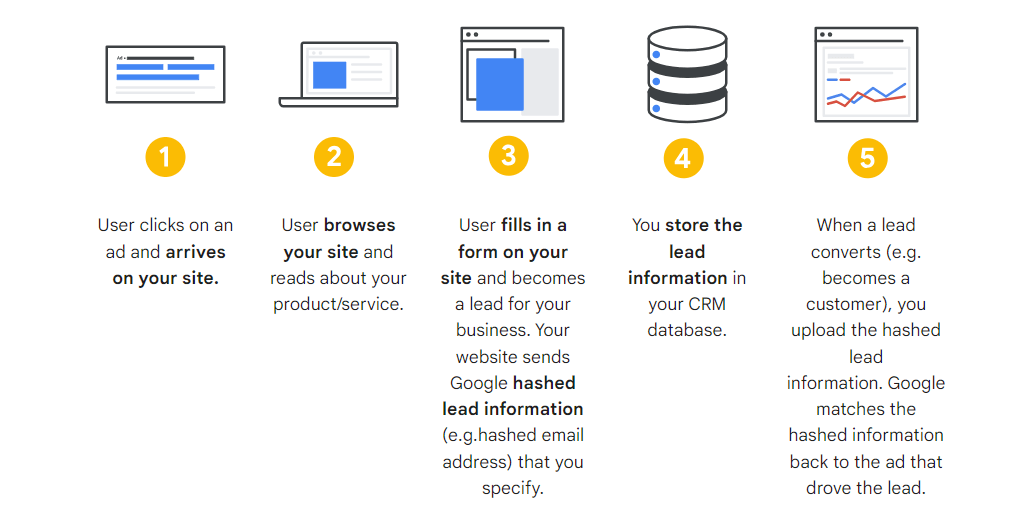
Unlike standard offline conversion imports, it doesn’t require modifying lead forms or CRM systems to receive a Google Click ID (GCLID). Instead, it uses information already captured, like email addresses, streamlining the conversion measurement process. The benefits include easy setup, improved campaign optimization, and flexibility in using either the Google Tag or Google Tag Manager. If GCLID-based tracking is preferred, the existing method remains available.
Real-life example
Let’s consider a practical example to illustrate how Google Ads Enhanced Conversions Tracking works. Suppose you run an online shop that sells musical instruments.
- Hazel sees your ad on the Google search results page, clicks on it, and goes to your online shop. Your enhanced conversions tracking tag captures Hazel’s email address, hashes it, and sends it to Google Ads.
- On your website, Hazel explores guitars, watches video reviews, and adds the guitar she fancies to the shopping cart. However, she becomes distracted and doesn’t finalize the purchase.
- A few days later, Hazel comes back to the website and decides to complete the purchase. Google will hash the email address that Hazel provides when confirming the order and send it to Google Ads.
- With this email address, Google Ads can now link all conversions (pageview, video view, add to cart, and purchase) to the original ad that Hazel clicked on.
Why e-commerce should try Google Ads enhanced conversions?
If you’re running an e-commerce business and leveraging Google Ads, trying out Enhanced Conversions can significantly boost your advertising effectiveness. Also, it will help you to track your conversion more accurately, especially when there are lots of changes in the policy of platforms. Let’s look at some of the reasons why you should try embracing this feature:
Ensure data security
The hashing process ensures that personal data is never exposed or transmitted in a recognizable form, aligning with privacy regulations and user expectations. This secure method allows Google Ads to match user interactions on your site with ads while maintaining user anonymity.
Align with all of the latest policy updates
Enhanced Conversions help navigate through policies related to user privacy and data protection that are increasingly prevalent on the internet. It certainly helps in adapting to these environments. Here’s how Enhanced Conversions align with the latest policies:
- Cookie restrictions: With browsers like Safari and Firefox implementing third-party cookie restrictions and Google Chrome planning to phase out third-party cookies, tracking conversions becomes challenging. Enhanced Conversions use first-party data, which is less affected by these restrictions. This allows it to maintain tracking effectiveness even as cookies become less reliable.
- Privacy regulations: Enhanced Conversions are designed to be compliant with privacy laws like GDPR in Europe and CCPA in California. By hashing personal data, Enhanced Conversions ensures that identifiable information isn’t shared with Google, adhering to the principles of data minimization and security.
- Intelligent tracking prevention (ITP): This is a feature in Safari that limits cross-site tracking by reducing the lifespan of cookies. Enhanced Conversions’ use of hashed and encrypted first-party data mitigates the impact of ITP on conversion tracking.
- Ad Blockers: Enhanced Conversions can mitigate some of the challenges posed by ad blockers. While ad blockers can restrict traditional tracking methods, the use of non-intrusive, first-party data for conversion tracking can help maintain accurate reporting.
Enhanced attribution
With more reliable data, Enhanced Conversions can offer a clearer picture of your ads’ performance, helping to attribute conversions accurately back to the respective ad interactions. This is particularly valuable in a privacy-first digital landscape, where direct tracking is increasingly restricted.
How to set up Google Ads Enhanced Conversions?
You can set up Enhanced Conversions through various methods based on how you configure data collection on your site. This guide focuses on the widely used option: configuring enhanced conversions with Google Tag Manager. Without delay, let’s walk you through the essential steps for setting up enhanced conversions.
Prepare for setting up enhanced conversions in Google Ads
To begin, ensure you are well-prepared for the setup process in Google Ads before moving on to Google Tag Manager (GTM) and configuration. To guide you through the preparation, follow these steps:
Step 1: In your Google Ads account, click the Goals icon.
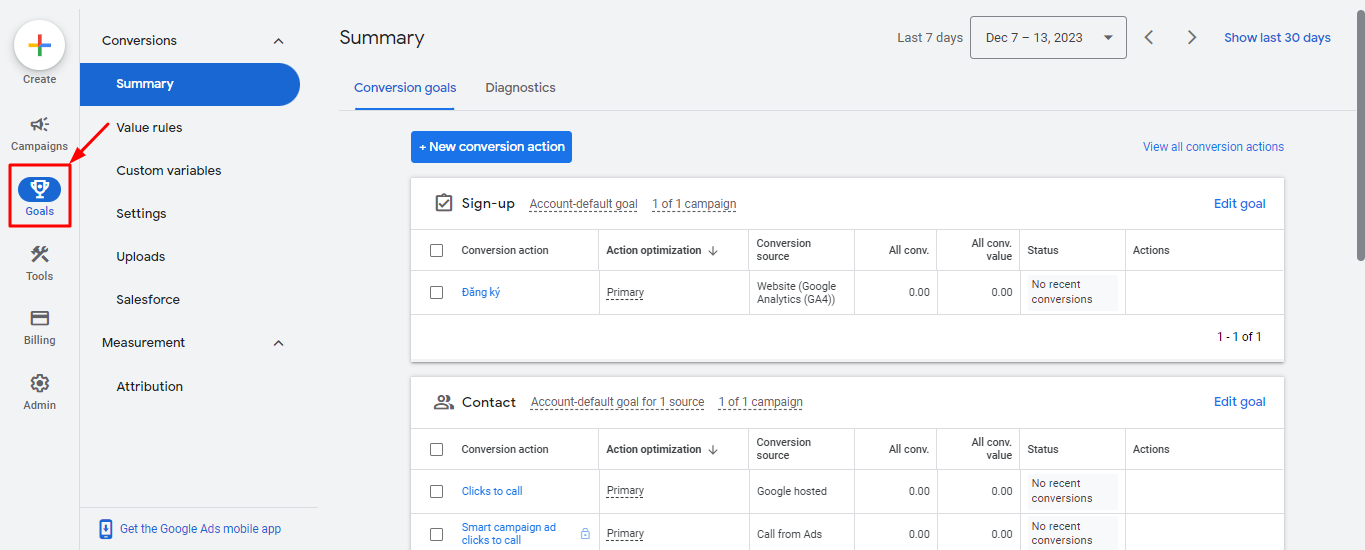
Step 2: Click the Conversions drop-down in the section menu.
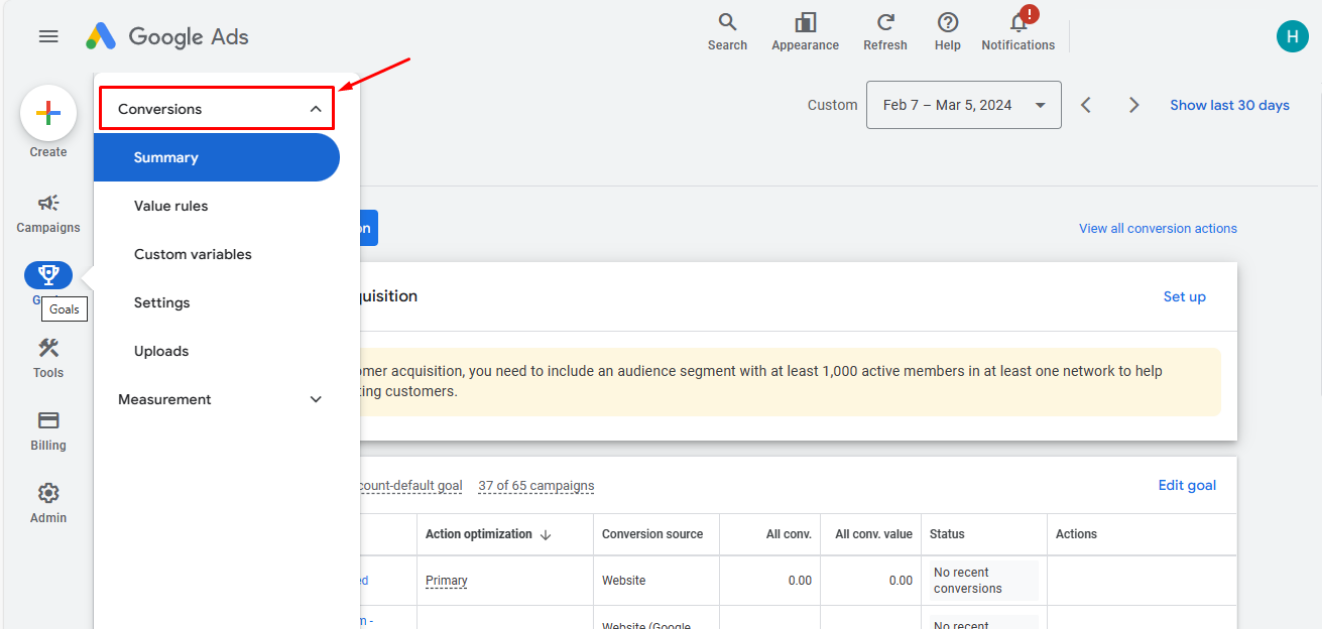
Step 3: Scroll down and select the Settings section.
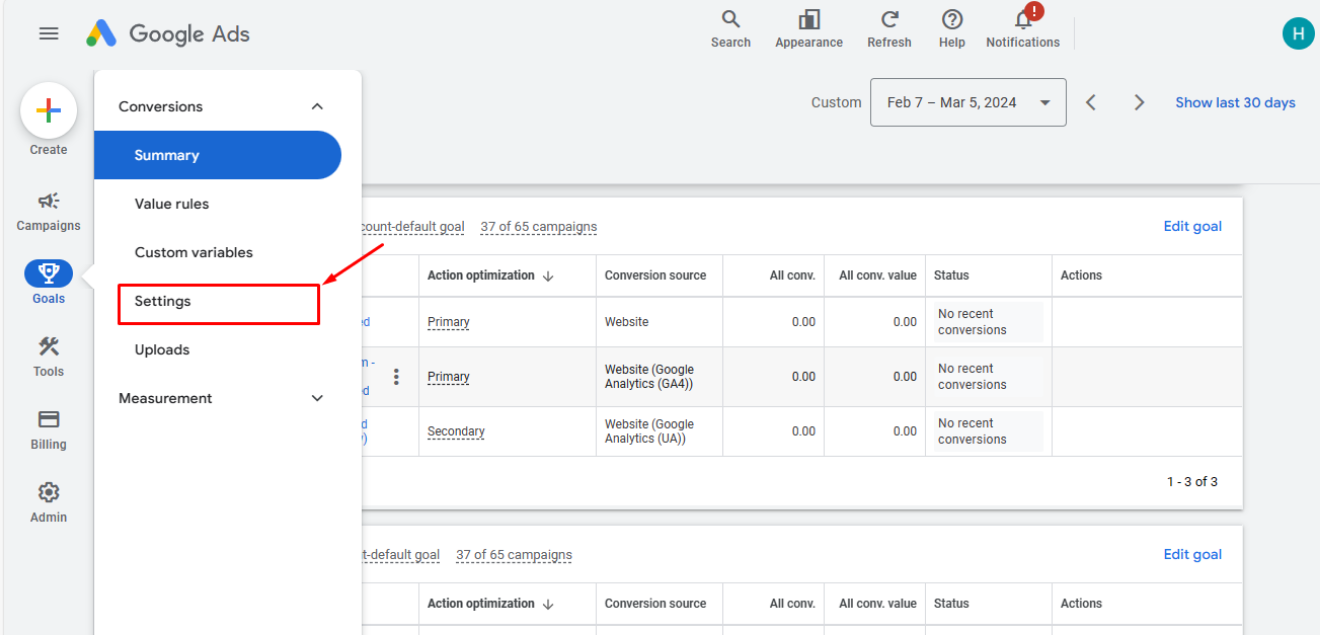
Step 4: Expand the Enhanced Conversions panel.
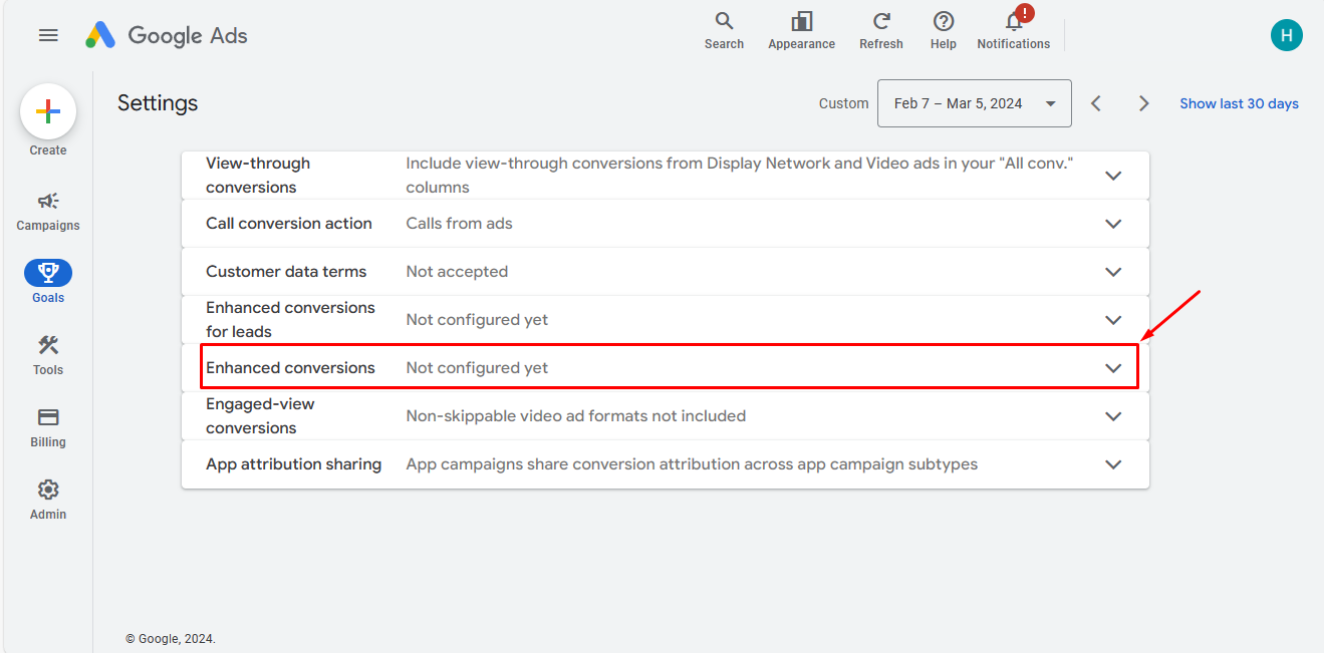
Step 5: Tick Turn on Enhanced Conversions.
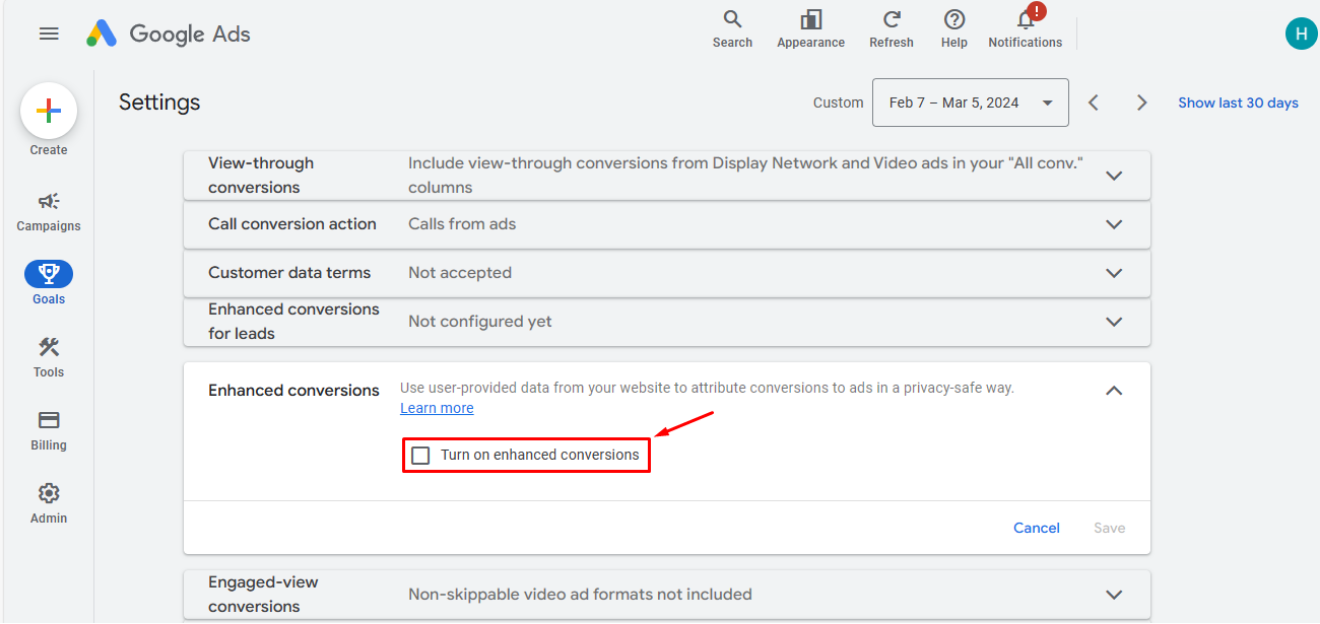
Step 6: Review the compliance statement. To enable enhanced conversions, you must confirm that you’ll comply with our policies. So that the Google Ads Data Processing Terms apply to your use of enhanced conversions. After that, you have to click Agree to acknowledge your acceptance of these terms.
Step 7: Click the drop-down menu to choose a method for setting up and managing user-provided data. Then you will select Google Tag Manager.
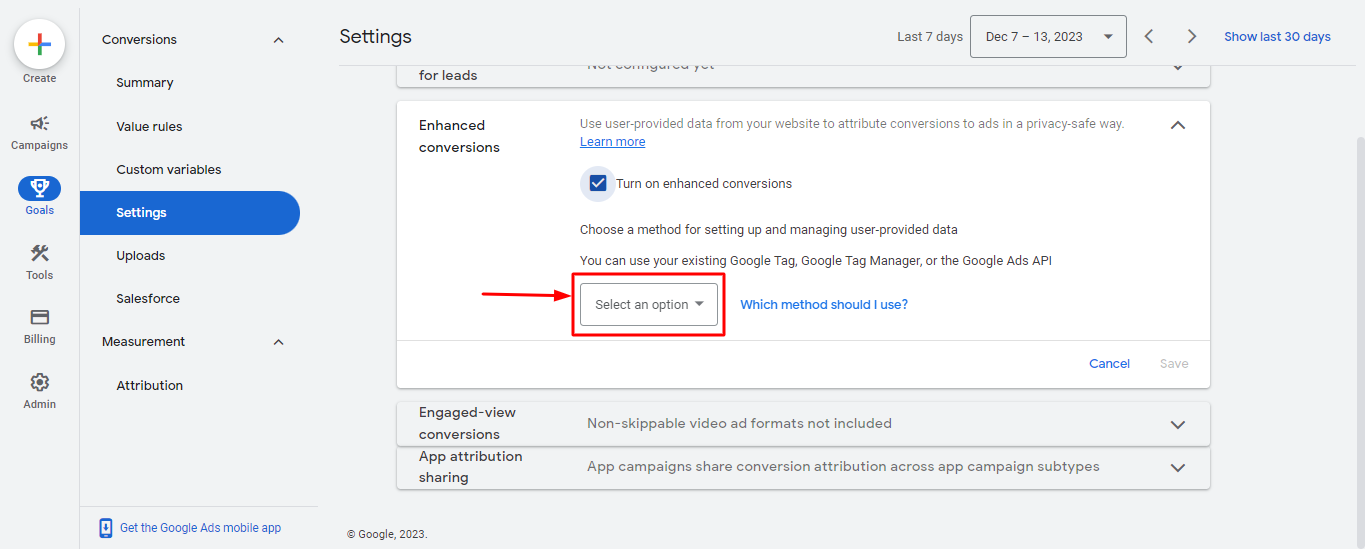
Note: If you send enhanced conversion data to Google in a way that differs from the method you selected in Google Ads, the data might not be processed. For example, if you choose Google tag as your method but try to send data using the API, the data won’t be processed.
Step 8: If you’re uncertain about the tagging method, click on Which method should I use? Then enter your website domain and click Check URL to receive suggestions.
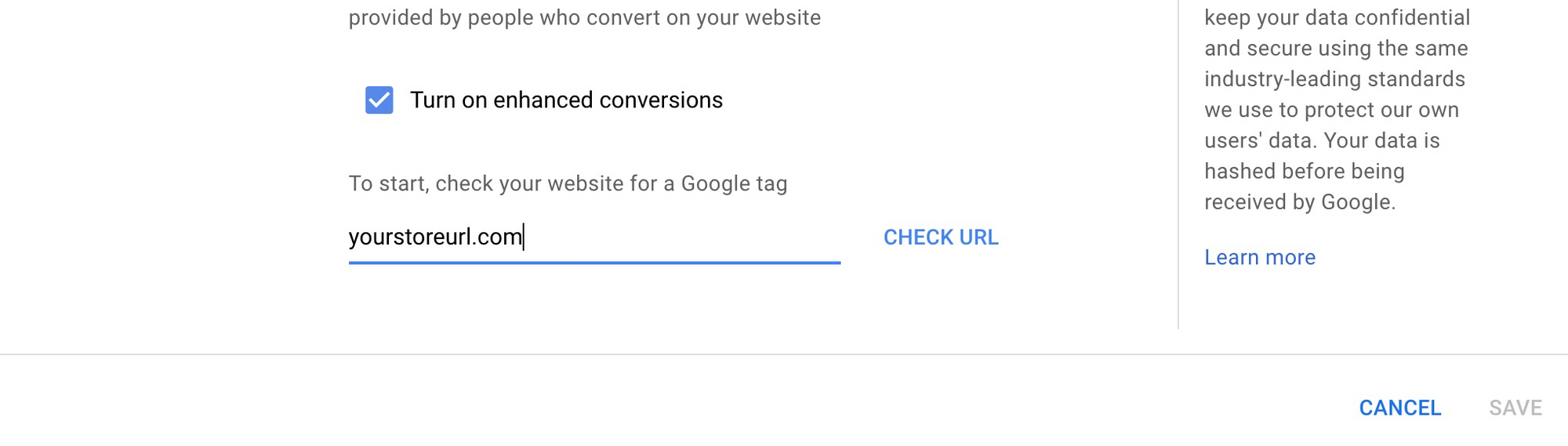
Finish setting up in Google Tag Manager
Lastly, you’ll have to navigate to Google Tag Manager to finish setting up. Choose Go to Google Tag Manager and follow the instructions below to complete the Google Tag Manager setup procedure. There are 3 methods for configuring increased conversions in Google Tag Manager:
- Automatic collection: This approach allows the tag to recognize user-provided data on the page automatically. Though it’s the fastest way to begin, it may not be as reliable as adding a code snippet or specifying CSS selectors on your website.
- Code: Add a code snippet to your website that sends hashed client data for matching. This solution improves the precision of conversions by sending consistent and correctly structured data whenever your conversion tag is active. If your website code changes frequently, consider using data layer variables or the Code option.
- Manual configuration: Choose CSS selectors or JavaScript variables manually to capture user data on your page. While more precise than automatic methods, it’s not as reliable as directly adding code to your website. If you frequently change your website’s look or CSS selectors, consider using data layer variables or the Code option instead, as it helps avoid issues with the CSS Selector method.
This setup is complex and requires a set of data layers. Your business needs a well-configured Google Tag Manager container for success. If you continue using Google Tag Manager, consult the official Google documentation for instructions and stages.
Get ready to enhance your ad tracking!
In a landscape marked by challenges in conversion tracking, measuring advertising effectiveness is more critical than ever. That’s where Google Ads Enhanced Conversions steps in as a game-changer. With its ability to provide precise data even in the face of these challenges, it ensures you can optimize your spending effectively. Whether it’s enhancing ROAS or other crucial metrics, the features can empower you to count and attribute conversions accurately.
To enhance the accuracy of your conversion tracking, consider comparing data from Google Ads Enhanced Conversions with other tracking tools. If you operate an e-commerce store on Shopify, NestAds is a great tracking and attribution tool that provides real-time data monitoring. Analyzing data from platforms like NestAds alongside Google Ads Enhanced Conversions offers deeper insights into the performance of your marketing plans. This comparison enables you to make informed decisions for optimizing your marketing strategies.
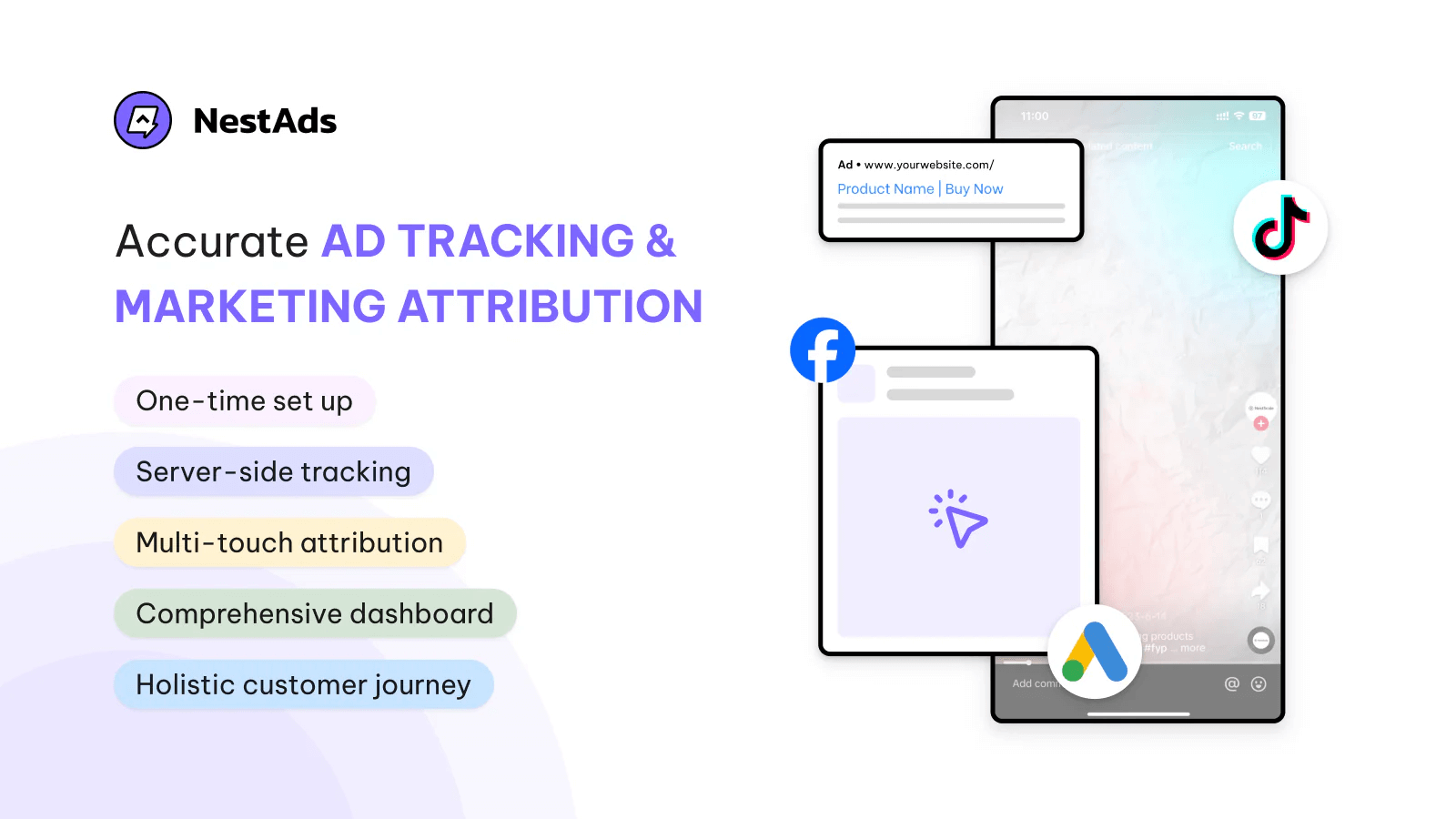
FAQs
What is the difference between Gclid and Enhanced Conversions?
Gclid is a unique tracking parameter that Google adds to your URLs when users click your ads. It helps in tracking conversions by linking a click on an ad to a conversion on your website, providing valuable data on how users interact with your ads.
Enhanced Conversions, on the other hand, upgrade traditional tracking methods by using first-party data (like email addresses or phone numbers) in a privacy-safe way. When a user converts, this first-party data is hashed and sent to Google Ads, where it’s matched with Google accounts to attribute conversions more accurately, especially in environments where cookies are restricted or blocked.
Should I turn on Enhanced Conversions?
Yes, if you’re looking to gain more accurate conversion data and better understand the impact of your Google Ads campaigns, turning on enhanced conversions is beneficial.
It’s particularly useful in today’s digital landscape, where privacy restrictions can limit traditional tracking methods. Enhanced Conversions can provide a clearer picture of your campaign’s effectiveness, helping you make more informed decisions about your advertising strategy.
How do I increase Google ad conversion?
Besides using Enhanced Conversions to optimize your Google Ads conversion, you can also:
- Use relevant keywords: Incorporate keywords that match the user’s intent. Utilize negative keywords to exclude irrelevant traffic and improve the quality of your leads.
- Improve ad targeting: Refine your targeting settings to focus on demographics, locations, interests, or behaviors that align with your ideal customers.
- Leverage smart bidding: Consider using Google’s smart bidding strategies like Target CPA or Target ROAS, which automatically adjust your bids based on the likelihood of conversion.