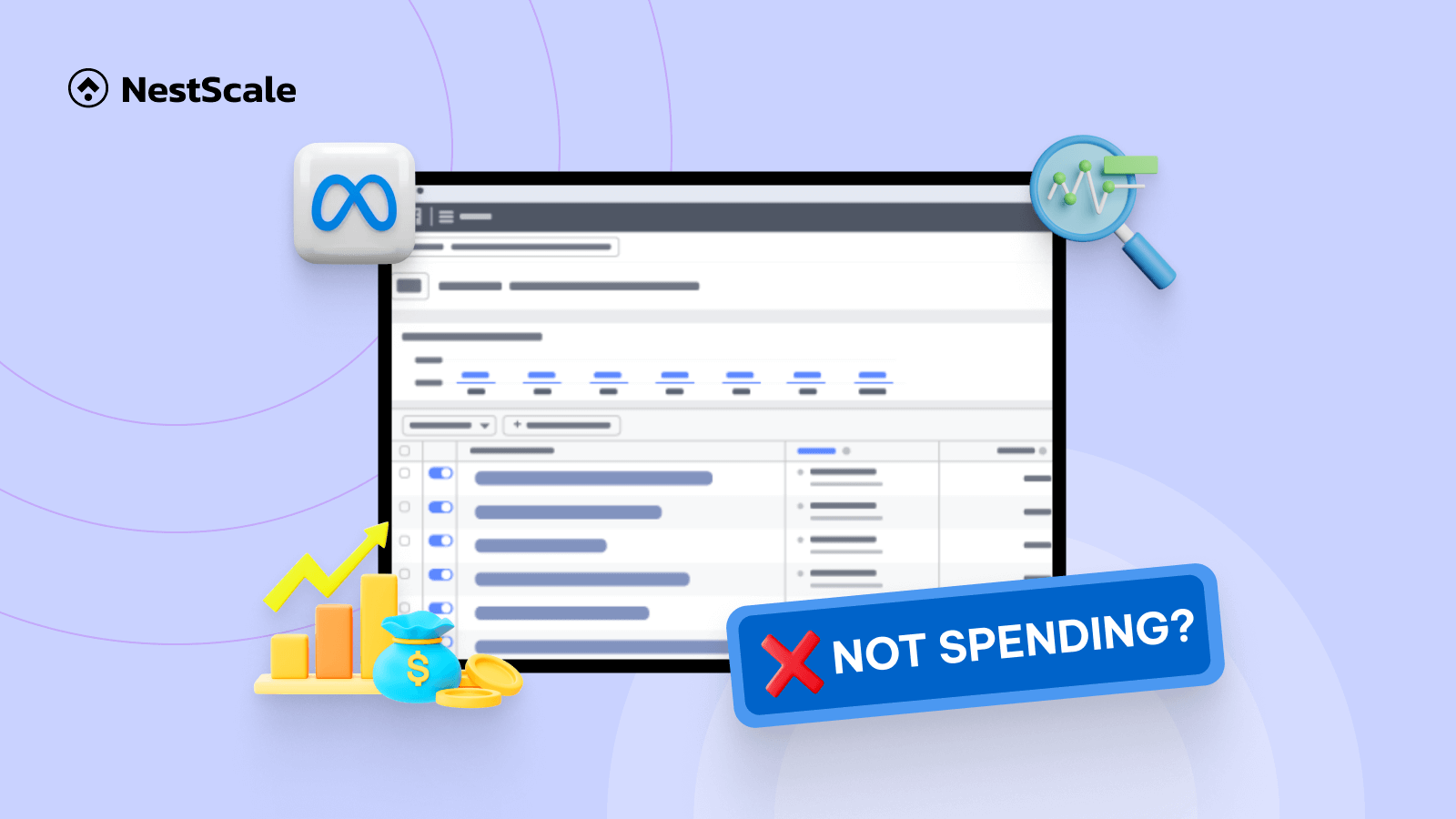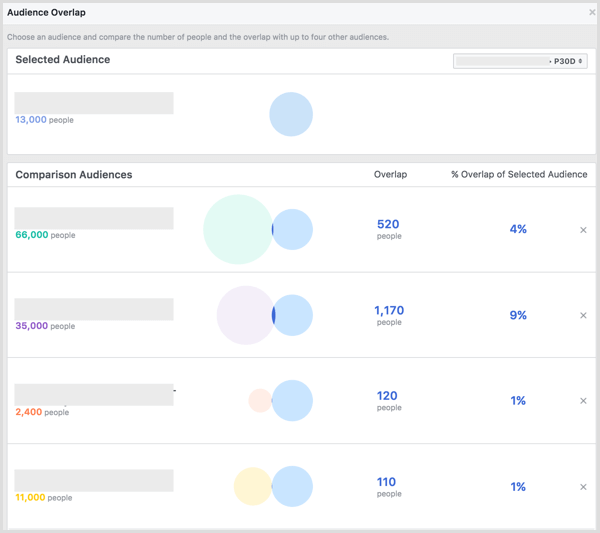Facebook ads not spending can pose a challenge to business growth. What causes this problem, and are there potential solutions? This blog aims to provide insights into the reasons behind underutilized ad budgets and potential remedies. This blog explores the reasons behind this issue and offers potential solutions to optimize ad budget utilization.
What is Facebook ads not spending
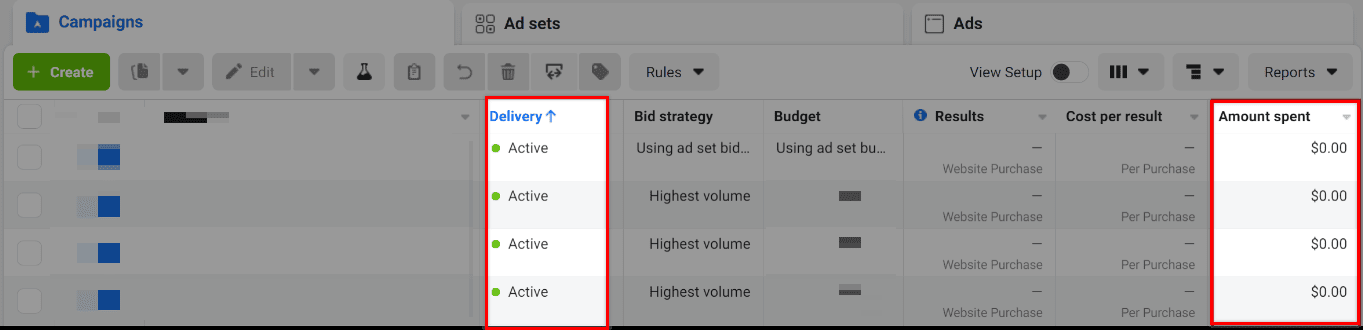
Facebook ads not spending will likely happen when your ads fail to be distributed to the targeted audience despite of money spent. This phenomenon causes no impression thus lowering the potential of your ads. According to research, whether your ads have already been run or not, this problem could both appear and adversely affect your business.
Why are your Facebook ads not spending and how to solve this problem
If you were caught in this bad situation, don’t worry. We’re here to help. Below is a list of often-seen reasons for your ads not spending along with solutions for each. Check and apply to your campaign.
Your ads are low-quality
When it comes to common advertising challenges, one reason your ads may not be spending as planned is if they’ve been flagged as low quality. This not only results in a negative user experience but also hampers your ad performance, causing a decrease in spending without yielding the desired results.
Facebook may flag your ads as low-quality for various reasons:
- Blurry visuals: Ensure the resolution and quality of your images or videos meet Facebook’s standards. Low-quality visuals can discourage user engagement.
- Sensational language: Ads using exaggerated language to attract clicks may fail to meet expectations. Moreover, if your ads include insulting or negative language, they may be disallowed on the platform.
- Clickbait or deceptive claims: Refrain from using clickbait tactics that ask users to like, comment, or share. Also, avoid making deceptive claims, as Facebook restricts ads that are not truthful or considered spam, limiting their visibility and performance among your target audience.
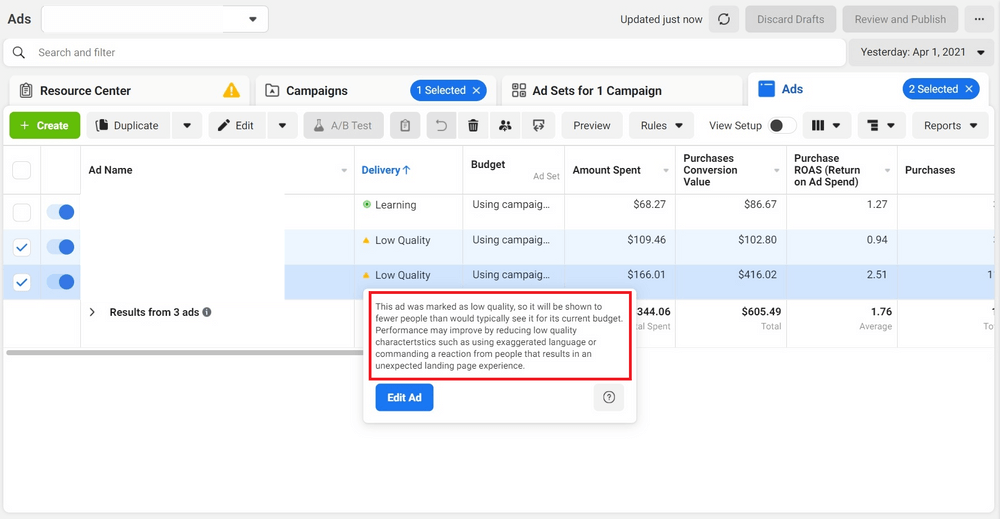
How do we resolve/prevent this issue?
- Be truthful: Avoid overstated claims and misleading information. Focus on highlighting the genuine value of your product or service.
- Ads preview: Before running your ads, make sure that you’ve checked Facebook’s ad preview feature to see how your ads will appear to users. This can help identify any blurriness or distortion in the visuals before the ads go live.
Your ads get too much negative feedback from customers
Negative feedback from customers can be disheartening, especially on Facebook Ads, where it can derail your entire campaign. Why? Because those dislikes signal to Facebook that your ads might be irrelevant, misleading, or bothersome. When you get more than 500 sales, your ad will be evaluated via a survey Facebook gives to your customers. In case your score is under 2.0 results in decreased ad engagement limits your ad’s reach, and ultimately disrupts your budget allocation.
How do we resolve/prevent this issue?
Before creating any ad, delve into your ideal customer’s preferences and dislikes. Tailor your message accordingly to resonate with them effectively. More importantly, don’t leave your ads on autopilot. Regularly assess performance and adjust your strategy based on received feedback.
You have a narrow target audience
Do you feel like your Facebook Ads echo into emptiness? Narrowly targeting a small audience might be to blame! While focusing sharply on your ideal customer appears savvy, it can result in an inactive ad budget if the audience size is too restricted. It’s akin to fishing in a small puddle – not much to catch!
How do we resolve/prevent this issue?
- Broaden your scope: Look beyond the usual and explore similar interests, demographics, or behaviors that overlap with your primary audience. Aim for a larger pool for better results!
- Layer your targeting: Employ advanced options to blend interests, demographics, and exclusions for a broader yet still relevant audience. Think of precise targeting, not narrow focus.
- Employ Lookalike Audience: You can try it to aid Facebook in leveraging audience data sources (like email lists, website visitors, etc.) to discover potential customers who share similar demographics and interests.
- Continuous testing and refinement: Avoid a “set it and forget it” mentality. Continuously monitor ad performance and tweak your targeting based on what works best. Consider it learning through experience in casting the right net.
You have low-bidding strategies
Do you ever feel like your Facebook Ads are getting lost in the crowd, barely audible above the noise? This issue may arise from employing a quiet, low-bidding strategy, causing your ads to go unnoticed by potential customers. It is a common problem faced by advertisers using manual bidding, where you can set the maximum CPA for your campaign. However, if you set this bidding amount too low, Facebook may not serve your ads, leading to reduced visibility and engagement.
How do we resolve/prevent this issue?
Try experimenting with slightly higher bids to observe changes in reach and performance. We recommend increasing your bidding amount by at least 10% and testing it regularly to monitor how your ads perform after the change. You can easily adjust the campaign’s budget within the Campaign Details section located on the campaign’s dashboard.
If you find that your ads aren’t performing well even after increasing your bidding amount, consider switching to Automated bidding types such as Spend-based and Goal-based. With these bidding strategies, there’s no need to set a bidding threshold. Instead, Facebook will determine the optimal bidding amount for your ads, maximizing results within your budget.
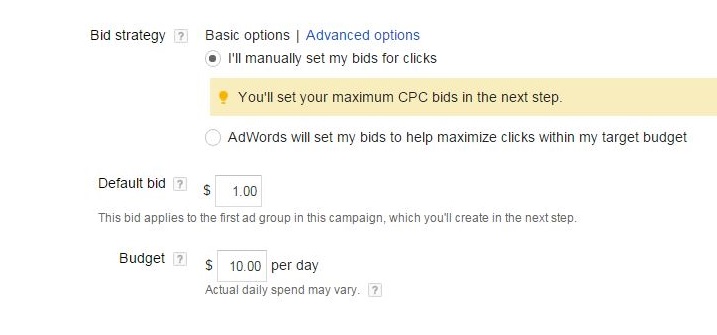
Your Facebook page is unpublished
Facebook will randomly unpublish people’s pages without a reason that restricts your ads from being run and appearing. You should make sure your Facebook page is still working by checking it in the Settings section.
How do we resolve/prevent this issue?
- Check your Facebook page: Head to the “Settings” section and confirm your page is still published. If not, simply republish it and watch your ads spring back to life!
- Investigate page restrictions: Sometimes, Facebook restricts pages for policy violations. Check your Page Quality tab for any warnings or blocked features. Address any issues promptly to get your page and ads back on track.
- Contact Facebook Support: If everything seems in order, but your ads remain inactive, reach out to Facebook Support. They can shed light on any hidden restrictions and guide you towards a solution.
Your audience overlaps
When audiences overlap in Facebook Ads, it leads to targeting the same individuals with multiple ads, reducing impact and exhausting your budget.
Overlapping audiences in Facebook Ads create inefficiencies by paying for repeated impressions without reaching new viewers. This repetition leads to ad fatigue, potentially disengaging audiences and confusing them with multiple versions of the same ad. Efficiently managing audience targeting helps prevent these issues for more impactful ad campaigns.
How do we resolve/prevent this issue?
Make sure that you utilize Facebook’s Audience Overlap tool to identify and remove duplicated targeting. So, how you can do this? Go to your Facebook Ads Manager audience page, choose specific audiences for comparison by selecting the checkboxes, click on More (represented by three dots), and then opt for Show Audience Overlap.
Your ads reach a limited budget
Lost opportunities arise when your ad, poised to surpass initial budget expectations, suddenly halts, leaving potential customers hanging and valuable leads untracked. This missed momentum can be detrimental, especially with competitors ready to seize abandoned conversions. Additionally, setting daily or weekly budget caps can lead to inconsistent ad performance, resulting in confusing data graphs and frustrated customers encountering your ad intermittently. Such inconsistency risks damaging brand image and undermining trust.
How do we resolve/prevent this issue?
- Adjust your campaign’s limited budget rate: Evaluate past campaigns to determine a suitable budget allocation. Align your spending with the ultimate goal you aim to achieve.
- Remove the limited budget restriction: Access your Facebook Ads Manager payment settings to modify, delete, or reset the spending limit for your ad account
2 tips to make your Facebook ad spending more effective
Seven issues and their corresponding solutions have been presented for your reference regarding your Facebook ads campaign. In case these suggestions do not provide substantial assistance, this section is available for your consideration. Dedicate a few moments to review and reflect independently.
Continuously measuring your Facebook ads
It is crucial to closely monitor your campaign’s performance post-launch by looking carefully at your Facebook ads report. Analyze the data to identify any underperforming ads and determine effective strategies for optimization. Swiftly recognizing issues allows for prompt corrective action. To enhance ad efficacy, regularly assess metrics such as click-through rates, engagement, and conversions. If certain ads are not yielding the desired results, consider adjustments to targeting, creative elements, or bidding strategies.
Additionally, utilize A/B testing to experiment with different ad variations and pinpoint the most effective elements. Remember, the key is proactive analysis and timely adjustments. By staying vigilant and responsive, you can ensure optimal performance and maximize the impact of your Facebook advertising efforts.
Let your data speak
Data plays a crucial role in assessing the success or failure of any campaign. To determine whether your campaign is effective or not, analyze the data you collect. Businesses heavily depend on data to inform their decisions, and you should adopt a similar approach. Make data your guiding source for making informed decisions in any situation.
We recommend establishing clear advertising metrics and KPIs for effective data tracking to measure and manage your budget more efficiently. Currently, Facebook suggests utilizing three categories of metrics that align with your goals across three phases of your ad journey: generating impressions, engaging customers, and converting them into actual purchases.
Some commonly used and effective metrics for measurement include:
- ROAS, CPC, and CPM: Evaluate how your ads are utilizing the budget.
- ROAS and Conversion Rate: Assess how effectively your ads contribute to your store’s business performance. Keep in mind that you’ll need to have a clear benchmark of your industry’s conversion rate on Facebook for better monitoring.
- CTR and post engagement: Gauge how well your ads capture the attention of your audience.
You can use some research tools such as NestAds to analyze audience data right from your store and gain insights to boost your ads performance even further. The more you know, the better you can adapt your campaigns, tailor your messaging, and position yourself as the trusted guide they need to navigate the digital wilderness.