Ever wondered about the magic behind Facebook ads conversion rate? If yes then you’re in the right place! In this blog, we’re diving deep into the heart of Facebook advertising, focusing on the essential aspects: understanding Facebook ads conversion rate, calculating them, setting up your campaigns, and most importantly, improving your conversion rates. No fluff, just straightforward insights that will empower your online advertising journey. If you’re eager to decode the secrets of successful Facebook ads, from the basics to advanced strategies, you’re in for a treat. Let’s demystify Facebook ads conversion rates and elevate your advertising game together. Let’s get started!
What is Facebook ads conversion rate?
The Facebook ads conversion rate shows the percentage of people who took a desired action, like making a purchase, after clicking on your ad. It’s a simple measure of how effective your ad is.
This metric is commonly measured alongside other important ad indicators such as average click-through rate (CTR), cost per click (CPC), and impressions. These indicators help gauge how effectively your ad resonates with your intended audience and the conversion rate you attain within the specific demographics you’re targeting.
Let’s consider an example: If 100 people clicked on your ad and 10 of them made a purchase, your conversion rate is 10%. This metric helps you understand if your ad is convincing people to do what you want them to do. Whether it’s sales, sign-ups, or other actions, this rate tells you how well your ad is performing. By focusing on this number, businesses can fine-tune their ads to encourage more people to take action, ultimately improving the success of their online campaigns.
How to calculate the conversion rate for Facebook ads?
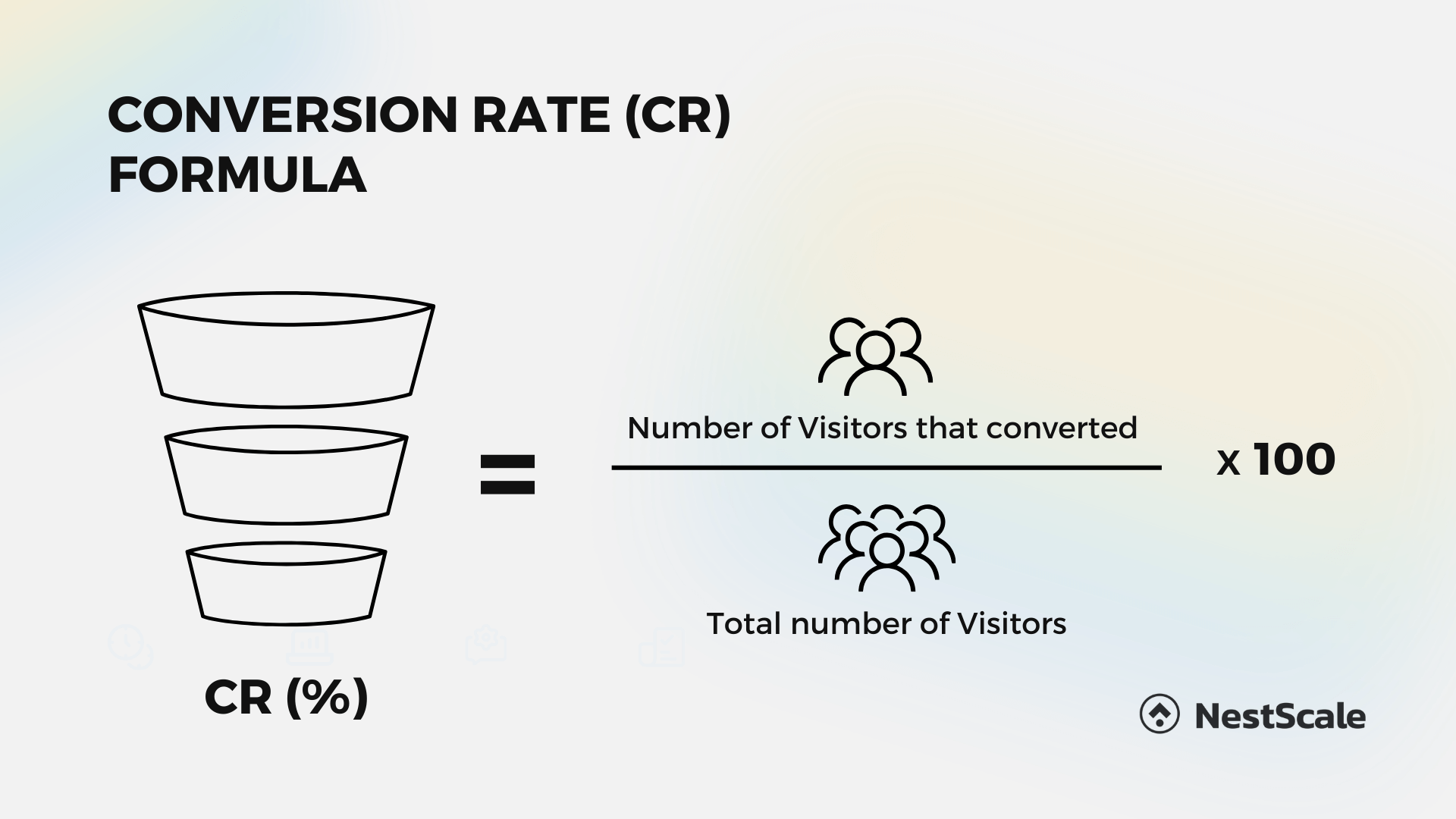
Above is the Conversion Rate Facebook Ads formula. All you have to do is divide the number of conversions from your Facebook ad by the total link clicks it received. Then, multiply the result by 100%.
What is the average conversion rate for Facebook ads?
The average conversion rate for Facebook ads varies across industries, providing a crucial benchmark for businesses to assess their advertising effectiveness. According to Wordstream, the overall average conversion rate stands at 9.21%.
However, this number significantly fluctuates based on the industry in question. For instance, the fitness industry enjoys a notably high conversion rate of 14.29%, indicating that ads in this sector tend to persuade users effectively. Conversely, the travel industry faces challenges, achieving a modest 2.82% conversion rate. These figures reflect the percentage of users who take a desired action, such as making a purchase, after interacting with an ad.
It’s essential to interpret these rates within the context of specific business goals and products. While these percentages offer insights into user behavior, they don’t directly translate into revenue. Factors like product pricing, target audience familiarity, and campaign objectives play pivotal roles in determining what constitutes a successful conversion rate for a particular business, guiding advertisers in refining their strategies for optimal outcomes.
How to run conversion ads on Facebook?
Don’t know how to run a conversion type of ad on Facebook? With just a few simple steps, you can launch a conversion ad that drives real results. Let’s dive in!
Step 1: Create a Conversion Campaign
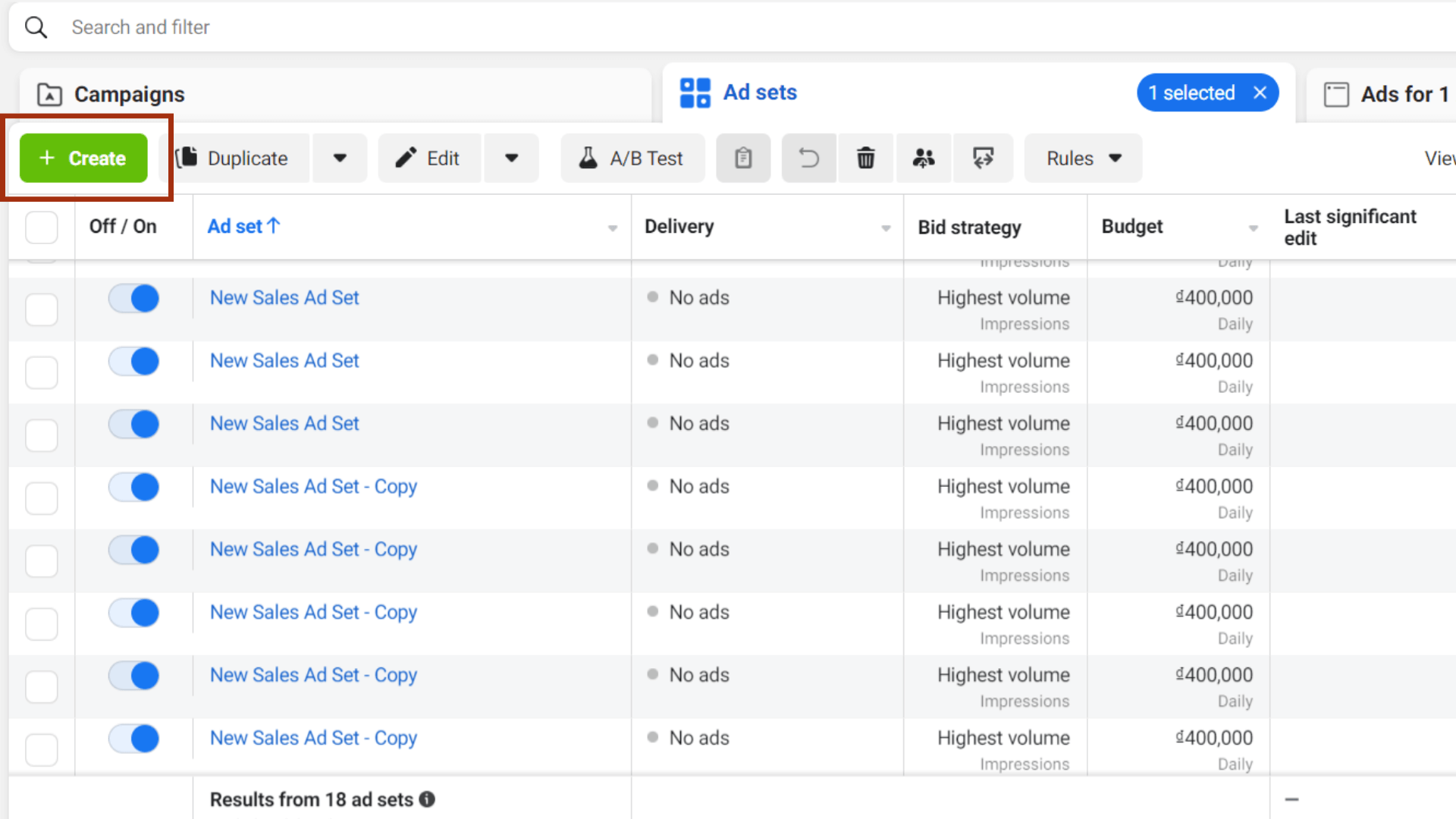
First things first, create a new campaign. When you’re in your Facebook Ads Manager, look for the option that says “Conversions“. This is where the magic happens. Click on it to set up your campaign.
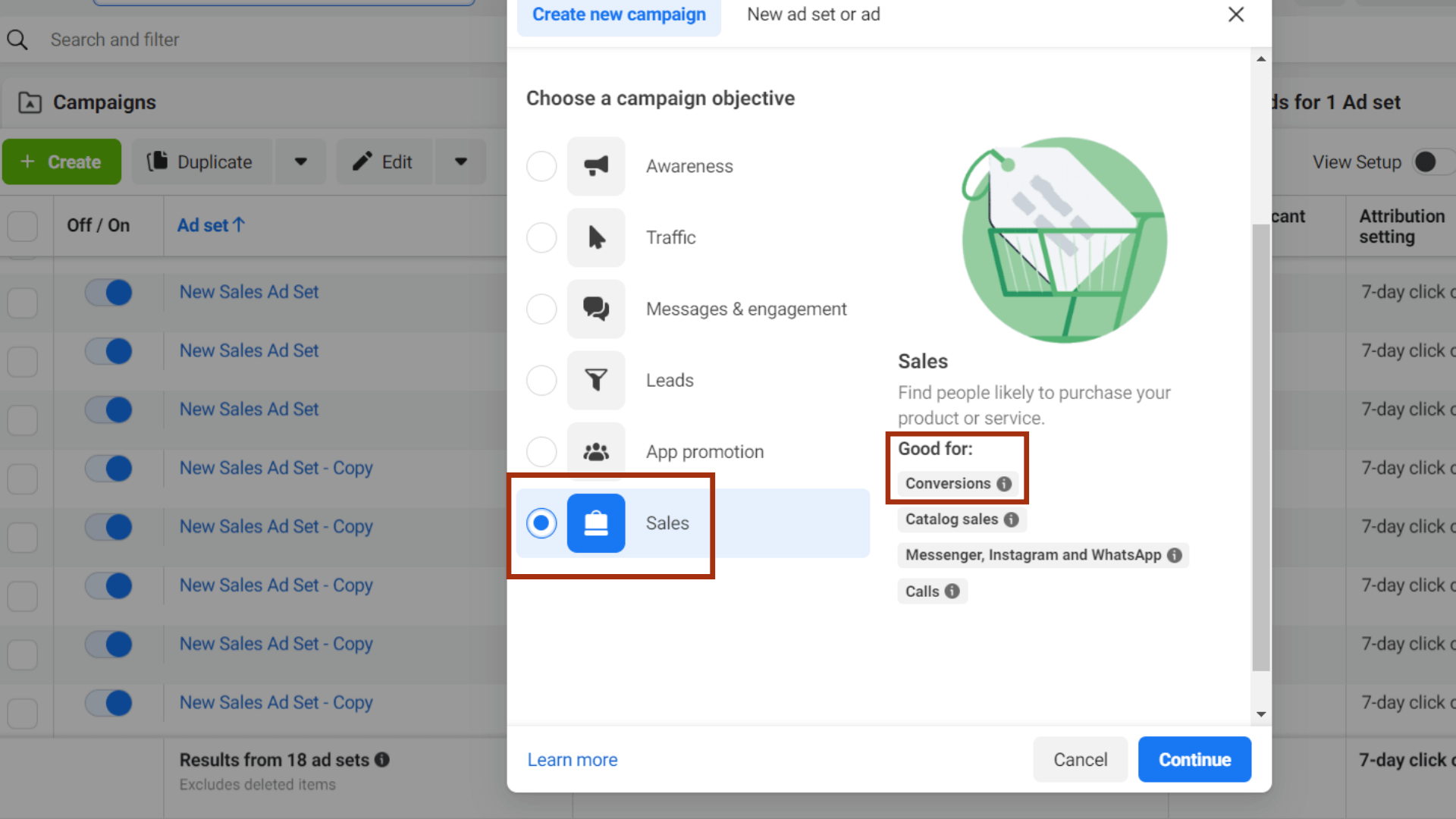
Step 2: Choose Your Destination
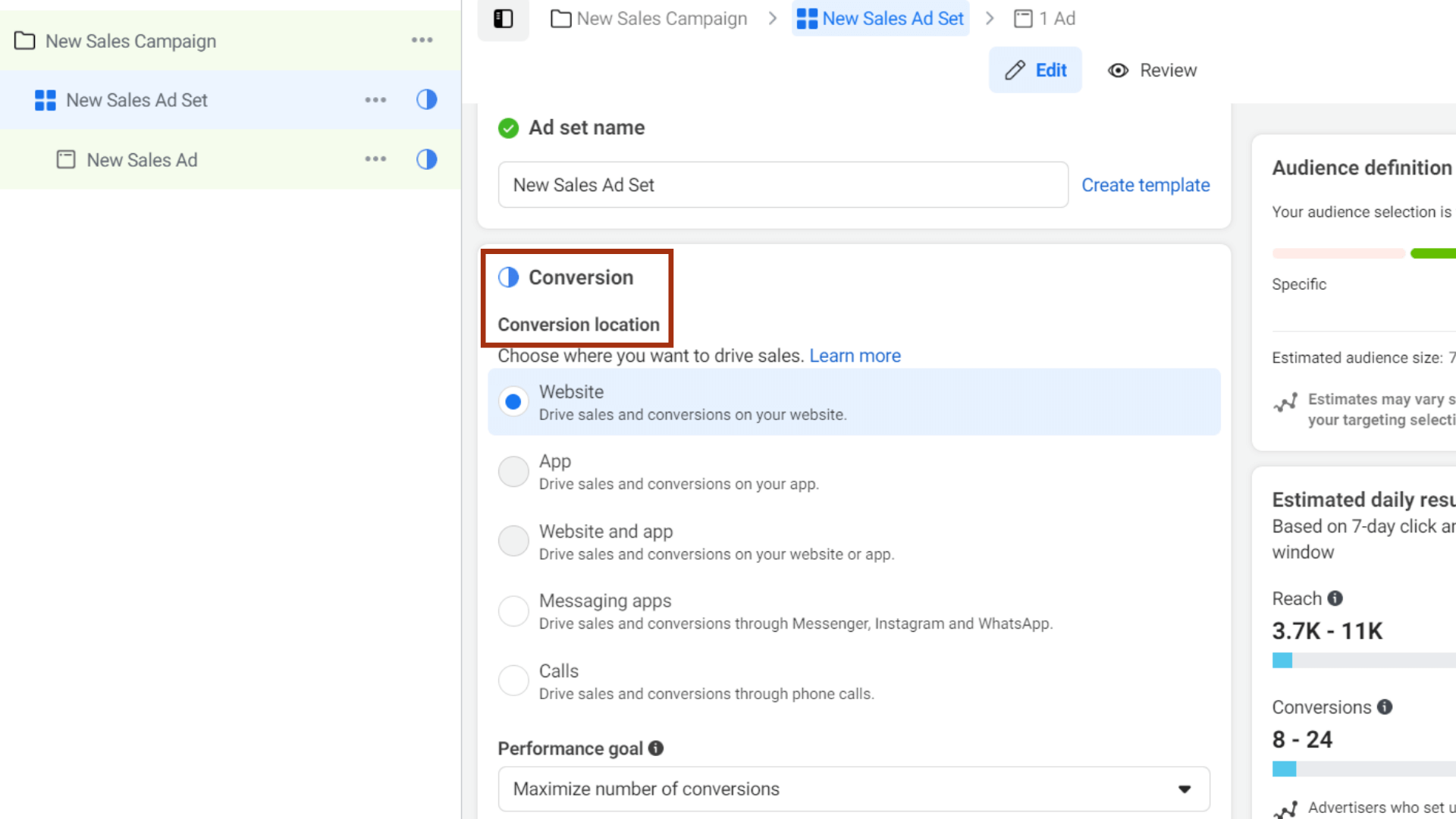
Next, decide where you want your audience to go. It could be your website, a specific product page, or a sign-up form. This step is crucial because it determines where people will land when they click your ad.
Step 3: Select Your Conversion Event
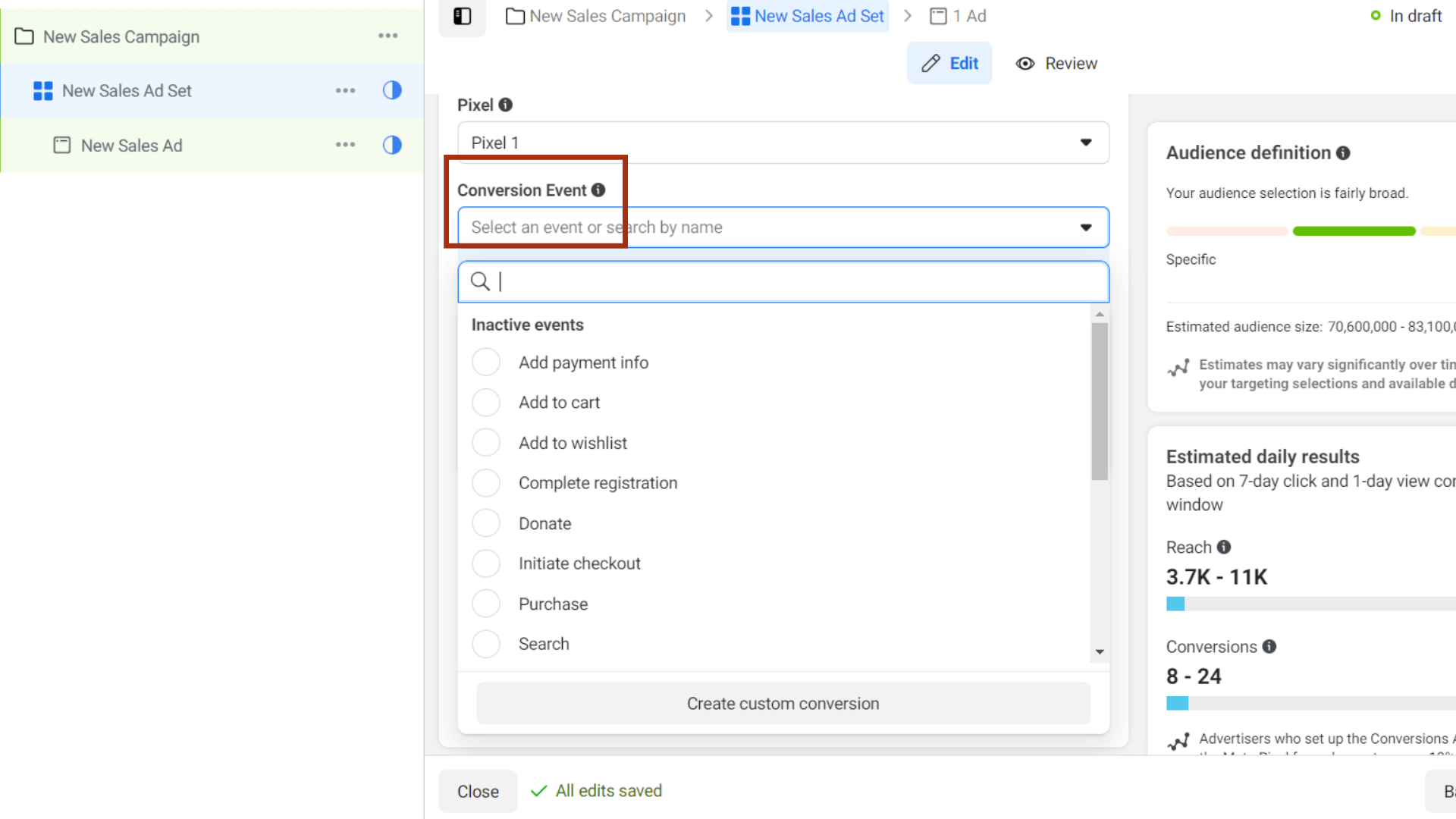
Now, Facebook lets you choose what kind of action you want to track. For instance, if you want to know how many people are checking out your website, you’ll need to set up a custom conversion. Facebook provides a list of conversion events, so pick the one that aligns with your goal.
Step 4: Set Up Tracking
Lastly, make sure you have the right tracking tools in place. Choose a Pixel or an event that helps Facebook track your conversions accurately. This step ensures you get the data you need to measure your ad’s success.
How do we increase the Facebook ads conversion rate?
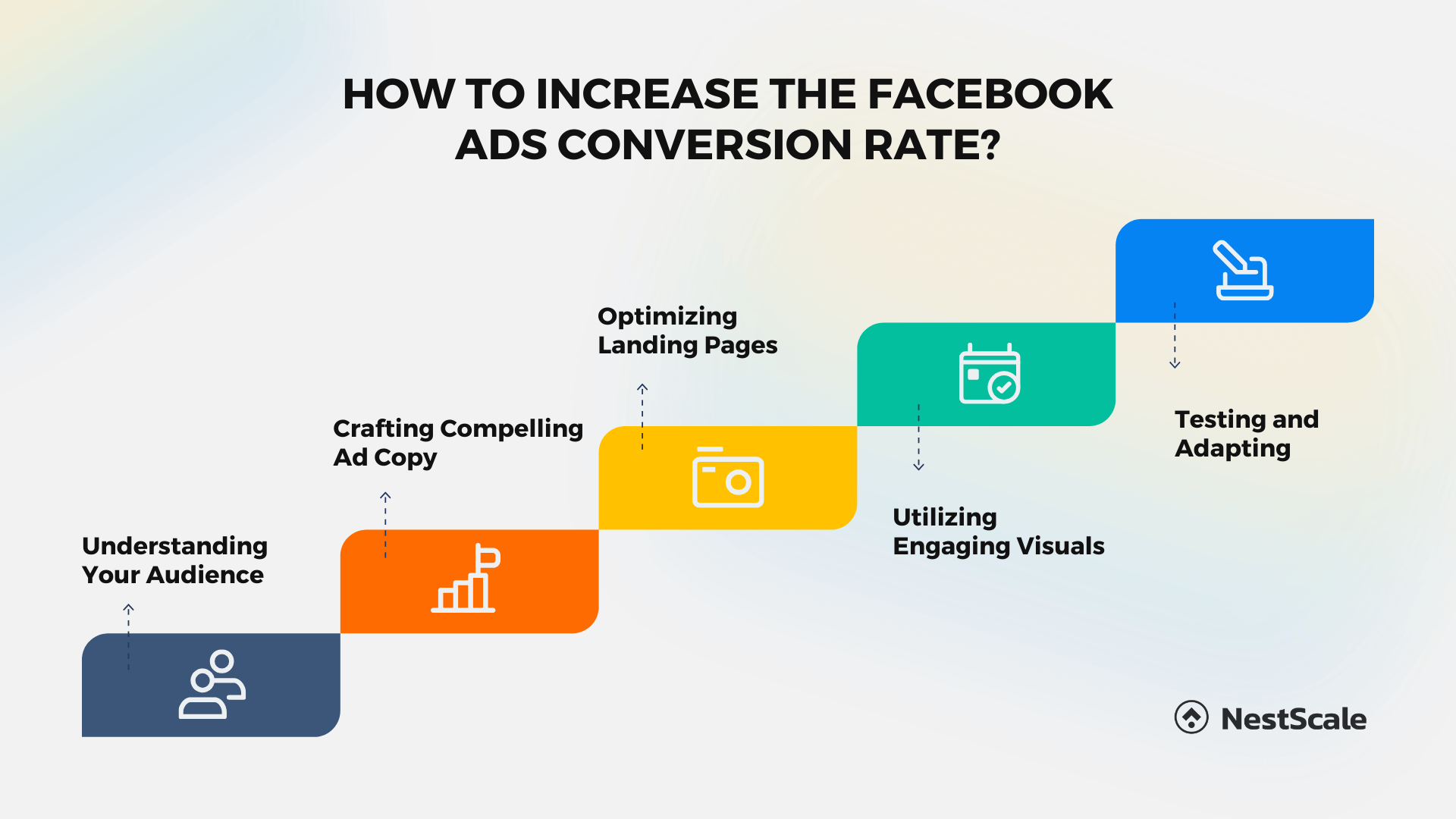
Understand Your Audience
Start by knowing your audience inside out. Dive into their interests, demographics, and behaviors using Facebook’s audience targeting tools. Facebook’s tools like Saved Audiences, Custom Audiences, and Lookalike Audiences can help you target specific groups effectively. The more you understand your audience, the better you can customize your ads to grab their attention.
Craft Clear and Persuasive Messages
Keep your ad copy straightforward and compelling. Focus on the benefits your audience will get. Instead of a generic “Learn More,” use specific calls to action like “Shop Now” or “Get Your Free Trial.” Make sure your message resonates with what your audience wants, guiding them on why they should take action, and increasing the chances of conversion.
Optimize Your Landing Pages
When users click on your ad, they should find a user-friendly landing page. Ensure it’s visually appealing and loads fast, especially on mobile devices. If your ad promises a specific offer, make sure it’s prominently displayed on the landing page. A smooth transition increases the chances of people staying and converting.
Use Eye-Catching Visuals
Visuals matter. Create engaging images and videos that relate to your brand and message. High-quality and relevant visuals catch attention. People are more likely to engage with visually appealing content, so make sure your visuals tell a story and connect with your audience emotionally.
Test and Adapt
Regularly test different ad variations, such as audience segments and creatives. A/B testing is your friend. Analyze the results and adjust your strategies accordingly. Stay flexible and be ready to change your approach based on what works best. Adapting to your audience’s preferences ensures your ads are always effective, leading to higher conversion rates. Remember, understanding, engaging, and adapting are the keys to successful Facebook ads.
It’s time to turn Insights into Conversions
By now, we’ve all grasped the importance of the conversion rate and its significance in online advertising. Your conversion rate serves as a quick indicator of how well your advertising efforts are performing for your business. However, it’s essential to remember that while the conversion rate is a crucial metric, it’s not the only one to consider. Other metrics, such as CTR or ROAS also play a vital role in evaluating a campaign’s overall performance. It’s by delving into these details that you can optimize your campaign, not just at the campaign level, but also at the ad set and ad level. And this comprehensive approach is what truly drives success.
With that said, managing a substantial amount of data and numerous metrics can be daunting, especially for small businesses with limited resources. However, there’s no need to fret, as this is precisely where NestAds comes to the rescue. With NestAds, you can bid farewell to the overwhelming task of analyzing metrics spread across multiple tabs. NestAds provides a user-friendly dashboard that neatly centralizes all your data. What’s more, the NestAds pixel is designed to harness first-party data and overcome any obstacles posed by iOS 17 restrictions, ensuring a consistent and accurate data stream. So, why wait? Get ready to maximize the potential of your Facebook ads today with NestAds!




















































