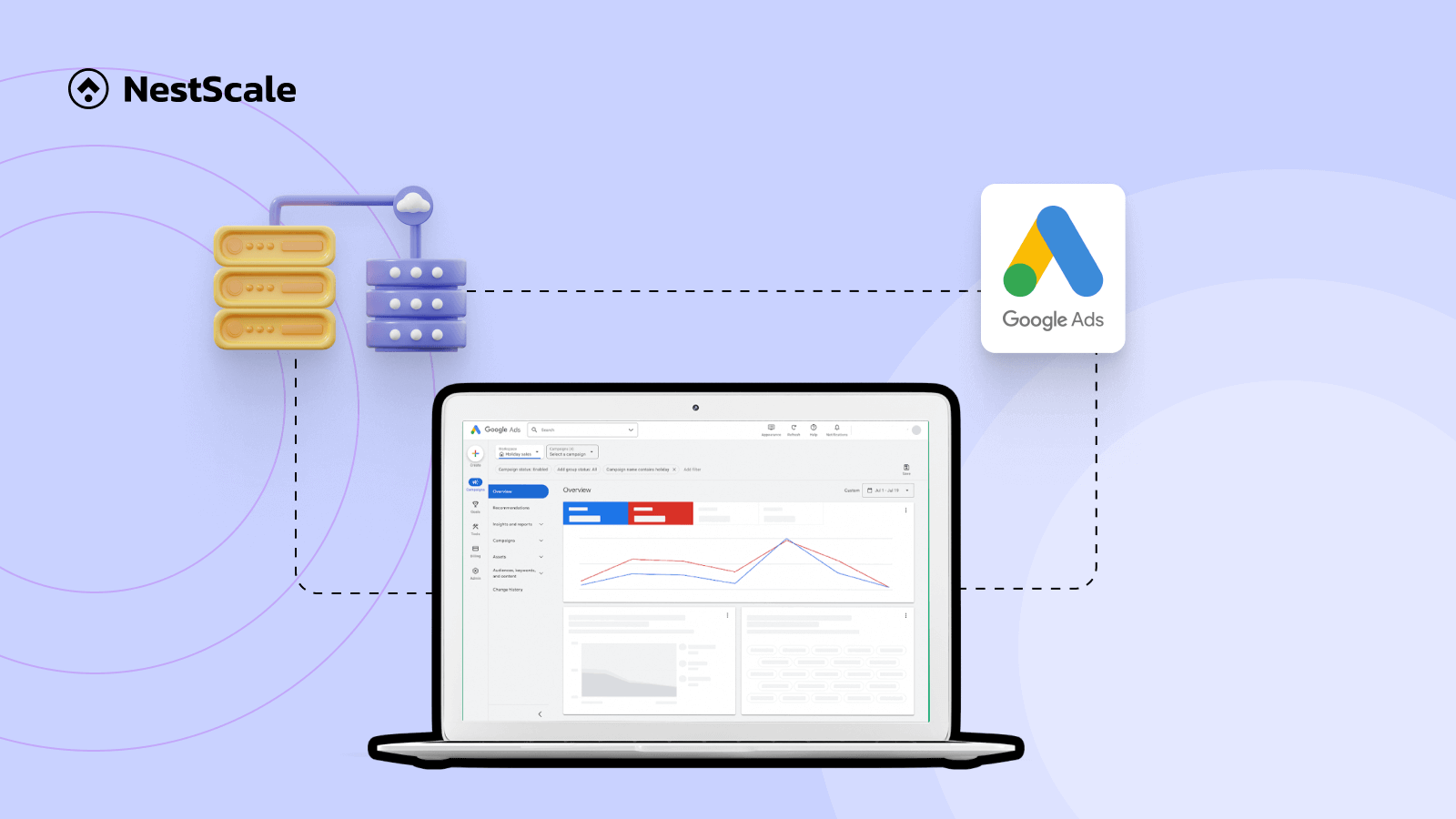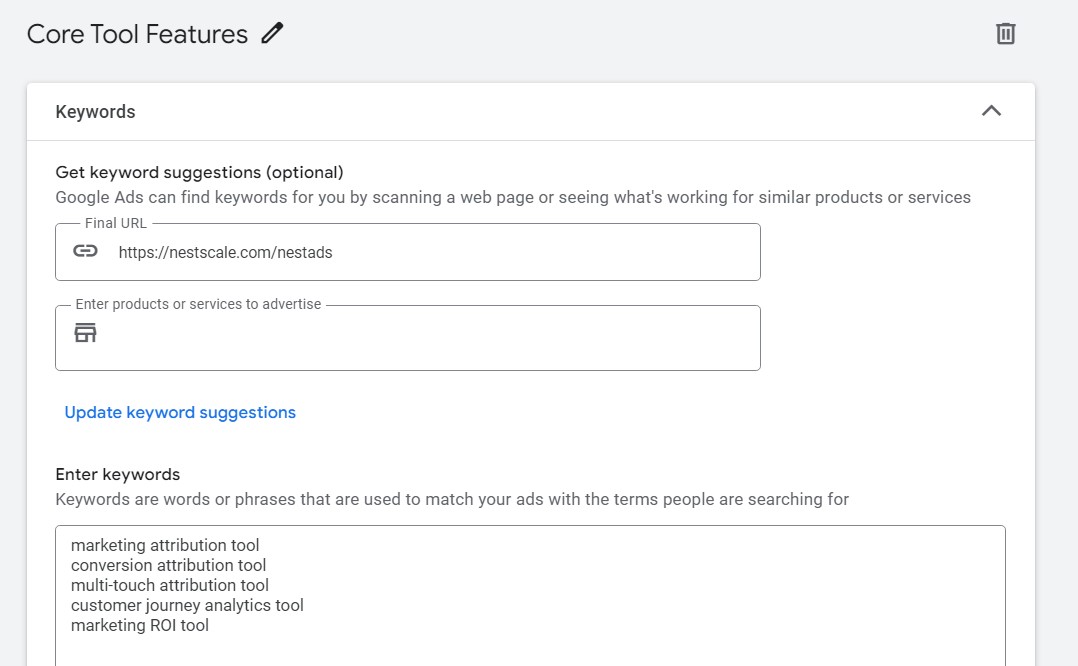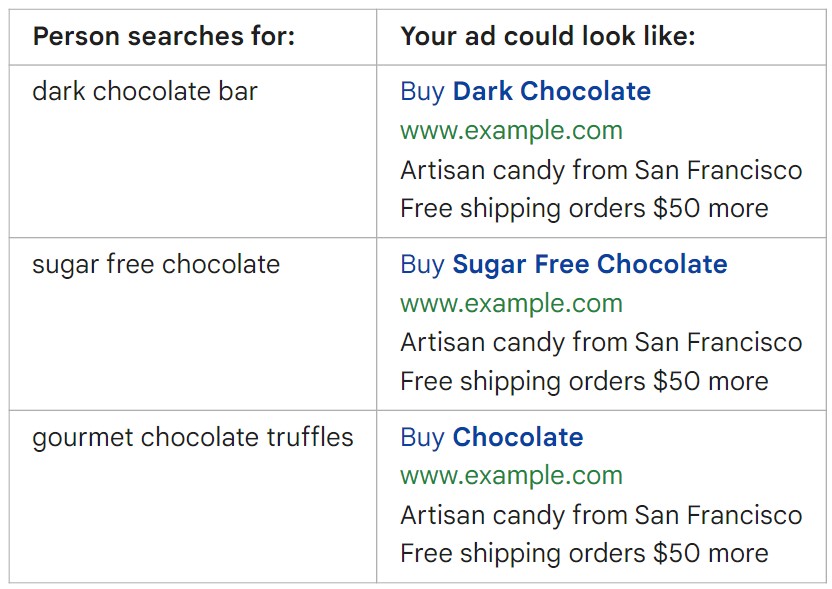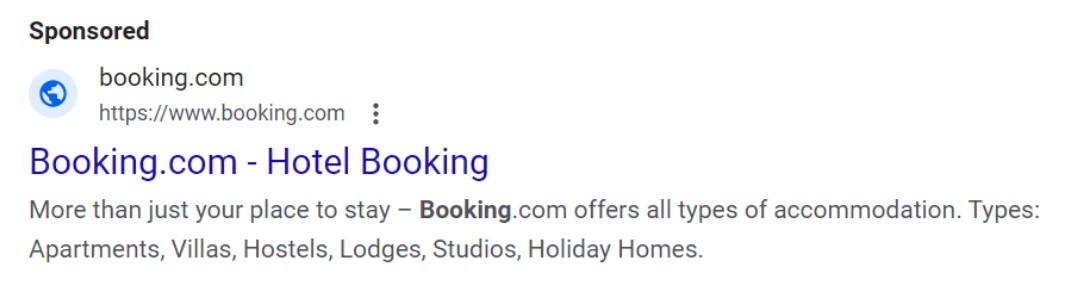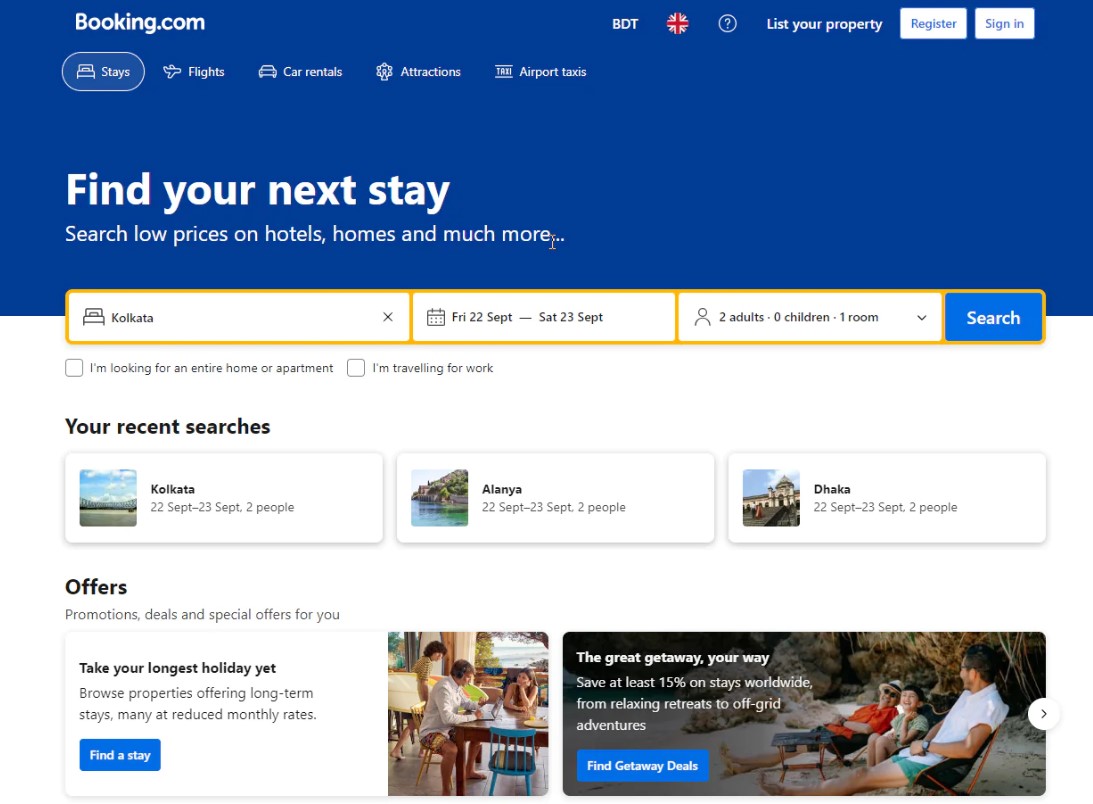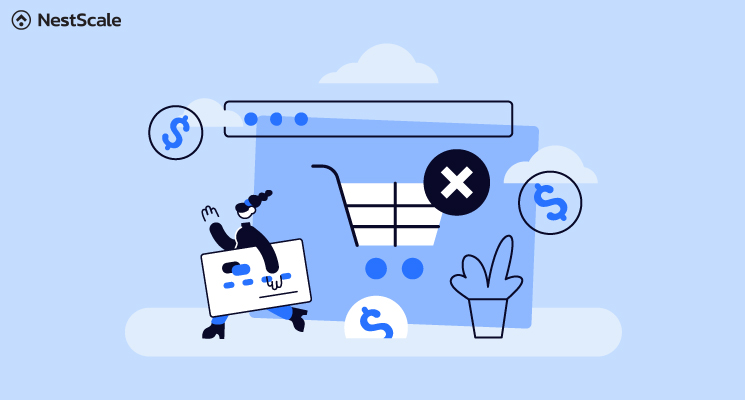As you may know, Google Ads campaign structure is the foundation upon which all of your advertising efforts are built. It influences everything from budget control to audience targeting, bidding strategies, and performance tracking.
So are you trying to figure out the best Google Ads campaign structure? The truth is, there’s no one-size-fits-all approach that works for every campaign.
However, there are several practices you can follow to create an effective campaign structure for your specific business needs. In today’s blog, we will share some actionable strategies to help you optimize your campaign structure to achieve better ROI and minimize wasted ad spend.
Get to know Google Ads campaign structure
First, I’m going to show you what a campaign structure looks like.
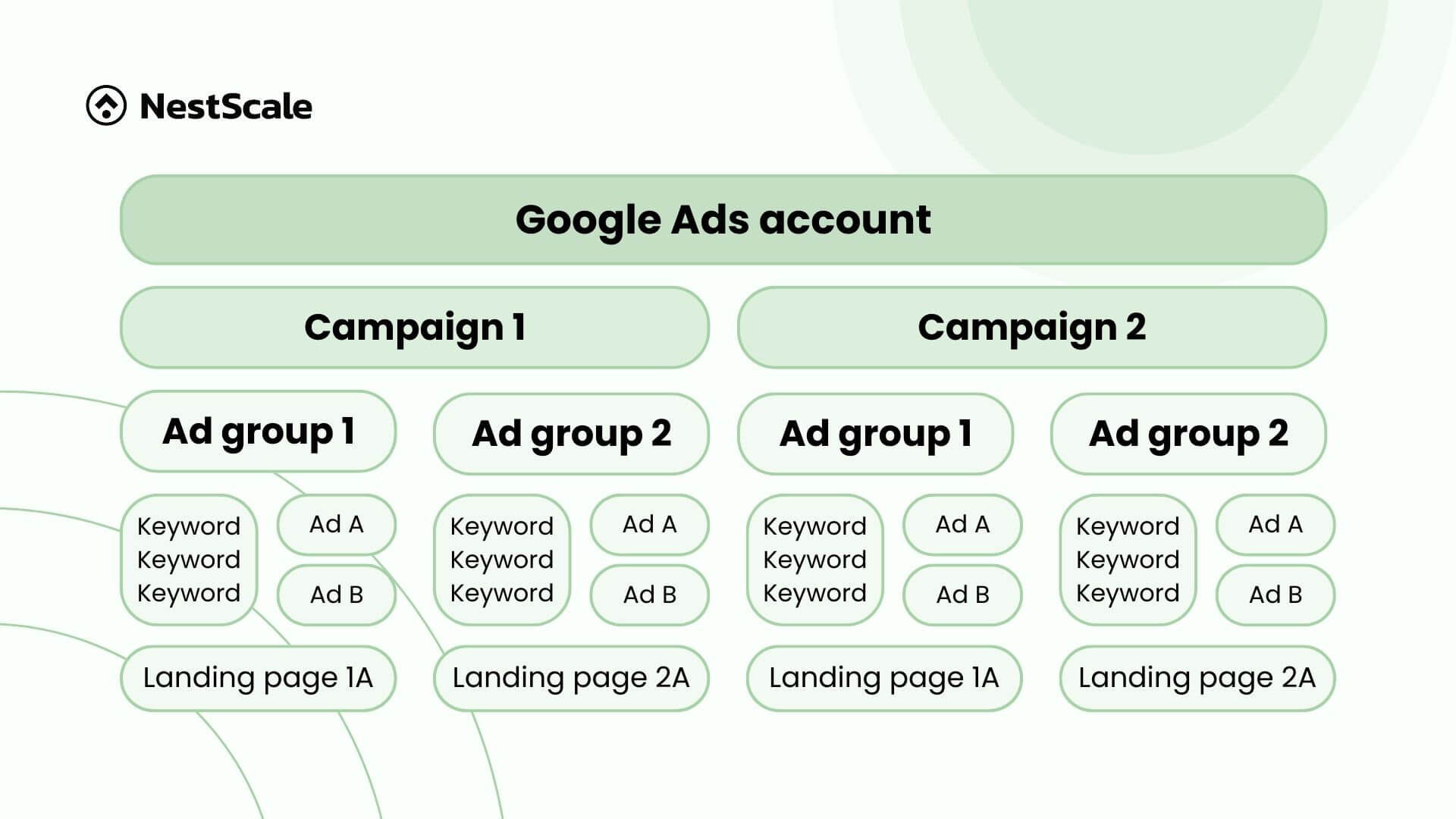
You can simply understand that Google Ads campaign structure refers to the organized way in which you set up and manage your Google Ads account.
Components of a Google Ads campaign structure
Typically, a Google Ads structure comprises these elements:
- Account: The account holds your business details and payment info, serving as the foundation for all campaigns.
- Campaigns: Campaigns group ad types (e.g., Search or Display) and contain multiple ad groups. You can run several campaigns in one account.
- Ad groups: Ad groups organize ads and keywords around a common theme for easier management.
- Keywords: Keywords trigger your ads to appear on search engine results pages (SERP).
- Ads: Ads are the text and visuals users see on the SERP.
- Landing page: The page users land on after clicking your ad. Each ad group connects to a relevant landing page.
Examples of a Google Ads campaign structure
Now, let’s be more specific with an example. Let’s say you sell fitness equipment online:
1. Account:
- Business: “FitLife Gear”
- Payment method: Credit card for monthly billing.
2. Campaigns & Ad groups
- Campaign 1: “Search – Fitness Equipment”
- Ad Group 1: “Treadmills”
- Ad Group 2: “Exercise Bikes”
- Campaign 2: “Display – Fitness Accessories”
- Ad Group 1: “Yoga Mats”
- Ad Group 2: “Dumbbells”
3. Keywords
- For Treadmills: “buy treadmills,” “best home treadmill”
- For Yoga Mats: “premium yoga mats,” “affordable yoga mats”
4. Ads & Landing pages
- Treadmill Ad: “Buy Top-Rated Treadmills | Free Shipping + 20% Off!” | www.fitlifegear.com/treadmills
- Yoga Mat Ad: “Premium Yoga Mats | Perfect for Every Practice – Shop Now!” | www.fitlifegear.com/yoga-mats
How to structure your Google Ads account?
An ideal account structure does not exist, to be honest. However, you can still structure on your own based on some of the proven methods as follows:
- Website structure: Is your website divided into different sections for products or services? If yes, it’s a good idea to organize your Google Ads account in the same way.
- Products/services: Set up your account to match your products or services. For example, if you sell home appliances, create separate campaigns for refrigerators, washing machines, and microwaves. Within each campaign, break it down further by features like energy efficiency or brand. Focus more budget on high-demand items, such as smart refrigerators.
- Location: If your business operates in different areas, create campaigns targeting those locations. For example, if you have retail stores in multiple cities or offer consulting services in different regions, run separate campaigns for each city.
Regardless of methods, the ultimate goal to bear in mind is to create a structure that’s easy to manage, track, and optimize. So, take your time to plan, and map out your campaigns and ad groups to get a clear picture before setting up your account.
Google Ads campaign structure best practices
Alright now you get a clear picture of a Google Ads campaign structure, keep reading. In this section, we will walk you through how to structure each component for an effective Google Ads campaign.
Be mindful of your ad group size
When setting up ad groups, we suggest initially containing no more than 6 keywords in each ad group. This is because each keyword aims at a different search intent, if you include more, it may be challenging to match ads with the right keywords.
Overloading your ads with too many keywords can also lower your quality score, which can negatively affect your ability to rank well for those terms. Hence, if you have too many keywords in an ad group, it might be a sign to create an additional one.
As your campaign runs for a period of time and receives some results, you can add or remove keywords according to performance. Actually, as long as the keywords are closely relevant to the theme, your campaign will be fine.
Although creating numerous specific ad groups requires more effort, it enables you to craft more targeted ads and landing pages. This practice improves your ad relevance and performance, then ultimately increases conversions.
Regarding the number of ad groups, it depends on various factors, such as the size and scope of your campaign, the products or services you’re promoting, and your overall marketing strategy.
As a general guideline, you should have under 7 – 10 ad groups for a small – medium campaign. But for a large campaign, we recommend having at least 10 – 15 ad groups. This brings enough flexibility to target different audience segments and test various messages without feeling overwhelmed.
Of course, the ideal number of ad groups will still differ from one campaign to another, so it’s advisable to experiment and determine what works best for your campaign.
Transform how you group keywords
First, we want to emphasize a significant shift in Google Ads campaign structure 2024, from focusing primarily on search-based targeting to now leaning heavily on intent-based targeting. With intent-based targeting, your ads can appear even when someone searches with variations of a phrase.
For example, with the keyword “lawn mowing service”, even in the exact match, your ad might still be triggered by a related term like “grass cutting service near me”. This is a great change from the way things worked before, especially when exact match keywords were more rigid. So what’s the solution for now?
What we suggest is to utilize single intent ad groups (SIAGs). Instead of focusing on intent-based groups, they use fewer ad groups like “restaurant local” or “restaurant near me” as the ad group title. This includes a variety of keywords such as “restaurant near me”, “nearest restaurant”, “local restaurants,” and “restaurants in my area”. In Google’s AI, all these phrases mean the same thing.
Here’s an example of SIAGs from Oxedent for your reference:
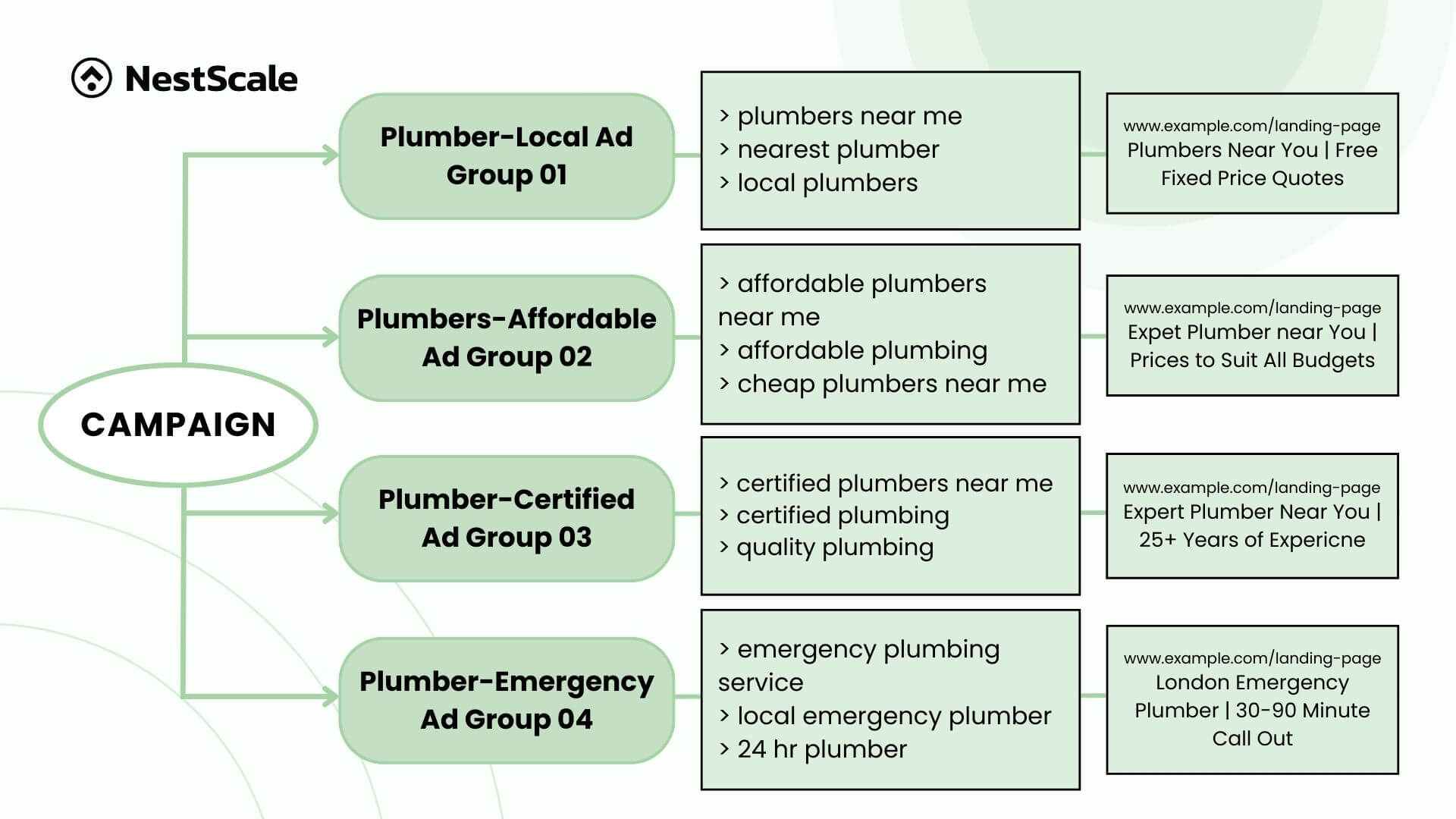
To adjust our ad copy since we now have a wider variety of keywords in each ad group, you need to be very specific to maintain a high CTR. The goal is for users to instantly recognize that our ad addresses their specific problem when they see it.
A simple way for this is to use Dynamic Keyword Insertion (DKI). DKI allows us to automatically insert the exact keyword that triggered the ad into the headline, making the ad feel personalized without having to manually write multiple versions of the headline.
By including more keywords in each ad group and using DKI, our headlines will automatically adjust based on what the user searches for. This method saves us time while improving the relevance of our ads.
To set up DKI, you can follow these instructions:
1. Type a brace “{}” when entering ad text and select “Keyword insertion” from the drop-down menu.
2. In the “Default text” field, enter the text to display if a keyword can’t be inserted.
3. Choose keyword capitalization: Title case/ sentence case/ lower case.
4. Click “Set”.
For more details, take a look at the keyword insertion setup guide from Google.
Come up with well-crafted ads
Each ad group should have customized ad copy that resonates with the audience or keywords you’re targeting. You should avoid generic ads, instead, write the copy that speaks to the specific product, service, or user intent in each ad group.
For example, an ad group focused on “running shoes” should have a copy that highlights the features or benefits of running shoes, such as comfort and durability.
Besides, the way you create your ad mostly depends on the ad type you select. If you run a display ad, you need to focus more on images and videos. On the other hand, an effective ad copy is most important for search ads.
Basically, to craft an effective Google Ads, keep these tips in mind:
- Insert your target keywords into your ads whenever possible.
- Be mindful of the character limits for Google Ads headlines and descriptions.
- Highlight the benefits you offer rather than just listing features.
- Experiment with different ad copy ideas to discover what resonates best with your target audience.
- Make sure you follow Google Ads policies, which prohibit trademarks, excessive repetition, and nonsensical copy.
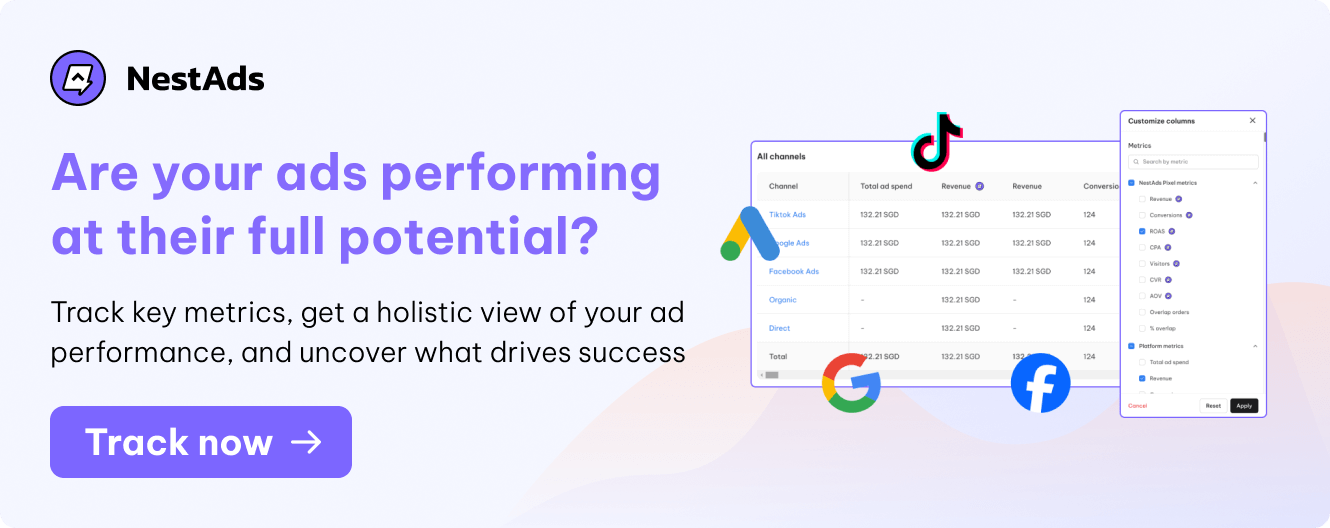
Deliver high-converting landing page
The most important principle when structuring a landing page for Google Ads is alignment between the ad and the landing page. If your ad promotes a specific product, service, or offer, the landing page should immediately deliver on that promise.
Several elements that also matter when you build a landing page are headlines, CTAs, navigation, and so on. Our pro tip is to keep them all clear and direct to users. When all elements on your landing page are clear, you can higher the chances that they will take desirable actions.
Let’s draw some inspiration from Booking. From a straightforward headline “Hotel Booking”, they then direct users to a user-friendly interface web page with apparent CTAs, plus clear navigation enables visitors to easily browse and complete their desired bookings in just a few minutes.
As you can see, all elements Booking used are clear, from the simple ad headline to the functional landing page. That makes it one of the most high-converting landing page examples.
FAQs
What are STAGs, SKAGs, and SIAGs?
STAGs (Single Theme Ad Groups), SKAGs (Single Keyword Ad Groups), and SIAGs (Similar Intention Ad Groups) are all strategies used in Google Ads to organize keywords and ad groups.
We’ve made this table to compare them, check it out there:
| Feature | STAGs | SKAGs | SIAGs |
| Concept | Groups keywords related to a single theme or topic. | Each ad group contains only one keyword. | Groups keywords based on similar user intent or search query. |
| Benefits | Easier to manage, creates a more cohesive ad experience. | Highly targeted, can improve quality scores. | Offers a balance between STAGs and SKAGs, provides targeted ad groups without excessive complexity. |
| Drawbacks | Can lead to less granular targeting and potentially lower quality scores if keywords are too broad. | Can be time-consuming to set up and manage, especially for large campaigns. | Requires careful keyword research and analysis to identify similar intentions. |
What’s the best way to optimize Google Ads campaign structure?
There’s nothing like the best Google Ads structure or guideline for any campaign. But our advice is to monitor your performance on a regular basis to see if the structure you are using works and adjust accordingly.
Of course, you need to spend so much time on the tracking process to make sure you make smart and data-driven decisions to improve the performance of your campaign. Literally, tracking and analysis are not that hard, especially when we have so many tools to simplify this procedure.
We recommend you try NestAds. One thing I want to highlight is that it makes everything simple for you. It streamlines this by offering you comprehensive attribution tracking and insights into each touchpoint of your customer journey. With NestAds’ all-in-one dashboard, you can efficiently monitor your campaigns and make data-driven decisions to improve ad performance.
With accurate data, you can structure your Google Ads campaigns more effectively, refining audience targeting, adjusting ad groups, and reallocating your budget to achieve greater success.
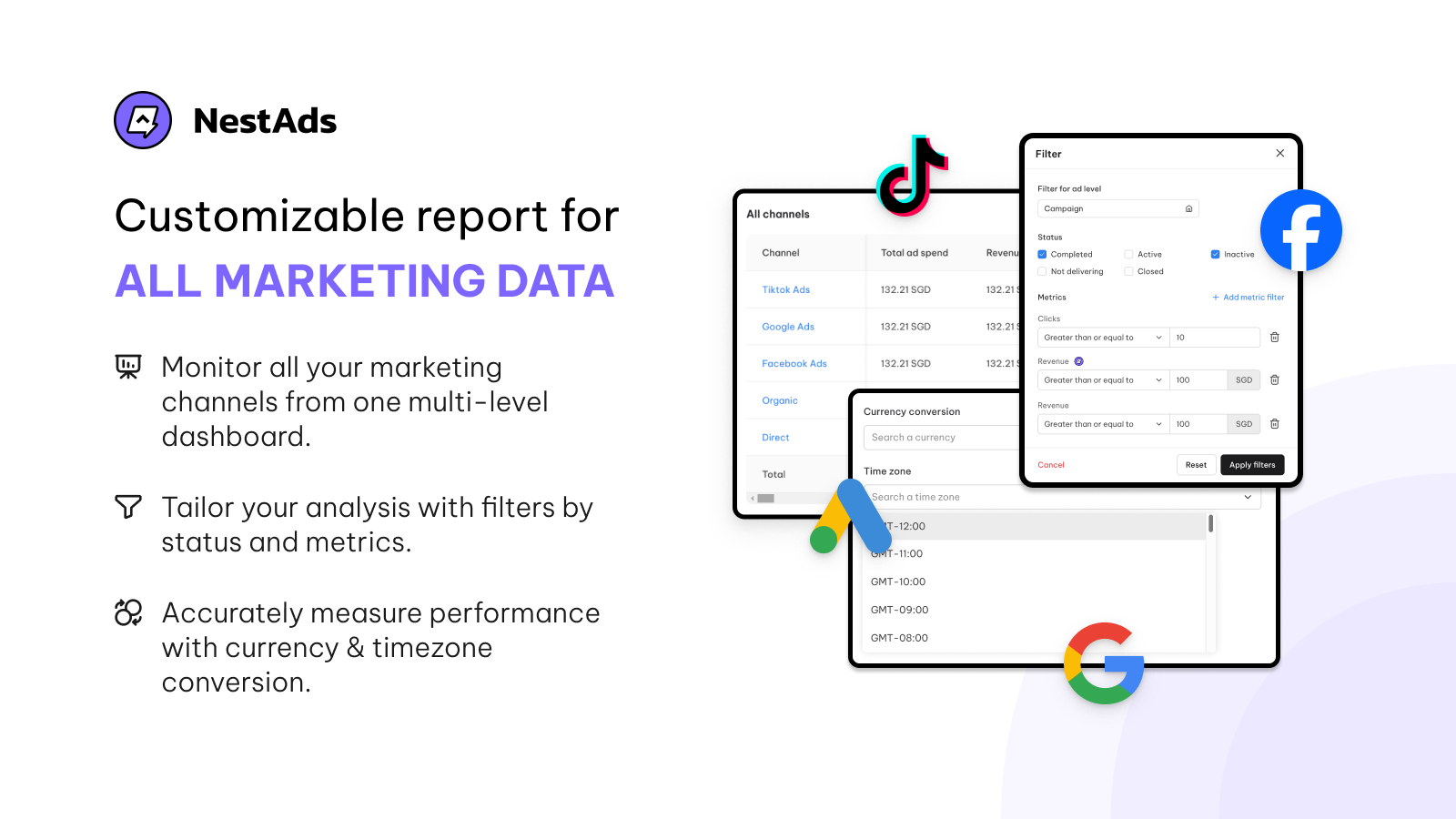
How to structure Google Ads for an eCommerce business with a small budget?
A standard shopping campaign is the way to go. You should highly optimize your product feed by featuring well-crafted titles, descriptions, and high-quality images. Also, analyze your competitors’ ads to find out ways to outperform them.
Additionally, insert relevant in-market audiences into your campaign. This will help Google’s algorithm find users who are actively searching for products like yours. If you’re running any promotions or discounts, be sure to include those as well.