Are you struggling to make sense of CTR in Google Ads? You’re not alone!
In today’s blog post, we’re delving deep into the world of CTR Google Ads. Ever wondered what CTR means or how it varies in different types of ads? Well, stay tuned! From understanding what CTR is to exploring its nuances in various ad formats, and digging into the average CTR statistics, we’ve got all your questions covered. But we’re not stopping there! We’ll also spill the secrets on how to improve your CTR, so your ads stand out and get those coveted clicks. So, if you’re keen on boosting your online presence and have your ads noticed, this blog is your go-to guide. Let’s unravel the mystery of CTR in Google Ads together!
What is CTR in Google ads?
CTR is inarguably one of the most closely observed metrics on any advertising platform. It reveals in-depth insights into each campaign’s performance, identifying the winners and potential areas for improvement. So, before anything else, we’ll have to answer the question: “What exactly is CTR in Google Ads?”
Definition of CTR Google Ads
Google Ads CTR, or Click-Through Rate, is all about measuring how effective your ads are. It shows the percentage of people who click on your ad after seeing it. So, if your ad is displayed 100 times and it gets clicked 10 times, your CTR is 10%.
But CTR isn’t just for ads; it applies to free product listings and keywords too. Think of it as a gauge of how well your content is performing. A high CTR indicates that users find your ads or listings relevant and helpful. This, in turn, boosts your Ad rank, showing that your content resonates with your audience and encourages them to take action. So, a higher CTR means your marketing efforts are hitting the right note with your audience.
CTR for each type of Facebook ads
However, there are different types of ads in Google Ads, each with its own purpose and target audience, and each has its own unique CTR. The CTR for each type of ad helps advertisers assess the ad’s performance and effectiveness in engaging users.
Google Search ads click
These are the ads that appear on Google’s search engine results pages when users search for specific keywords, aimed at text-based ads. The CTR for search ads measures how many users clicked on the ad after searching for a related query.
Google Display ads click
Display ads are visual ads that appear on websites in the Google Display Network, which focus on image-based, banners. The CTR for display ads indicates how many users clicked on the ad after seeing it on a website.
Here’s a detailed comparison between Google Display ads CTR and Google Search ads CTR:
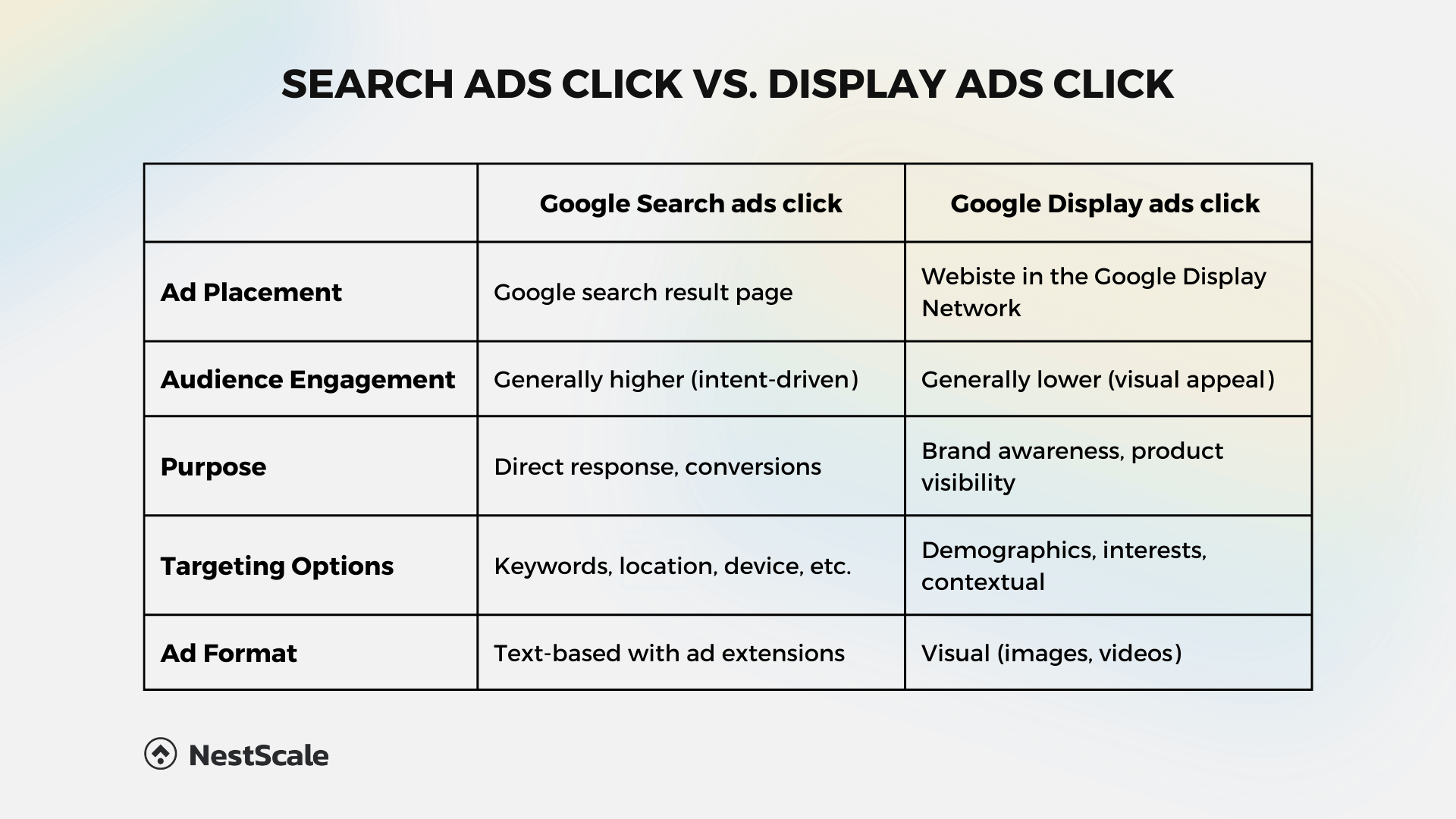
How do you calculate CTR in Google ads?
Calculating your Google Ads CTR is like finding out how many people are interested in your ad among those who have seen it. It’s a ratio of clicks to impressions, expressed as a percentage.
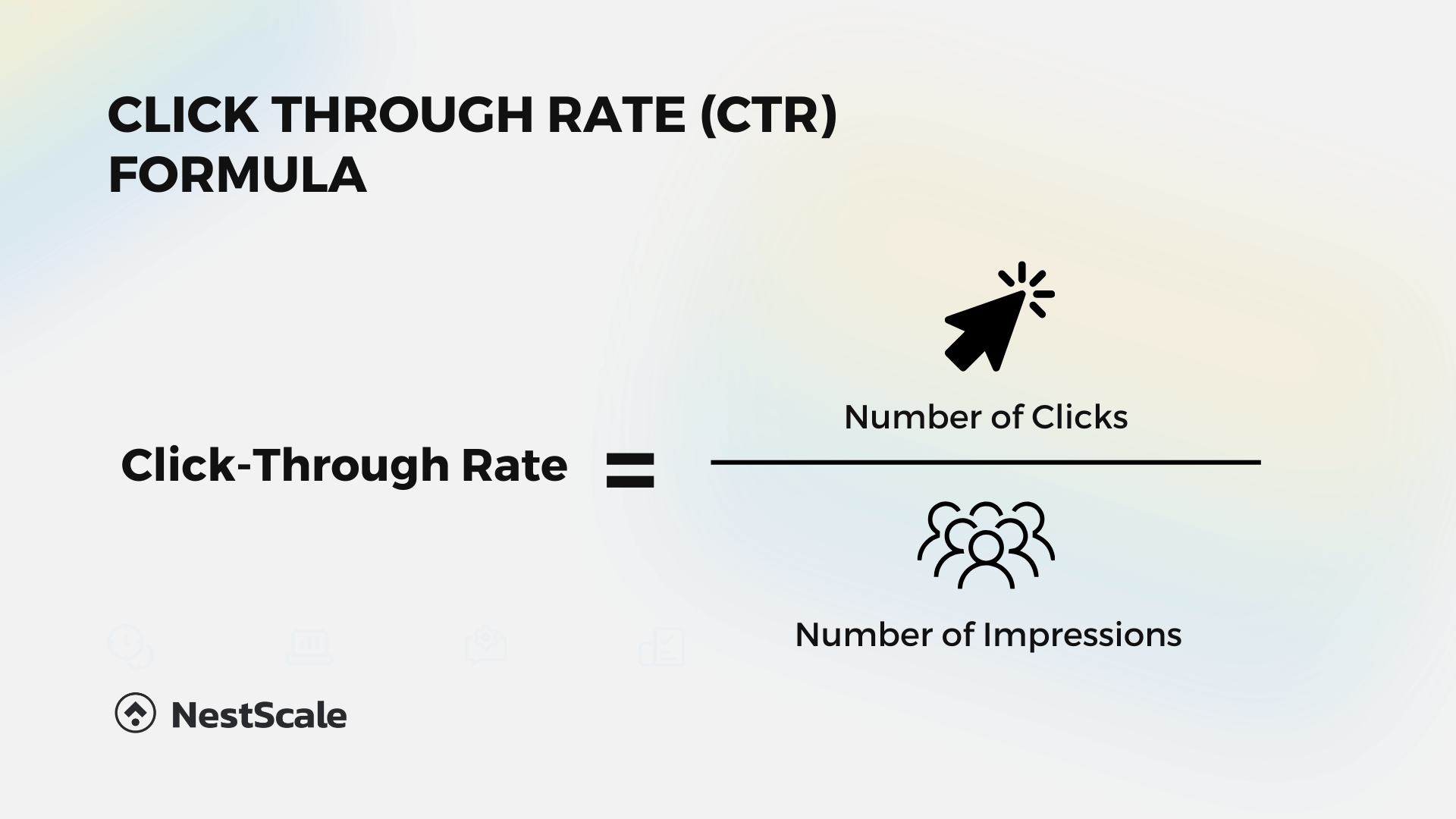
Calculating your Google Ads CTR is simple. You just divide the number of clicks your ad gets by how many times it’s shown (impressions). For instance, if your ad gets 100 clicks and it’s shown 10,000 times, your CTR is 1%.
It’s a way to measure how engaging your ad is. A higher percentage means more people find your ad relevant and click on it. If it’s lower, you might want to make your ad more appealing to attract more clicks.
What is a good CTR for Google ads?
Finding your perfect ad click-through rate isn’t a one-size-fits-all deal. It varies based on factors like your industry, keywords, and their competitiveness. However, having some general guidelines is incredibly useful when launching your Google Ads campaign. These benchmarks help you understand how well your ads are performing in comparison to others in your field.
Across all industries on Google Ads, we’ve determined that the average CTR across all industries in Google Ads is 5.06% on the Search network and 0.50% on the Display network. The graphic below will show the variation in average click-through rates for twenty different industries.
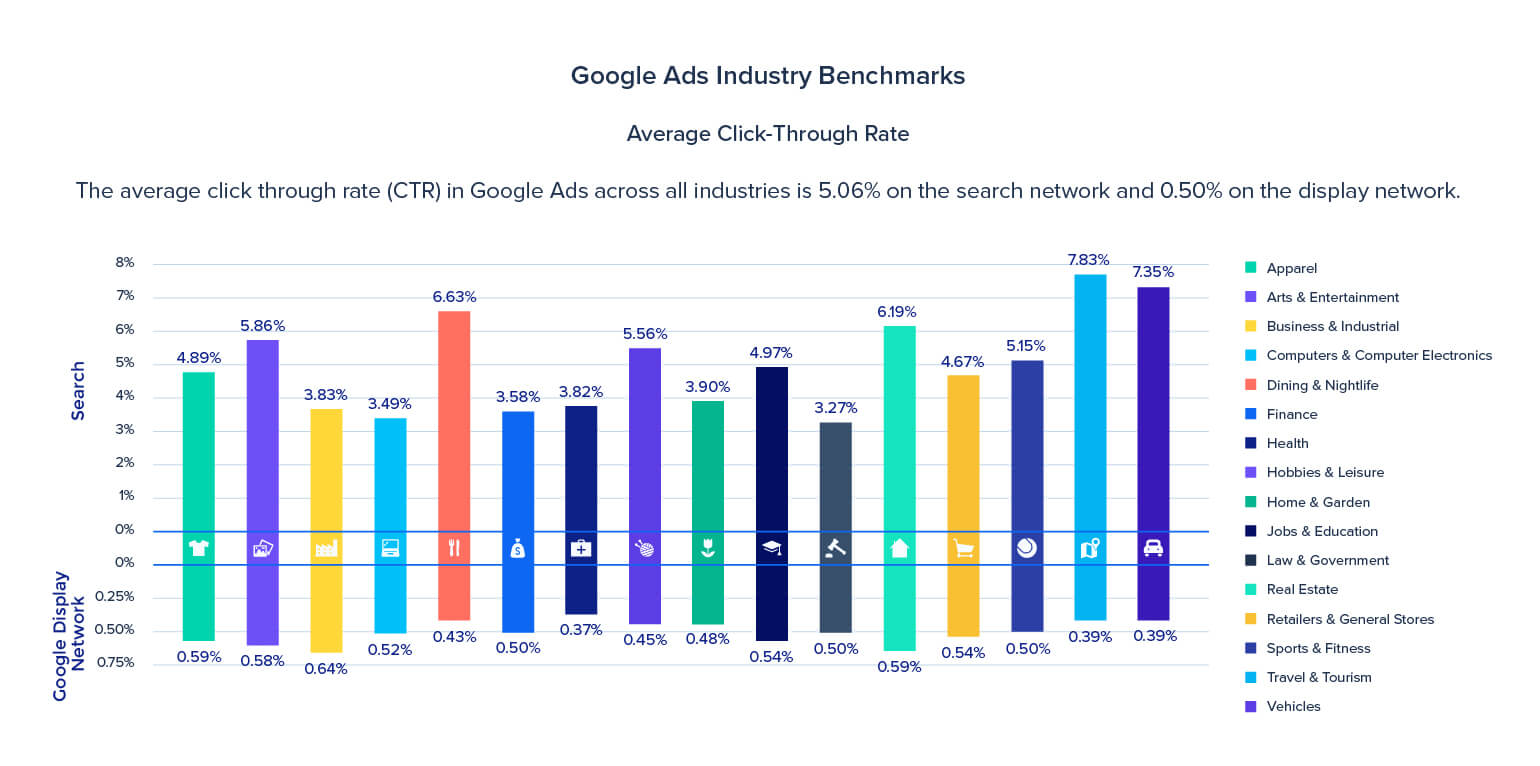
In certain industries, there’s a huge gap between the average Click-Through Rate (CTR) on the Google Search network and the Google Display network. Some sectors had such low CTRs on Google Display ads that they didn’t even match the lowest CTRs on Search ads. Despite these significant differences, both display ads and search ads had higher average CTRs than in previous years.
Keep in mind, those average CTR Google ads benchmarks above are simply giving you a broader perspective. Your company is unique, so consider those benchmarks as a helpful reference, not the ultimate factor for your business decisions. It would be best if you focused on your ad outcomes, conducted A/B tests, and experimented with various keywords.
How to improve CTR Google ads?
When it comes to boosting your Google Ads Click-Through Rate (CTR) for your e-commerce store, there are a few key strategies to focus on.
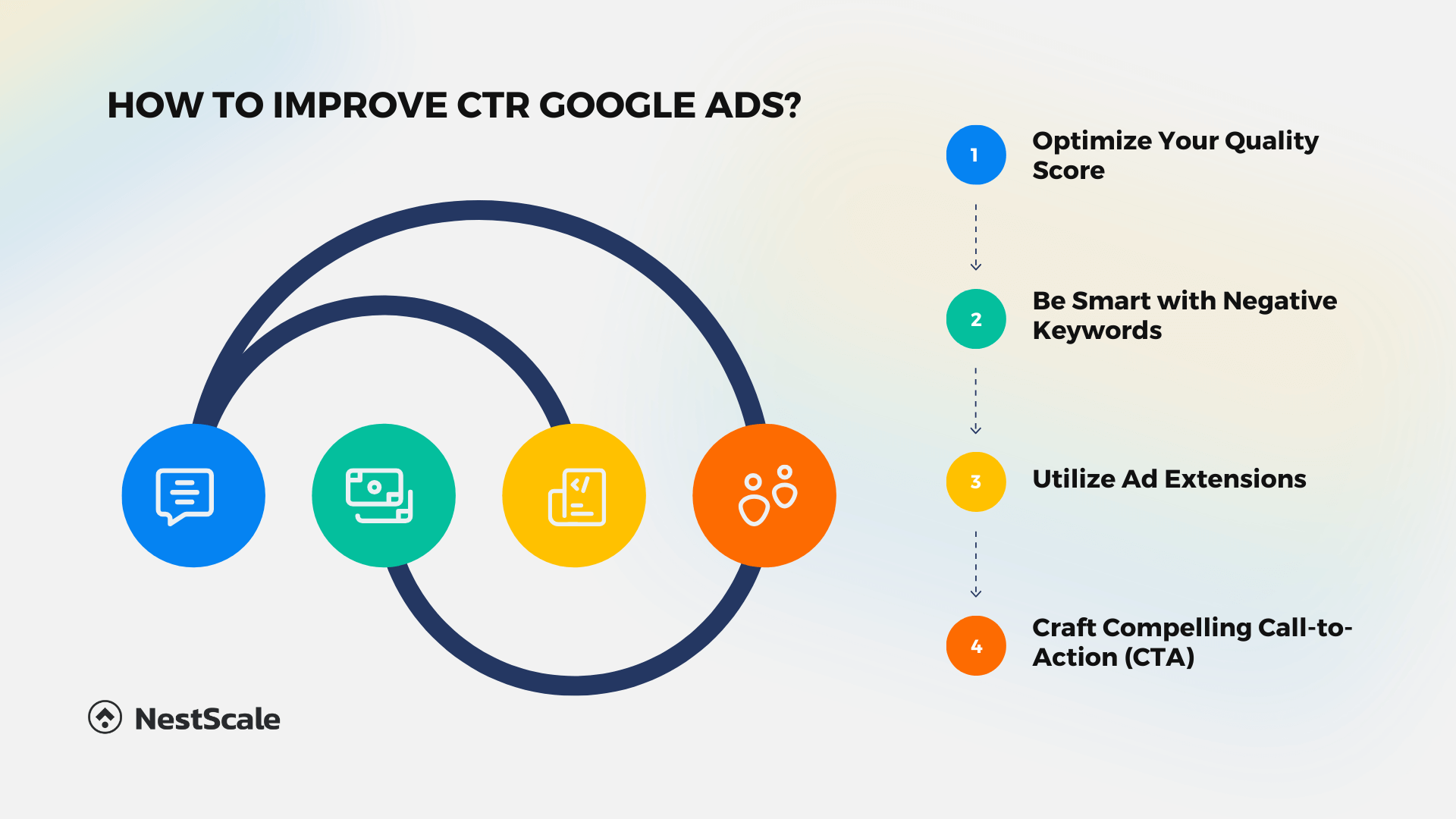
Optimize Your Quality Score
Your Quality Score is a big deal in Google Ads. It’s not just about CTR; it also considers your keywords’ relevance to your ad. Start by refining your keywords to align perfectly with your ad content. When your keywords are spot-on, your ad becomes more relevant to users, increasing the likelihood of clicks.
Be Smart with Negative Keywords
Negative keywords are the terms for which you don’t want your ad to appear. Identify and exclude terms that aren’t relevant to your product or service. By doing so, you prevent your ad from showing to people who are unlikely to convert, ensuring that your budget is spent on clicks from genuinely interested potential customers.
Utilize Ad Extensions
Ad extensions are like bonus features for your ad. Add relevant information such as phone numbers or customer reviews. These extensions not only provide valuable details to users but also make your ad visually appealing and prominent on the page, grabbing attention and encouraging clicks.
Craft Compelling Call-to-Action (CTA)
Craft a clear, compelling CTA that guides users on what to do. Use action-oriented phrases like ‘Buy Now’ or ‘Get 50% Off Today.’ A persuasive CTA will prompt users to take immediate action, boosting your CTR and driving qualified traffic to your website. By focusing on these specific tactics, you can enhance your Google Ads performance and achieve better results for your campaign.
By focusing on these strategies, you can enhance your Google Ads CTR, attract more potential customers, and drive growth for your e-commerce store.
How to take full advantage of your CTR on Google ads
In the world of Google Ads, understanding your Click-Through Rate (CTR) is of the utmost importance, yet it’s not a one-size-fits-all scenario. Your CTR hinges on various factors, such as your industry and the specific ads you’re running. With that said, navigating this landscape can be daunting, especially if you lack the time and resources for constant monitoring and optimization.
But don’t fret, as NestAds’ got your back. The one-stop solution for all advertising management & marketing attribution needs. With NestAds, you’ll gain invaluable insights into your ad performance while simplifying your advertising endeavors. Many of NestAds’ features, including its centralized performance dashboard, flexible attribution window, and unique NestAds UTM that can bypass even the iOS 17 Link Tracking Protection blockages, offer a seamless experience, allowing you to focus on what truly matters: crafting impactful ad campaigns.
And the best part? NestAds isn’t confined to Google Ads. In fact, it extends its prowess across multiple advertising platforms. This means effortless monitoring and analysis of your campaigns, enabling data-driven decisions. Ready to revolutionize your advertising strategy? Embrace NestAds today, and witness your campaigns reach unprecedented heights.




















































