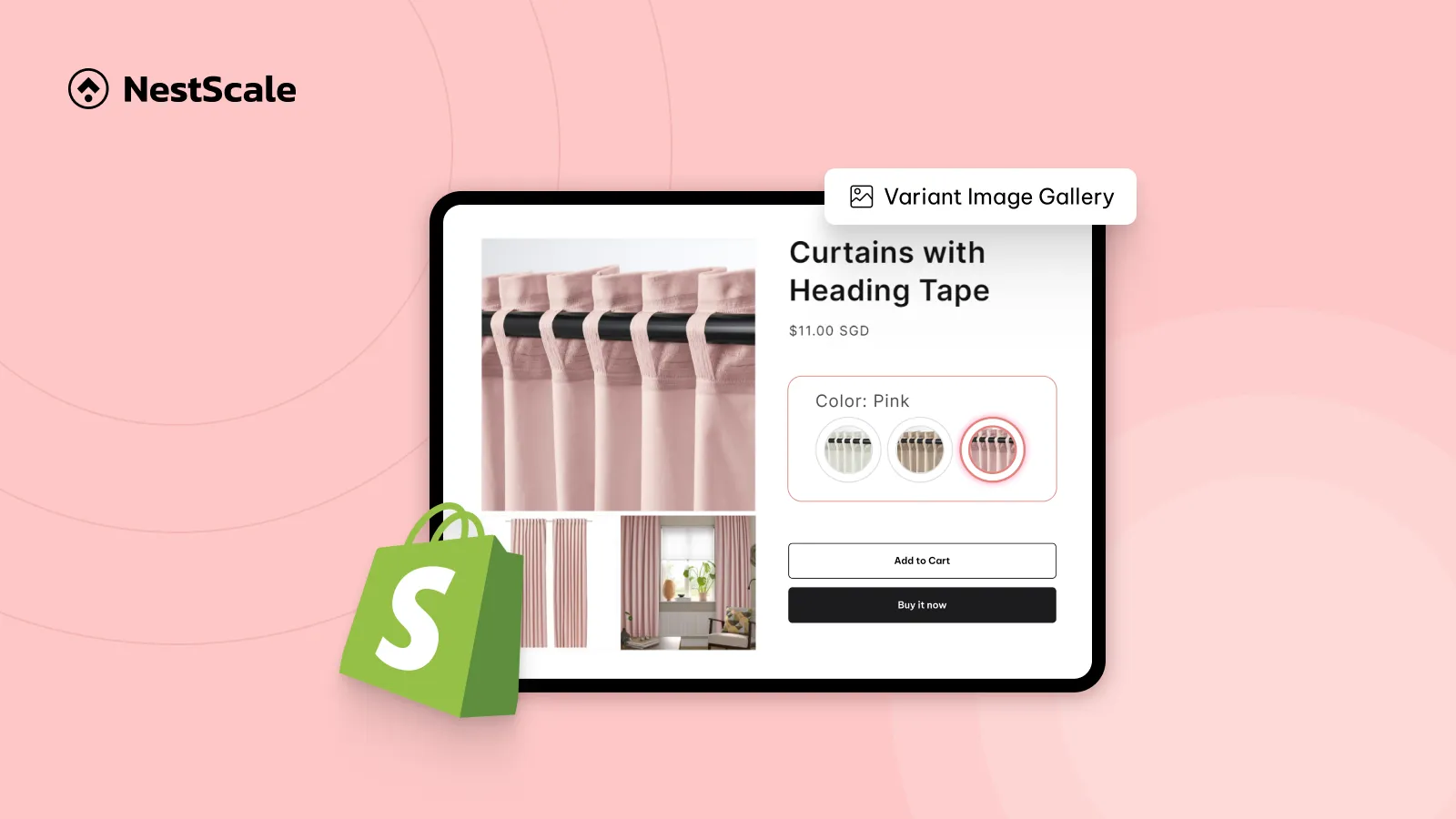On this list, you’ll find the 5 best Shopify variant image gallery apps with full reviews of their rating, pricing, key features, and reviews from Shopify store owners who are actually using them. These Shopify apps offer a range of solutions to improve how variant images are displayed in your store.
These solutions focus on showing only the images tied to the selected variant, keeping galleries clean and helping customers navigate product options with ease. Whether you need a lightweight tool for better image display or a more advanced setup for complex variants, these apps help deliver a clearer, more streamlined shopping experience.
| App | Rating | Pricing | Key Features | Recommended For |
|---|---|---|---|---|
| NS Color Swatch Variant Images | ⭐ 4.9 (104+ Reviews) | Free plan, Paid $7.99–$14.99/month |
– Display only selected variant images – Auto image-to-swatch conversion – Show swatches on collection pages – Support for text, dropdown, color/image swatches – Group or split variants across product listings |
Fashion, beauty, accessories, custom product stores |
| SA Variant Image Automator | ⭐ 4.9 (430+ Reviews) | Free to install, Paid $9.90–$49.90/month |
– Auto-assign variant images – Variant-specific image display – Full theme compatibility – Supports videos, zoom, 3D & swatches – Ideal for custom or legacy themes |
Fashion, beauty, high-SKU or media-rich product stores |
| Rubik Variant Images | ⭐ 5.0 (102+ Reviews) | Free plan, Paid $15–$50/month |
– Assign multiple images per variant – Clean, intuitive gallery layout – Optimized for Shopify’s native UI – Quick setup and custom theme support |
Clean, minimal stores that want gallery precision and theme-safe performance |
| Variant Image Wizard + Swatch | ⭐ 4.9 (233+ Reviews) | Free plan, Paid $4.99–$7.99/month |
– Show images only for selected variant – Use images as swatches, dropdowns, buttons – Add tooltips, subtitles, titles to swatches – Group multiple products visually |
Stores with many variants needing enhanced UX and clear swatch visuals |
| GG Product Page Image Slider | ⭐ 4.9 (167 Reviews) | Free plan, Paid $8.99/month |
– Variant-specific image sliders – Swipeable, mobile-friendly layout – Rich media support (video, 3D) – Fast setup with custom zoom & layout options |
Shopify stores needing mobile-optimized product galleries with visual variety |
1. NS Color Swatch Variant Images
- Rating: ⭐ 4.9 (104+ Reviews)
- Pricing: Free plan available, Paid plans from $7.99 to $14.99/month
Key features
- Multiple variant images: Display only the images that correspond to the selected variant, keeping galleries clean and helping customers focus on the right visuals.
- Image slider: Add a slider to your product page gallery and make it responsive on mobile.
- Variant images as swatches: Automatically turn product photos into clickable variant selectors, reducing manual setup.
- Swatches on collection pages: Show variant swatches right on collection and featured sections to give customers a quick view of all available options.
- Combined listings: Group separate products as variants while keeping them listed under individual product URLs.
- Variant split: Show variants as separate products on collection pages and featured collections.
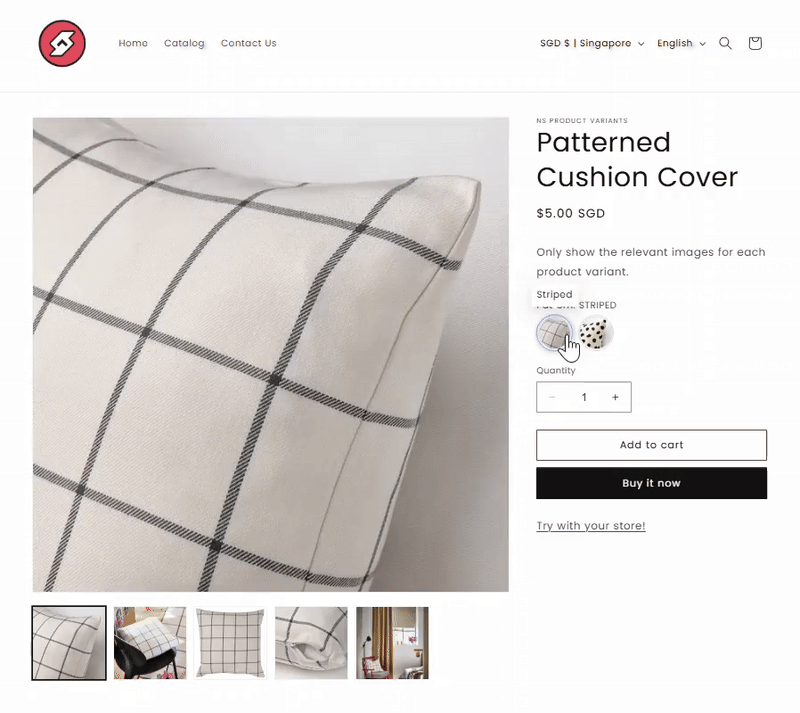
Reviews from Shopify merchants
- Precise image control for each variant: Merchants value how the app ensures customers only see images relevant to the selected variant, reducing confusion and keeping the product page tidy.
- Better product presentation across store pages: Users say the app makes their store look more polished by offering consistent variant image displays not just on product pages but also on collection pages.
- Time-saving auto sync: Reviewers appreciate that variant images are automatically synced and assigned, which saves setup time—especially useful for stores with many color or style variants.
- Helpful and responsive support: Merchants frequently mention team members like Rachel and Chloe for resolving issues quickly, particularly with image display conflicts or theme compatibility.
✔️ Recommended for: Shopify stores that rely on strong product visuals, especially fashion, accessories, and beauty brands, and need clear, variant-specific image galleries to help customers make confident buying decisions. Also a good fit for merchants who want to streamline setup and enhance collection page browsing with visual swatches.
2. SA Variant Image Automator
- Rating: ⭐ 4.9 (430+ Reviews)
- Pricing: Free to install | Custom themes: Additional setup fee | Paid plans: $9.90: $49.90/month | Free for Shopify Staff, Partner, Trial, and Pause & Build Stores
Key features
- Multiple variant images: Show only images related to the selected variant to improve clarity and boost conversion.
- Automatic image mapping: Assign multiple images per variant without manual sorting or tagging.
- Theme compatibility: Seamlessly integrates with your theme’s image gallery, zoom, and layout settings with no speed impact.
- Supports various media types: Compatible with color swatches, image zoom, 3D media, videos, and advanced variant selectors.
- Works across platforms: Fully functional on all Shopify themes, landing page builders, and even custom-developed storefronts.
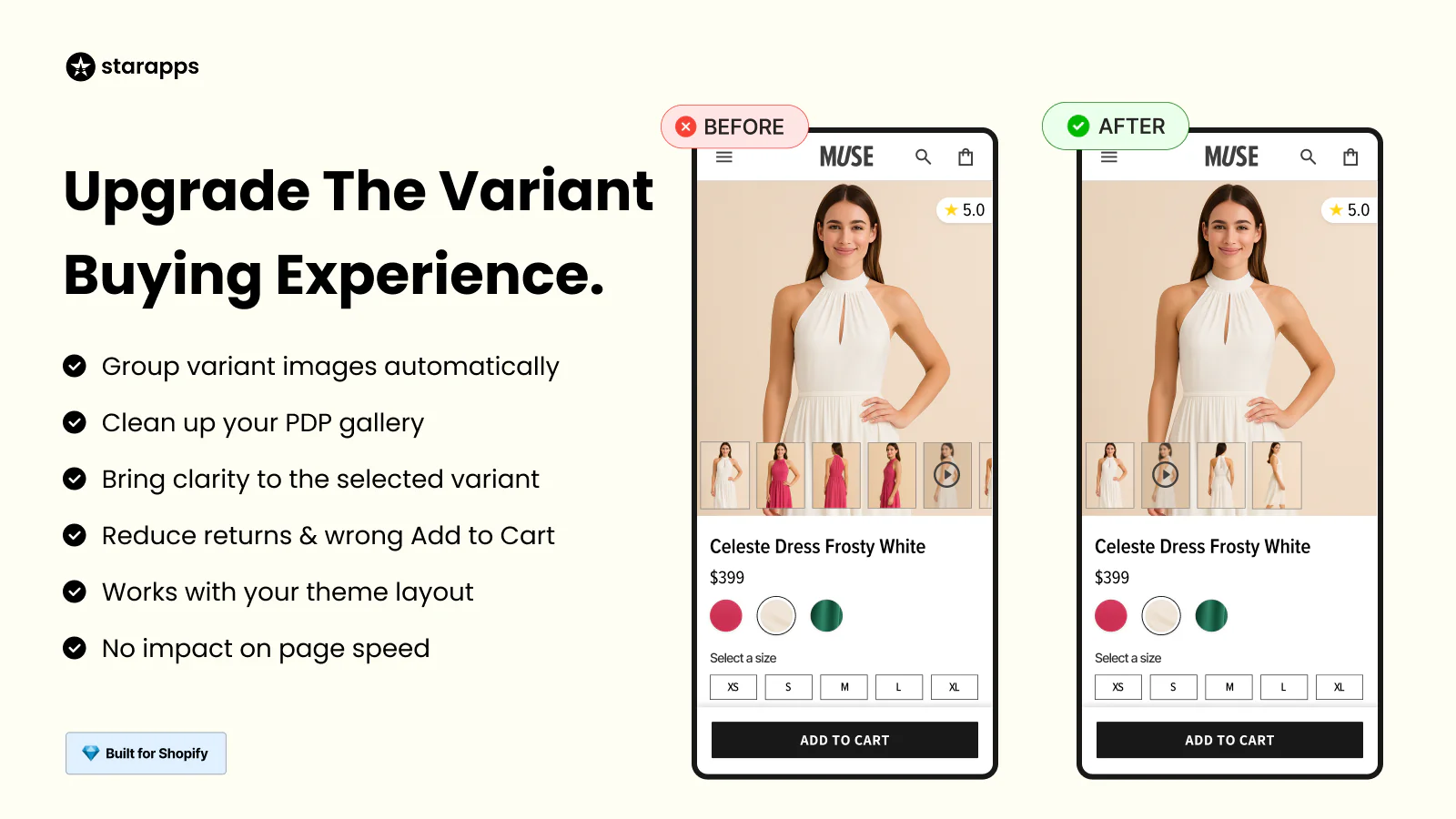
Reviews from Shopify merchants
- Clear and dynamic image switching: Merchants highlight how the app helps customers visually understand variant differences by displaying only relevant images when a new variant is selected.
- Time-saving automation: Users appreciate the automatic variant-image assignment, which removes the need for manually tagging every image.
- Reliable theme integration: Store owners value how well the app fits into their existing design without disrupting speed or layout—even on custom themes.
- Outstanding live support: Support team members like Bhushan, Lohit, Adarsh, and Nikhilesh are frequently praised for being patient, responsive, and hands-on with setup and troubleshooting—even on weekends.
- Custom flexibility: The team is also known for providing assistance with legacy code and tailored support for specific Shopify theme setups.
✔️ Recommended for: Shopify merchants, especially those in fashion, beauty, and custom product spaces, who want variant-specific image galleries that are clean, fast, and easy to manage, regardless of the theme or builder they’re using.
3. Rubik Variant Images
- Rating: ⭐ 5.0 (102+ Reviews)
- Pricing: Free plan available, Paid plans from $15: $50/month
Key features
- Multiple variant images per selection: Assign several images to each product variant and show only what’s relevant when that variant is selected.
- Organized variant gallery: Easily assign and sort variant images per option to keep your gallery clean and intuitive.
- Built for Shopify UI: Designed with a native Shopify feel for seamless user experience.
- Theme compatibility: Works with most themes and offers hands-on support for custom themes.
- Visual clarity to reduce returns: Displaying accurate variant images helps customers understand exactly what they’re ordering.
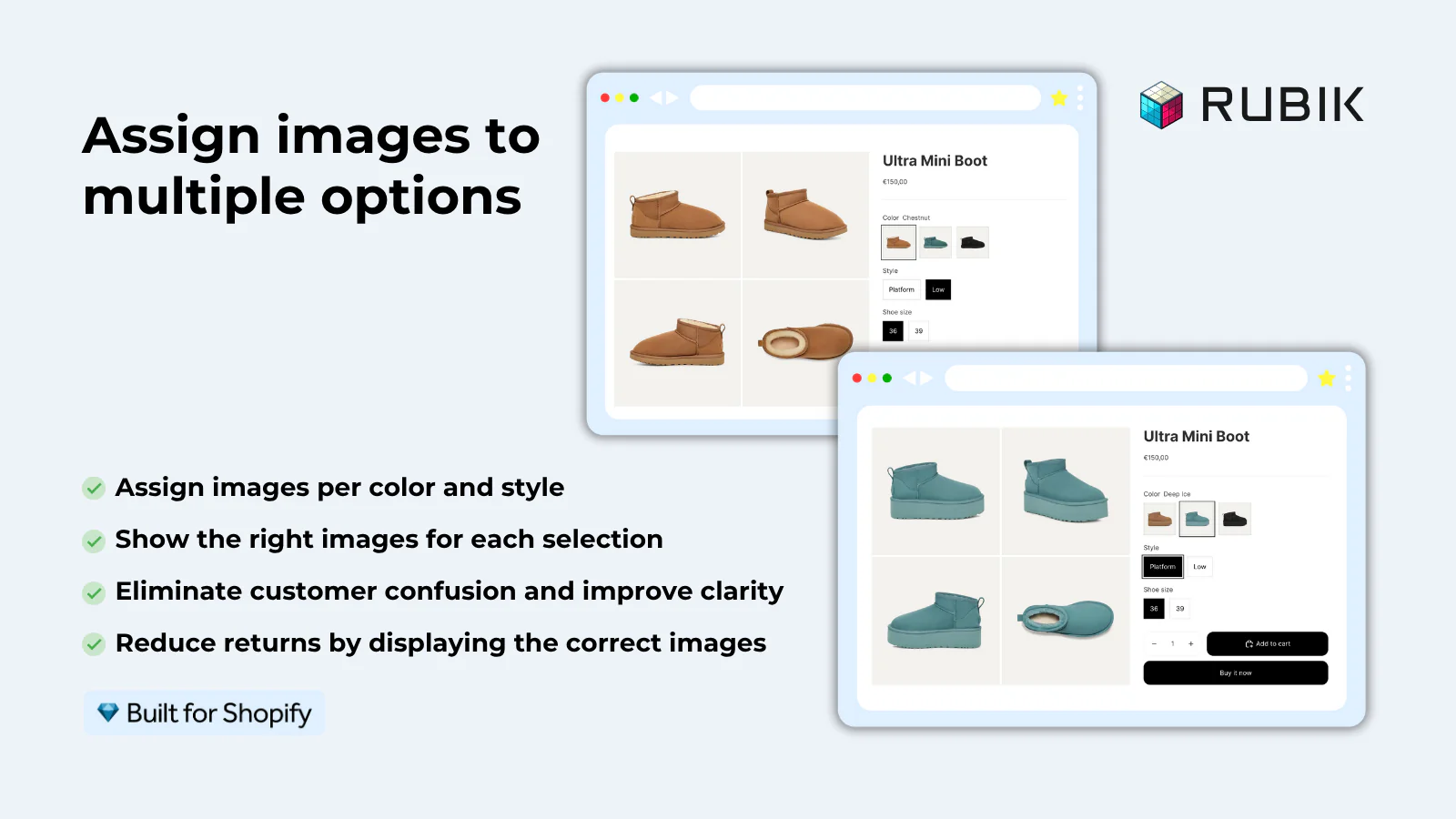
Reviews from Shopify merchants
- Solves the cluttered image issue: Merchants love that the app eliminates the confusion of showing all images at once, instead displaying only those tied to the selected variant.
- Quick and helpful support: Developers like Umid and Farid are often praised for their fast, hands-on assistance—especially when resolving theme compatibility issues or app bugs.
- Saves time and money: Store owners mention the app prevented the need to hire developers to fix their variant image display problems.
- Works out of the box: The app is frequently described as straightforward to install and use, with no unnecessary complications.
- Theme rescue: Multiple reviews highlight how the support team helped fix issues caused by third-party page builders or custom themes within minutes.
✔️ Recommended for: Shopify merchants looking for a clean, accurate, and easy-to-manage variant image gallery, especially those who’ve struggled with Shopify’s default setup showing all images at once or who are using custom themes and need responsive support.
4. Variant Image Wizard + Swatch
- Rating: ⭐ 4.9 (233+ Reviews)
- Pricing: Free plan available, Paid plans from $4.99: $7.99/month
Key features
- Variant-specific image display: Only show the product images related to the selected variant, keeping galleries clean and relevant.
- Custom swatch options: Convert standard selectors into color swatches, image swatches, buttons, or dropdowns for a more visual experience.
- Swatch personalization tools: Add tooltips, titles, subtitles, and alerts to guide users during product selection.
- Group products as swatches: Link multiple products and display them as variant swatches while keeping them on separate product pages.
- Rich media support: Compatible with videos, 3D models, and a broad range of Shopify themes.
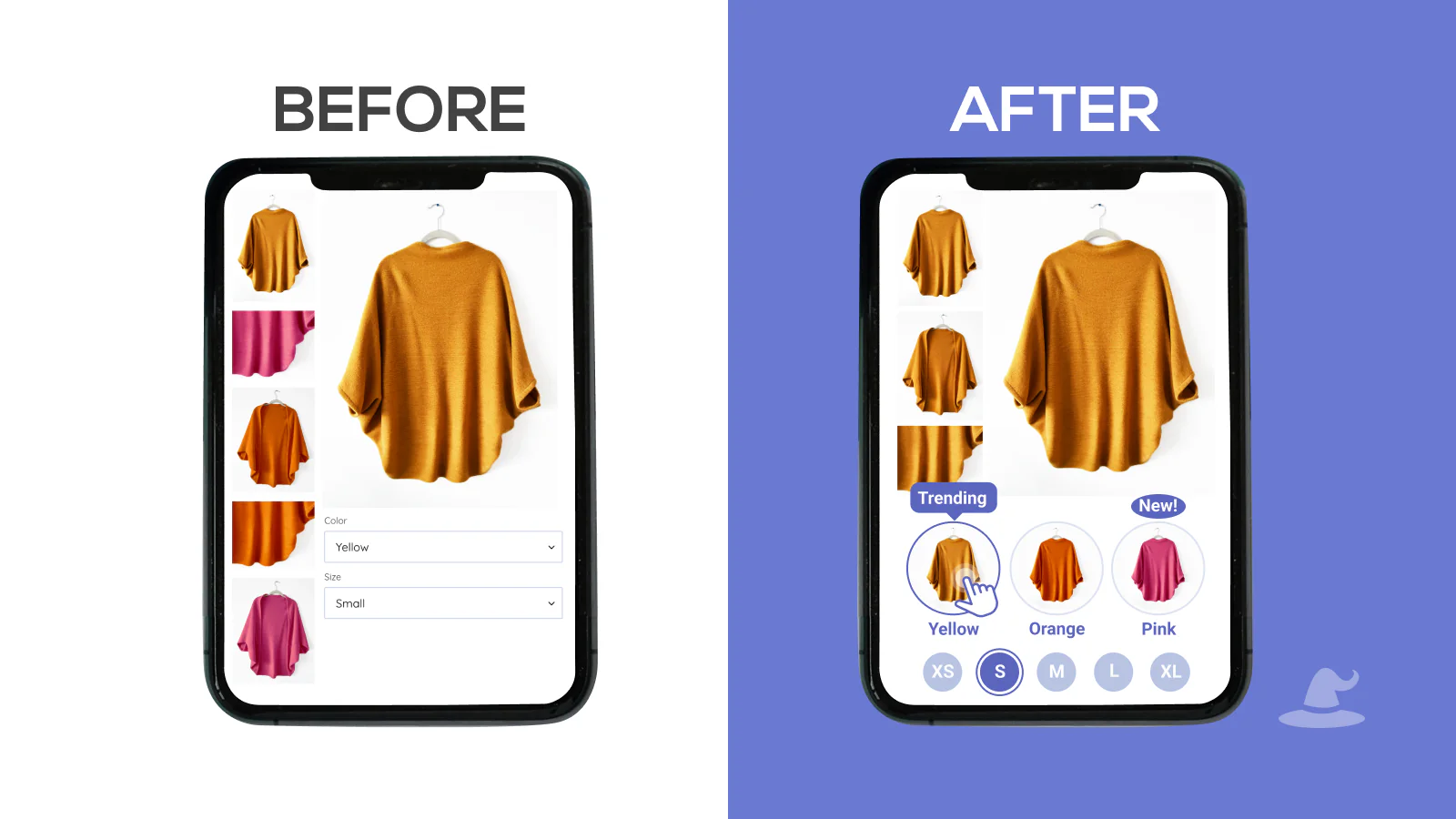
Reviews from Shopify merchants
- Straightforward variant image control: Users highlight how easy it is to assign specific images per variant, avoiding clutter and confusion on product pages.
- Time-saving setup: Many merchants note they had the app up and running quickly—with helpful onboarding and a functional free plan.
- Reliable for complex themes: Store owners mention the app worked even with heavily customized or tricky theme setups, with support stepping in when needed.
- Top-notch customer service: Support agents like Jake are praised for resolving issues fast, even involving custom code fixes or theme compatibility adjustments.
- Highly functional for variant-heavy stores: Merchants managing many product combinations say this app helped them streamline variant presentation significantly.
✔️ Recommended for: Stores with variant-rich product catalogs, like apparel, accessories, or furniture, that need precise control over which images show for each variant, plus custom swatch options for a better shopping experience.
5. GG Product Page Image Slider
- Rating: ⭐ 4.9 (167 Reviews)
- Pricing: Free plan available, Paid plan at $8.99/month
Key features
- Variant image slider: Show only the images related to the selected variant in a clean, swipeable slideshow.
- Mobile-optimized gallery: Swipe through product images and videos easily on mobile, similar to Instagram-style browsing.
- Multiple image layout options: Choose between carousels, arrows, thumbnail sliders, and lightboxes to match your store’s aesthetic.
- Rich media support: Display product videos and 3D models for more immersive shopping experiences.
- Fast setup and customization: Customize zoom behavior, thumbnail positioning, colors, and navigation without touching code.
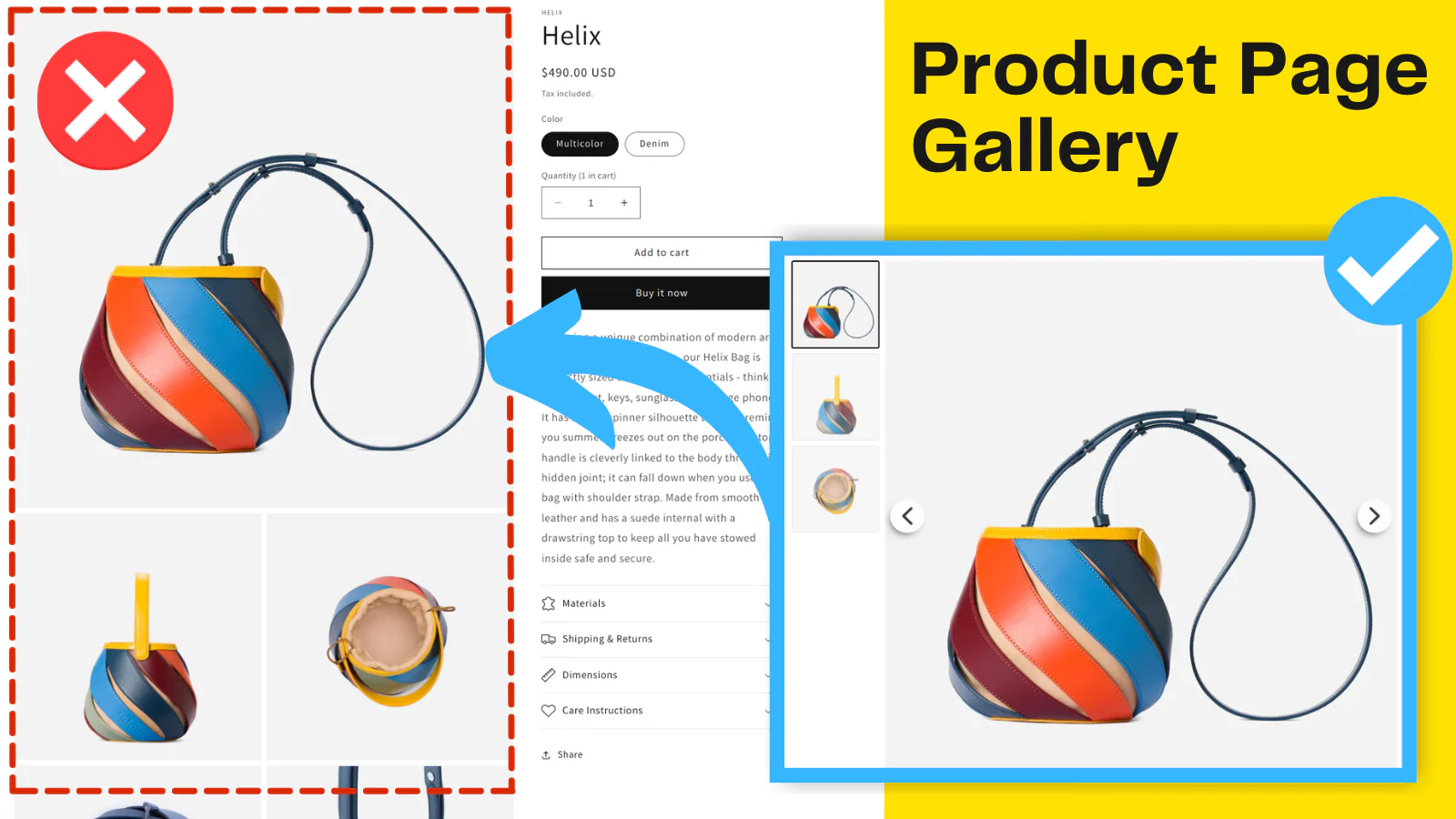
Reviews from Shopify merchants
- Fixes Shopify’s default gallery limitations: Store owners find the app improves the default gallery display, especially for Dawn or older themes like Supply.
- Enhances mobile shopping experience: Merchants love how smooth the swipe interactions feel on phones, making it easier for customers to browse.
- Great for variant image control: Many reviews highlight that it elegantly solves the issue of showing images tied to selected variants only.
- Professional look & feel: The app instantly gives product pages a more polished and conversion-focused layout, even on basic themes.
- Excellent support team: Users frequently thank the team—especially Nikolay—for quick responses, custom fixes, and visual tweaks like font edits and spacing adjustments.
✔️ Recommended for: Merchants looking to enhance their product gallery with image sliders tied to variant selection, especially those needing video and 3D model support with simple, theme-compatible setup. Great for stores running on older or minimal themes seeking a visual upgrade.
FAQs
What display options exist for variant image galleries?
Most Shopify variant image gallery apps on this list offer a variety of display formats to match your store design and customer flow:
- Custom Swatches with Linked Images: NS Color Swatch Variant Images and Variant Image Wizard offer clickable image swatches that trigger variant-specific image displays.
- Thumbnail Sliders or Carousels: Found in apps like GG Product Page Image Slider, this format shows images in a swipeable layout with arrows or dots for navigation.
- Zoom & Lightbox Integration: Apps like SA Variant Image Automator and GG Slider support zoomable images and modal views for enlarged previews.
- Grouped Images per Variant: Rubik Variant Images and Variant Image Wizard + Swatch allow showing only the images that belong to the currently selected variant.
- Media-Rich Galleries: Some apps (like GG Slider) support videos, 3D models, and AR alongside regular product images.
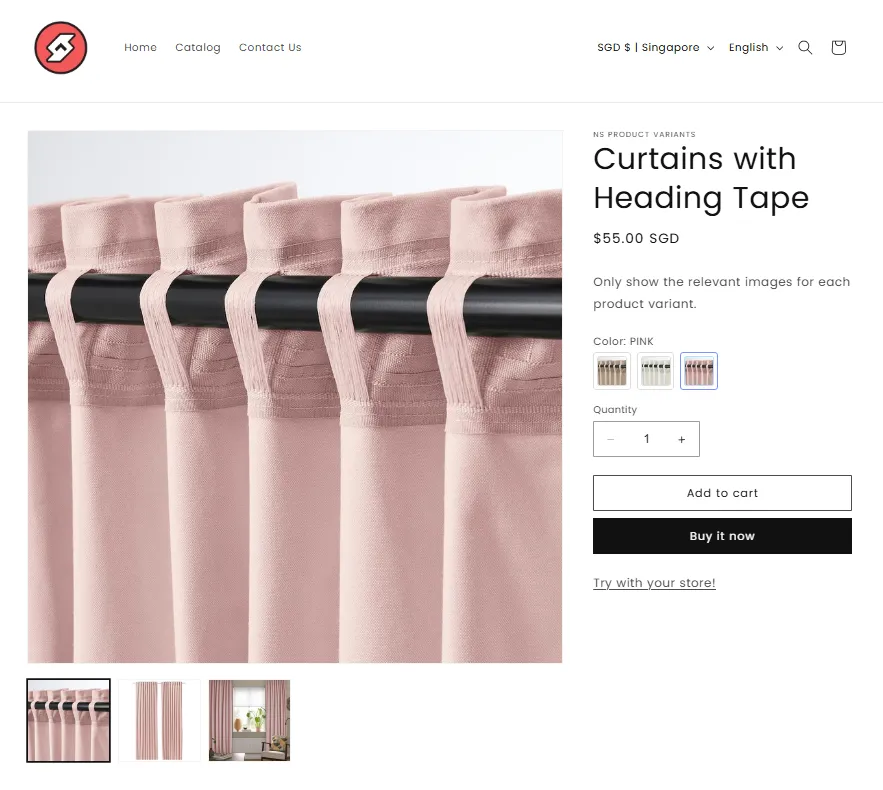
How to improve the shopping experience using variant image galleries?
A well-structured variant image gallery can significantly reduce customer confusion and improve conversions by:
- Displaying only relevant images for selected variants, helping shoppers instantly visualize their choice (offered by all five apps).
- Combining product swatches with corresponding images, especially in apps like NS Color Swatch Variant Images and Variant Image Wizard + Swatch, so users know exactly what a color or option looks like.
- Enabling full-screen previews, image zoom, or mobile swipe navigation (e.g., in GG Slider) to make browsing product visuals easier.
- Reducing clutter and cognitive load by hiding non-relevant variant images, apps like Rubik Variant Images and SA Variant Image Automator are particularly useful for this.
Are there any compatibility or theme requirements?
Most Shopify variant image gallery apps on this list support popular themes by default, and offer manual installation help for custom themes.
- NS Color Swatch Variant Images, Variant Image Wizard, and Rubik work smoothly with both standard and custom themes. The NS team is often praised for helping merchants integrate the app into any setup.
- SA Variant Image Automator works with all Shopify themes, landing page builders, and even older versions of Shopify themes but may charge a setup fee for complex custom themes.
- GG Product Page Image Slider is also compatible with legacy themes (like Supply), making it ideal for merchants not yet on Shopify 2.0.
💡 Tip: If you’re using a custom theme or a heavily modified layout, reach out to the app’s support team, most of them are known for fast, hands-on help.
✨ Maybe you need this video! — Shopify Variant Image Gallery Setup Guide
✏️ You can also read our step-by-step guide through this blog on setting up variant image gallery.