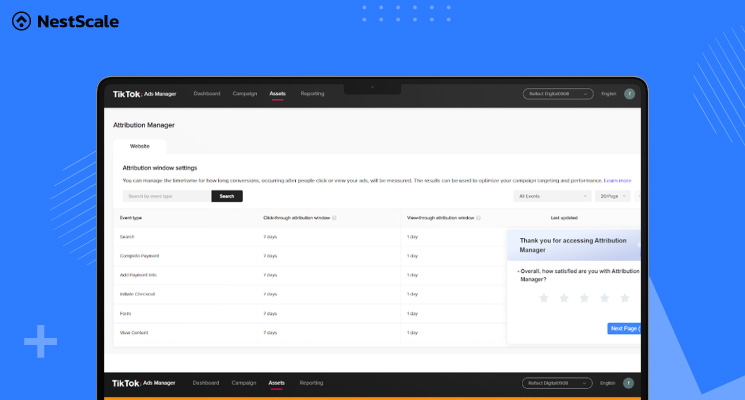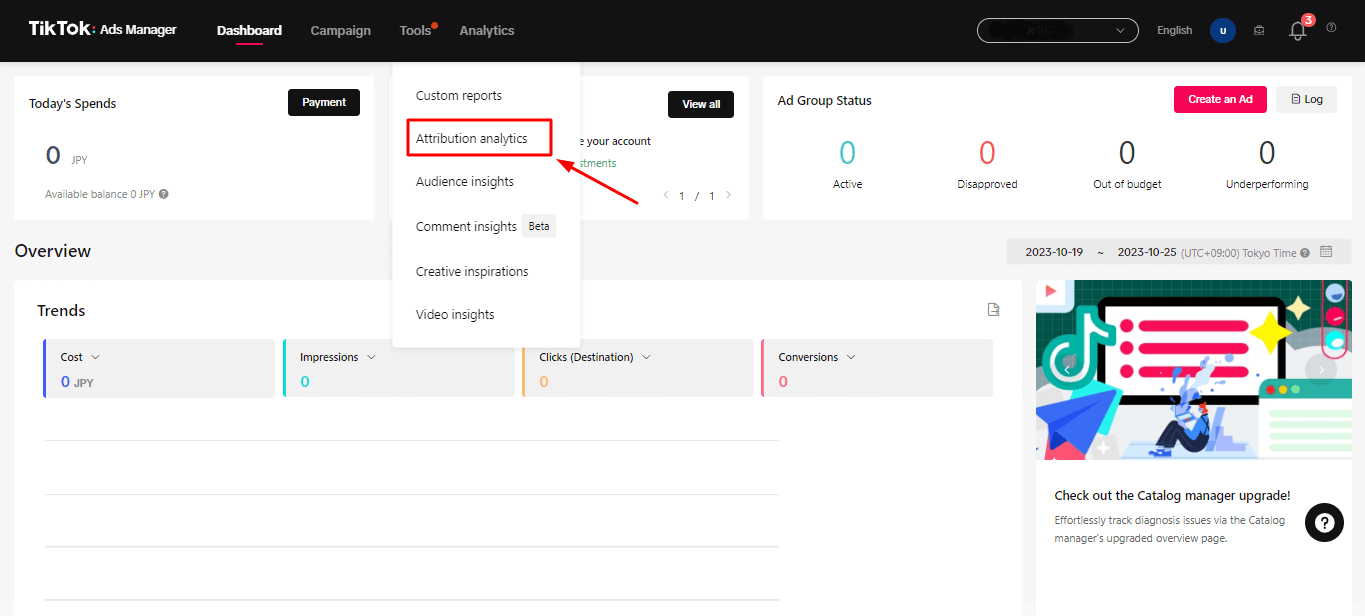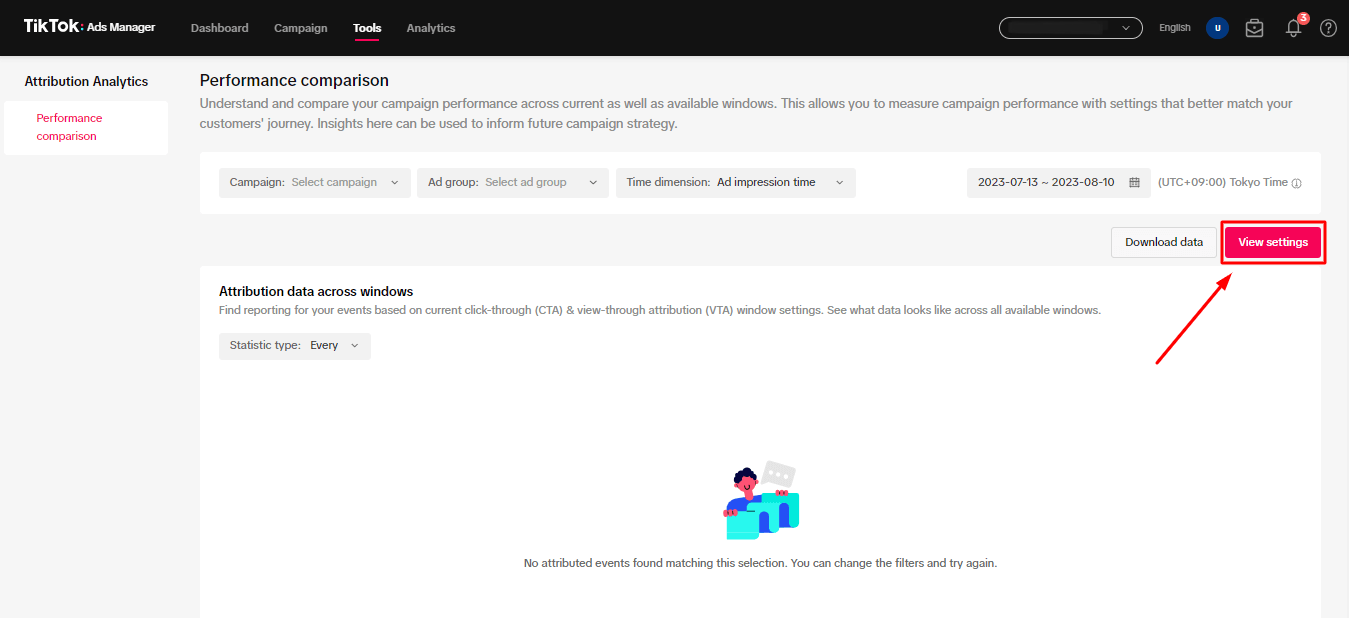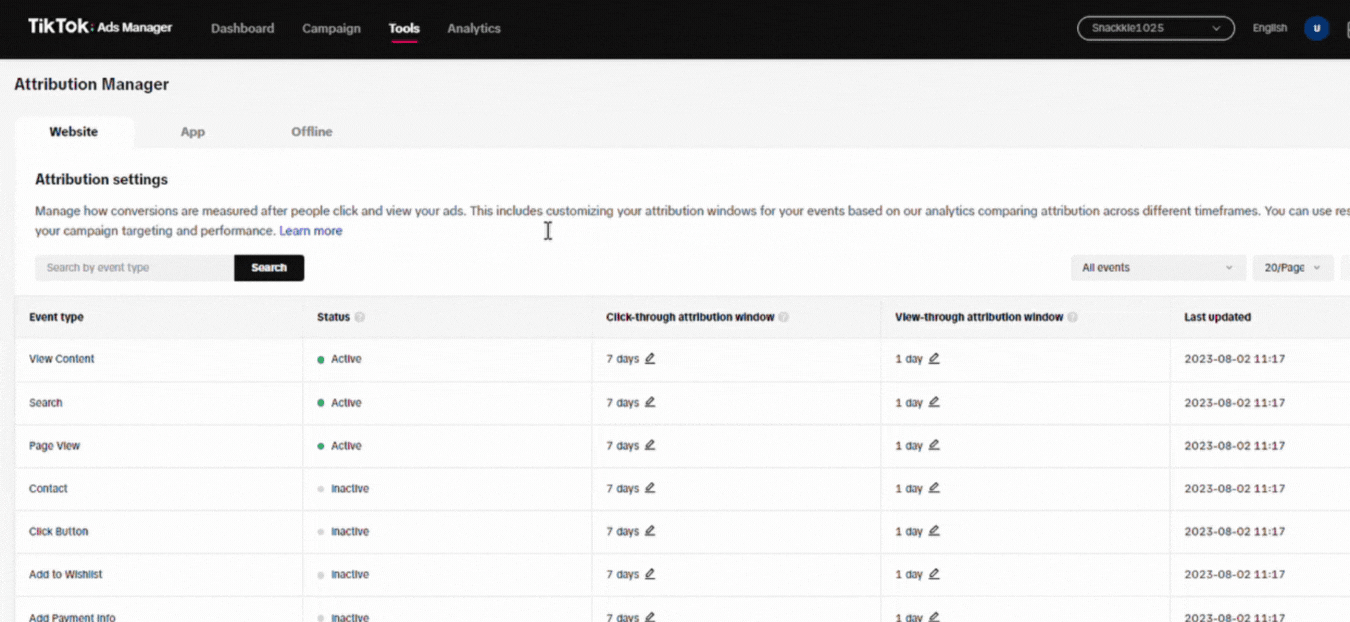To really get how well your TikTok ads are doing, it’s more than just counting clicks and views. It’s about diving into the user’s journey and keeping an eye on what they’re actually doing. The good news is, TikTok gets this too. In September 2023, they rolled out TikTok Attribution Analytics, kicking it off with a cool feature called Performance Comparison.
And that’s where the TikTok attribution window steps into the scene. This is the absolute basic stuff businesses need to know before digging deeper into the TikTok Attribution world. In this blog, we’ve got you covered on everything you need to know about the TikTok attribution window. We’ll break it down for you: What it is, what it does, and how you can put it to work for comparing the performance of your ad content.
An overview of TikTok Attribution Analytics
TikTok Attribution Analytics serves as a primary measurement tool, allowing advertisers to gain insights into the TikTok user journey, spanning from awareness and discovery to action. It’s an upgraded version of TikTok Attribution Manager, which allows advertisers to easily track customer actions and manage attribution settings and objectives. Just set up web events using a TikTok Pixel or Events API, and it is ready to use.
This new solution empowers businesses with data analytics to gain a deeper understanding of their customer journey. With TikTok analytics, you get a more transparent perspective on how customers navigate the non-linear path to making a purchase.
The 2 types of attribution that TikTok Attribution Analytics will help you keep a close eye on are:
- Click-Through Attribution (CTA): This is when someone clicks on a TikTok ad and then does something, like getting a new app or buying something in the app. TikTok sees this as a click-through conversion, giving credit to the ad.
- View-Through Attribution (VTA): If someone sees your ad but doesn’t click it, and later on they do something like buying stuff in the app, TikTok still gives credit. This is a view-through conversion. But if someone clicks the ad and then takes action, the credit goes to the click as the primary factor.
What is TikTok attribution window?
TikTok attribution window is the time duration in which users’ actions are attributed to a particular ad on TikTok. You can think of the TikTok attribution window as a timer that starts when someone clicks or watches your ad. If customers do actions like add to cart, or purchase (basically anything that affects your KPIs and cost per acquisition), it gives credit to your ad.
Identifying the attribution window is the basis for Performance Comparison feature within the Attribution Analytics. This feature is all about comparing events and showing how click-through and view-through conversions change under various attribution windows. When you pick the right attribution window for your ad performance comparisons, you’ll dig deep into the customer journey and figure out how to make it better.
TikTok attribution window option
Your TikTok ads attribution window will default to 7-day click-through attribution and 1-day view-through attribution. This is also the minimum number of days that TikTok recommends you to set your attribution window. However, you can always change your window to some of the other options that TikTok provides you:
- Click-through attribution: 1, 7, 14, 28 days.
- View-through attribution: Off, 1, 7 days.
Absolutely, you have the option to disable your view-through attribution. Nevertheless, we strongly advise enabling it, as it offers you a more comprehensive perspective of how your advertising is affecting TikTok. Additionally, this action provides TikTok with extra conversion data, which in turn enhances the potential for optimizations, ultimately leading to enhanced results for your campaign.
How to set up TikTok attribution window
To switch up your TikTok attribution window for a better comparison and a view that fits your analytics needs, just follow these steps:
Step 1: Within your TikTok Ads Manager screen, click on Analytics. Then, choose Attribution Analytics.
Step 2: Navigate to View settings to open your Attribution settings.
Step 3: In this section, you’ll notice an edit icon next to the numbers in the click-through attribution window and view-through attribution window columns. Simply click on it, and you’ll be able to adjust your attribution window according to your desired time limit.
How to optimize TikTok Attribution window for better Performance Comparison analytics?
The Performance Comparison feature is essential for advertisers as it helps them track conversions across various time frames and refine their strategies for improved outcomes.
This feature was fine-tuned after a recent TikTok survey revealed that 79% of conversions attributed to TikTok by users were missed by last-click models. This highlights that traditional measurement methods do not capture all conversions effectively.
Choosing the right attribution window for your business
TikTok Ads Manager defaults to attribution windows of 7 days for clicks and 1 day for views, but these settings might not always capture the full impact of your marketing efforts. The reason is that the time it takes for a customer to decide on a purchase can vary widely by industry—for instance, buying a car generally takes more time than buying clothes.
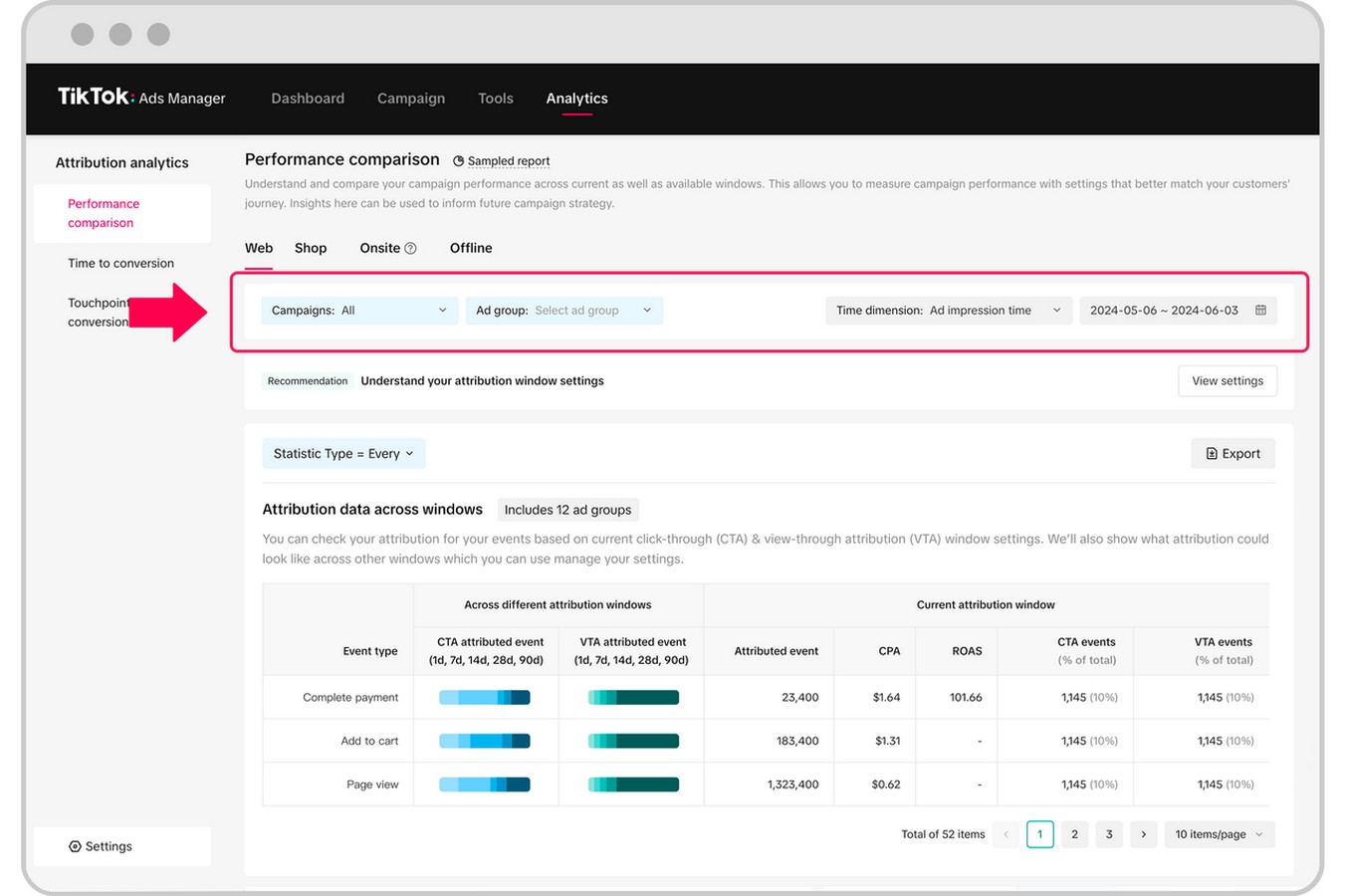
Evaluating the impact of TikTok views on conversions
To grasp how TikTok views contribute to conversions, use the Performance Comparison tool. This tool provides options for 1-day and 7-day view-through attribution (VTA), allowing you to see how your ads assist in driving conversions.
When you combine VTA with click-through attribution (CTA) models, you can speed up the campaign learning process by up to 113% in some sectors. This combination helps stabilize your ad spend and improves overall performance.
Moving beyond last-click attribution
Relying only on last-click attribution can significantly undervalue TikTok’s impact—by up to 73%, according to a TikTok conversion lift study. It offers detailed insights into user behavior by showing both view-based and click-based conversions, along with the time it takes for these conversions to happen. This approach provides a more comprehensive understanding of how TikTok affects your marketing efforts.
Adopting new measurement approaches
Leverage insights from the Performance Comparison feature to build a more comprehensive measurement strategy. TikTok provides both first-party and third-party solutions to enhance campaign performance tracking.
For instance, post-purchase surveys can show how customers found your brand, while conversion lift studies and multi-touch attribution models help quantify TikTok’s contribution to your results. By integrating these methods, you can gain a clearer understanding of how TikTok drives your campaign success.
Explore more about TikTok ads
TikTok ads have really become a game-changer for businesses looking to up their marketing game. Now that you’ve got the lowdown on TikTok’s attribution window, you can track how your ads are doing and totally rock this platform. TikTok Ads Manager has provided you with the fundamental things you need to create and track ads for your e-commerce business.
However, if you want to level up your understanding of your TikTok ads performance, we recommend using an assistant to make your journey more pleasant. Check out NestAds – our all-in-one ads management platform with all-in-one business intelligence to analyze, optimize, and scale your winning ads faster.
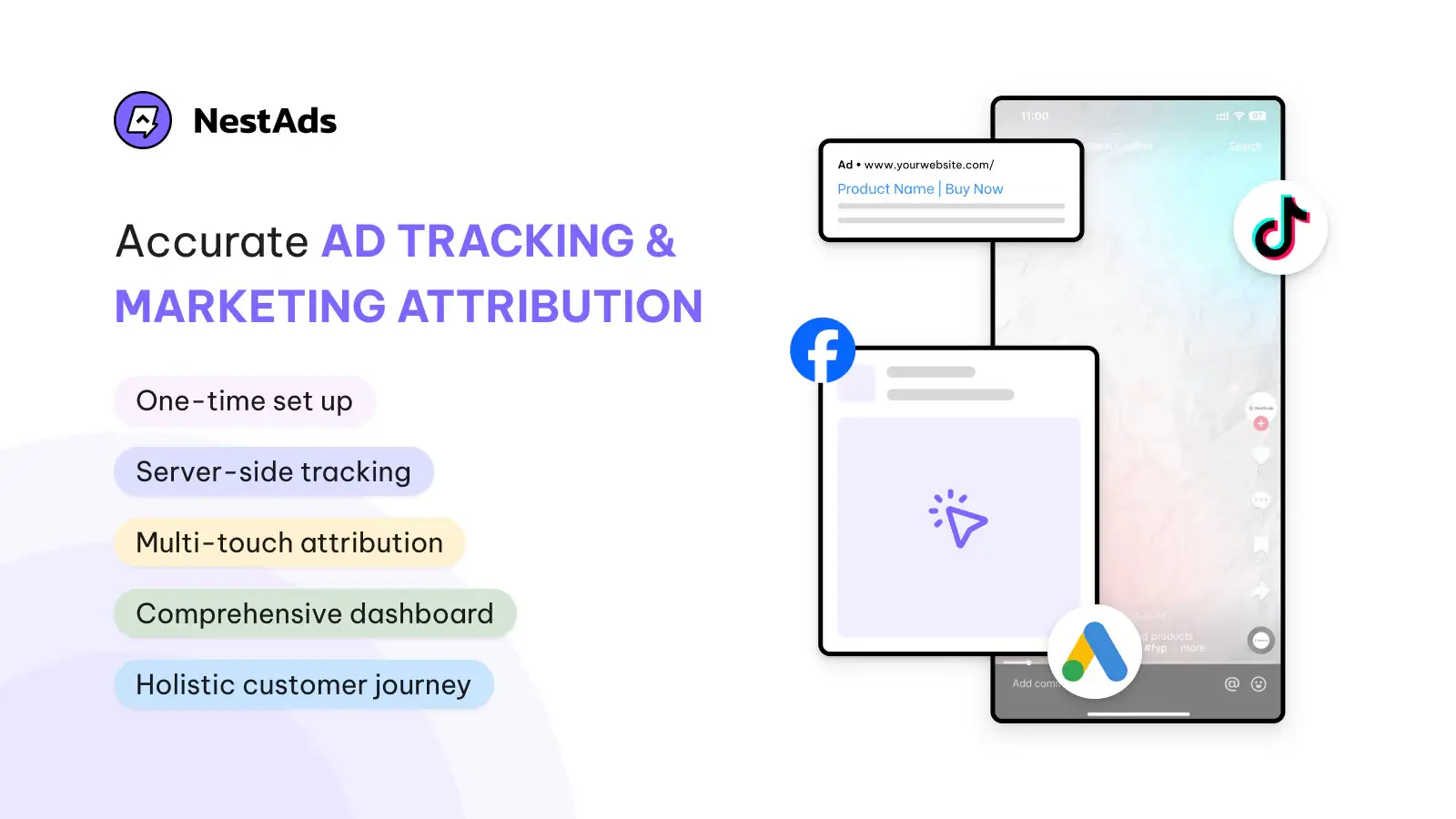
FAQ about TikTok attribution window
Attribution is a complex concept for businesses engaged in advertising, not just on TikTok but across various platforms. Therefore, have compiled a list of frequently asked questions to address all your queries:
What is the difference between click-through attribution and view-through attribution?
Click-through attribution refers to attributing conversions to users who click on an ad and then take a desired action. View-through attribution attributes conversions to users who don’t click the ad but still convert after seeing it. Both types provide insights into the impact of your ads.
Why does TikTok provide me with so many attribution window options like that?
TikTok offers businesses a range of ads attribution window lengths to accommodate diverse advertising objectives and industries. For instance, if you operate a software company, it’s unlikely that your ads will result in conversions within just one day. Your potential customers typically require time to consider various factors before making a purchase decision. As a result, opting for a 7-day view-through attribution might be a more reasonable approach in this scenario.
Why should I use a VTA when it’s almost the same as a CTA?
TikTok is mostly about videos. So, what happens is, users on TikTok often watch an ad without actually tapping on it. But later, they might swing by your website and actually do what you want them to do. Hence, if you’re not using view-through attribution, chances are you’re not seeing how awesome TikTok ads can be. And you’re sort of limiting the info that helps out those smart systems that do things like decide where to put your ads and who to show the ads.
So, the tip here is to go for view-through attribution. That extra conversion info helps TikTok get the hang of things faster and boosts how well your whole account performs. In the end, it lets TikTok send out ads more cleverly to folks who might actually do what you want, and that means more wins for you.
Can I change my attribution window settings after a campaign has started?
Yes, you can change your attribution window settings even after a campaign has started. This flexibility allows you to adjust your strategies based on campaign performance and user behavior. In fact, adjusting attribution windows can provide a clearer picture of how your ads contribute to conversions over different periods. It helps you optimize your campaigns more effectively based on your desired outcomes.